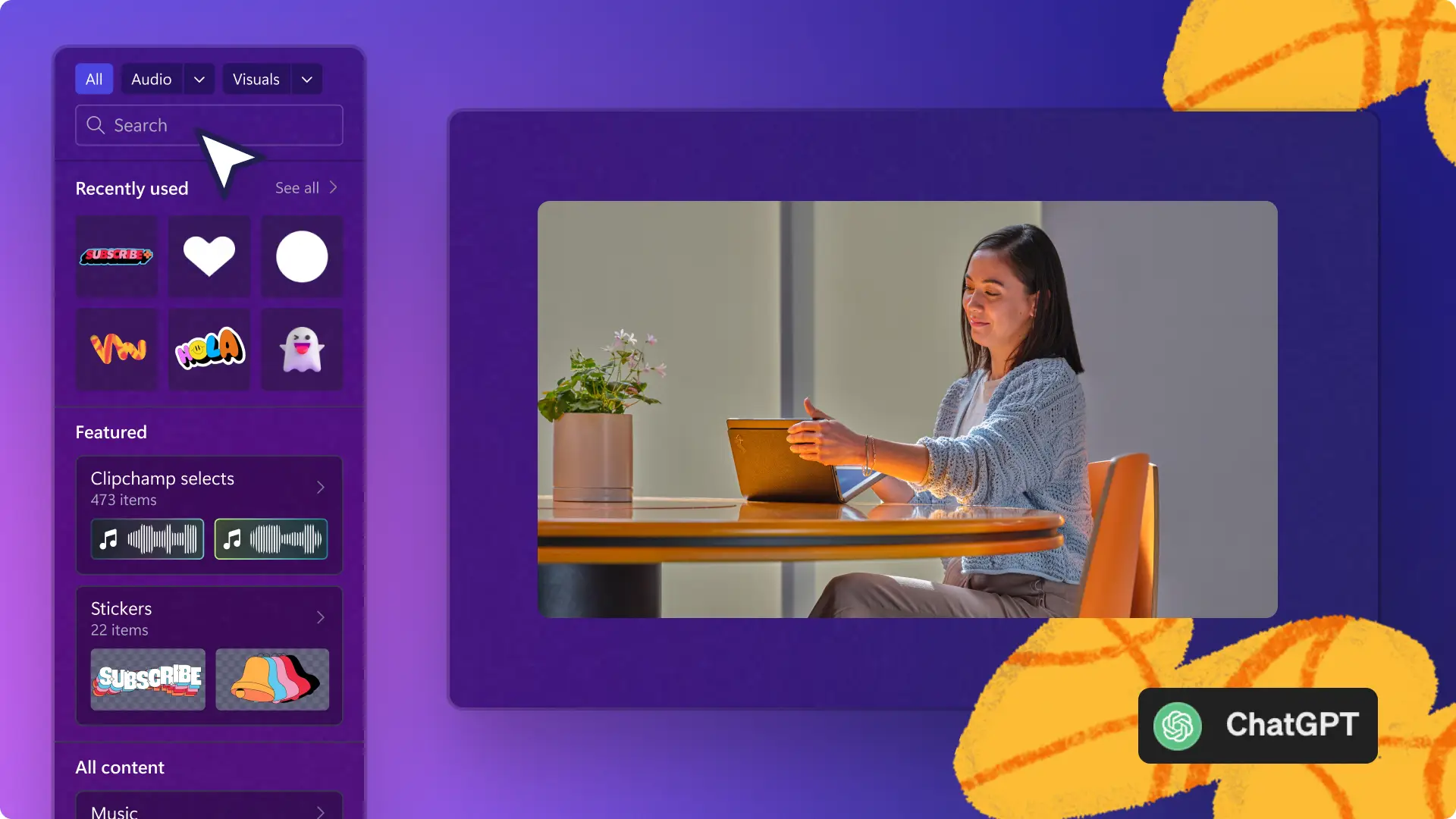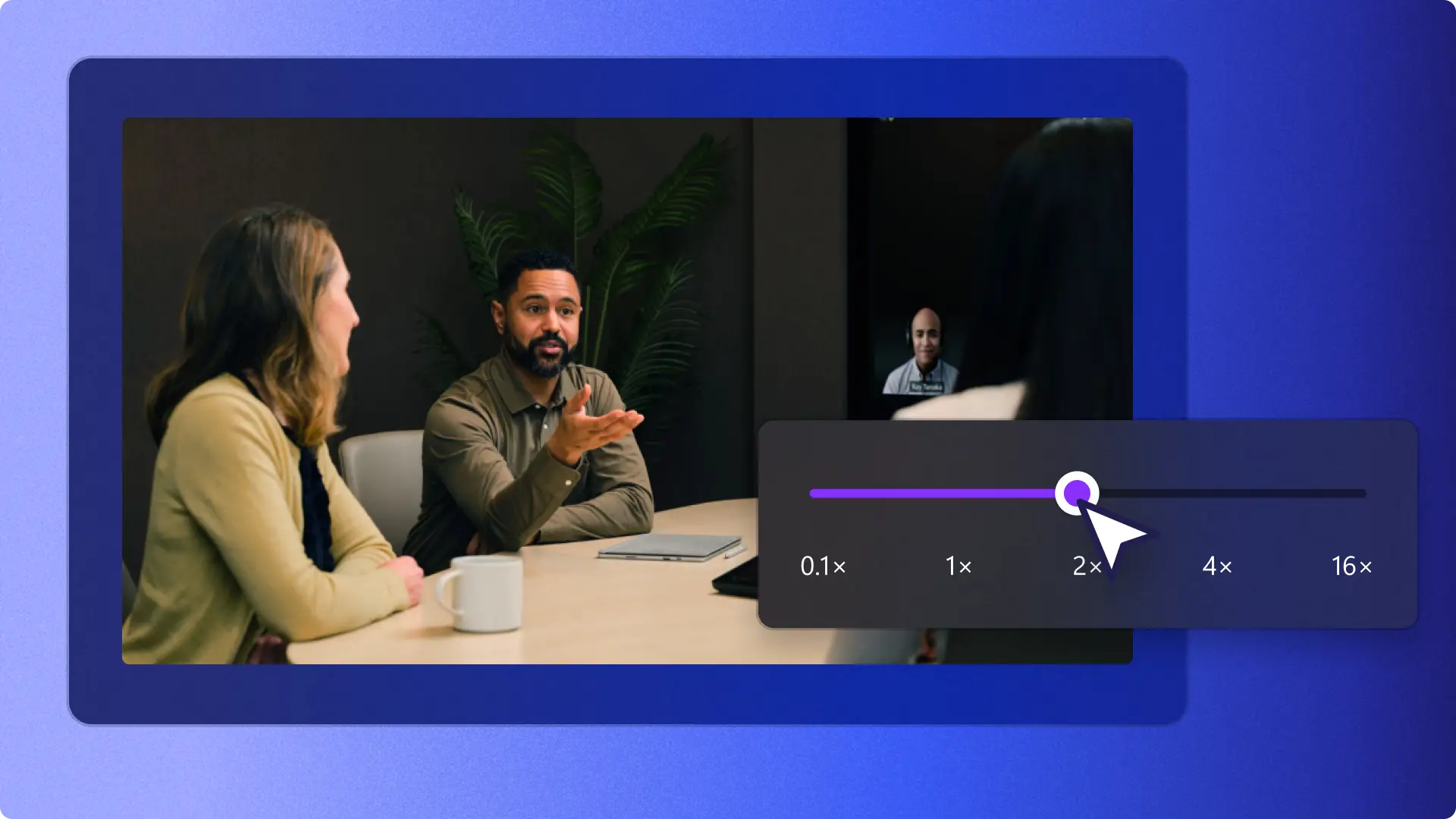Heads up! The screenshots in this article are from Clipchamp for personal accounts. The same principles apply to Clipchamp for work and school accounts.
On this page
Is smartphone video recording enough to create a professional quality video? This is a common question asked by many creators, as it sure would be useful if the new iPhone camera could replace an expensive DSLR. The iPhone camera is forever evolving; better quality, color, compact, crispness when zooming, you can’t go wrong really. So why not use the camera that’s already in your pocket?
This blog will discuss how upgrading your phone to the iPhone 12 can be enough to take your video shooting to the next level, and how you can record and edit videos on the go.
Record quality footage on the go with iPhone 12
What is and how to use HDR video with Dolby vision on iPhone 12
Disadvantages of using smartphone video recording
iPhone camera vs Nikon D850
iPhone camera vs Canon M50
Video editing on your iPhone
Record quality footage on the go with iPhone 12
You don’t have to be an experienced videographer or photographer to take outstanding quality footage with your iPhone camera. That’s the beauty of the iPhone camera, anyone can use it! Whether you’re capturing a butterfly on a leaf or your mouth-watering dinner, the iPhone camera will easily be on par with a DSLR camera.
Here are the top reasons why you should take advantage of smartphone video recording:
The iPhone 12 Pro Max has 3 lenses built into it. A 13mm UltraWide Lens, 26mm Wide Lens and 65mm Telephoto Lens. To have the equivalent zoom capability when using a DSLR, you would most likely need to have two separate lens attachments for your camera.
Your iPhone is splash, water and dust resistant - meaning you can take cell phone video and photos in wet environments
Easily accessible and portable - you can carry it around all the time on the go
Panorama, slow motion, time lapse, live photos and portrait mode are all easy to use features
Extremely lightweight - never carry around a heavy camera and multiple lenses again
Light capturing sensors
The ability to record a cell phone video in 4K 10-bit HDR
Smaller file sizes
Cheaper in cost compared to a DSLR
What is and how to use HDR video with Dolby vision on iPhone 12?
What makes the new iPhone so comparable to a DSLR camera is the new Dolby vision feature. Dolby Vision is included in the new iPhone 12, meaning a HDR (high dynamic range) video format was built into the cell phone to give users better visuals and improve image quality. Standard iPhone 12 models can video record Dolby Vision in 4K at 30fps, while the iPhone 12 Pro can shoot in 4K 60fps.
So how do you activate Dolby Vision video on your new iPhone 12?
Step 1. Open Settings app on your iPhone or iPhone 12 Pro
Step 2. Tap on the Camera option
Step 3. Tap on Record Video
Step 4. Toggle on HDR Video to enable Dolby Vision. It’s as easy as that!
Disadvantages of using smartphone video for recording
When comparing the iPhone 12 camera vs DSLR, there are minimal differences to a beginner's eye. Both devices have basically the same capabilities, and both enable users to record good quality footage. However, below are some things you may find harder to achieve when using an iPhone camera.
iPhone zoom may not be as clear as a DSLR zoom lens
DSLR has a mechanical zoom instead of a software zoom
Photos or video taken with flash will have more noise
Low light photography can be challenging. iPhone cameras offer night time mode, although the photo will not be as true to color
The iPhone 12 Pro Max camera is phenomenal for an everyday cell phone camera, but it is still lacking a few core elements before it will replace a DSLR camera completely.
iPhone camera vs Nikon D850
Is the Nikon camera really better than the iPhone camera? Can you achieve similar results with both devices when video recording? These common questions asked by many of us are all answered in the iPhone 12 Pro Max vs Nikon D850 comparison video by Space Design Warehouse.
Space Design Warehouse has come to the conclusion that although the new iPhone 12 camera is extremely high quality and good value for a cell phone camera, it is not going to beat the Nikon DSLR. They do think however, it is the best iPhone camera to date, but computational photography is still required to be built into the iPhone in order to beat the DSLR.
iPhone camera vs Canon M50
Now let’s not forget about the Canon users! Find out the differences between the iPhone 12 and Canon M50, and the reasoning behind why the iPhone 12 might just be the better choice for users in the below video by Hi Seth.
On the other hand, Hi Seth thinks if you’re considering purchasing the Canon M50 camera, definitely purchase the new iPhone instead. The iPhone 12 Pro will be more relevant to your everyday life and adds more value to it. Whether it’s for work or leisure, the cell phone camera will always be with you, ready to whip out at any video opportunity.
Video editing on your iPhone
One of the best things about using your iPhone camera to shoot all your videos is the convenience of having the content on your phone ready to edit. Cell phone video editing is by far the most efficient way to create professional-looking videos in minutes. Clipchamp’s mobile video captioning app empowers everyday mobile editors to capture their content, automate, edit and customize captions, add filters and build a brand. No experience is required! You can even shoot your content directly in the app to begin with.
We highly recommend taking advantage of the easy to use automate captions as mobile videos are being watched on silent, and we don’t want your video message to become irrelevant. Video editing has been made easy with Clipchamp’s mobile video editor app.
Phone camera vs DSLR, which one do you prefer?
So if you’re looking for a cheaper alternative to a DSLR camera but want to achieve the same high quality, the new iPhone 12 camera will do the trick. It’s compact with a long battery life, enables 4K recording and easy video editing. For more video editing and recording tips, check out our Smartphone Video Recording blog. Smartphone video recording is enough to create a professional video, accompanied by a video editor.