
Microsoft Clipchamp for work
Create, edit, and share videos in your workplace to deliver impactful messages.
All-in-one video editing toolkit
Diverse recording options
Record your webcam, screen, or both securely and confidently. Enable the teleprompter tool to improve presenting skills and video consistency. Create professional webcam recordings by applying a blurred or virtual background with no green screen required.
Intuitive AI editing features
Create realistic AI voiceovers in any language, pitch, speed, and tone to enhance videos for work. Increase accessibility with the inclusive video subtitle generator: automatically filter language and download subtitle transcripts.
Must-have brand kit tool
Store and organize brand logos, fonts, and color palettes within the brand kit tool for video editing convenience. Add personalized logos to videos as watermarks by editing the transparency to generate a strong brand identity.
Video editing tools for all levels
Create professional videos for any workplace with the easy drag-and-drop video editor interface.
Achieve high-quality tutorial videos by trimming and cropping excess footage and unwanted audio.
Resize training videos to suit any video sharing platform with popular aspect ratio presets like 16:9 or 9:16.
Use beginner-friendly video and audio speed controls to adjust the pace of meeting recordings and videos.

Unique and customizable video enhancements
Improve the quality of your brand videos by adjusting the brightness, saturation, and contrast or add filters with the online video enhancer.
Refine employee onboarding videos by using annotations, shapes, text, and title overlays.
Indicate a change of topic or important messages in HR videos through premium scene transitions and fades.
Make videos for work using a variety of HD royalty-free stock videos, images, and background music.

Store and share videos in Microsoft 365
Give your video a name and description, then export securely in 480p, 720p, 1080p, or 4K video resolution.
Store videos in Microsoft OneDrive and Microsoft SharePoint to watch and share online.
Use centralized IT controls, single sign-on, and security features within the Microsoft 365 ecosystem.
Access video collaboration options or explore advanced analytics through Microsoft Stream to track video performance and user behavior.

Need more help creating corporate videos for work?
Find inspiration for your next brand story and explore helpful video editing tips in this tutorial.

Read our related blogs


The ultimate guide to LinkedIn videos
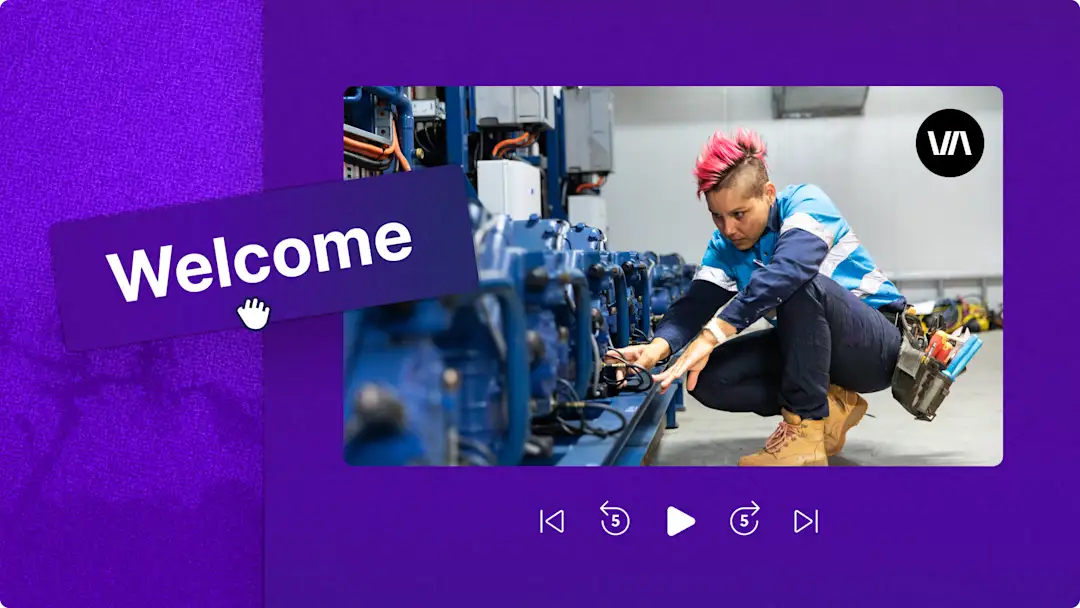
10 employee onboarding video ideas and helpful tips
Frequently asked questions
Is Clipchamp included in Office 365?
When can I access Clipchamp with my work account?
Are Clipchamp videos copyright free?
Can you work collaboratively on Clipchamp?
Does Clipchamp export with a watermark?