Clipchamp video editor on Chromebook
Enjoy creating videos quickly and easily on your favorite device, no downloads required.
The go-to video editor for Chromebook
Whether you're creating a quick social media clip or a cinematic video on your Chromebook, our features have you covered. Try our video editor on Chromebook and you'll be wowing your viewers with professional quality videos in no time.
How Clipchamp works
Upload media, record video or choose a template
Trim or crop video
Add text, transitions and effects
Add logo and subtitles
Resize and save in 1080p HD
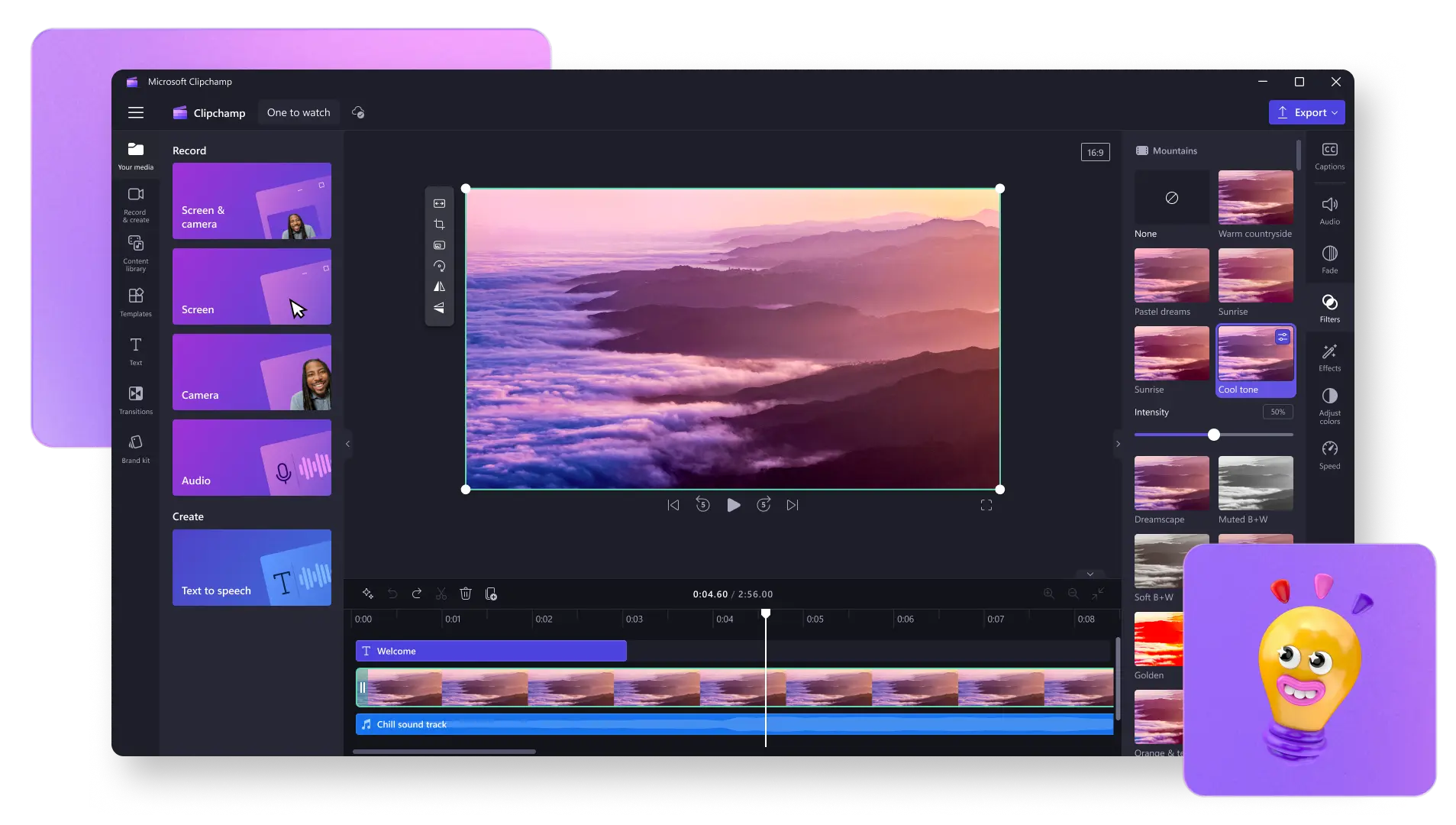
Enjoy seamless video editing
We've integrated with Google Drive to deliver you a seamless video editing experience.
Open Clipchamp, import your media from Google Drive, edit your video, and save your video in 1080p HD.