Microsoft Clipchamp pricing
Start editing videos with beginner-friendly tools for free. Premium features are now included with Microsoft 365 Personal and Family plans.
FREE
Free online video editor for everyone
Sign in with a personal Microsoft account to get started with Clipchamp video editor. No payment or downloads required.
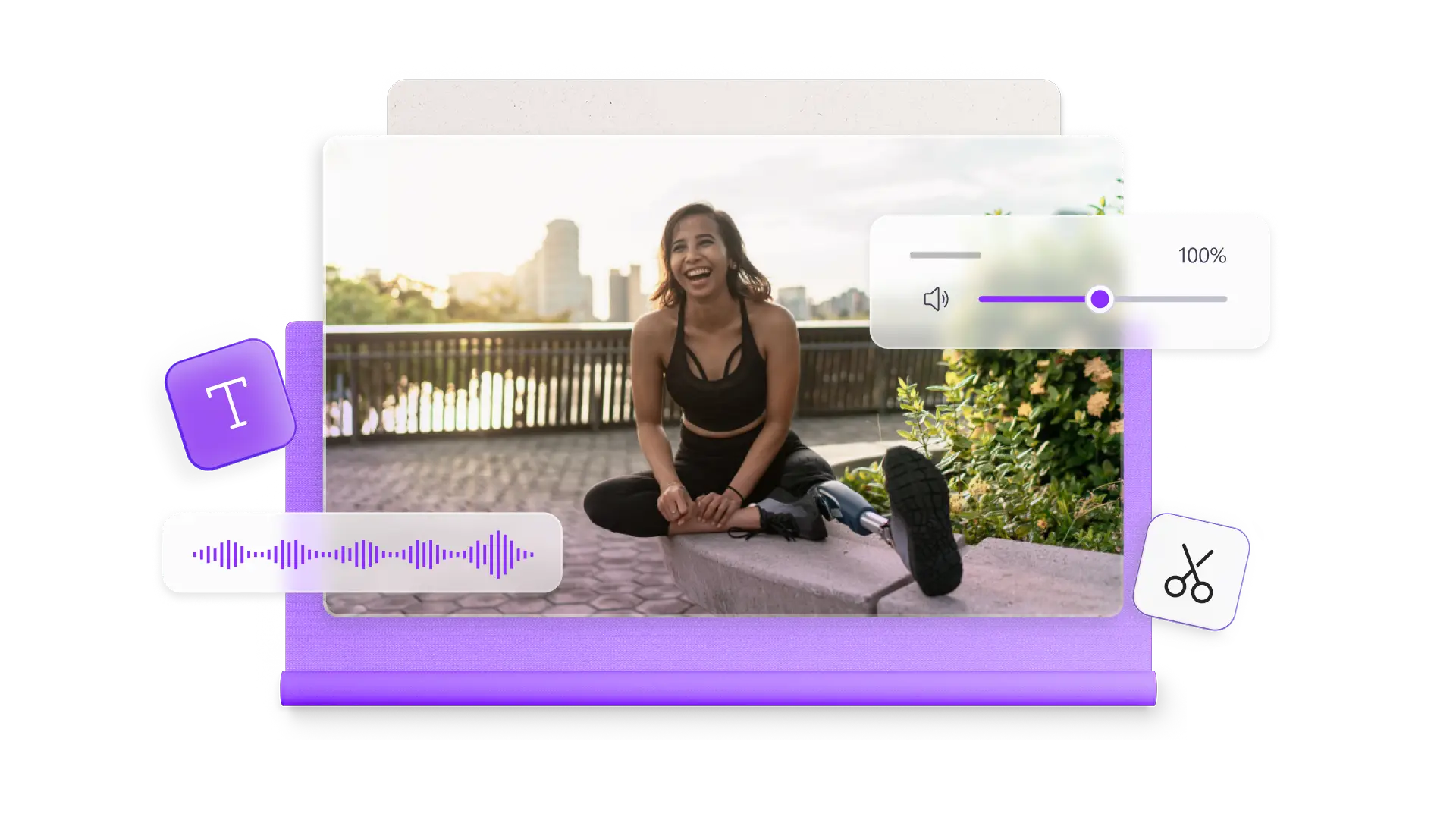
PREMIUM
Premium features with Microsoft 365 Personal and Family
Access additional premium features with a Microsoft 365 Personal or Family subscription. Explore high-definition 4K UHD video exports, premium stock assets, and access the brand kit tool.

Compare video editor plans
Clipchamp video editor features | Free | Premium |
|---|---|---|
AI video editing tools | Included | Included |
AI audio editing tools | Included | Included |
Trim, crop, resize, and rotate assets | Included | Included |
Screen, camera, and voice recorder | Included | Included |
Animated text and titles | Included | Included |
Watermark-free video exports | Included | Included |
Export audio only | Included | Included |
Export video resolution | Up to 1080p HD video resolution | Up to 4K UHD video resolution |
Royalty-free videos, images, stickers, GIFs, music, and sound effects | Free stock assets | Premium stock assets |
Filters, effects, and color correction | Free filters and effects | Premium filters and effects |
Brand kit tool (logos, colors, and fonts) | Not included | Single brand |
Content backup on OneDrive | Not included | Coming soon in 2026 |
Frequently asked questions
What do I get with a Clipchamp free account?
The free plan for Clipchamp video editor lets you work on and export as many videos as you like. Easily create with personal video assets, audio files and images, or explore the royalty-free content library. The free plan also includes all basic editing tools like trim, crop, rotate, resize, and more, as well as AI video editing features like AI subtitles, voiceovers, and silence removal. Export videos in up to 1080p (full HD) video resolution for free, with no watermarks.
Is Clipchamp included in Microsoft 365?
Clipchamp video editor is available as part of Microsoft 365 Personal and Family subscriptions, and includes all premium features. Learn more about Microsoft 365 plans here.
Is Clipchamp available for Microsoft 365 commercial or education customers?
The standard plan of Clipchamp's work version is an included service in some Microsoft 365 business and education licenses. Explore which Microsoft 365 plans include Clipchamp. Access to all Clipchamp premium features and AI video creation is available with a Copilot license.