
Videofilter
Verändern Sie die Stimmung und Ästhetik Ihres Videos, indem Sie die Farben mit Videofiltern kostenlos verbessern.
Sofort einzigartige Filter zu Video hinzufügen
Korrigiere und perfektioniere
Wende Videofilter auf dein unbearbeitetes Videomaterial an, um die Farbbalance zu ändern und die Intensität so anzupassen, dass du dein gewünschtes Aussehen und Gefühl erreichst.
Erweiterte Farbverbesserungseinstellungen
Verfeinern Sie einen Videofilter mit erweiterten Farbkorrekturoptionen wie like Kontrast, Sättigung und mehr, um den gewünschten Look und das gewünschte Gefühl zu erzielen. Verstecken Sie Makel, und verbessern Sie die Qualität Ihres Videos mit der Videoverbesserung.
Intensivieren der Wirkung von Videofiltern mit Spezialeffekten
Kombinieren Sie Videofilter mit VHS-Effekten, dem Comic- oder dem Glitch-Filter, um den Look Ihres Videos noch mehr zu verändern. Lassen Sie Ihrer Kreativität freien Lauf mit dem Blend-Modus, um Ihren Videos mit Vignetten, Bokeh und Filmüberlagerungen aus der Inhaltsbibliothek eine persönliche Note zu verleihen.
So fügst du Videofilter in Clipchamp hinzu
Verbessere das Aussehen und die Wirkung deines Videos
Ein gut gewählter Filter kann die Produktionsqualität deines Videos verbessern. Filter können kleine Unzulänglichkeiten in deinem Filmmaterial verbergen und Helligkeits-, Kontrast- und Beleuchtungsprobleme mit einem Klick beheben. Denk daran, dass qualitativ hochwertige Bilder der erste Schritt sind, um deine Zuschauer zu fesseln, egal ob du YouTube-Videos oder Tutorial-Videos machst.

Transformieren der Videostimmung und Ästhetik
Wählen Sie einen klassischen Filter wie Vintage, Retro oder Golden aus, um die Stimmung Ihres Instagram Reels oder Ihrer Story zu bestimmen.
Verwirklichen Sie Ihre künstlerische Vision mit kreativen Farbänderungsfiltern wie Grün, Pink oder Rot für TikTok-Videos.
Verbessern Sie YouTube-Videos mit einzigartigen und Premium-Filtervoreinstellungen, um die Ästhetik Ihres Kanals oder Ihrer Marke zu betonen.
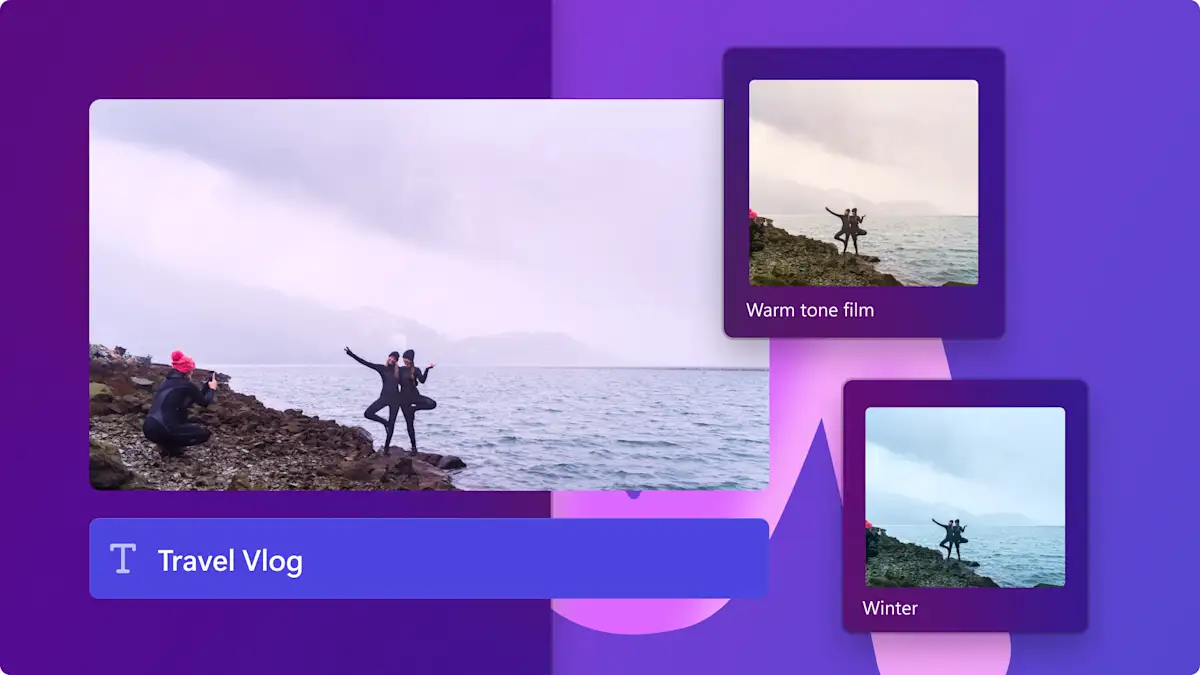
Intensivieren Sie die Videoqualität
Verbessern Sie die Qualität von Videoclips, die im Freien aufgezeichnet oder unter unsteten Lichtverhältnissen aufgezeichnet wurden, mit den Filtern „Draußen“ oder „Landschaft“.
Erzeugen Sie eine klare Videoqualität, und verbessern Sie jedes Bild mit den Videofiltern „Porträt“ und „Innen“.
Schwächen Sie überbelichtete Farben in Kunst- und Dokumentarfilmen durch die Filter „Gedämpft“ und „Weiches Schwarz-Weiß“ ab.
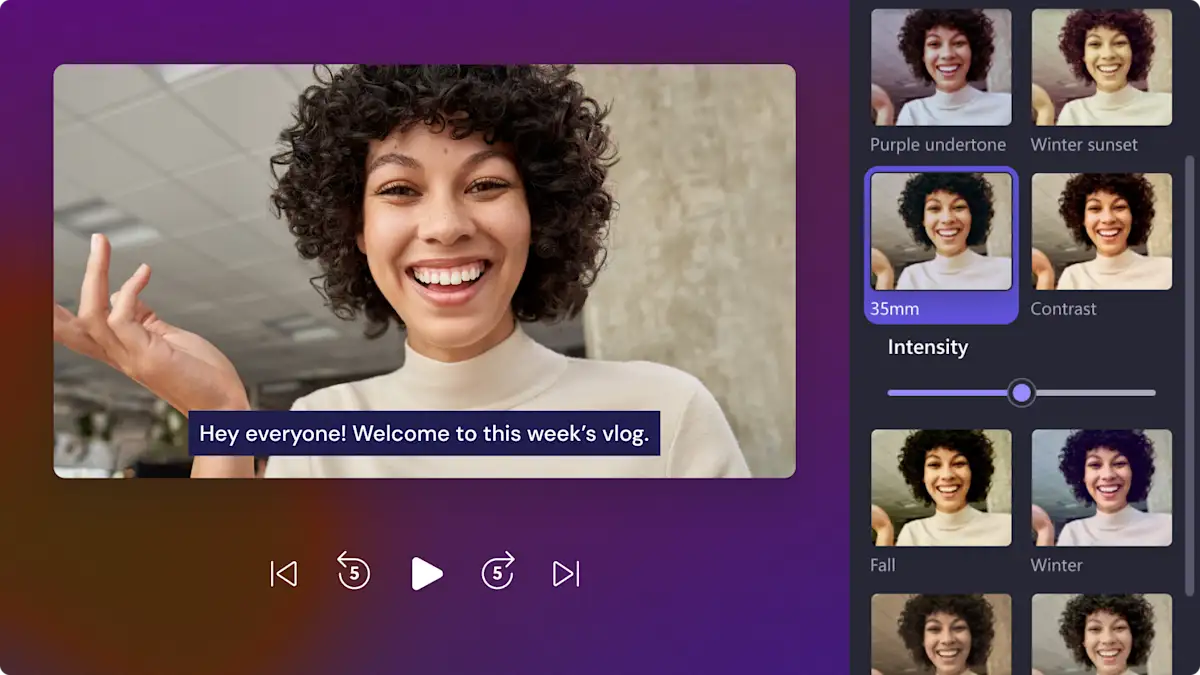
Beliebte Filter ausprobieren
Entdecke unsere meistgenutzten Filter wie Gold, Schwarz-Weiß und 35 mm in unserem Angebot an kostenlosen Videofiltern.
ENTDECKE UNSEREN BLOG
Möchten Sie mehr über Videofilter erfahren?
Erkunden Sie in dieser schrittweisen Anleitung, wie Sie Videos kostenlos Filter hinzufügen.

Lesen Sie unsere verwandten Blogs

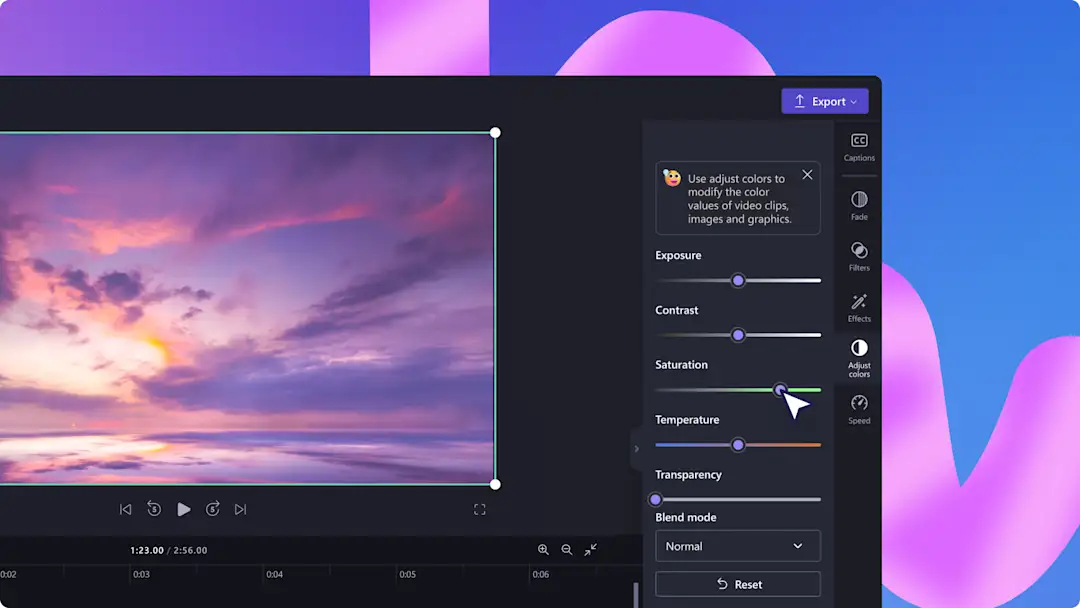
So verbessern Sie die Videoqualität

So erzeugst du einen Doppelbelichtungseffekt in Videos
Ansehen und lernen
Häufig gestellte Fragen
Kann man Clipchamp-Videos kostenlos Filter hinzufügen?
Kann ich Filter zu einem Bild in meinem Clipchamp-Video hinzufügen?
Wie entferne ich einen Filter aus einem Videoclip?
Fügen die Clipchamp-Filter ein Wasserzeichen zu meinem Video hinzu?
Verbessern Sie die Videoqualität mit Filtern kostenlos.
Registriere dich bei Clipchamp, um loszulegen.