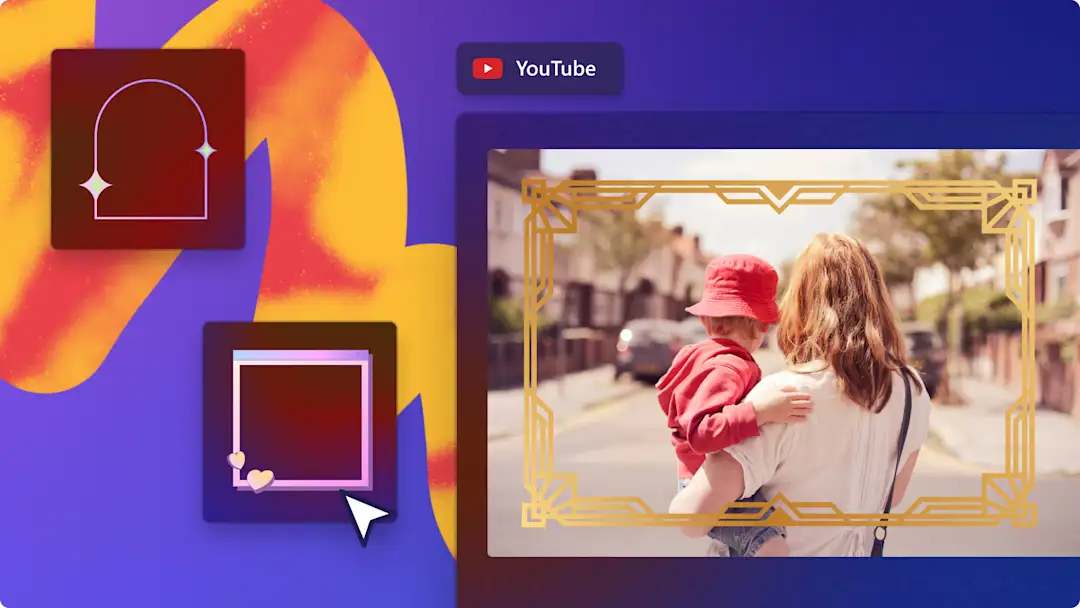Heads up! The screenshots in this article are from Clipchamp for personal accounts. The same principles apply to Clipchamp for work and school accounts.
On this page
Today, video is one of the most powerful ways to tell stories and we at Clipchamp are dedicated to making this video creation process easier, more accessible, and fun for everyone.
In 2021, our easy video editor joined the Microsoft family. We’re now excited to announce our next milestone—we’ve officially joined the Microsoft 365 suite of products.
We found this milestone an excellent opportunity to pause and reflect on our brand icon. Our team of designers wanted to reinvent our icon to express both our creative and productive sides, be memorable to our users as a video editor and tie us closer to our new family.
Several design workshops, surveys, and user testing sessions later, our new icon was born. Simply iconic, isn’t it?
An icon that represents modern video editing
The clapperboard or film slate is unmistakably connected to the production of video and films for almost a century, worldwide. And like Clipchamp, it originated in Australia.
The clapperboard is a staple to video production today just like we envision Clipchamp’s role in the modern video editing landscape. It’s our mission to empower every Clipchamp user to become a “video producer”, no matter their skill level, creativity, or accessibility needs.
“Our new icon is instantly recognizable as a video editor through its classic clapperboard shape and video production metaphor”, shares Brock Kenzler, Creative Director of Clipchamp.
“However, on further inspection, the design subtly symbolizes modern video editing. The blocks in the shape resemble timeline editing, or a video canvas with a color, blocky animation.”
We officially bid farewell to our beloved old brandmark and keenly welcome this new one. You will find this new icon on the Clipchamp desktop app, our mobile app, our website, our emails, and more.
Try Clipchamp’s new subscription plan
Clipchamp has replaced our three paid subscription tiers with a new plan called the Premium plan. This plan combines features of previous plans but at a lower price to empower you to create professional videos no matter your budget. The Premium plan is perfect for everyday editors looking to enhance their videos.
What does the new Premium plan include?
The Premium plan includes watermark-free exports in up to 1080p resolution, access to the premium video, audio and image stock library, access to premium filters, effects, the brand kit, and content backup.
New subscribers can avail a discount on their monthly or annual subscription plans as well. Read more about the plan here.
Find Clipchamp included with Microsoft 365
Microsoft 365 is a powerful productivity suite that enables millions of users to chat, host meetings, secure their devices, and even collaborate with the Office suite. Whether you use Microsoft 365 for personal or family use, now you can right-click and edit a video with Clipchamp. It doesn’t get any simpler.
New here? Learn about Clipchamp video editor
Hey, there! Clipchamp is a free online video maker with a drag-and-drop interface. It’s packed with advanced video editing features to help you create engaging videos in no time. All the video processing magic happens in your browser, so you don’t need a cutting-edge PC to make amazing videos.
We’ve got all the basics covered—easily cut, trim, crop, rotate, control speed, and add transitions to your videos. You can also record your screen and webcam, edit green screen videos, and even add natural AI voiceovers, right inside your browser.
With social-friendly resizing, intuitive editing shortcuts, and branding tools, the team at Clipchamp makes it simple to turn just an idea into a professional-looking video.
Not the “creative” kind? Make use of our designer templates and millions of stock media to make engaging videos for social media, gaming intros, sales promo videos, in-depth tutorials, and so much more.
Head to https://clipchamp.com/en/ or download the Windows App here to start creating today.