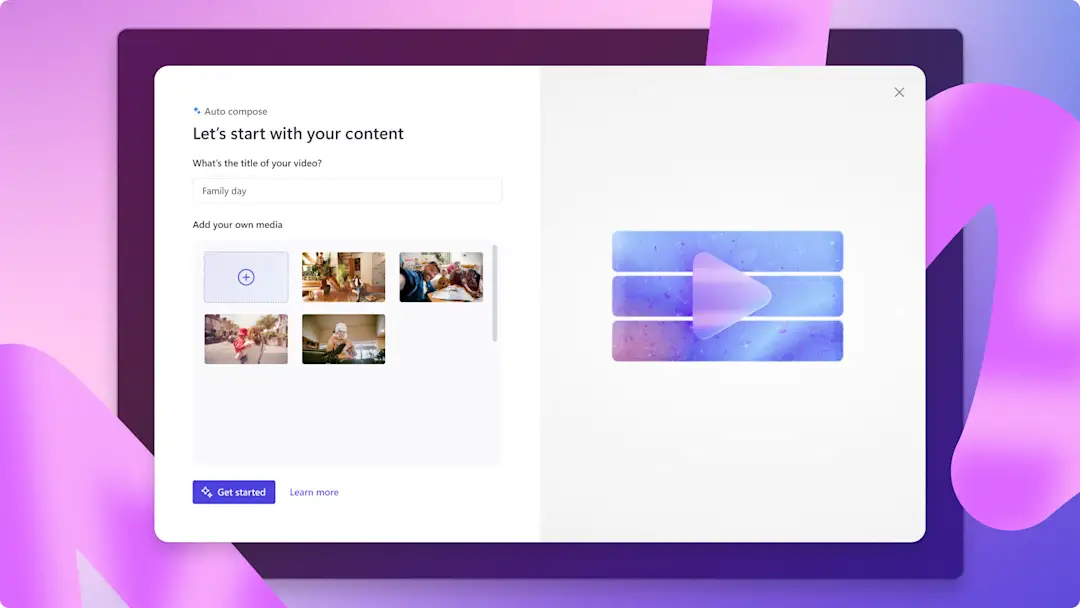Heads up! This content is relevant for Clipchamp for personal accounts. Try this link If you're looking for information about Clipchamp for work accounts.
On this page
- 1. Music to your ears! 50 original music tracks
- 2. Ready, set, blend! Make overlays with blend mode
- 3. Align with ease! Snapping on the stage
- 4. Embrace inclusive video! Animated ASL stickers
- 5. Slide to perfection! Video speed selector
- 6. We are family! Edit from Windows Media Player and Photos
- 7. Crisp gets crisper! Introducing 4K resolution
- 8. Leave them speechless! AI text to speech improved
- 9. More is more! Exciting templates, graphics, and overlays
- 10. No more hide and seek! Find new effects easily
- 11. Sound off, engagement on! Try auto-captions
- 12. Supercharged basics! Improved video import and export
- What’s next?
Team Clipchamp is always innovating to make your video editing experience easier, faster and more fun! As a part of the Microsoft family, we’re constantly improving our video editor so you can tell your story, your way.
Whether you’re making videos as a content creator, to showcase your gaming skills, to share with your friends and family, or to promote your business, we hope these changes empower you to make better videos.
"We at Clipchamp are constantly inspired by our users and their feedback, and these new features and technologies are designed to help you create videos in faster, easier and better ways."
Alex Dreiling, Clipchamp General Manager
Catch up on all the exciting changes to your favourite video editor below, inspired by both your feedback and our mission to empower anyone to tell stories worth sharing.
1. Music to your ears! 50 original music tracks
The booming audio library now has 50 brand new music tracks across multiple genres. Whether you’re looking for an upbeat track for your vlog, lo-fi track for your travel video or cinematic music for your video ad, we’ve got the tune for you.
The best part? You don’t need to stress about music licensing. These tracks are royalty-free and you won’t get muted or demonetised when using them on social media. Explore our fresh new collection of free and premium tracks in the editor.
2. Ready, set, blend! Make overlays with blend mode
Use blend mode to bring your cinematic video ideas to life. The creative blend mode effects help you make video overlays and blend two video assets together, like an advanced video editor.
To get started, add a video asset on top of another video asset in the editing timeline. Select the top asset and select blend mode in the property panel to create awesome combinations with just a click.
3. Align with ease! Snapping on the stage
The new intuitive editing feature snapping gives you control of your video editing like never before. This was inspired by users who wanted to precisely align video text, graphics, and other assets when using freehand editing inside the Clipchamp preview. You asked…and we delivered a snappy new feature! Create unique videos just as you imagined with this improvement.
4. Embrace inclusive video! Animated ASL stickers
Explore the new range of sign language stickers that has 16 American Sign Language (ASL) phrases to help you create accessible videos. We understand that representation matters and that’s why these animated stickers are available in three skin-tones.
Add this list of hand and body language gestures to your videos to convey meaning and show support for the deaf and hard of hearing community. Incorporate them using the split-screen layout, or as a video overlay using the floating toolbar. You can browse this collection in the graphics tab.
5. Slide to perfection! Video speed selector
The improved speed functionality helps you take charge of the pace of your video better than ever. Speed up or slow down your video with an incremental video speed slider, or type your desired speed in the input box.
This update also allows you to speed up or slow down the audio of your video clip—all in one go. The undo shortcut now also reverses to the last track speed, so say goodbye to any extra clicks!
6. We are family! Edit from Windows Media Player and Photos
Clipchamp joined the Microsoft family in 2021 to empower anyone to tell their stories through video. Clipchamp is the official Windows 11 video editor and is now integrated with the Photos App and Windows Media Player.
Whether it's a birthday, wedding, or just a day out, celebrate your memories by turning photos into stunning videos with the Photos App and Clipchamp. Use the Edit with Clipchamp shortcut on Windows Media Player to trim, adjust the look with fun filters, or turn your video clips into an elegant montage video.
7. Crisp gets crisper! Introducing 4K resolution
Yes, the newest video resolution is here and it’s sharper than ever. Edit and save your videos in stunning 4K resolution! Perfect for gaming videos, travel videos, sports highlights and documentaries, this export resolution ensures you’ll never need to downgrade your footage quality again while cropping or video editing. You can also upload your 4K videos directly from Clipchamp to YouTube. Access the special preview now with the Premium plan.
8. Leave them speechless! AI text to speech improved
The AI voiceover tool in Clipchamp gets an emotional upgrade with new voice style and pitch controls. This feature offers voice accent adjustments, and you can even make the voice tone neutral, feminine or masculine. Now with 170 languages and 400 lifelike voices, you can find the voice that fits your video needs with ease.
You can choose from 3 narration speeds—take time to tell your story or to stay within a time limit to match your video editing. Try it out.
9. More is more! Exciting templates, graphics, and overlays
Find thousands of new video assets in the graphics library as well as new professionally designed templates! We’ve created original stickers, quirky shapes, essential annotations and artistic backgrounds so you can level up your video production quickly.
Animated graphics are a must-have if you want to make engaging YouTube videos or clear how-to videos. Use aesthetic video frames and add ‘like, share and subscribe’ stickers to enhance your video’s look and feel.
10. No more hide and seek! Find new effects easily
Clipchamp is welcoming a new member to the property panel! We’ve split effects from filters so you can get the best of both worlds.
Now you can select a video asset and apply both a filter and an effect to it. Heads up: go to the effects tab to edit your green screen video, add the color shift or slow zoom effect.
11. Sound off, engagement on! Try auto-captions
Use the safe smart voice detection technology to create captions in 140 languages accurately.
If you’re posting on social media, captioning makes your videos watchable on mute and reinforces your key message. If you’re making corporate videos, captions help you reach global language speakers and specific communities. Learn how to use the amazing feature.
12. Supercharged basics! Improved video import and export
These import and export improvements deliver better performance for all. The new Your media tab allows you to easily import media by selecting from your device, your phone, or cloud storage integrations. And when you’re ready to export, it’ll be quicker than ever. You can create longer videos in Clipchamp with confidence, as exporting a 60 second video is now 46% faster.
What’s next?
Team Clipchamp is busy working on exciting new features like audio improvements and more Windows integrations to make your video workflow seamless.
Have a feature request? Join the Clipchamp Creator Community to get in touch so we can make Clipchamp better together. You can also submit a request using this form.