Heads up! This content is relevant for Clipchamp for personal accounts. Try this link If you're looking for information about Clipchamp for work accounts.

*This blog post was originally published on Google's Web.dev blog*
Clipchamp is the in-browser online video editor that empowers anyone to tell stories worth sharing through video. Around the world, over 12 million creators use Clipchamp to easily edit videos. We offer simple solutions for making videos, from intuitive tools like crop and trim, to practical features like our screen recorder, and even a meme maker.
Who uses Clipchamp?
Our users (or everyday editors as we call them) are diverse. No expertise is necessary to be a video editor with Clipchamp. Specifically, we're currently noticing sales, support training, and product marketing teams using our webcam and screen recorder for quick explainer content with added text and GIFs to make it engaging. We're also observing a lot of small businesses edit and post social videos while on the move.
What challenges do they face?
We recognize that video editing can be intimidating at first. The assumption is that it's hard, probably due to previous frustrating experiences with complex editing software. In contrast, Clipchamp focuses on ease and simplicity, providing support with text overlays, stock video and music, templates, and more.
We find most everyday editors aren't wanting to create motion picture masterpieces. We talk to our users a lot and are continually reminded that they're busy and just want to get their story out to the world as quickly and easily as possible, so this is a focus for us.
Developing a Clipchamp PWA
At Clipchamp, we're all about empowering people to tell their stories through video. To live up to this vision, we soon realized that allowing our users to use their own footage when putting together a video project is important.
That insight put the pressure on Clipchamp's engineering team to come up with a technology that can efficiently process Gigabyte-scale media files in a web application. Having network bandwidth constraints in mind, we were quick to rule out a traditional cloud-based solution. Uploading large media files from a retail internet connection would invariably introduce massive waiting times before editing could even begin, effectively resulting in a poor user experience.
That made us switch to a fully in-browser solution, where all the "heavy lifting" of video processing is done locally using hardware resources available on the end user's device. We strategically bet on the Chrome browser and, by extension, the Chrome OS platform to help us overcome the inevitable challenges of building an in-browser video creation platform.
Video processing is enormously resource-hungry, affecting computer and storage resources alike. We started out building the first version of Clipchamp on top of Google's (Portable) Native Client (PNaCl). While eventually phased out, PNaCl was a great confirmation for our team that web apps can be fast and low latency, while still running on end-user hardware.
When later switching to WebAssembly, we were glad to see Chrome taking the lead in incorporating post-MVP features such as bulk memory operations, threading, and most recently: fixed-width vector operations. The latter has been hotly anticipated by our engineering team, offering us the ability to optimize our video processing stack to take advantage of SIMD operations, prevalent on contemporary CPUs. Taking advantage of Chrome's WebAssembly SIMD support, we were able to speed up some particularly demanding workloads such as 4K video decoding and video encoding.
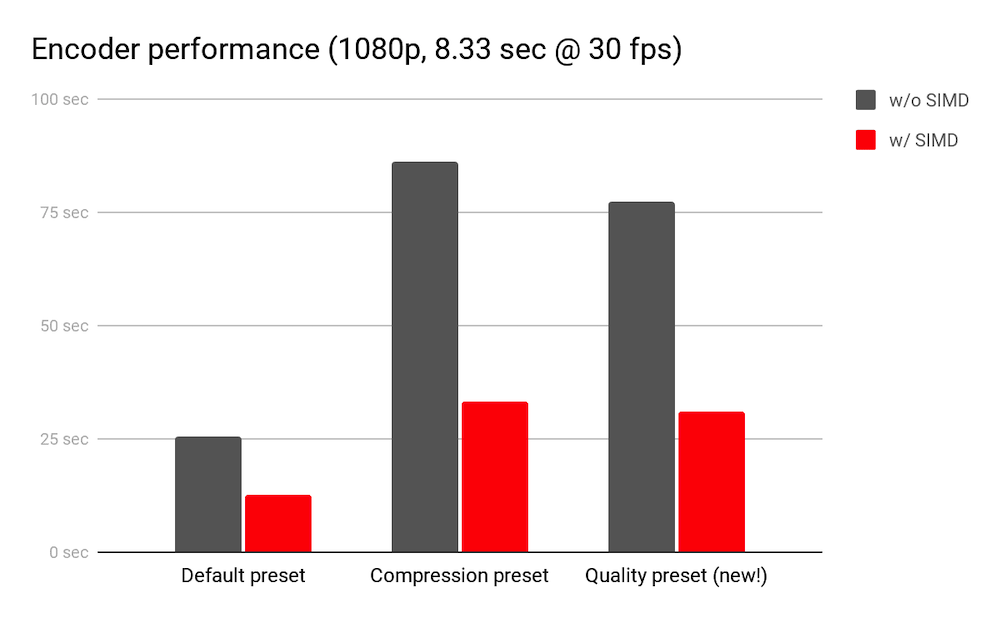
With little prior experience and in less than a month of effort for one of our engineers, we managed to improve performance by 2.3x. While still limited to a Chrome origin trial, we were already able to roll out these SIMD enhancements to the majority of our users. While our users run wildly different hardware setups, we were able to confirm a matching performance uplift in production without seeing any detrimental effects in failure rates.
More recently, we integrated the emerging WebCodecs API, currently available under another Chrome origin trial. Using this new capability, we will be able to further improve performance of video decoding on low-spec hardware as found in many popular Chromebooks.
With a PWA created, it's important to encourage its adoption. As with many web apps, we've focused on ease of access which includes things like social logins including Google, quickly getting the user into a place where they can edit video, and then making it easy to export the video. Additionally, we promoted our PWA install prompts in the toolbar and as a pop-up notice in our menu navigation.
Results
Our installable Chrome PWA has been doing really well. We've been so pleased to see 9% higher retention with PWA users than with our standard desktop users. Installation of the PWA has been massive, increasing at a rate of 97% a month since we launched five months ago. And, as mentioned before, the WebAssembly SIMD enhancements improved performance 2.3x.

Future
We're pleasantly surprised by the engagement and uptake of our PWA. We think Clipchamp user retention benefited because the PWA is installed and easier to get to. We also noted the PWA performs better for the editor, which makes it more compelling and keeps people coming back.
Looking to the future, we're excited about the opportunity Chrome OS provides for even more users to get more done with less fuss. Specifically, we're excited about some of the convenient integrations with the local OS when working with files. We think this will help speed up workflows for our busy everyday editors, and that's one of our highest priorities.
