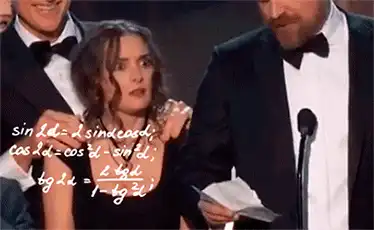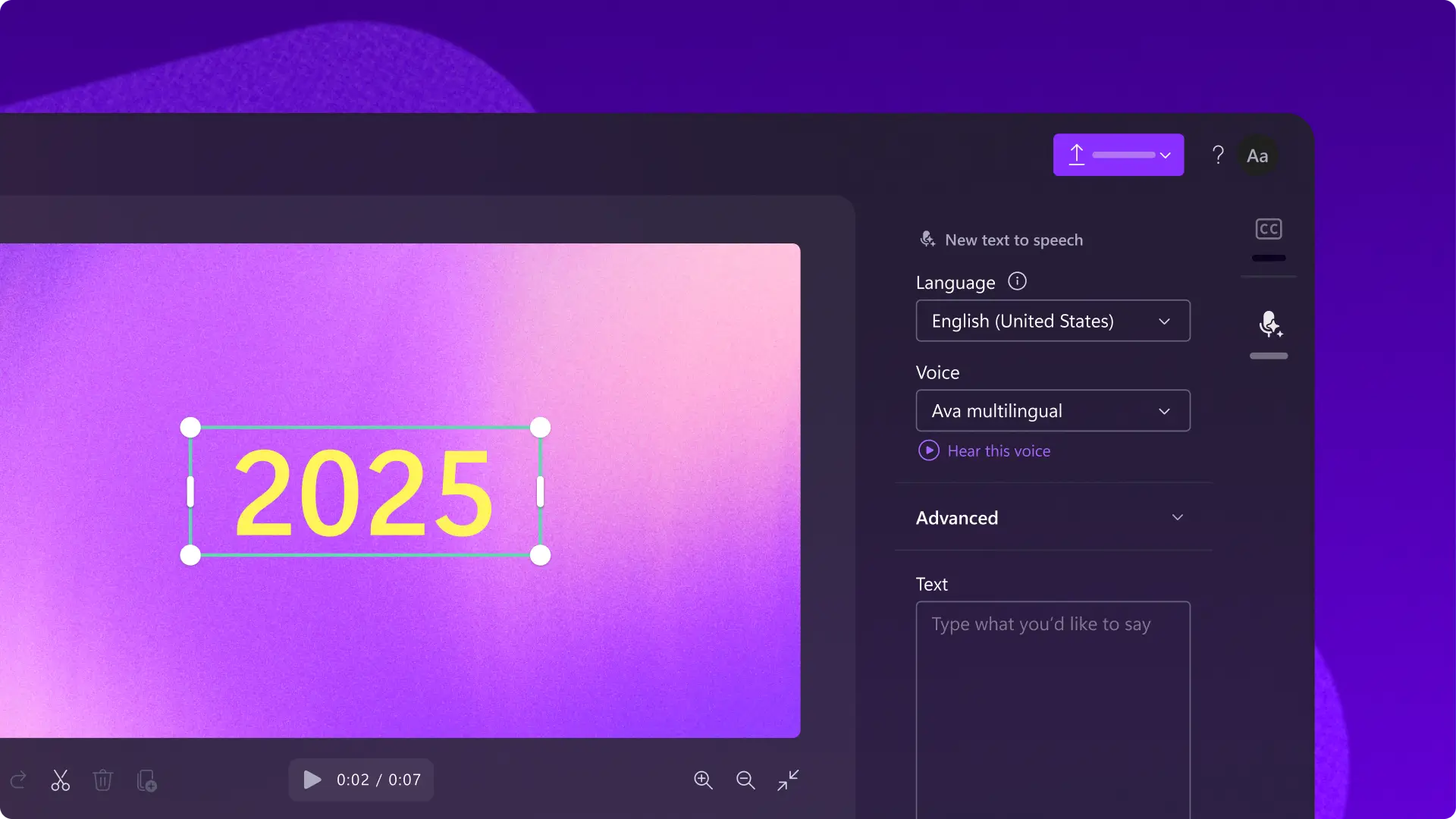Heads up! The screenshots in this article are from Clipchamp for personal accounts. The same principles apply to Clipchamp for work and school accounts.
What is social media engagement? Think of it as a reservation at the hottest new restaurant in town. You want to invite your audience to take a seat at the table and go home raving about what a great host you are!
Social media engagement is a conversation between you (the host) and the guests (your customers). If you’ve got good chat, your online presence is as sparkly as the epic party scene in The Great Gatsby.
But it’s not just about poppin’ bottles and looking cool—your engagement has to be meaningful. Social media engagement measures the success of your engaged audience, not just size of your audience. And, how do we figure out if that great joke you told really made your audience laugh or not? Metrics. Yes, the numbers don’t lie!
Read on as we explore how to increase social media engagement metrics and share some great social media engagement ideas (hint: it’s video!) to get this party started!
The power of analytics
Why is it important to understand social media metrics?
Social media metrics are vital to any business because they prove how successful a campaign is, how well your social media engagement strategies are performing, and ultimately if your engagement is reflected in the growth of your business. When you fully understand what the numbers mean, you’re able to track the right stats and build your marketing strategy towards increasing engagement—more likes, shares, follows (and happy dances).
Social media engagement metrics can include:
Shares or retweets
When a social media post is reposted on a users own feed
Likes
Facebook, Instagram, LinkedIn, YouTube and even Amazon, blogs and news websites have a ‘like’ button, giving users the ability to quickly express their opinion on something.
Comments
A comment is a form of social media engagement in which a user replies to your post. A large number of comments shows that your post is engaging and may boost its position in the platform’s news feed based on a social network’s algorithm. Comments play a similar role in blogging and news sites such as Pastnews, BuzzFeed, and others.
Video watch time
Watch time (or audience retention, as it's referred to in YouTube analytics) is the total amount of minutes viewers have spent watching your video. It’s a key metric because YouTube elevates videos with higher watch times in their search results and recommendations. For most YouTube videos, the average viewing time is around 50-60% of the total video length. Videos that reach an average view duration of 70-80% are high performing!
Video views
This is a certain amount of watch time that constitutes a ‘view’— it varies for different platforms and gets more technical when it comes to video ad views.
Check out our blog series on ‘How To Make Video Ads’ for various social platforms.
Click-throughs
Also known as Click-through Rate (CTR) is a ratio showing how often people who see your ad end up clicking it. Benchmark CTRs vary by industry. The average CTR in Google Ads across all industries is 5.06% on the search network and 0.50% on the display network.
In social media, just like in the real world, your presence is felt. Here are some tips to help understand best practices when considering how to increase social media engagement.
How to use analytics to improve engagement?
1. Engagement
Engagement captures all the likes, shares, clicks and comments are a big umbrella to capture, across multiple platforms. Every network has metrics to track your engagement - ranging from individual engagement such as like or share to overall reach.
The Post-engagement rate is the number of engagements divided by the reach of the post—a high reach means people who see the post find it interesting. Then, you have account mentions - @mentions or being tagged into a story also indicates good brand awareness.
Remember: look at the whole picture—a post might have lots of likes, not many comments—however, you might have intended it to be an inspirational photograph rather than a loud call-to-action. On the flip side, if you had sent out a call to action that was intended to encourage comments and shares, a lack in those metrics could indicate for example the post caption (ie. call to action) or the video content needed work.
2. Awareness
So you’re tracking impressions (how often a post shows up in someone’s timeline), but it’s also important to understand reach (the potential for unique viewers). These two metrics can often be confused.
Your impressions will be a good indicator of the potential your content has—if you want to increase awareness while also educating your audience it’s a good idea to look at both your impressions as well as your engagement.
For example: if a post had lots of impressions but a low engagement rate it might mean your post wasn’t interesting enough for your audience to want to comment, like or share. When a post gets both high reach (impressions) plus high engagement (likes, comments, shares, clicks) it’s likely the content has gone viral! The kind of engagement Old Spice gets would be ideal!
3. Share of voice
Often bantered around by Public Relations professionals, this analytic looks at volume and sentiment and is usually to do with paid advertising campaigns. Simply put, it indicates how big a slice of the pie your brand is getting out there in the online arena it’s part of.
For example: it would measure how many people in a certain city or town, let’s say, New Orleans, are talking about your brand online compared to your competitors. As social analytics platform Sprout Social says, “Campaigns come and go, but your brand is forever.” Unless you’re the only brand doing what you do, you won’t be able to consistently get the biggest slice of the pie, but you can use this tool to track how your campaigns and brand activations help boost your brand awareness at certain times.
4. Referrals & conversions
Here you’re looking at ROI (yep, Return on Investment)—nice how it rolls off the tongue. This analytic is most helpful for brands with an e-commerce platform and website—of which you can track social referral traffic and conversions.
Tip: include a UTM tracking link for your posts on social media, that will help software such as Google Analytics to track who came to your online store or website and from where. You can read a guide to Google Analytics to learn more about it.
5. Care for thy customer
It’s not all clicks and numbers—what also equals engagement is the customer experience. By interacting with your customers in a timely manner you gain their trust and respect. This means having a social media strategy that values responding to comments, enquiries, reviews and especially complaints swiftly. Automation tools, such as a Facebook chatbot, can provide your customers with real-time assistance. And yep, with the right reporting tools, you can even track your response rate as a metric too. This metric is important for small businesses marketing and large businesses alike!
Make it rain—views, likes, shares, clicks and follows!
Now that you’re armed with the power of analytics, you can use them to improve your social media engagement by adding those considerations to your marketing plan and video marketing strategy.
Lights, camera, action! It’s time to create the almighty content to make that social engagement cup overfloweth!
Chances are you’ve come to Clipchamp because you already know just how important video marketing for business is. From YouTube analytics to Tiktok templates and fun Instagram video ads— there are endless opportunities to create video content with unique social media engagement ideas that will help you boost your customer engagement across your various social media platforms. And, the best part? You don’t need a film studio or a fancy set-up, you just need your computer and Clipchamp!
Leverage your real-time social engagement statistics by planning a video marketing campaign for your brand today. With Clipchamp you can create a video with ease, either from a template or by editing your own original video content. Sign up today! We’re pleased to meme-you!