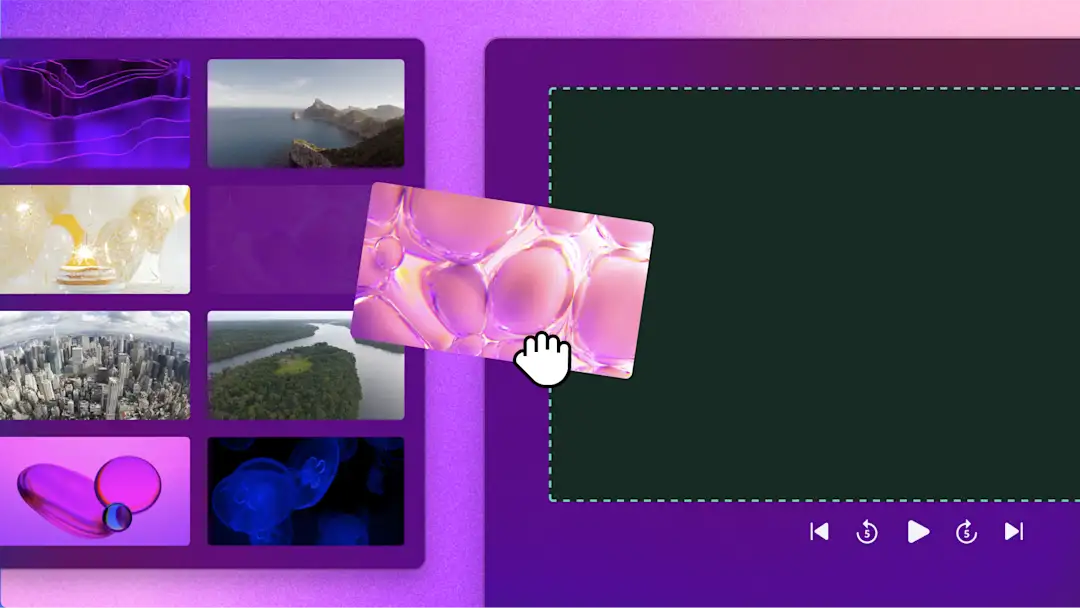
Online movie maker
Tell any story with beginner-friendly video editing tools, stunning stock footage and free movie-like video effects.
Make polished videos
Easy editing features
Combine videos and add music, transitions, subtitles, end credits, and more—you’re in control. Explore advanced features like green screen backgrounds and AI-powered voiceovers to take your video to the next level.
Versatile stock library
Find the perfect visuals and music to create your video from scratch or complement your video footage. Explore a collection of unique and copyright-free stock videos, music, stickers and overlays.
High quality downloads
Save your creations in video resolutions like 720p, 1080p and 4K—no watermarks. Export your MP4 file to replay crisp visuals on any device.
How to make a movie in Clipchamp
Upload your media or select stock footage
Trim, crop, resize media
Adjust colors and add video effects
Enhance audio and add background music
Add transitions and movie titles
Save your video in 1080p or 4K

Captivating video filters and effects
Use our color correction tool or apply cool filters to transform raw footage into a visually stunning video. Quickly replace video backgrounds with the simple green screen video editor.

Ambient music and sound effects
From thrilling action to thought-provoking scenes, set the perfect vibe by choosing from our library of royalty-free soundtracks. Add music and sound effects to your footage to captivate your audience from start to finish.
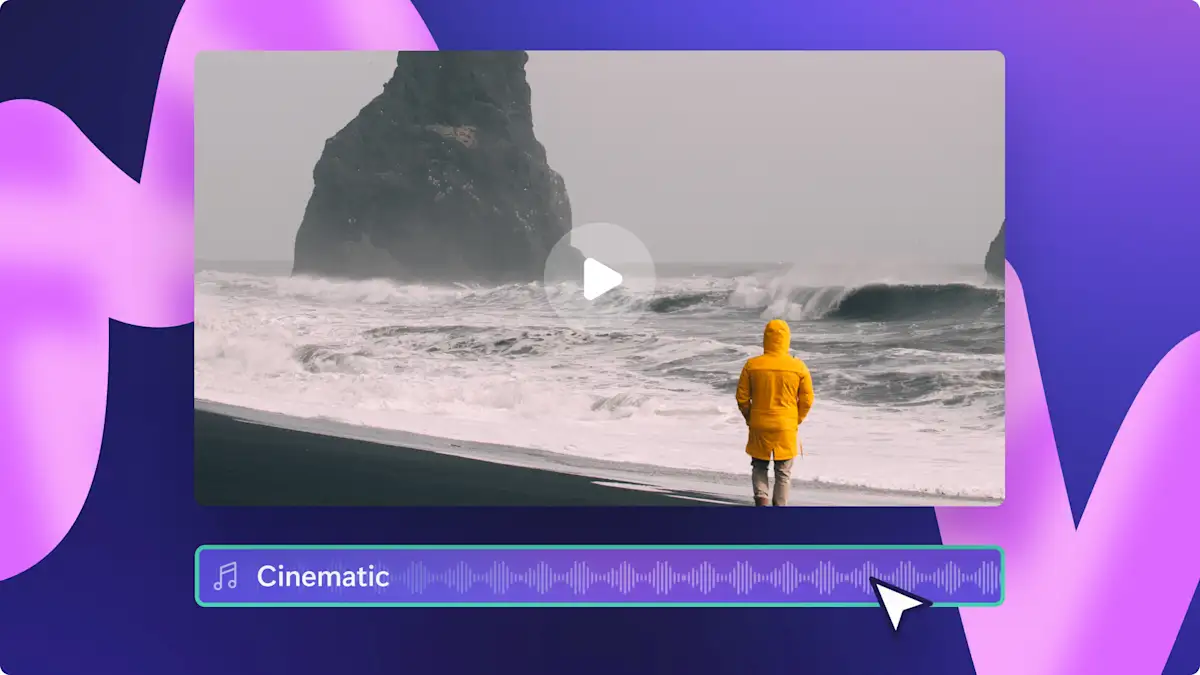
Achieve a movie-like result
Use the typewriter text or credits roll animation to thank your cast and crew.
Generate automatic subtitles to make your movie accessible and easy-to-follow.
Add your production house or brand logo if you’re making a short film.
Create a movie trailer using the video resizer.

Create videos with high quality footage
Browse our curated stock footage collections to build your video storyboard and bring your big ideas to life - without the hefty price tag!
Read our related guides
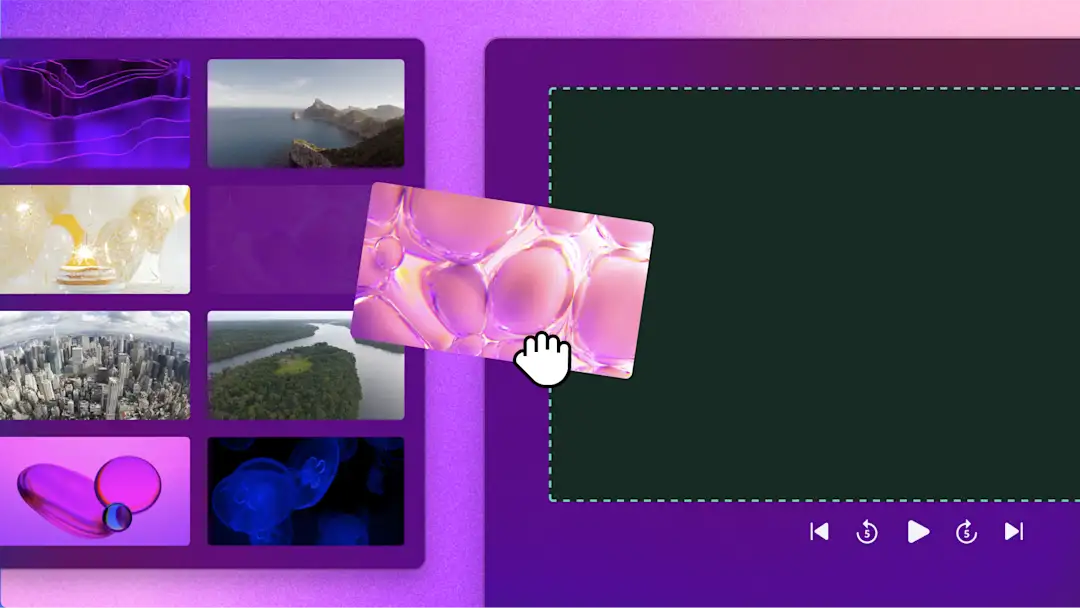
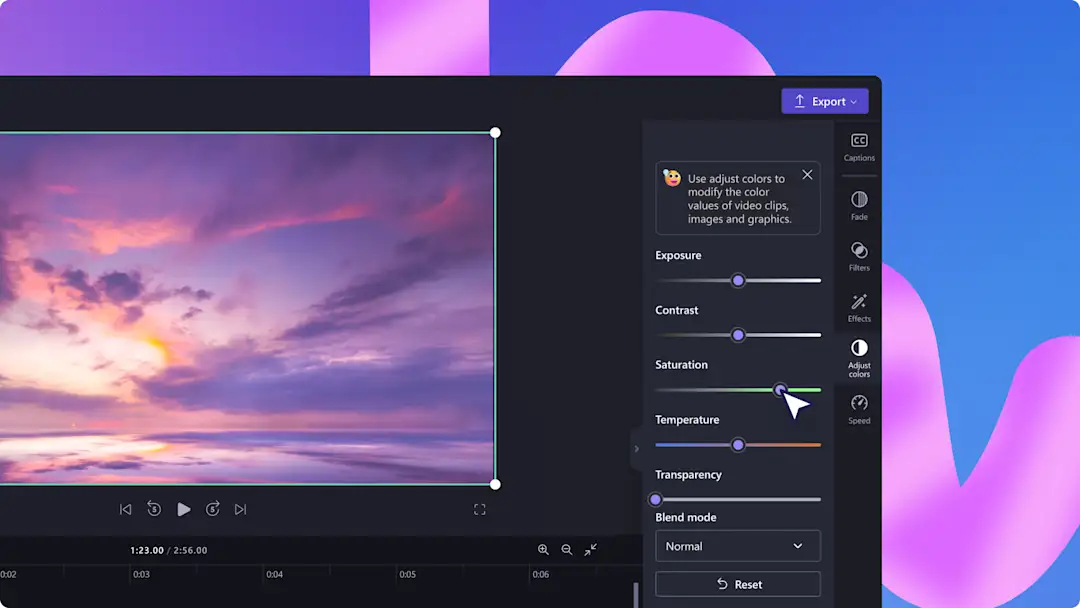
How to enhance your video quality
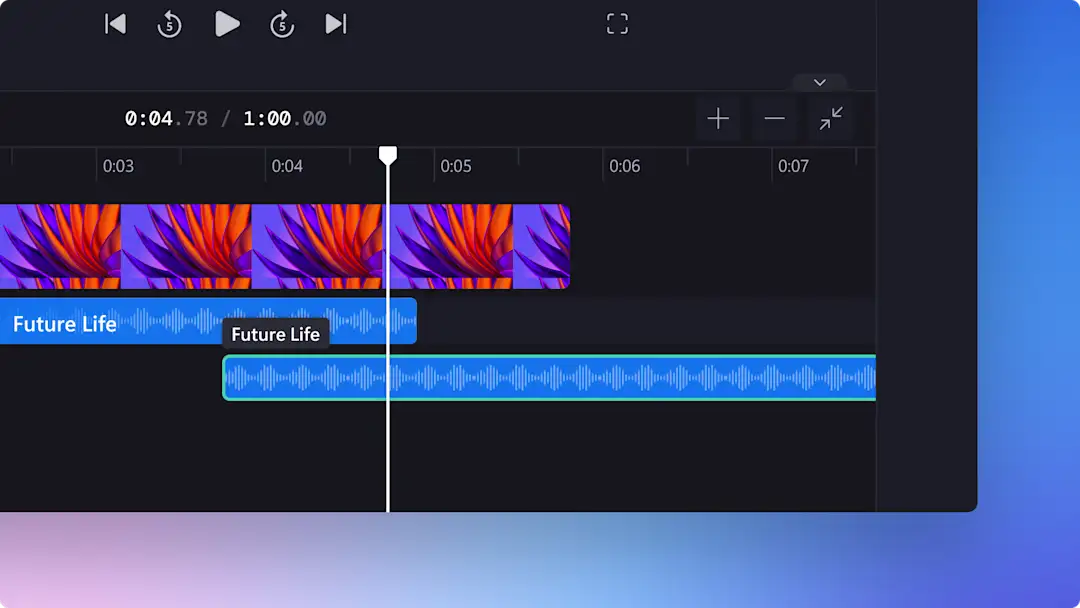
12 audio editing hacks to level up your videos
Frequently asked questions
Is the Clipchamp movie maker beginner-friendly?
Is the Clipchamp stock library copyright-free?
Is Clipchamp suitable for Windows video editing?
What media file types are supported in Clipchamp?