Microsoft Clipchamp iOS app
Create eye catching videos from anywhere with beat synced templates or start from scratch – no editing experience required.
Edit on the go with pro features
Professional video templates
Create a video with a ready-to-use video template. Select from a wide range of beautifully designed templates suitable for creators and businesses. Customize in minutes by replacing stock footage, personalizing fonts, colors, and add brand logos.
Essential editing tools
Crop, trim, and rearrange assets on the timeline in a few taps. Adjust the speed of a video, add effects, or place transitions between clips. Choose royalty-free stock media like videos, images, and music, or explore trending sticker and emoji overlays.
Smart AI features
Make videos easier to watch on mute by adding automatic subtitles or overlay text. Generate AI voiceovers in different languages and voices or reframe landscape footage into portrait mode with the auto reframe feature.
Make engaging social media content
Create Reels, Stories, and Shorts in the right vertical aspect ratio and video resolution effortlessly in the iOS app.
Use royalty-free assets in the content library like videos and background music to polish reviews and promo videos.
Showcase your product or service through combining videos, text, and AI voiceovers in entertaining demo videos.
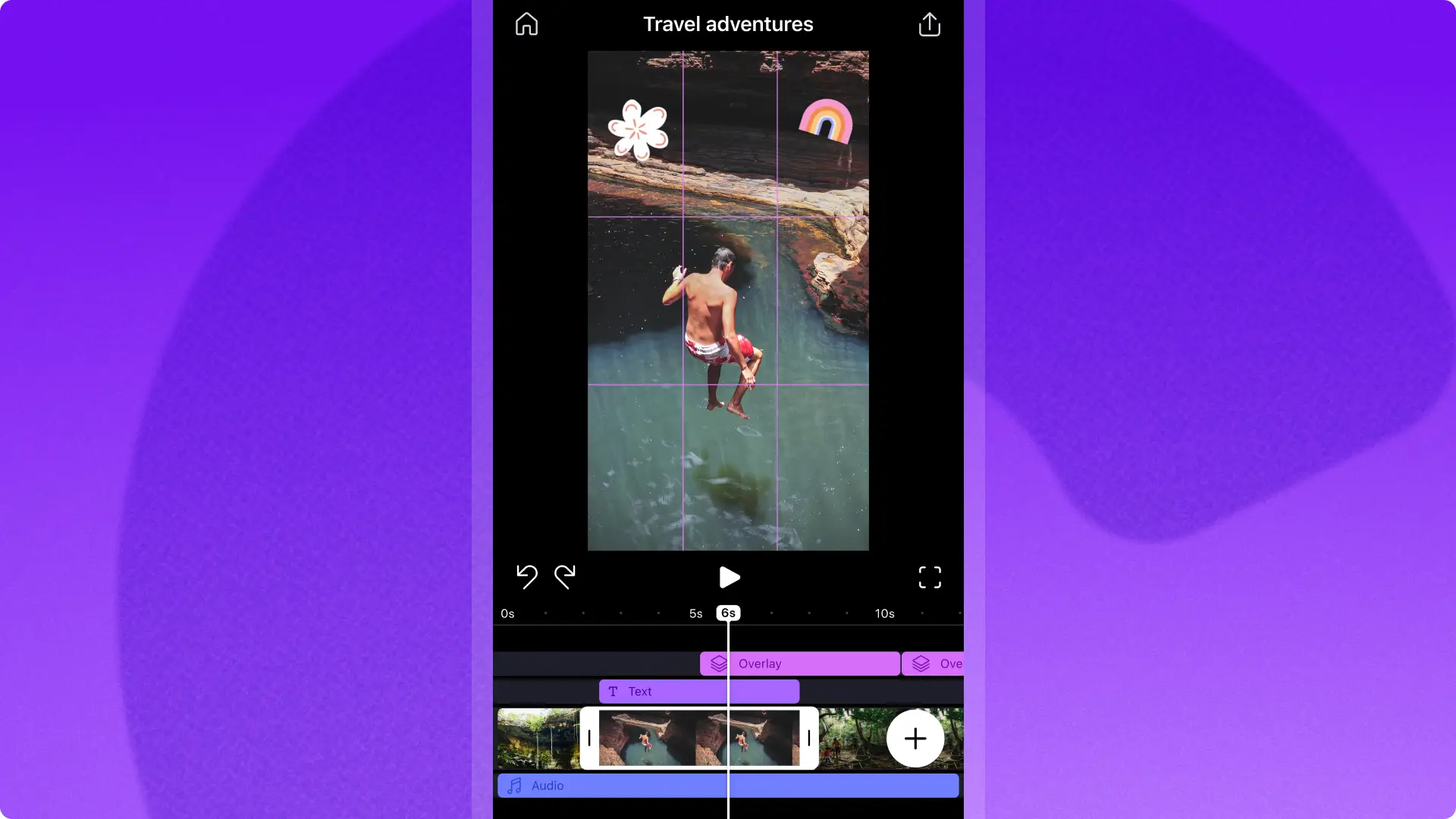
Achieve professional videos for businesses
Trim away long excess footage and unwanted audio to create polished training and tutorial videos.
Swap out stock video footage with your own media and add branding to customize promo videos and ads.
Improve the accessibility of corporate videos by easily generating automatic subtitles in seconds.
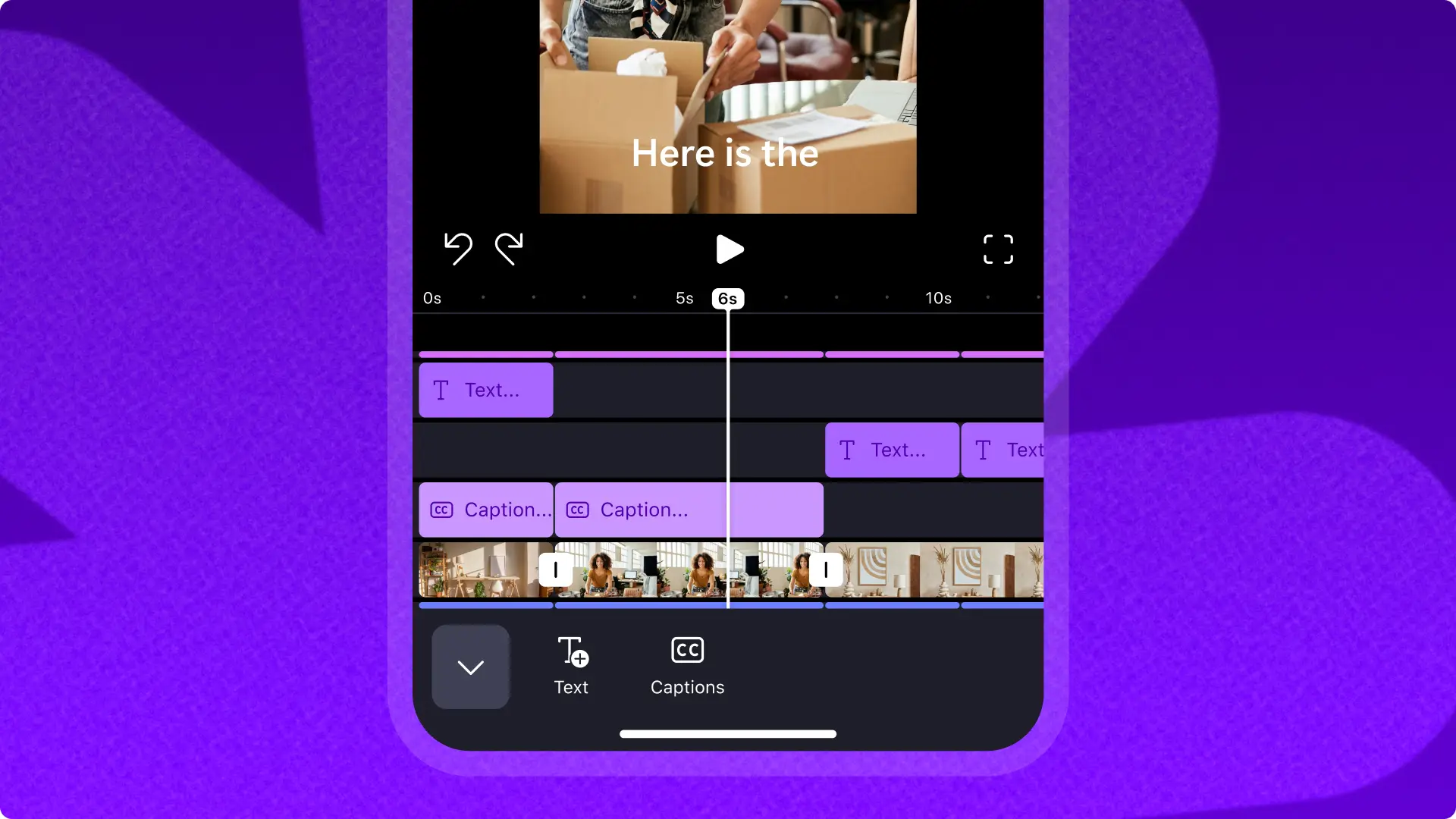
Save and share videos in HD
Export videos directly from the app to your device safely and securely.
Save videos in 480p for drafts, 720p for faster exports, or high-quality 1080p video resolution.
Send videos in seconds using iOS sharing integrations like messaging and social media, or upload videos to your cloud storage account.
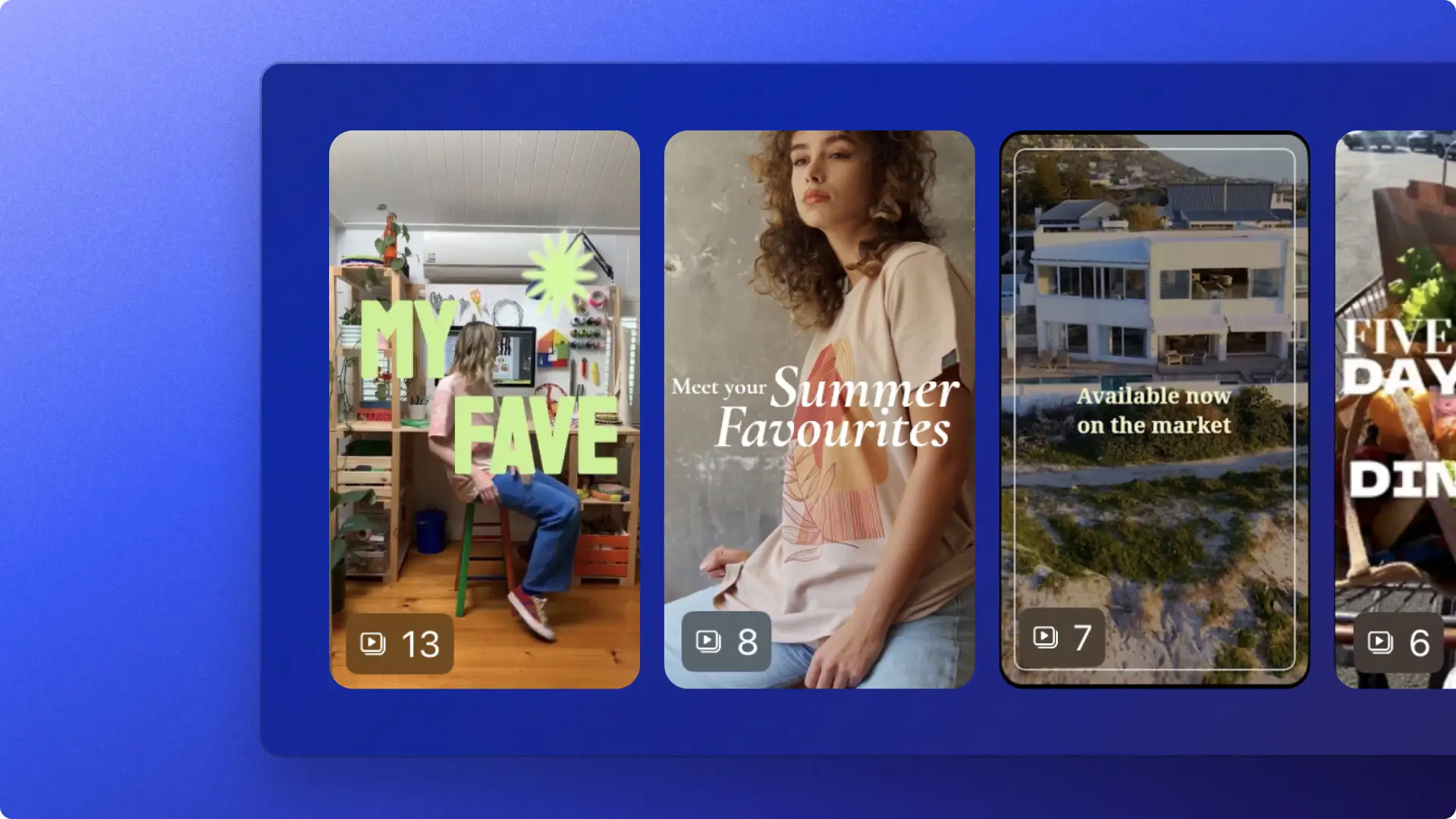
Learn more about video editing on mobile
Read our helpful blog to explore more unique Clipchamp iOS app updates.
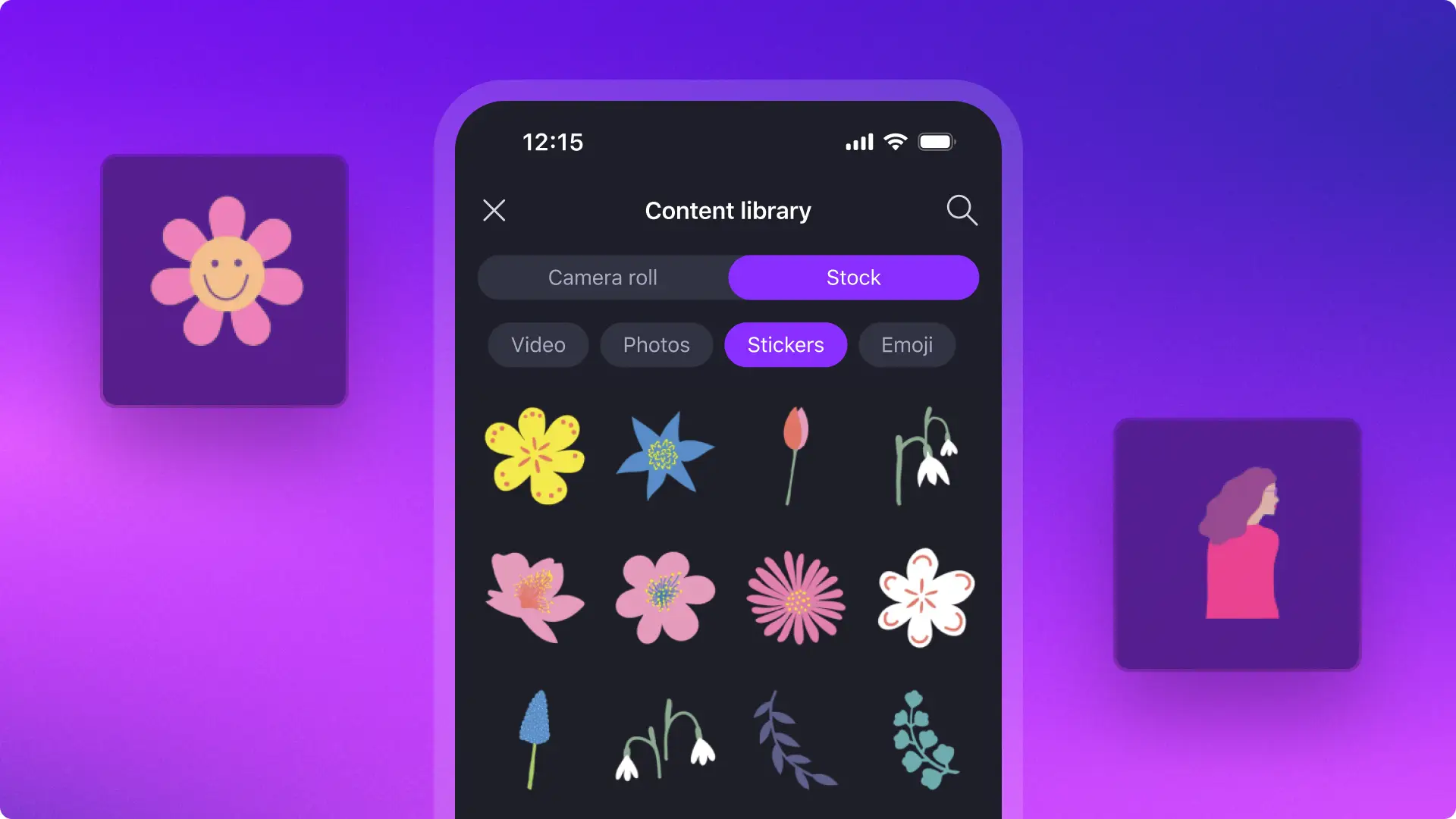
Frequently asked questions
Is the Clipchamp iOS app free?
The Microsoft Clipchamp iOS app is free to download from the Apple app store.
How do I log into Clipchamp iOS app?
With the new Clipchamp iOS app version, users no longer are able to log in using Google, Apple, or Email. Users will need to use Microsoft Authentication and sign up or log in with a personal Microsoft account only.
Are my Clipchamp desktop and iOS accounts connected?
Currently, the Clipchamp video editor for desktop is not connected to the Clipchamp iOS app. Both apps run as independent platforms.
Does Clipchamp have an Android app?
At this point in time, the Clipchamp iOS app is exclusively available to iOS users. The Clipchamp team is working hard to create an Android app. Stay tuned.