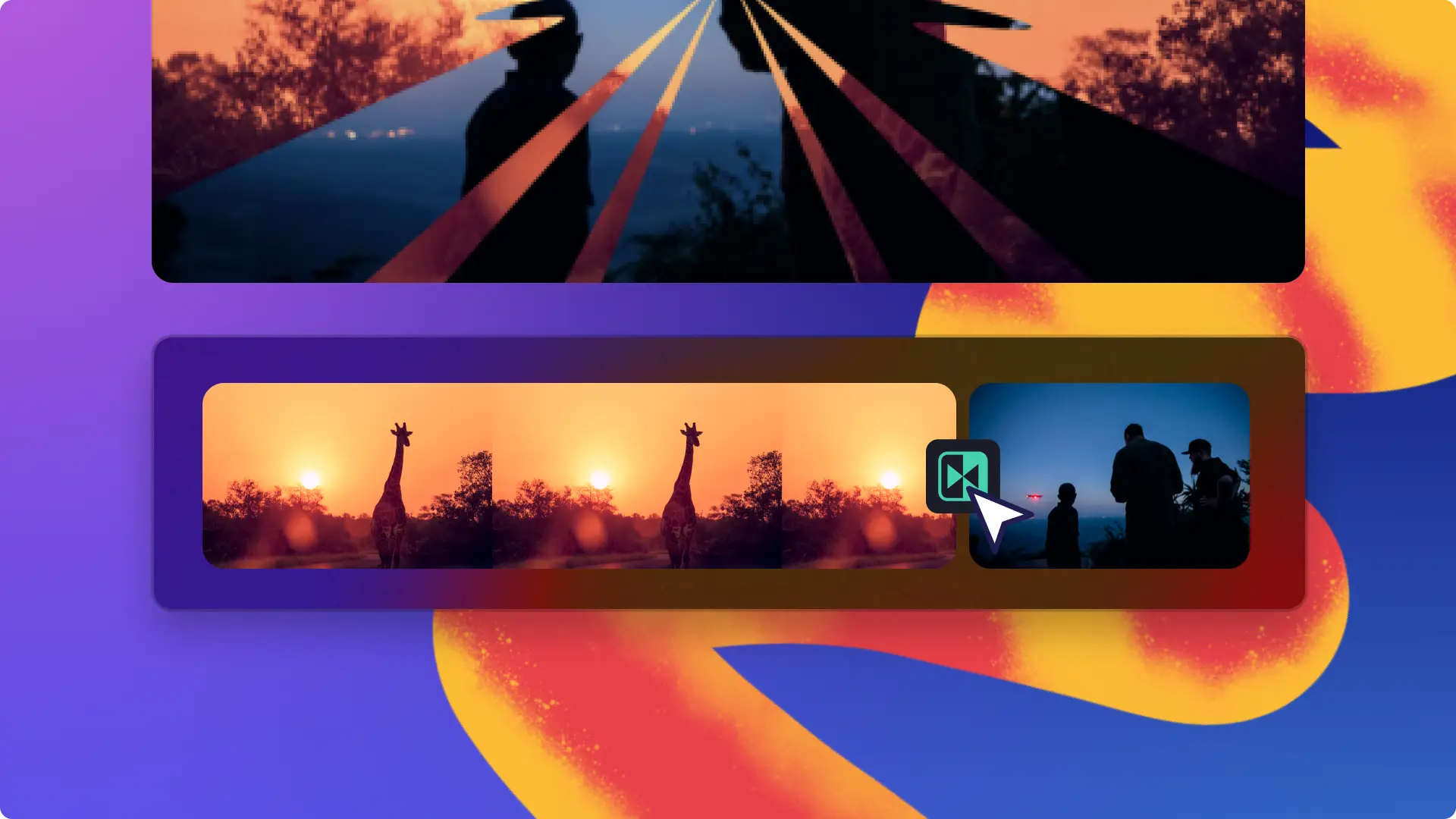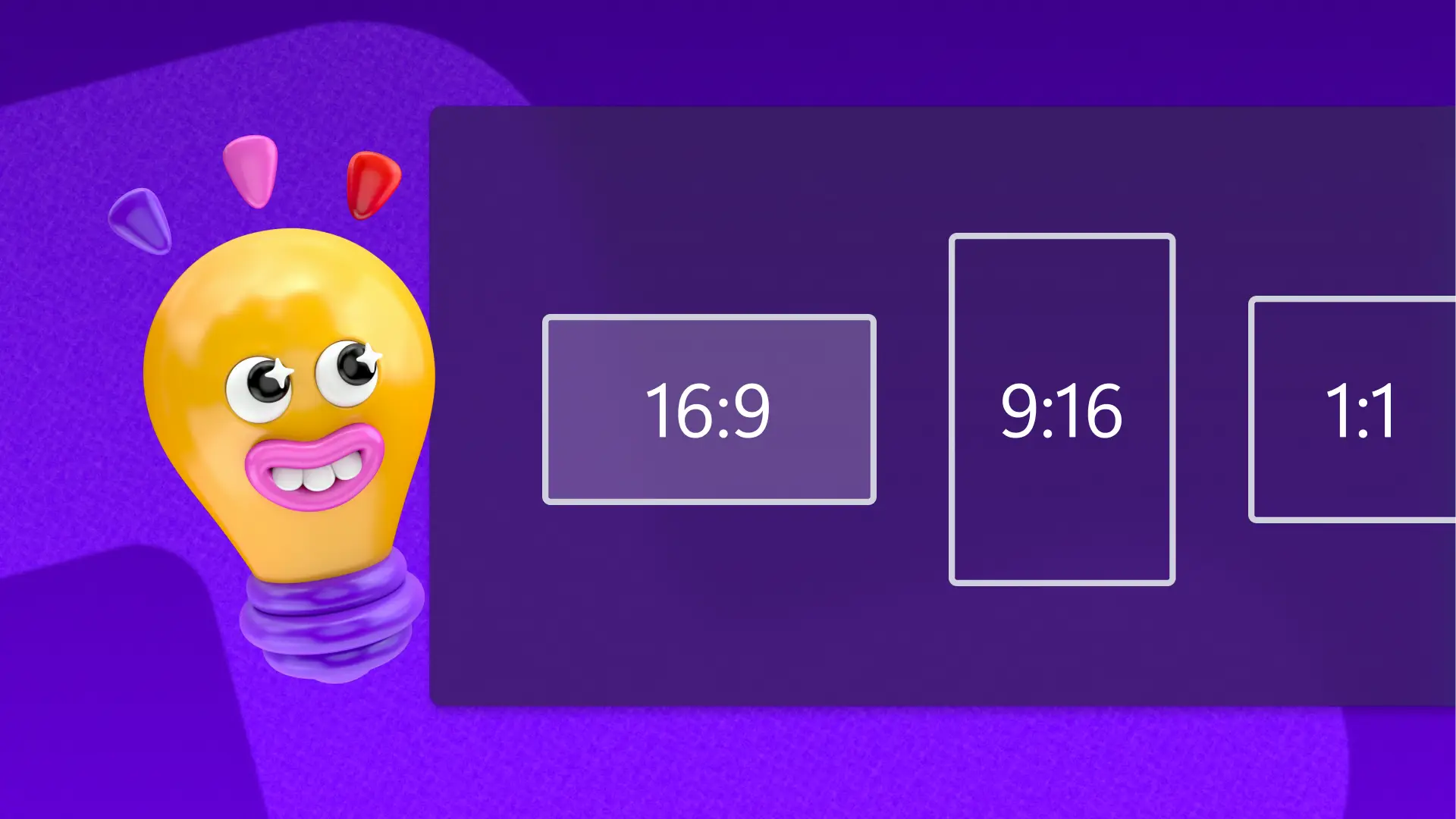Heads up! The screenshots in this article are from Clipchamp for personal accounts. The same principles apply to Clipchamp for work and school accounts.
On this page
While a documentary is all about facts, it can still be cinematic and creative. Using a documentary, you can aim to inform, educate, convey an opinion, influence, pay tribute, or create public interest in any topic. Of all film types, a documentary is the most powerful way to tell a non-fictional story, but how can you create one that’s memorable?
If you want to make a documentary video worth watching until the end, check out these creative techniques you can mix and match for your next documentary-style video.
Get the exposition right
An exposition is often done at the beginning of the video, exposing the theme and topic to catch the attention of the viewers. It also sets up a first impression that may or may not be maintained until the end. To get the exposition right, consider using an establishing shot with a voiceover.
Make interviews interesting
This is probably the most common of all documentary techniques but it can easily be under-done or over-done. To make interviews interesting, ask targeted questions instead of open-ended questions ending in “why”. To collect credible information, you should interview the main person involved or get testimonials from witnesses to give a sense of realism to the documentary-style video.
Insert a reenactment scene
This technique involves reconstructing certain events or scenarios that happened in real life. The scenes are reenacted based on the available information and are often filmed with video editing effects, such as blurring, distortion, enhanced color and lighting effects.
Such scenes can help viewers imagine how milestones in the story played out. This can be done with actors actually delivering the dialogues. It can also be accompanied by a voiceover that narrates and explains what’s taking place before the viewers’ eyes.
Use the “wallpaper” technique
There are certain things or sections of a story that can be explained or depicted in words but difficult to film. This is when videographers use the wallpaper technique. For example, let’s say you need to talk about how one town relies on farming as a source of food and income and that the nearby rivers are untouched because of unsanitary conditions that may harm their families.
Instead of filming every detail of that in several shots, use a voiceover that narrates the details while the screen is showing some relevant stock footage, like crops on a field swaying as the wind blows or a close-up shot of the water flowing in the river.
Mix up raw footage and stock footage
Having a balance of raw and stock footage could be the key to making your documentary more interesting.
Raw footage, also called source footage, is what the videographer shoots and it is added to the storyline with no enhancements or corrective editing. Use this if your documentary would like to prove that there are no camera tricks involved and that viewers are looking at real, unadulterated scenes.
Stock footage, also called archival footage, are recordings of everyday scenes, locations, events or even interviews. There are two types of stock footage: copyrighted and public domain. Copyrighted clips are shot by professional videographers and are protected by law. Make sure you pay a licensing fee if you wish to use such clips. On the other hand, royalty-free or public domain footage are video clips that are free for use by anyone.
Try parallel editing cuts
Parallel editing is a type of cross-cutting method that shows the contrast between two events or to deepen the storyline of the documentary.
This editing technique involves jumping between two different scenes that are happening simultaneously in separate characters’ lives or locations.
Parallel editing can build thrill and excitement and keep viewers on the edge of their seats. It's quite captivating if done correctly.
Add subtitles and a voiceover
Whether the voice-over is done while filming or added later while editing, it should support what is being shown or viewed. The narration can be done by the filmmaker or a professional voice actor, whichever is preferred. If you don't have the budget, consider using a free AI voiceover or text to speech voiceover. You can usually choose from a range of voices to meet your needs – masculine or feminine, formal or emotive, the choice is yours! And no, they don't sound robotic.
Make it a montage
Derived from the French word which means “assembly”, “installation”, or “editing”, this technique is used by video editors to present a large amount of data or information in just a short time.
How? By juxtaposing a sequence of different shots or intertwining storylines to give an impression of changes in time or place, or to help viewers understand the progression of ideas better. Learn how you can make a video montage.
Create a documentary-style video for free
Take it from us--creating a documentary is one of the most fulfilling endeavors a videographer can ever experience. The adventure starts with ideas, then pre-production, scripting, filming, editing, and more.
If you’re ready to create a documentary, you can drag, drop and edit your video for free. Just sign up to Clipchamp.