Heads up! This content is relevant for Clipchamp for personal accounts. Try this link If you're looking for information about Clipchamp for work accounts.
On this page
- What are Facebook Stories?
- Facebook Stories size and specifications
- Where to find Facebook Stories
- How to limit your Facebook Story privacy
- Why Facebook Stories are popular
- How content creators can use Facebook Stories
- How businesses can use Facebook Stories
- How to use Facebook Stories to its full potential
- Working with Sponsored Facebook Story video ads
- Tips to make amazing Facebook Stories

Facebook Stories aren’t just for sharing funny videos or birthday milestones with your friends. Over 200 million businesses use Facebook's free tools and apps to reach their target audience faster, and more than half of them believe that Facebook stories have helped them promote their products. From Facebook Lead Ads to Facebook video ads shared on Stories, marketers can build brand awareness and generate leads in no time.
So how can you tap into the potential success of Facebook Stories? Read on to explore how your business can use Facebook Stories as a great marketing tool.
What are Facebook Stories?
Facebook Stories are short, user-generated video, photo, text, or GIF collections that disappear after 24 hours. They can be shared within the main Facebook app and viewed once, or multiple times by a Facebook user. Either use Facebook’s in-app camera with fun filters and Snapchat-like lenses to capture a Story, or upload a pre-made video from Clipchamp’s free video editor.
What's relevant for businesses is that Facebook Stories lets you show sponsored video content up to 15 seconds long. If your ad is longer than that, it'll be split into smaller parts, and viewers can choose to watch more by tapping Keep Watching. Facebook will show 1 to 3 parts of the ad before asking viewers to tap Keep Watching depending on their preferences. This way, people who are interested in your ad can watch more, while others can skip it if they want to.
Facebook Stories size and specifications
Video length: Between 1 second and 2 minutes
Maximum file size: 4GB
Minimum width: 500 pixels
File type: MP4, MOV or GIF
Video aspect ratio: 9:16
Resolution: At least 1080 x 1080 pixels
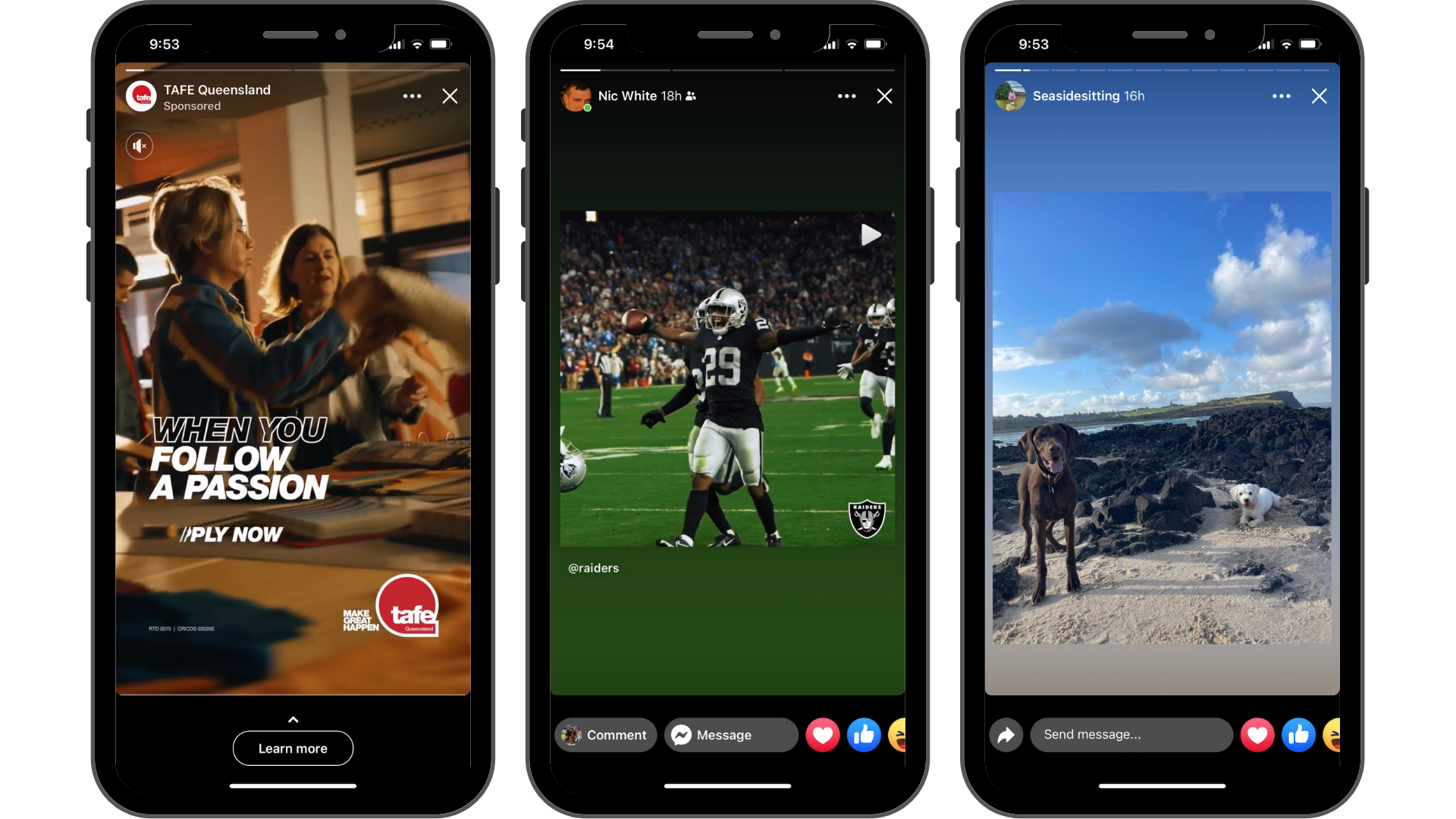
Where to find Facebook Stories
Facebook Stories are the first feature you will see when logged into the Facebook mobile app or desktop. They appear on the very top of your Facebook newsfeed, or above your messages in Facebook Messenger. Here, you can view Facebook Stories posted by your Facebook friends, business accounts you follow, and Sponsored Stories.
If you would like to view a Facebook Story by a user who is not your friend or following, simply click on their Facebook page, then click on their profile picture to view their Story. If they have shared a Facebook Story, their profile picture will have a blue ring around it.
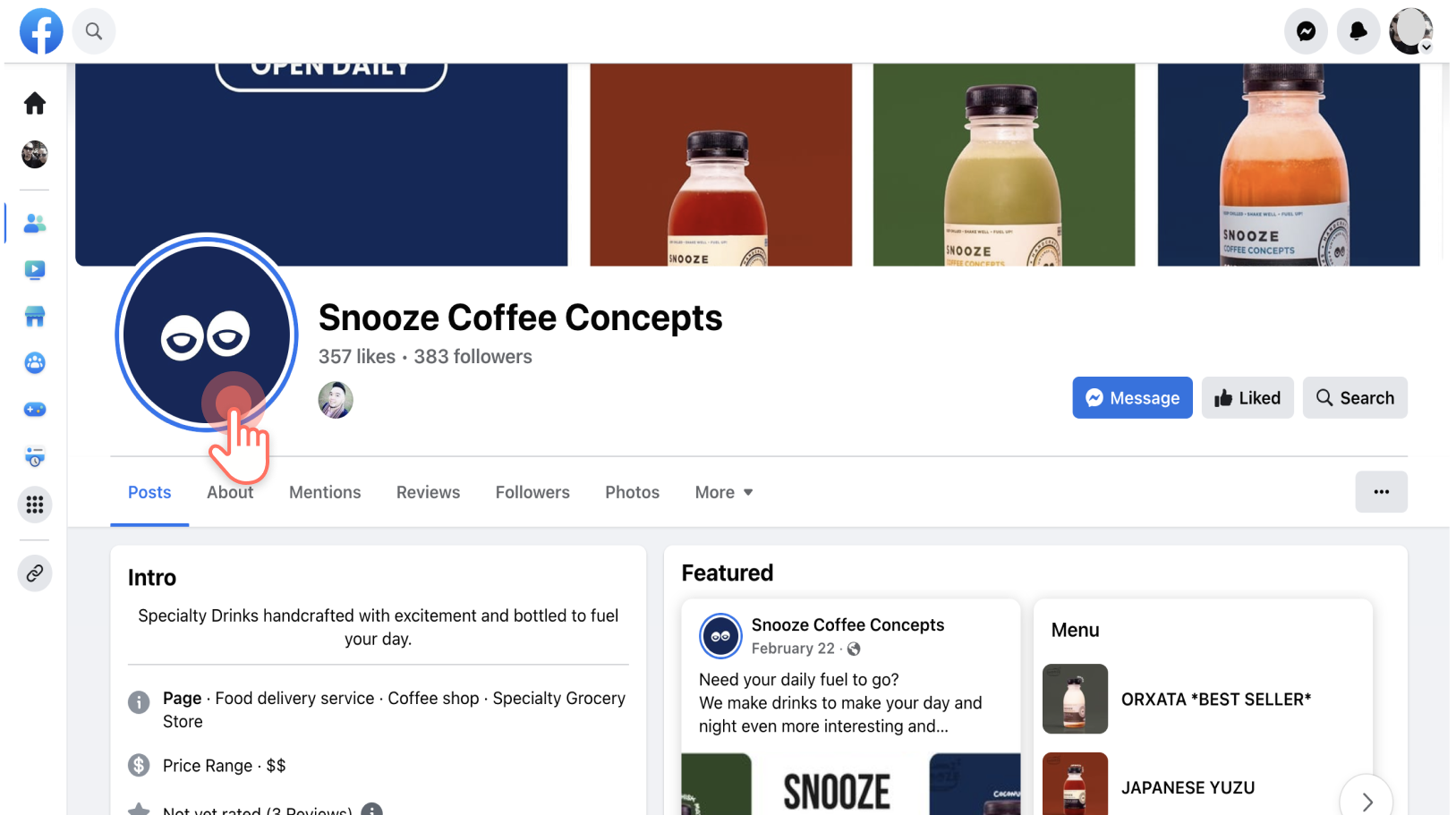
How to limit your Facebook Story privacy
If you want to use Facebook Stories to their full potential, change your privacy settings to Public. Even if Facebook users aren’t following your brand, they can still view your Facebook Story.
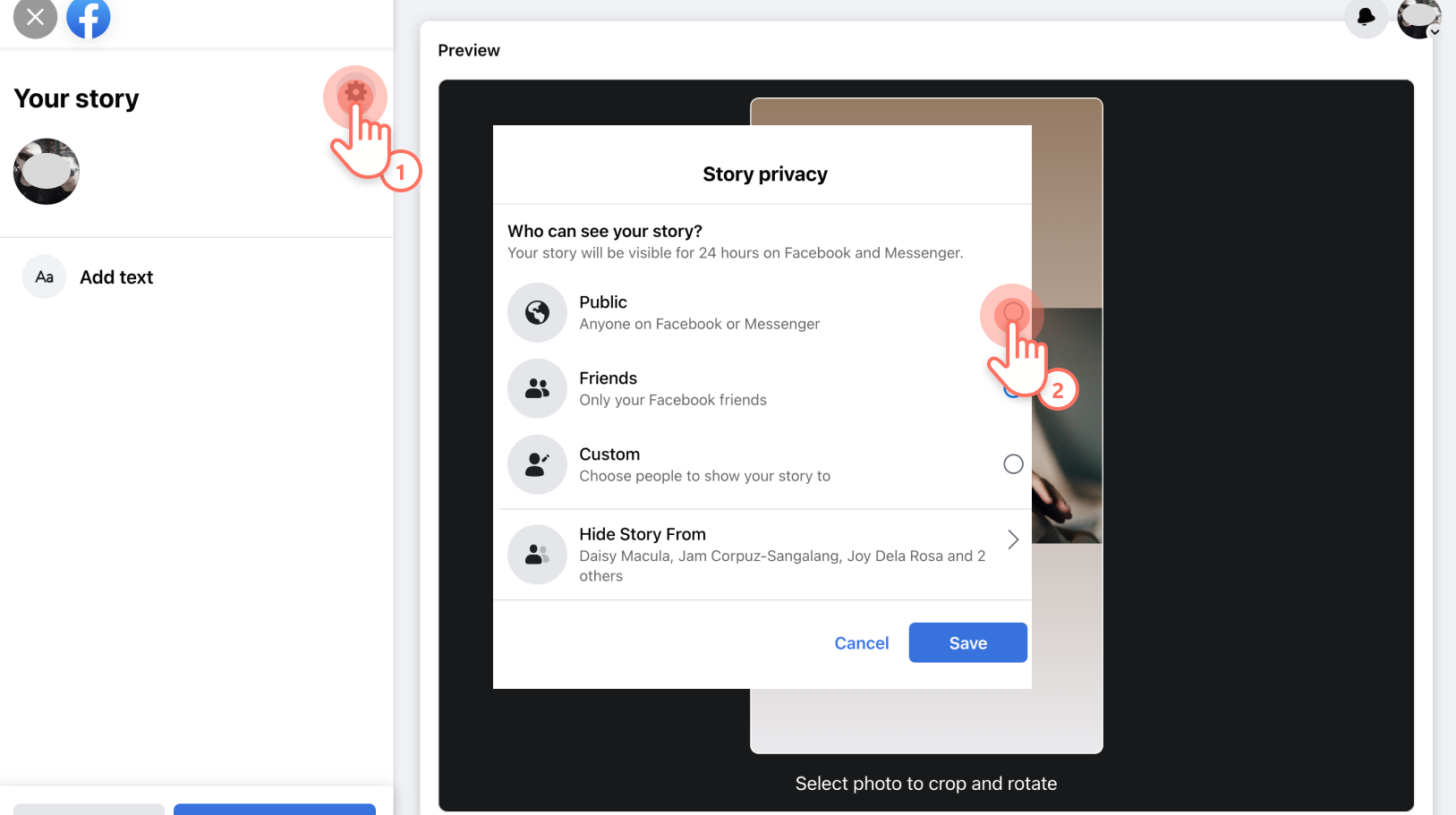
Why Facebook Stories are popular
Facebook Stories are immersive, authentic, inclusive, addictive, and interactive. Making them popular for absolutely any Facebook user to enjoy. Facebook CEO Mark Zuckerberg says Stories play a big role in the future of video sharing. Sharing via Stories is anticipated to surpass Feeds, so marketers should leverage the power of Facebook Stories at the earliest.
Facebook Stories are one of the first features users see when logging into Facebook, making them highly visible and less likely to get lost in flooded Facebook feeds. Not only do they offer a great opportunity for your brand to interact with its target audience, but they generate brand awareness, engagement, and develop relationships. Facebook Stories help humanize your brand, building credibility and trust.
You can also track who is viewing your Facebook Story content, analyze the data, and apply the insights to your Facebook marketing strategy.
How content creators can use Facebook Stories
Creators can use Facebook Stories to create content to keep their audience in the loop about their life, creative projects, collaborations, new content trailers, and more. Here are some Facebook Story video ideas that can help you connect with your audience and build community:
Share behind-the-scenes glimpses of your life or creative process
Announce new content releases such as blog posts, videos, or podcasts
Create polls or ask for opinions from followers
Share exclusive content or offers with your followers
Cross-promote your other social media channels
Tease out upcoming collaborations to build excitements
Highlight positive feedback or reviews from followers and customers
Share your own commentary and insights
How businesses can use Facebook Stories
Businesses can use Facebook Stories to share a variety of content that resonates with their audience. Unsure what to share on your business Facebook Stories? Take a look at some of these popular go-to genres:
Create ‘how-to’ content or video tutorials for your product or service
Post expert tips and tricks related to your industry
Report on industry trends and news by simplifying them
Drop exclusive offers and coupon codes for your business
Micro-vlogs of events or trade shows
Announce seasonal sales and discounts
Show behind-the-scenes videos at the office
How to use Facebook Stories to its full potential
Whether you want to create Facebook Stories within the app, collaborate with influencers and creators, or personalize your own Stories with Clipchamp, Facebook Stories can connect you to a large audience in seconds.
Let’s explore how you can leverage Facebook Stories with this step-by-step guide.
1. Create content for your Facebook Stories
Either record and create content directly in the Facebook app or desktop browser or use a video editor like Clipchamp for more advanced features. Upload pre-made videos, photos, GIFs, memes, or even re-post TikTok videos, Instagram Reels, or YouTube previews after resizing the video for free.
Stuck for Facebook Story ideas? Head over to our ready-to-use video templates for some inspiration. All you have to do is add your branding and personal touch, then share directly to Facebook.
2. Explore Facebook Story creative tools
The options are endless when it comes to creativity on Facebook Stories. Add text, boomerangs, change the layout style, superzoom, and interactive features like polls to any Facebook Story. Don’t forget to add some background music or use the filters and effects.
3. Add custom links and buttons to Facebook Stories
Just like Instagram Stories, you can add custom links and buttons to generate leads and promote your products or services. Add CTA buttons like “Buy now”, “Learn more”, “Get in touch”, or “Shop Now”, to drive viewers and encourage them to make a purchase. By adding a strong CTA increases your live shopping possibilities for your product and services. You can also add a CTA directly to your Facebook brand page.

4. Analyse Facebook Story insights
You can now analyze the performance of your Facebook Stories to gain a better understanding of your target audience. All you have to do is click on the eye icon on one of your live Stories. This will give you an insight into publishing data, story items, status updates, the unique story opens, forward taps, backward taps, forward swipes, and exits.
Use these valuable insights to create tailored and targeted Facebook Stories that guarantee engagement.
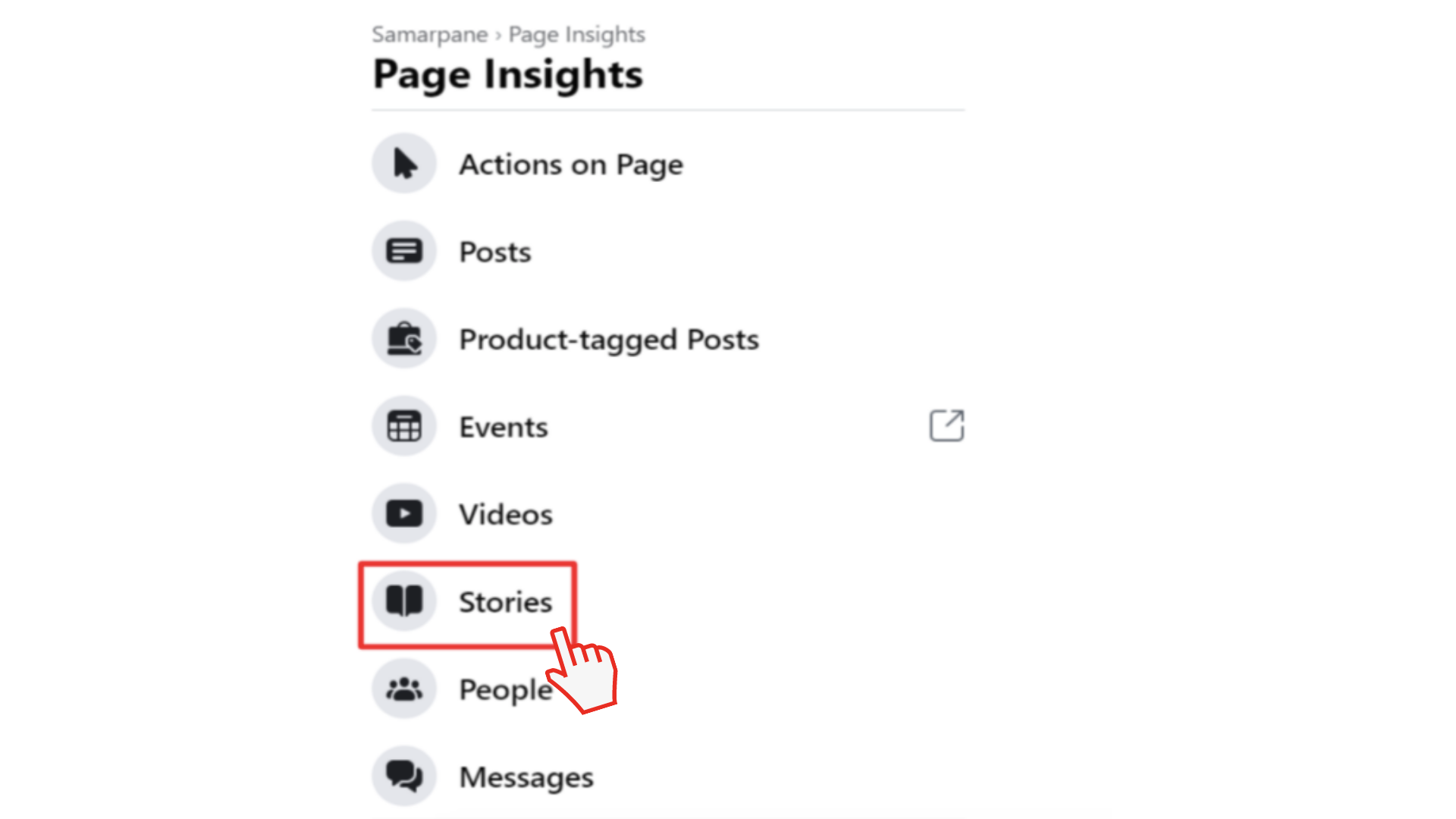
Working with Sponsored Facebook Story video ads
Facebook Story ads are also growing in popularity. Over 4 million marketers use Story ads as 62% of people show more interest in a product or brand after viewing their Story. These are the exact same as regular Facebook Stories but are sponsored to reach a wider audience.
In a few easy steps, you can create Facebook Story ads using the Ad Manager. Boost the value of your Stories by adding keywords and leveraging hashtags.
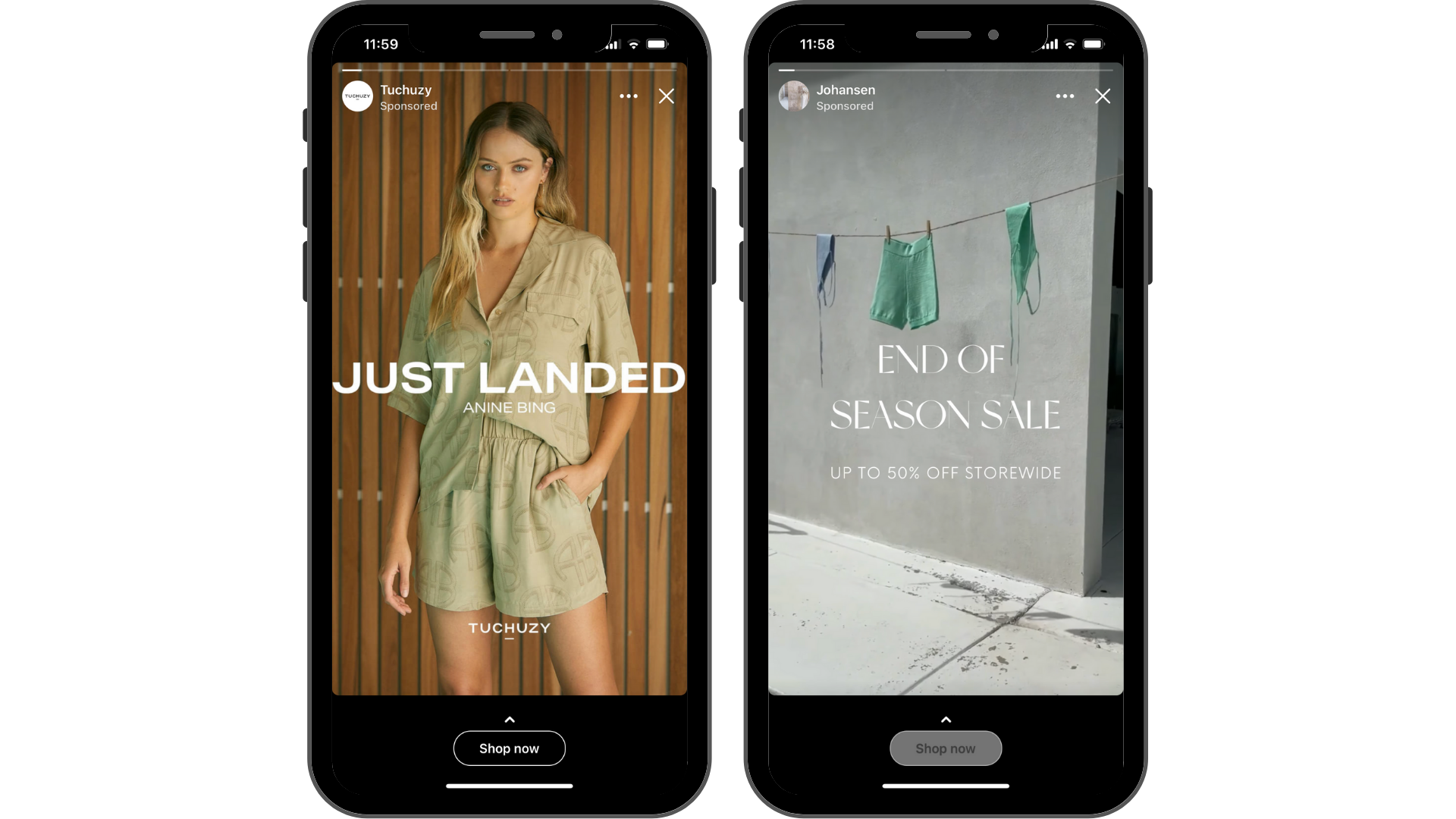
Tips to make amazing Facebook Stories
If you want your Stories to be engaging and well-made, try to use these video editing techniques to stop the scroll and get your followers' attention.
Keep your Stories to the point, focusing on one key message or idea per Story.
Use a mix of different types of content, such as photos, videos, and GIFs, to keep your Stories fresh and less predictable.
Experiment with filters and effects to make your Stories more visually engaging.
Add text overlays to make it easier for viewers to understand the content of your video, especially when watching on mute.
Use creative transitions between clips to keep the viewer engaged and interested.
Use AI voiceover technology to narrate your video content, making it easier for viewers to follow along without sound.
Experiment with different Story formats, such as Q&A sessions, polls, or live video broadcasts, to keep your audience engaged and interested.
Use auto-captioning tools to provide closed captions for your video content, making it more accessible to a wider audience.
Now that you know everything to get started with stories successfully, create show-stopping Facebook Stories with Clipchamp’s free online video editor.


