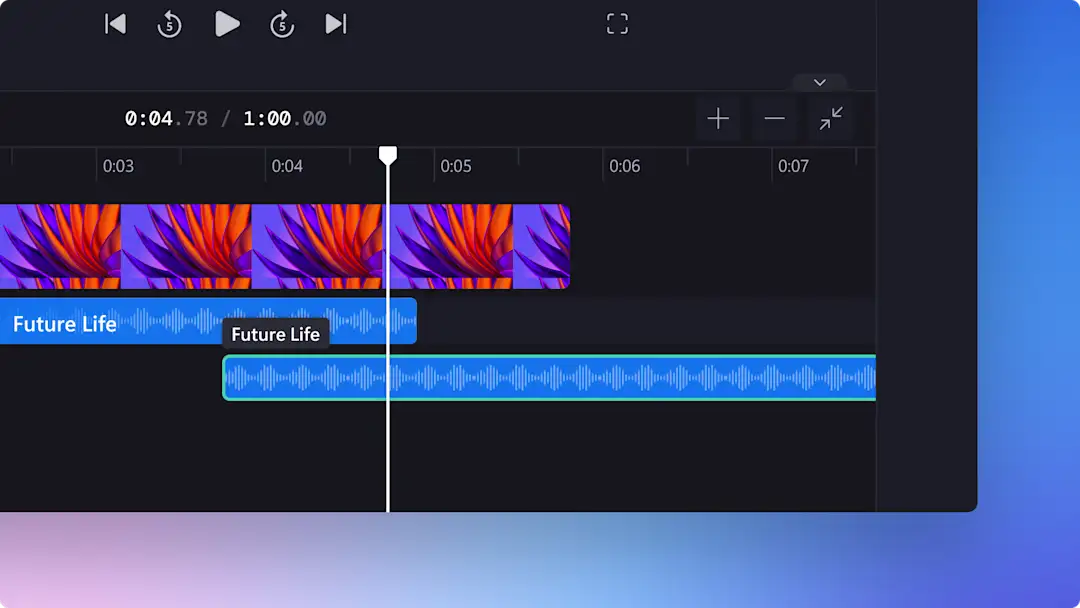Heads up! This content is relevant for Clipchamp for personal accounts. Try this link If you're looking for information about Clipchamp for work accounts.
On this page
Selecting the right background music can make or break good content. From slideshows and presentations to demo videos and vlogs, background audio is an essential tool to enhance brand identity, set a mood, or tap into viewer emotions to make memorable videos. So, where’s the best background music that won’t receive any copyright claims?
The content library in Clipchamp video editor has thousands of royalty-free and copyright-free background audio tracks you can use for free. Find original audio tracks in a wide range of genres like pop, jazz, country, lo-fi, and so much more.
Let’s explore more about finding and selecting the best background music to add to your videos in Clipchamp.
How to choose the right background music for videos
Determine your video’s goal and message
To find the right background track for your video, identify the style of video you’re creating. Are you advertising a product, sharing learning sessions, or creating an informative video for social media? Determine the goal of your video to narrow down the search of background music.
Understand the mood and tone of your video
Choose whether your background music characterizes your video and builds emotion, or will it just be a supporting background tune. The audio track should match your video's tempo, tone, and pace.
Consider your video genre and audience
Next, identify the tone of your video and which genre best fits your mood and audience. If you’re creating a soft video showcasing a sunset for an older demographic, we recommend pairing your video with a relaxing, peaceful track. But if you’re building hype around a new product release for Gen Z, we recommend selecting an upbeat anthem. Choose from synth-wave, jazz, indie, lo-fi, metal, and more in our royalty-free stock audio library.
Browse the royalty-free music library in Clipchamp
The Clipchamp video editor includes a royalty-free and copyright-free stock music library to suit any video, from gaming tunes to piano and chill music. You can use royalty-free music for personal and commercial without paying royalties to the artist and avoid having your video flagged for copyright infringement, or even removed.
Trending background music for video in Clipchamp
1. Make it great – pop
This funky and playful tune has a bouncy bassline and groovy strings creating a positive mood for your video. The light-hearted and enthusiastic energy provides a happy and hopeful soundtrack that’s fitting for travel highlights and vlogs.
2. Chilled mood – lo-fi
Smooth keys and a dreamy vocal melody create laid back vibes in this lo-fi soundtrack. Drum sounds fill the audio with a cozy and sentimental mood, perfect for aesthetic videos.
3. High roller – rock
Have some fun with your video background audio using this rocking tune. The fast-paced combination of bass, drums, and keys generates a comedic mood pairing perfectly for humorous YouTube videos and TikTok trends.
4. Smooth day – jazz
Channel heart-warming and nostalgic vibes with this jazzy and old-timey audio track. Floating strings and keys accompanied by a relaxed rhythm paint a golden and endearing atmosphere for festive family videos like Christmas and Hanukkah.
5. Refreshment – corporate
Enhance a brand story or customer testimonial video with levity and excitement using this up-beat jingle. High-spirited piano and organ sounds deliver a motivational mood for any style of corporate video.
Frequently asked questions
Why does my Clipchamp video get a copyright warning on YouTube?
Some Clipchamp users have experienced copyright infringement claims on social media sites and video platforms. We know this can be frustrating, but it’s simple to resolve. Read our help article on why this happens and to find out what actions you can take to dispute these claims.
Are audio tracks in Clipchamp copyright-free?
Clipchamp stock music is royalty-free and copyright-free. However, some external platforms like YouTube and TikTok may flag the audio track upon uploading your video. Most of the time, the copyright claim is incorrect and can be disputed quickly and successfully.
Can I edit audio separately to video in Clipchamp?
You can trim your audio length, increase or decrease speed, and add fades separately to your video files quickly and simply in Clipchamp. You can also split and delete your audio file on the timeline.
How to turn down the volume of background music for free?
You can adjust the sound level of your background music using the volume booster with one mouse-click completely for free.
If you're looking for more help with music rights and royalties, head over to our beginner’s guide to royalty-free music blog then read about getting popular song permissions for YouTube.
Start using royalty-free music today with Clipchamp or download the Clipchamp Windows app for free.