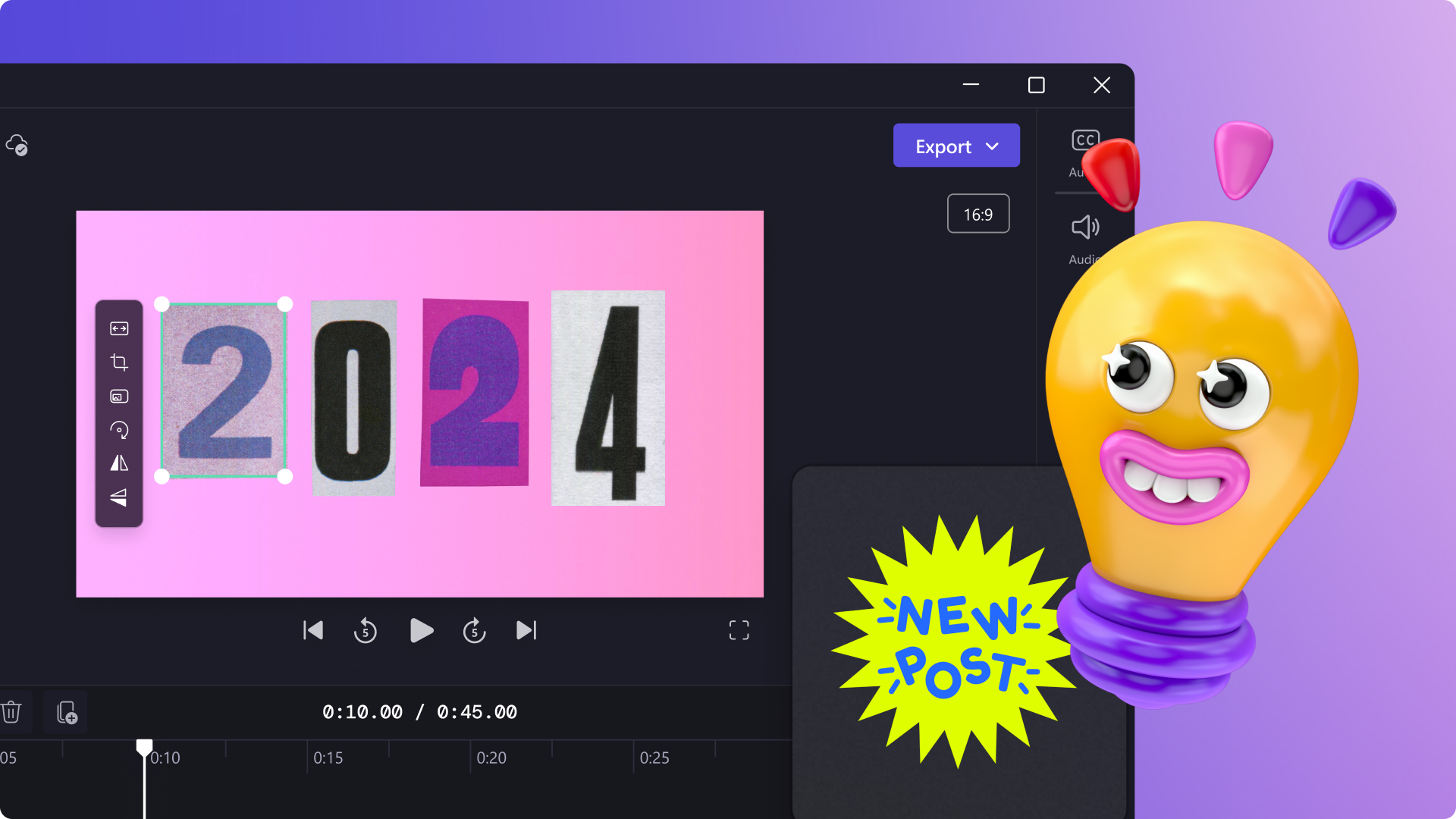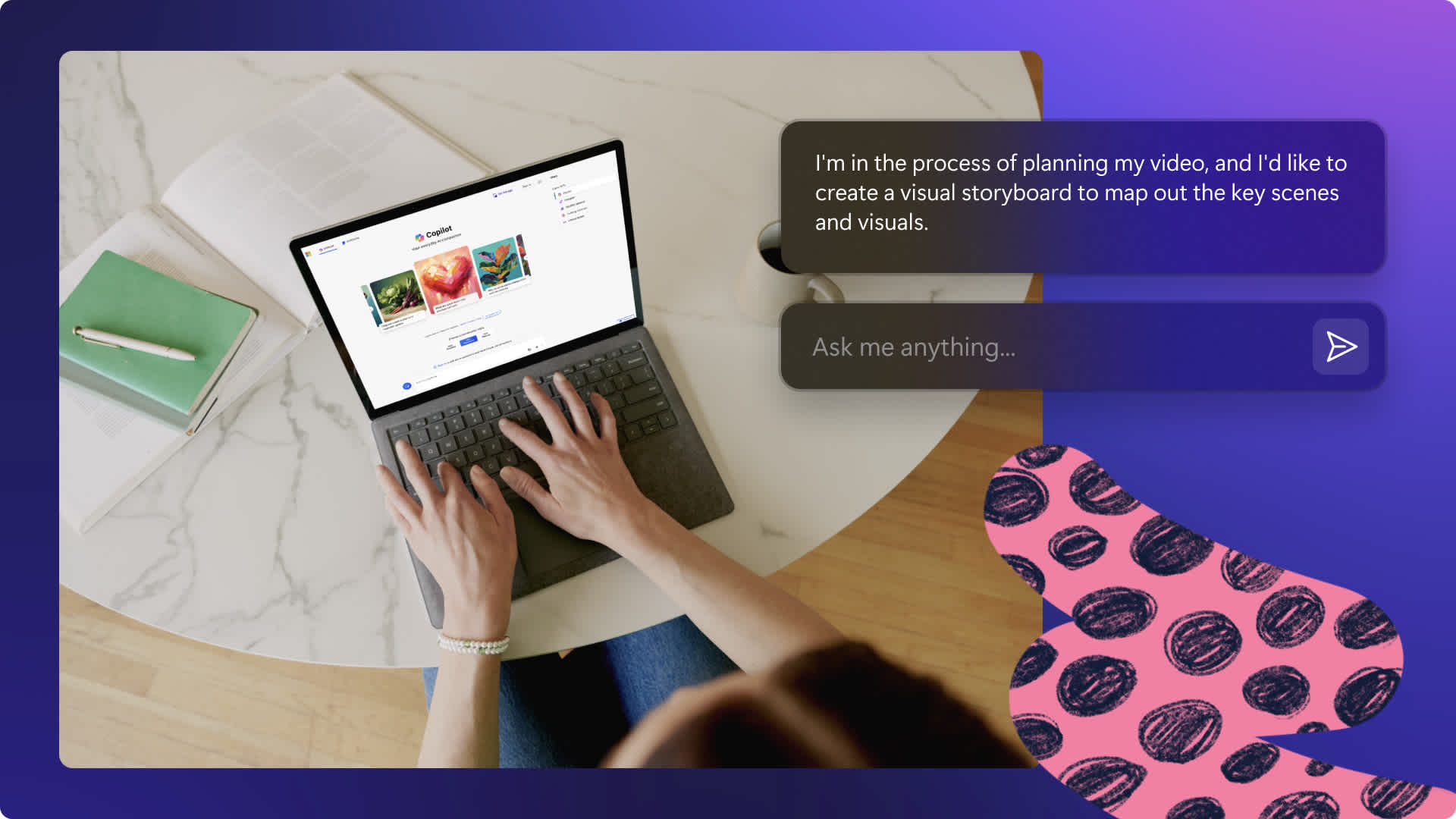Heads up! This content is relevant for Clipchamp for personal accounts. Try this link If you're looking for information about Clipchamp for work accounts.
On this page

Want to celebrate World Emoji Day or simply add some fun and flair to everyday videos? The original emojis inside Clipchamp video editor have got you covered!
Our vibrant emoji library is thoughtfully created by designers to suit different video aesthetics and needs. Choose from a range of animated emojis, sign language emojis and even well-loved Microsoft Teams emojis when editing a video in Clipchamp.
Explore our favorite video stickers and get inspired to use them to make your next video fun and engaging.
10 emojis to try in Clipchamp
1. Lightbulb emoji
Designed by Mora Vietyes, this 3D animated emoji can add a cute and uplifting touch to your next video. The lightbulb emoji signifies ideas and creativity. Add this to your next how to tutorial video, life hack Reels, meeting recap videos or pitch videos.
2. Gaming controller emoji
This emoji is an essential for gamers, streamers and YouTube creators. This sleek animated gaming controller emoji has a playful and energetic vibe. Keep viewers entertained by adding it to your gaming highlight videos, reaction videos, Let's Play videos or countdown videos. Save time by importing your Xbox clips directly into Clipchamp to make gaming videos.
3. Retro smiley
Do you have a retro video aesthetic? This original Clipchamp emoji can injects old-school positivity into any video. From birthday videos and get ready with me videos to daily vlogs, this smiley is versatile enough for any video idea. Don't forget to add the VHS effect to your content to further enhance your retro video look and feel.
4. Microsoft Teams thinking emoji
Make your viewers go "hmmm" with this thought-provoking emoji. Clipchamp is a part of Microsoft, that's why we can bring you exclusive access to the range of Microsoft Teams emojis that you know and love. Add this emoji to give your viewers a cue to think and interact with your training video, school quiz video, or to indicate a question and answer (Q&A) round. You can also use it as an unserious way to ask a serious question...handle responsibly!
5. ASL Thank you emoji
Enabling accessible video is a priority at Clipchamp, so we also created American Sign Language (ASL) video emojis. Available in three inclusive skin tones, you can add this thank you emoji to express gratitude in any context. Add this sticker side-by-side to your video visuals for team members at work and school or your social media followers. Explore the full range of Clipchamp sign language stickers here.
6. Shaking face emoji
Level up your video's drama quotient with this emoji. Convey your surprise, confusion, or total shock with this dramatic emoji in your videos. It's a great addition to epic fail gaming videos, Instagram collabs, YouTube reaction videos or Shorts. Accompany this with an equally dramatic sound effect from the Clipchamp stock library.
7. Raising hands or celebration emoji
Use the two raised hands in the air emoji to express excitement or say "well done" and "congrats" to others. It's can enhance work videos like quarterly results, achievement reels, employee send-off videos and more. You can also add it to life moment videos like graduation videos and wedding recaps. Complement it with party poppers stock or the folded hands emoji to enhance the meaning.
8. Like and subscribe emoji
Calling all YouTubers! Increase your YouTube video engagement with a ‘like and subscribe’ animation. This dynamic and vibrant sticker can request your viewers to subscribe and stay in the loop with style. Group it with a movie camera, bells, and other YouTube iconography for maximum impact. You can also use emoji lower third templates in your content.
9. Rocket emoji
Get your viewers excited with this cartoon rocket. Freely rotate the direction of the rocket upwards or downwards to express yourself and match the goal of your video. Use this emoji in your gaming content, sales promo videos or travel videos. It could be a fun way to showcase your business growth and results as well.
10. Wow emoji
Emphasize the mood of your video with this reaction sticker in Clipchamp. This emoji can suit a range of videos such as reaction videos and travel highlight videos. You can also layer this multiple times across the video to make a bold and fun statement video. Accompany this with video transitions to truly level up your video editing.
Bonus: World Emoji Day video template
Want your business to get involved in the online buzz around World Emoji Day but don't know how? Try this engaging video template that's sure to make your social media followers smile.
You can even personalize it further by adding your brand logo or custom text to share an emoji that matches your business the most.
You can also find other video templates with emojis in them, such as lower thirds and YouTube intro videos in our content library.
How to add emojis to a video in Clipchamp
Learn how to add dimension to your videos with stickers and emojis in our drag-and-drop video editor.
Ready to enhance your videos with emojis? Get started with Clipchamp or download the Microsoft Clipchamp Windows app.