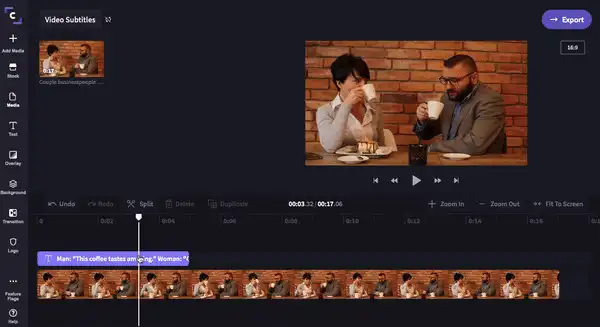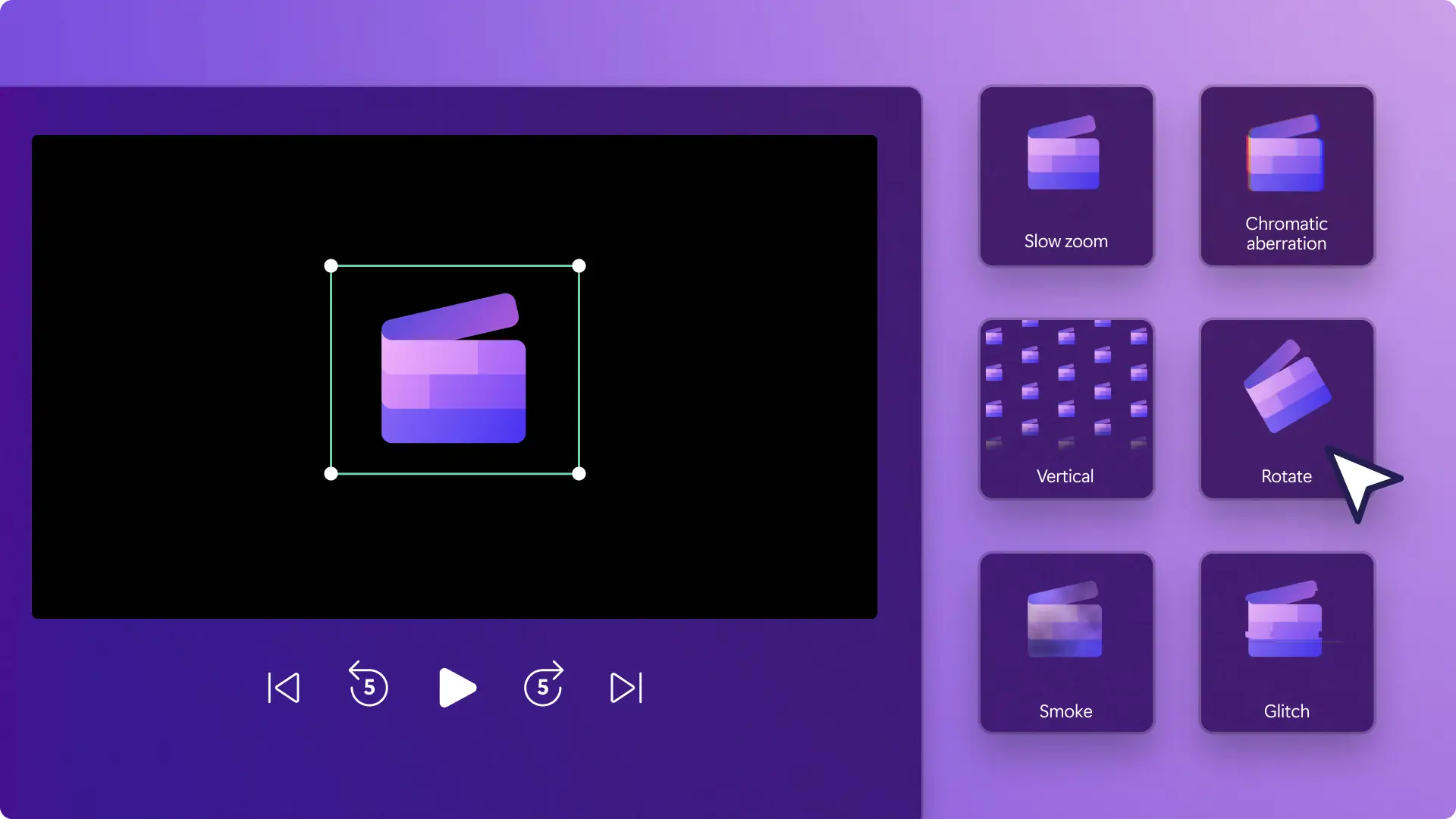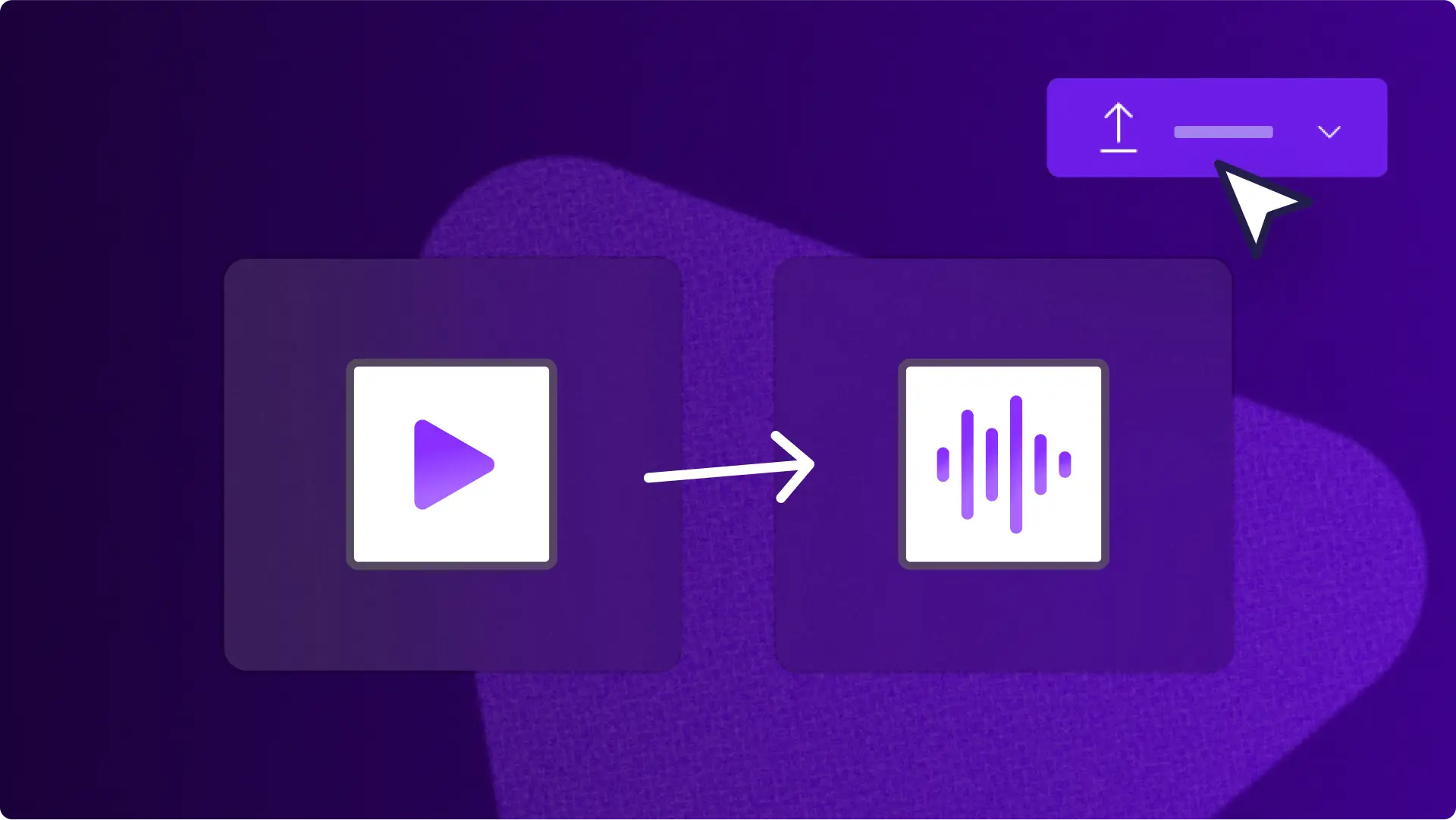Heads up! The screenshots in this article are from Clipchamp for work accounts and the same principles apply to Clipchamp for school accounts. Clipchamp personal account tutorials may differ. Learn more.
On this page
Looking for ideas on how to build a strong culture and make knowledge sharing easier within your remote team?
Research shows that knowledge sharing is essential to business success and a team’s collective intelligence when shared with everyone leads to better outcomes. The old culture of remote work meant employees were often working in isolation without learning and collaboration. It's important to introduce good knowledge sharing strategies to support your remote teams to access the information they need to succeed.
Knowledge doesn’t always have to be lengthy text documents, in-person meetings, phone calls, or VoIP calls (What is a VoIP call?). In remote teams, video-based knowledge sharing can replace in-person meetings and discussions. Internal video sharing, when done correctly, can be a top knowledge management strategy since it's engaging.
Let's explore why video-based knowledge is great for any remote team.
Facilitating knowledge sharing among employees
According to global market intelligence firm IDC, Fortune 500 companies lose a minimum of $31.5 billion every year by failing to share knowledge. That’s the tangible impact knowledge sharing has on a company, an entire industry, and the business world. Here's how knowledge sharing impacts a business:
Reduce L&D costs because knowledge sharing happens in a community setting.
Create knowledge assets that can strengthen organizational culture by emphasizing the vision and key values.
Develop employees, managers, and leaders faster and in a more efficient manner.
The right people receive the right information at the right time when an efficient sharing structure is in place. Here's why video-based knowledge sharing is effective and less time consuming. Who would prefer to read a twenty-page document when they can get the same information in a two-minute video?
Clever streaming and distribution of information can maximise its value without overwhelming your employees.
3 Major benefits of using videos for knowledge sharing
1. Improved retention
Video adds variety to training modules and can improve the viewer's ability to retain information. Video-based knowledge sharing can speed up and enhance your remote employees’ overall learning experience. You can experiment with short and long videos or a combination of both to see what works the best.
2. Consistent internal messaging
Leveraging video for internal knowledge sharing ensures that all remote employees and teams receive information in the same way. A video with a good script can help avoid misinterpretation and miscommunication.
3. Independent learning
Video-based knowledge sharing is a “pull” model that enables remote employees to search for the information they need. They’re free to learn about anything they want to and whenever they want to if you help them with a platform that offers all the informational videos.
Video ideas for remote teams
What kind of videos should you create for your remote teams? Here are some video types to help you get started.
1. Coaching new managers
Your in-house HR team can record training videos using a camera and screen recorder or you can always use animated video-based training modules. This will help them understand the workflows, internal processes, and culture better.
2. Product training videos
Filming product demo videos helps your remote team to get a better idea about the product without even if they haven't physically experienced it.
A virtual video-based experience can help them understand the specifications and features better. To create a clear and compelling video, show the product in action.
3. Sales training videos
Videos are a great way to impart training related to corporate sales strategy, closing tips, important product related information, selling points and rebuttals.
Remote sales teams can also learn some awesome remote networking tips from your videos. The best part is that they can access this information at any time which helps boost their motivation during low-yielding months.
4. Meeting recap videos
A little bit of video editing magic can help save your employees from Zoom fatigue. Edit your lengthy Zoom or Microsoft Teams video meetings to highlight the most important parts of the meeting.
Take internal videos to the next level
Here’s what you can do to make sure that your remote employees are receiving the information as they best can.
Make your videos accessible and easily viewable by adding transcripts and captions.
Use interactive elements to gamify the learning experience. Interactive video elements like quizzes and polls can make it more fun for your remote employees. You can turn a compliance video into an engaging video by introducing elements like "spot the problems".
Collect feedback on the video training content to let your employees know that they’re being heard. You can use constructive feedback to edit existing materials.
Ready to start making videos for your remote team?
From ads to Instagram Reels, videos capture attention. It's no different in the world of remote work. Knowledge sharing shouldn't lay on the shoulders of only a couple of employees and should be accessible to all.
When you're ready to create corporate videos, try our free video editor Clipchamp.