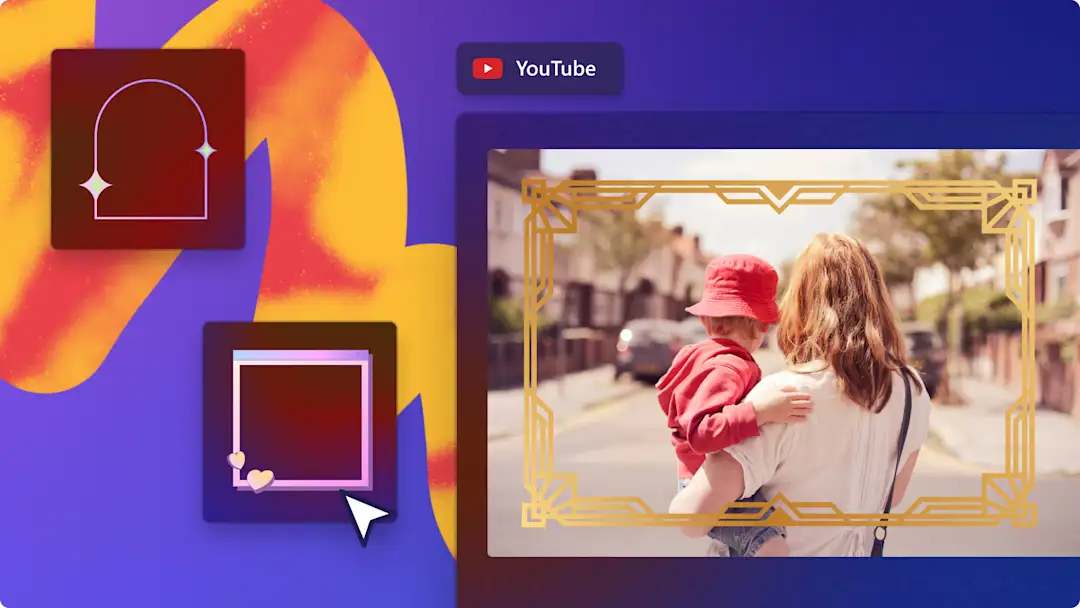Heads up! The screenshots in this article are from Clipchamp for personal accounts. The same principles apply to Clipchamp for work and school accounts.
On this page
Video Advertising on Snapchat
Snapchat is one of the most relevant social media platforms to promote your business, having over 300 million active millennial-focused monthly users. Unlike Twitter and Facebook, Snapchat allows businesses to engage with their audience in real time and on a personal level, letting brands share creative designs and narratives through live videos and photo sharing. Snapchat has now made it even easier to use storytelling as an effective marketing strategy, and businesses should not look past this user-friendly, mobile marketing tool.
Creating a Snapchat business profile allows companies to generate Snapchat advertisements. The Snapchat Business Centre can be super confusing if you’re just beginning your journey into video marketing with their multiple ad placements having very similar names. Luckily, we’ve taken the key points you need to know in order to effectively create video ads for Snapchat. In our ultimate guide to Snapchat videos, we’ll cover the dimensions, formats and best practices you need to know to create awesome video ads for:
Snapchat Story Ads – Discover Tiles
Quick Snap Ads – In between stories
Long Form Video – Longer extension of the above 2 ads
1. Snapchat Story Ads (Discover Feature)
Swipe Right to Discover…➡️
What is Snapchat Discover? Snapchat offers a platform for news and entertainment companies to publish stories and interact with users on Snapchat Discover. 42% of Snapchat users in the U.S. use the app for entertainment and 12% to follow news companies. Users tend watch and read Snapchat’s Discover page for more editorial style content from brands, rather than watching their friends’ content from the past 24 hours. Companies like BuzzFeed, Cosmopolitan and Daily Mail effectively use the the Discover Feature to promote a mini video series on trending topics surrounding celebrities, life hacks, health and food. Their stories generally appeal to millennial and include a click-bait style title to draw viewers in to watch the series of short videos.
With Story Ads, a branded tile opens into a collection of 3-20 snap video ads when clicked. Businesses can also attach embedded movie trailers (long form content), link app installations, link to buy products and specific services which can be viewed after watching the Story Ad by clicking on the call to action button at the bottom of the ad.
Snapchat Story Ad Best Practices
Video File Size: up to 32MB in size
Video Length Minimum: 4 seconds
Video Length Maximum: Each Snap Ad can be up to 10 seconds for a total of up to 200 seconds
Video Captions: Available
Video Sound: Available
Snapchat Story Ad Dimensions
Vertical video is preferred, but horizontal is permitted
Asset dimensions: 1080 x 1920 (video must use the entire canvas)
150px margin on top and bottom, 64px margin on each side.
Resolution: 9:16 aspect ratio.
File type: .mp4 or .mov file.
Video code: H.264 encoded.
Recommended ratio in Clipchamp: 9:16 (full portrait)
Snapchat Story Ad Format
Recommended export size in Clipchamp: 1080p (super HD video)
Snapchat recommends to Upload the highest resolution video available that meets file size and ratio limits
Recommended video formats: MP4, MOV (Clipchamp always exports in MP4, but you can convert your non-compatible videos with the Clipchamp Video Converter.)
2. Quick Snap Ads
What is a Quick Snap Ad? Snap Ads are vertical full screen videos that appear in between user’s stories. Snap Ads offer businesses of all sizes and budgets to advertise in a mobile friendly, easily accessible format. In order to get the most out of your ad campaigns the Snap Ad must resonate with viewers that are most likely to use the platform. Targeting millennials with content native to the app (talking directly to the camera, concise and has a key message) is best.
While the max length is 10 seconds, the first 3-5 seconds are crucial to capture users attention and to drive action. Branding should be placed within the first 2 seconds to achieve maximum brand awareness. A strong call to action to swipe up is needed if running an attachment such as app installs, viewing articles or web pages, or Long Form Video discussed below.
Quick Snap Ads Best Practices
Video File Size: up to 32MB in size
Video Length Minimum: 4 seconds
Video Length Maximum: 10 seconds
Video Captions: Available
Video Sound: Available
Quick Snap Ad Dimensions
Vertical video is preferred, but horizontal is permitted
Asset dimensions: 1080 x 1920 (video must use the entire canvas)
150px margin on top and bottom, 64px margin on each side.
Resolution: 9:16 aspect ratio.
File type: .mp4 or .mov file.
Video code: H.264 encoded.
Recommended ratio in Clipchamp: 9:16 (full portrait)
Quick Snap Ad Format
Acceptable Creativities:
Live, motion graphic or stop motion video
Cinemagraph
Slideshow
Gif-like
Still Image
Recommended export size in Clipchamp: 1080p resolution (super HD video)
Snapchat recommends to Upload the highest resolution video available that meets file size and ratio limits
Recommended video formats: MP4, MOV (Clipchamp always exports in MP4, but you can convert your non-compatible videos with the Clipchamp Video Converter.)
Quick Snap Ad Video Styles
Here’s an example Quick Snap video for a florist Valentine’s Day ad. Click here to use this template, just change the text to make it your own!
3. Long Form Video
What is Long Form Video? Long Form Video advertising is an excellent outlet for businesses that want to share lengthier videos. Long Form videos are an extension of the Snapchat Story Ads or Quick Snap Ads. After the first 15 seconds of viewing the story ad or snap ad, users can opt to keep watching the full video by swiping up to view the Long Form Video attachment. This makes it extremely important for the Long Form Video to have an engaging introduction, eye-catching theme and initial intriguing aesthetic.
Trailers, web series, YouTube videos, documentaries and short films are some examples of Long Form Video content. Long Form Videos provide more time to capture the viewer’s attention. Brands who are able to successfully create a strong, appealing theme and storyline throughout their ad have a better chance of increasing product sales and longevity.
Snapchat Long Form Video Best Practices
Video File Size: up to 1GB in size
Video Length Minimum: 15 seconds
Video Length Maximum: no maximum
Video Captions: Available
Video Sound: Available
Snapchat Long Form Video Dimensions
Vertical video is preferred, but horizontal is permitted
Asset dimensions: 1080 x 1920 (video must use the entire canvas)
150px margin on top and bottom, 64px margin on each side.
Resolution: 9:16 aspect ratio.
File type: .mp4 or .mov file.
Video code: H.264 encoded.
Recommended ratio in Clipchamp: 9:16 (full portrait)
Snapchat Long Form Video Format
Recommended export size in Clipchamp: 1080p x 1920p resolution (super HD video)
Snapchat recommends to Upload the highest resolution video available that meets file size and ratio limits
Recommended video formats: MP4, MOV (Clipchamp always exports in MP4, but you can convert your non-compatible videos with the Clipchamp Video Converter.)
Snapchat Long Form Video Styles
Snapchat Long Form Videos are used for exporting longer lengths of content, such as movie trailers or short films. This movie titles video template can be used as an intro to your trailer or short film, just change the text!