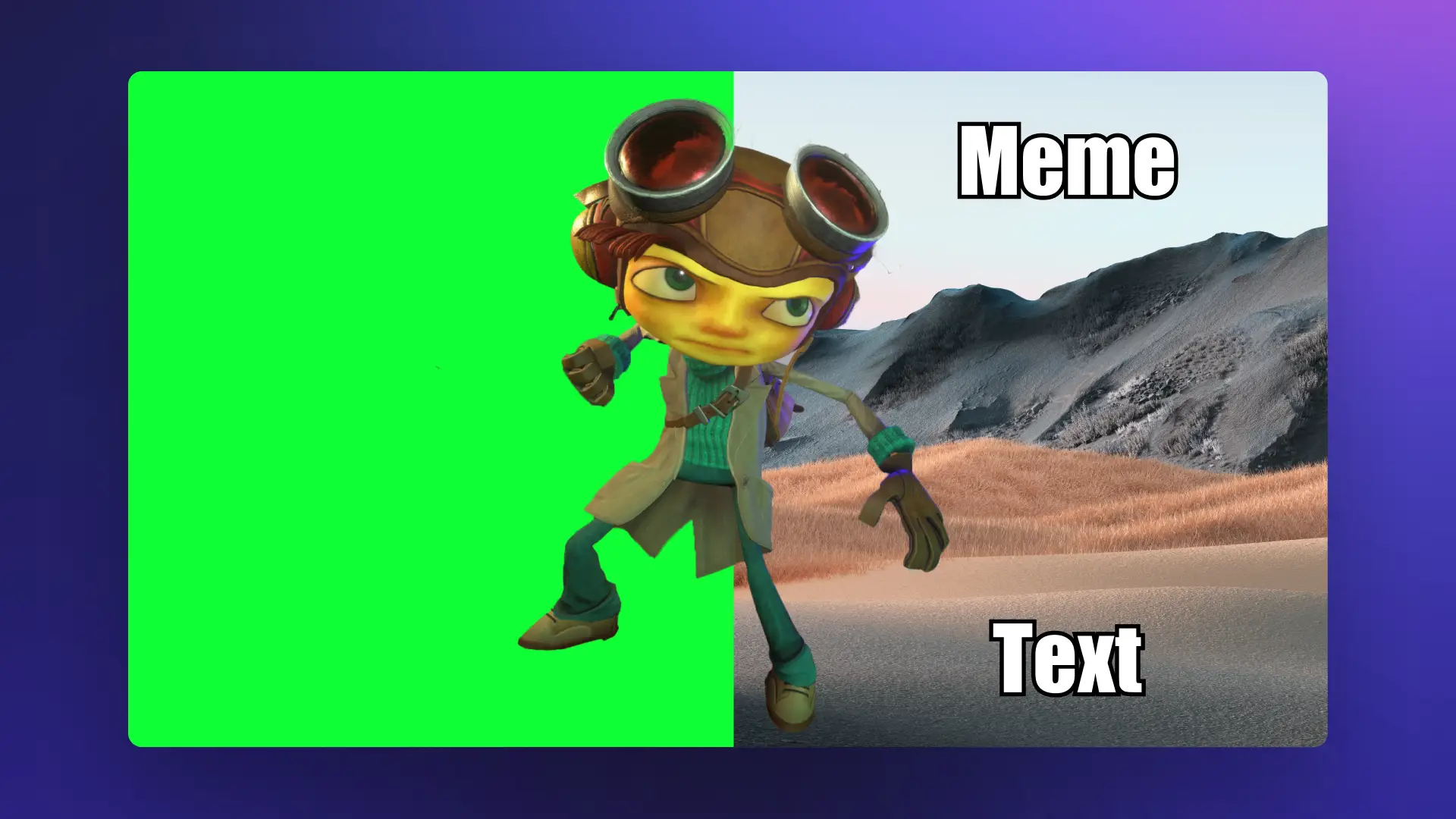Video meme generator
Make memes easily with Clipchamp. Use your own videos or choose a video template, add meme text and share as mp4 or GIF with your friends and followers.
Your easy meme toolkit
Create your own video meme
Become a trendsetter by making original memes. Upload your own image or video and customize it easily. Trim unwanted parts, add witty meme text and sound effects in a few clicks. From reaction memes to split screen memes, you can make memes in any layout and size.
Choose a meme video template
Add a twist to a classic meme. Choose from our library of meme video templates and replace the meme text with your own creative caption. You can also drag and drop to replace any images and videos from our free stock library. Adjust the timing of the video elements to make the video funnier.
Customize with video effects
Stand out from the scroll. Choose from a range of quirky font styles for your meme and add video effects like zoom and spin in our easy video editor. Play with video speeds for a humorous effect and even replace your video background.
How to edit a meme template in Clipchamp
Make your meme pop with effects
Add style to your meme videos by choosing from a range of clean and blocky fonts to more whimsical and cartoonish fonts.
Try popular video effects like spin, crash zoom or slow zoom and AI voiceovers to add drama to your memes, making them even funnier.
Apply filters to convey a specific mood for your meme, like 35mm for a vintage look or duotone for a more bold, animated feel that’s sure to make your viewers smile.
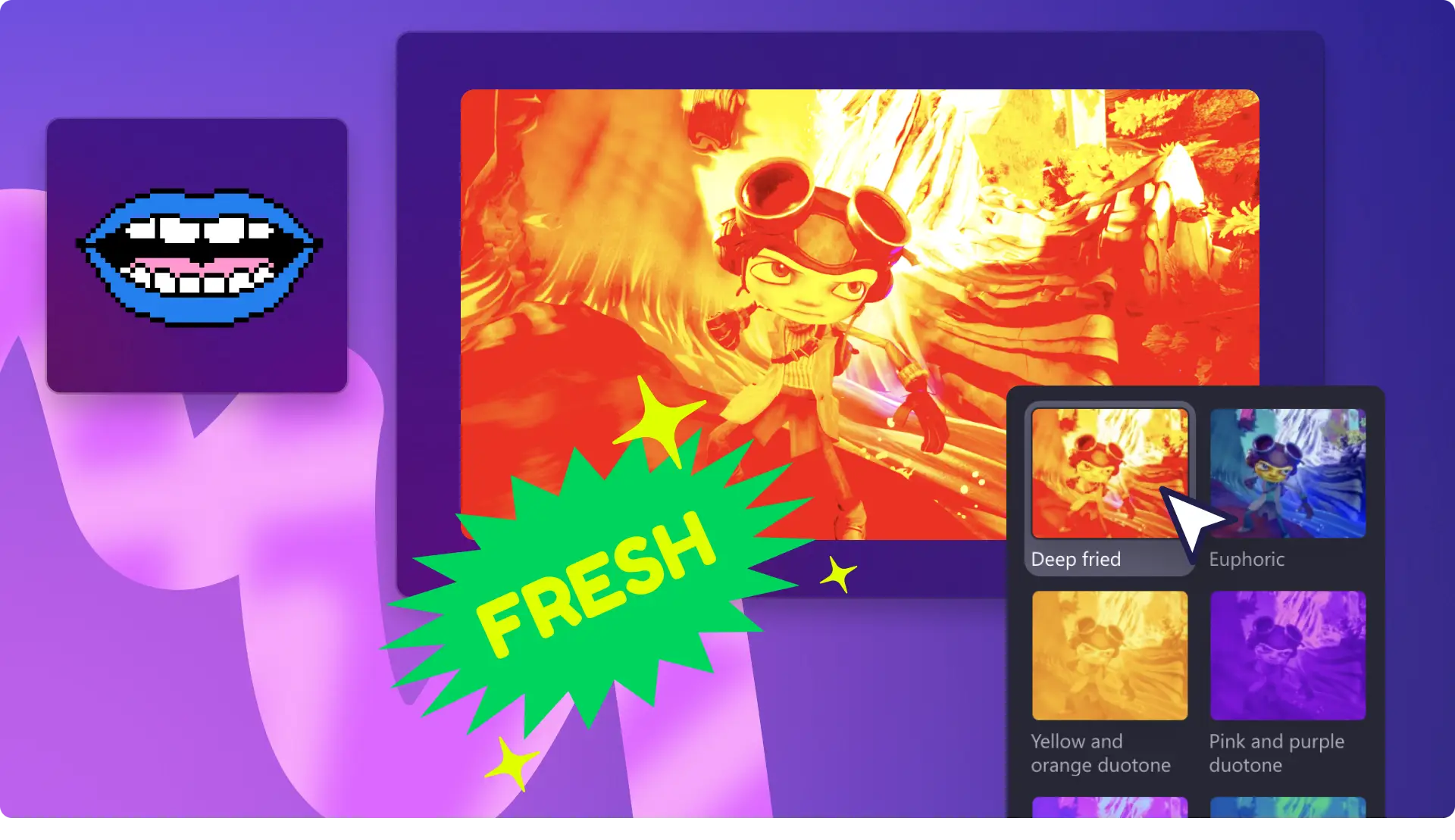
Express your unique humor
Turn clips from your own videos into funny reaction meme GIFs. Just trim the video clip and add witty text. You can even replace your video background easily.
Transform videos of your top celebrities, idol fancams, gamers or YouTubers into timeless reaction GIFs to share with your community or on meme sites.
Found a viral meme trend you love? Create a ‘best of’ video meme compilation to share on YouTube or Reddit so viewers can enjoy the trend uninterrupted.

Need help making your meme video?
Read this blog to master the art of meme videos in a few easy steps.
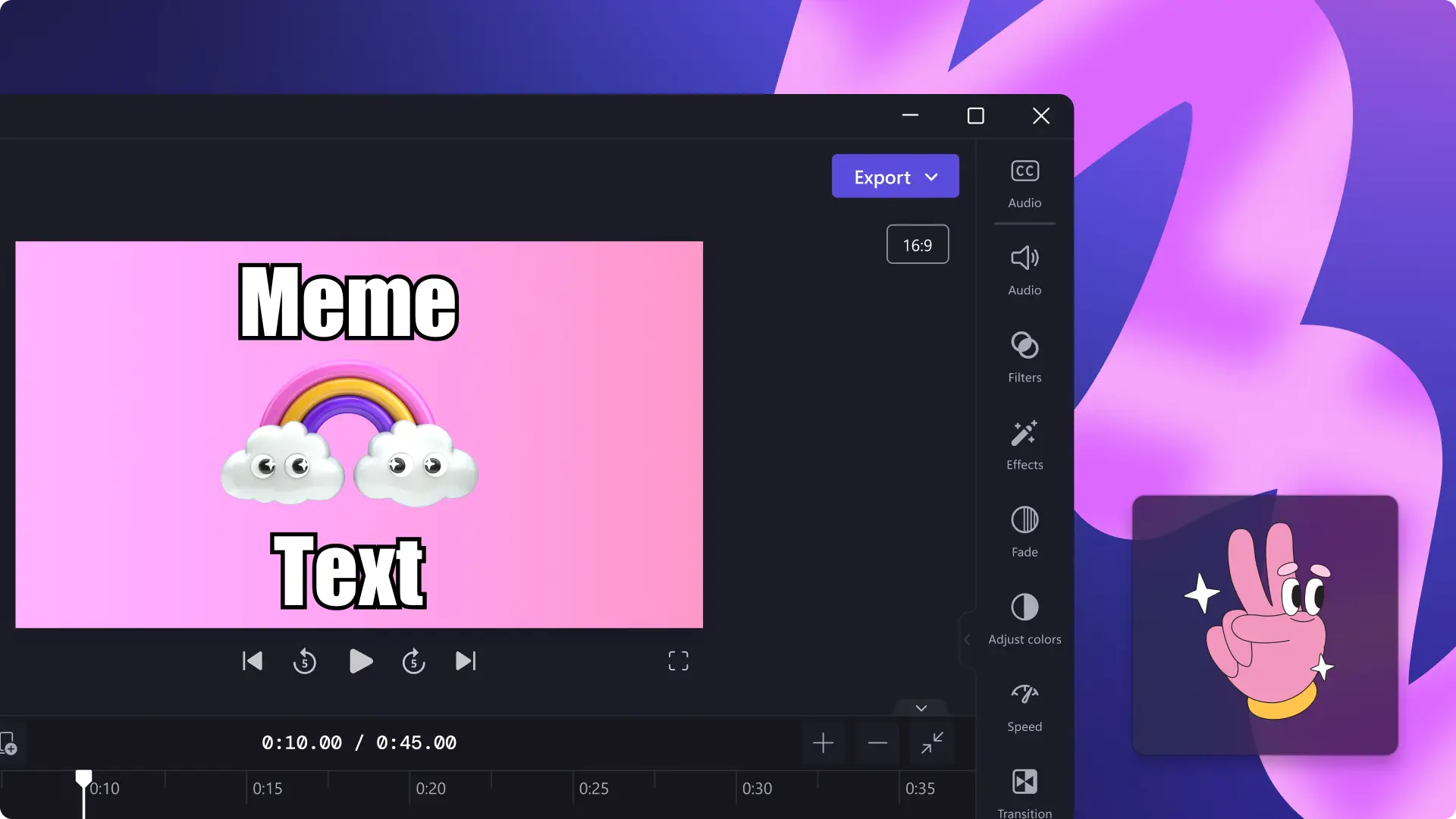
Read our related guides
Frequently asked questions
Is the meme generator in Clipchamp free?
Yes, the video meme generator in Clipchamp is free so you can easily edit your video clips, access free stock images and music, add filters and effects and create AI voiceovers for your meme.
Consider upgrading to Clipchamp Premium if you need to access premium stock media and add your brand kit.
How do I add trending meme clips?
You can add trending meme clips from GIPHY to your video meme creations for free in Clipchamp.
Can I copyright my own meme?
While it’s possible to copyright a meme, meme makers choose not to because they want their creations to be shared freely for laughs. The more an existing meme is edited and reshared, the more popular it becomes on social media. That’s why adding a copyright may not be the best idea.
You can consider adding your social media account name in text form, if you’d like to gain some followers after posting your meme.