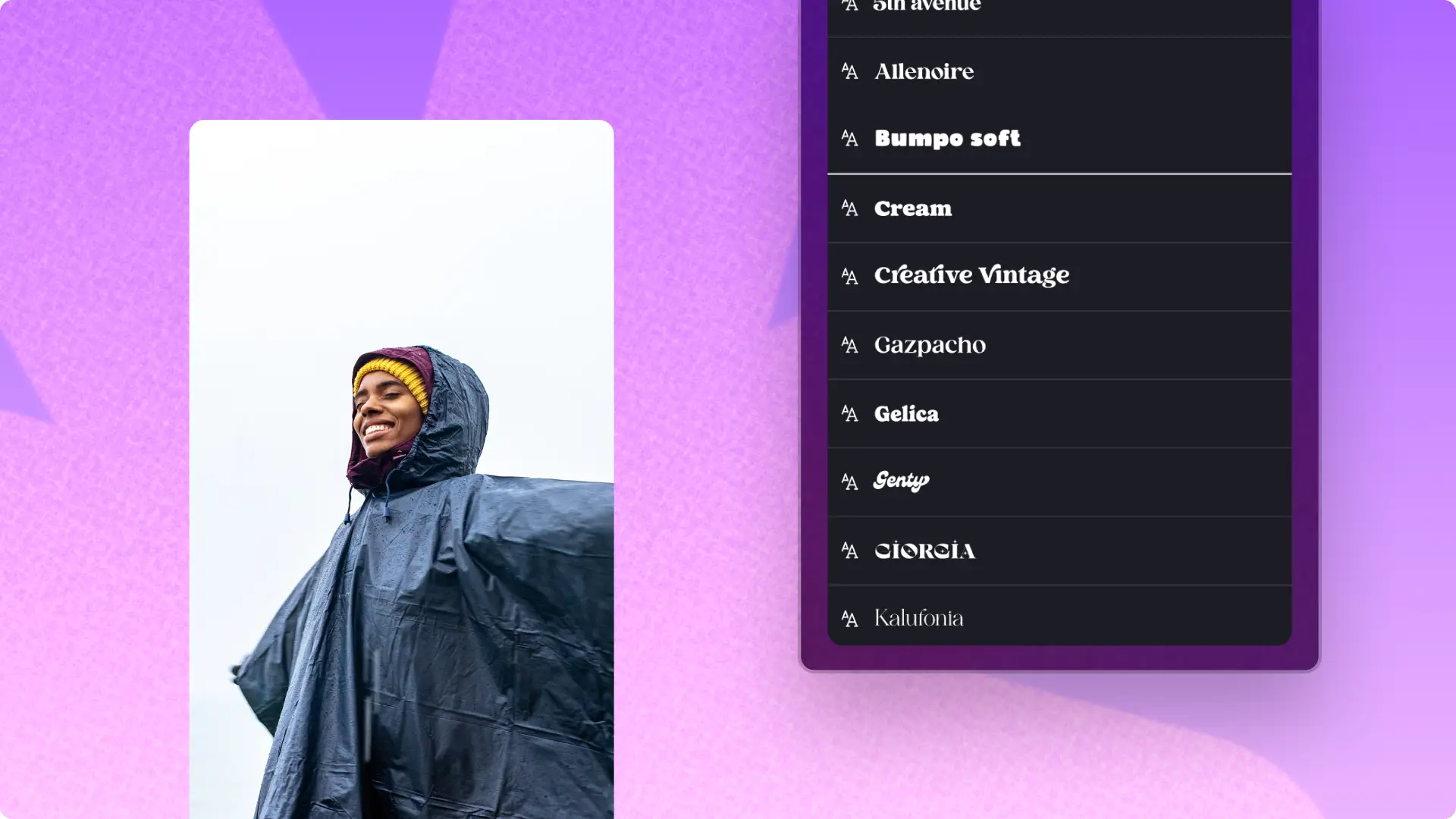Add text to video
Overlay animated text on videos with customizable fonts, sizes, and colors for free—no text or font downloads required.
Professional text overlay features
Add text on videos and images
Boost your storytelling and video accessibility with a range of video text options like titles, two-line animated text, designer text styles, and subtitles. Simply drag and drop unique title overlays onto your own media, or use free stock videos, images, and GIFs to inform and entertain viewers.
Customize text and titles
Change the font or upload your own brand font, fine-tune the color palette, and adjust the size to suit your video aesthetic. Rotate freely or use presets for the perfect text placement. Try advanced settings like letter spacing and shadows to create a polished look.
Enhance with text animations
Enjoy built-in animated titles for intros and outros or create your unique text animation by combining a range of text effects. Unlock your creativity and achieve a vintage look with the VHS effect, add humor using crash zoom effect, and more.
How to add text to a video in Clipchamp
Accessible titles for social media
Make YouTube videos and video podcasts easier to watch with stylish intro and outro text, speaker labels, and readable subtitle fonts.
Tell your story on Reels with vlog descriptions and ‘swipe up’ animations or add trending text to videos to join a TikTok trend.
Create social media edits that captivate viewers with the creator text style, meme text, vintage text, and other vibrant fonts.
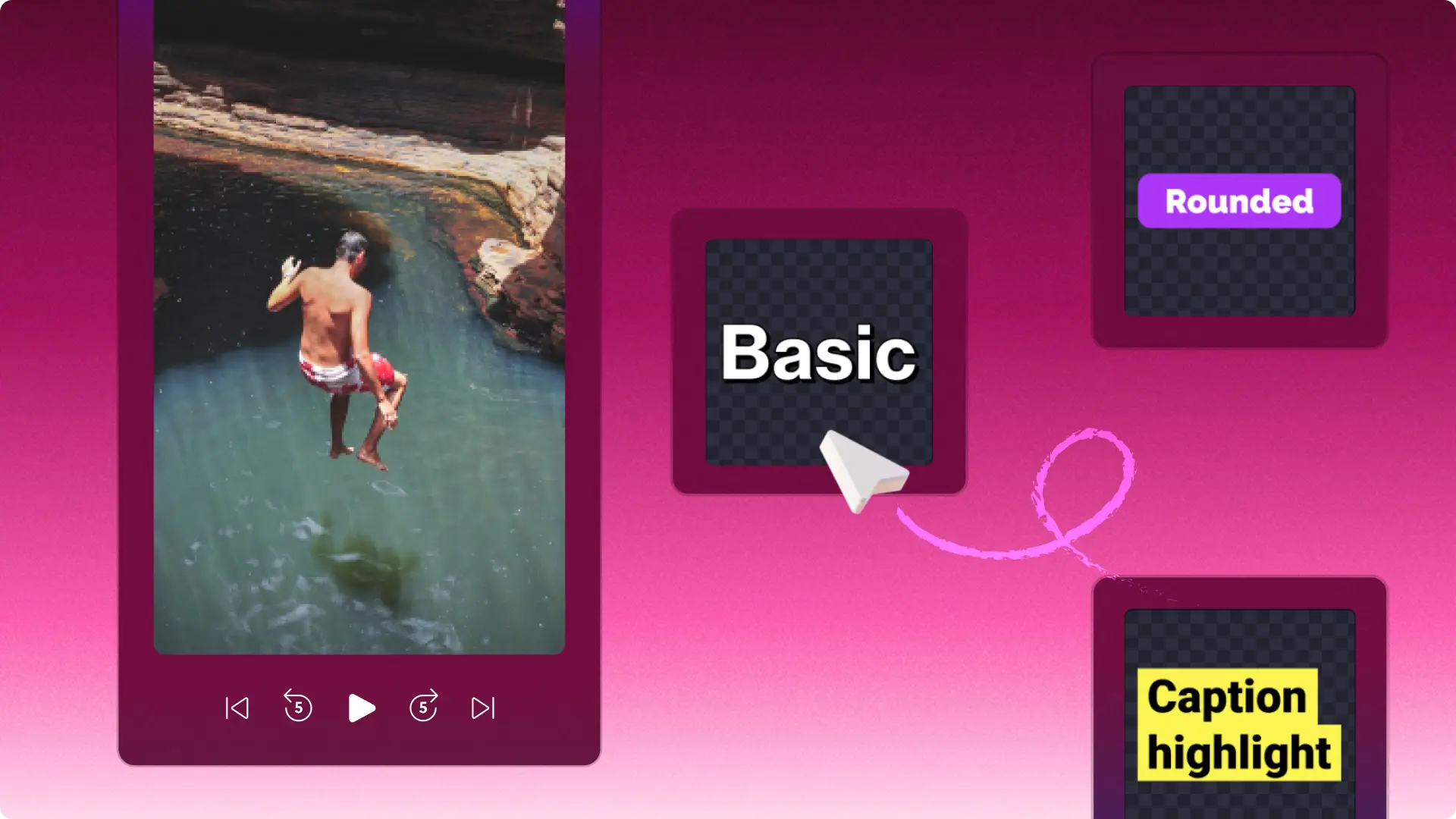
Tailored titles for school videos
Create easy-to-follow online learning videos by adding section titles and lower thirds for topics, along with subtitles for retention.
Turn assignments into a masterpiece with typewriter text for history video essays, stencil for science, or boho for art videos.
Complement a video resume with eye-catching informative text and graphics to tell a visual story for college.

Impactful text for work videos
Make consistent and recognizable corporate videos using a custom font and color palette with the brand kit tool.
Spotlight key points in video presentations and pitches by adding animated text summaries, quotes, and speaker names.
Add interest to company updates and onboarding videos with striking intro texts and accessible captions.

Need more help adding text to videos online?
Follow this step-by-step guide on how to add text to photos, GIFs, slideshow videos, and social media videos.
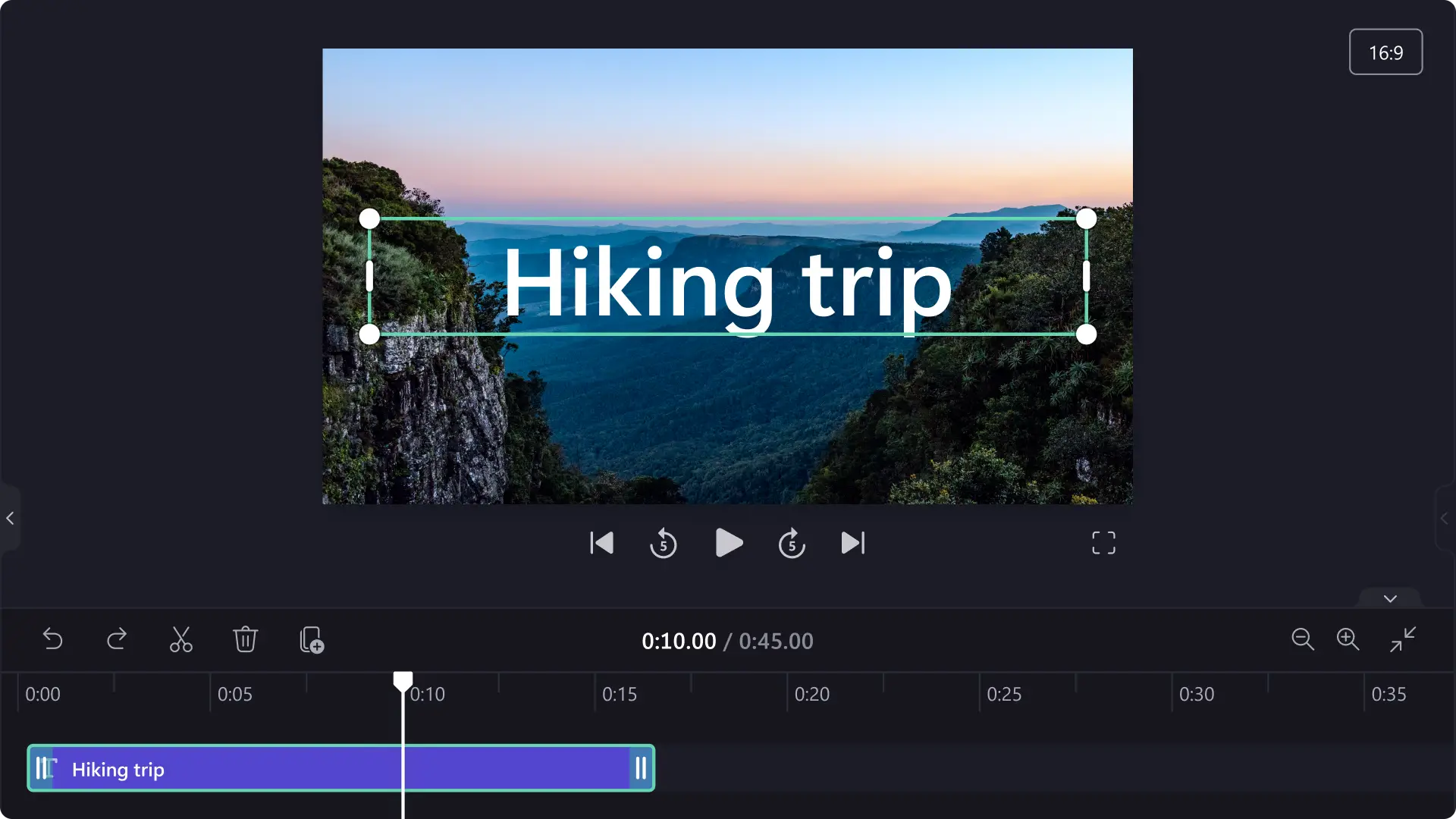
Watch and learn
Frequently asked questions
How to add text to video using iPhone?
Create videos and add text to videos from anywhere using the Clipchamp iOS app which features many bold and vibrant animated text options. You can also generate automatic captions and voiceovers with smart AI-powered features.
Can I edit the colors of a text style option in Clipchamp?
It’s easy to update the colors of a text style options in Clipchamp. Some popular text styles like bubble text and retro text style have two or more color palette options, to match your video aesthetic perfectly.
Can I change the language of text for my video?
Clipchamp video editor supports foreign language scripts while adding text to videos. Try an animated title or use the plain text option to add text in your preferred language, then adjust the size, colors, and add video effects to animate it.