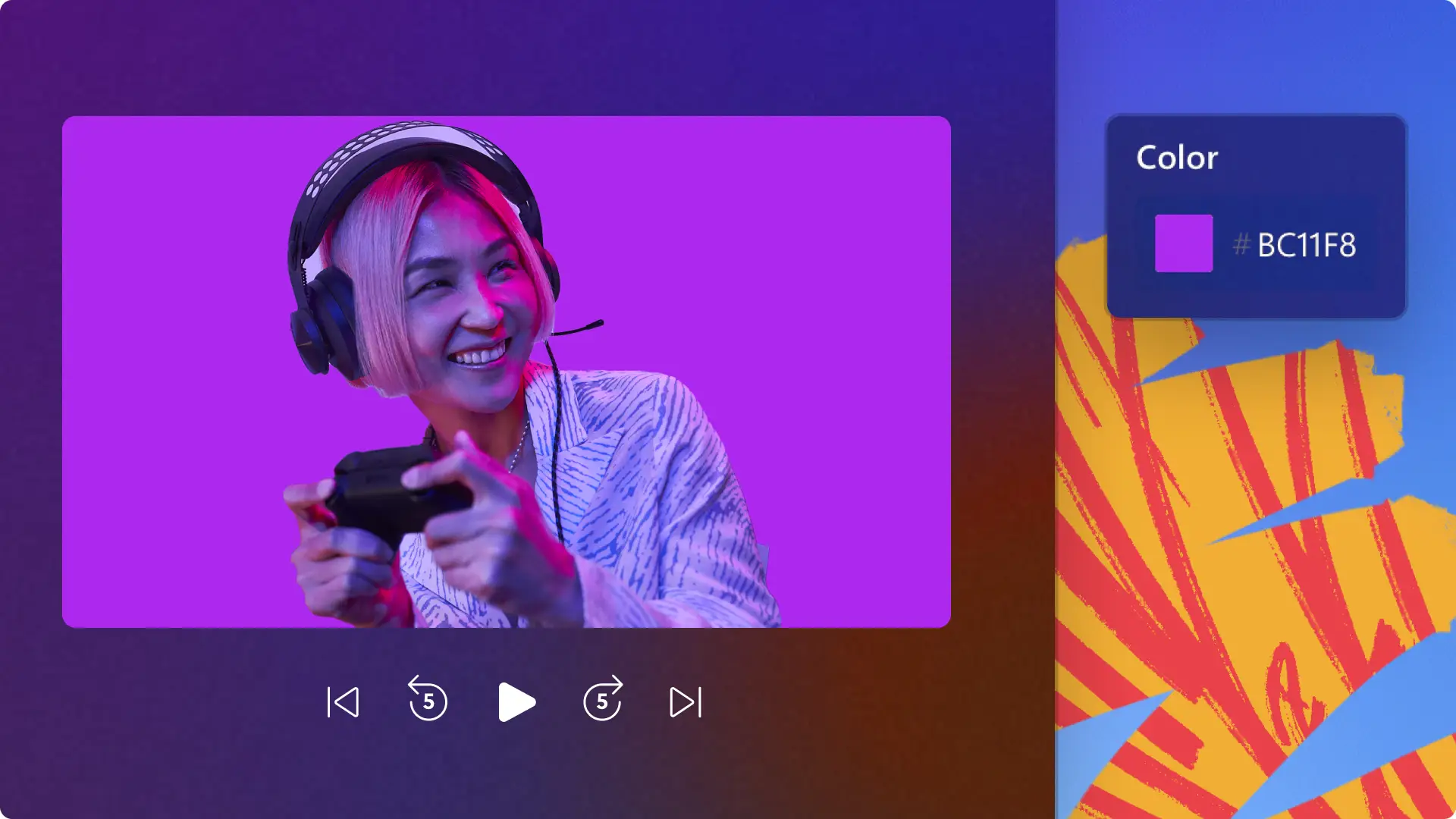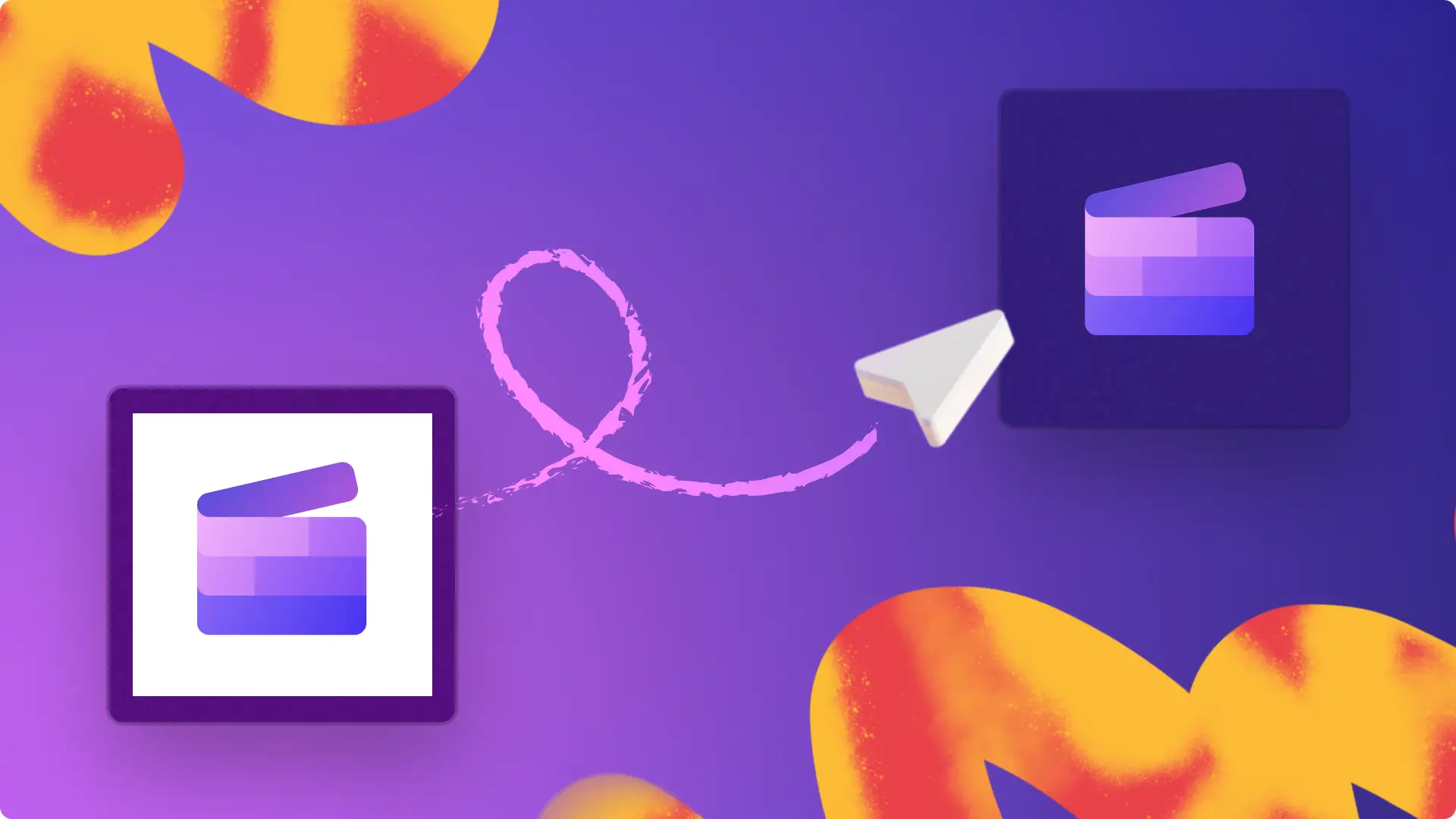Image background remover
Automatically remove the background of an image in seconds with Clipchamp.
Customize your images using AI
Remove backgrounds with confidence
Make the background of an image transparent online without sacrificing your original PNG or JPEG image quality. Confidently upload and improve your images to add to videos with no external installations required.
Retouch with unlimited stock assets
Replace images background with a variety of high-quality stock assets like solid-colored backgrounds, images, videos, GIFs, and more. Highlight the subject in your image then swap different stock backgrounds in and out, quickly and easily.
Transform logos and watermarks
Give your logo image a transparent background to create the perfect watermark for any video. Remove solid-colored backgrounds, adjust the transparency, then overlay your logo onto a video in just a few clicks.
How to remove an image background in Clipchamp
Level up your branded content
Clean up marketing videos and images to help your products stand out by replacing the background.
Keep the focus in promo videos by removing unwanted distractions in the background of images.
Elevate slideshow videos by removing your image background and adding text behind the subject.

Hold the focus on social media
Transport travel images in highlight videos to different destinations by replacing the background.
Maintain a consistent aesthetic and mood on social media by replacing backgrounds with stock media and adjusting colors.
Polish content by removing messy backgrounds in Instagram Stories with our online background remover.

Teach online with confidence
Highlight key points and make training tutorials easier to follow by showcasing the image subject with background removal.
Make corporate explainer videos professional and consistent by adding your logo or watermark.
Remove the background of images to create unique stickers to suit any subject in virtual learning sessions.
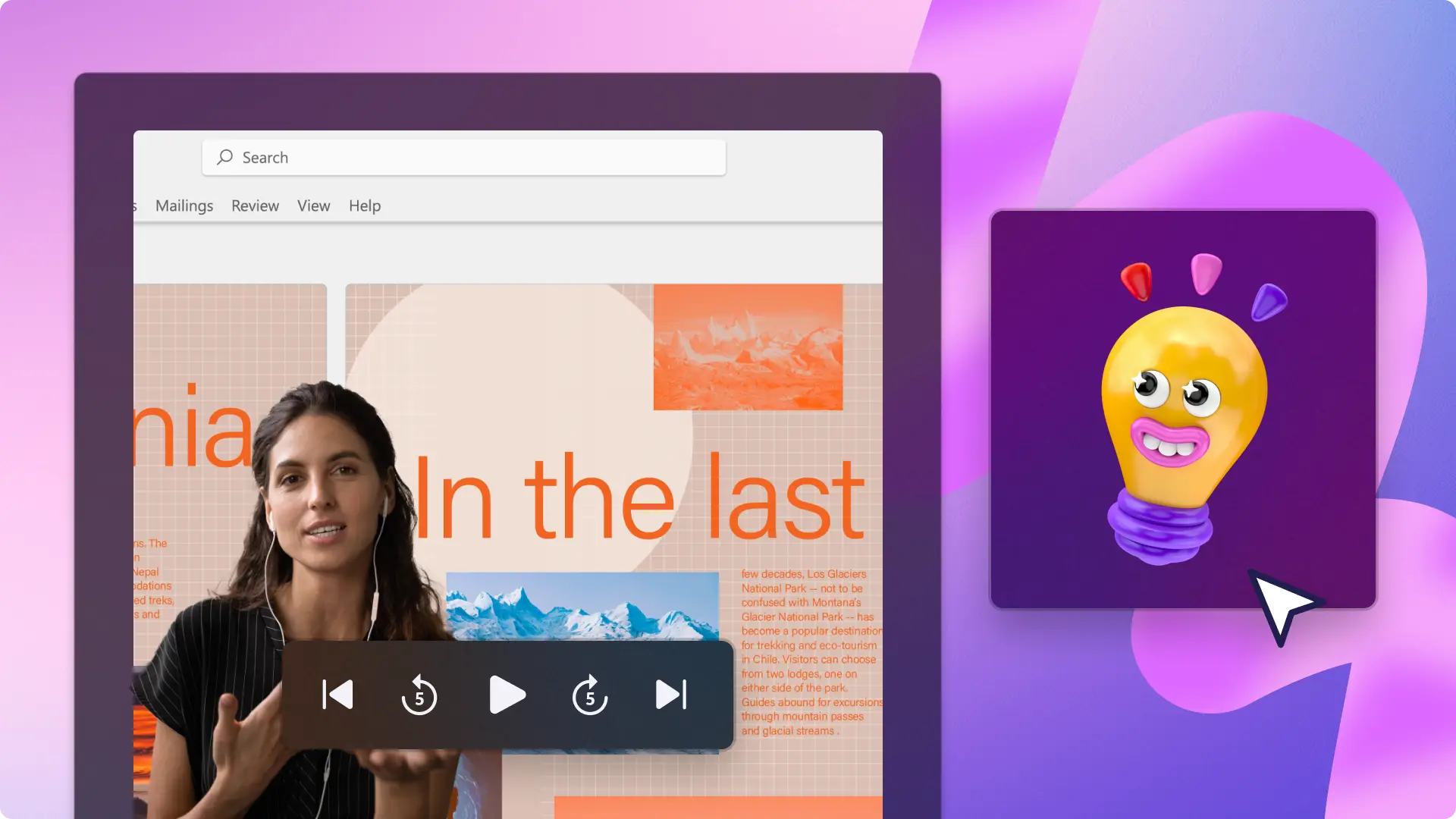
Need more help using image background removal?
Explore how to give your image a transparent background in our step-by-step tutorial.
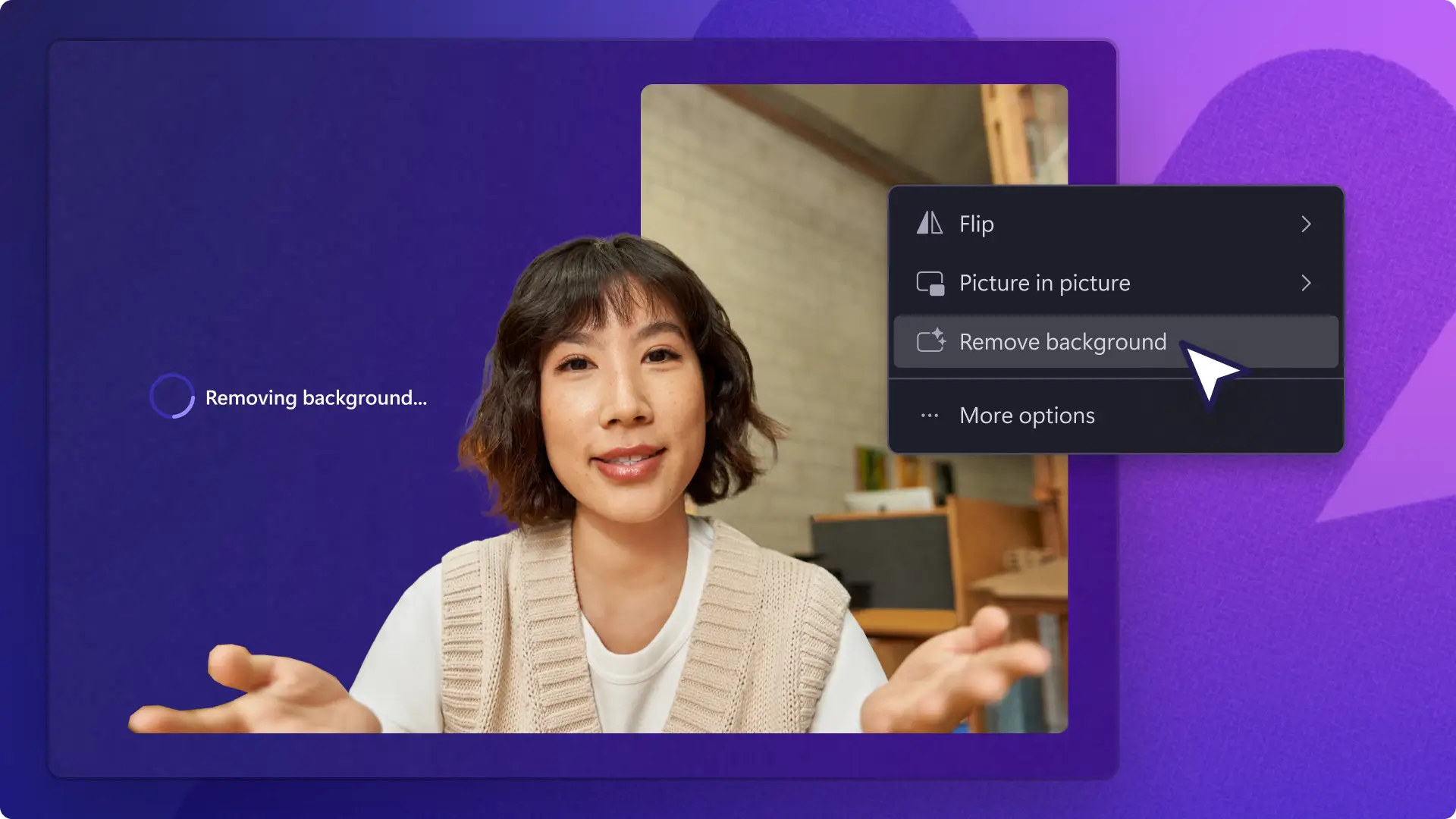
Read our related blogs
Frequently asked questions
Is the background remover free in Clipchamp?
The image background removal feature is free for all Clipchamp video editor subscribers.
Can I export my transparent background image?
Once you have used the background remover tool on an image, your image will automatically be saved as a PNG file to your device. You can’t, however, click on the export button to export your image. The export button will only save your entire videos.
What stock assets can I use to replace the background of an image?
The royalty-free content library has thousands of different professional assets you can use to replace the background of an image. Find high-quality videos in a range of genres like travel, landscapes, under the sea, space, and more. Select videos, images, backgrounds, solid colors, gradient color backgrounds, GIFs, and more.