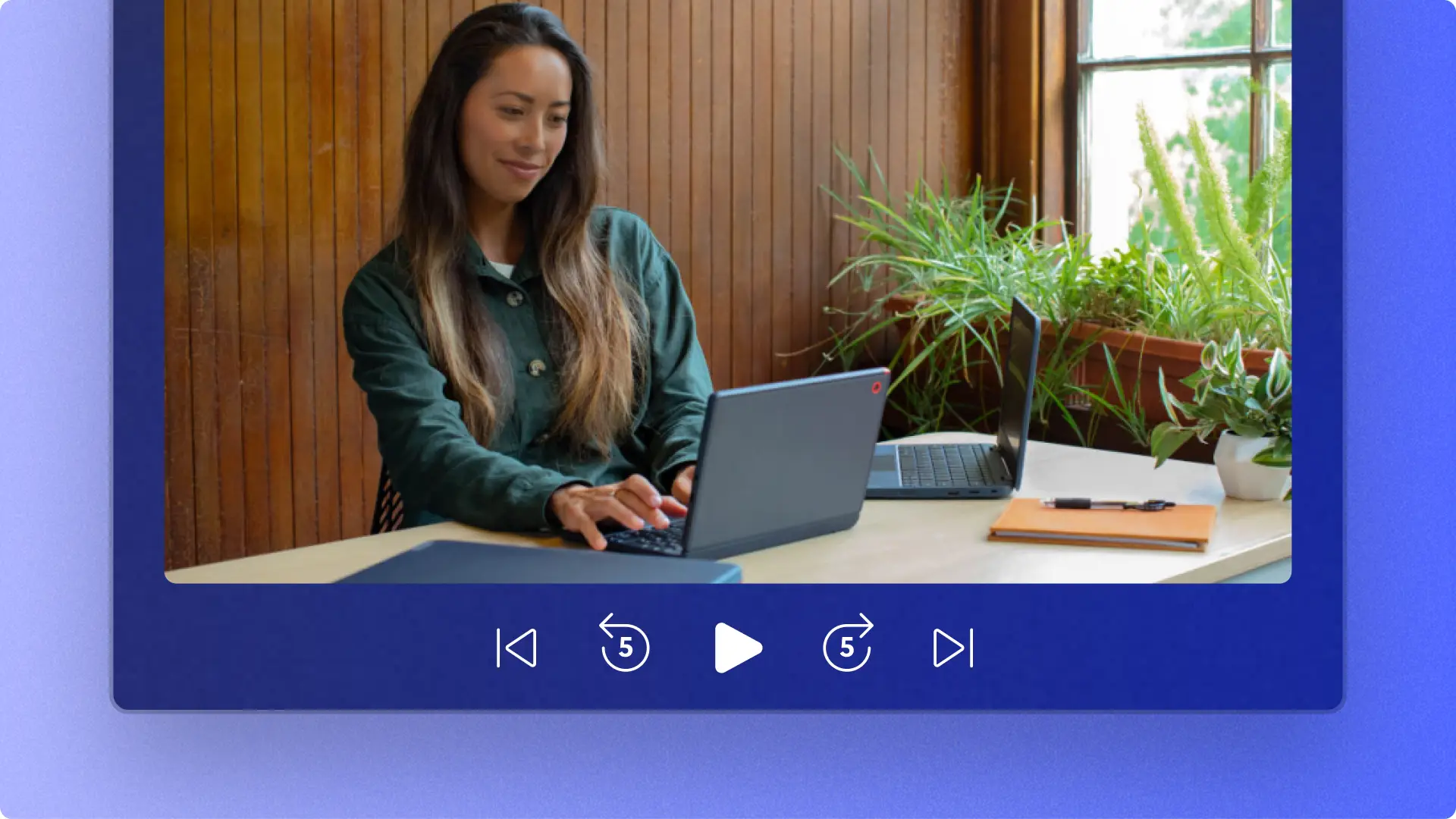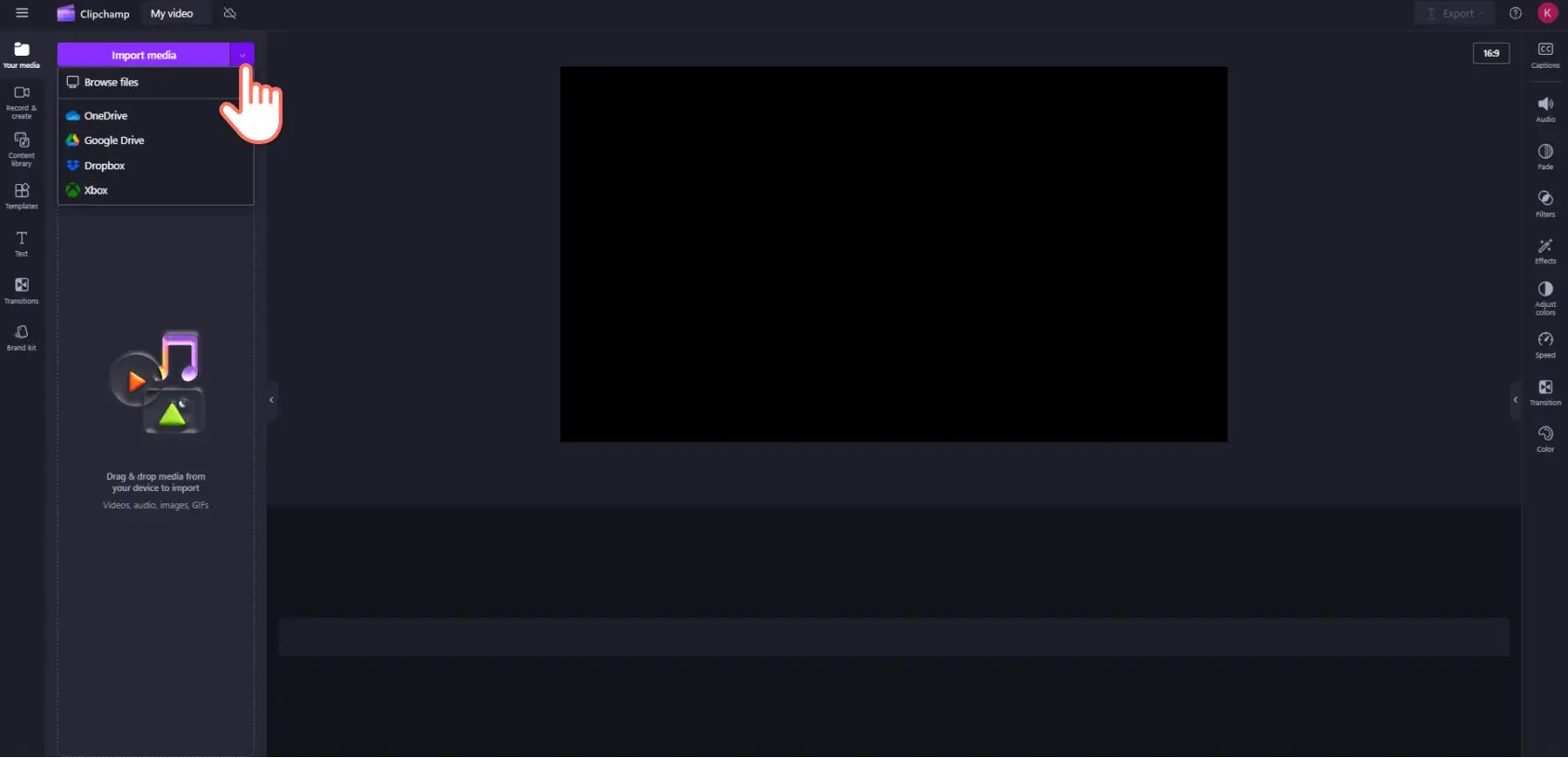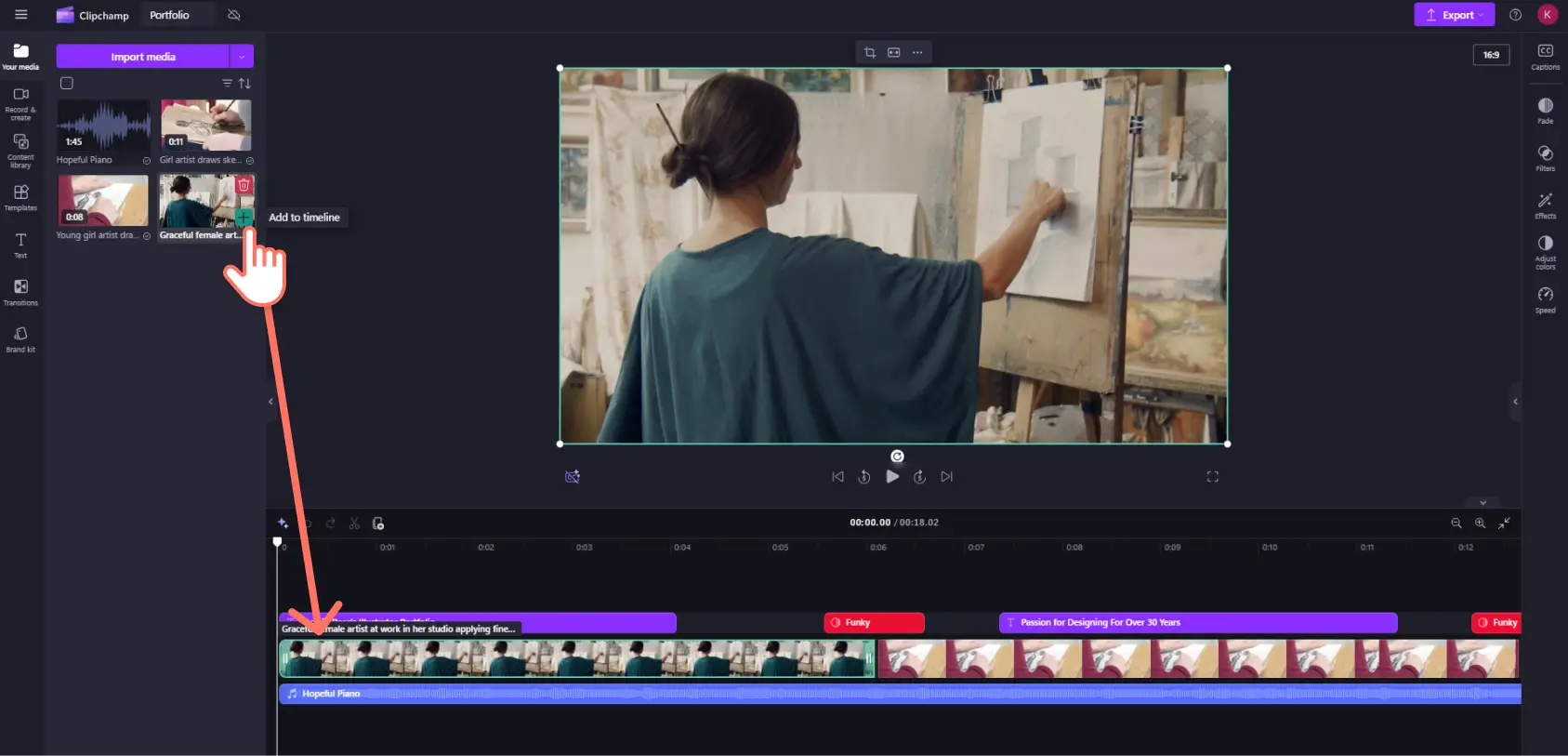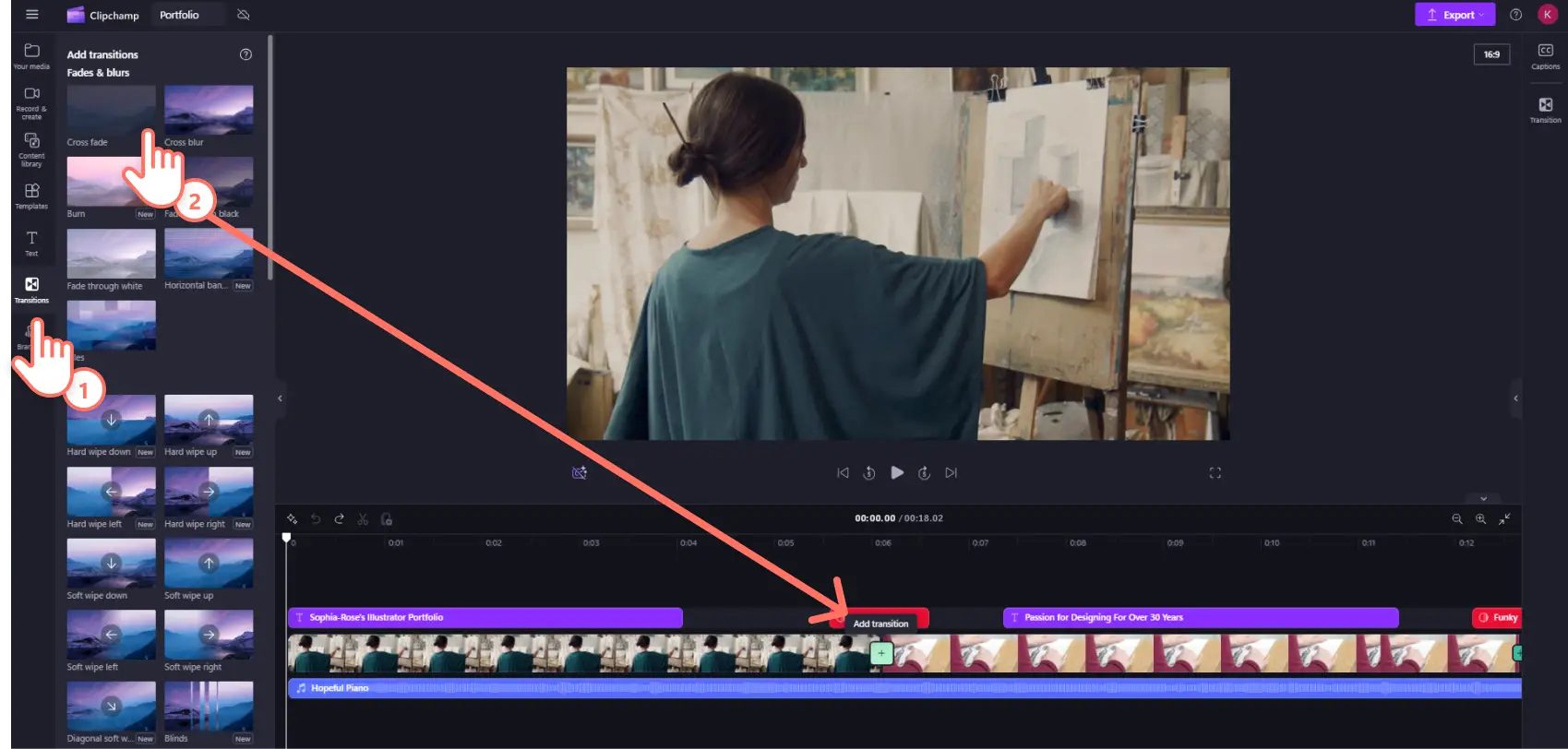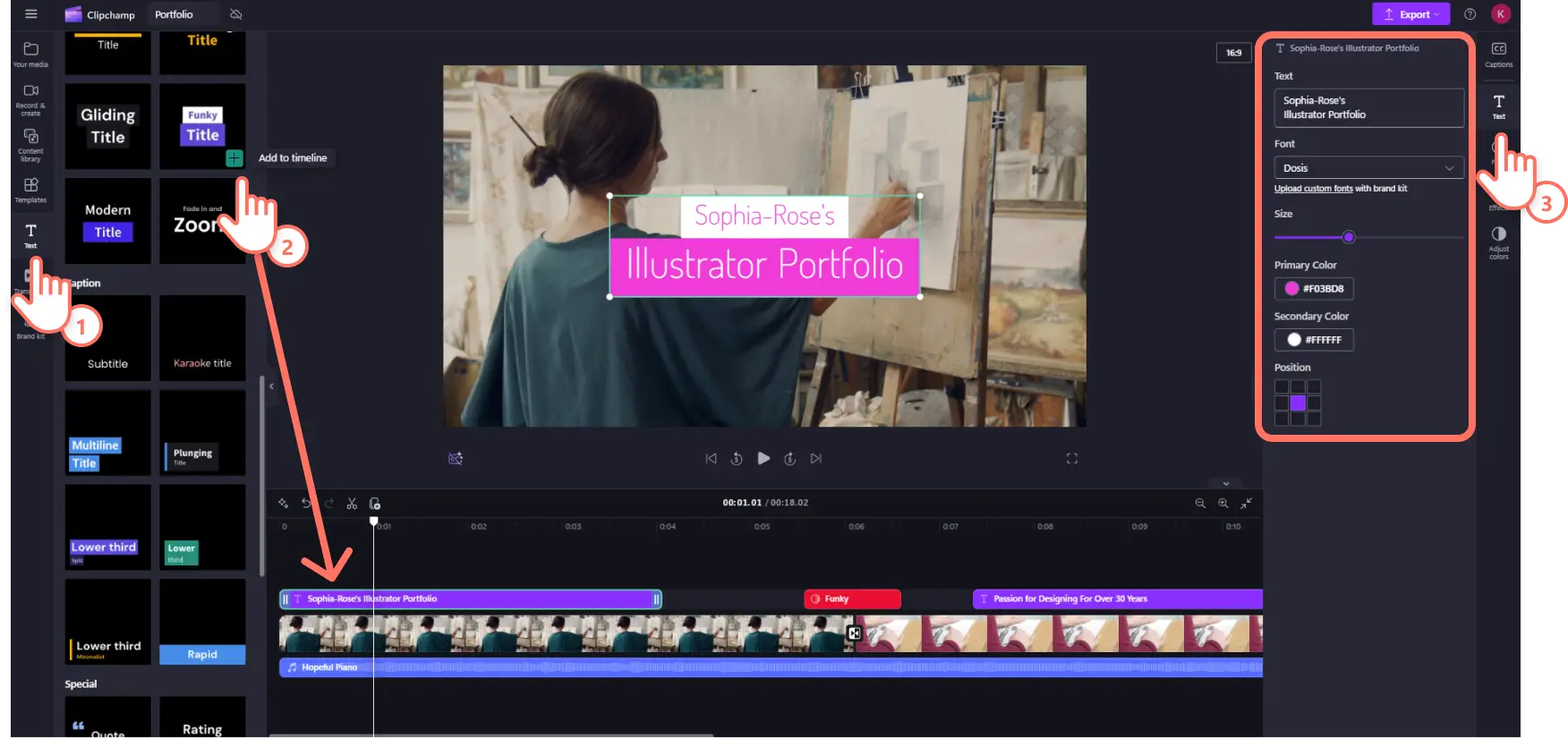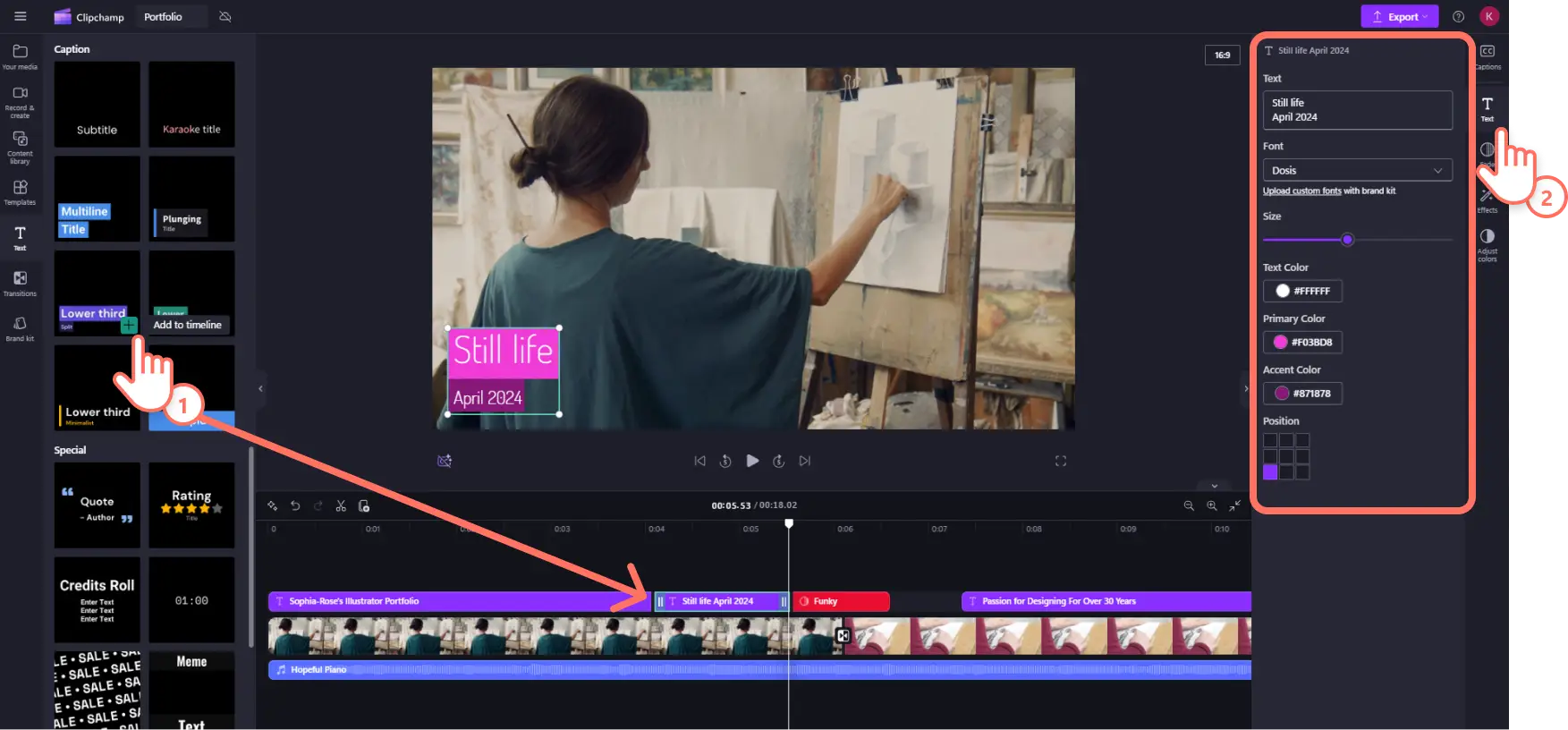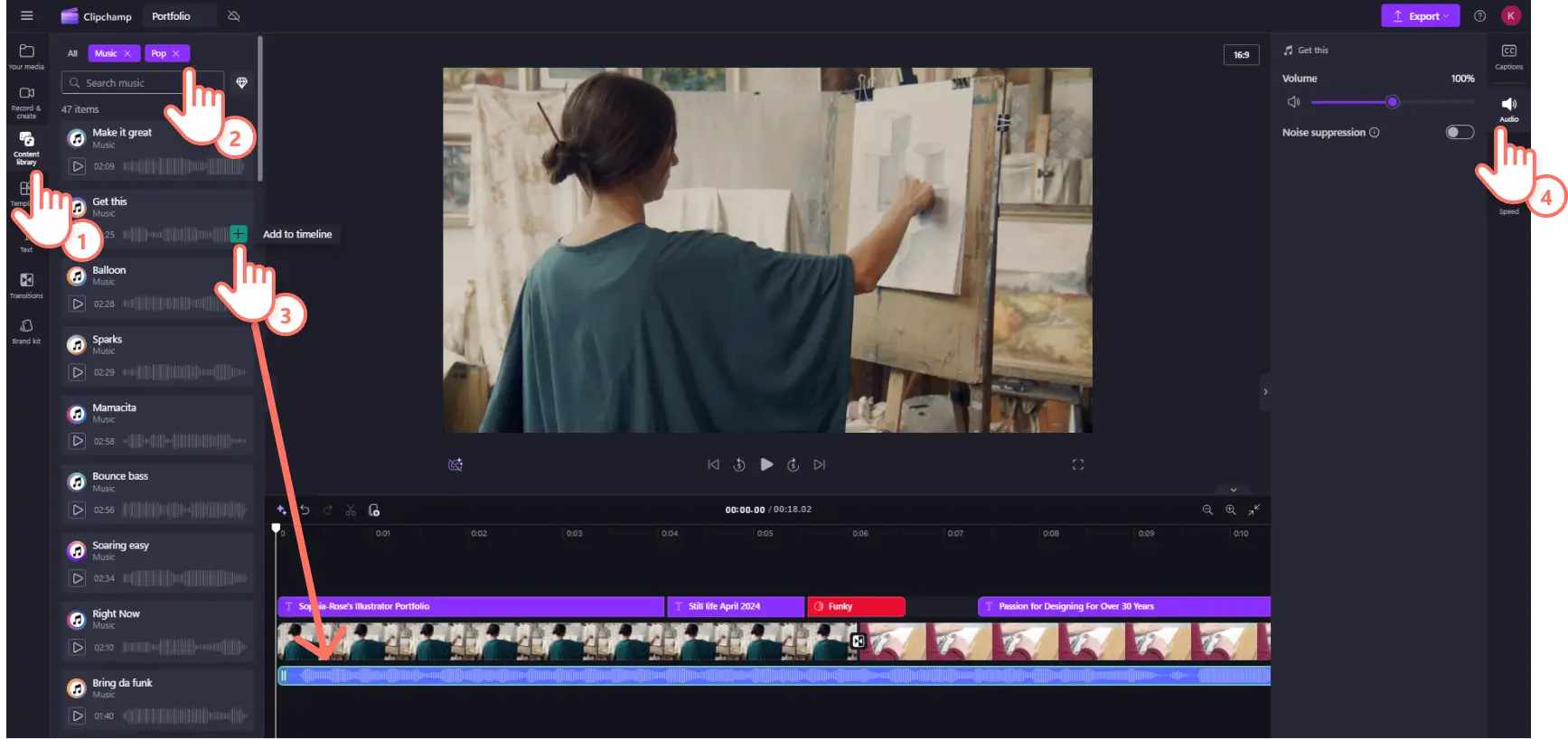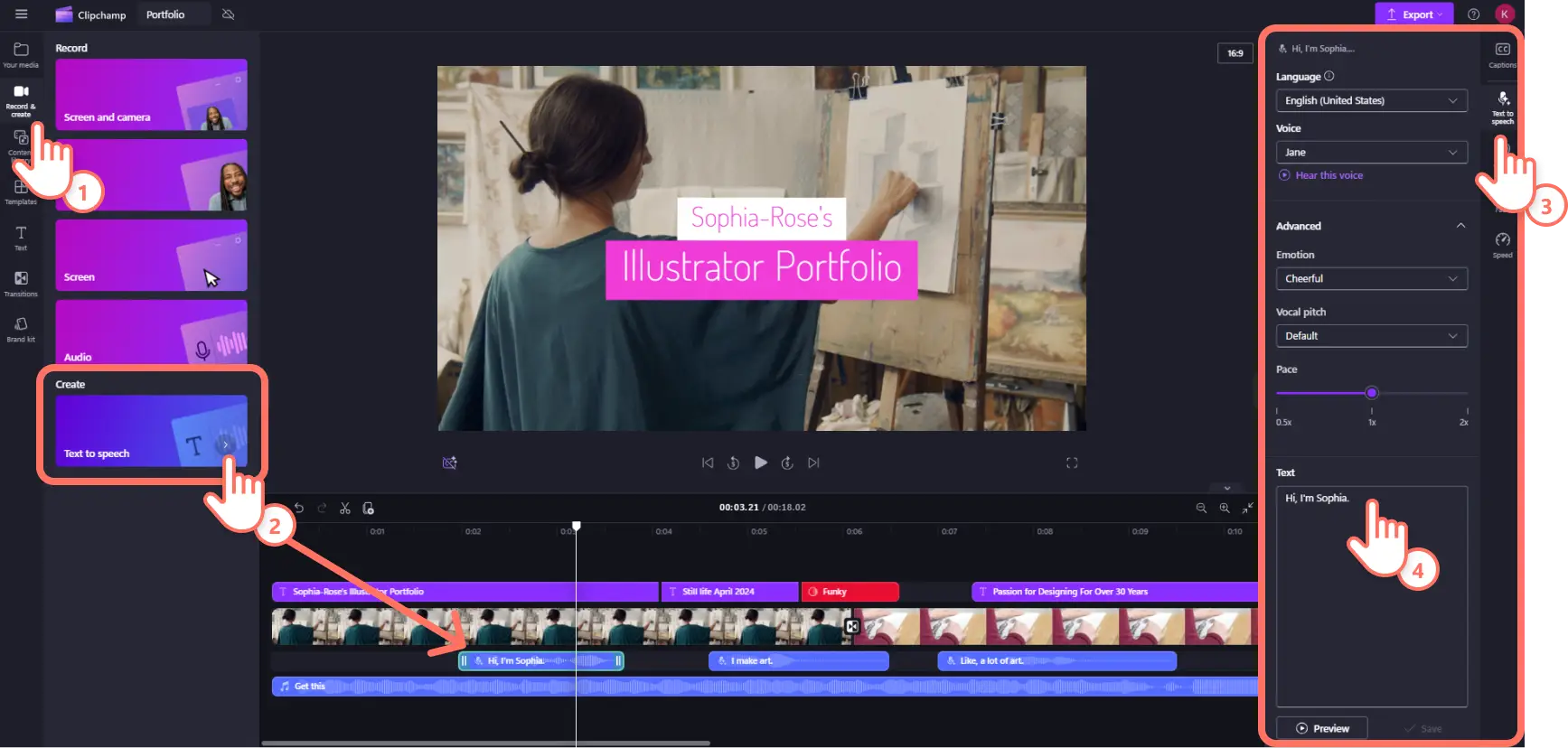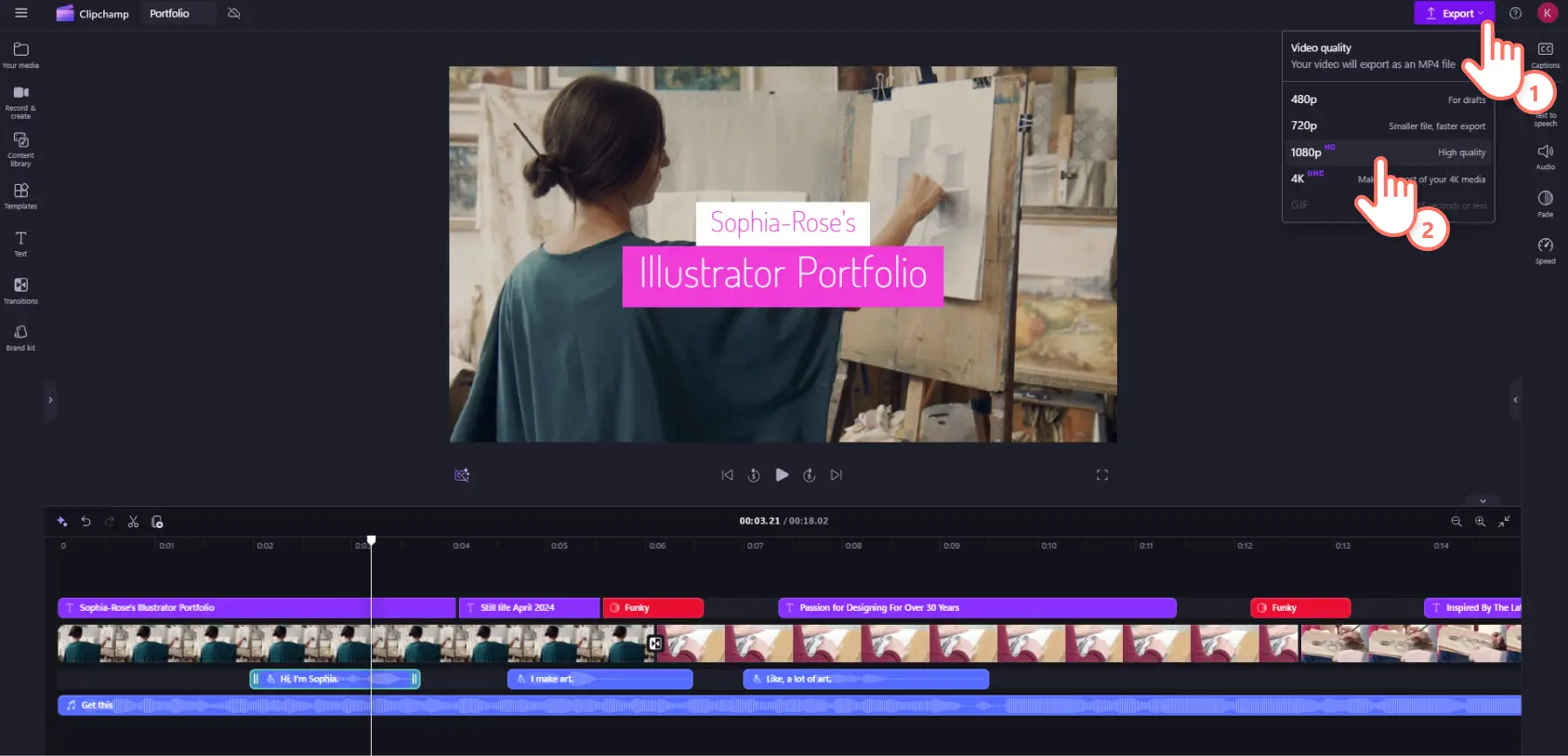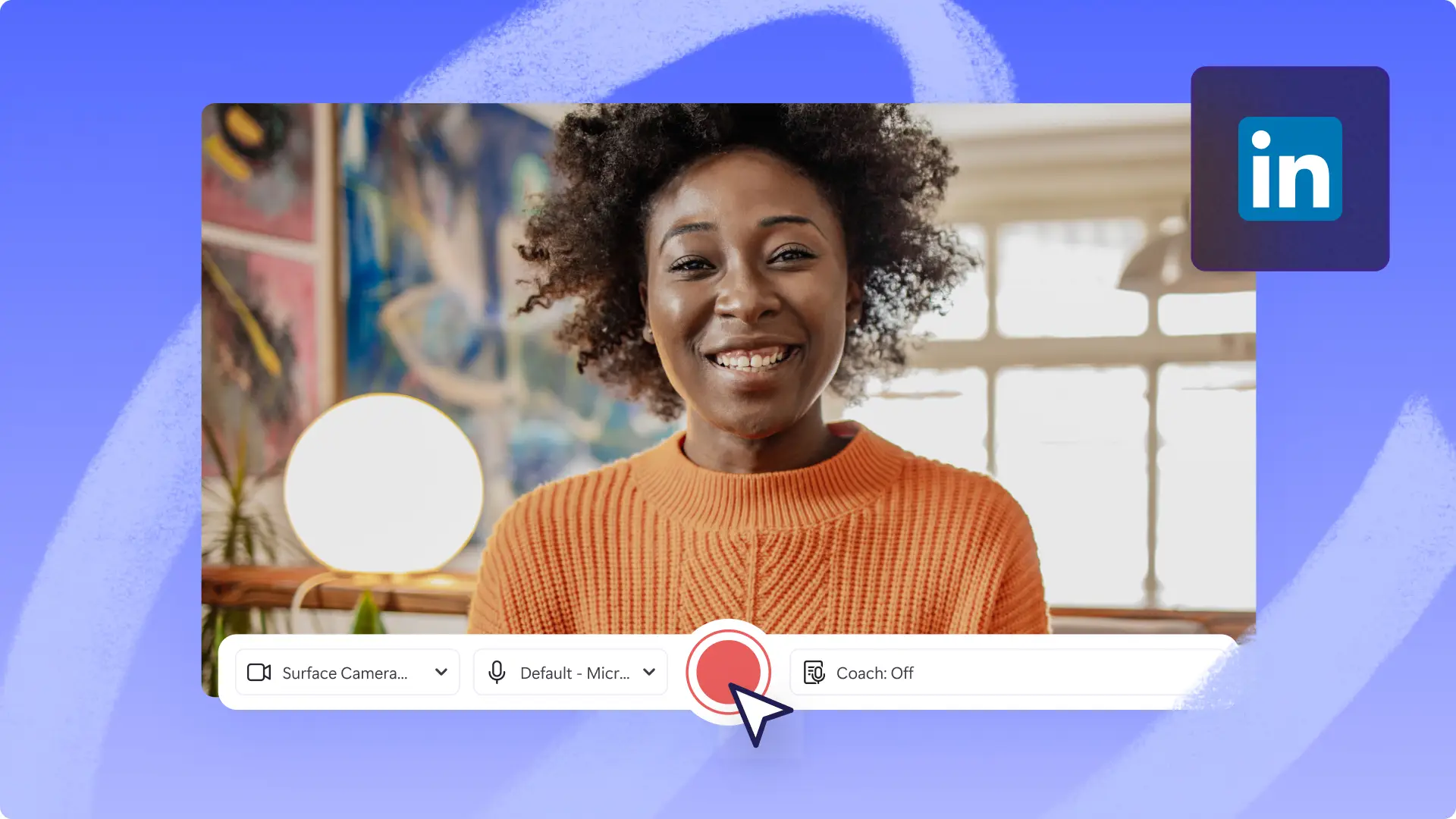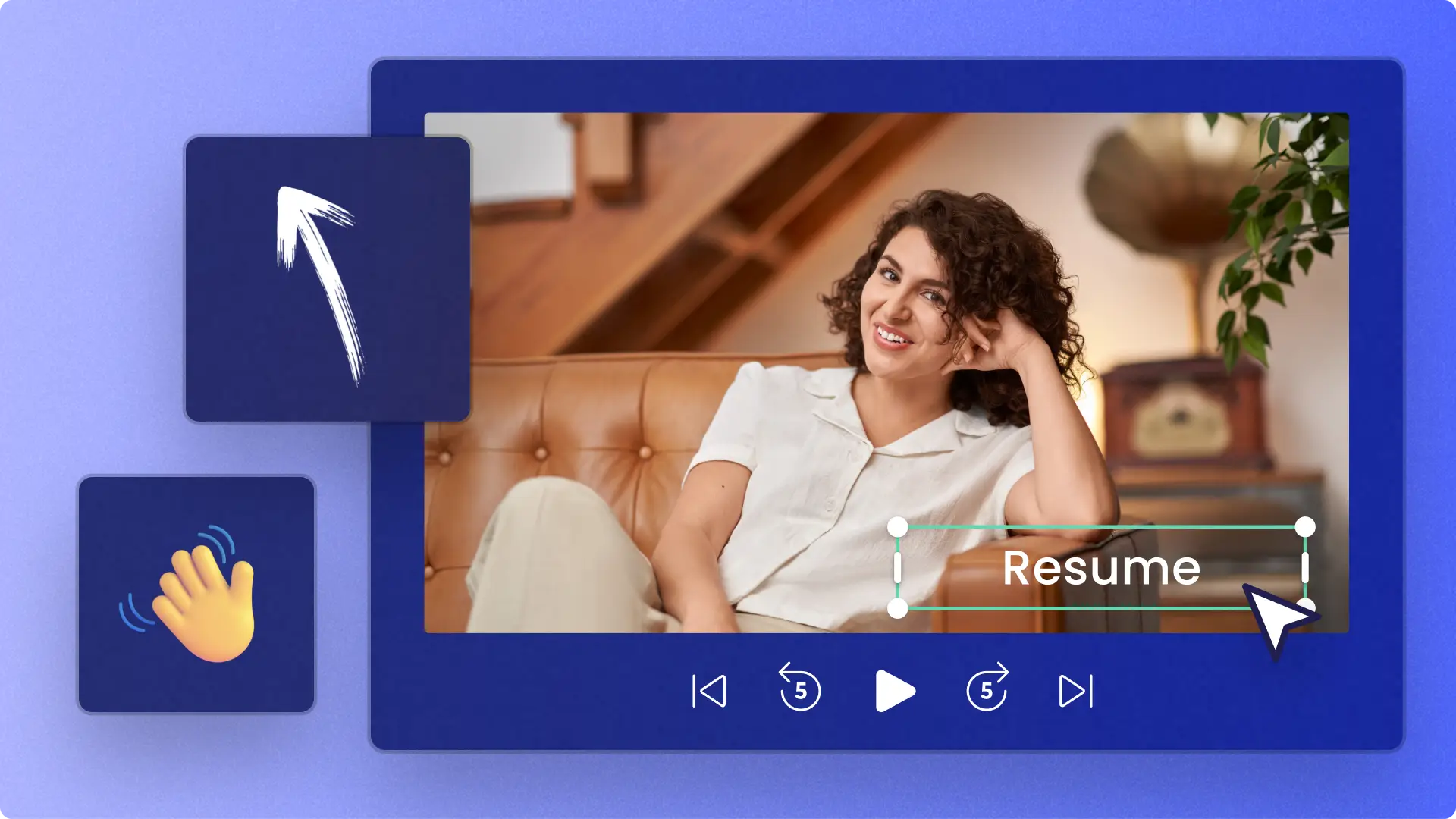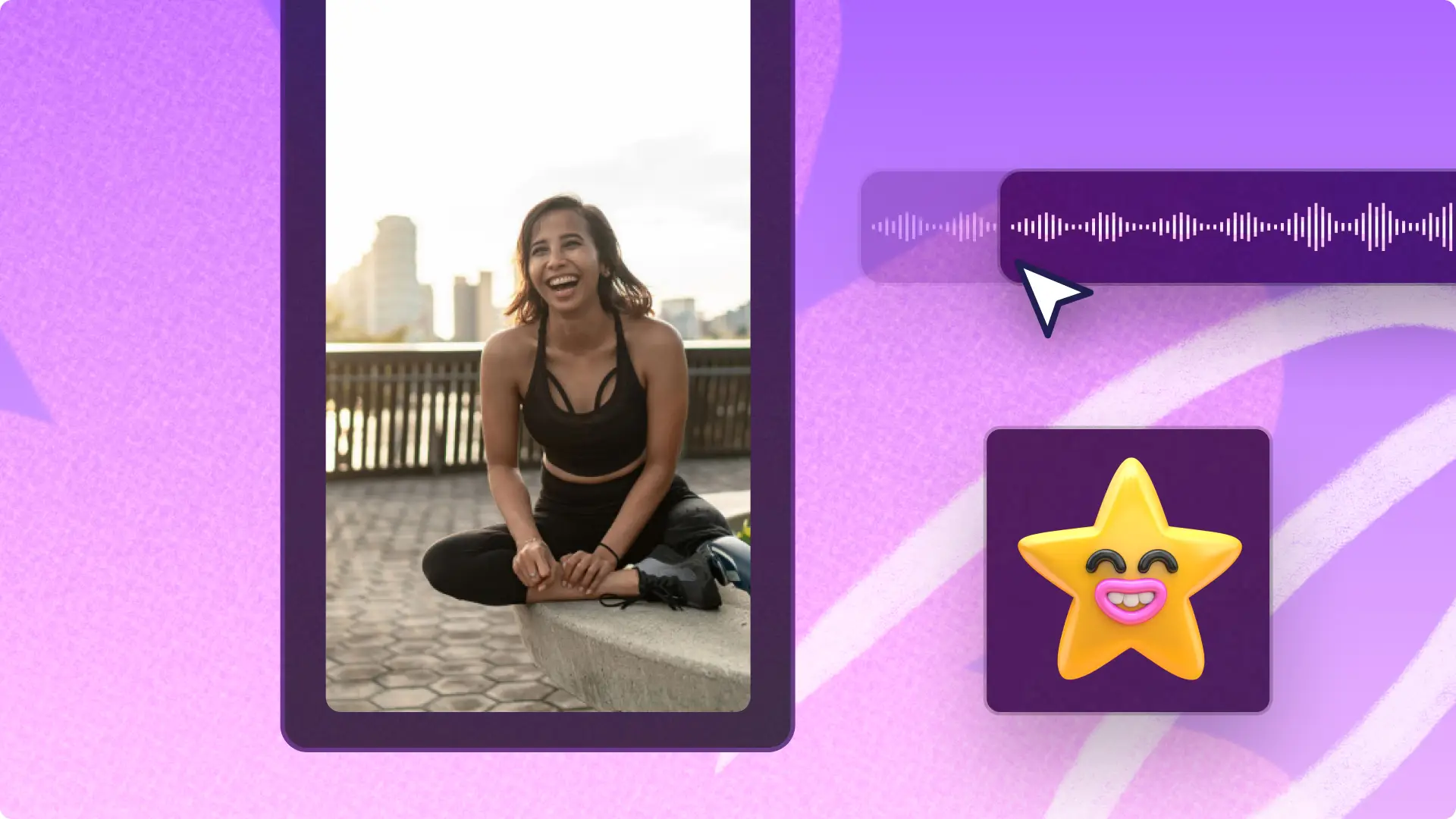Heads up! The screenshots in this article are from Clipchamp for school accounts and the same principles apply to Clipchamp for work accounts. Clipchamp personal account tutorials may differ. Learn more.
On this page
If your mission is to stand out in a crowd when you’re applying for a job or to a college, try making a video portfolio and share it with your application. Video portfolios are a creative and unique way of giving you a competitive edge in college or the workforce. They showcase your skills, passion, and knowledge while charming hiring managers and admission committees with your sparkling personality and video editing skills. We’ve got all the inspiring examples and tips below on how to plan and make a video portfolio in Clipchamp so that you’re ahead of the competition when it comes to getting admitted or hired.
What is a video portfolio?
A video portfolio is a short 60-90 second video compilation of career or educational highlights. They are often slideshow video format combining video and still images.
Video portfolios sound like video resumes but they perform a different function. A video resume documents your work experience and skillsets. Whereas a video portfolio accompanies your resume video as a separate showcase of your professional and personal history.
Creative professionals and freelancers use a video portfolio on their personal websites to exhibit their finished projects with prospective employers, hiring managers, clients, and brands. Students can use video portfolios to demonstrate their academic track record and their personal interests for college admissions committees, internships, and student clubs.
A video portfolio can be hosted in a personal portfolio website, shared via a private OneDrive, uploaded to YouTube, or attached to a micro-work platform like Upwork.
Who should make a video portfolio?
Students
Students can use a video portfolio to help their academic career like applying for a college or enter the workforce by expressing interest in an internship position. They often accompany a cover letter or Microsoft Word resume and display student work to secure an internship or a creative role for part-time or full-time work. Many colleges request showreel videos for creative courses like videography and the performing arts.
Job seekers
Experienced professionals can use a corporate video portfolio to highlight their most distinguished career milestones. Some achievements are better represented visually and will provide an edge over other candidates. Project managers can include case studies of launched products. Graphic designers can narrate a show and tell on their live projects. Podcast engineers can share audio and video of mixed and mastered clips. Making and hosting the video itself also helps you look industrious and creative.
Freelancers
Professional creatives offering their services need to provide examples of their work and their previous clientele to prospective clients and hiring managers. Showcasing your work in action will lead to more work for creative contractors, especially video editors, designers, graphic designers, and website developers.
How to create a video portfolio
Choose your goal and audience
Write down a clear statement about what your portfolio video will achieve and who will be watching it. A simple purpose and targeted audience will help you structure and sequence the visuals and accompanying audio.
Gather career highlights and video clips
Now for the fun part! Track down photos and video footage of your career highlights. Look for multiple different images and videos from the same milestones to make your visuals dynamic. You won’t need to include entire video clips; you’re looking for the best part of each for your highlight video.
Formulate a story
After you’ve gathered all your career and project highlights, outline how you will structure them to convey the narrative of your professional experience. You can focus on how you became a specialist in your field and use the accompanying career highlights as sequential steps in the story. It is a related format, so check out our guide on how to write a video resume script for inspiration on writing a portfolio script.
Create a slideshow video
Use your narrative structure and compilation of career highlights to create a slideshow video. It’s a simple and effective formula for combining photos and videos because you can show them side-by-side. You can also add video overlays like photos and other imagery like animated graphics over your videos to make your visuals more engaging. It’s also helpful if you have less media for a project. Use videos to portray highlights with action and movement. Then use still images for pacing and to give individual moments time to be remembered by your audience.
3 amazing video portfolio examples with tips
College admission video portfolio
This video portfolio submission for Brown University is a charming display of creativity and personality. The student uses his card artistry hobby to frame his submission, displaying a mixture of photos and videos of his card flourishing and tricks while using this interest to make him memorable.
Tip: Students and content creators can recreate this style of video by recording your webcam for your main shot then record your voice for the narration over your other visuals.
Freelancer video portfolio
This video editor cleverly showcases his video editing skills in real-time in this simple but memorable video portfolio. Subtitles clearly communicate the editing effects and skills he offers. There is also a clever use of transitions to portray the before and after of the raw footage against the finished edited videos.
Tip: Creative freelancers can replicate this video with text animation and using royalty-free stock audio for a smooth and subtle soundtrack.
Small agency video portfolio
This agency’s promo video portfolio conveys the company’s brand while also representing what they do. They achieve this with a cinematic combination of stirring music, text animations, and a dramatic voiceover.
Tip: Startup business and aspiring entrepreneurs can copy this format for their own corporate video portfolio by using subtitles to reach a global audience and the Clipchamp brand kit tool to customize with your company logo, color, and font.
Ready to create your own? Creating a video portfolio is simple with Clipchamp whether you’re starting from scratch or using the portfolio templates. Follow our step-by-step guide on how to turn your career and creative highlights into an engaging video portfolio.
How to make a video portfolio in Clipchamp
Step 1. Import your media or select stock footage
Once you’ve gathered all your career highlights in image and video form, you want to upload them into the Clipchamp video editor. Select the your media tab on the toolbar then click on the import media button to upload files from your device. Or you can connect a cloud file sharing service like OneDrive.
Once your video assets are uploaded, drag and drop them onto the timeline to start editing your video.
Step 2. Add video transitions
Smooth and dynamic transitions add personality to your video while helping to pace the visuals in general. To add transitions to your video, select the transitions tab on the toolbar. Scroll away until you find the perfect transition effect then drag and drop it between two video clips.
Step 3. Add animated text and titles
Use text and motion titles to convey key information while also representing your brand. Click on the text tab on the toolbar and scroll through the text options until you find the right title style for your video. Then drag and drop it onto the timeline. You can change the color and other font settings in the text tab on the property panel.
For sharing key information to enhance the flow of your video, use animated lower third graphics to add style and color to your video.
Step 4. Add music and voiceover
Choose a soundtrack that suits the mood of your professional video portfolio and conveys your personal brand. The Clipchamp audio library is filled with royalty-free ambient background music collections in a variety of genres, so your video portfolio has an engaging and purposeful musical score.
Click on the content library tab on the toolbar then select the music option from the audio drop down menu. Scroll through the selections by genre or type keywords into the search bar. You can preview audio from inside the toolbar. When you’ve found a music clip, drag and drop it onto the timeline.
Next, narrate your video portfolio with a realistic and lifelike AI generated voiceover using our text to speech tool. Transform your words into professional-quality voiceover in seconds. Click on the record & create tab on the toolbar then select text to speech. This will automatically add a text asset to your timeline. Navigate to the now opened text to speech tab in the property panel to type your text and select your voiceover settings. Here you can change the voice and adjust the tone, pace, and emotion of your voiceover.
Step 5. Preview and save the video
Once you’ve finished editing and are ready to share your video portfolio with the world, preview the finished video to ensure everything is just right. Click on the play button underneath the preview window to do so. When you’re ready to save, click on the export button then select your preferred video resolution. We recommend 1080p HD for the highest video quality. You can use our OneDrive integration to instantly upload to your OneDrive.
Like the talented students and working professionals who create them, video portfolios come in all shapes and sizes. Learn how to enhance your video slideshow presentations or if you’re looking for other sources of inspiration, check out our guides on video project ideas for school.
Get started creating memorable school and job winning video portfolios with Clipchamp for education or with Clipchamp online video editor.