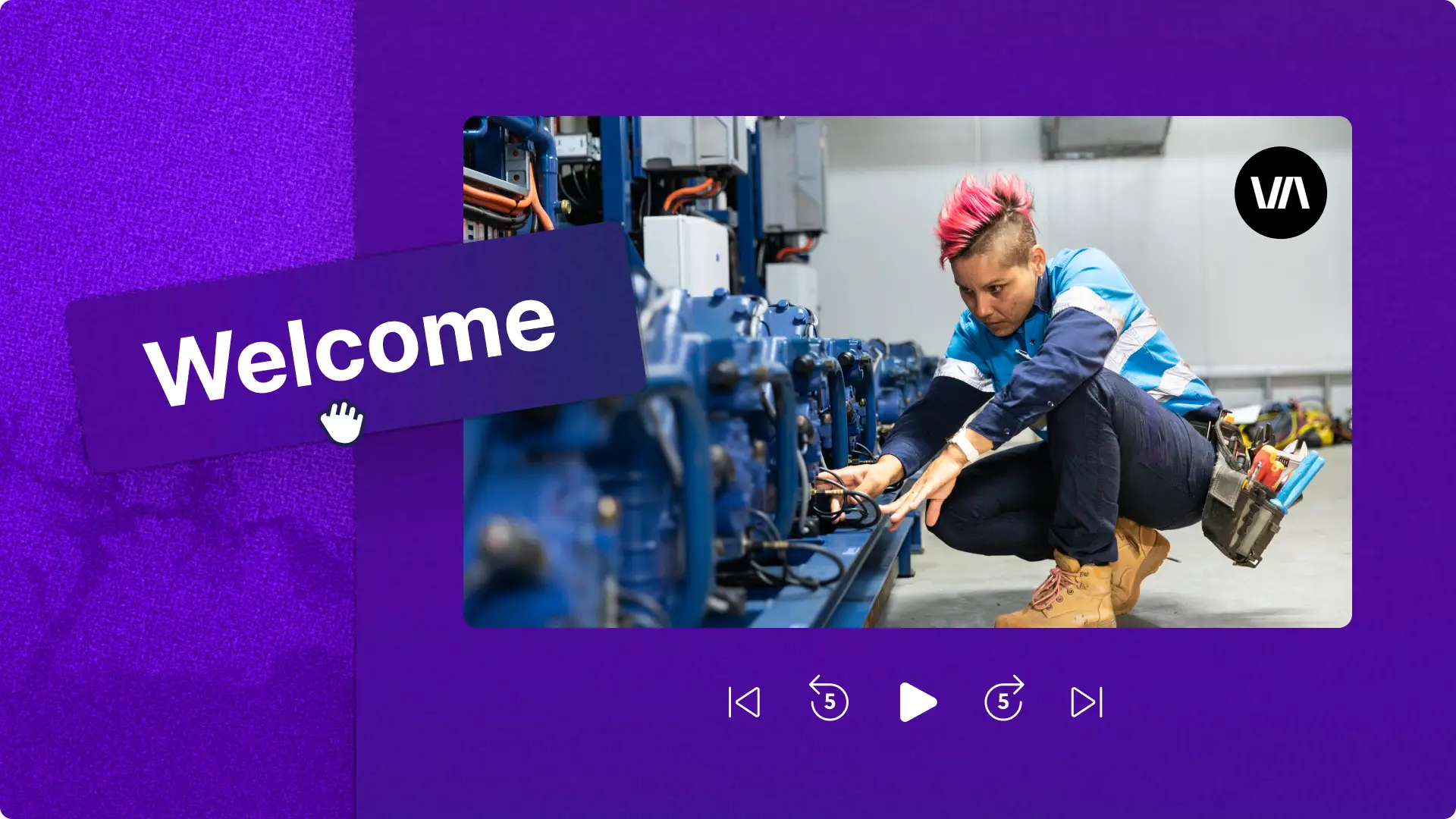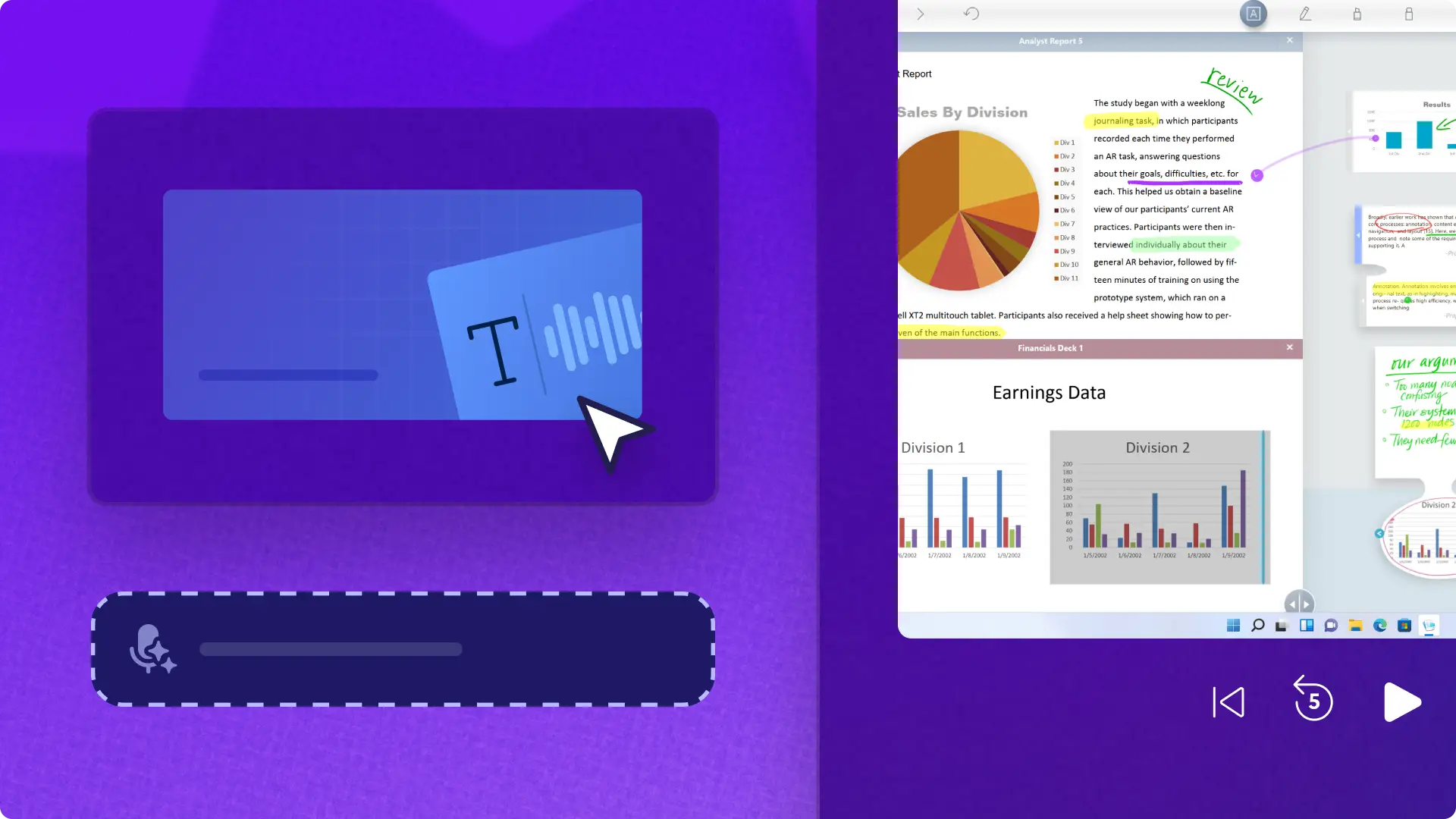Microsoft Clipchamp for work
Record, edit, and share videos in your workplace. Communicate through professional video presentations and demo videos, or create engaging clips for all your work needs.
All-in-one online video editor
Use quality recording tools
Record webcam and screen securely for demo videos and presentations. Create professional webcam recordings by applying virtual backgrounds with no green screen required. Enable the teleprompter tool to help read video scripts and present well. Download videos and MP3 audio only in high-quality.
Explore intuitive AI features
Create AI voiceovers in any language, speed, and pitch to add a realistic narration to work videos quickly. Increase accessibility with the video subtitle generator and repurpose the video transcript in emails, blogs, and more.
Create branded video templates
Create shareable organization video templates to make video creation more efficient. Add brand logos, watermarks, fonts, and even color palettes with the brand kit tool to edit corporate videos conveniently.
Video editing tools for all levels
Create polished videos and slideshows for any workplace with the easy drag-and-drop video editor.
Use the video enhancer to adjust the brightness, contrast, or add filters to branded videos.
Use beginner-friendly speed controls to adjust the pace of recordings and videos.
Make videos without your own footage with royalty-free premium stock videos, images, and music.
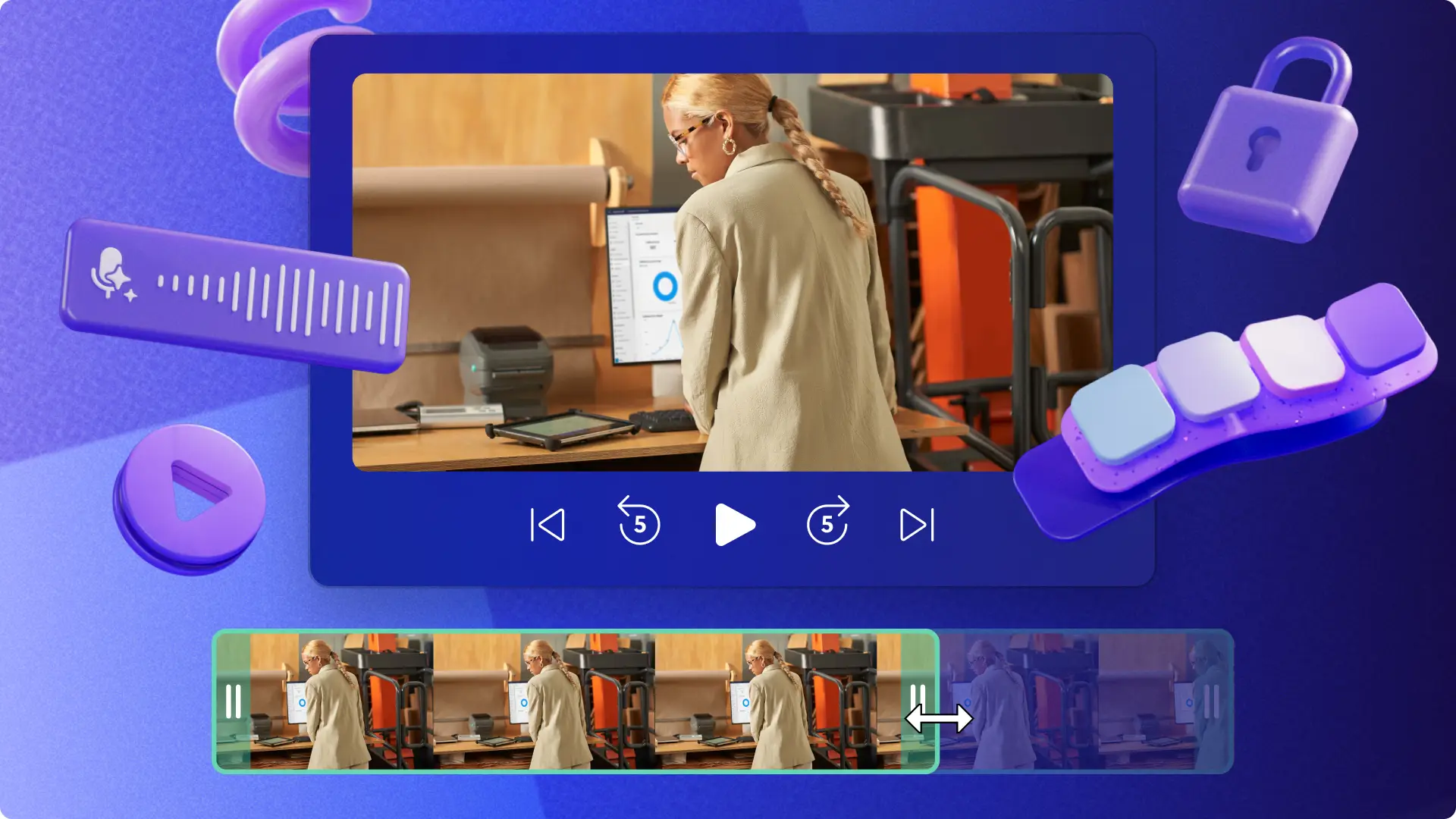
Create work videos in any format
Trim lengthy meeting recordings into engaging company highlight videos with transcript-based editing.
Record product demo videos and explainers with the screen recorder, titles, and transitions.
Create onboarding videos or HR training videos using AI voices, inclusive subtitles, and stock media.
Customize Clipchamp video templates to effortlessly batch create testimonial videos for social media.
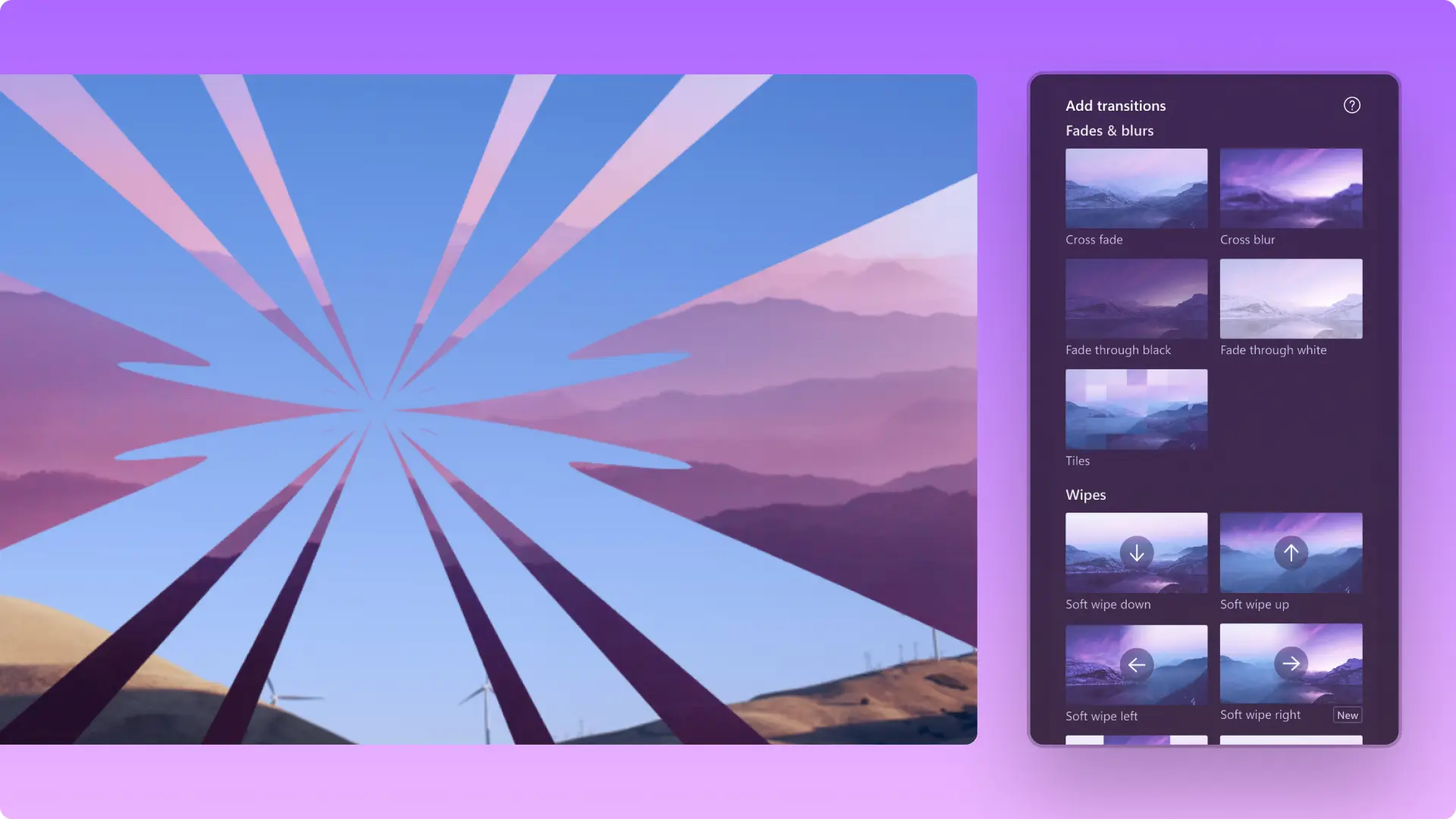
Save and share videos in Microsoft 365
Give your video a name, then save securely in high-quality 1080p HD resolution.
Review video analytics and add reactions or comments collaboratively in Clipchamp.
Store videos in OneDrive and Microsoft SharePoint to watch and share online, or embed in Outlook.
Get centralized IT controls, single sign-on, and security features within Microsoft 365 ecosystem.

Watch and learn
Need more help making work videos?
Find inspiration for your next brand story and explore helpful video editing tips in this tutorial.

Read our related blogs
Frequently asked questions
Is Clipchamp included in Microsoft 365?
Clipchamp video editor is available for Microsoft 365 commercial customers. Explore what Microsoft 365 plans include Clipchamp here.
Are Microsoft Clipchamp videos copyright free?
All videos made with Clipchamp for work are copyright free and royalty-free. Post videos to social media and video sharing platforms without worrying about copyright claims.
Can you work collaboratively on Clipchamp?
Access video collaboration like commenting and feedback options without leaving your web browser. When you're editing a video in Clipchamp, the options to share the ongoing project with others depend on the version of Clipchamp you're using. You can also enable comments, reactions, and other interactive video elements inside the Clipchamp video player. For more help, visit here.
Does Clipchamp export with a watermark?
All videos made with Clipchamp for work are watermark free. Add your own watermark or logo to a video using the brand kit tool.