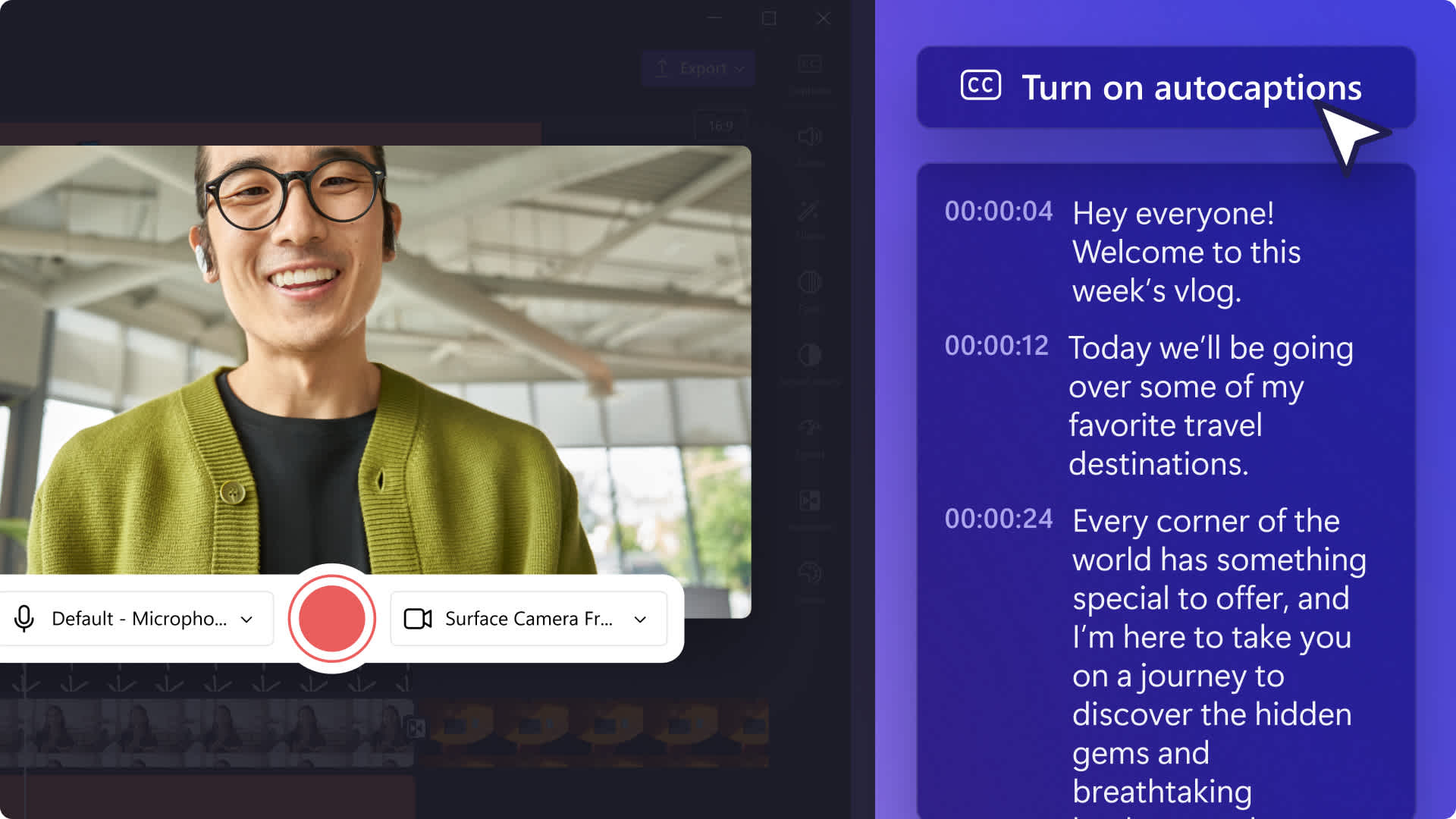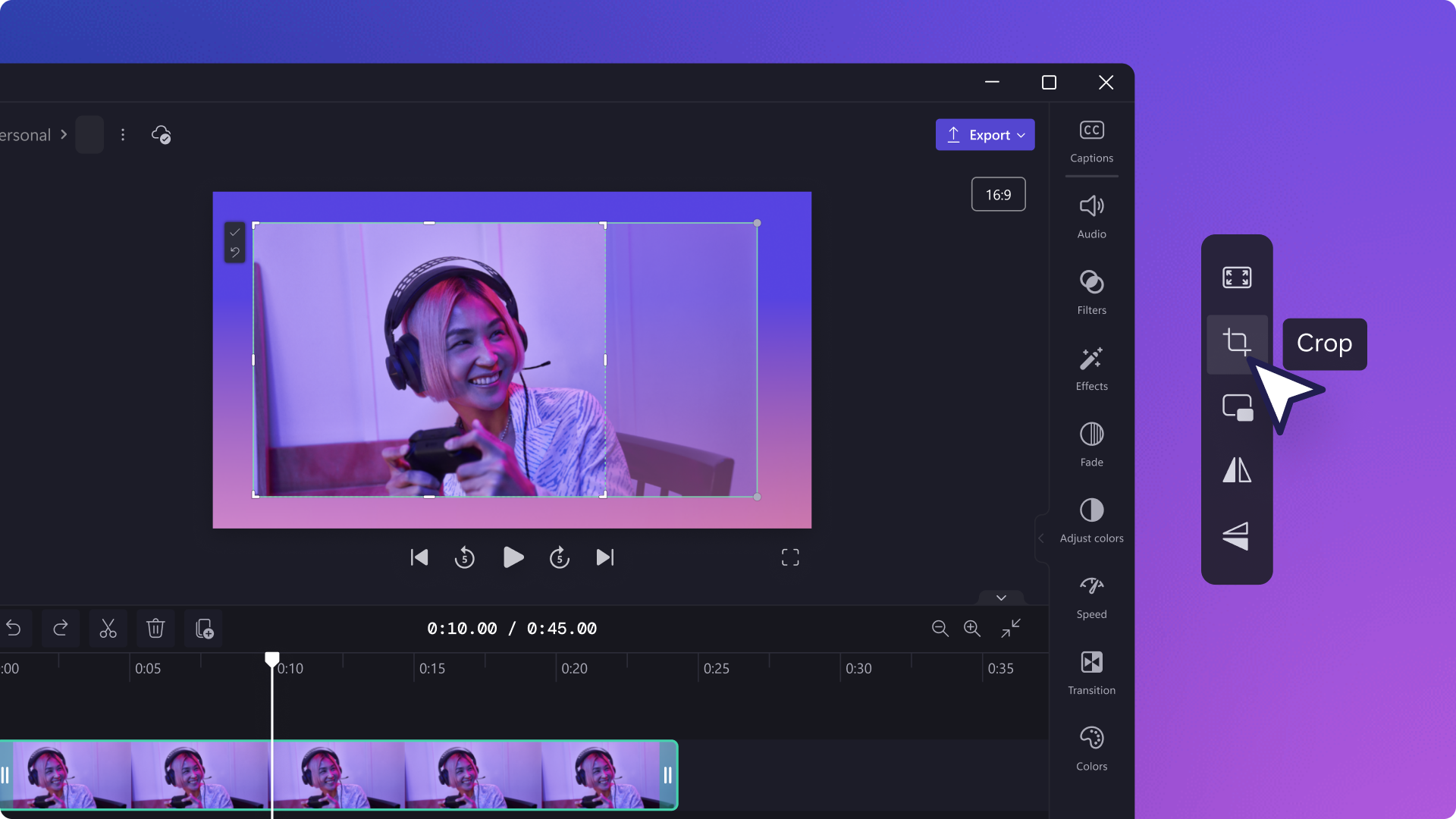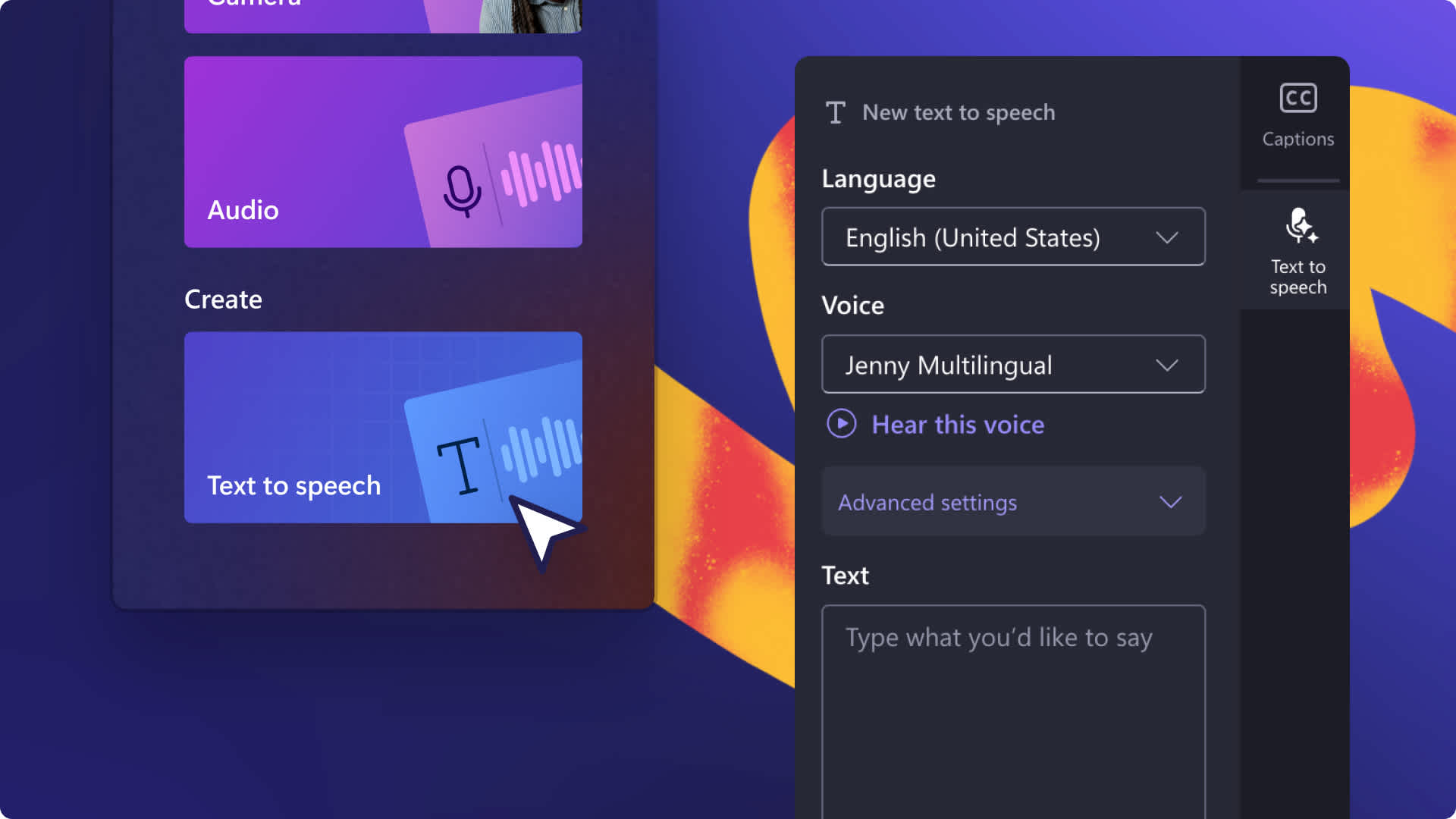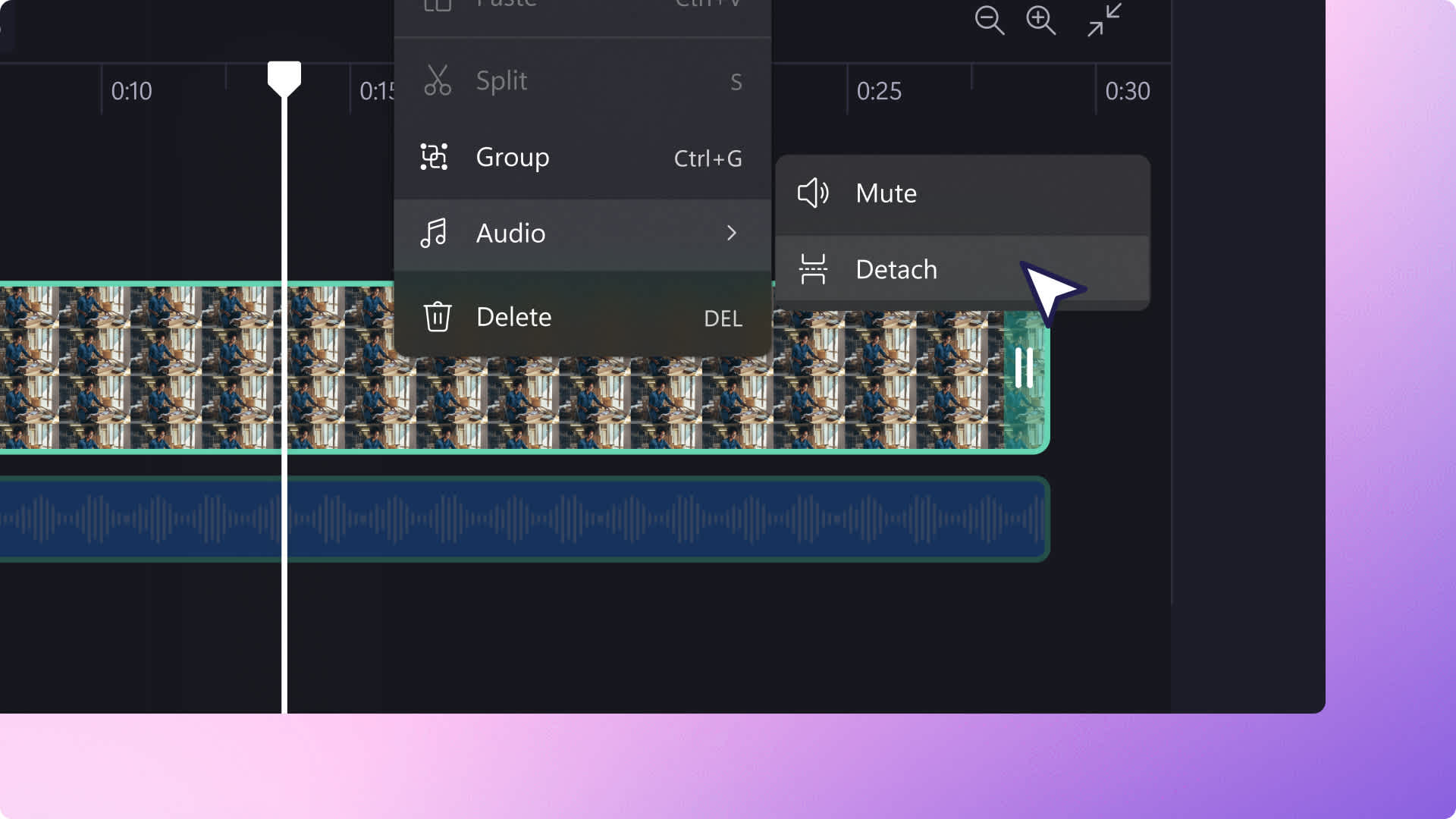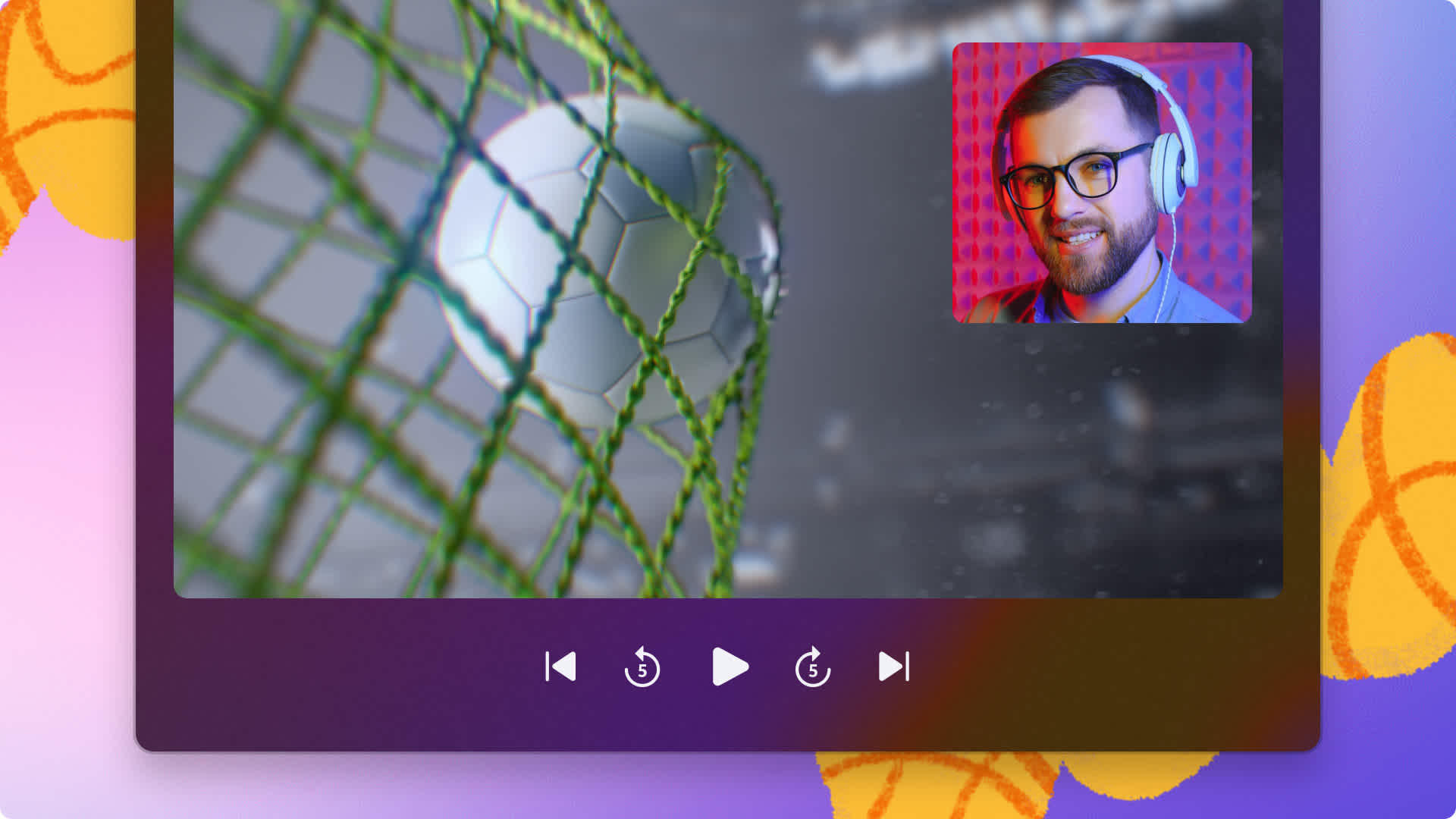如何在 Clipchamp 中制作视频
- 1
导入视频、录制视频或选择视频模板
- 2
对视频进行剪裁、裁剪、大小调整和速度编辑
- 3
添加动态标题、视频滤镜和转场
- 4
选择库存背景音乐并生成字幕
- 5
以 1080p 高清视频分辨率保存





自2014年起为您提供视频编辑体验
我们基于浏览器的创新视频编辑器具有内置的隐私保护功能,在全球各地均拥有忠实的用户——其中包括创作者、教育工作者、企业和游戏玩家。
我们致力于帮助您以自己的方式讲述自己的故事。
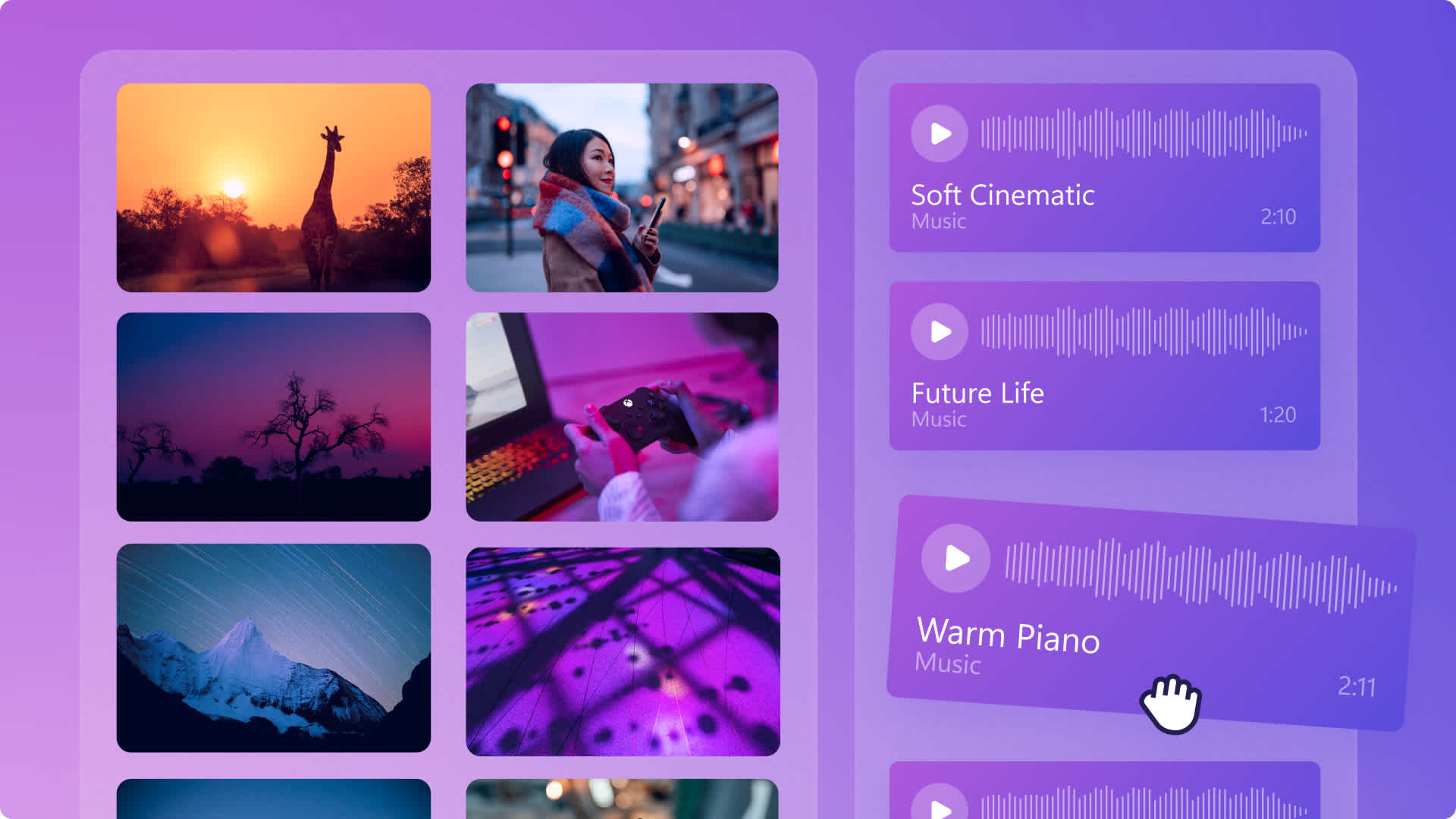
所有人都能编辑视频
提升面向工作的视频内容
设计吸睛的 市场营销活动,更快地传递有影响力的信息,同时通过精彩的视频让员工和客户了解相关情况。 在适用于工作的 Clipchamp 中轻松创建专业级质量且具有辨识度的视频, 不需要任何经验。
像专业人士一样学习视频编辑
2022年12月22日
需要将视频静音或移除部分音频吗? 如果视频音频质量不佳或有多余的声音,也无需重新录制。 轻松 将音频从视频中分离或静音 ,以替换为免版税音乐、 音效 、甚至是配音。…
如何创建画中画视频
2022年10月12日
想要让视频在社交媒体上脱颖而出吗? 使用画中画视频布局,在同一视频画面中融入两个或多个视频或图像。 无论是为新产品制作展示视频、为学习课堂准备教学视频,还是为激动人心的体育赛事制作精彩片段,画中画视频格式都是最佳选择,能够在传递更多信息的同时为视频增添趣味性。…
如何在 Instagram 上发布 YouTube 视频
2024年4月26日
通过在 Instagram 上转发 YouTube 视频 ,向新的受众展示视频并最大限度地扩大内容的覆盖范围。 YouTube 订阅者可能没有在 Instagram…
常见问题解答
我可以保存 1080p HD 的视频吗?
我能够以 4K 分辨率保存视频吗?
Clipchamp 可在哪些浏览器上工作?
Clipchamp 视频有水印吗?
Clipchamp 能保障安全和隐私吗?