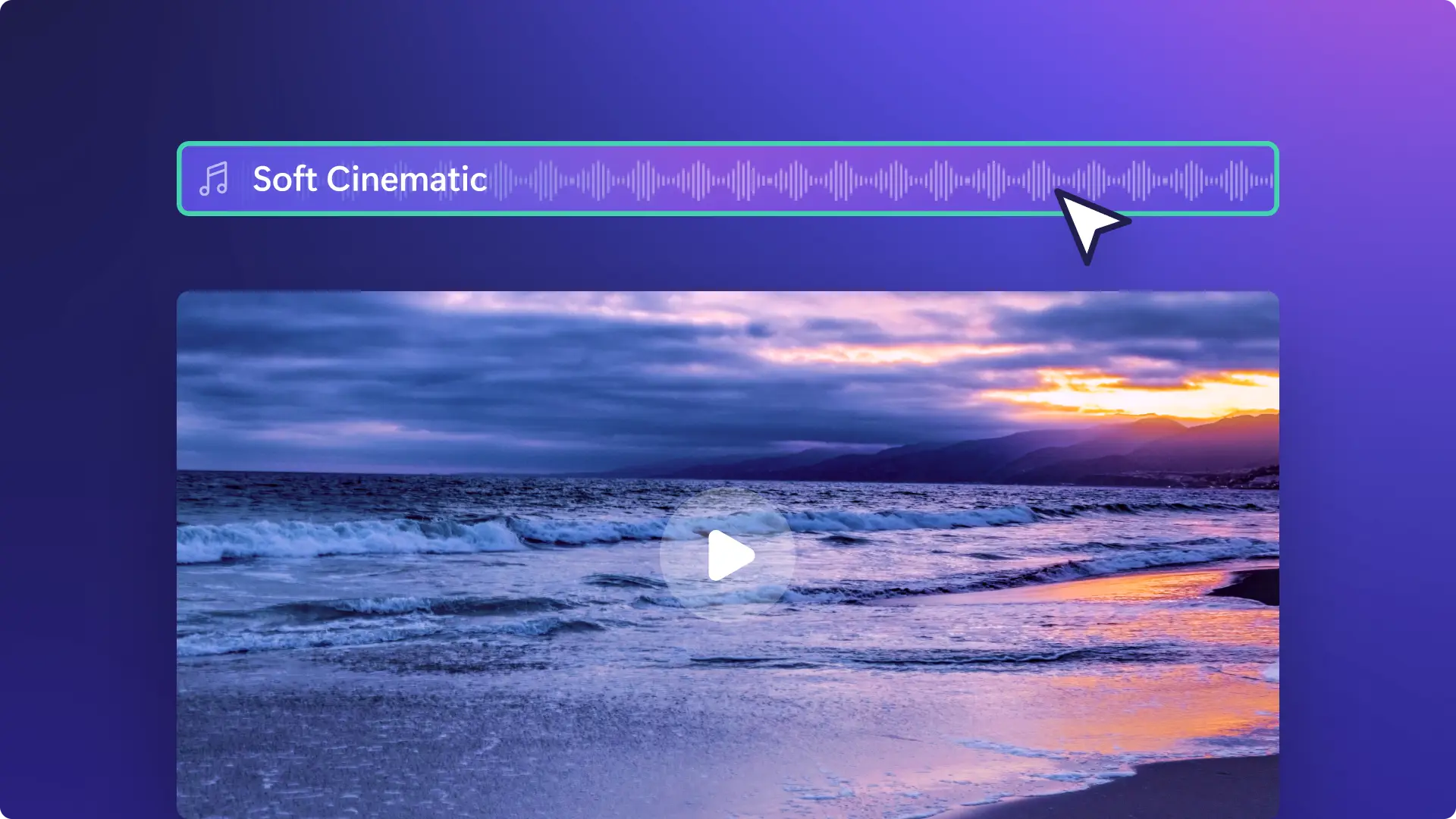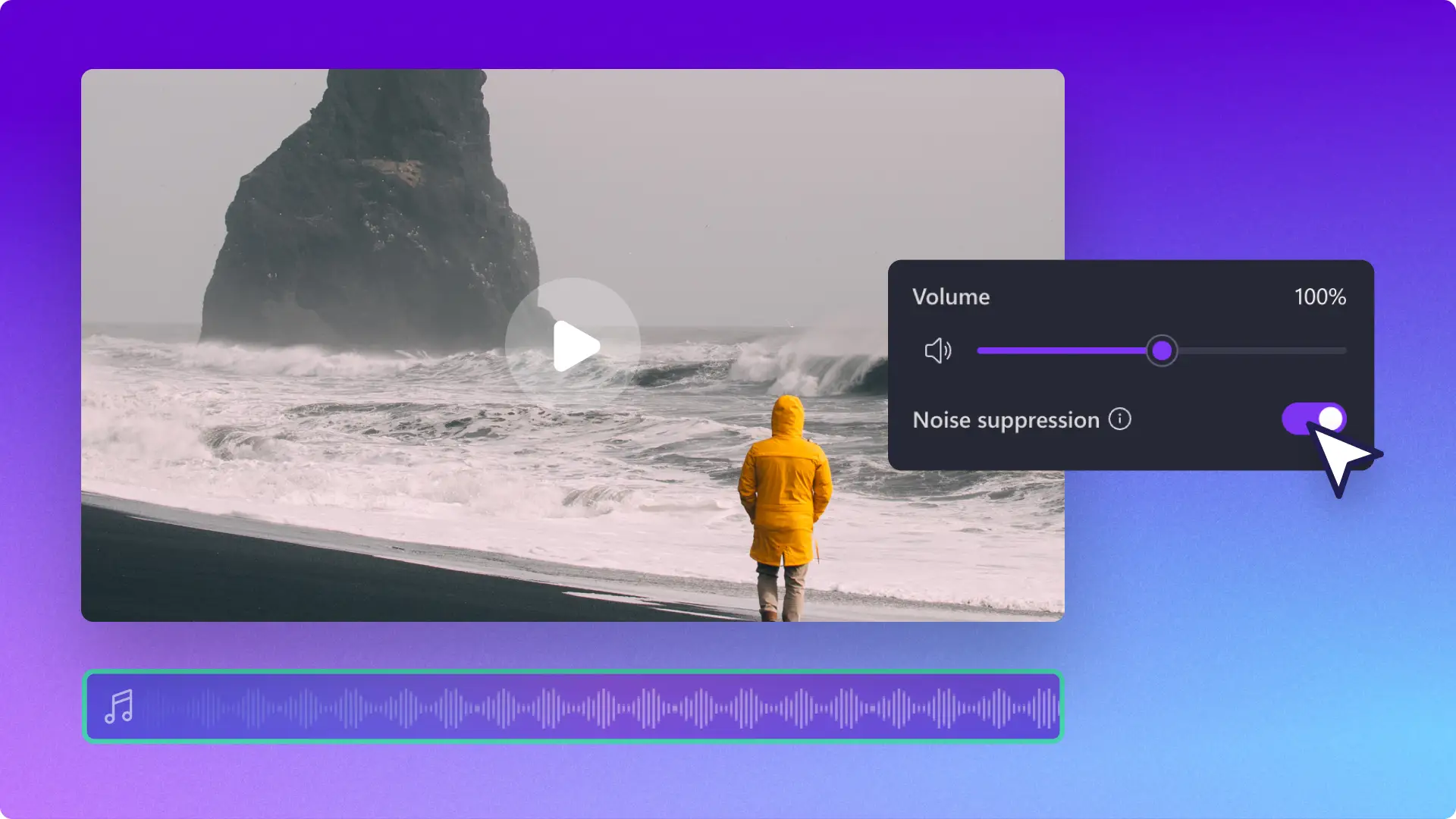AI audio enhancer
Improve video sound and clean audio quality by removing silences and background noise with AI and enhancing videos using royalty-free music or lifelike voiceovers.
All-in-one AI audio cleaner
Improve sound and save MP3
Use the volume booster to make MP3s louder or generate clearer audio for video narration using the AI voiceover generator. Export any audio like music, voiceovers, and more in high-quality MP3 files.
Auto cut silences with AI
Trim pauses and remove silences with AI to enhance vocals in videos, webcam, and voice recordings. Cut sound precisely with the audio trimmer and remove unwanted noise fast.
Add music and sound effects
Amplify videos with exclusive background music from the royalty-free content library. Pair video transitions with sound effects and audio fades for smoother scene changes.
Create clear and concise online learning audio
Transform class recordings into engaging teaching videos by removing silences and gaps with AI.
Trim online learning recordings into focused, easy-to-watch videos to highlight key points and only the most relevant content.
Add AI subtitles to videos in many global languages to create inclusive content for all students.

Improve work video audio with AI and effects
Remove distracting background audio from corporate videos with noise suppression.
Turn up vocal levels of quiet speakers in business promo videos with the volume booster.
Wrap up PowerPoint presentation and slide deck videos by recapping key messages with lifelike AI voices.
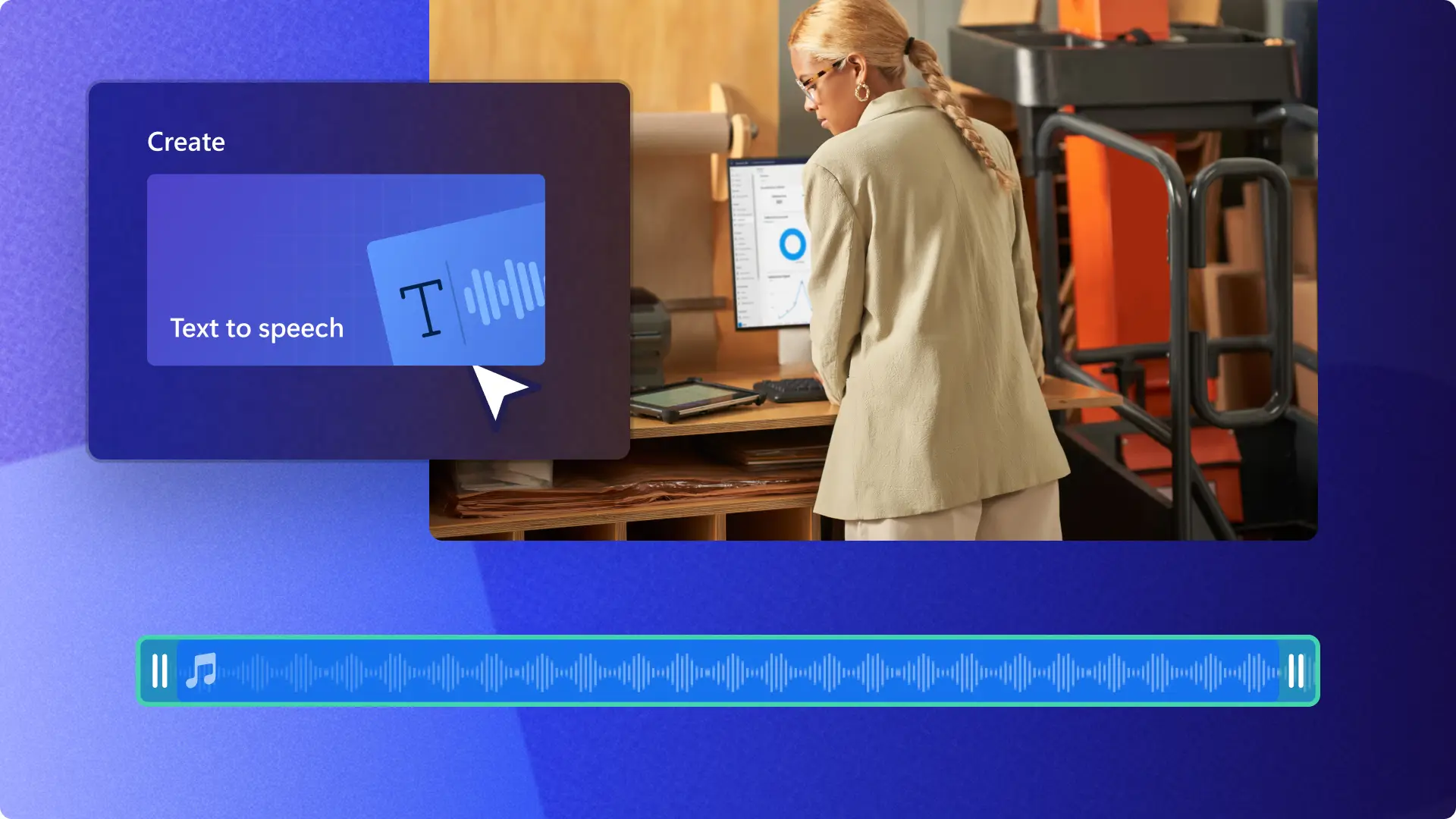
Refine audio in vlogs and YouTube videos
Improve voice clarity in vlogs by removing ambient noise from indoor and outdoor footage with AI suggestions.
Create echoes, music fades, and add audio visualizers to produce studio-quality podcast videos.
Enhance YouTube audio with sound effects for pop-ups, and like or subscribe buttons.
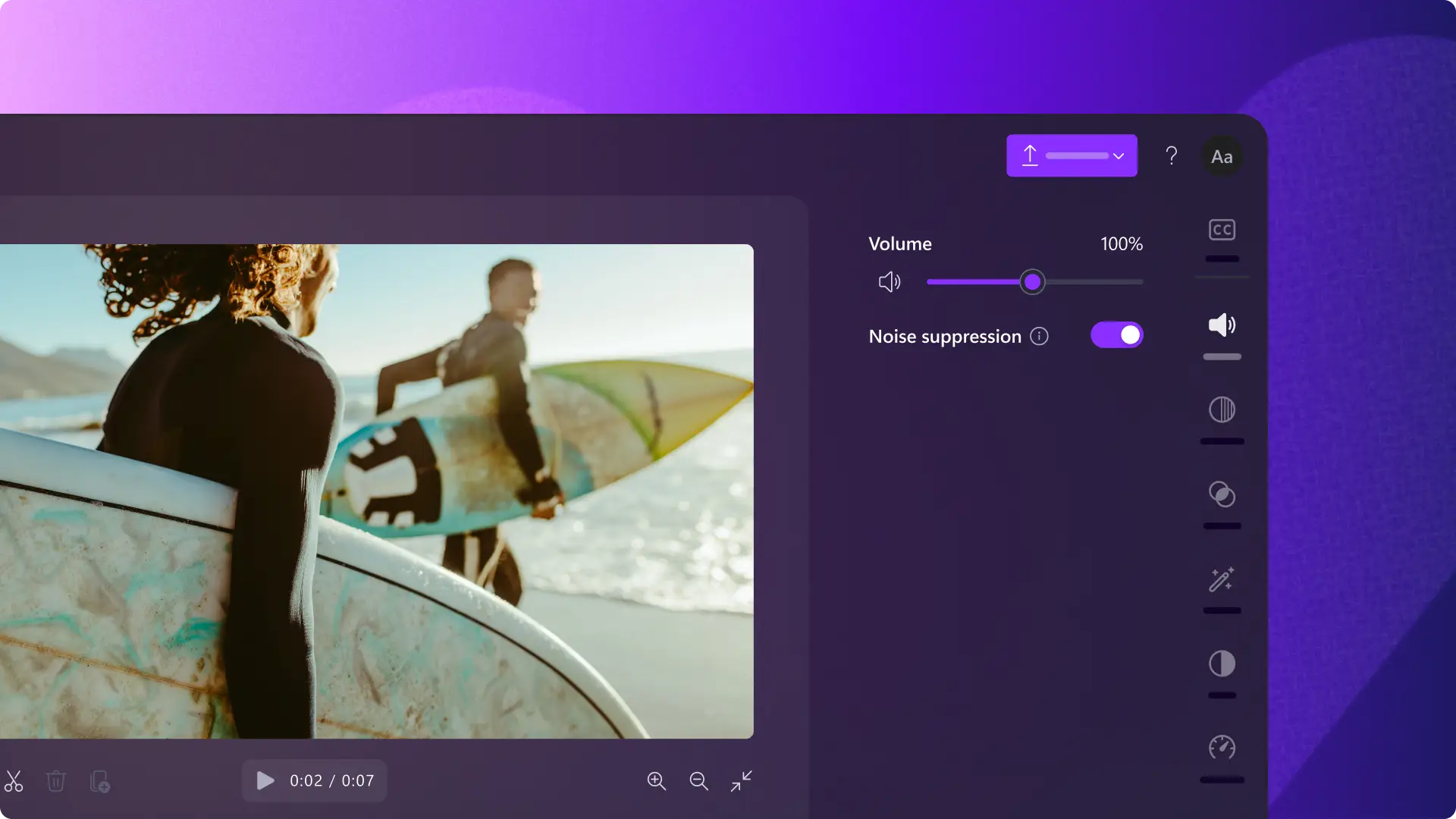
Enhance audio like a pro
Learn useful audio editing tips to cleanup audio or voice recordings using the sound editing tools in Clipchamp. You can also explore how to make audio enhancements using the AI audio enhancer.
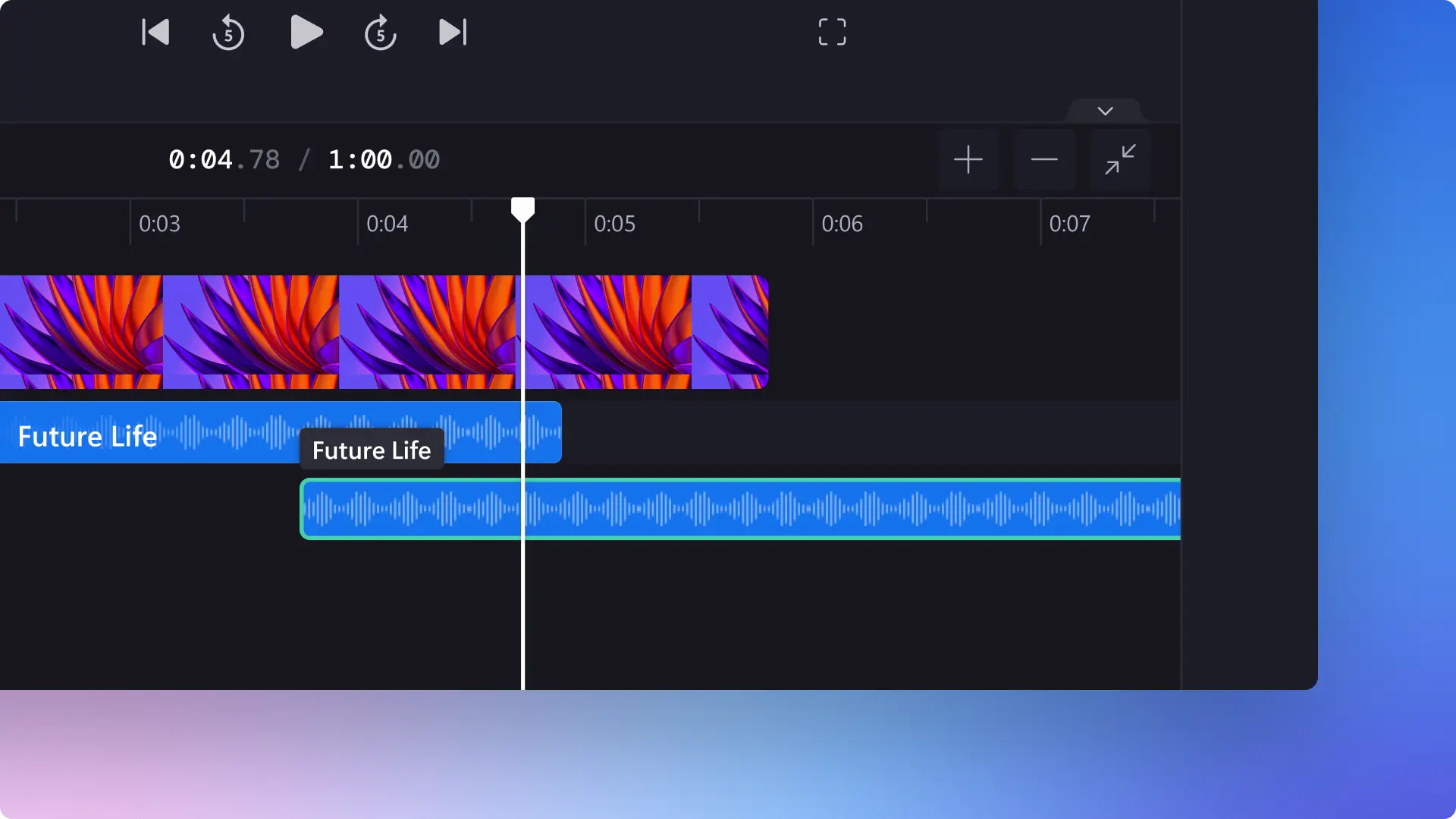
Read our related blogs
Frequently asked questions
Does AI background noise remover work on audio and video files?
AI noise suppression is compatible with any audio file added in Clipchamp video editor by lowering background sounds. To use the noise suppression tool, separate audio from the video on the timeline to start editing.
How to improve audio made with the voice recorder?
Record a voiceover with an external microphone in a quiet room to improve sound quality and reduce background noise. Further enhance speech with the AI-powered noise suppression tool and volume enhancer in Clipchamp for free.
How to use the free volume booster in Clipchamp video editor?
Easily increase MP3 volume by clicking on the audio tab on the property panel. Raise sound levels up to 200% by sliding the volume booster to the right.
How to use the audio enhancer for YouTube videos?
Download YouTube videos with YouTube Premium then upload into Clipchamp to enhance the audio quality for free. The online audio enhancer works for all YouTube video and audio files.
Can I increase the volume of MP3 files?
The sound booster in Clipchamp video editor can raise sound levels of all imported MP3 files and MP4 video files.