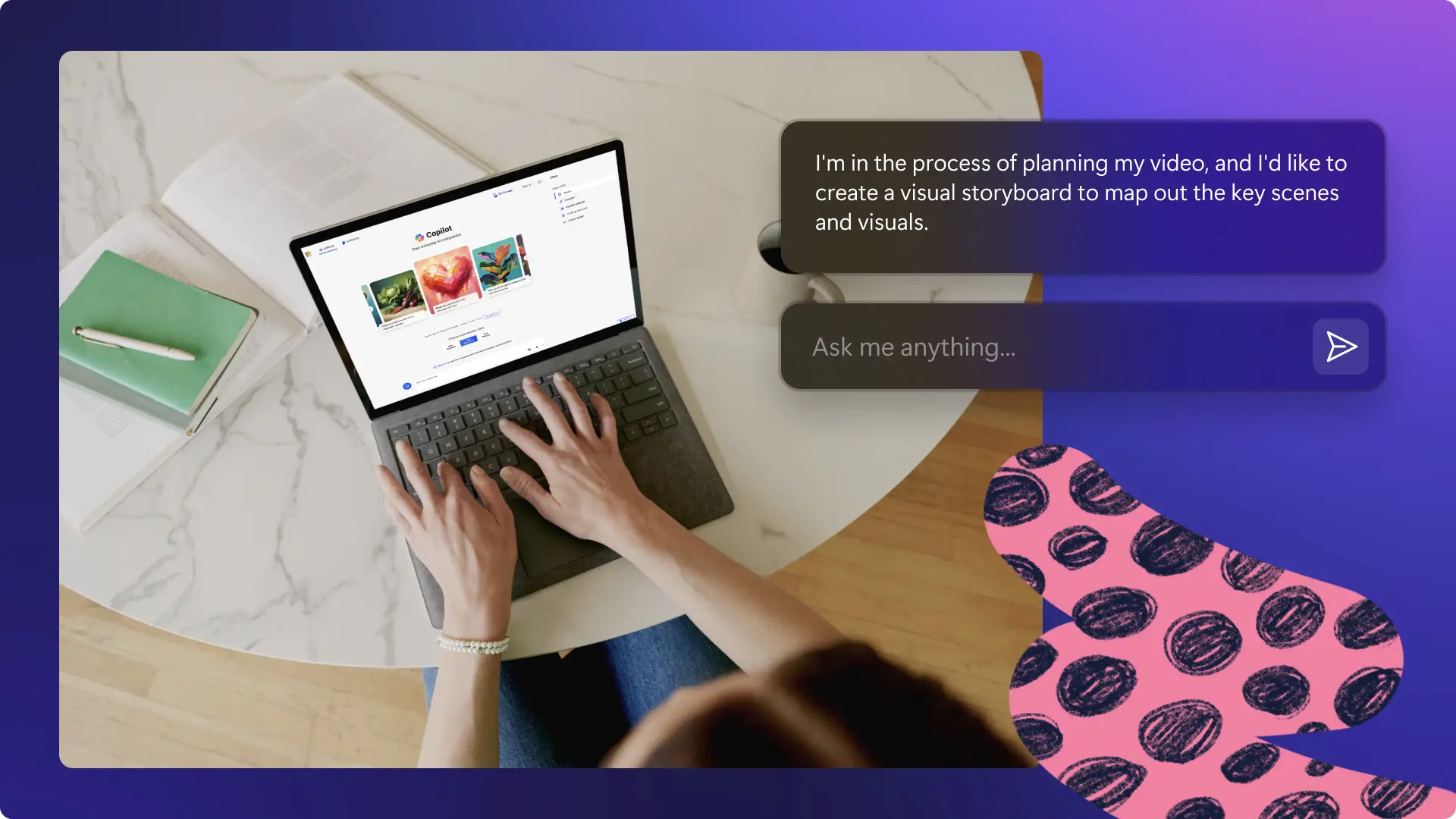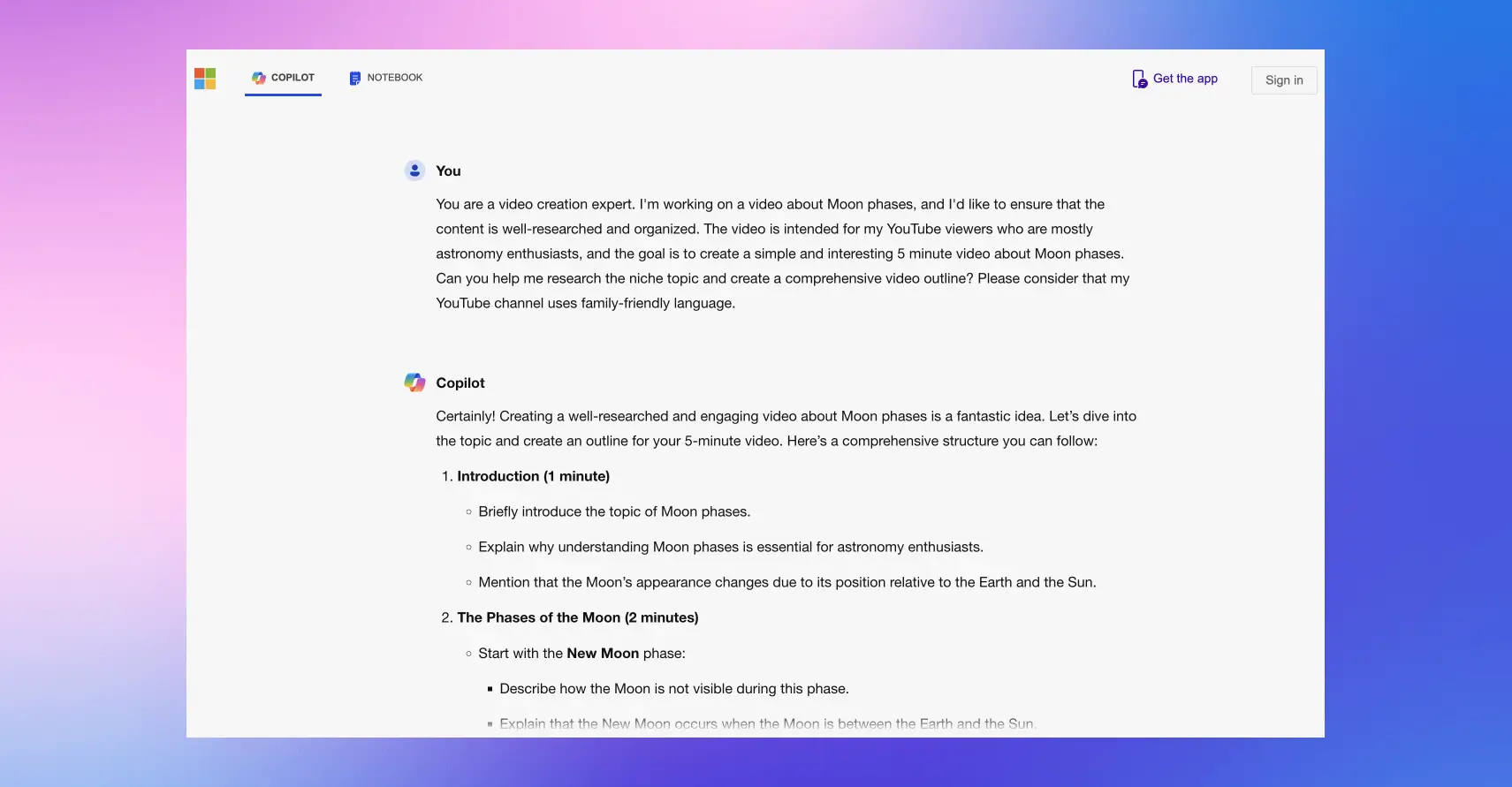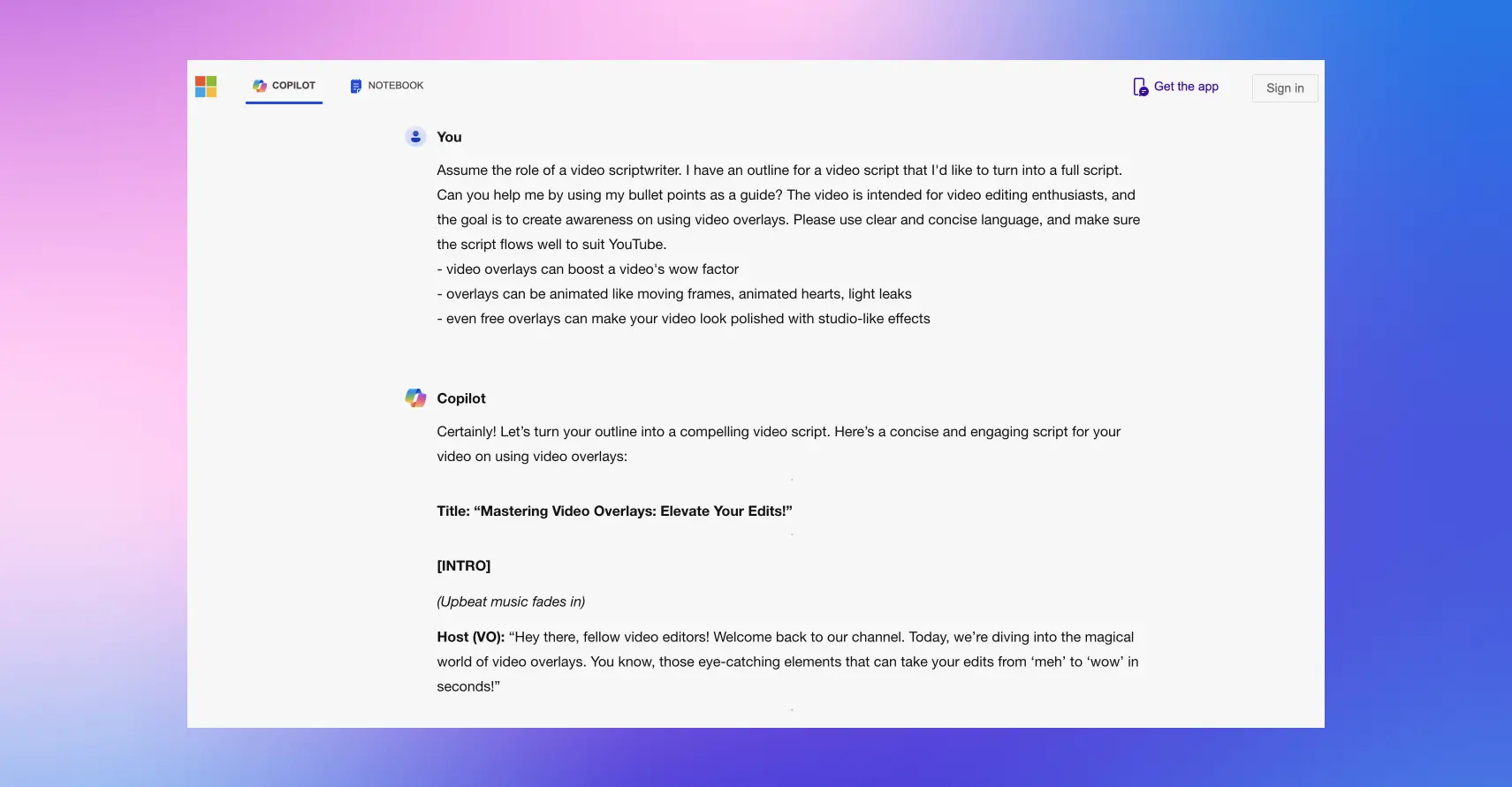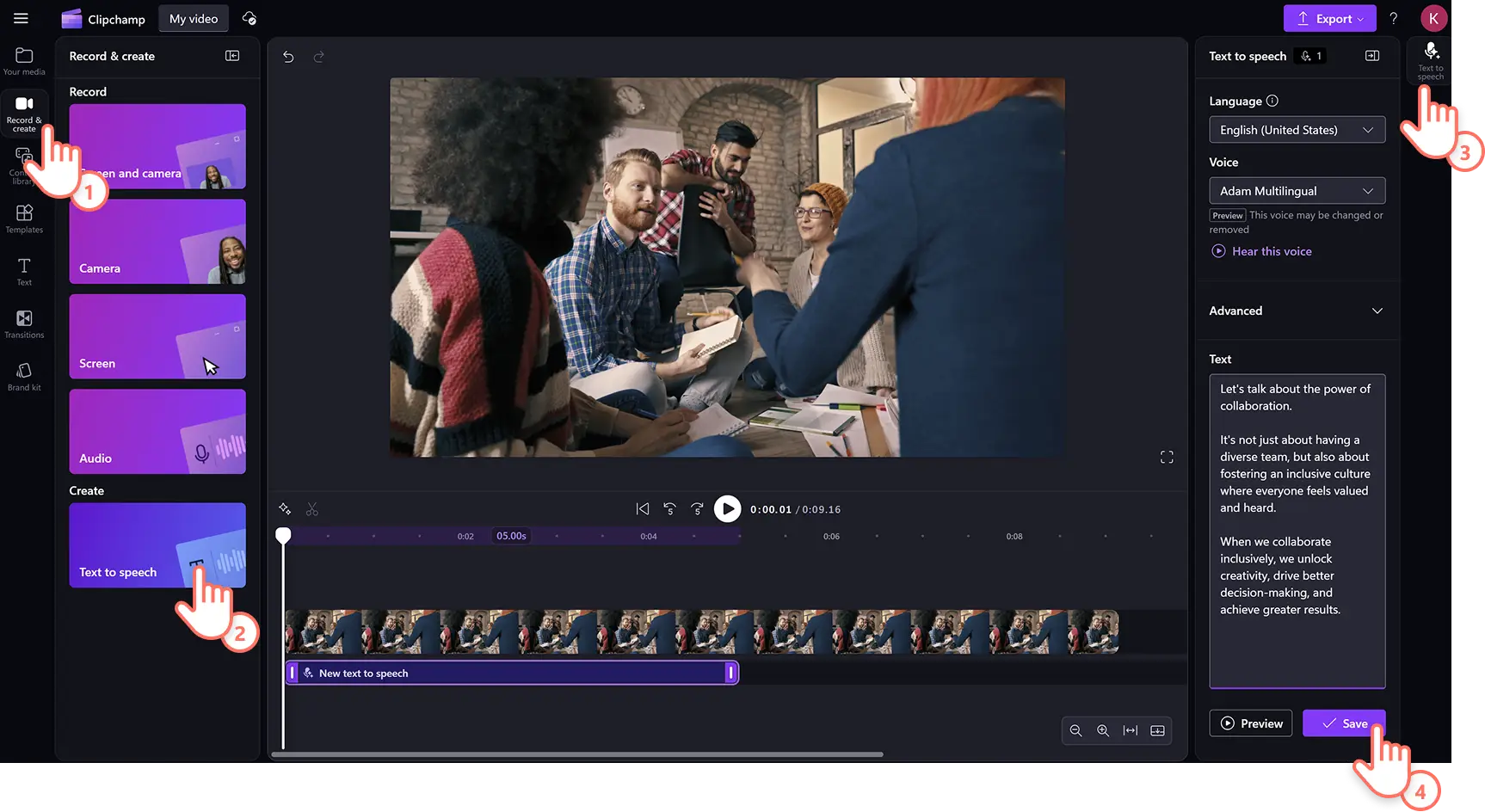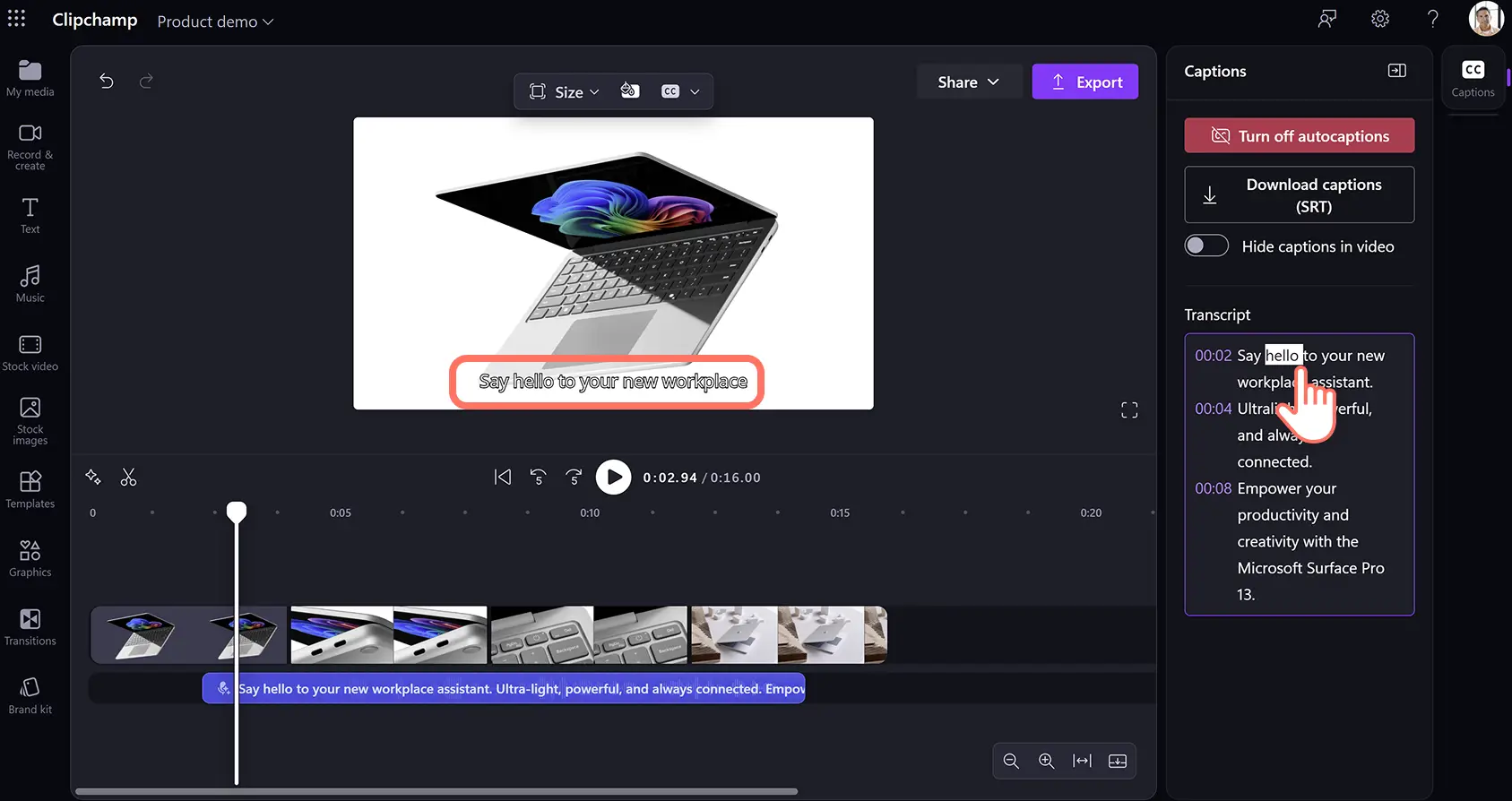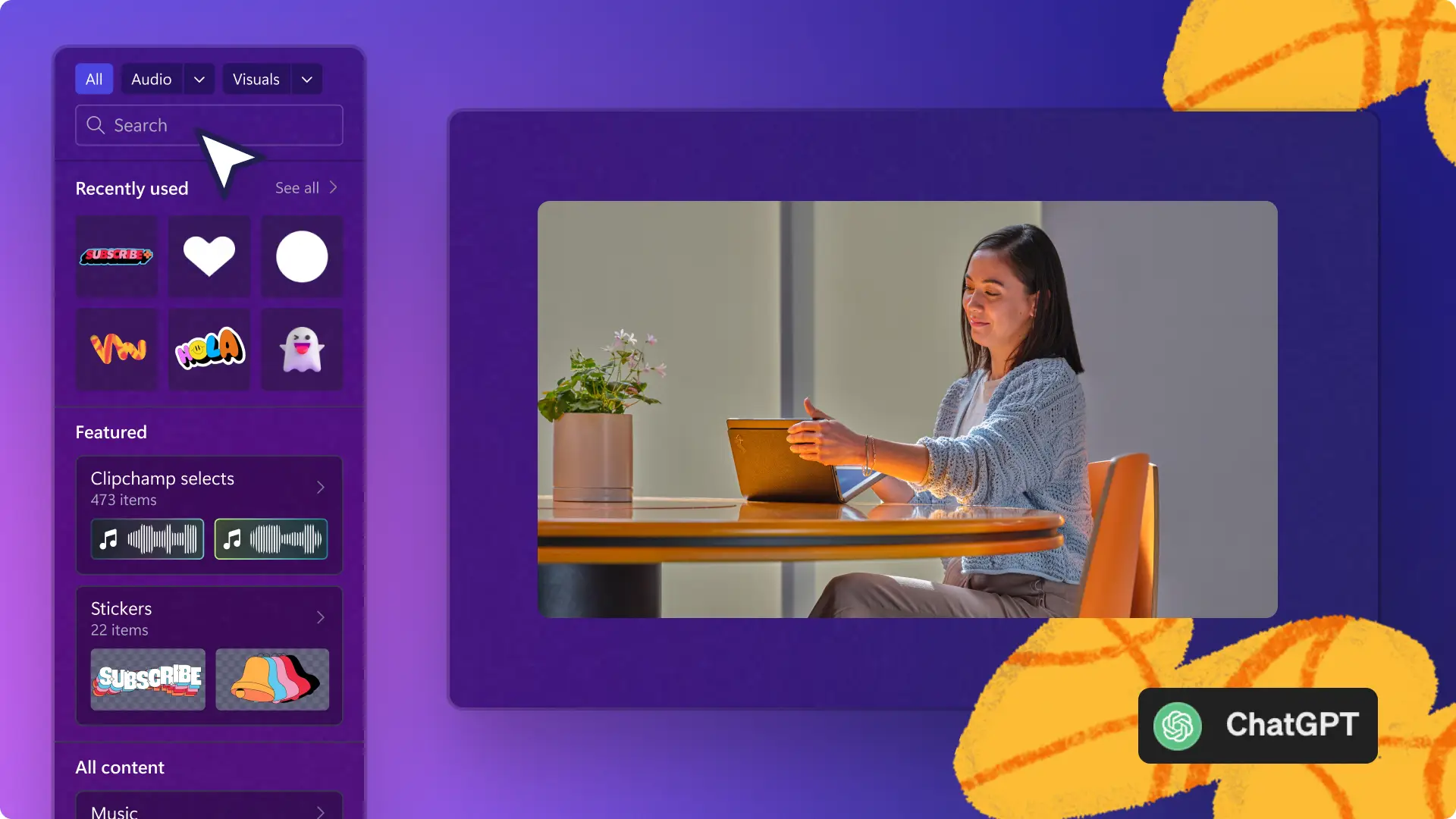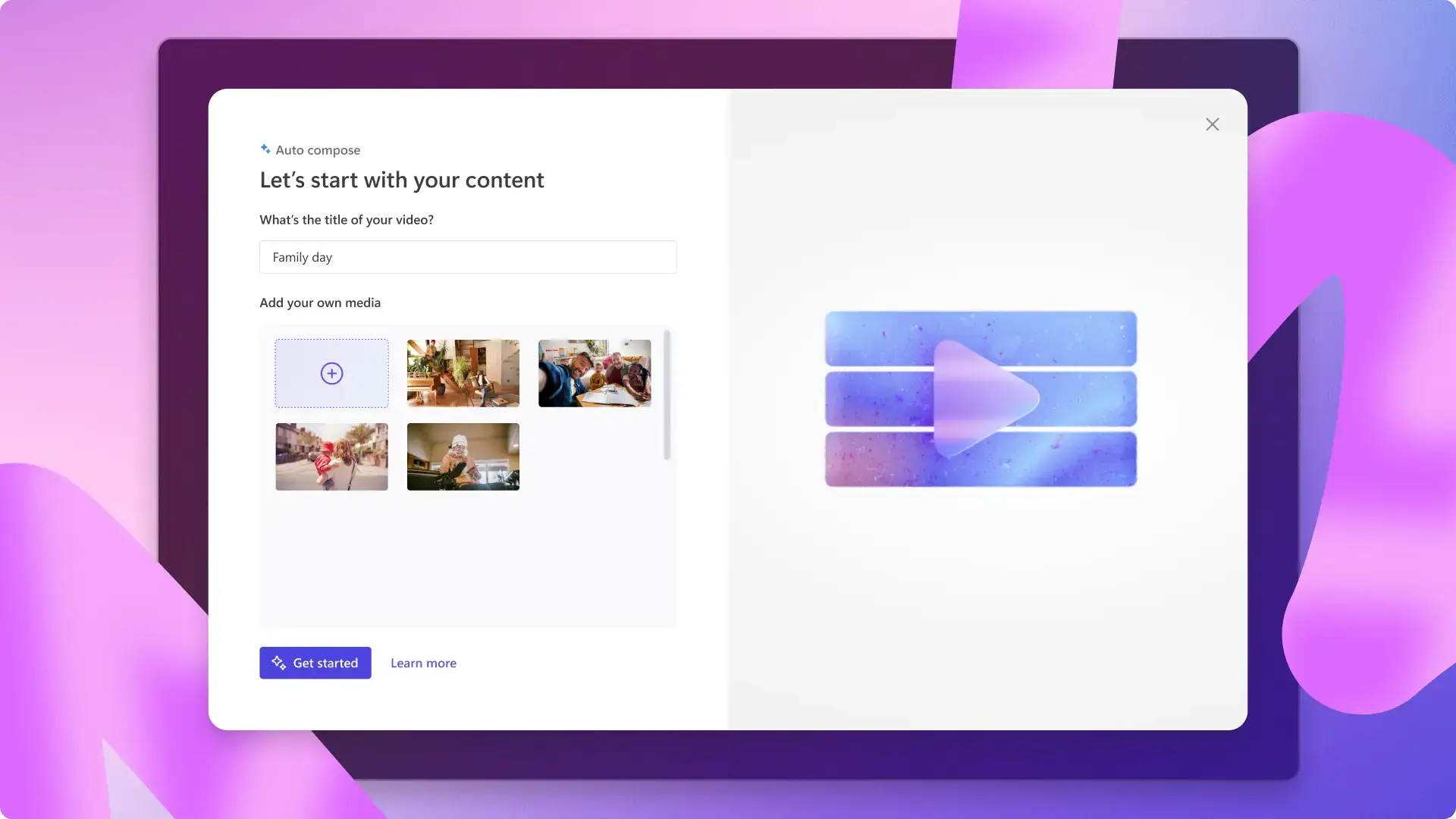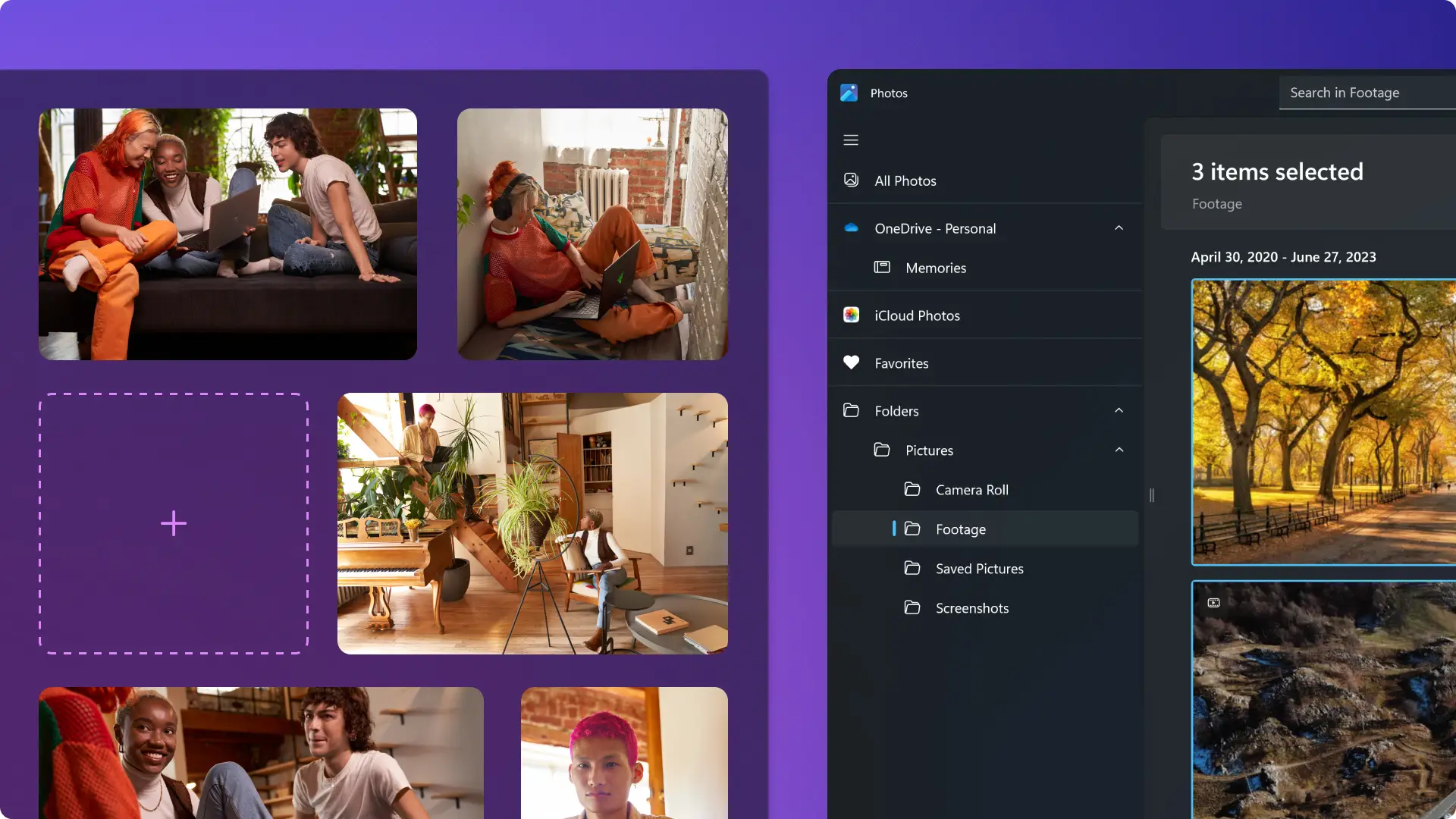Heads up! The screenshots in this article are from Clipchamp for personal accounts. The same principles apply to Clipchamp for work and school accounts.
On this page
- 1. Generate a video outline
- 2. Prompt a full video script
- 3. Improve a YouTube video intro and outro script
- 4. Add video SEO keywords to scripts
- 5. Add engagement to video scripts
- 6. Turn blog posts into video scripts
- 7. Generate a video voiceover script
- 8. Generate short video scripts
- 9. Make an explainer video script
- 10. Create a 'top 10' list style video script
Good storytelling is at the heart of creating a video, and video scripts are the building block of a great video. However, not every video maker is a natural scriptwriter. If you’re a video maker with writer’s block or are looking for ways to speed up your video creation, you can try generative AI tools like Microsoft Copilot and ChatGPT to generate video scripts quickly.
It’s easy to bring your video ideas to life when you use the right AI prompts. That’s why we've created these easy AI prompts that you can copy and customize to create awesome scripts in minutes.
1. Generate a video outline
Initial brainstorming can take a long time, especially if you’re not an expert in the topic of the video you want to create. You can speed up your topic research by using video prompts to provide a structure to match your video platform, time limit and needs. This is perfect for beginners who have long video ideas.
Here's the tried-and-tested prompt.
You are a video creation expert. I'm working on a video about [niche topic], and I'd like to ensure that the content is well-researched and organized. The video is intended for [mention your target audience], and the goal is to create and [briefly describe the purpose or message]. Can you help me research the niche topic and create a comprehensive video outline? Please consider [mention subtopics or details about other noteworthy details].
Here’s an example of the prompt in action in Copilot.
Continue chatting with Copilot till the video script outline reads well to you. You can take the bullet points provided and start writing your video voiceover or continue prompting it to write the full script for you based on the outline. Read on to learn how.
2. Prompt a full video script
Have a lot of ideas, but not sure how to turn them into an engaging video script? Collect your ideas in the form of a few bullet points and request Copilot to help you turn it into a polished video script.
Here's the easy-to-customize video script generation prompt.
Assume the role of a video scriptwriter. I have an outline for a video script that I'd like to turn into a full script. Can you help me by using my bullet points as a guide? The video is intended for [mention your target audience], and the goal is to create and [briefly describe the purpose or message]. Please use clear and concise language, and make sure the script flows well to suit [video platform name].
Here’s an example of the AI prompt in action inside Copilot.
In the response, Copilot structures the script by video segments and even wrote a dedicated YouTube-friendly outro script following the prompt. If the video script reads well to you, you can use it as is or add a personal touch by tweaking any language to match your tone. If the first version isn't your cup of tea, you can prompt the chatbot to provide another version. Either way, you'll speed up your video workflow! Lastly, don’t forget to fact-check what AI says since it doesn’t have lived experiences like you.
3. Improve a YouTube video intro and outro script
Posting your videos as a creator on YouTube or Instagram? You may have heard about the importance of writing a good intro hook to grab your viewers’ attention as well as writing a ‘like and subscribe’ outro. Writing these lines can be tedious, and it's easy to fall back on the same sentences over and over again. You can use AI to create alternatives that will make your viewers stick around, improving your watch time and increasing your subscribers.
Here's an example of how you can ask Copilot to make suggestions for your video intro and call-to-action.
You are an experienced video scriptwriter. I'm finalizing my video script, and I want to ensure that the intro and call-to-action (CTA) is compelling. The video is about [briefly describe the topic], and I have specific actions I want the audience to take such as [increasing subscribers/increasing website visits/increasing downloads]. Can you help me craft a few different and effective intro and outro sentences for my video?
Note that while having a scripted intro and outro is a good idea, it’s also important to deliver it in a natural and authentic way. When you’re ready, choose an intro and outro video template that suits the tone of your script. The Clipchamp content library has intro and outro templates are modern and easy to customize.
4. Add video SEO keywords to scripts
Following video SEO best practices can accelerate your video's reach, helping the video search engines understand your content better and serve it to a wide range of users. However, it’s not easy to integrate keywords into everyday language without making it sound robotic and unnatural. Work with Copilot to refine your script with target keywords and to improve the overall flow.
Here's the video script generation prompt.
You are a video SEO expert. I've conducted keyword research for my video, and I want to ensure that the voiceover script includes these keywords for better search engine visibility. The video is about [briefly describe the topic], and I have included the paragraph of my script where I would like to integrate the keywords [insert your keywords]. Please provide suggestions for each keyword's placement within the script.
5. Add engagement to video scripts
Liven up your video scripts by inserting thoughtful questions for viewers to respond to, or interactive video elements like quiz questions, animated stickers, and GIFs. We recommend asking viewers to leave feedback in the comments, review a product, or simply share what they thought of your video. These little touches can improve your video’s engagement on any platform, and push passive viewers into becoming an active community in your video's comment section.
Try a prompt like this to get some useful engagement suggestions to add to your video script.
You are an experienced video scriptwriter. I'm in the process of finalizing my video script, and I want to ensure it keeps the audience engaged throughout. The video is about [briefly describe the topic], and I'm looking for creative ways to maintain viewer interest. Can you help me develop an engagement strategy for the script, ranging from questions, ideas for visuals and graphics?
If you like the questions, simply adapt it into your script and start creating your video voiceover by recording your voice.
6. Turn blog posts into video scripts
Are you a business or creator with both a website and YouTube channel or presence on social media? There's an opportunity for you to amplify the reach of your key messages by repurposing your blog posts into videos. Blog posts usually follow a simpler structure than video scripts—introduction, main body copy and conclusion. Speed up your video creation by asking AI to generate a script that also has suggestions for visual elements like AI images, graphics and video background needs.
Use this AI prompt to work smart and convert text into a video script.
You are an experienced video scriptwriter. Read the following blog post and convert it into a compelling video script. The script should include an engaging video hook, introduction, clear and concise points taken from the blog post, a logical flow of ideas, and a strong conclusion. Make sure to incorporate a conversational and friendly tone suitable for [target audience]. Here is the blog post: [paste blog text]. It should be [suggest timing]. Provide some visual suggestions like graphics and titles to showcase my blog post text in video form.
We recommend testing this idea out with one of your top performing blog posts so you can test and compare the content performance in text and video form, as well as repurpose the video on your blog post.
7. Generate a video voiceover script
Unlock creativity and scalability when you use AI to write a draft for a video voiceover. Whether you're creating a tutorial video or a video essay, kickstart your creation with help from AI to structure your first draft. Jot down your initial video ideas and use AI to finetune your video script to a specific topic and audience. Overall, this can speed up your topic research time, all while ensuring there are less errors and typos.
You can also easily repeat this process when you need to batch create video content, adapt existing video scripts or create a faceless YouTube video.
Try this elaborate prompt to get a useful video voiceover script in Copilot.
Imagine you're a seasoned video scriptwriter. I have a collection of bullet points that need to be transformed into a compelling voiceover script. Can you craft a full script using these points as your guide? The video is aimed at [mention your target audience], and its purpose is to [briefly describe the purpose or message]. Please ensure the language is clear and concise, and that the script flows smoothly to suit [video platform name]. The tone should be [specify tone and style], and the script should be approximately [desired length]. Finally, the pacing should be [specify pacing].
When your draft is ready, save time by creating a realistic voiceover with a text to speech generator. Learn how to create a professional video voiceover in global languages and save time and money while you're at it!
8. Generate short video scripts
Jump on the content repurposing trend and grow your video reach by splitting up long video scripts into bite-sized video scripts to post as Reels and YouTube Shorts. Many creators post highlight videos showing a snippet of their full video, podcast video or featuring a tip from their video. Use AI to quickly identify the top talking points and engaging hooks from your long video script.
Here's the useful prompt to generate Reels and Shorts scripts fast using Copilot.
I have a long video script, and I need to break it down into shorter scripts to promote my account on social media, while keeping the core message intact. Please generate short video scripts based on the following long video script. Each short script should focus on a specific key point or section from the original script, be concise, and should be around two minutes in length when spoken. It should start with a dramatic hook which helps me capture viewers in the first minute. Ensure each short script is engaging for [social media platform]. Here's the script: [insert script].
Having this planned ahead of time can help you edit videos faster. When you're ready, use the video resizer to change the aspect ratio of your videos.
9. Make an explainer video script
Create a good explainer video to simplify and sell your product or service. Short explainer videos can inform potential customers of benefits quickly, while long explainer videos can be used by employees as a part of a sales pitch. Explainer videos come in all types of format, including product demo videos, screen recorded walkthrough videos, B2B explainer videos, and more.
Choose your preferred explainer video format and video goals, then ask Copilot to help you create a explainer script using this prompt outline.
I need to create a script for an explainer video that effectively communicates the main features and benefits of [product/service/topic]. The script should start with a captivating hook, provide clear explanations, and conclude with a strong call to action. Aim for a script that can be comfortably delivered in under [time limit] minutes. My target audience is [describe demographics]. Here's the main information I want to include: [insert key points about your product/service]. End with a clear call to action to [enquire/book a consultation/order].
AI scripts usually follow a logical flow, however you might need to finetune and edit the script to match your product's exact benefits, ensuring you're not misrepresenting any features. Once you have an impactful script, edit a branded demo video with Clipchamp for work.
10. Create a 'top 10' list style video script
Social media scrollers love learning new facts, stories, and statistics through list videos. However, scripting a good list video is challenging--it has to be well-researched but digestible to keep viewers watching till the end. Try AI prompts to create an interesting list video script in half the time.
Here's a useful prompt to craft Top 10 style video scripts using Copilot:
I'm creating a top 10 list video on [topic] and need a script that ranks the items based on significance, entertainment value, or [add criteria]. Please generate a script for a top 10 video that includes an engaging introduction, a persuasive narrative for each item, and a closing summary. Each segment should be concise, focus on one item at a time, and include interesting facts or anecdotes. Start each segment with an attention-grabbing line to maintain viewer interest. Ensure the script flows logically and suits [video platform] audience expectations. Here's the topic for you to research and write about: [insert topic].
You can also ask AI to give you more options if the initial researched points don't meet your expectations. Then pick and choose your favorite to structure your list video. Edit your video as a slideshow video with dynamic transitions and themed background music from Clipchamp to guarantee it's success as a YouTube video or exciting TikTok.
Frequently asked questions
What common mistakes should I avoid when creating AI prompts?
It's necessary to provide a clear background and specify instructions when creating AI prompts, otherwise it's responses won't be useful. Avoid the mistake of using vague language or industry jargon as this might confuse AI chatbots and lead to disconnected responses.
Do I need to label my video as AI-generated if I use video script prompts?
It depends on the platform's guidelines as well your personal preference about informing your viewers that the content has been created using AI assistance. Using AI prompting can majorly influence the content you make so it's good to double check policies and community standards such as YouTube's generative AI policy to ensure your videos are compliant.
When you need a free but powerful video editor to bring your ideas to life, try Microsoft Clipchamp. It’s full of high-quality stock media, cool video filters, royalty-free music and stickers you need to create eye-catching videos. You can also enhance your video editing with our AI video editing features.
Start editing videos with Clipchamp or download the Clipchamp Windows app.