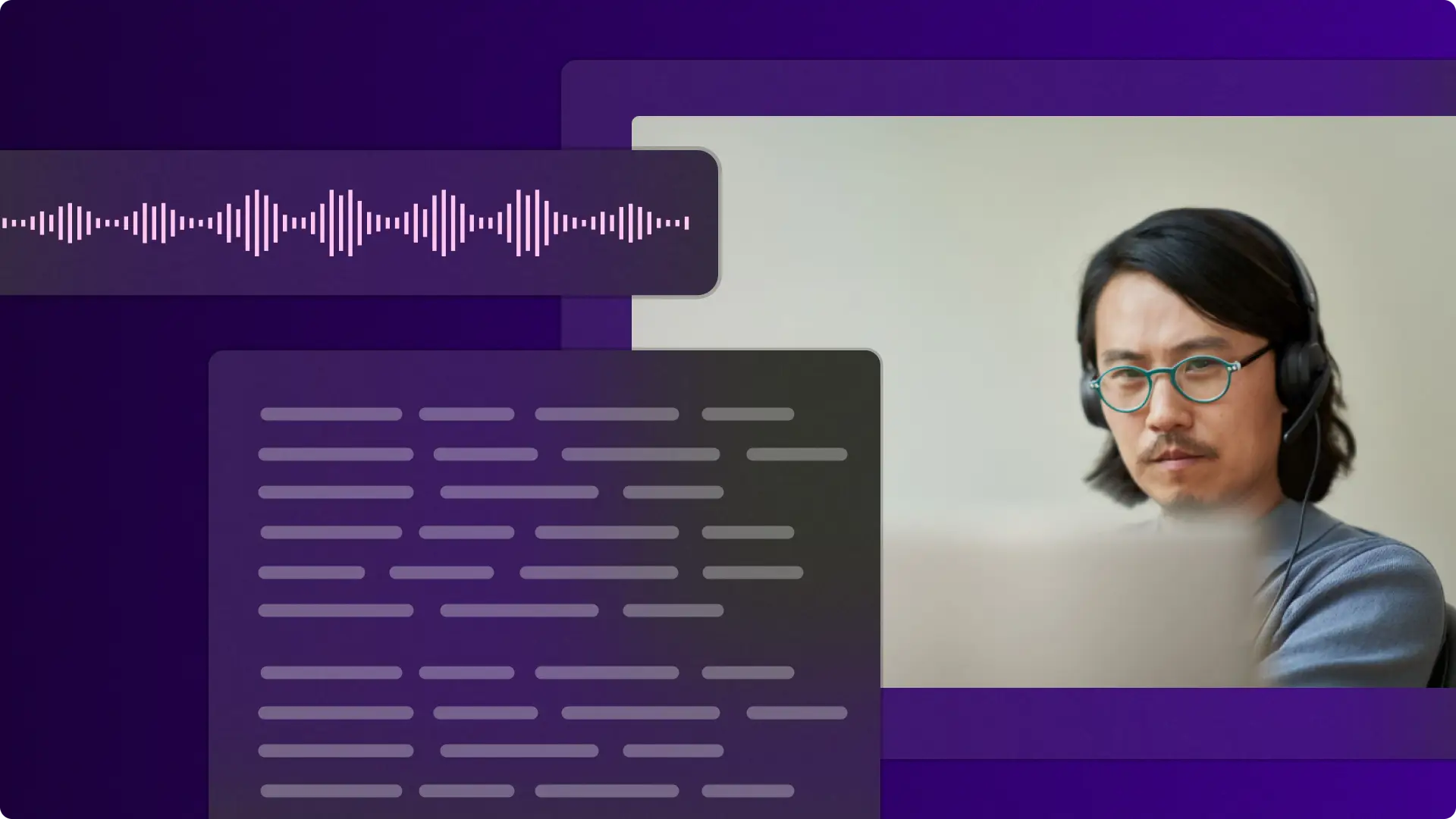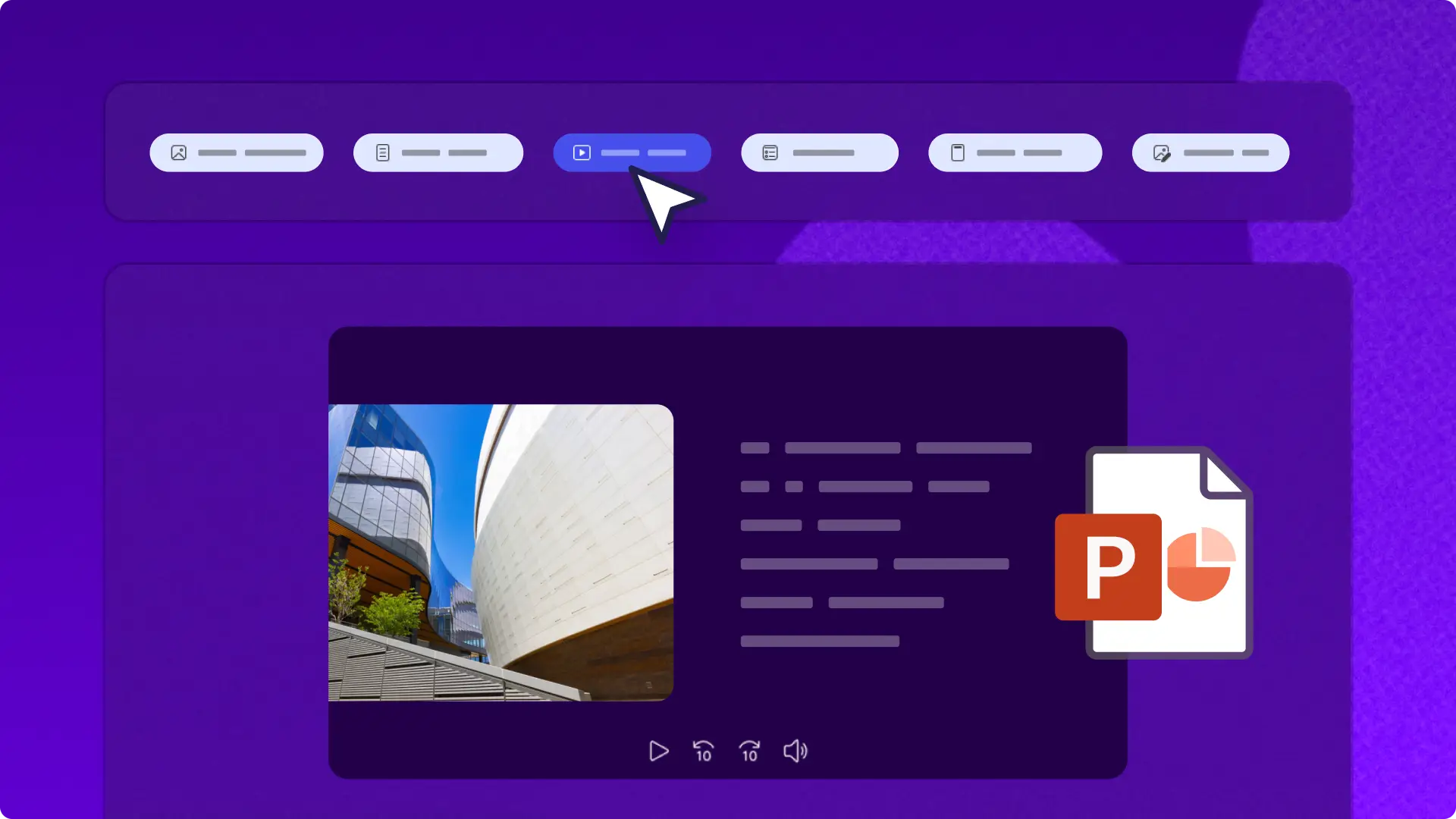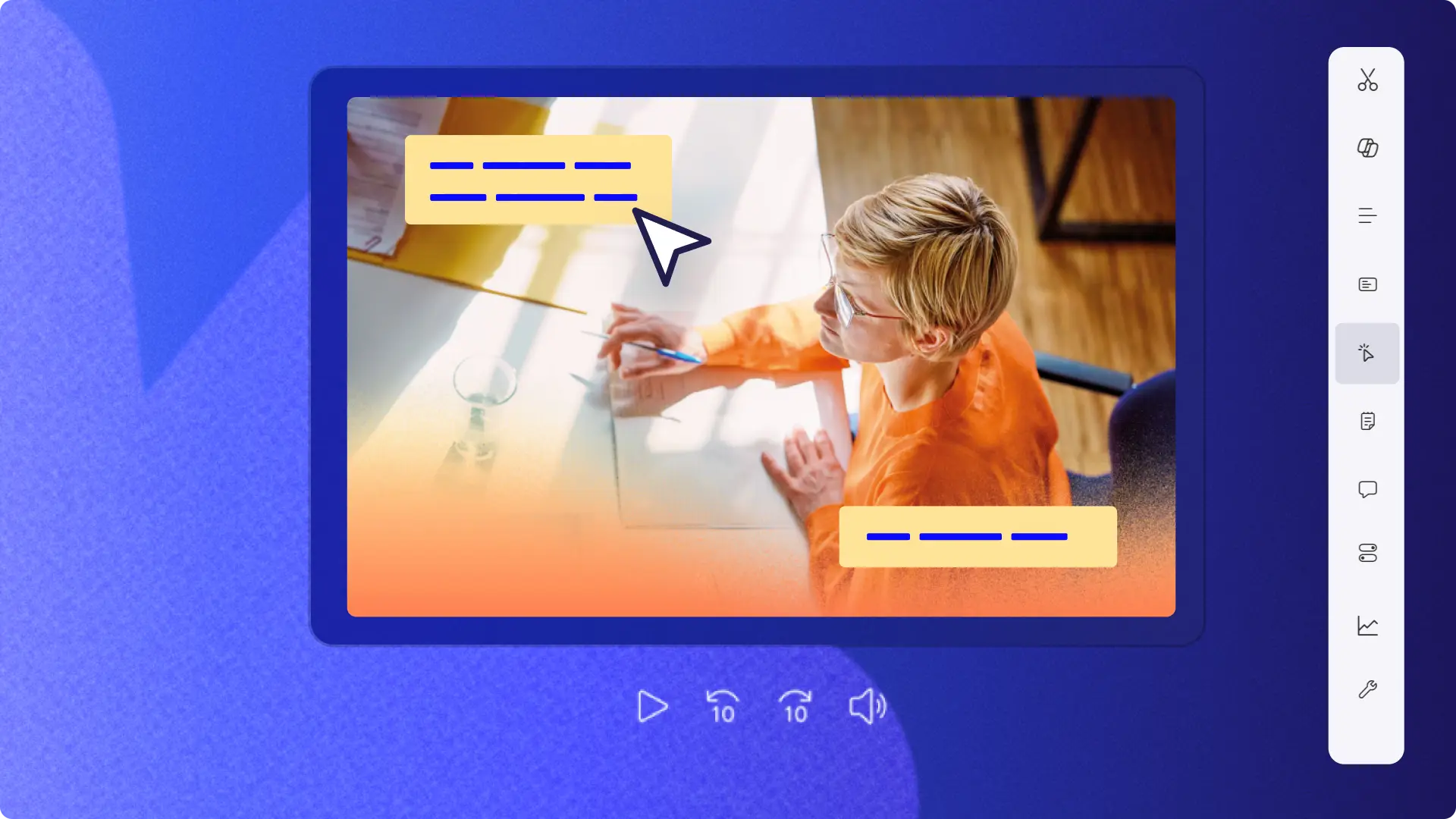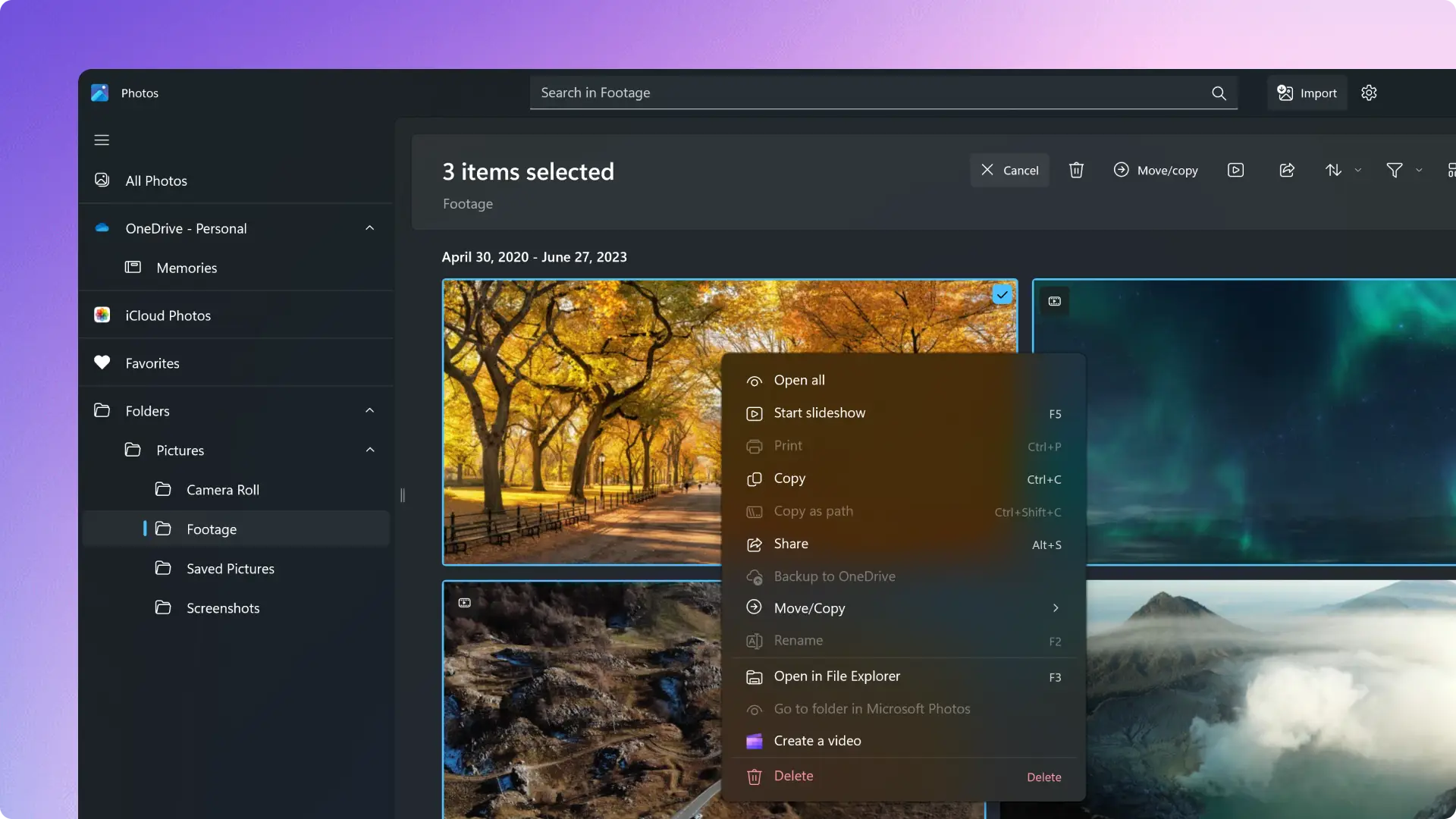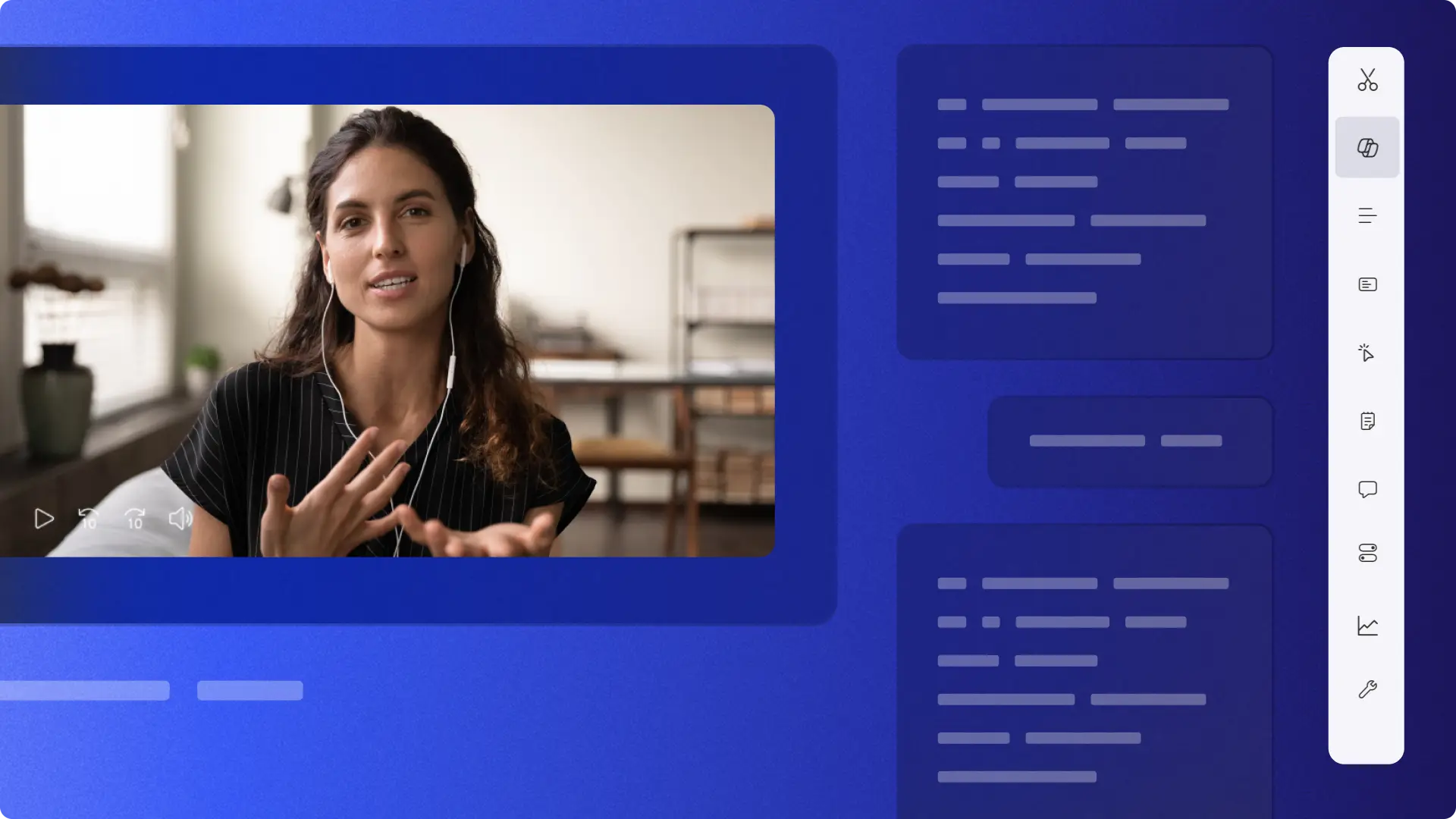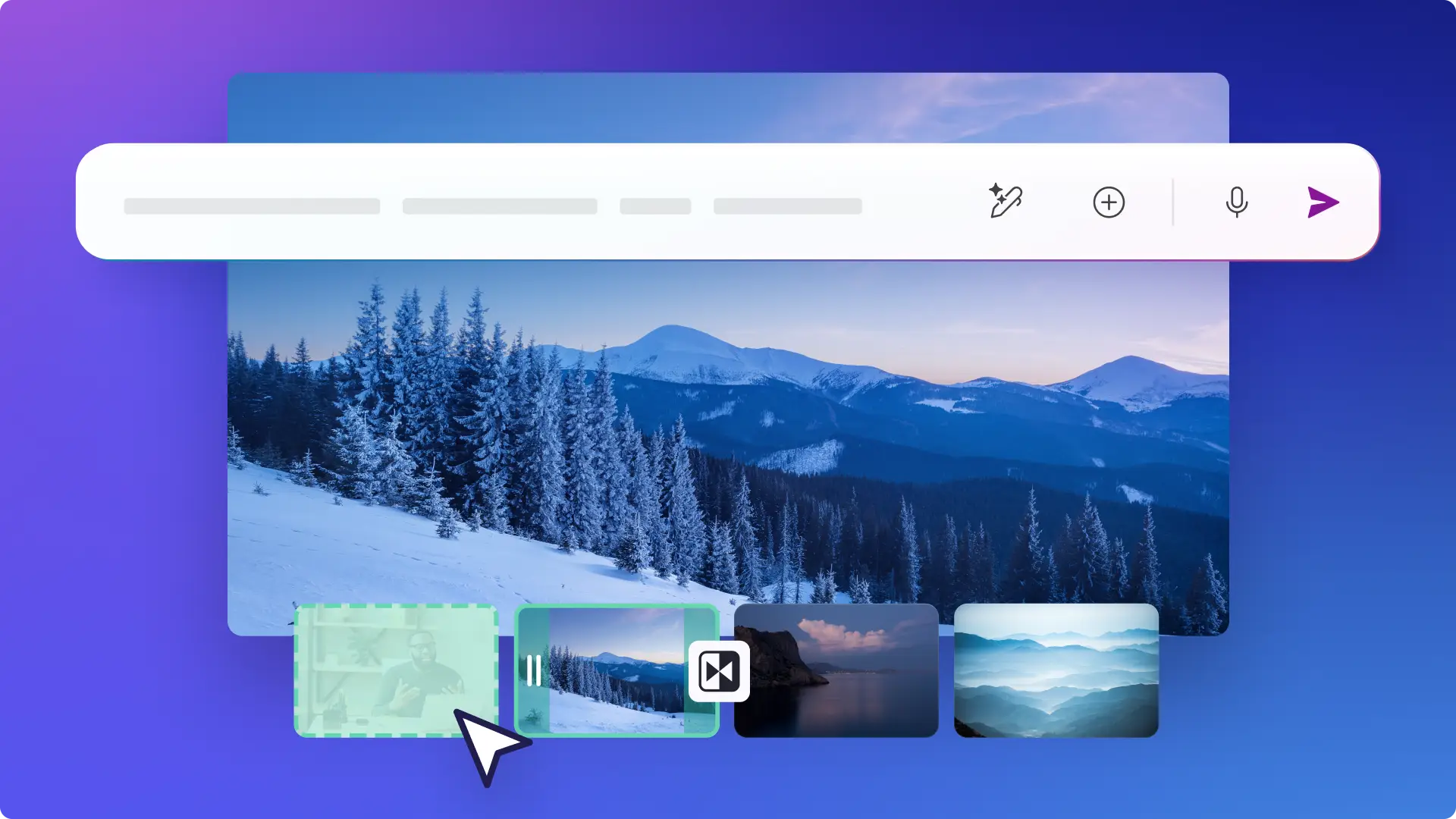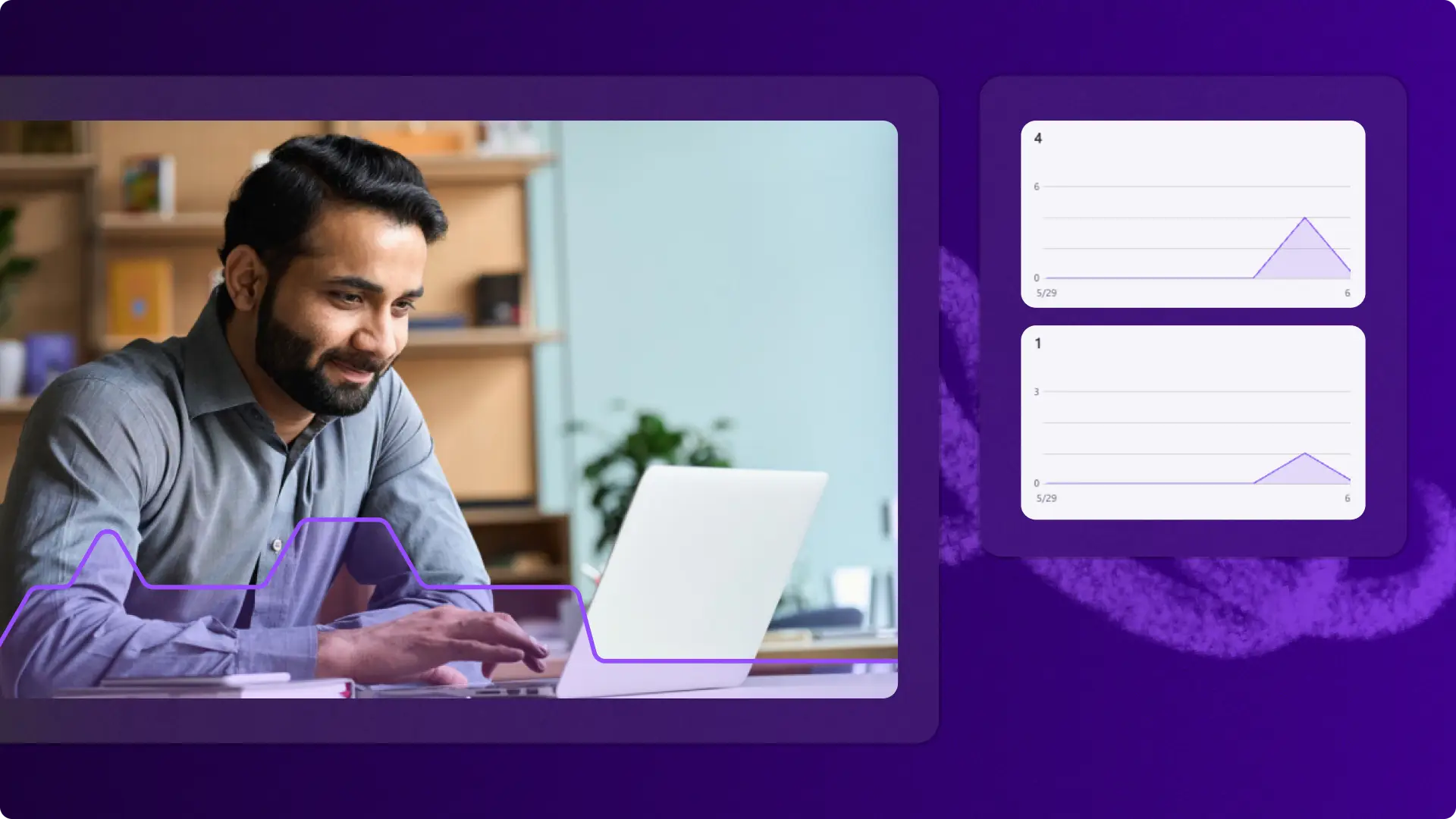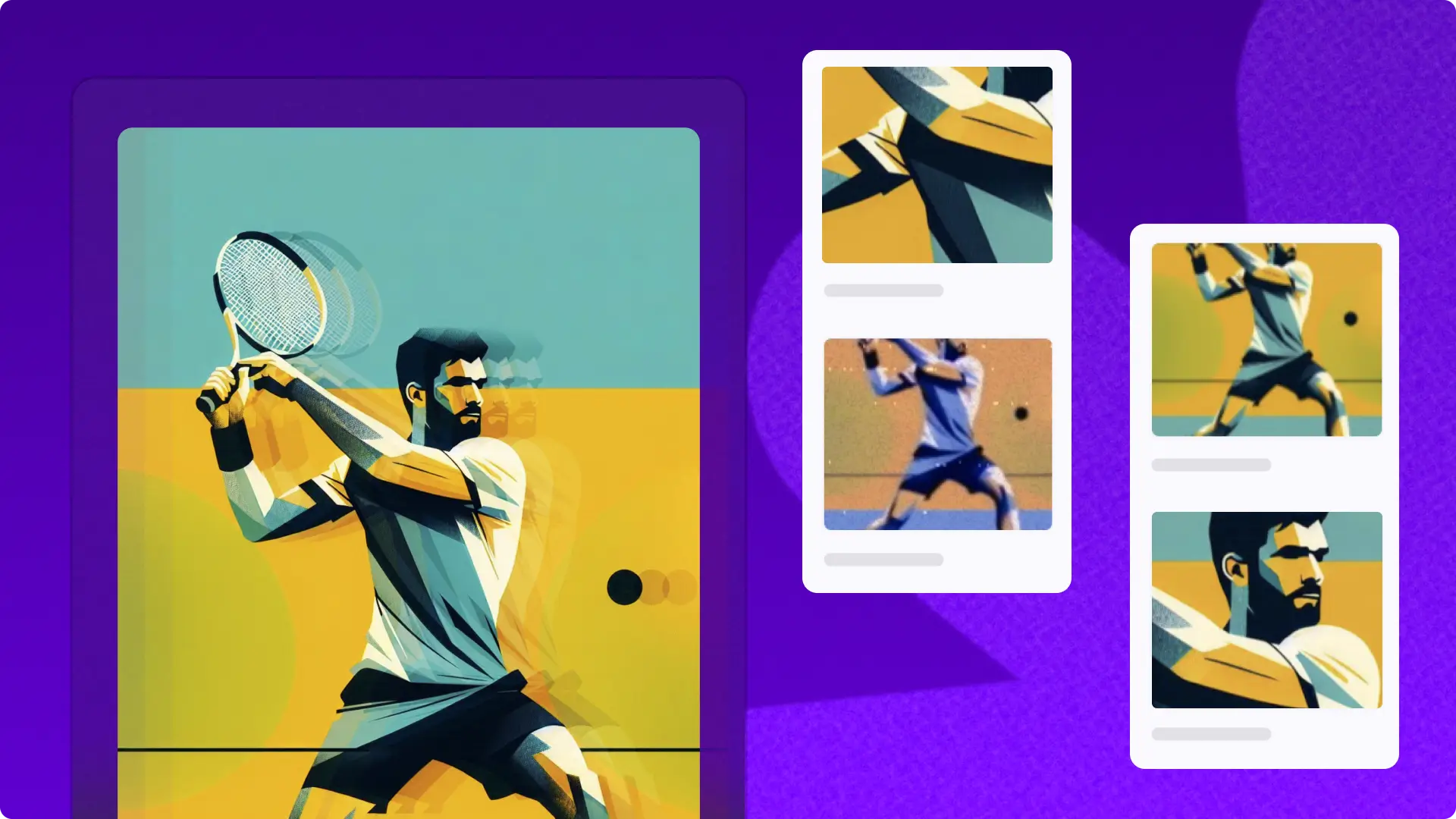Articles tagged 'Windows video editing articles'
How to add chapters and timestamps to videos in Clipchamp
How to summarize a video in Clipchamp
How to prompt Copilot to create a video storyboard
How to customize audio and video thumbnails in Clipchamp
How to view video analytics in Clipchamp
How to convert Microsoft Designer images into videos for work
Explore topics
AI text to speech articlesAI video editingBusiness videosCompany newsEducational videosFacebook videosGaming video articlesHolidays and events articlesInstagram video articlesLinkedIn video articlesTikTok articlesVideo audio editingVideo editingVideo effects articlesVideo marketingVideo production tipsWindows video editing articlesX (Twitter) video articlesYouTube articles