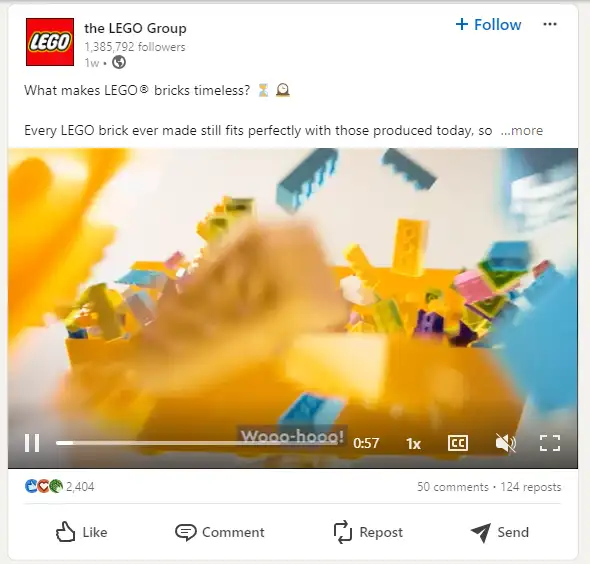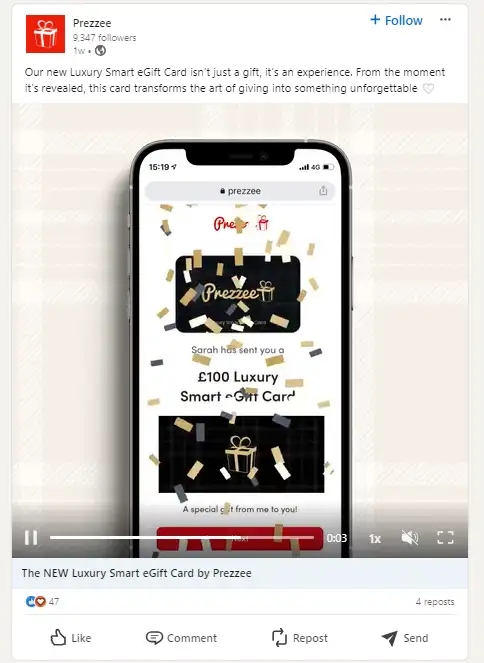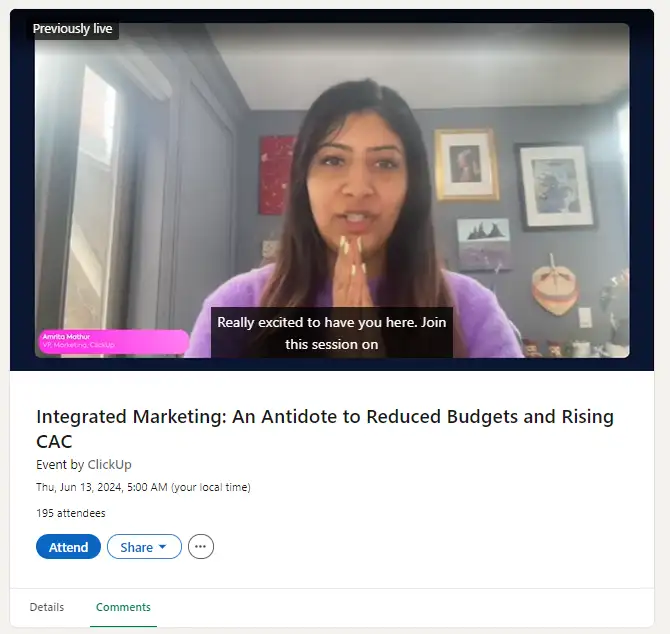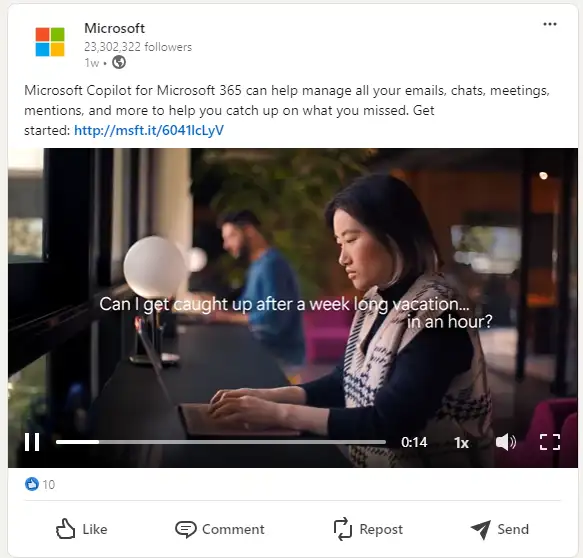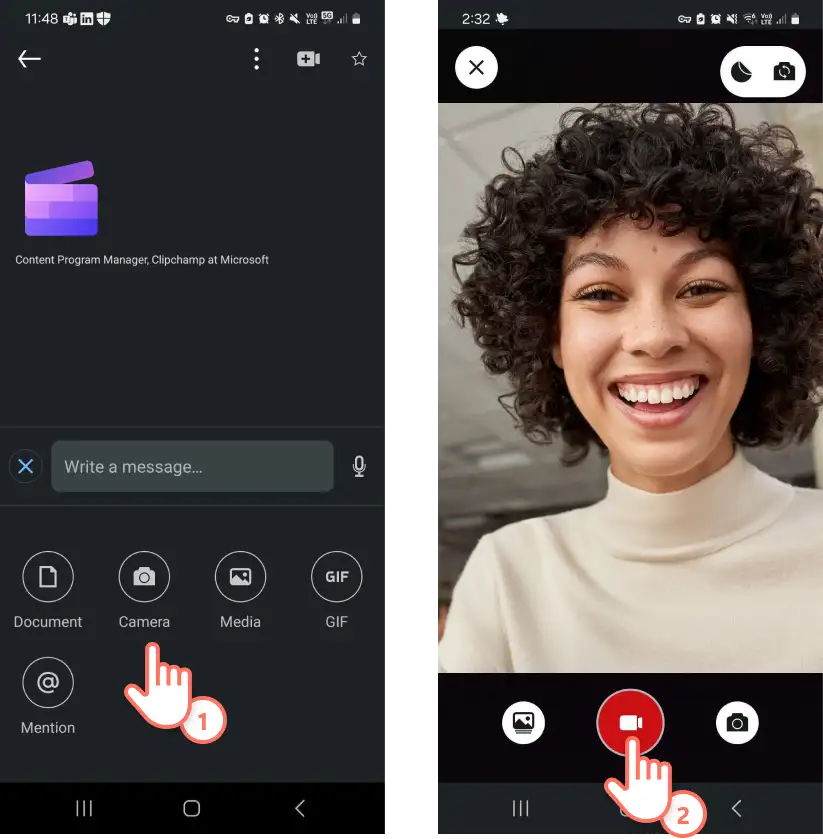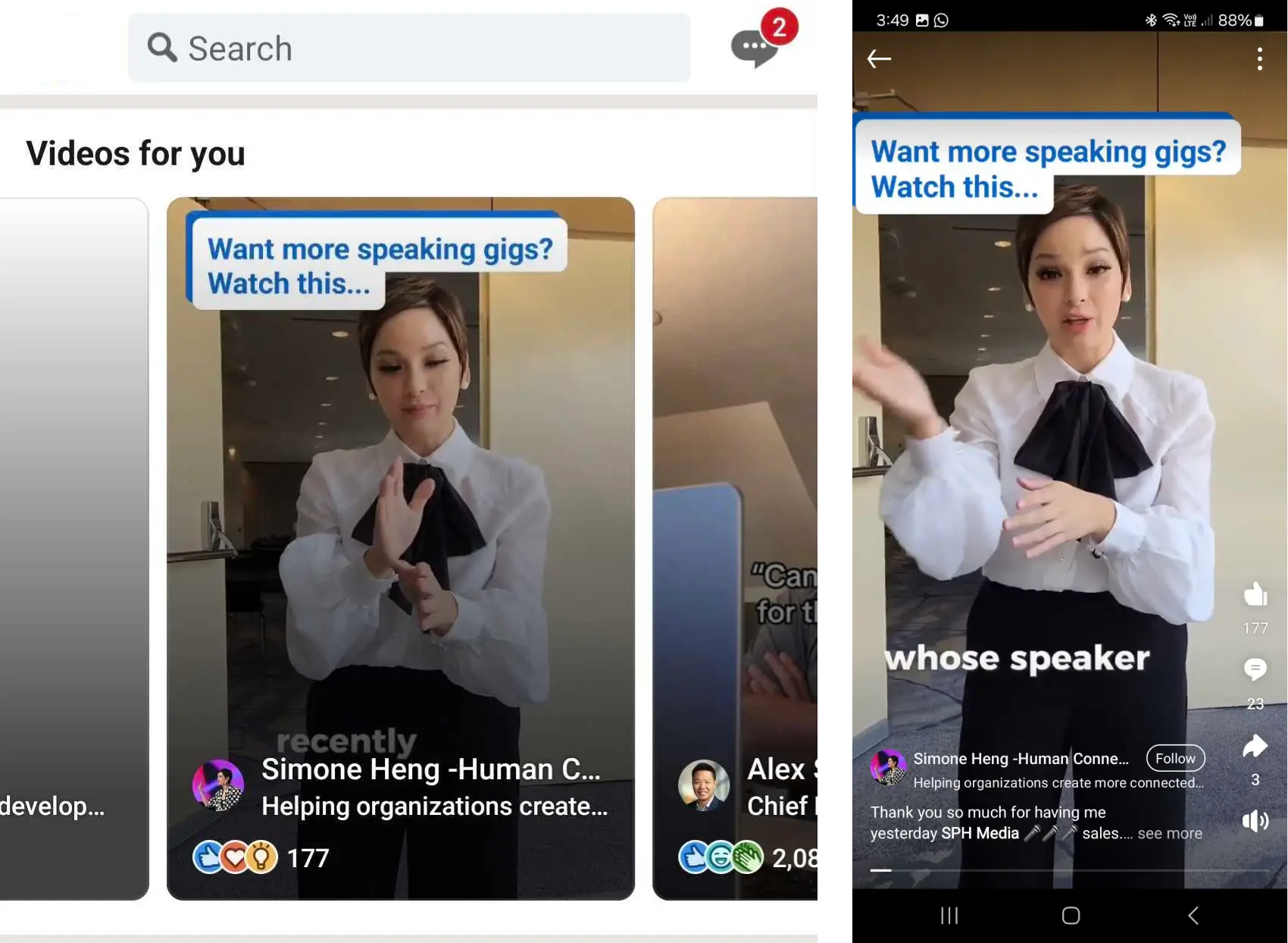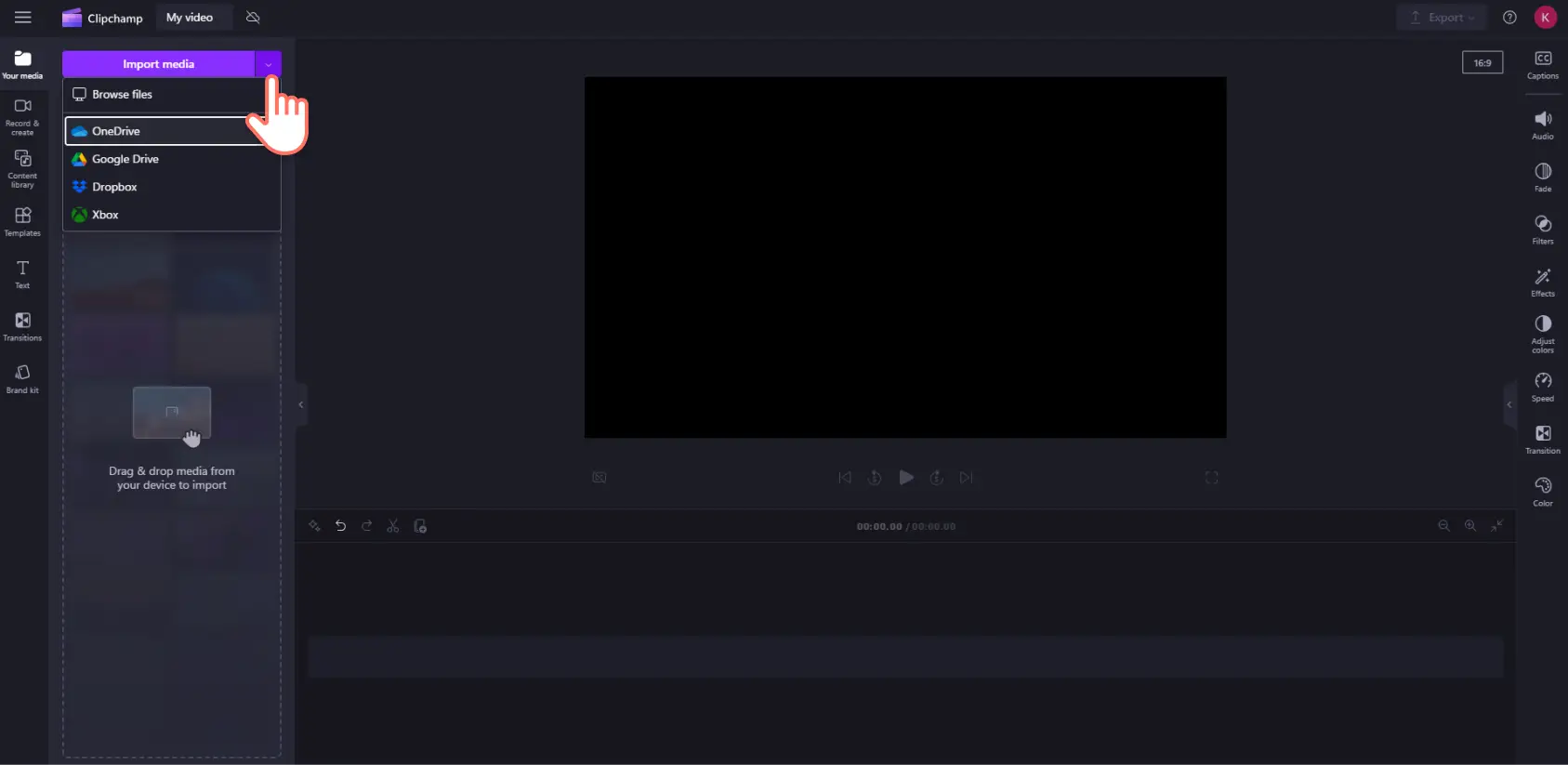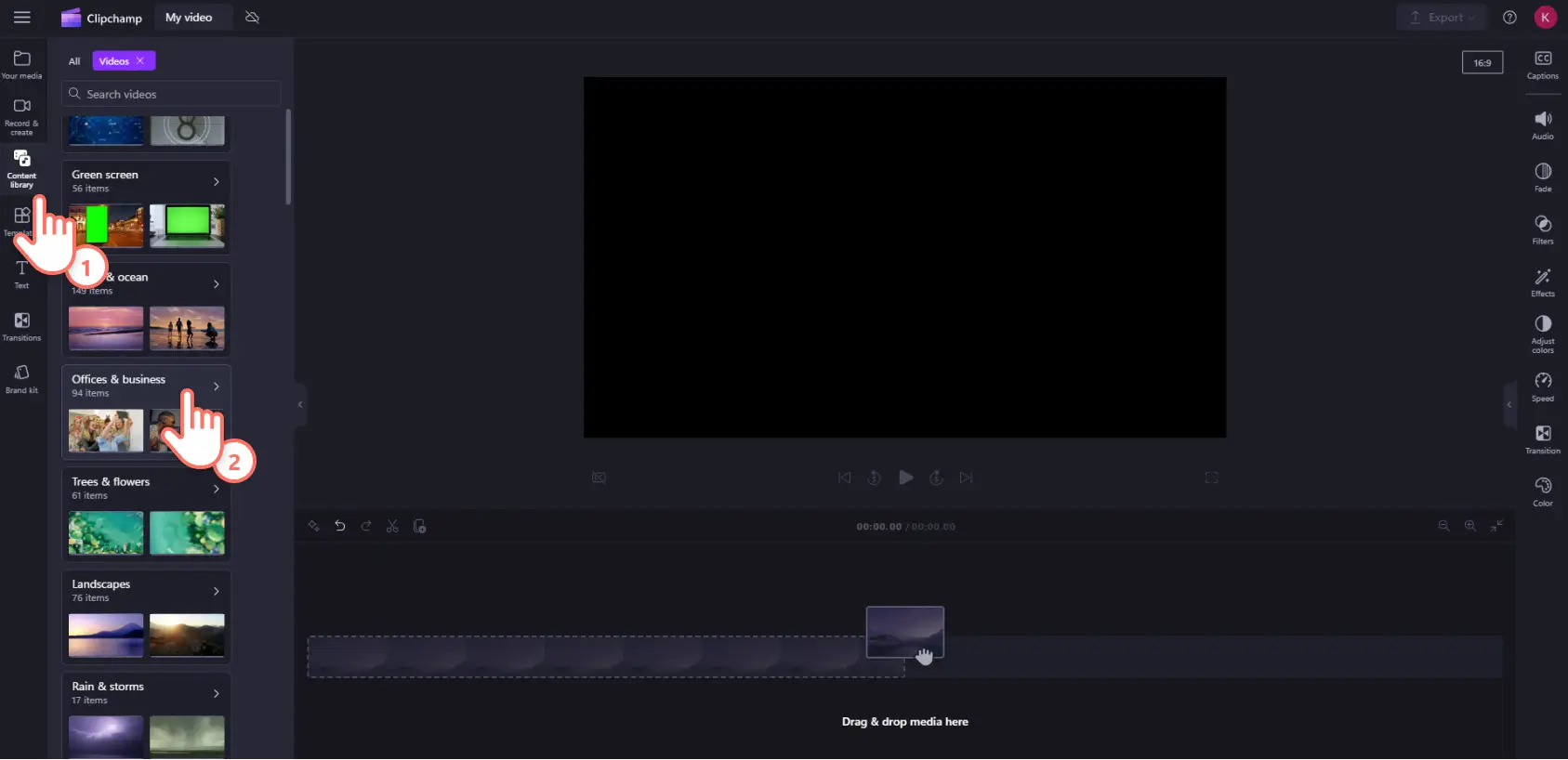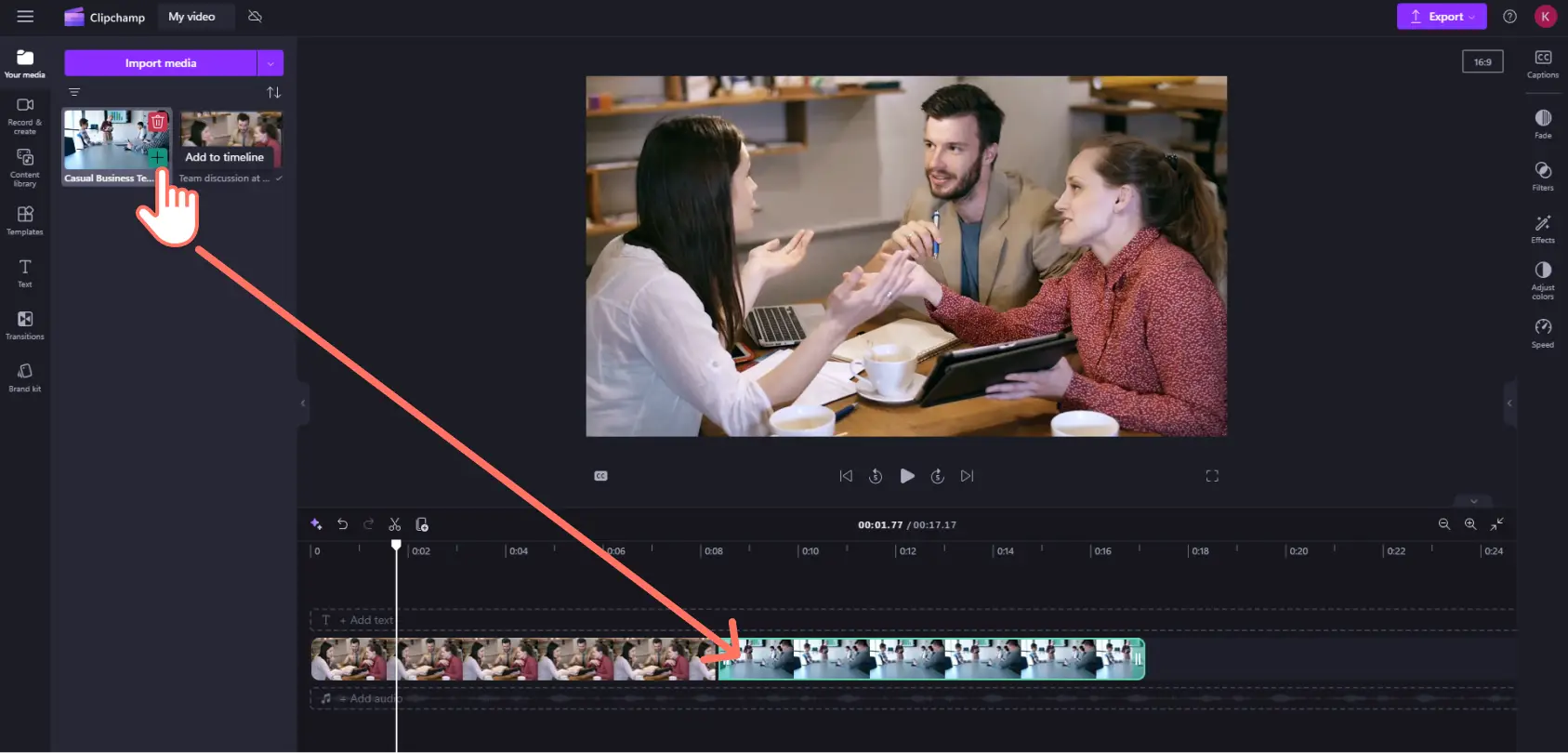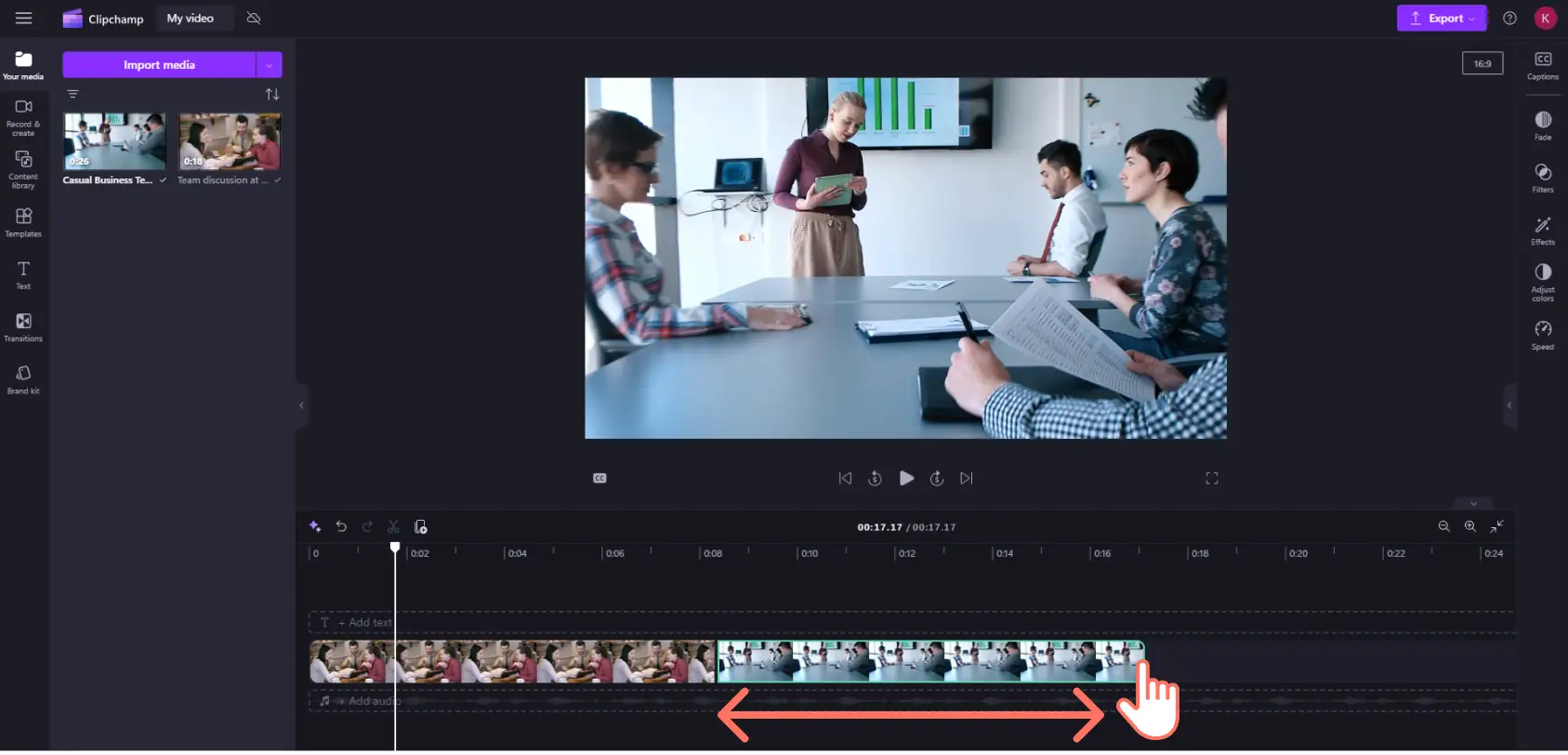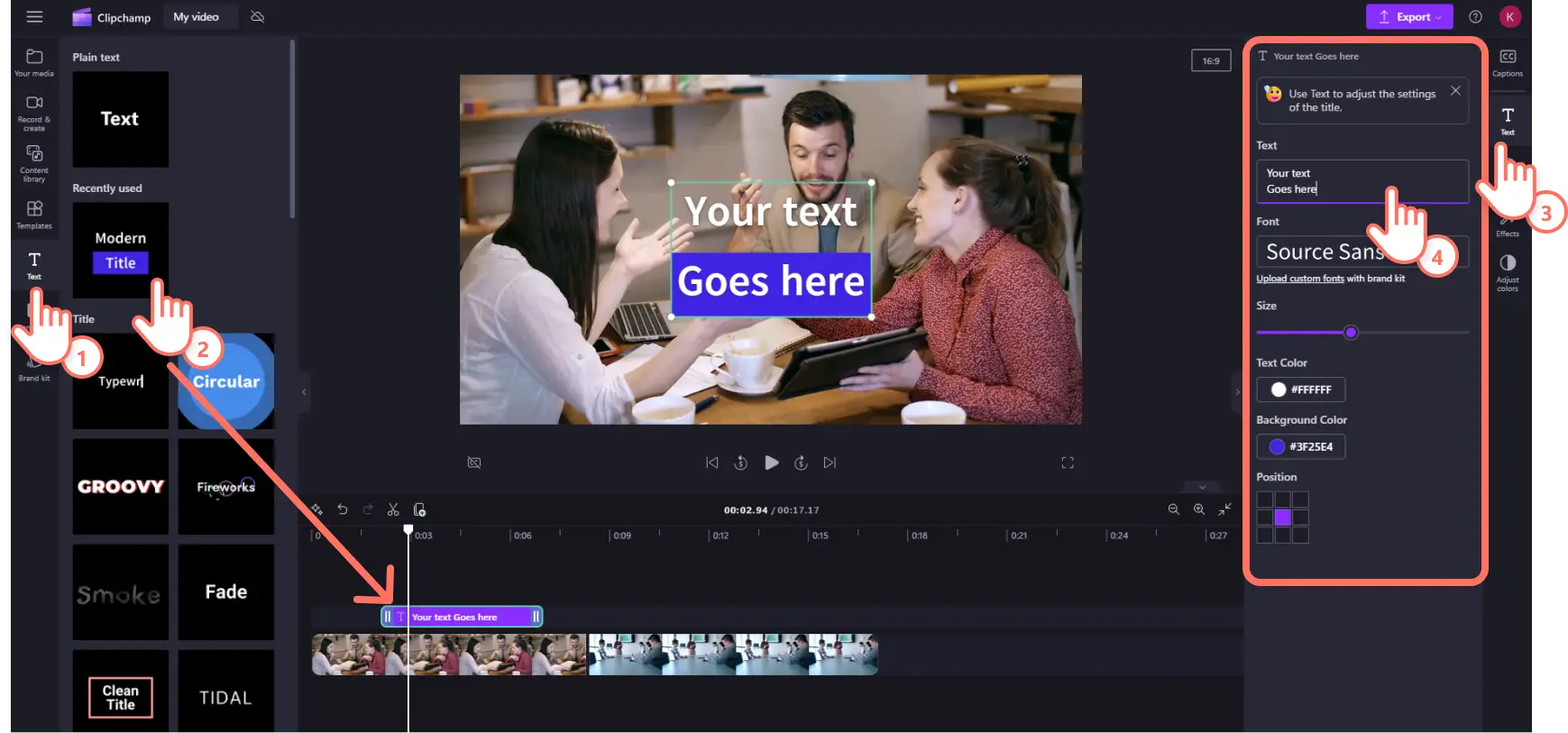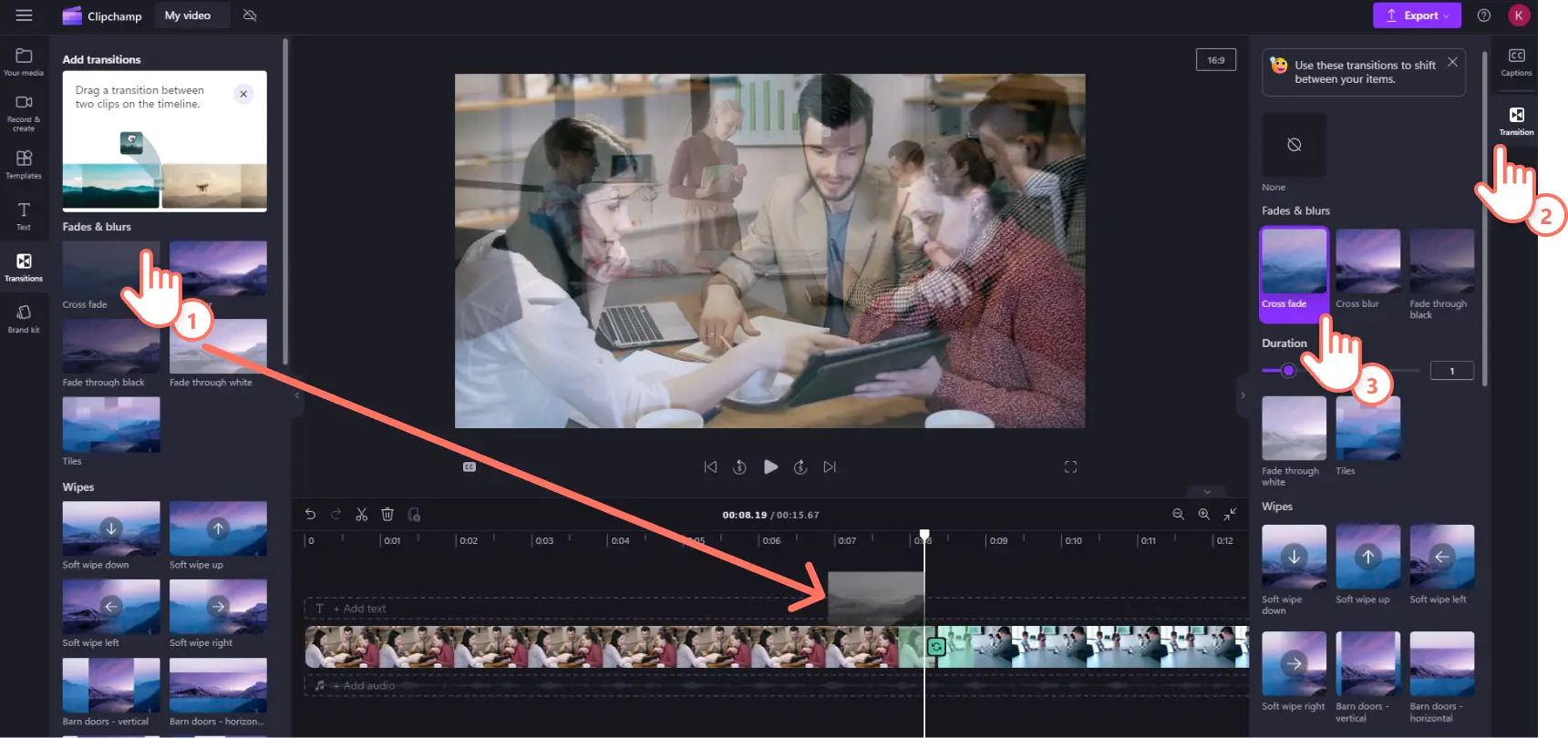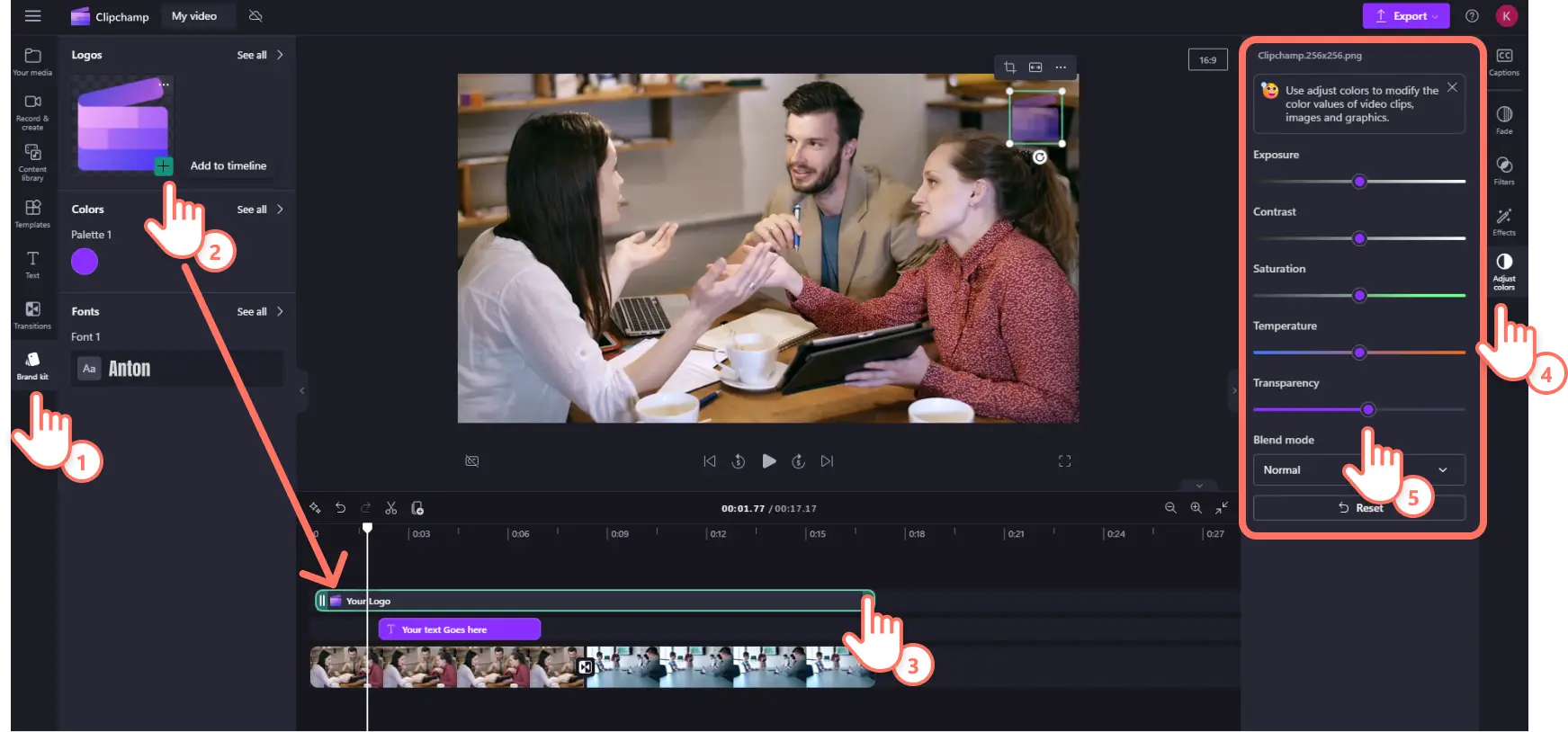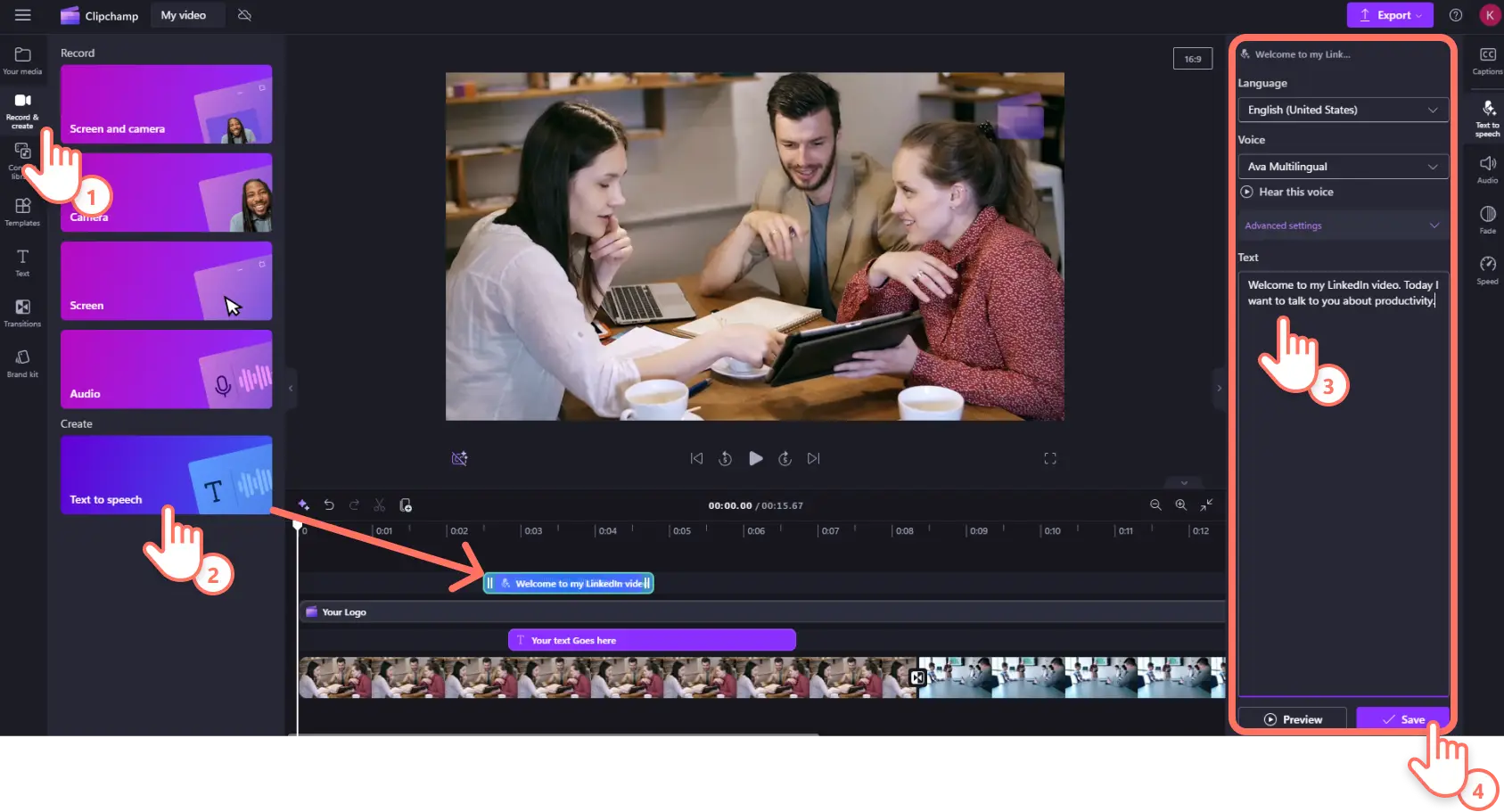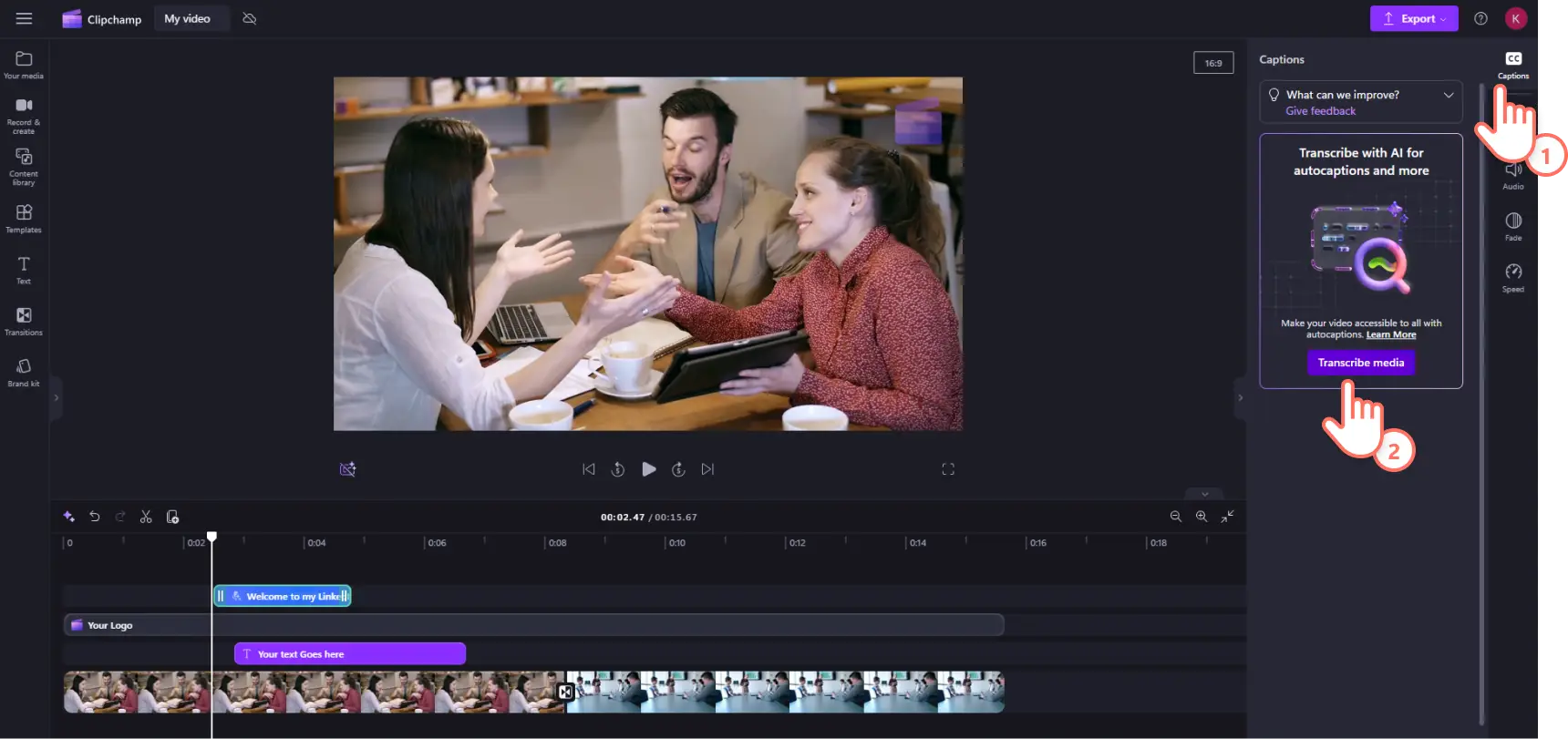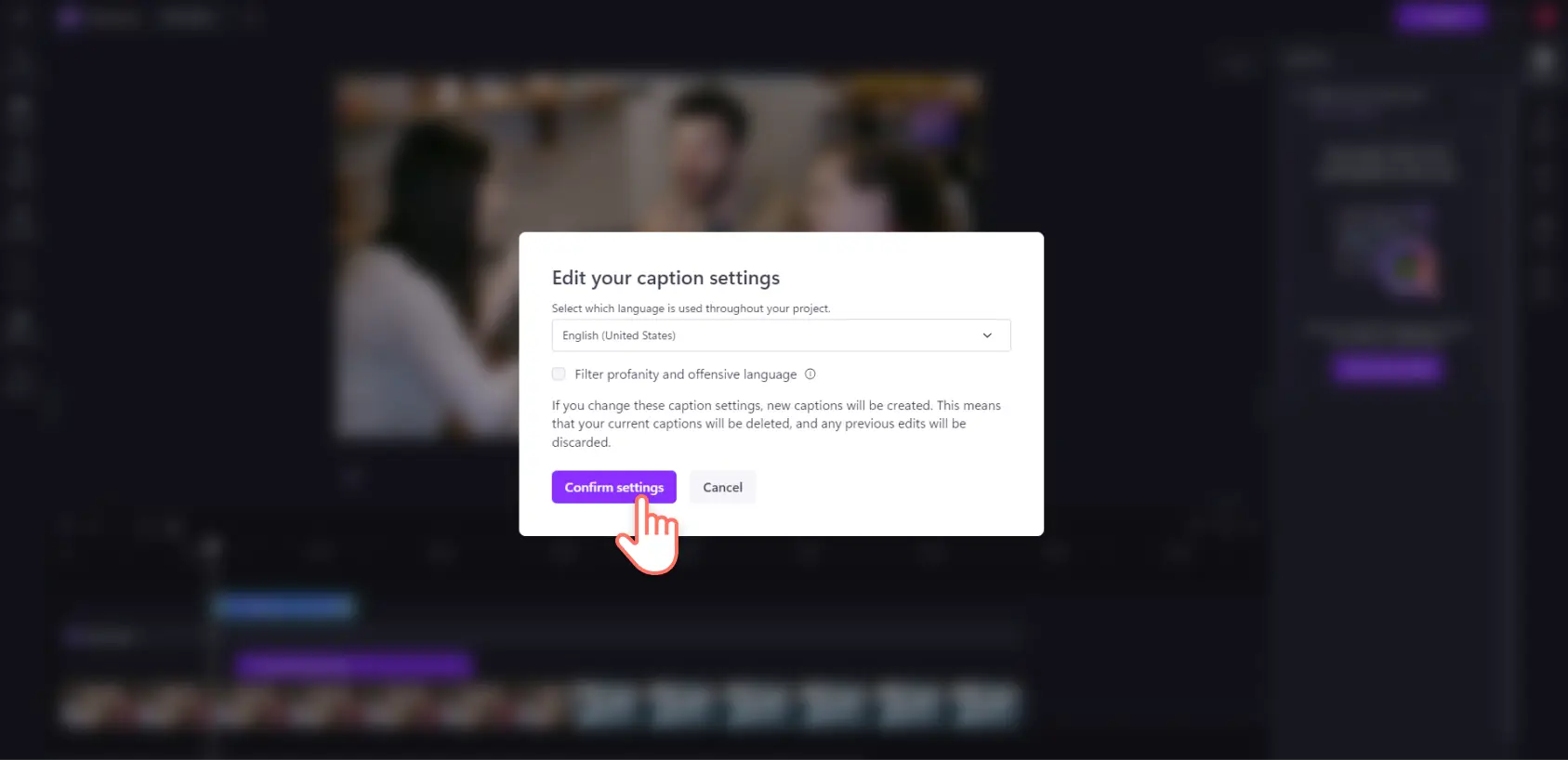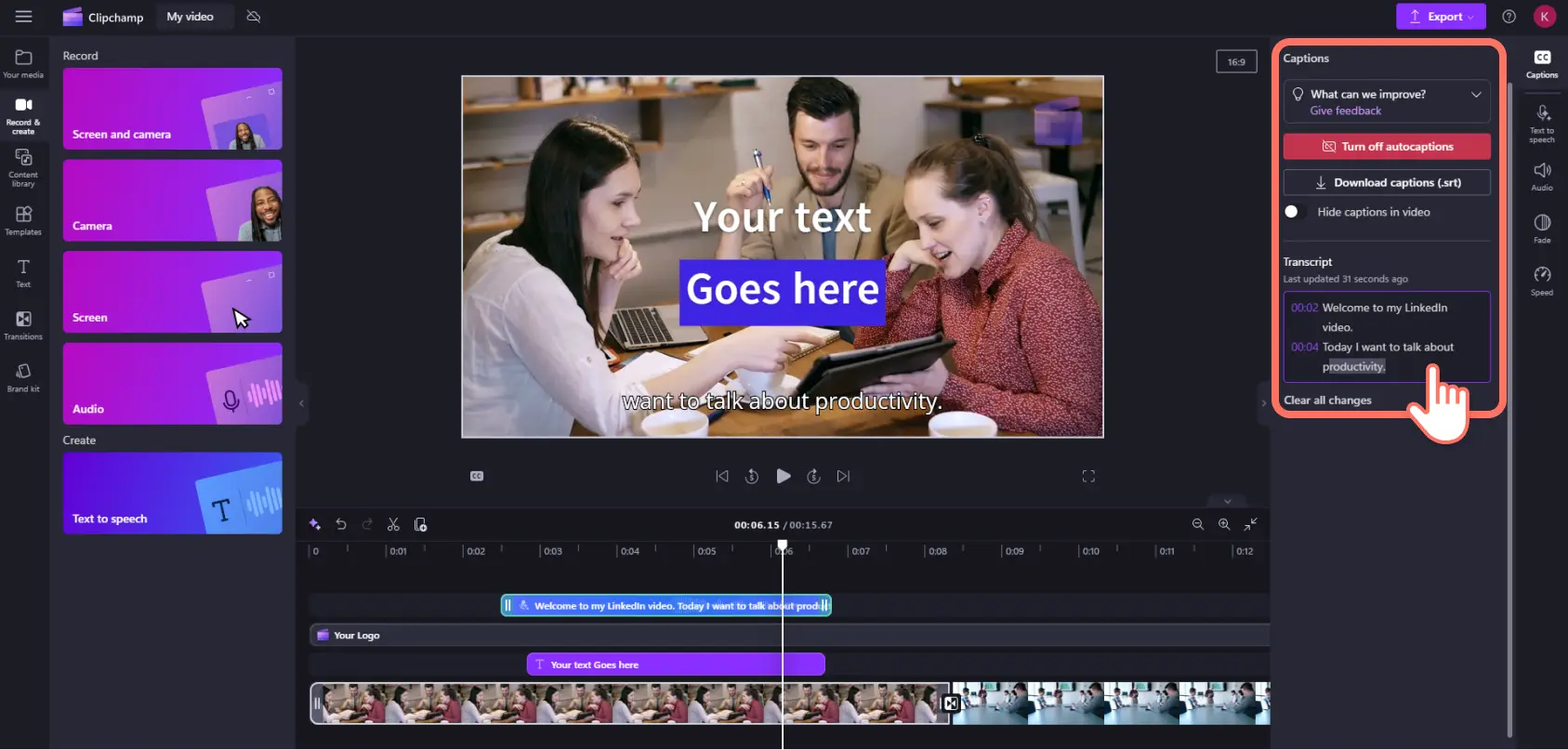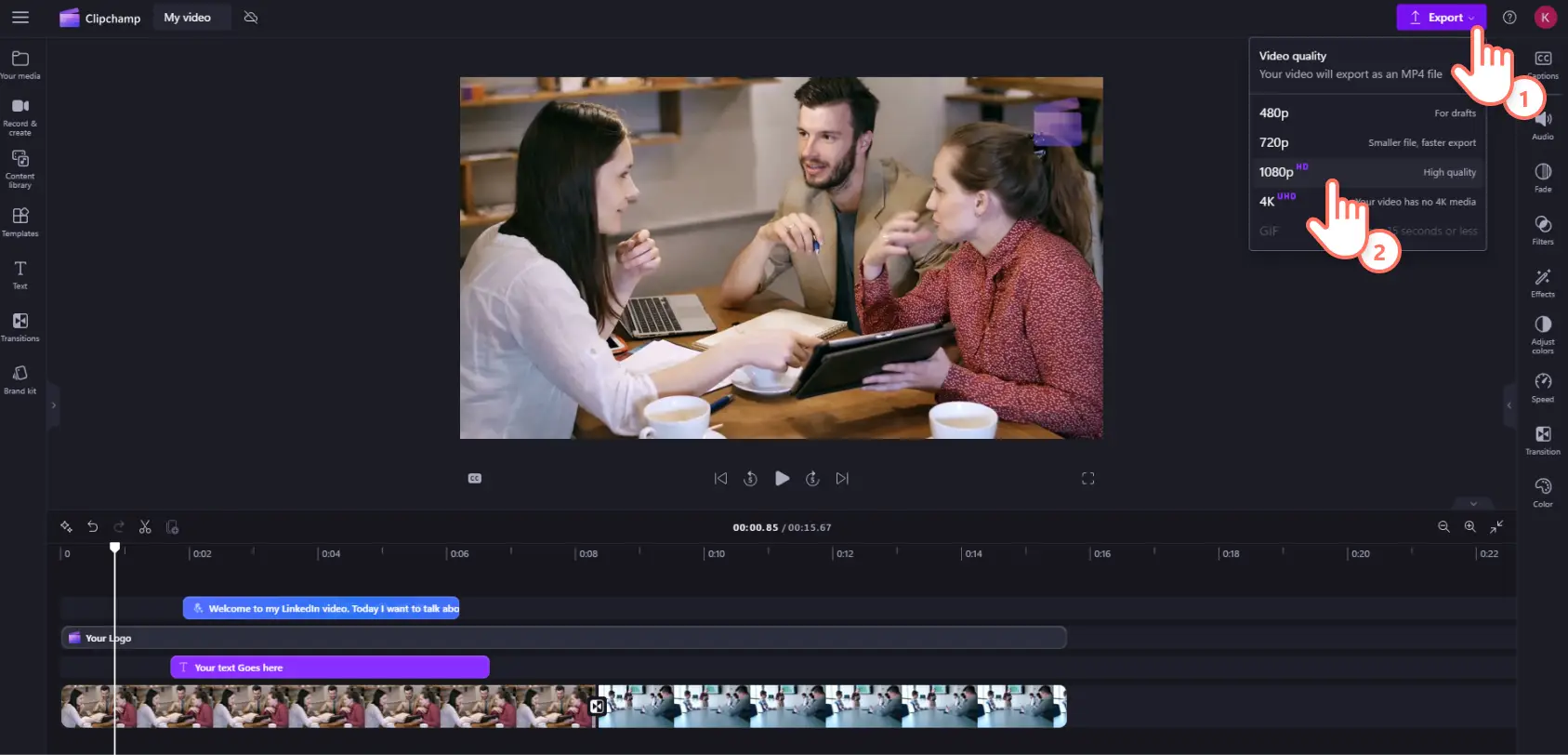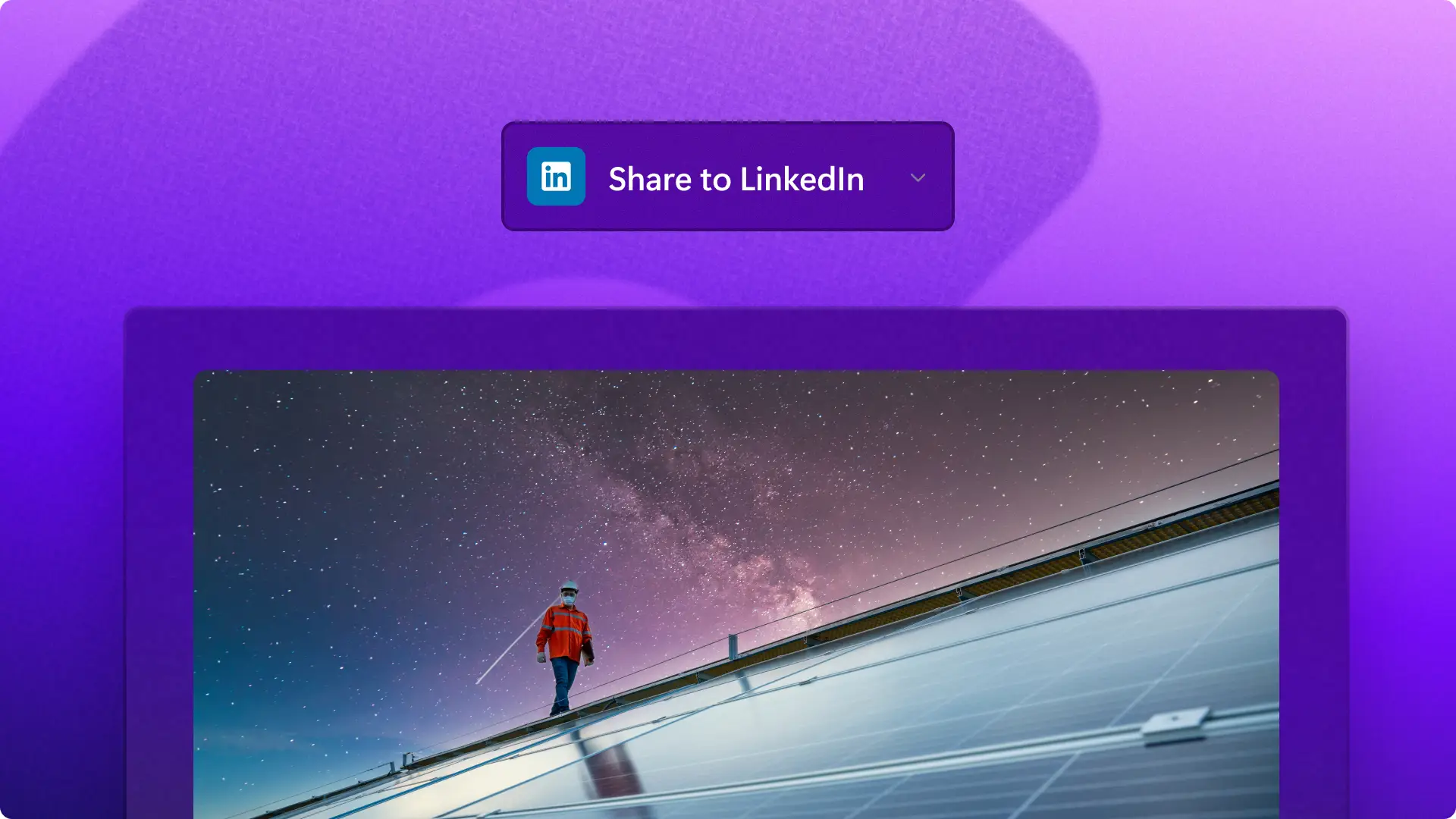Heads up! The screenshots in this article are from Clipchamp for personal accounts. The same principles apply to Clipchamp for work and school accounts.
On this page
You already know LinkedIn is the largest social media platform for professional and corporate networking. These days marketing experts leverage LinkedIn as the #1 platform for B2B marketing.
LinkedIn video has started attracting more engagement than written content so you can stand out on LinkedIn feeds easily with long or short form video.
In this guide we’ll dive deep into the different types of LinkedIn videos, LinkedIn video specs and sizes, the benefits of a LinkedIn video marketing strategy, ideas for LinkedIn video posts, and how to make high quality LinkedIn videos for free with the Clipchamp video editor.
The benefits of using LinkedIn videos
LinkedIn video benefits for professionals
Personal brand building: Videos build your personal brand by showcasing your personality better than written content. You can exhibit your skills and knowledge firsthand while striking a personal connection with prospective clients and employers.
Thought leadership: Demonstrate your industry and knowledge skills with short-form and long-form insights that establish your expertise in your field.
Professional networking: Connect quickly and directly with fellow industry professionals, potential clients, recruiters, and hiring managers. Driving engagement with video messages can lead to new connections for freelancing and contracts as well as full-time opportunities.
Visibility: Regular video content drives engagement that boosts your profile’s presence in the LinkedIn feed. This creates brand strength for professional contractors and freelancers while enhancing job searches for jobseekers.
Education and upskilling: Influence peers with short-form and long-form LinkedIn videos where you share and demonstrate your mastery of your industry topics, ranging from video presentations to tutorial videos.
LinkedIn video benefits for corporates and businesses
Corporate brand building: Customer success and support teams can interact with consumers by posting technical and explainer videos. Careful video marketing content created for each step of the consumer journey also nurtures customer retention.
Talent acquisition: Video job ads attract more quality applications from suitable talent. Videos go a step beyond standard position descriptions to actually show jobseekers your company culture.
Industry share of voice (SOV): Explainer videos and thought leadership content allows businesses to demonstrate their expertise and increase mindshare by contributing insights and commentary on industry news and developments. This expands more brand reach through reshares and comment interactions.
Lead generation: Companies can play in a global market to connect with new audiences and consumer bases. Sales pitches and LinkedIn video ads including customer stories and testimonials generate consumer and partner leads.
Traffic and conversions: LinkedIn is the home of B2B marketing. Optimized LinkedIn video posts with a targeted call-to-action have a proven track record of leading to increased website traffic and higher conversion rates. Punchy and strategic videos can attract more customers and gently nudge them closer to converting.
Types of LinkedIn video formats
1. LinkedIn native videos (feed video)
LinkedIn native videos are videos you directly post on your LinkedIn timeline. They are commonly used by businesses and individuals due to their high level of engagement. Native videos attract more impressions and interactions because they autoplay in the feed. This is more user-friendly than having to click a link which also boosts watch time and comments.
LinkedIn native videos are an excellent tool for professionals to share short form explainer and thought leadership content. Businesses similarly use LinkedIn native videos for product explainers and demos as well as recruitment videos and job ads. They can be high budget corporate productions, but videos shot with a phone or webcam also drive engagement.
LinkedIn native video best practices
Video file size limit: 5GB max.
Video length minimum: 3 seconds.
Video length maximum: 10 minutes.
Video captions: Optional but recommended to increase engagement.
Video sound: Optional.
LinkedIn native video dimensions
Video aspect ratio: horizontal 16:9 preferred.
Note that vertical videos automatically get cropped into a square on the feed.
LinkedIn native video format
Supported video formats: MP4, MOV, AVI, WEBM, MKV, WMV, VC1, MPGEG, MPEG2, MPEG1VIDEO, DVVIDEO, QTRLE, TSCC2.
Resolution range: 256×154 to 4096×2304.
Recommended video quality in Clipchamp: 1080p HD.
2. LinkedIn video ads
LinkedIn video ads are sponsored advertisements for marketing campaigns that appear in the LinkedIn feed. Due to their commercial nature, they’re primarily used by brands to drive brand awareness and promote products and services.
The parameters of LinkedIn video ad specs are where B2B marketing thrives on the platform. The longer running time allows for in-depth sponsored content like customer stories and testimonials, and promotional videos for feature products or launches. LinkedIn recommends 15-30 seconds video ads so your sponsored content gets placements across all LinkedIn feeds.
LinkedIn video ads best practices
Minimum video file size: 75KB.
Maximum video size: 500MB.
Video length minimum: 3 seconds.
Video length maximum: 30 minutes.
Video captions: Highly recommended.
Video sound: Highly recommended.
LinkedIn video ads dimensions
Video aspect ratio horizontal/landscape: 16:9: 640 x 360 p min to 1920 x 1080 p max.
Video aspect ratio square 1:1: 360 x 360 p min to 1920 x 1920 p max.
Video aspect ratio vertical 4:5: 360 x 450 p min to 1080 x 1350 p max.
Video aspect ratio vertical 9:16: 360 x 640 p min to 1080 x 1920 p max.
Recommended video aspect ratio in Clipchamp: 4:5 Social.
LinkedIn video ads format
Supported video format: MP4 video format.
Supported audio format: MPEG4 and AAC.
Recommended export quality in Clipchamp: 1080p.
3. LinkedIn Live video
LinkedIn Live allows members and businesses to stream live videos to a profile, Company Page, or event. It’s available to all LinkedIn Creators and pages who pass the live access selection criteria, but it doesn’t stream directly from LinkedIn. Eligible members are able to use a third-party live broadcasting platform like Vimeo or even host their own custom streams.
Many consumers have reported that they find live streaming engaging, so it’s become increasingly popular for B2B marketing on LinkedIn. Many companies use them to host webinars, panels, interviews, and Q&As with their LinkedIn audience. The bonus with live streams is audiences can watch them back if they’re unable to attend the broadcast.
LinkedIn live video best practices
Video length: 10 minutes min to 4 hours max. The LinkedIn preferred length is 30 to 60 minutes.
Video captions: optional but recommended.
Video sound: required.
Upload speed: LinkedIn recommends running a speed test before your live stream so that your upload speed is at least 10 MBPS.
LinkedIn Live video dimensions
Video aspect ratio: 16:9 widescreen.
LinkedIn Live video format
Video format: LinkedIn supports RTMP and RTMPS for both running your own stream or using a third-party service like Zoom or Vimeo.
Video resolution: Live videos are recommended to have a minimum 720p resolution with a maximum of 1080p.
Clipchamp recommended video output quality: 1080p.
4. LinkedIn Company Page Videos
Companies and businesses use LinkedIn Company Page Videos to shared branded video content that promotes brand awareness and drives lead generation. According to LinkedIn, video is five times more likely to spark a conversation among members than any other type of content.
These videos are a great opportunity for businesses to share their story, vision, and values with corporate videos. Companies can use their company page video content to share company news and updates as well as spotlight individuals and teams with profiles and behind the scenes content. A tip to remember when using Company Page Videos is to ensure that the videos provide value to your followers and aren’t just a sales pitch.
LinkedIn Company Page video best practices
Video file size limit: 75KB min to 200 MB max.
Video length: 3 seconds min to 30 minutes max.
Clipchamp recommended video length: 1 minute to 3 minutes.
Video sound: Optional.
Video captions: Optional.
LinkedIn Company Page video dimensions
Video aspect ratio: Either 4:3 or 16:9.
Clipchamp recommended ratio: 16:9 widescreen.
LinkedIn Company Page video format
Video resolution: 360p to 1080p.
Supported video format: MP4.
Supported audio format: AAC and MPEG4.
Supported frame rate: 30FPS and less.
Clipchamp recommended export resolution: 1080p.
5. LinkedIn Video DM
LinkedIn Video DMs allow users to send profiles direct video messages into their LinkedIn inbox. This is a common format for professionals and jobseekers for pitches and video resumes to add a personal touch and stand out from an overflowing inbox of cold outreach messages.
B2B companies also used LinkedIn Video DMs for pitching their brands and service to other companies or individuals. With LinkedIn being the home of B2B marketing, many companies use cold outreach to attract potential talent and form new business partnerships.
LinkedIn Video DM best practices
Video file size limit: 75KB min - 5GB max.
Video length minimum: 3 seconds.
Video length maximum: 15 minutes from desktop and 10 minutes from mobile.
Video captions: Optional but recommended to increase engagement.
Video sound: Optional.
LinkedIn Video DM dimensions
Video aspect ratio: Either 9:16 vertical or 16:9 landscape.
LinkedIn Video DM format
Supported video formats: MP4, MOV, AVI, WEBM, MKV, WMV, VC1, MPGEG, MPEG2, MPEG1VIDEO, DVVIDEO, QTRLE, TSCC2.
Resolution range: 256×154p min to 4096×2304p max.
Recommended video quality in Clipchamp: 1080p.
6. LinkedIn short video
LinkedIn's short-form video feed allows users to create bite-sized videos like TikTok, YouTube Shorts, and Instagram Reels. This provides opportunities for mobile-friendly vertical videos that means businesses and professionals can quickly engage with their LinkedIn audience with digestible vertical clips that run ideally between 30 seconds and two minutes.
This is a more user-friendly avenue for professionals who want to share videos and become LinkedIn creators. Shooting a mobile video then adding captions and music is an accessible way for any LinkedIn user to boost visibility of their content as the algorithm is showcasing more short-form video on the platform.
LinkedIn short video best practices
Video file size limit: 75KB min - 5GB max.
Video length: 2 minutes maximum.
Video captions: Optional but recommended.
Video sound: Optional but recommended.
LinkedIn short video dimensions
Video aspect ratio: 4:5 or 9:16
LinkedIn short video format
Support video formats: MP4, MOV, AVI, WEBM, MKV, WMV, VC1, MPGEG, MPEG2, MPEG1VIDEO, DVVIDEO, QTRLE, TSCC2.
Resolution range: 256×154p min to 4096×2304p max
Recommended video quality in Clipchamp: 1080p
How to make LinkedIn videos with Clipchamp
Step 1. Import videos or select stock footage
Upload your footage into the your media tab by clicking the import media button. Select from the dropdown to import video files from your computer or cloud storage like OneDrive. You can also drag and drop files from your computer directly into Clipchamp.
Don’t have footage? You can use royalty-free stock media instead! Clipchamp includes free and premium videos and GIFS. Click the content library tab on the toolbar and select videos from the visuals drop down menu. Browse the collections or use the search bar to find the visuals your LinkedIn video post needs. For this example, we’ve selected the ‘Office & business’ collection.
Drag and drop or click the add to timeline button to add your clips to the timeline.
Step 2. Adjust the length of your videos
To trim the length of your clips, click on the video you want to edit on the timeline, so it’s highlighted. Drag the handles inwards to shorten the length of the clip. If you trim too much, just drag it back right to recover footage and undo the trimming.
Step 3. Personalize with motion titles and transitions
Emphasize important information and key concepts with animated text and titles. Click the text tab on the toolbar for all the text and title options. You can preview each text type by hovering your cursor above a style. Once you’ve chosen a style, drag and drop the title onto the timeline above your video or click on the add to timeline button. Next, type into the text box in the property panel. You can then customize and edit the font, size, alignment, colors, and position.
Enhance the pace and production quality of your LinkedIn video with transitions between clips. Click the transitions tab in the toolbar then drag and drop a transition between two clips on the timeline.
Step 4. Add your brand logo and watermark
Sprinkle that extra dash of professionalism by using the Clipchamp brand kit to watermark your video with your business logo. Click the brand kit tab in the toolbar to upload your company assets. Drag your logo onto the editing timeline as the top layer then move the handles to extend the duration of your logo. To make your logo a watermark, select the logo in the timeline so it’s highlighted. Click the adjust colors tab on the property panel then edit the transparency using the slider.
Step 5. Add AI voiceover narration
Narration makes LinkedIn videos more professional while improving accessibility and engagement. With the Clipchamp text to speech generator you can create inclusive and lifelike voiceovers using AI without needing to record yourself or hire talent. Click the record & create tab in the toolbar and select text to speech. You can enter your text and change language, voice, pitch, and pace.
Step 6. Add subtitles for accessibility
You can make your videos more accessible and easier to follow with sound off and low volume by adding subtitles. Quickly generate subtitles in Clipchamp by clicking on the captions tab on the property panel.
Click the transcribe media button and select your language in the popup window. You can also filter out any bad language – which we hope won’t be necessary, since it’s a business video, but better safe than sorry!
Once you’ve generated your subtitles, they will appear as a transcript in the property panel. You can alter the look and style of your subtitles to suit your corporate video by clicking the text tab.
Step 7. Save your LinkedIn video in 1080p HD
Preview your video by clicking the play button then when you’re ready to save click the export button and select a video resolution. We recommend exporting all videos in 1080p as it’s a universal high-quality format perfect for LinkedIn. If you really want your LinkedIn video to impress, paid subscribers can export in 4K – just so long as your footage is 4K. You can then save to your computer or OneDrive as well as publish directly to your LinkedIn Company Page.
Tips to increase your LinkedIn video reach
Use LinkedIn hashtags (video SEO)
Popular and trending LinkedIn hashtags attract tens of thousands of regular followers. Using targeted LinkedIn hashtags can boost your video’s reach in feeds and LinkedIn search. They label your video content and increase its visibility, driving more views and engagement. Researching and incorporating terms relevant to your industry and business will expand your organic reach and potentially lead to your content trending on LinkedIn.
Generate engaging video post copy
The text that accompanies your video requires the same level of effort and attention to detail as the creation of your video. The copy accompanying your post can influence your viewer to start and also continue watching. You can supercharge your copy’s efficiency with generative AI writing tools like ChatGPT and Copilot to craft attention grabbing descriptions that will stand out on LinkedIn feeds.
Tag people and brands for engagement
A simple way to drive reactions, shares, and comments on your video content is to tag people and brands relevant to your video. This is particularly effective for interviews or Q+A. Tagging the individuals who appeared in your video could lead to them sharing your content to their individual networks. This expands the reach of your original post while also increasing meaningful comments and interactions.
Encourage comments in the CTA
Asking thought-provoking questions in your video and encouraging comments promotes conversation and interaction with your LinkedIn video post. An extra step is to ensure you are replying and contributing to the comment threads of your video to further promote your personal brand and keep engagement rolling.
LinkedIn video content is an engaging way of increasing brand awareness and driving business goals like increased traffic and conversions. Now that you're an expert on all the different types and use cases of LinkedIn videos, it's time to strategize how to incorporate video in your sales funnel. You can then draw inspiration from these 15 types of explainer videos for products and demos.
Get started with Clipchamp or download the Microsoft Clipchamp Windows app.