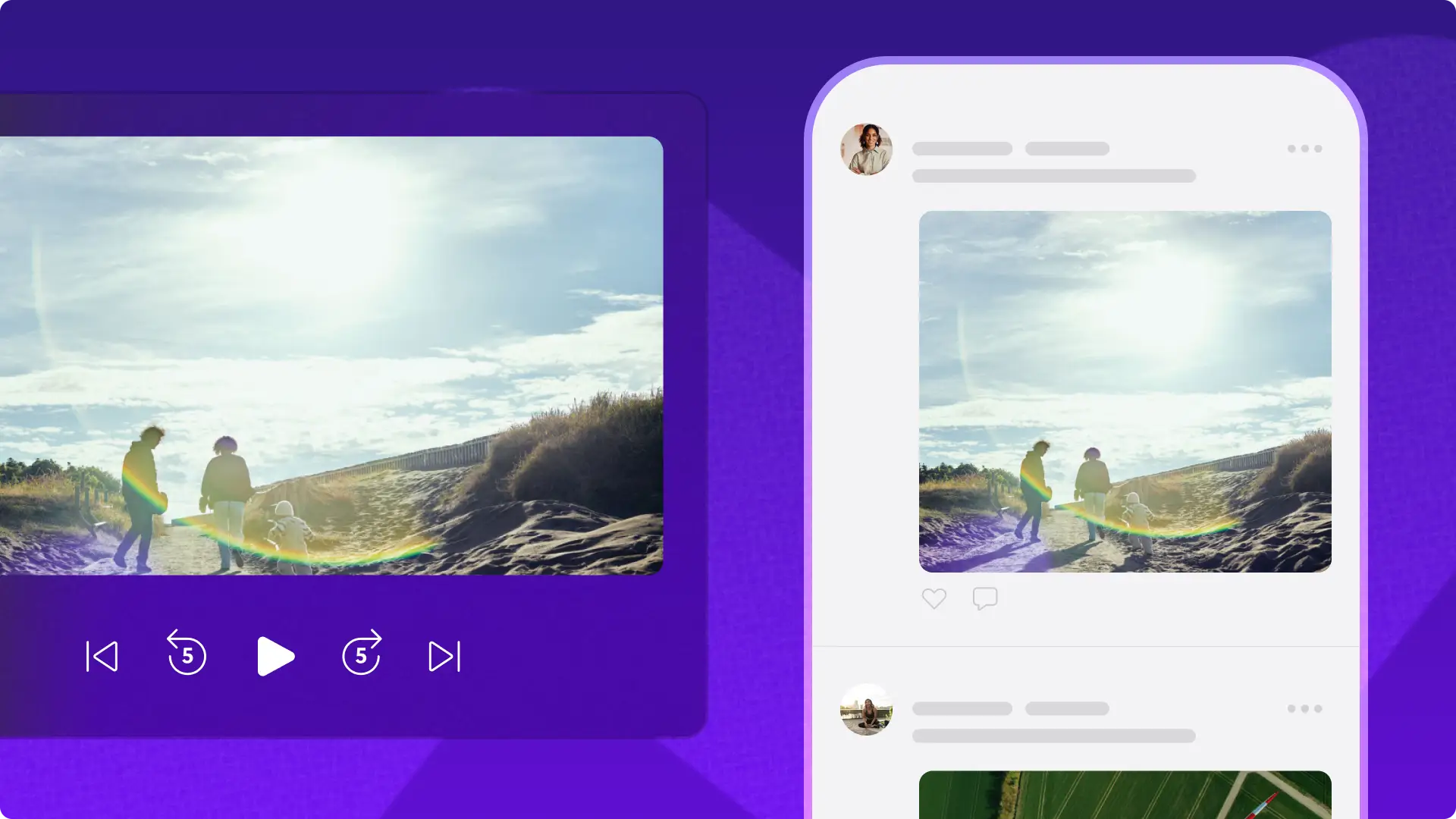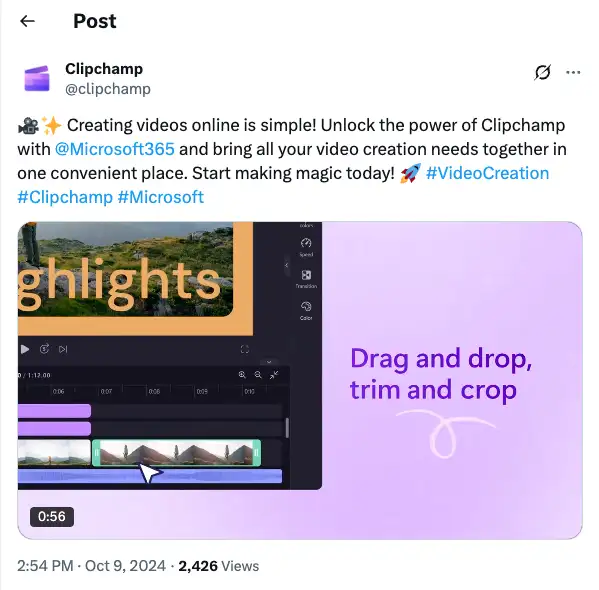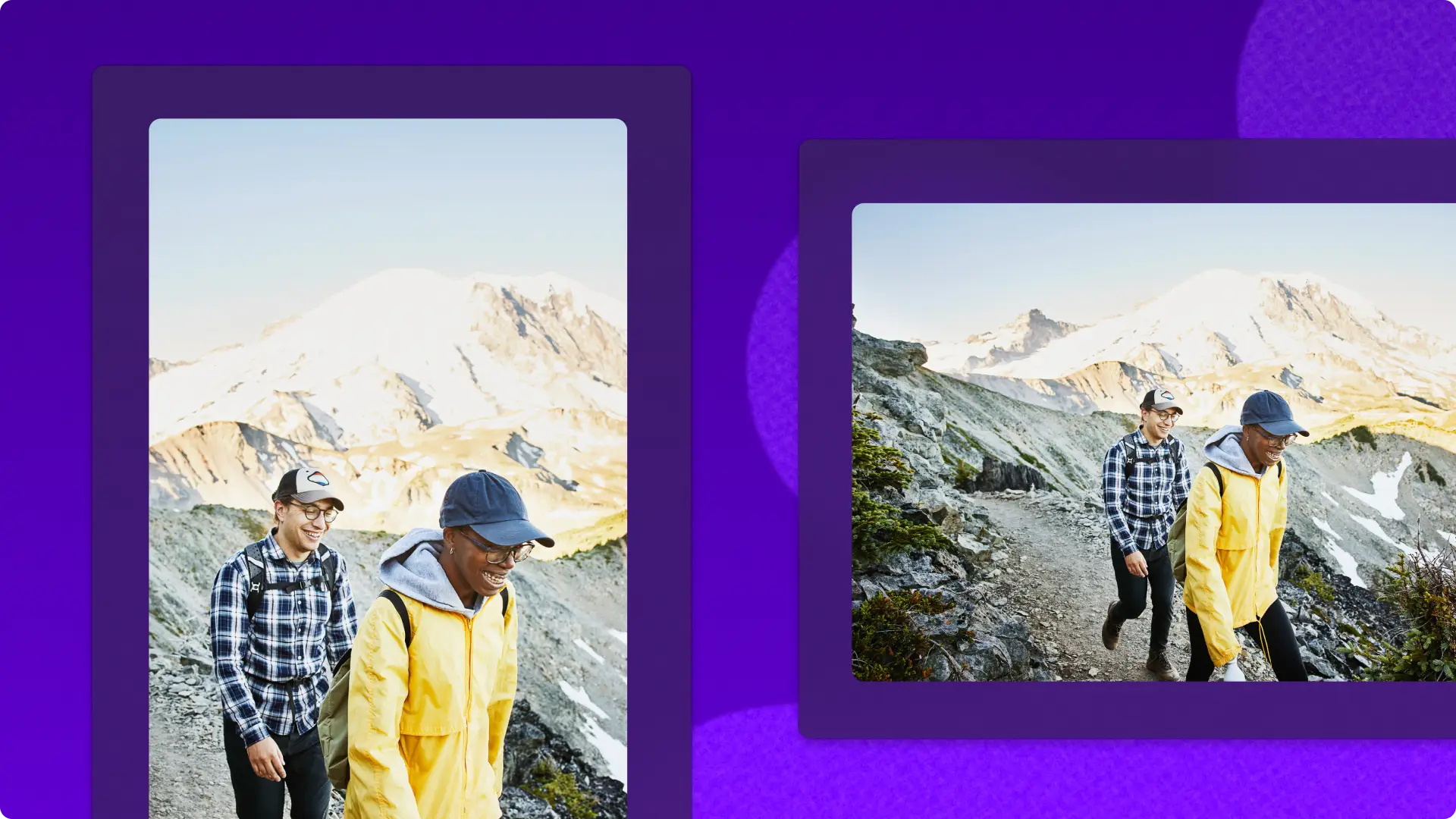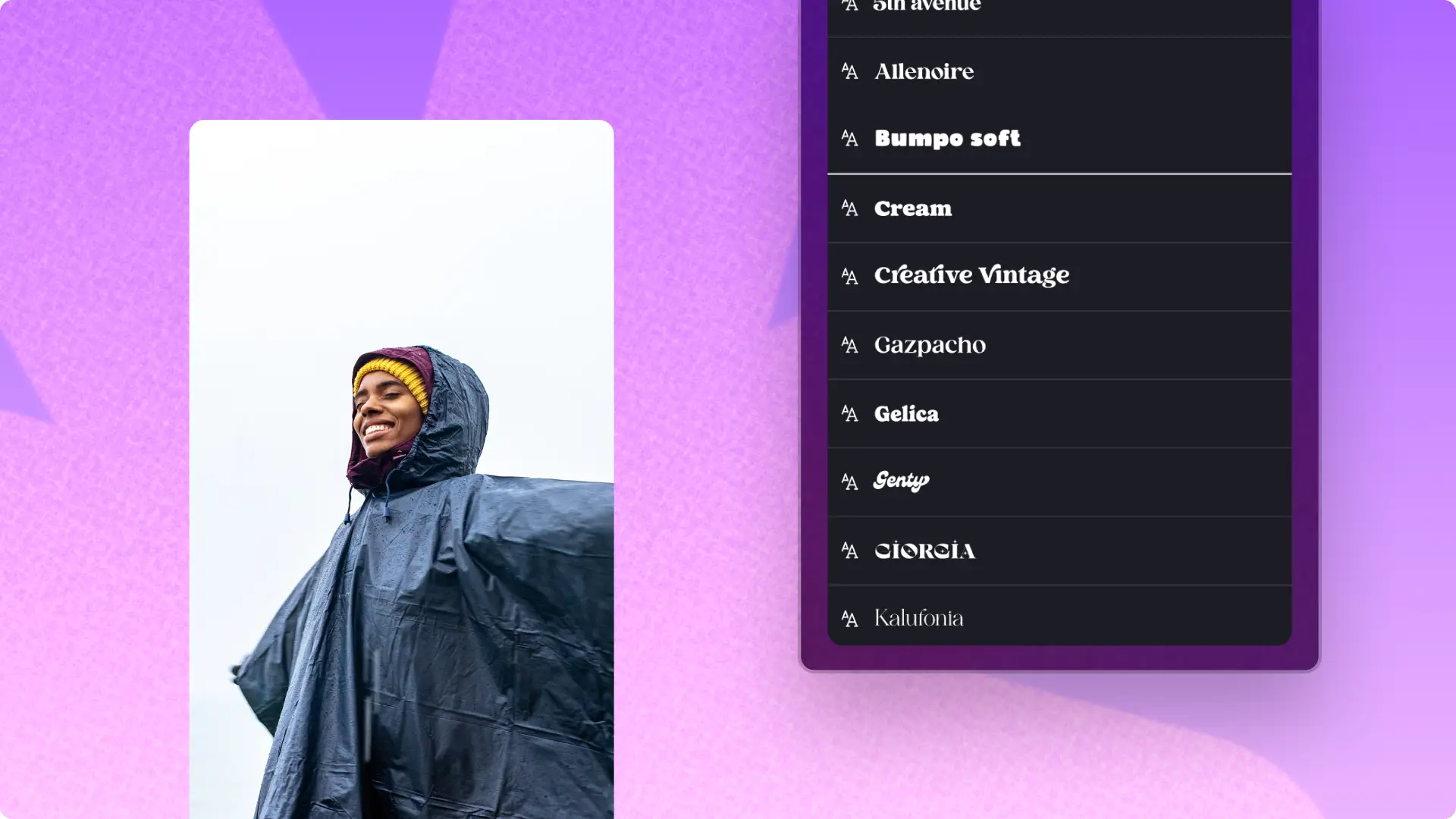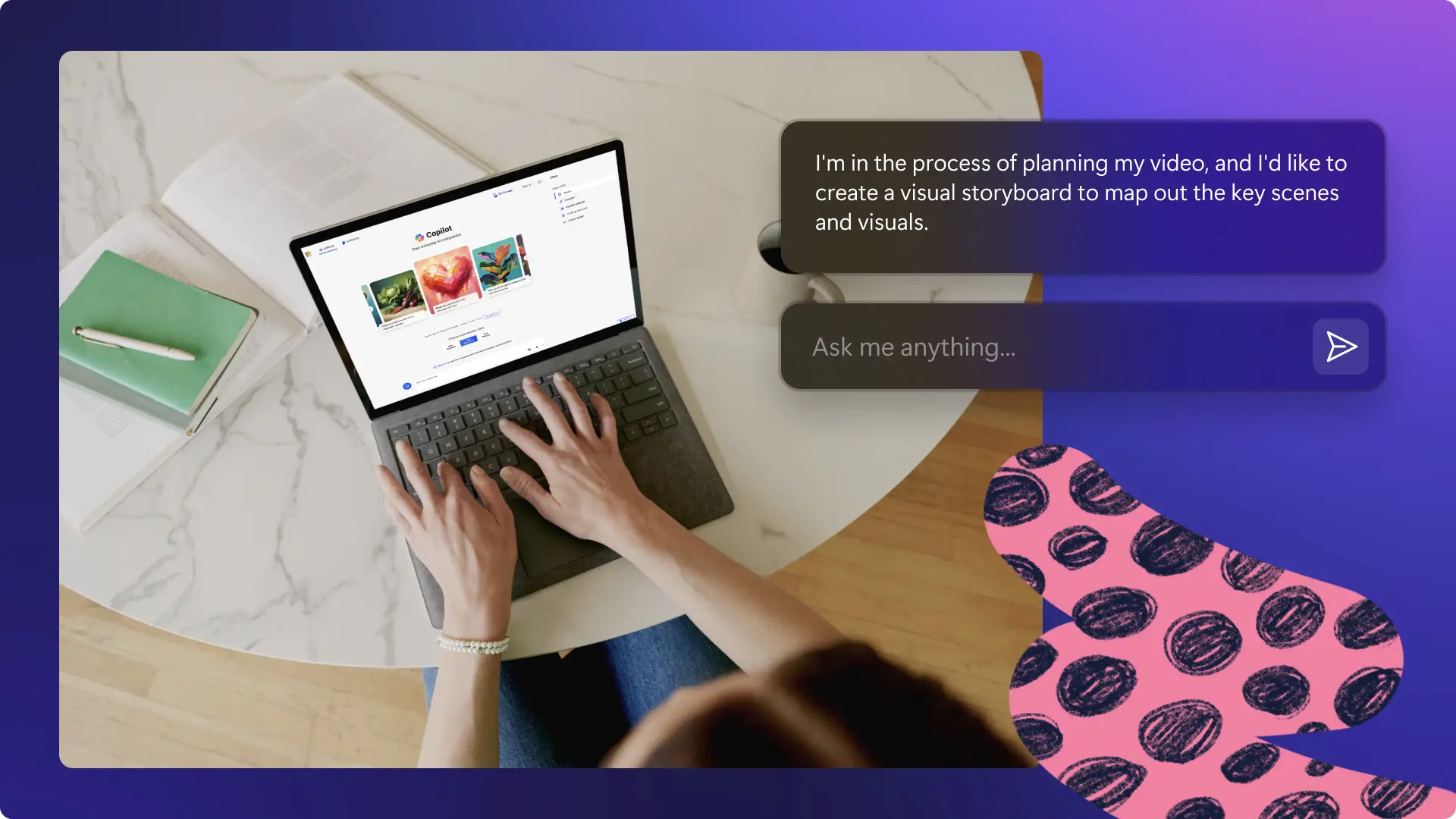Heads up! The screenshots in this article are from Clipchamp for personal accounts. The same principles apply to Clipchamp for work and school accounts.
On this page
- Understanding the vertical video feed on X
- How to create short videos on X
- How to upload long videos on X
- How to record a video on X and post it
- How to live stream a video on X
- How to change aspect ratio of your video to suit X
- Popular genres to inspire short X video ideas
- Popular genres to inspire long X video ideas
- Copyright and reposting best practices on X
Posting videos on X is one of the most powerful tools for growing your personal brand or business on the platform. Since Twitter became X, there has been a big shift towards video content on X. Content creators are now producing and sharing long-form video podcasts and shows on the platform, while a new vertical feed is in the process of launching for short-form videos.
With 8.3 billion video views daily on the platform, it's clear that X users love watching and engaging with video content. If you're ready to tap into this growing trend, get started by learning about the ideal video formats and content restrictions to ensure your videos get the most reach among Twitter users.
Discover how to post videos on X and get inspired with video ideas that you can create for free using Clipchamp video editor.
Understanding the vertical video feed on X
Picture this: you're scrolling casually on your mobile device when suddenly you notice a new play button at the bottom of your X app. Tap it and you’re immersed in an endless stream of short-form videos. Swipe up to watch viral debates on trending topics, quick news bites, laugh-out-loud comedy sketches, or yes, even funny cat moments.
Launched in January 2025, X’s new vertical video feed feature signals the platform’s direction to become a video-first social media powerhouse. The update includes:
Up to 4-hour video uploads
Built-in live streaming
Enhanced playback controls
Video ad revenue potential
What it means for creators and marketers
These internal X statistics explain why short form video on X should be added to the video marketing strategy for creators, marketers, as well as corporates:
Vertical videos now account for 20% of daily activity on X.
Over 100 million users engage daily with X’s vertical videos.
Vertical video ads deliver 7x higher engagement than traditional ads.
Lastly, X is testing a “For You” video-only feed, similar to TikTok, and rolling out new analytics tools specifically for video creators. This is great for those who want to learn from their analytics to improve their content.
Now that we've covered the potential of video views and amplification on X, let's learn how to post a video to reach your audience on X.
How to create short videos on X
Open the X app and tap the plus “+” symbol
Select the video option to add your video clip
Import your media to X and trim it using the trim handles
Add captions using the CC option to increase accessibility
Type in your tweet or text to accompany the video to enhance context and engagement
Tap the post button to publish.
How to upload long videos on X
To upload long videos on X, you’ll need an X Premium subscription. Non-Premium users are limited to 2 minutes and 20 seconds, while Premium users can upload videos up to 2 hours long on desktop, or 3 hours at 720p. Make sure your video is in MP4 or MOV format, with a maximum file size of 16 GB. For best results, aim for 1920x1080 resolution (16:9) at 30fps.
Option 1. Log into X on desktop, click the post button. Drag and drop your video (up to 2 hours). If the video exceeds the length limit, X automatically displays a trim video option, allowing users to adjust.
Option 2. On iOS/Android, Premium users can upload up to 10 minutes via the app’s plus + symbol. Type any text and tap the post button to publish.
How to record a video on X and post it
Open the X mobile app.
Tap the plus “+” symbol to create a new post.
Tap the camera icon to access the camera.
Switch to video mode if needed and tap the record button to capture your video, then stop recording.
Add any text or additional media, then tap the post button to publish.
Note: This feature is only available on the mobile app, not the web version, so ensure you’re using your phone or tablet.
How to live stream a video on X
Open the X mobile app.
Tap the compose button to start a new post.
Tap the go live button to start broadcasting, and tap end live stream when finished.
Note: Ensure you have a Premium account, as live streaming is restricted to verified Premium users.
How to change aspect ratio of your video to suit X
Common resolutions for video clips include 1280x720 for landscape, 720x1280 for portrait, and 720x720 for square, with aspect ratios of 16:9, 9:16, and 1:1 catering to mobile-first consumption. It's easy to resize your video to suit Twitter's dimensions using an online video editor.
How to change aspect ratio with Clipchamp
Navigate to the free video resizer.
Import the video you’d like to convert for X using the import media button.
Click on the size button on the floating toolbar to access aspect ratio presets.
Select the 1:1 or 4:5 aspect ratios for X feed posts. Your video will automatically resize.
Export your video in high quality and save it to your device or OneDrive.
Popular genres to inspire short X video ideas
Short, punchy comedic skits or meme-style edits (like lip-syncing to trending sounds) thrive here thanks to X’s humor-loving crowd.
Give viewers quick 30-second summaries of breaking news stories, which is ideal for X’s real-time, info-driven audience.
Teach or explain something intriguing in under a minute, like a visually engaging 45-second science fact, perfect for the curious minds on X.
Showcase your products quickly and effectively like a product demo wrapped up neatly in a 20-second video.
Brighten your followers’ day with short motivational clips that align perfectly with X’s conversational tone.
Popular genres to inspire long X video ideas
Produce thoughtful mini-documentaries (like “The rise of video on X”) to attract viewers seeking meaningful content.
Stream engaging 30-minute gaming sessions with commentary—perfectly appealing to X’s gaming community.
Offer comprehensive, detailed tech reviews (around 20 minutes each) that cater to X’s tech-savvy users.
Interview influencers or experts in insightful 45-minute sessions to captivate X’s thought-leadership audience.
Provide lively, real-time commentary on live sports or major news events in 60-minute sessions, aligning perfectly with X’s craving for immediate updates.
Copyright and reposting best practices on X
When you post or repost on X, make sure you have the rights to the content. The best and safest way to share someone else's work is by retweeting/reposting, since it clearly attributes the original creator.
If you choose to repost content like images or videos, always credit the source. However, credit alone does not replace the need for permission and could still result in legal issues. To avoid potential disputes, get clear consent from the original creator. X enforces copyright rules by actively responding to DMCA takedown requests.
Frequently asked questions
What is the maximum video file size for an X video?
The file size cap is 512 MB for non-premium users and 16 GB for premium users.
Does X have an AI video policy?
X currently doesn't have a specific policy for AI-generated videos, but general guidelines apply to all synthetic or manipulated media to prevent misleading content. Ensure your AI-generated videos comply with these rules to avoid platform actions.
Does X have video restrictions?
X enforces video restrictions to maintain a safe environment, banning content that includes violence, terrorism, child exploitation, harassment, hateful conduct, suicide promotion, and illegal goods. These rules aim to balance free expression with user safety, and violations can result in reduced visibility, content labels, or removal. Adult content is now allowed in videos if it's consensual, clearly labeled, and kept out of public-facing areas like profile pictures. Access is restricted to users 18 and older. Video ads must also comply with X's advertising policies and receive approval before publishing.
Video content is gaining popularity on X, so there's no better time to get familiar with posting videos on X as part of your social media strategy. Explore editable social media templates, or check out this marketing calendar to plan your video posting schedule.
Create an X video post today with Clipchamp for free or download the Clipchamp Windows app.