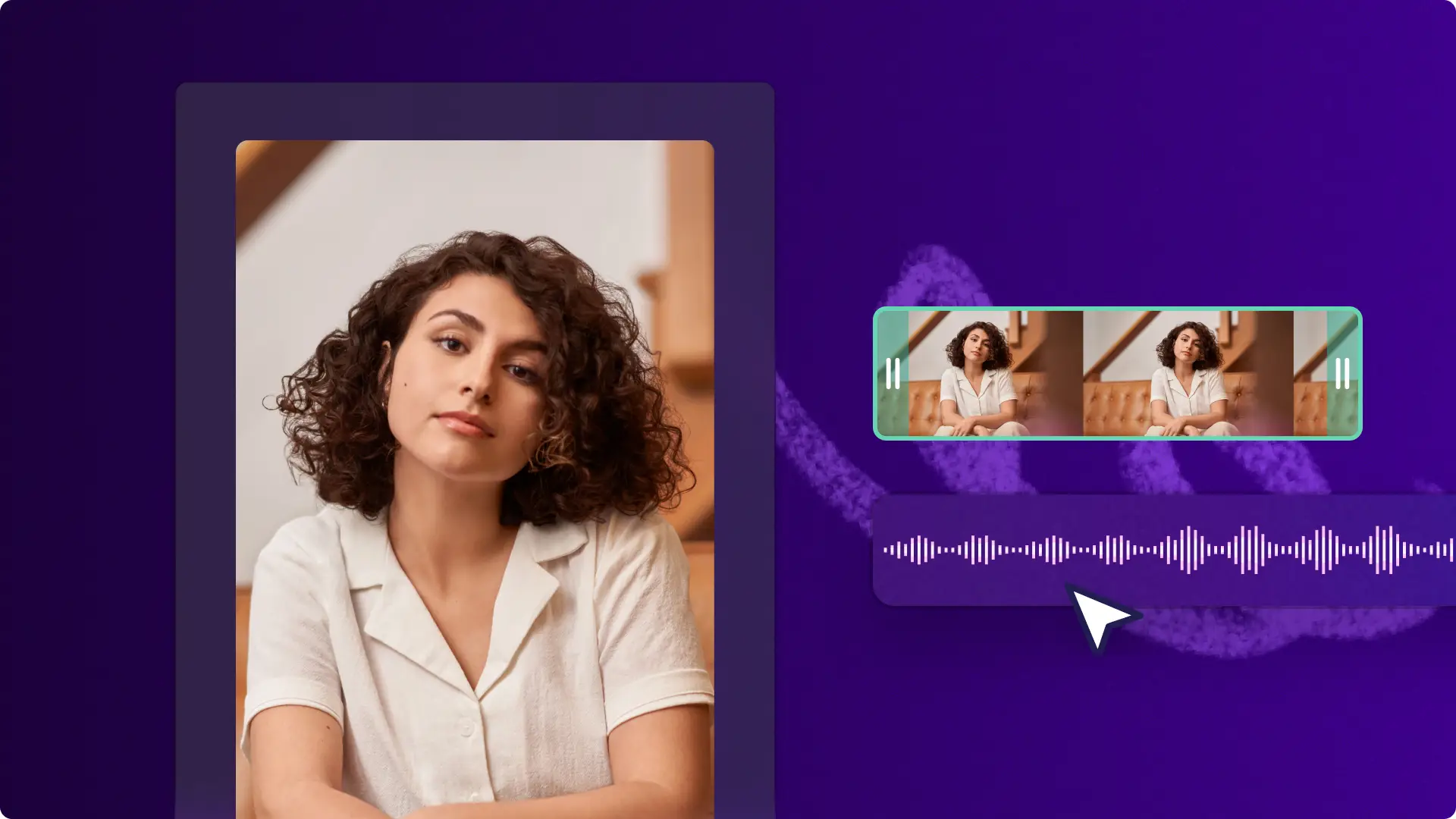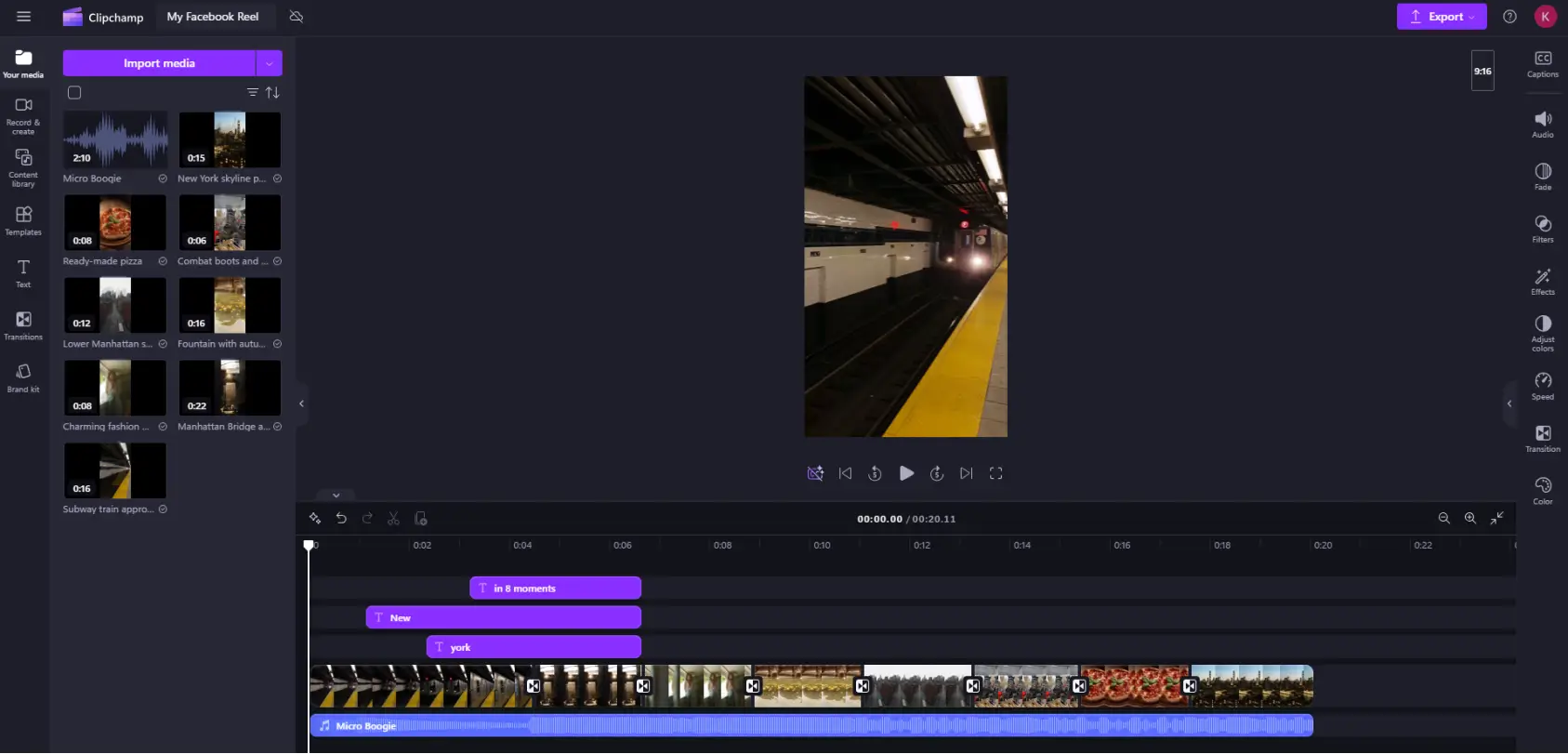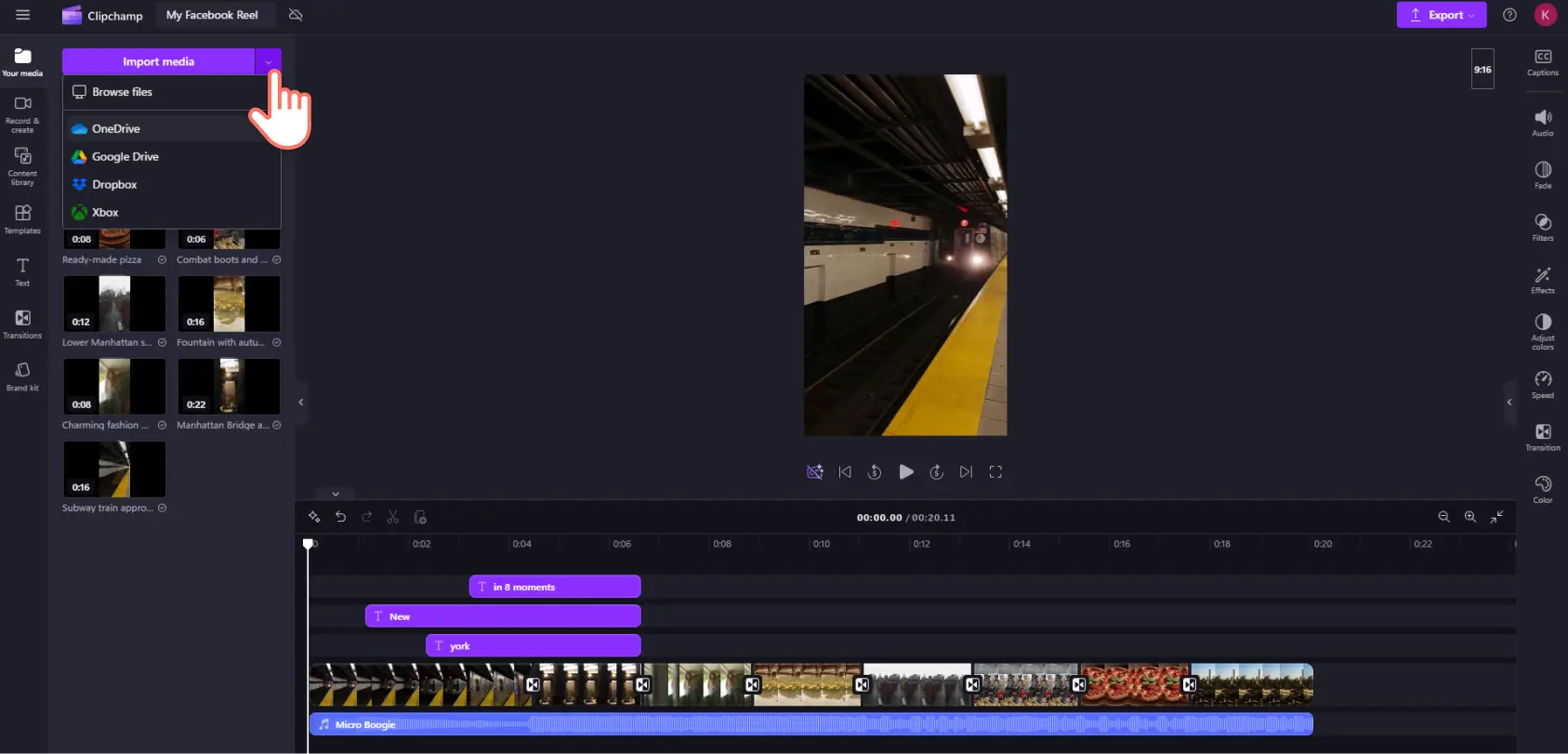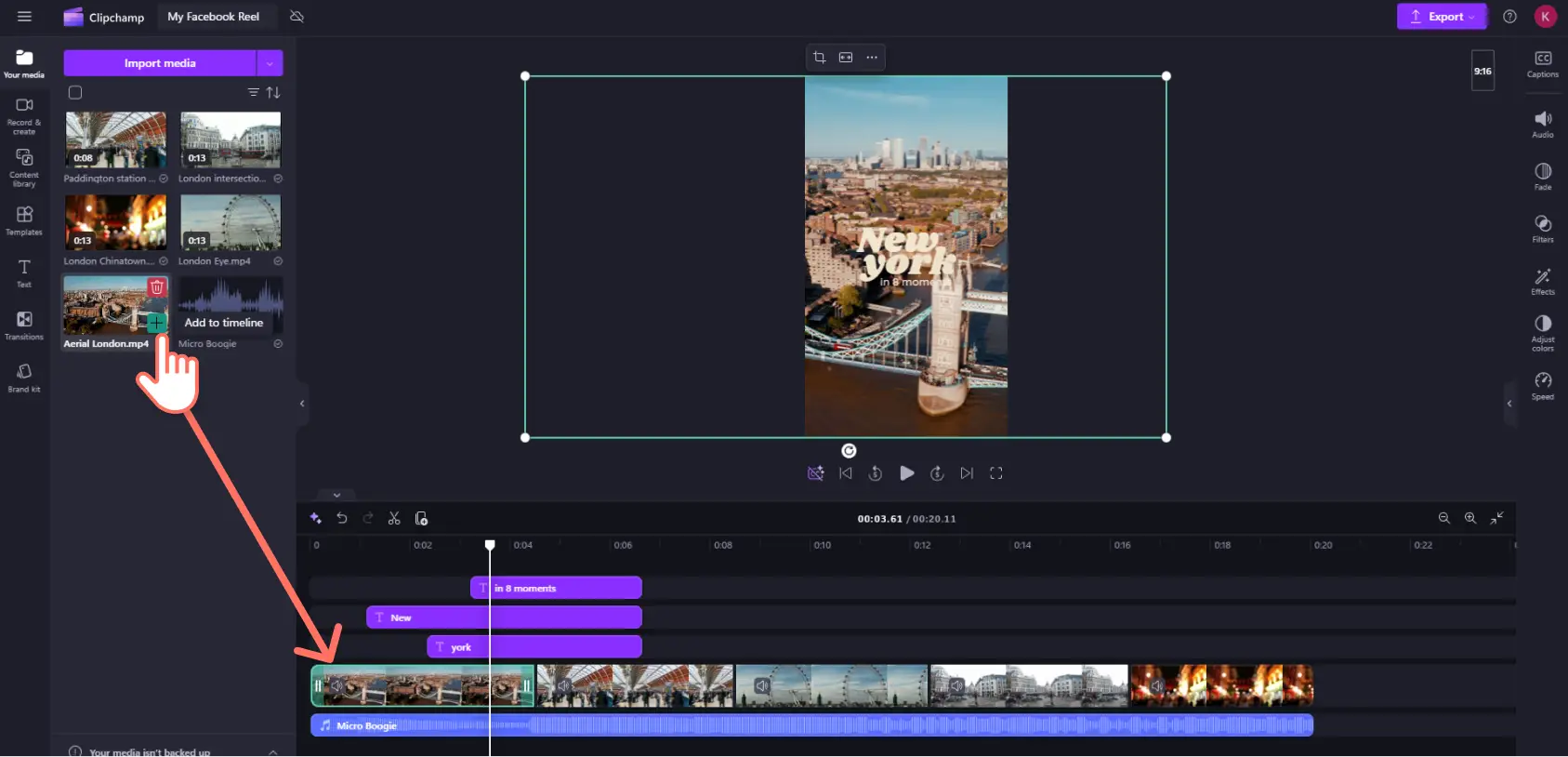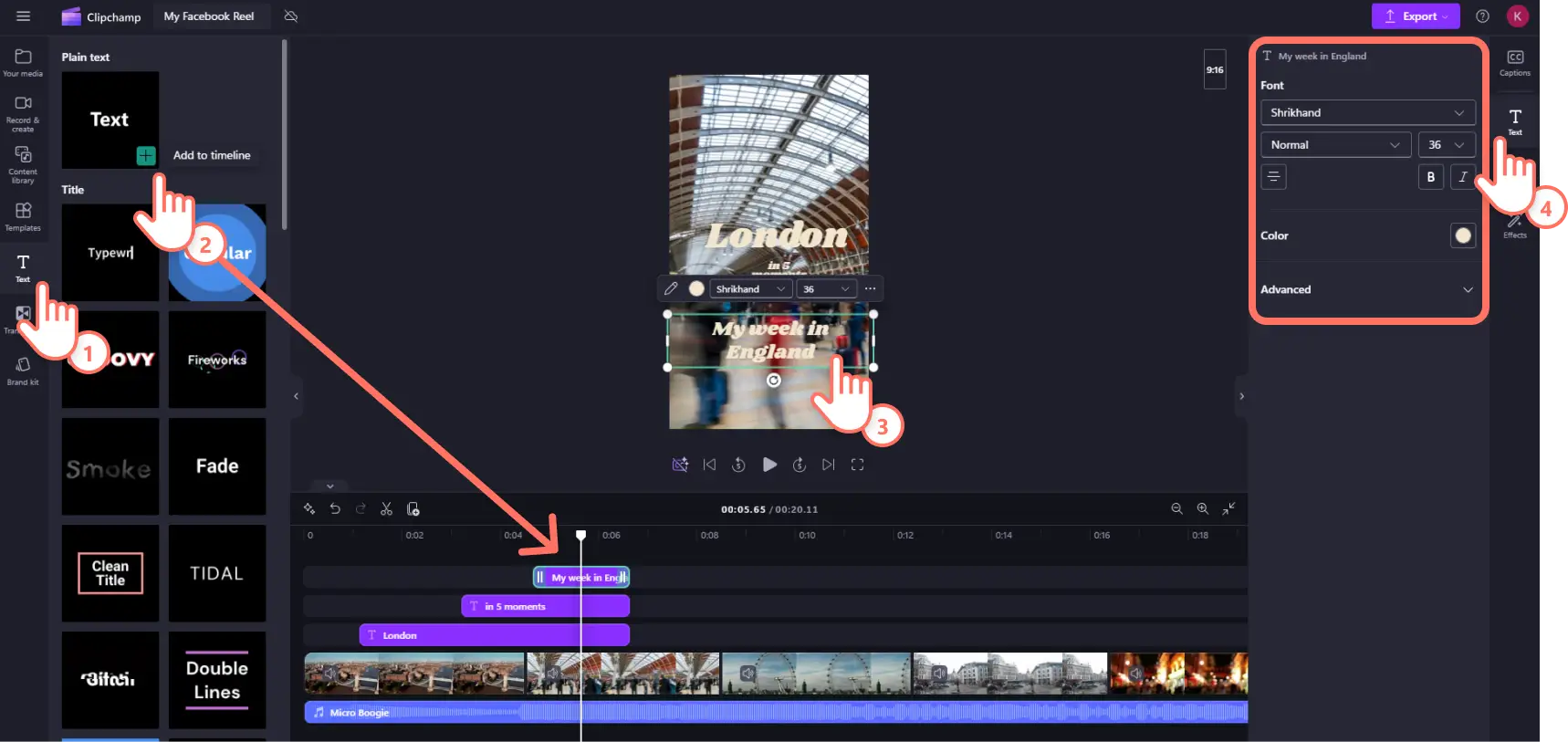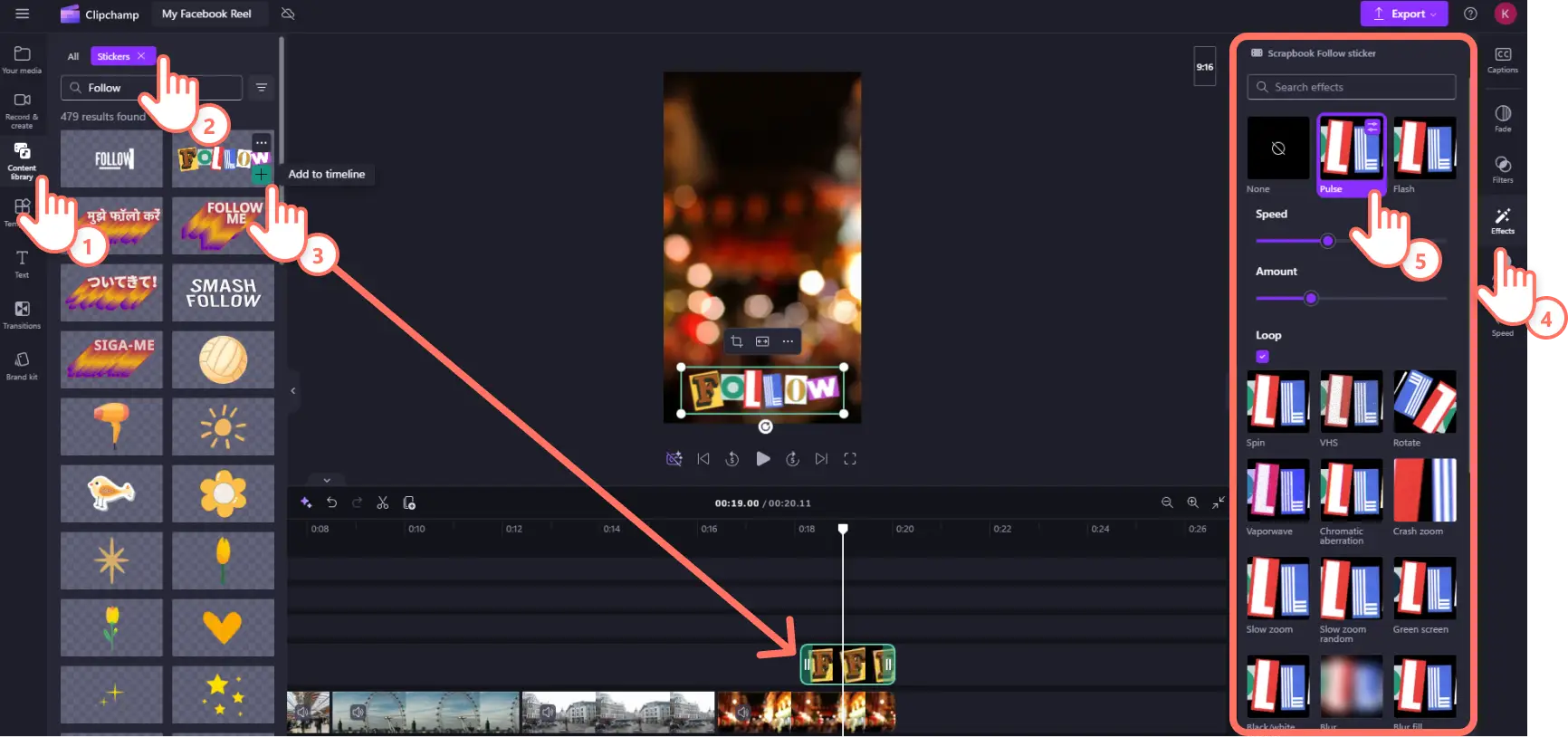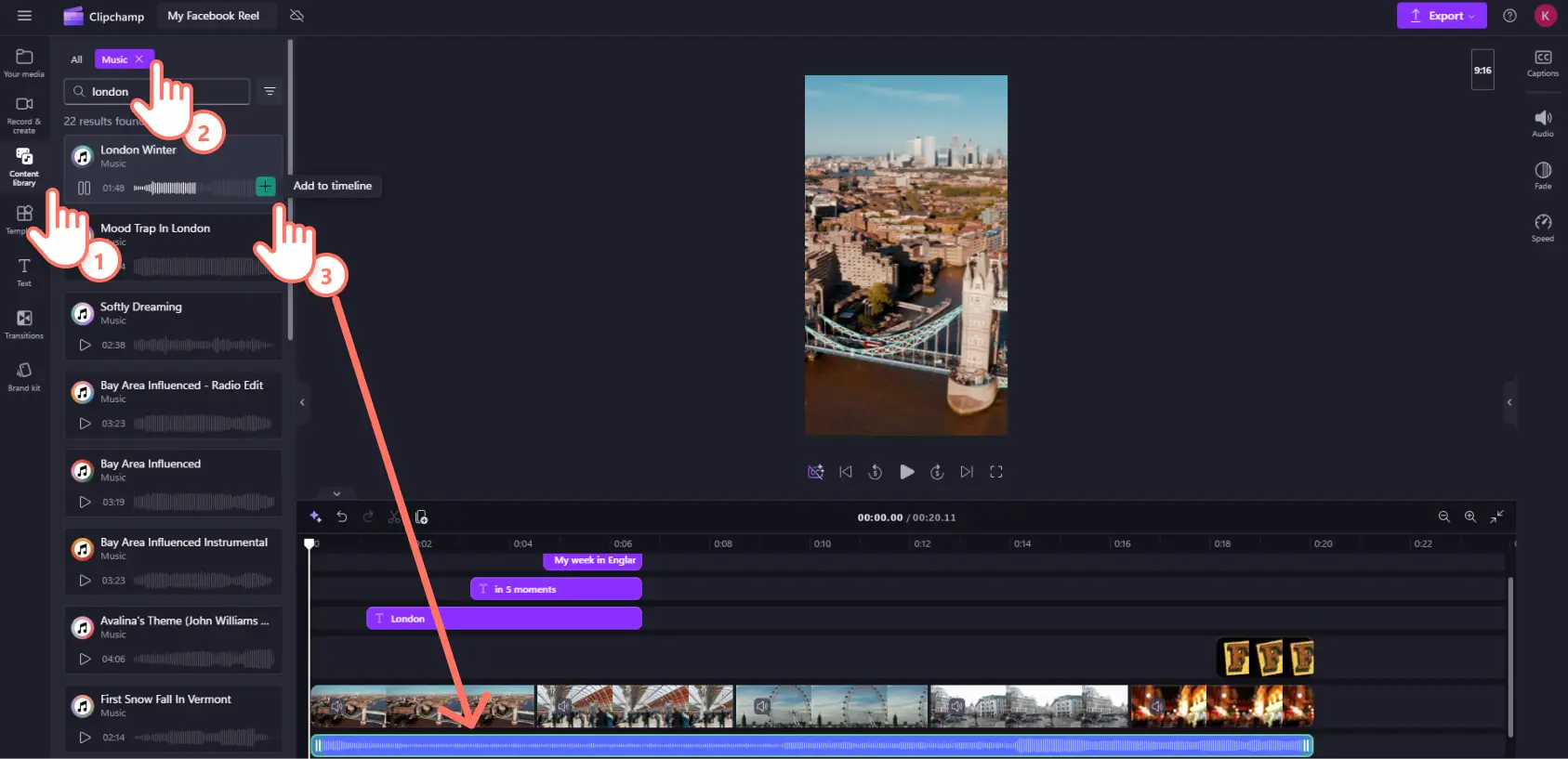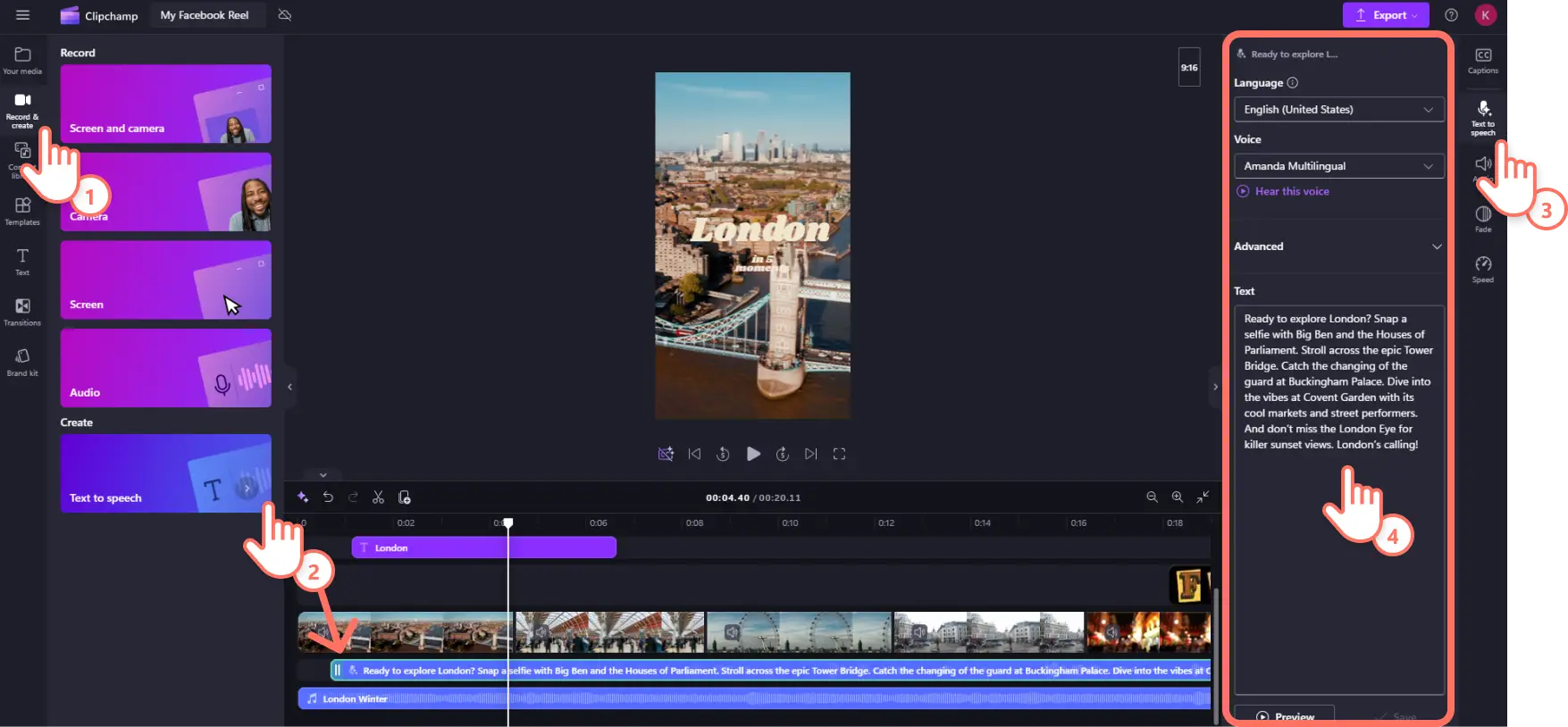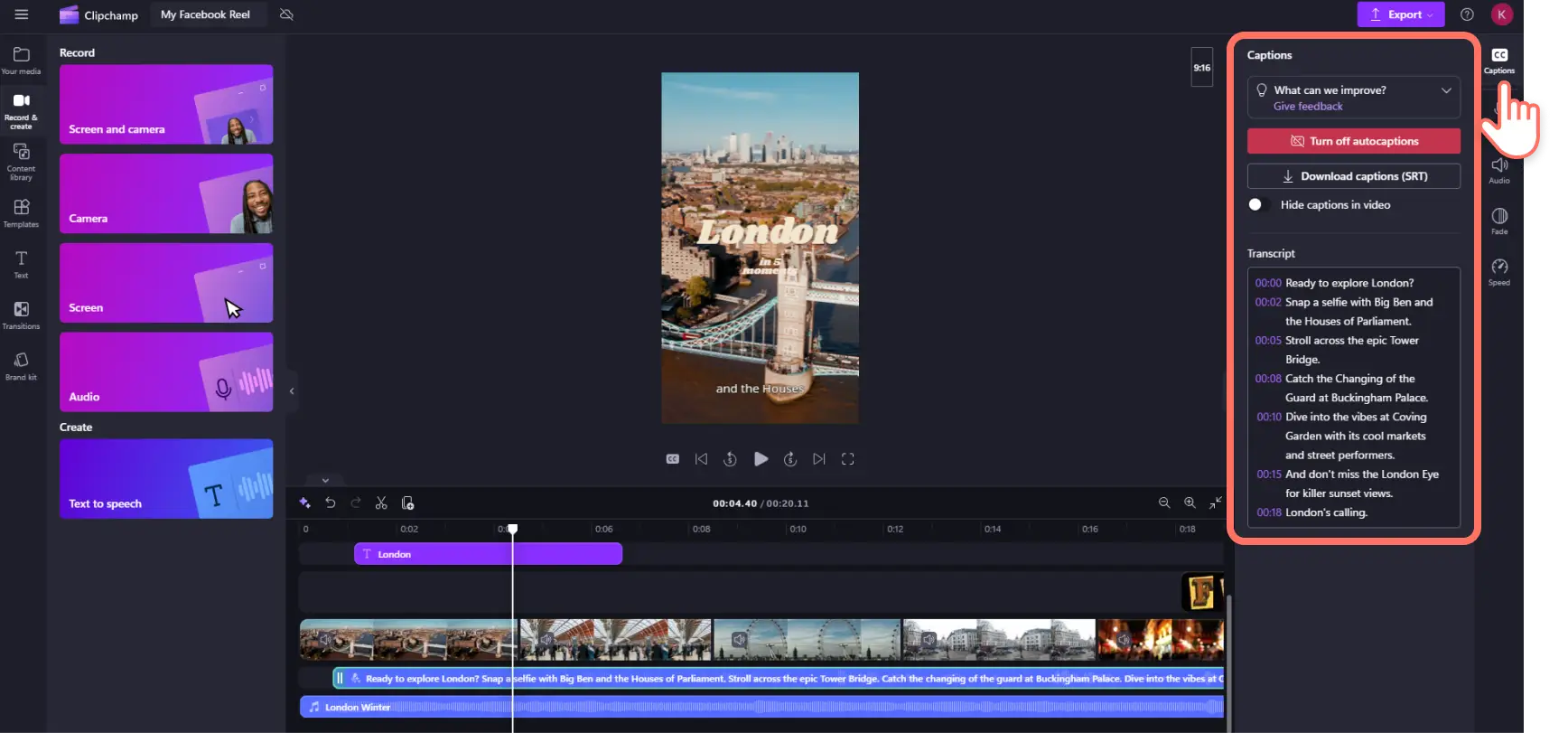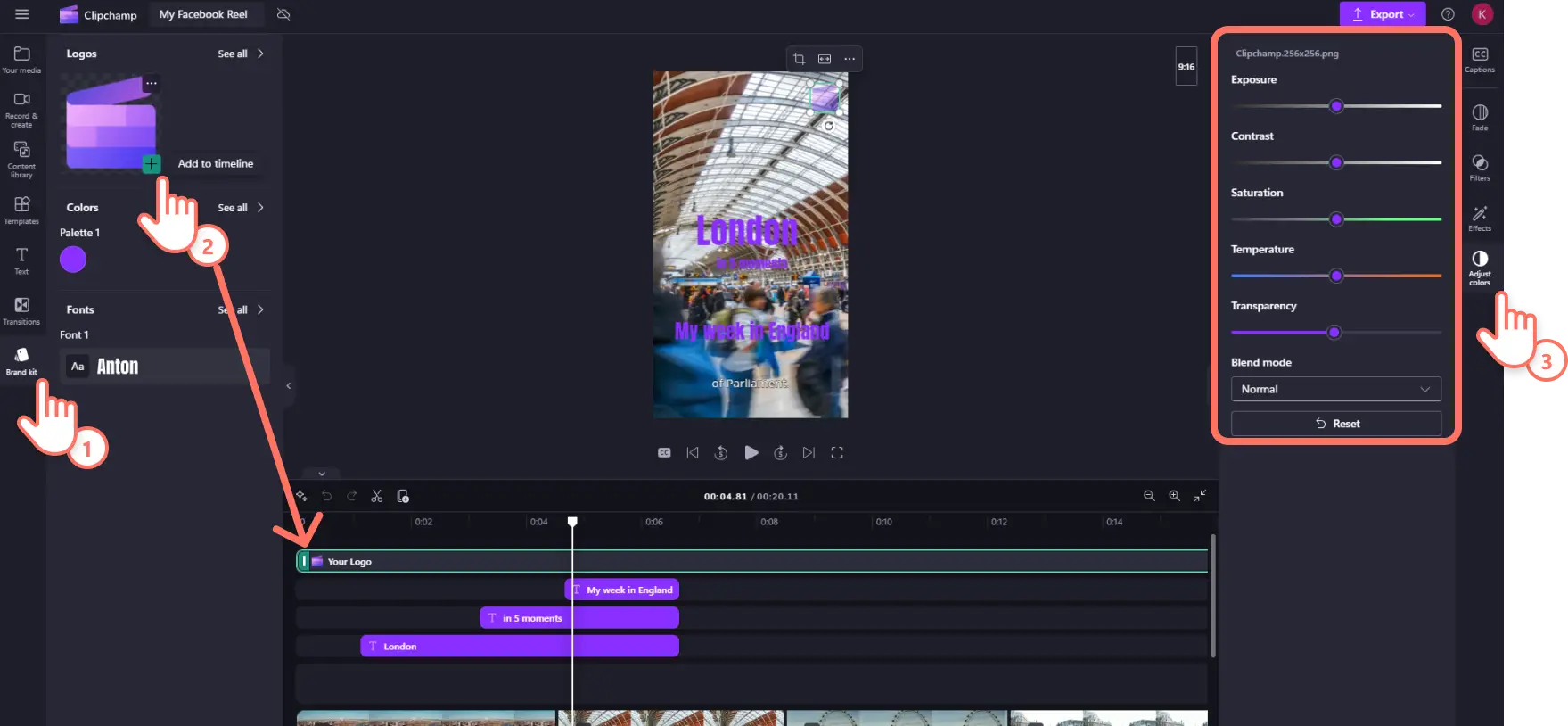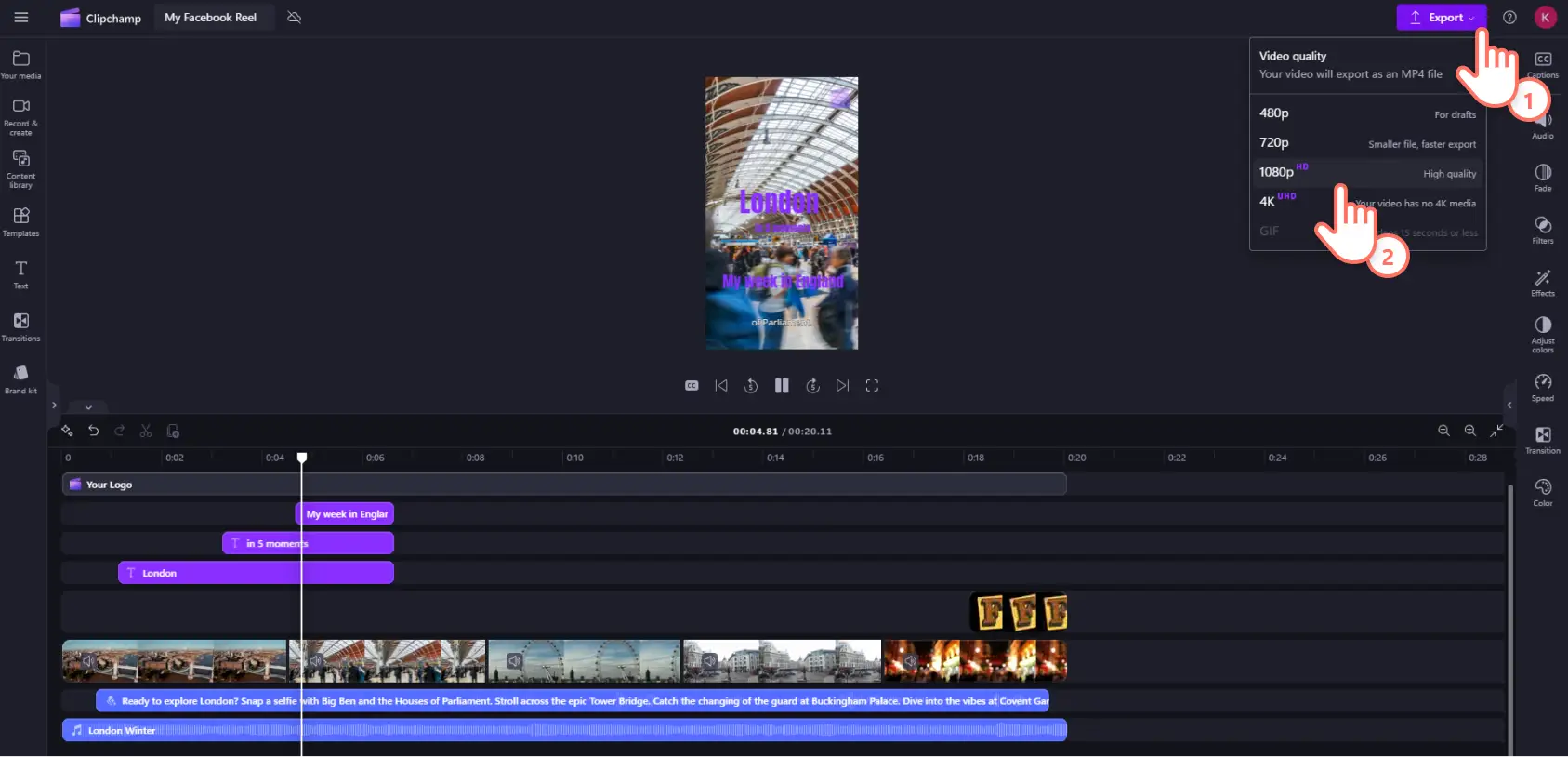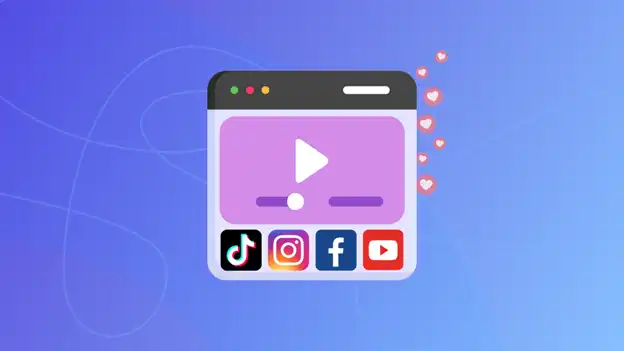Heads up! The screenshots in this article are from Clipchamp for personal accounts. The same principles apply to Clipchamp for work and school accounts.
On this page
Facebook Reels are rapidly becoming a game-changer for businesses and creators, offering up to 35% more organic reach than static posts. With over 140 billion Reels played daily across Meta platforms, short-form videos are the ultimate asset to boost engagement, attract new audiences, and drive meaningful interactions.
Read on to discover how to create high-quality Facebook Reels with Clipchamp video editor, while exploring the latest guidelines, video dimensions, and more.
Facebook Reel size, dimensions and guidelines
Facebook video length: 3 to 90 seconds
Video format: MP4 or MOV file
Video aspect ratio: recommended between 9:16 and 16:9 (vertical format)
Video file size: 4GB maximum
Video frame rate: 30 to 60 fps or frames per second
Recommended video resolution range: 720p to 1080 x 1920 pixels (Full HD)
Video captions: SRT format is highly recommended
Cover photo: 1080 x 1920 pixels PNG or JPG
Elements of a professional Facebook Reel
Good quality video footage: high-resolution videos catch attention and ensure a clear viewing experience. Aim to create Reels with quality footage and export in 1080p video resolution.
Royalty-free background music: the right music can set the tone and make your Reel more engaging. Choose from a wide range of royalty-free background music inside the content library in Clipchamp.
Video subtitles: adding subtitles to video can make Reels more accessible to a wider audience, including those watching with sound off or viewers who are hard of hearing. Subtitles also improve engagement and help viewers follow along easily.
Memorable branding: incorporate your logo, color scheme, or other brand elements to enhance recognition and make your content instantly identifiable using the brand kit tool.
Unique video editing style: experiment with video transitions, effects, and text overlays to create a distinct style. A consistent, unique look can make your Reels stand out and encourage viewers to follow your page for more content.
How to make a Reel on Facebook
Open the Facebook app on your mobile device
Tap on the Reels icon
Tap on the create Reel button
Record or upload content
Add music, text, and effects
Customize the settings of your Reel
Post your Reel to Facebook
How to make a Facebook Reel with Clipchamp
Step 1. Start with a Reels video template
Select a professionally-made Facebook Reel template from the template library. All templates come with pre-loaded with animated text styles, video transitions, royalty-free music, and video effects.
Step 2. Import your own videos and photos
Once a Facebook Reel template is on the timeline, replace the stock with your own videos, audios, photos, and other media assets. Click on the import media button in the your media tab and upload media files from your computer or connect an integration.
Step 3. Customize the Reels video template
Add your own media
Drag and drop your assets directly over the existing on the timeline to replace. Use the video resizer to apply the Facebook Reel aspect ratio.
Modify text and animated titles
Customize the Facebook Reel template text by clicking on the text asset in the timeline. Next, click on the text tab in the property panel to access editing options. You can also add animated titles and other text styles by clicking on the text tab on the toolbar then dragging and dropping a new title onto the timeline.
Add graphics and effects
Add graphics and animations like stickers to Facebook Reels. Click on the content library tab on the toolbar, then click on the drop-down option and select stickers. Drag and drop a sticker onto the timeline above your video asset. For effects like pulsing or flashing, click on the sticker on the timeline so it’s highlighted. Next, click on the effects tab on the property panel. Hover above an effect to preview it, then click on it to apply to your sticker.
Update royalty-free background music
For new background music, click on the content library tab on the toolbar then click on the audio drop down arrow and select music. Browse the royalty-free music catalogue by genre or use the search bar. You can preview songs inside the library by playing the small play button on the file. Then drag and drop your chosen audio clip over the template music on the timeline to replace it.
Step 4. Create an AI voiceover and add subtitles
Add a lifelike AI voiceover to your Facebook Reel using the text to speech generator. Click on the record & create tab on the toolbar then select text to speech and a new audio asset will automatically add to the timeline. Next, click on the text to speech tab on the property panel and type in your text. You can also edit the AI voiceover settings including emotion, vocal pitch, and pace.
Make your Reel more user-friendly with autocaptions. Click on the captions tab on the property panel then click on the transcribe media button. Choose your preferred language in the popup window and check the box to filter any profanity. Next, click on the transcribe media button to start the transcription. A timestamped transcript will generate in the closed captions tab on the property panel so you can make any edits.
Step 5. Add brand logo, colors, and fonts
Practice best-habit brand awareness by adding your company logo, font, and color using the brand kit tool. Click on the brand kit tab on the toolbar to access your stored assets. Drag and drop your logo onto the timeline above all other video, photo, audio, and text assets.
Step 6. Preview and save your Facebook Reel
When you’ve made all edits and changes, press the play button under the preview window to watch your full Facebook Reel. When you’re ready to save, click on the export button and select a video resolution.
Frequently asked questions
How to make trending Reels on Facebook?
Capture the spotlight with trending Reels on Facebook! Start by exploring popular trends, sounds, and hashtags to spark inspiration. Use a professional video template or create your own video from scratch. Add stickers, transitions, and text overlays to make your Reel more engaging.
How to make a Reel with photos and music on Facebook?
Bring your memories to life with a slideshow video Reel on Facebook. Follow this tutorial for more help.
What’s the difference between a Facebook Reel and a Story?
Facebook Reels and Stories are both engaging video formats but serve different purposes. Reels are designed for long-term visibility and discovery, staying on your profile indefinitely unless deleted, while Stories disappear after 24 hours. Reels are more discoverable to a broader audience through the Reels tab and Explore page, making them great for reaching new viewers. In contrast, Stories are best for connecting with your existing followers with more casual, time-sensitive updates.
Should my business account create and share Facebook Reels?
Absolutely! Facebook Reels generate billions of plays daily, offering a massive opportunity for businesses to expand their reach and engagement. Reels are simple to create and can effectively showcase your brand, products, and services while connecting with a larger audience.
For more creative inspiration, explore our ultimate guide to Instagram videos or learn how to make videos for YouTube Shorts next.
Start creating engaging Facebook Reels with Clipchamp or download the Clipchamp Windows app to get started today.