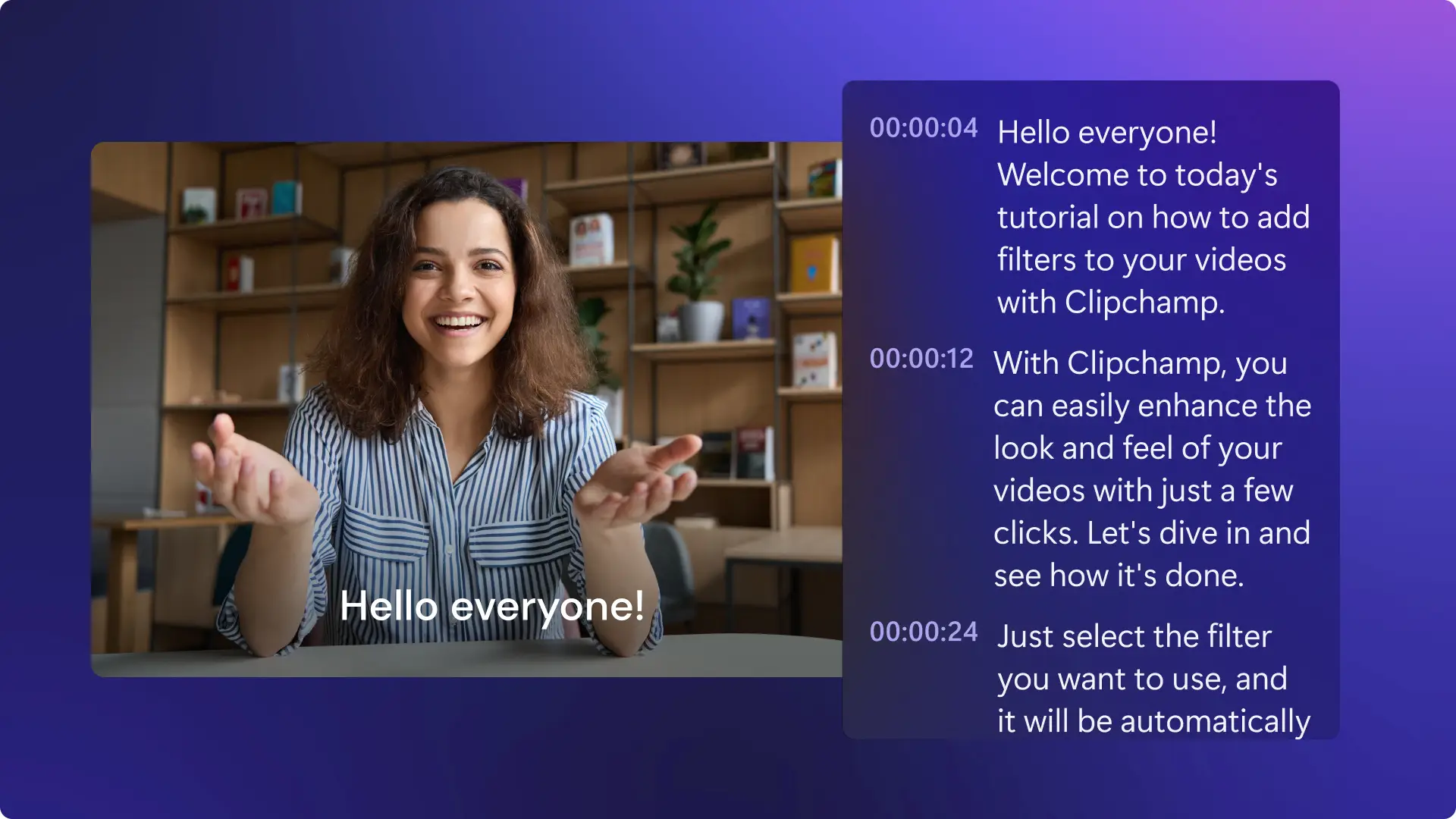YouTube video editor
Create YouTube videos easily with video templates, free stock and graphics, subtitles, and easy AI-powered editing tools.
Edit YouTube videos like a pro
Editable templates and stock media
Start with your own footage or select a trendy YouTube video template to make eye-catching content—no experience required. Customize your video using themed stock videos, original music, and ‘like and subscribe’ stickers. Publish videos directly on YouTube in a click.
Creator-friendly effects
Easily drag, drop, and edit clips in browser. Resize, trim, and combine footage, add face overlays or put videos side by side to suit your YouTube needs. Wow viewers with animated text, bold transitions, and even slow zoom effects. Save your YouTube channel branding for easy editing.
AI YouTube editing tools
Choose from 400 lifelike AI voices to narrate your YouTube videos and generate AI subtitles with transcripts. Automatically cut out silences from camera recordings and remove outdoor noises. Low on time? Generate polished AI videos with auto compose quickly.
Get started with YouTube templates
All your YouTube channel needs
Whether it’s about lifestyle, gaming, or comedy, make recognizable videos with creative YouTube intros and end screen templates.
Turn viewers into subscribers with timely animated like and subscribe graphics and popup social media handles.
Enhance videos with royalty-free background music like lo-fi, jazz, pop, and more to make cinematic vlogs and montages.

Master long and short YouTube clips
Create engaging longform videos with intuitive drag and drop editing, transitions, and video effects.
Make standout reaction videos, tutorials, and product reviews by recording your webcam and adding overlays.
Resize long videos into engaging Shorts using the size button shortcut or create unique Shorts with ready-to-use templates.
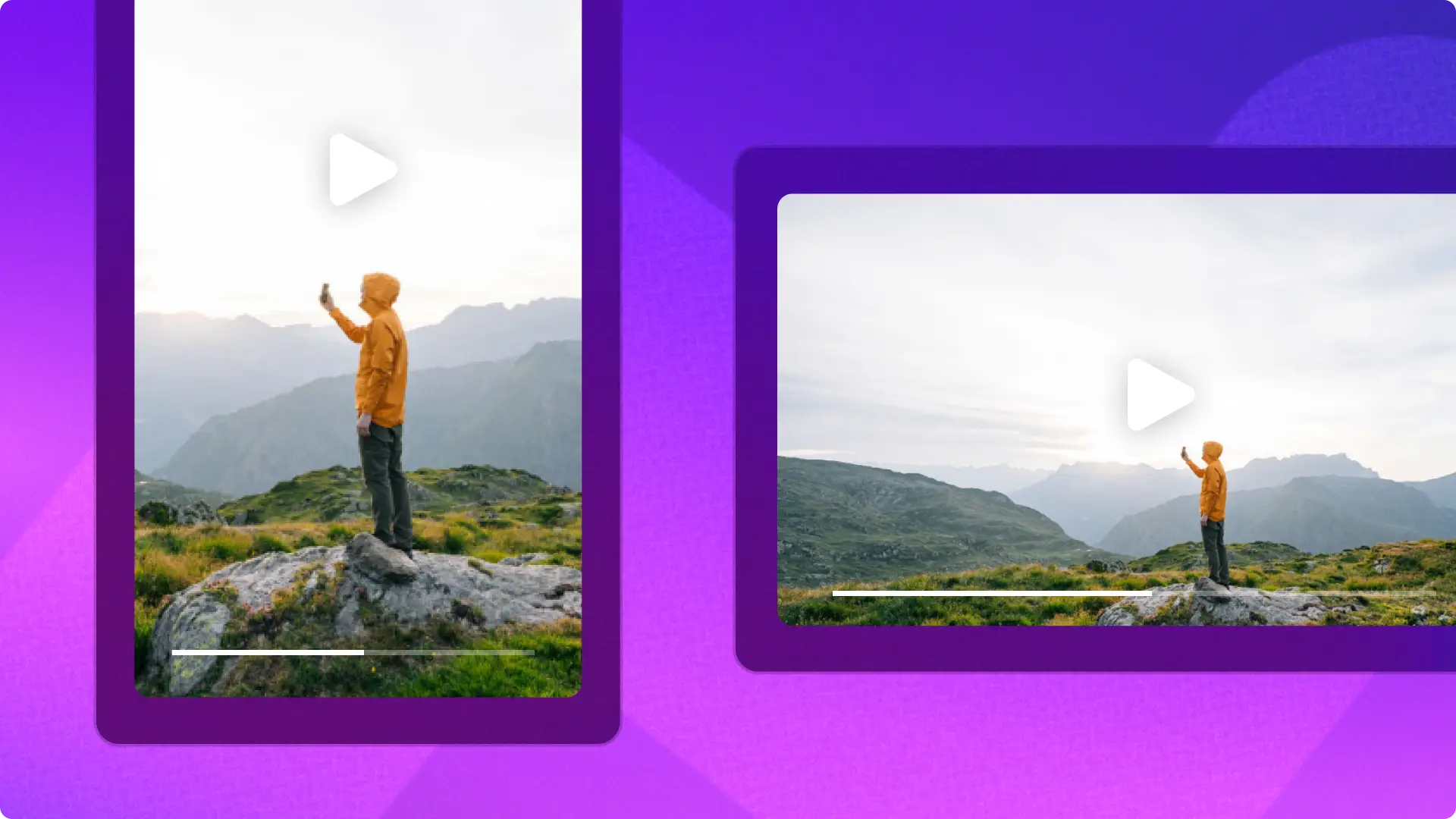
Create YouTube videos with AI
Tidy talking head footage and clean up audio quality by removing pauses or silences in a click with AI auto cut.
Make AI voiceovers and accessible subtitles in any language for travel videos, documentaries, recipe videos, and more.
Create faceless AI YouTube videos confidently with no copyright issues using royalty-free cinematic stock media.
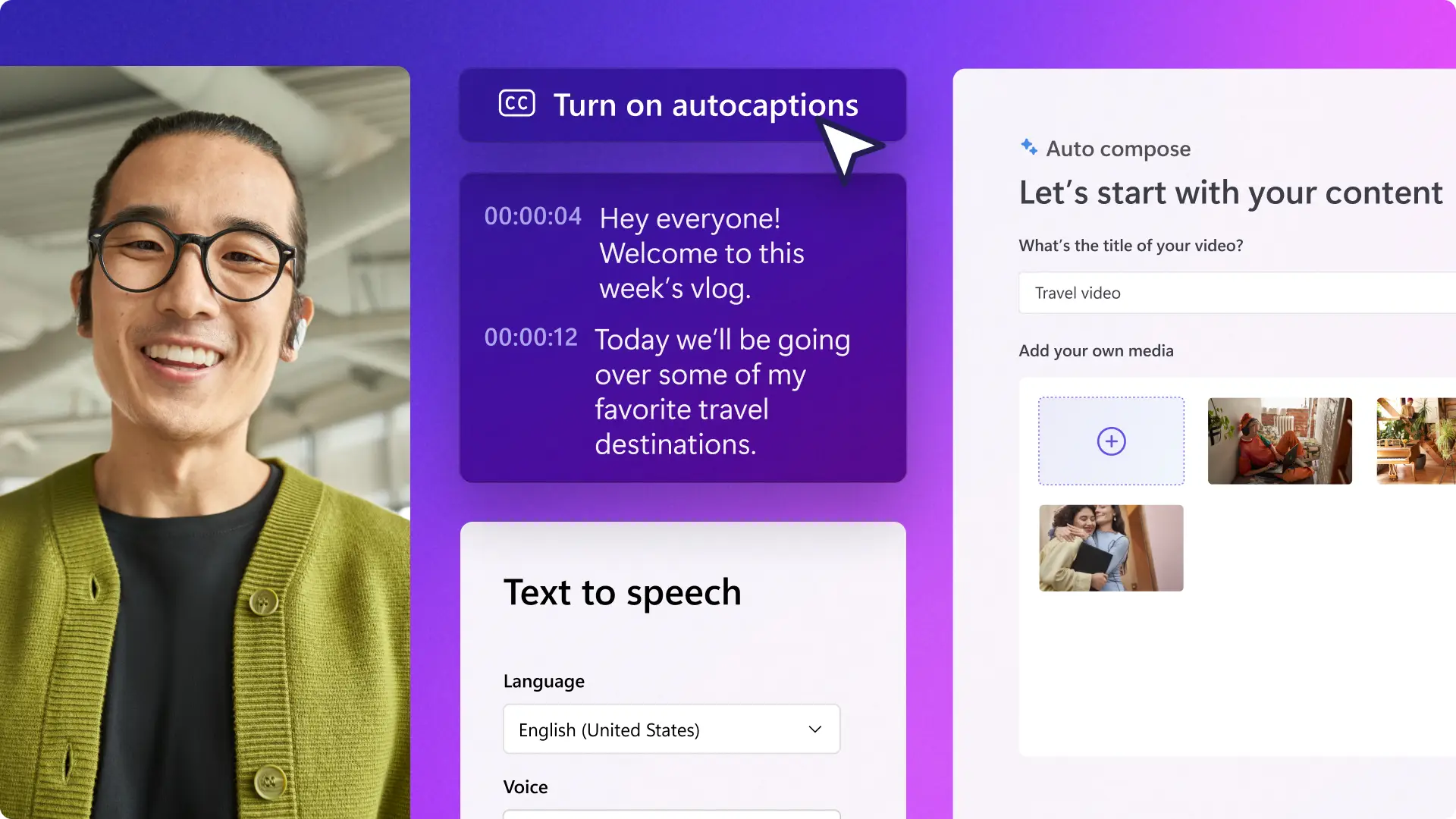
Read our related guides
How to make YouTube videos in Clipchamp
Learn video editing in minutes
Continue learning how to make amazing YouTube videos with our easy online video editor.
Frequently asked questions
Which browsers does Clipchamp work in?
Clipchamp works in Microsoft Edge based on Chromium and Google Chrome. Make sure to update your browser to the latest version before using Clipchamp.
Can I save a video in 1080p HD video resolution?
Export videos in 1080p HD video resolution for free in Clipchamp video editor. Explore 4K video exports for Clipchamp premium subscribers.
Can you upload multiple videos to YouTube from Clipchamp?
You can only upload one video to YouTube at a time from the Clipchamp export page. However, there is no limit on how many videos you can upload to YouTube from your Clipchamp account even if you are a free user.
Where to get free background music for videos?
The content library in the Clipchamp video editor contains royalty-free and copyright-free stock music that is available to users on the free plan. You can also upgrade your account to access the premium content library.
Can I create YouTube Shorts with Clipchamp?
Make short videos for YouTube using the Clipchamp desktop app, or using the Clipchamp mobile app available on Apple iOS smartphones. It’s a great option for creators who would like to make YouTube Shorts on the go.