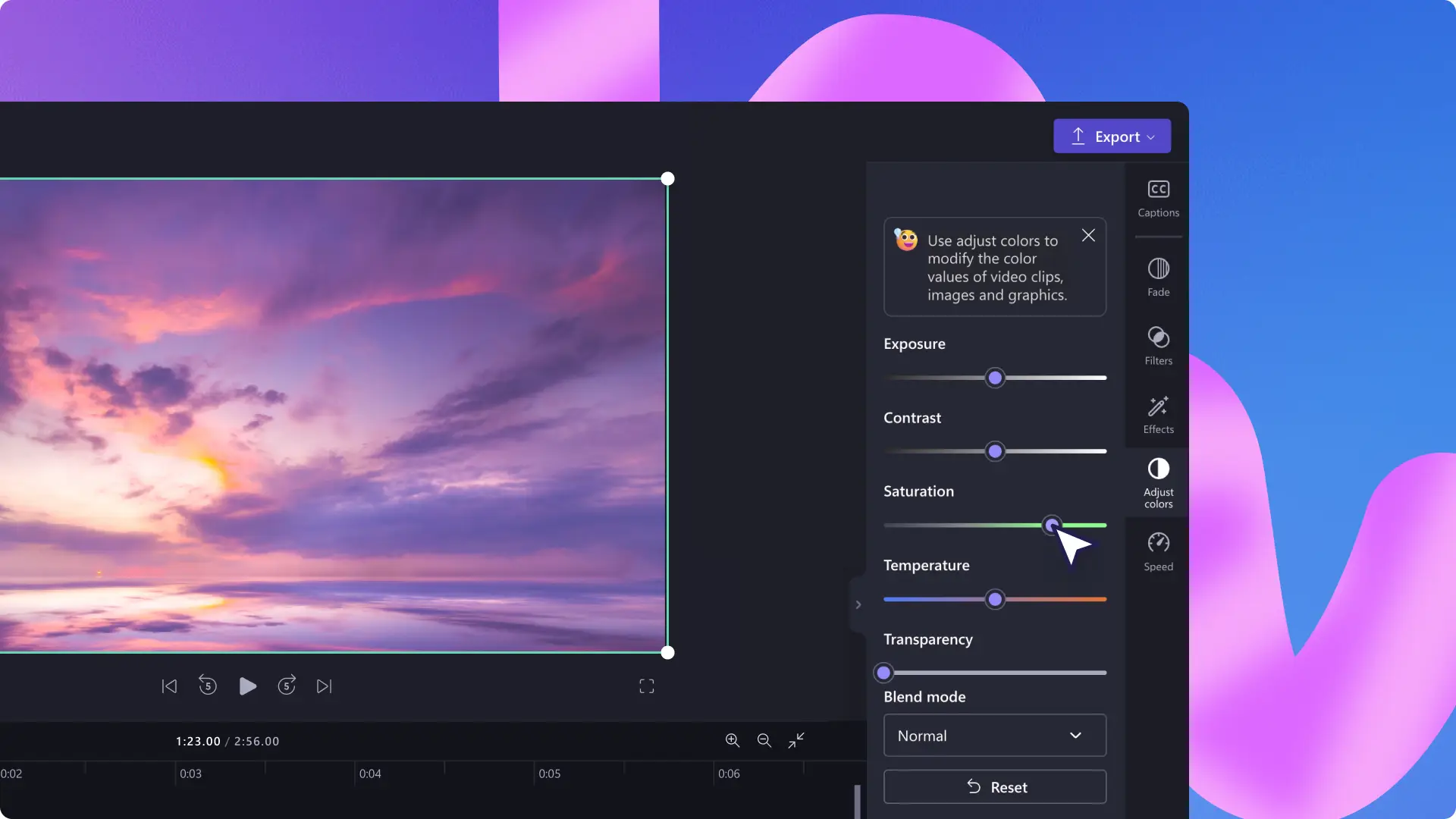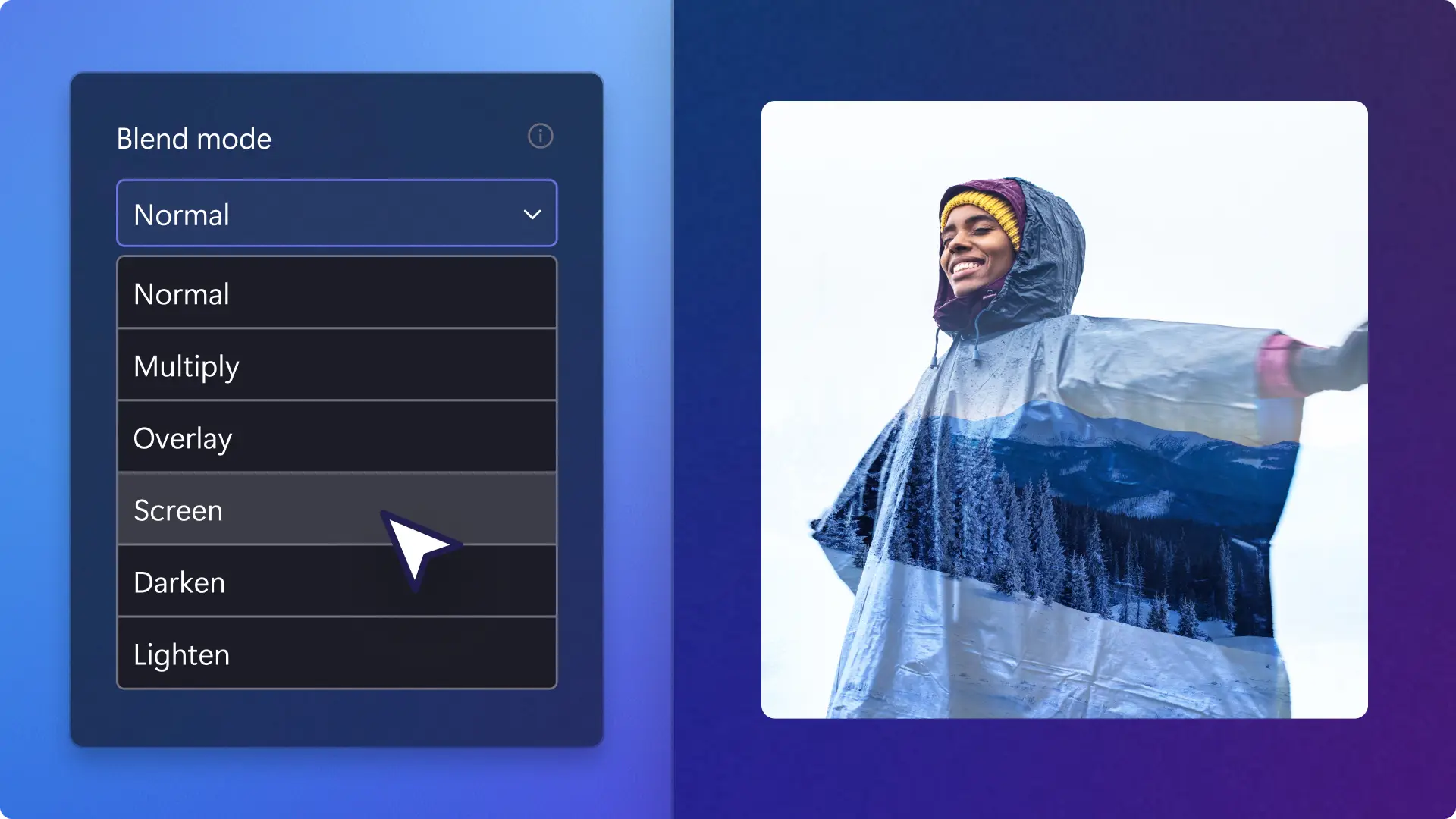Video filters
Transform the mood and aesthetic of your video while enhancing colors for free with video filters.
Instantly add unique filters to videos
Versatile video filters and presets
Easily color grade videos in one click by applying a filter preset. Choose from a wide variety of free classic vintage filters like retro, 35mm, or black and white. Select premium filters like dreamscape, sunrise, and warm countryside. Customize the intensity of each filter with the beginner-friendly slider.
Advanced color enhancing settings
Finetune a video filter using advanced color correction options like contrast, saturation, and more to achieve your desired look and feel. Hide imperfections and improve the quality of your video with the video enhancer.
Intensify video filters with special effects
Combine video filters with VHS effects, comic, or glitch to transform your video’s look even further. Express your creativity with blend mode to personalize videos with vignettes, bokeh, and film grain overlays from the content library.
How to add video filters in Clipchamp
Balance video color, brightness, and contrast
Combine different footage in montage videos and travel highlights seamlessly by applying the same video filter.
Brighten and color balance webcam recordings with filter presets to create cohesive and engaging tutorial videos.
Generate consistency while creating stylish brand videos and ads using unique video filters.
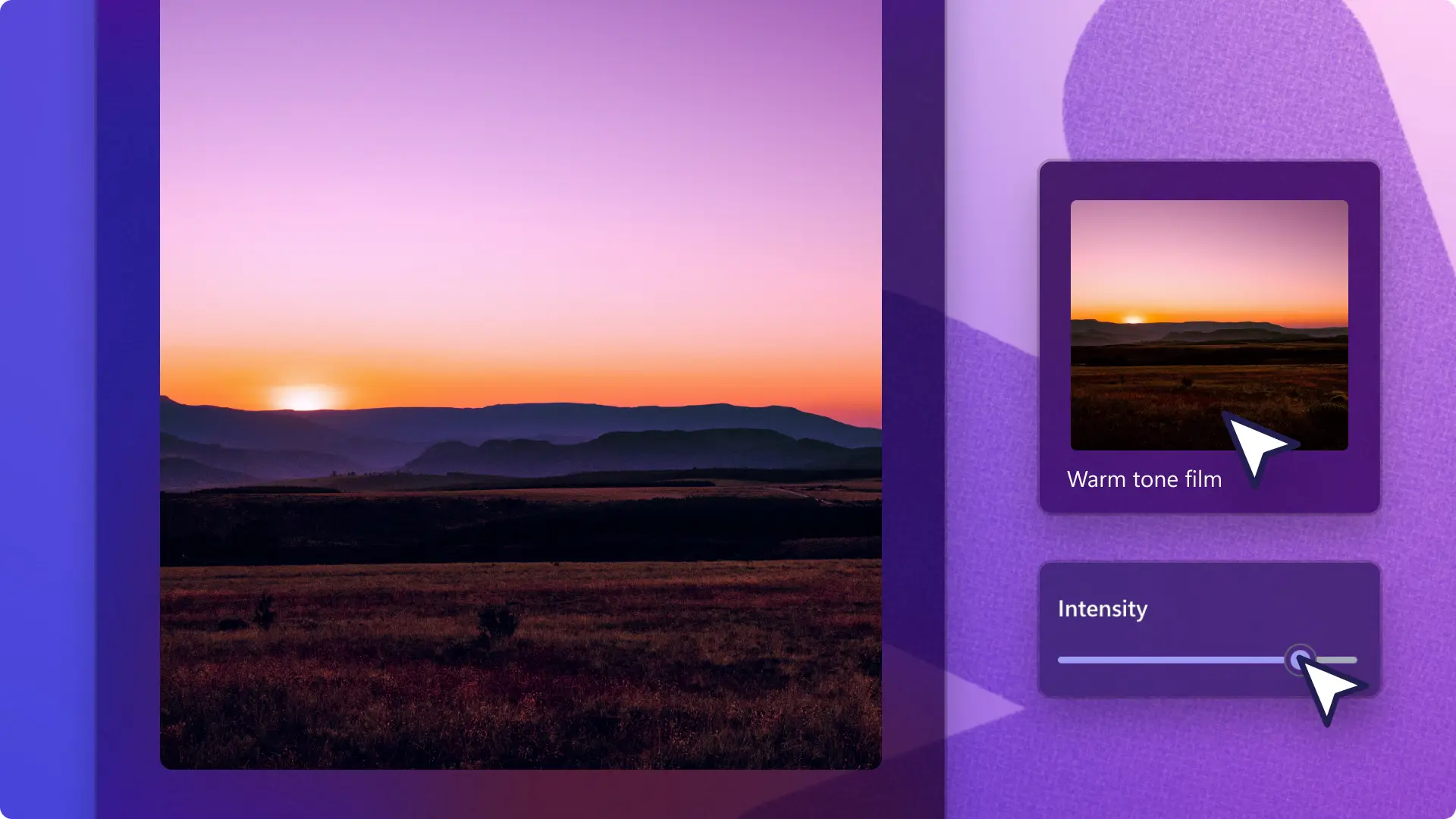
Transform video mood and aesthetic
Select a classic filter like vintage, retro, or golden to set the tone of your Instagram Reel or Story.
Bring your artistic vision to life with creative color changing filters like green, pink, or red for TikTok videos.
Enhance YouTube videos with unique and premium filter presets to emphasize your channel or brand aesthetic.
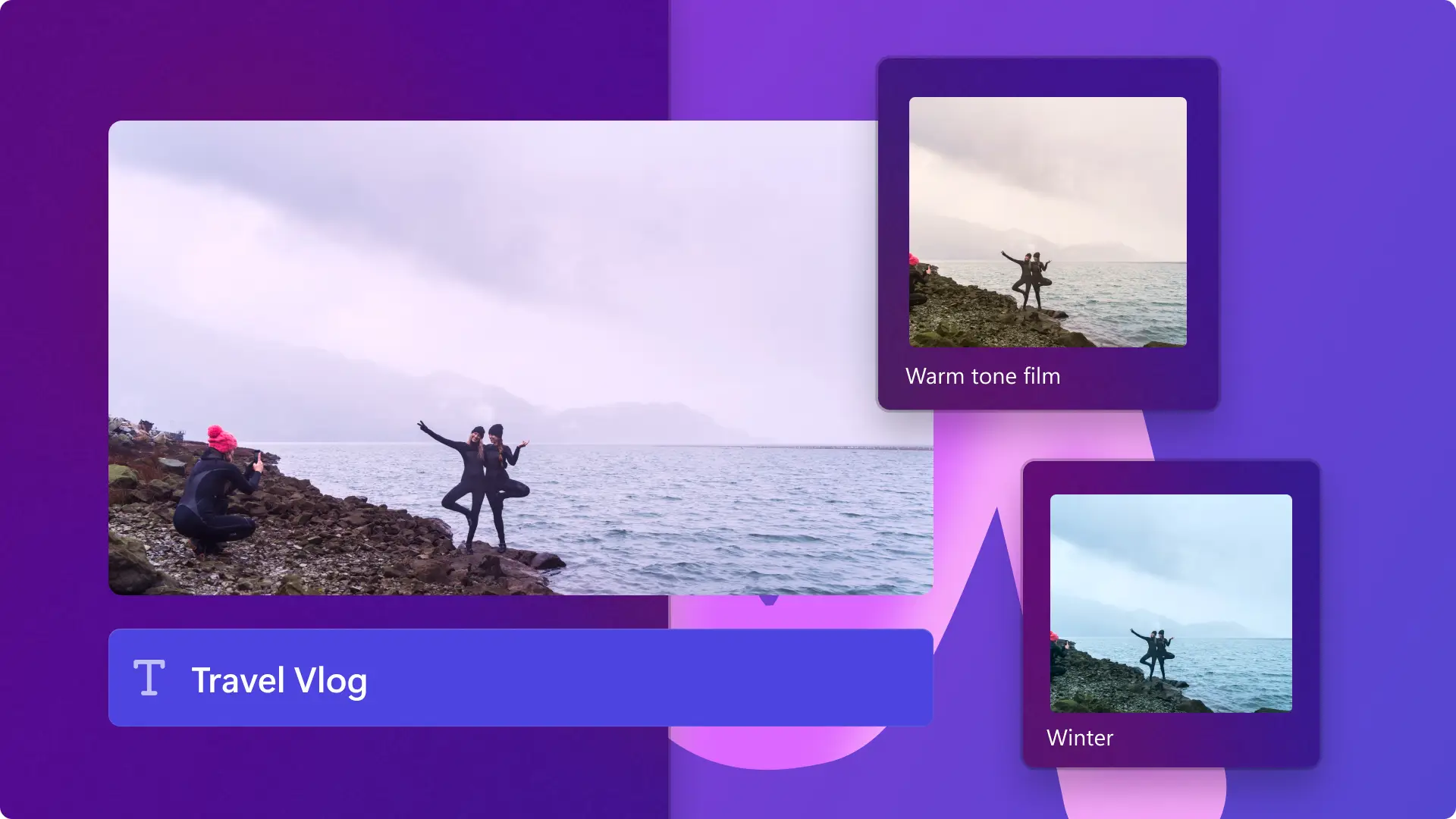
Intensify video quality
Improve the quality of video clips that have been recorded outdoors or in uneven lighting using the outdoors or scenery filters.
Create clear video quality and enhance any image with the portrait and indoors video filters.
Soften overexposed colors in art films and documentaries through muted and soft black and white filters.
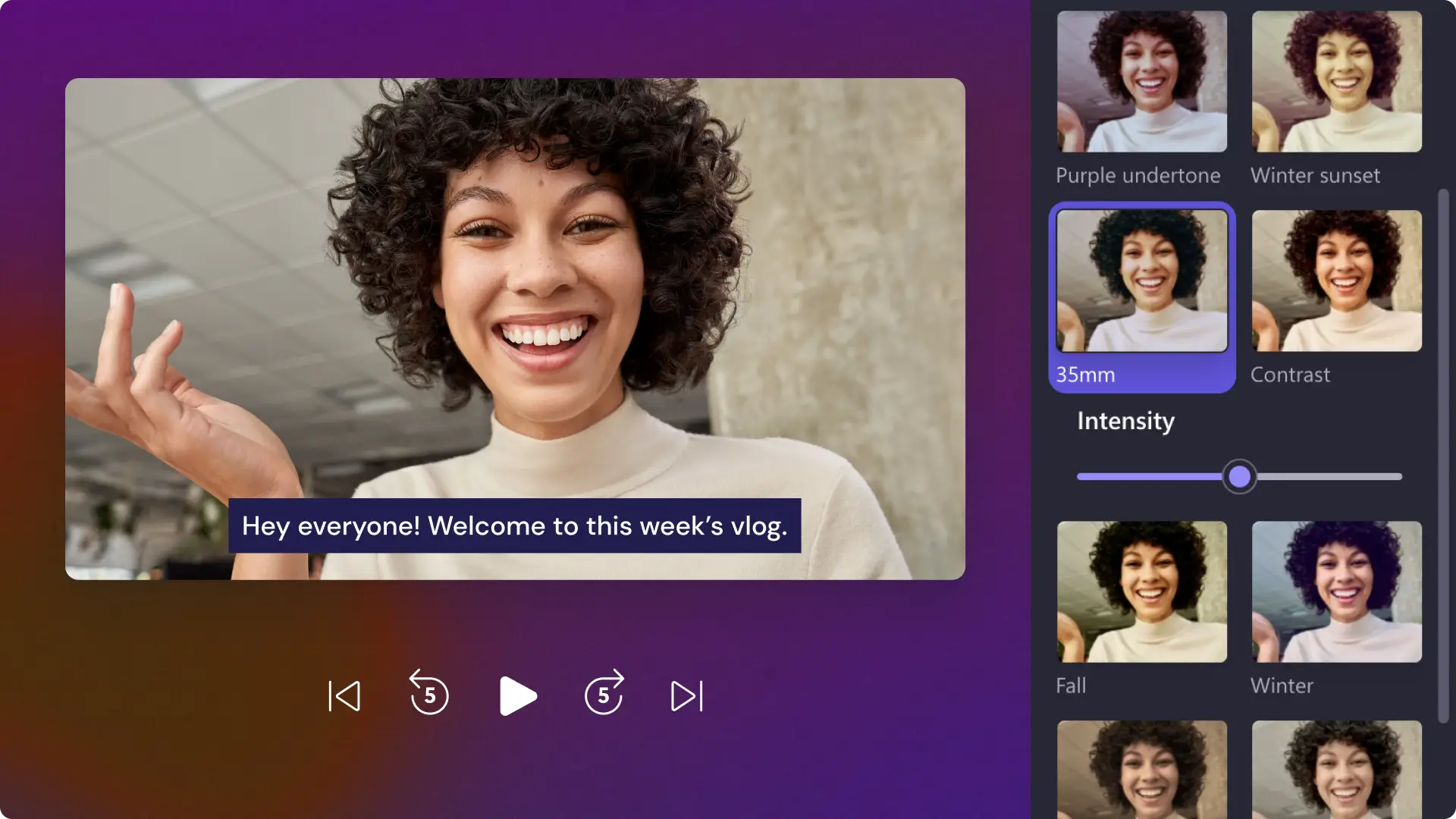
Try popular video filters
Explore our most-used video filters like black and white or 35mm or find premium filters like winter sunset.
Want to learn more about video filters?
Explore how to add filters to video for free in this step-by-step tutorial.
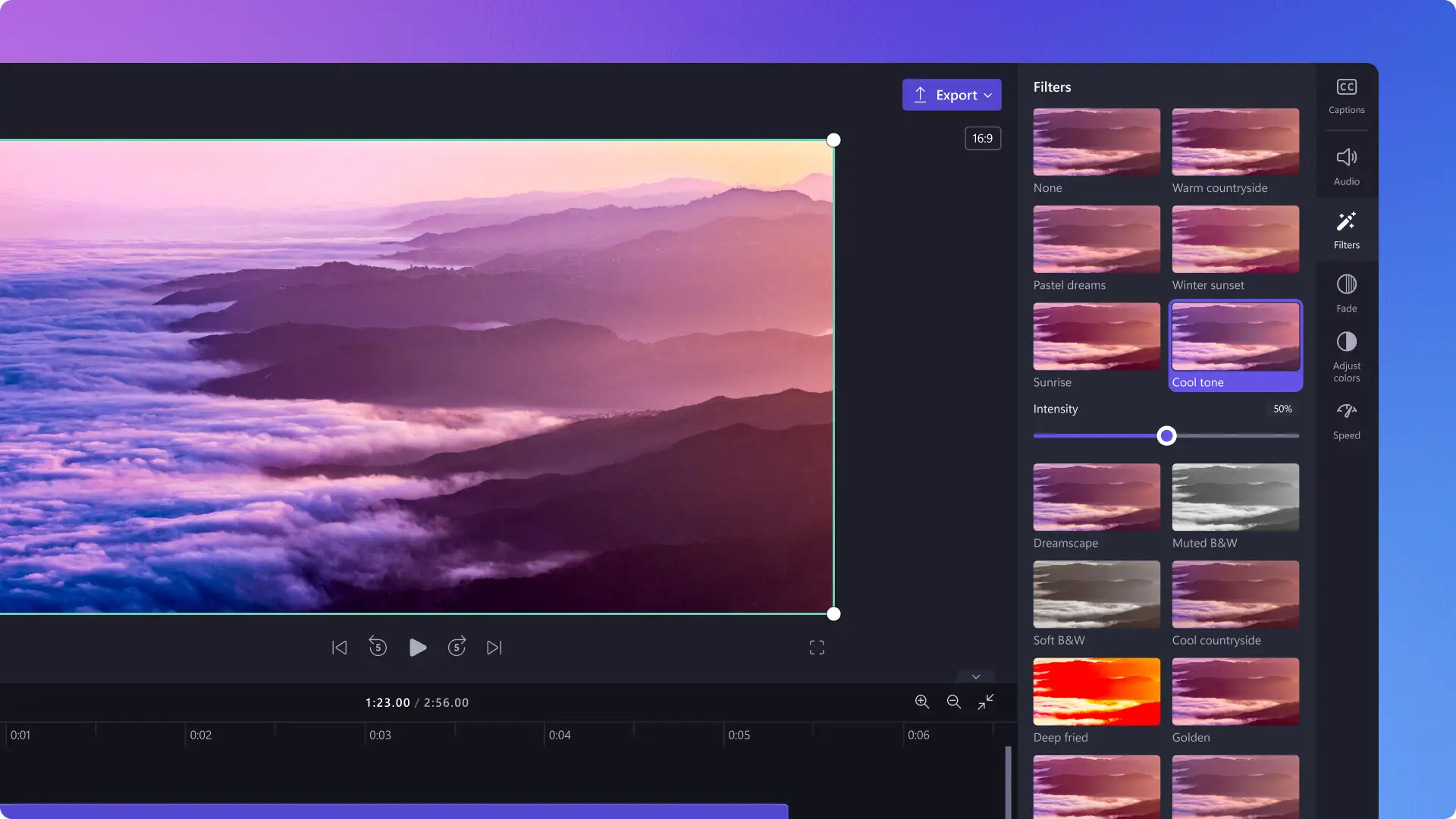
Read our related blogs
Watch and learn
Frequently asked questions
Can you add filters to Clipchamp videos for free?
All Clipchamp users can add filters to videos for free using the filters tab inside the video editor. If you’re a premium Clipchamp user, you’ll gain access to exclusive video filters.
Can I add filters to images in my Clipchamp video?
Easily add filters to video, images, stickers, GIFs, and any graphic asset inside the video editor. Just drag and drop your asset onto the timeline to get started.
How to remove a filter from a video clip?
If you would like to remove a filter for your video or graphic, just click on the undo button. You can also click on the none option inside the filters tab on the property panel.
Do Clipchamp filters add a watermark to my video?
Applying a filter does not add any watermarks to your video.