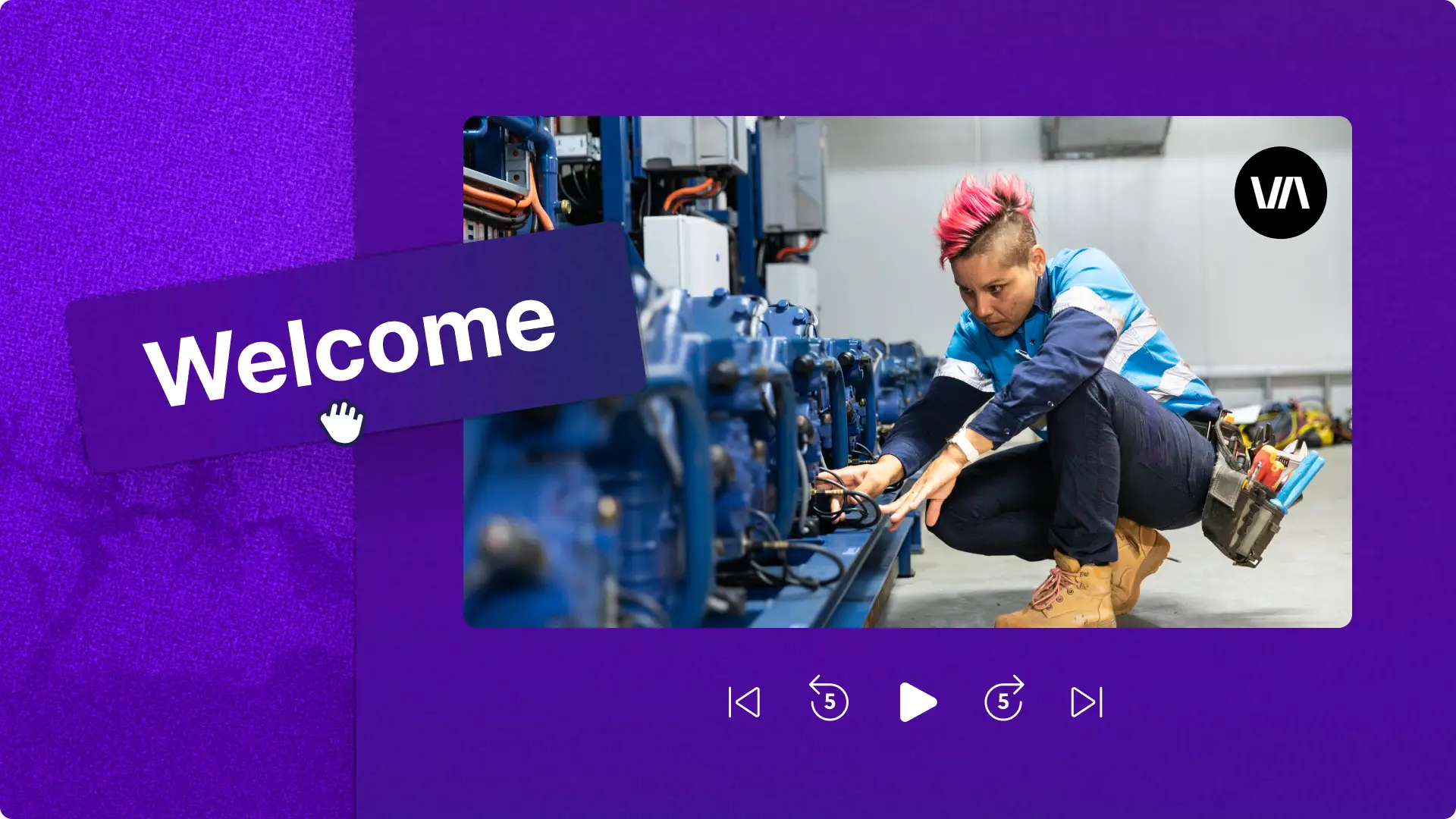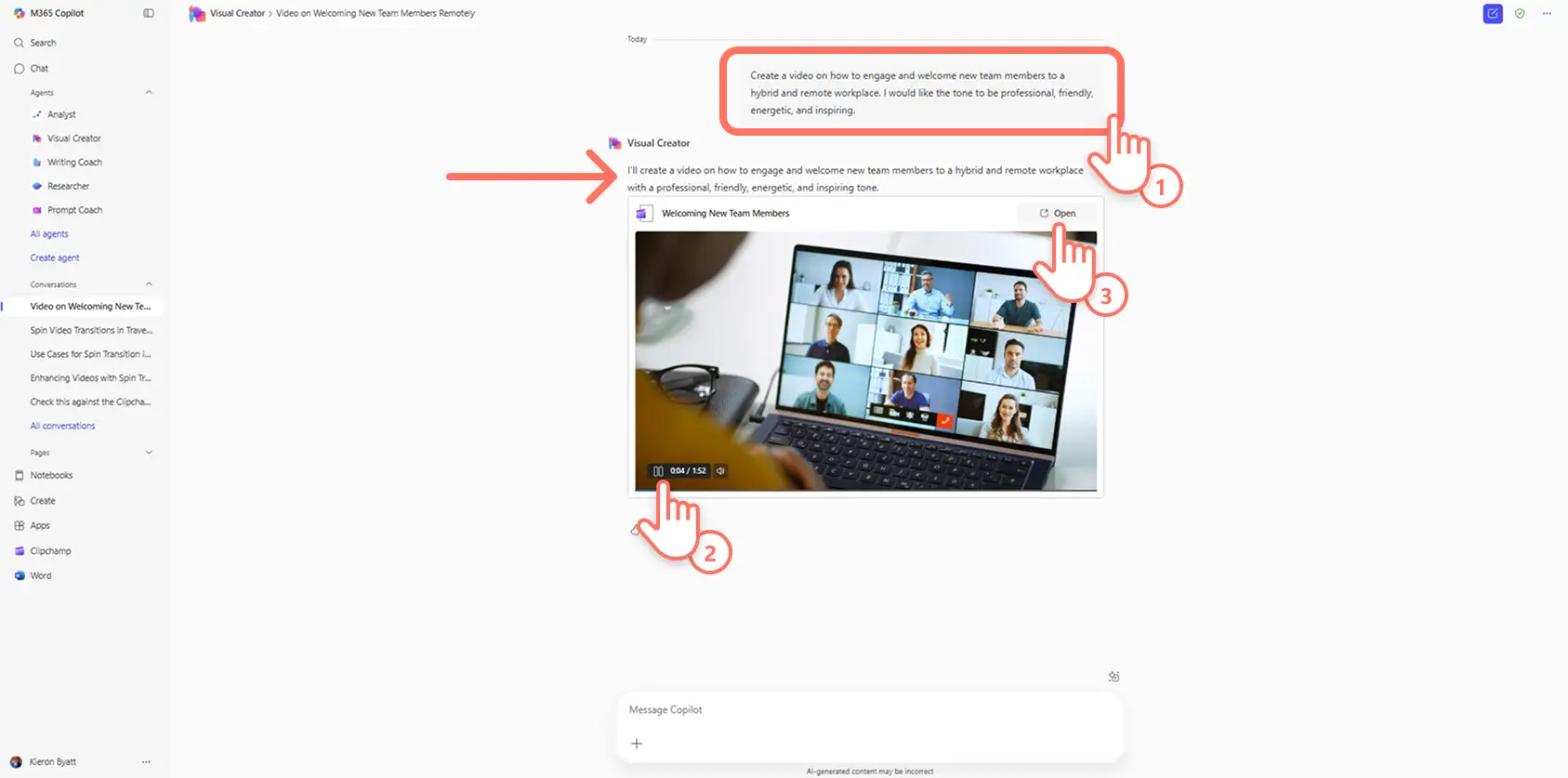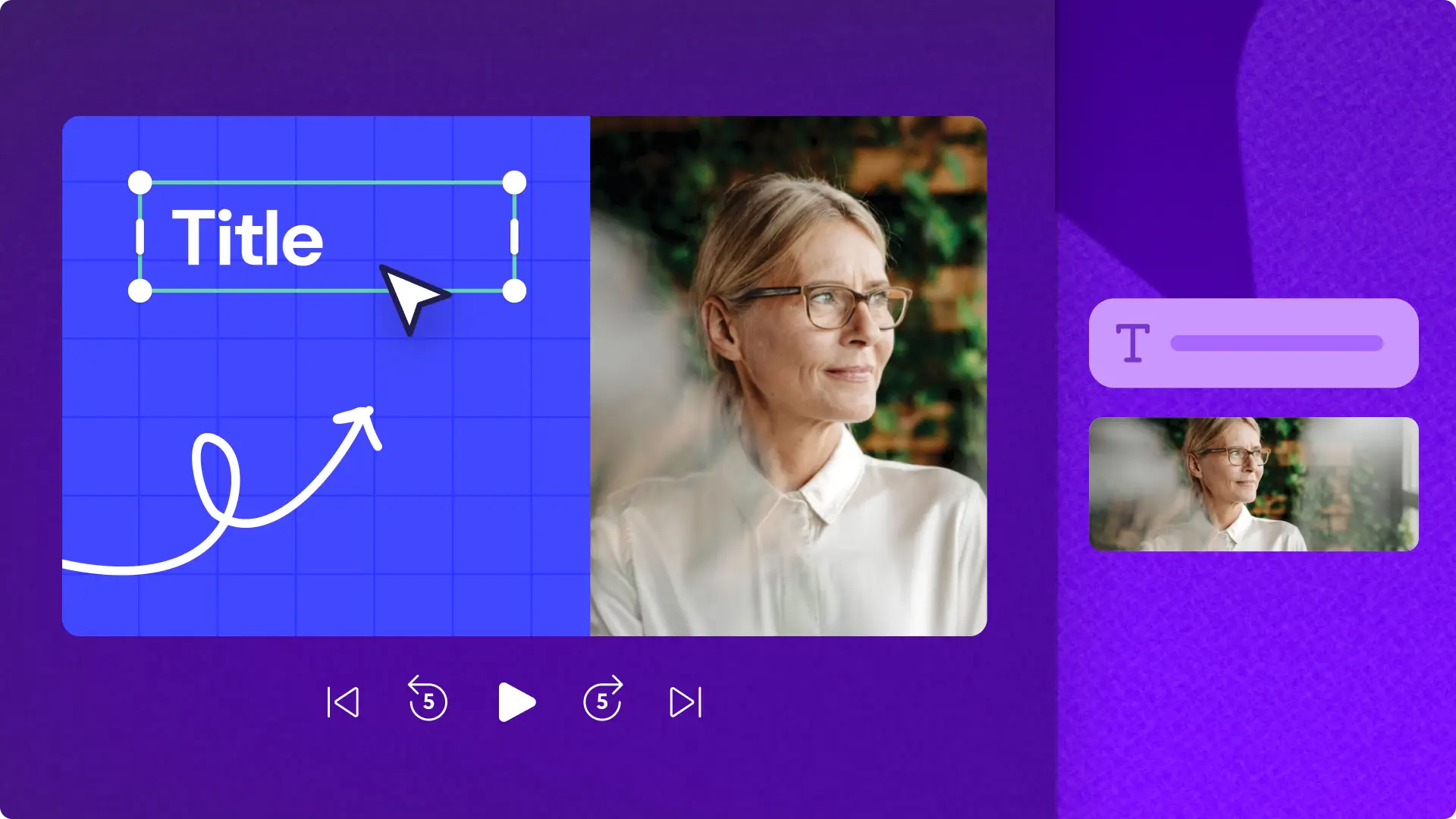Heads up! The screenshots in this article are from Clipchamp for work accounts and the same principles apply to Clipchamp for school accounts. Clipchamp personal account tutorials may differ. Learn more.
On this page
Welcome new employees to the workplace with people and culture videos that inform and inspire. Engaging onboarding videos are an essential business resource, with strong hiring processes boosting productivity beyond 70%.
Get inspired with 15 helpful video examples while learning how to create professional onboarding videos with Clipchamp for work. Also, explore ways to generate videos for work faster with Microsoft Copilot, as well as turning videos into custom templates so your business can create with ease.
Explore the best onboarding video examples
1. Microsoft
Microsoft showcases a hybrid working model in this onboarding video, using the social proof of on-site footage to convey authenticity. Recreate this welcome video by making an AI voiceover then add spin video transitions between clips to generate smooth scene changes.
2. Bolt
Bolt combines big production value with dynamic editing in this welcome video by joining animated text with fast-paced footage and transitions to showcase the company journey. Use the speed selector to bring the same rapid energy to onboarding videos and enhance scene changes with animated video transitions.
3. Sony
Sony uses short and sharp visuals with engaging narration to explain the company's creative vision for entertainment in this welcome video. Create this video style by writing a voiceover script with Copilot then use the voice recorder to make the narration track.
4. Zendesk
In this charming welcome clip, Zendesk showcases their diverse working culture while demonstrating products and services. To recapture this humorous tone, use royalty-free office and business stock footage then pair voiceovers with AI subtitles so viewers don't miss any information or jokes.
5. Adobe
This warm onboarding video style from Adobe focuses on people and culture, using vibrant animations while employees narrate their personal experiences. Make a similar version using the webcam recorder for a talking head narrator then add text animations to attribute role titles.
6. LEGO
LEGO’s unconventional behind-the-scenes video reflects the brand’s playful spirit while providing first-hand testimonials on the working culture. Put a creative spin on this exciting video style by using picture-in-picture overlays to display speakers and culture simultaneously, then set the tone with royalty-free background music.
7. Ford
Customers are front and center in this interview style video from Ford, leveraging senior leadership members describing company values. Seat senior team leaders down for this corporate explainer video style then try the green screen effect to replace video backgrounds for green, blue, and red screen footage.
8. Ahrefs
This clever onboarding video sees Ahrefs providing a listicle of product onboarding tips, while showcasing processes and values. Try this onboarding video genre by using the brand kit tool for a consistent aesthetic while adding video filters for some extra visual polish.
9. Burger King
Burger King orientates new hires with this beginner-friendly slideshow video, displaying company policies in digestible bullet points. Recreate this video style in seconds by recording a slideshow presentation then use the video resizer to change the aspect ratio for any platform.
10. Salesforce
Innovation and flexibility are the focus in this welcome video, portraying the remote working culture through employee testimonials. Recapture this approach by using the screen recorder to demonstrate remote applications, then refine footage with the easy video enhancer.
11. Google
Google mixes vlog and documentary video styles in this captivating onboarding video. For vlog onboarding videos, clean audio quality using the AI audio enhancer to filter out unwanted background sounds from footage shot in busy areas.
12. Dunkin Donuts
Dunkin Donuts promotes joy with everyday customer and employee interactions, while a franchise owner narrates the footage in this friendly onboarding video. Recreate this video style by using AI silence removal to automatically find and remove unwanted pauses or gaps in dialogue.
13. Intuit
Intuit uses music and text overlays to tell the company story. This simple video style focuses on customer needs without overloading information. Make music the hero with professionally made, royalty-free stock audio, then emphasize company values and customer experience by adding stickers.
14. Atlassian
Atlassian demonstrates a simplistic slideshow and interview style video, sharing employees' experiences of working in-office and remote. Recreate this captivating video style using the webcam recorder then use audio fade ins and fade outs when changing video clips to a new speaker.
15. Nike
Nike resonates with new hires by promoting the real experiences of interns within the workplace. Recreate this sense of honesty by placing multiple clips on the timeline using the split screen video layout to showcase all at once. Next, match the mixed media to the frame by cropping videos and images.
How to create engaging onboarding videos with Copilot
Easily create captivating onboarding videos using Copilot. Prompt the Visual Creator to instantly turn text into videos. You can also use the writing coach to help refine voiceovers and generate video scripts.
Make videos with Copilot in seconds by following these easy steps:
Open Copilot and click on the Visual Creator option.
Type a prompt into the chat box and attach any additional content like videos, photos, and audio.
Press the enter key on your keyboard to start the AI video creation process.
When the video is finished generating, preview by clicking on the play button.
Continue editing the video clip in Clipchamp for work by clicking on the open option.
Watch beginner's guide to Clipchamp for work tutorial
Tips for creating employee onboarding videos
Keep videos concise and engaging: hold viewers’ attention by ensuring onboarding videos are easy to understand and enjoyable to watch. Keep messaging impactful by trimming away unnecessary video footage or use AI video editing tools like the silence remover to delete any unwanted audio gaps.
Include clear and relevant information: only include relevant and beneficial information in videos so new starters can watch and learn with confidence. Highlight key points or instructions by overlaying text and titles. You can also include company demos to showcase products and services.
Highlight the company culture: show what the everyday working culture is like, so new hires see the organization's values and environment. Add professional polish by using the brand kit tool to easily edit videos with in-house logos, colors, and fonts. Try choosing professional stock videos and applying logo reveal effects for additional flair.
Add employee testimonials: build trust between current employees and new starters with video testimonials that share first-hand work experiences. Create interview style videos using the webcam recorder then use the volume booster to increase sound levels so the dialogue is loud and clear.
Increase accessibility with subtitles: add automatic captions so welcome videos are accessible to all employees, including non-native speakers and hearing-impaired viewers. Automatically create subtitles with downloadable transcripts using the AI subtitle generator so all audience members are engaged.
Add video chapters: help viewers jump directly to the most relevant section within a video, saving valuable time by adding video chapters.
Searching for more business video ideas? Explore explainer video examples and tips or learn how to make training videos.
Onboard new team members with Clipchamp for work or download the Microsoft Clipchamp Windows app.