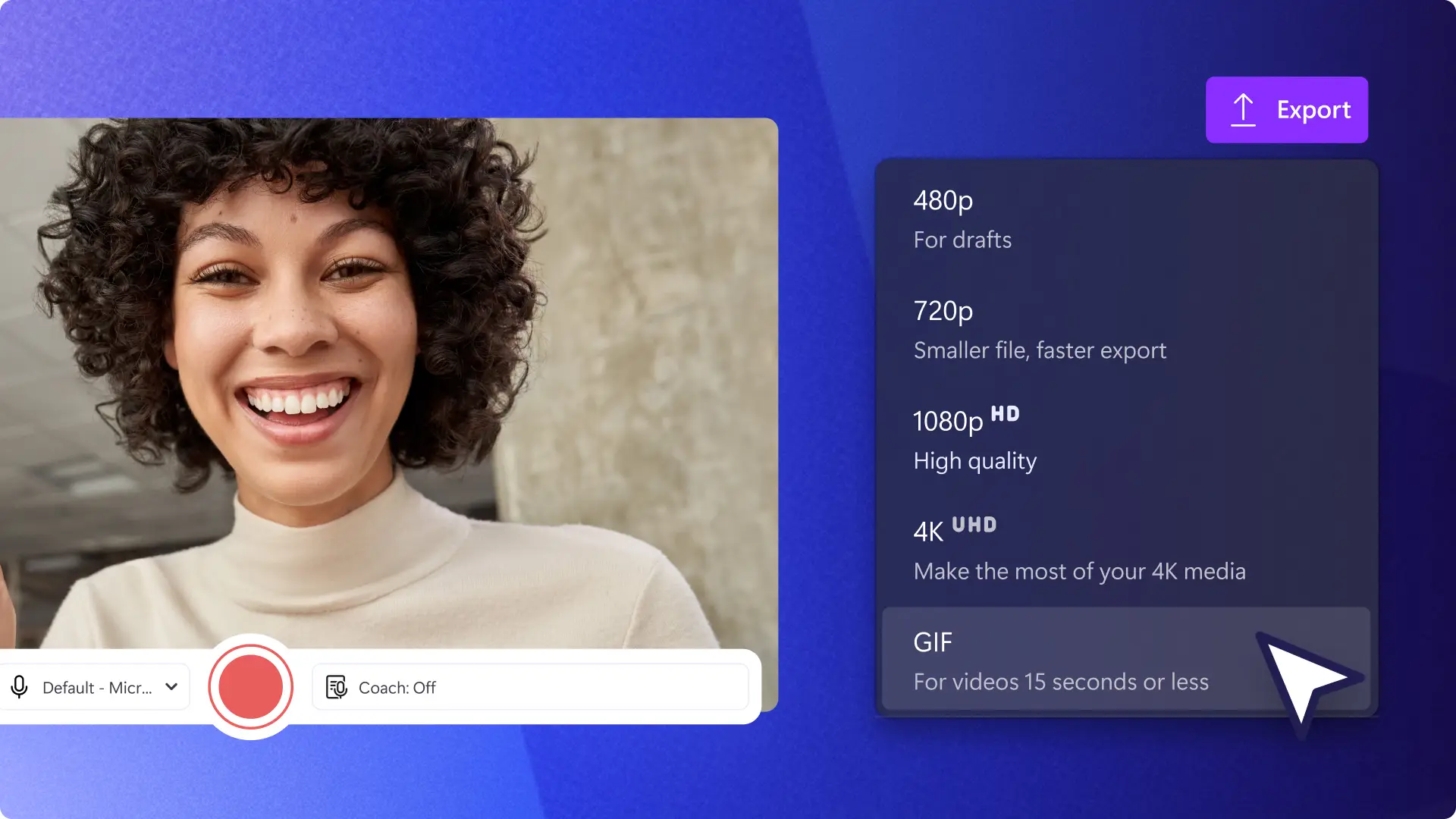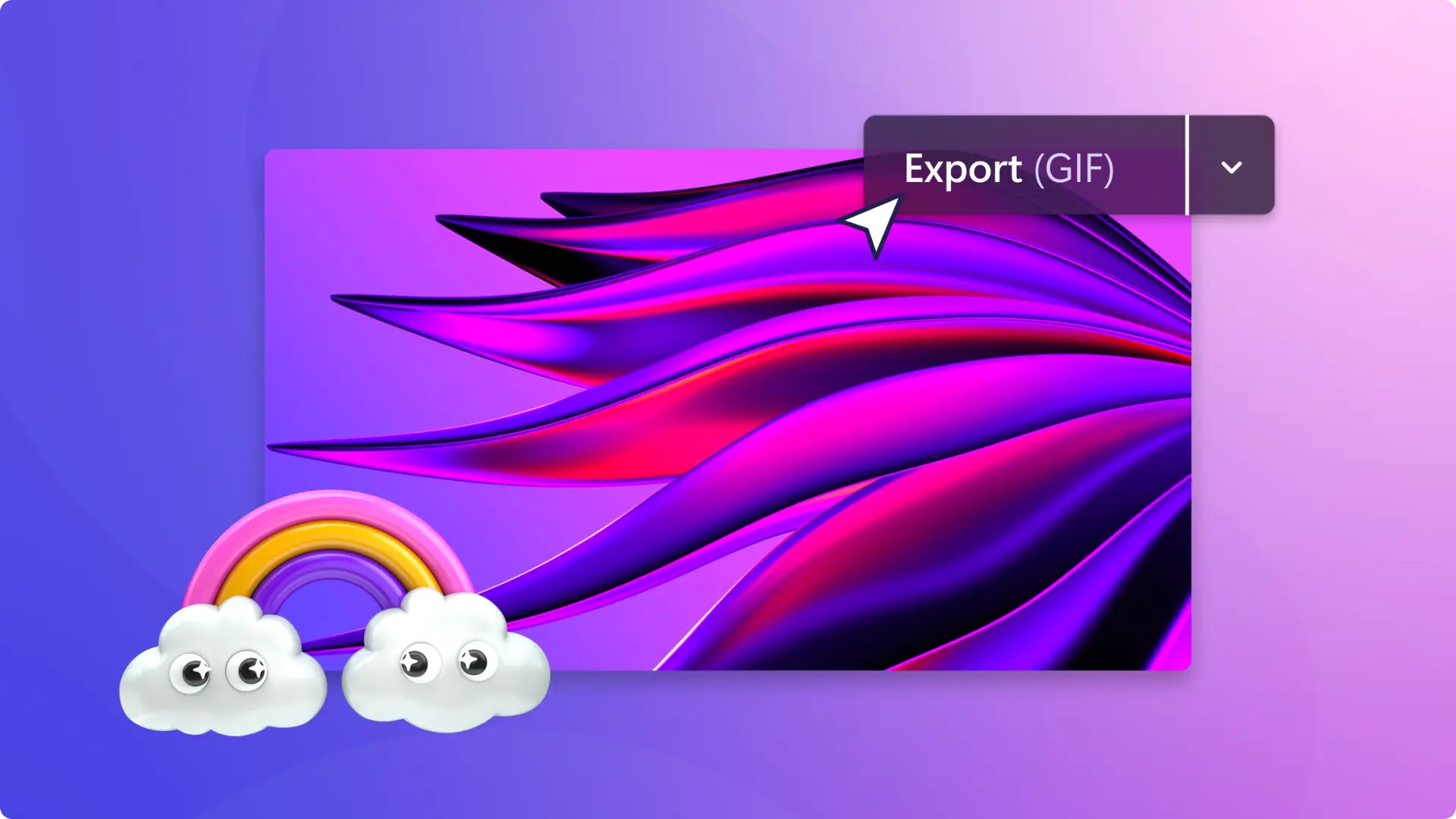GIF Maker
Convert video to GIF in a few clicks with the Clipchamp online GIF maker. Save GIFs quickly with no watermark.
Make your own GIF
Turn MP4 to GIF
Transform your favorite videos into memes with our free GIF generator. Upload your video clip, trim or split the video, then export as a high-quality GIF to share on social media and online messaging apps.
Convert image to GIF
No video? No problem. Combine personal or stock images to create an animated GIF. Overlay multiple images, add dramatic transitions, then save as a GIF.
Add text and effects
Decorate your reaction GIFs with our unique font styles and video effects like glitch and slow zoom. Add trending GIFs directly from the GIPHY library, and speed up or slow down the frame rate to add humor.
How to use online GIF maker in Clipchamp
Resize GIFs for social media
Crop and change the aspect ratio to share your GIF on any social media platform using preset sizes.
Adjust the focus of your GIF or remove excess background with the freehand crop tool.
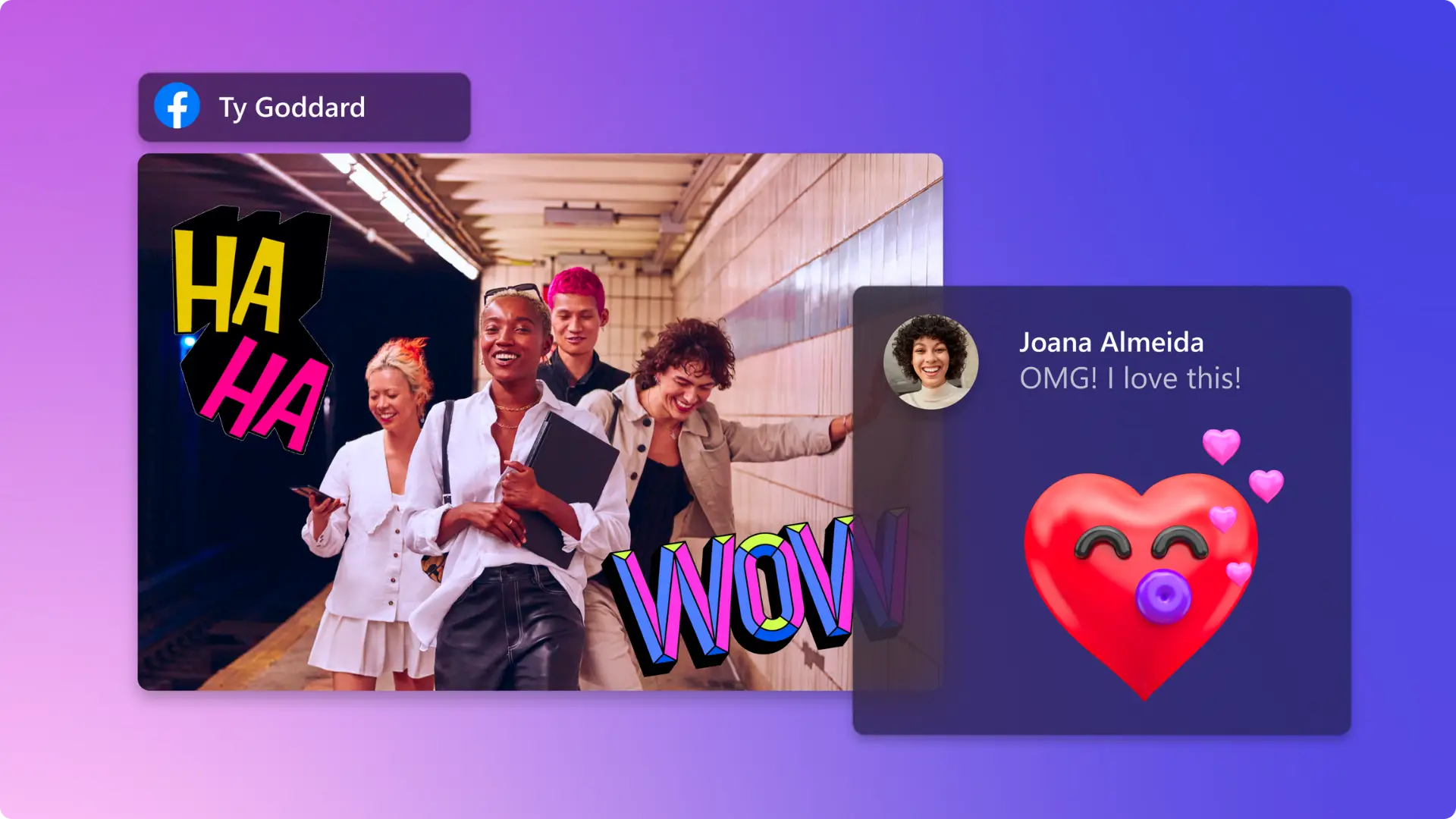
Add logo and branding
Personalize your GIFs with your logo, color palette, and custom fonts using the brand kit tool.
Differentiate from your competitor’s meme marketing by adding watermarks to GIFs with your brand logo or social media handle.

Enhance with stock and stickers
Choose from 1M+ royalty-free stock video clips and GIPHY videos for any theme.
Create unique GIFs for any occasion using original animated stickers in Clipchamp.

Learn how to make a GIF
Read our step-by-step guide on how to make your own GIF by converting MP4, MOV, YouTube videos, or using royalty-free stock media.

Watch and learn
Read our related blogs
Frequently asked questions
Can I upload my own videos to make a GIF?
Yes, you can upload video files from your computer, or a cloud file sharing service like OneDrive, Google Drive, Dropbox, and Xbox.
Can I loop a GIF in Clipchamp?
Yes, you can use the duplicate tool to repeat as many frames as you like so long as the video is under 15-seconds.
Can I change the speed of a GIF in Clipchamp?
Yes, you can speed up or slow down the frame rate if you want to fit a lot of visuals into the 15-second time limit.
Do Clipchamp GIFs have watermarks?
No, the stock GIFs inside Clipchamp video editor don’t have watermarks or exclusive branding. You can add your own watermark if you would like to brand your GIFs using the brand kit tool.
What video file formats can I export in Clipchamp?
Clipchamp allows you to export your videos in MP4, which is ideal for Instagram. You can choose the resolution and quality that best suits your needs. To export your video in 4K, consider upgrading to Clipchamp Premium.