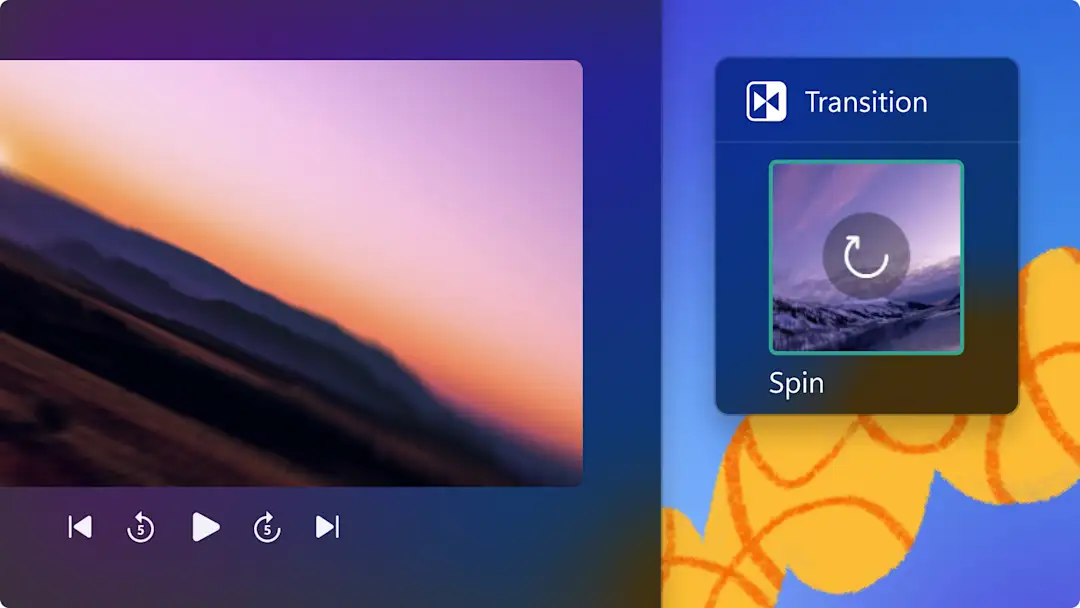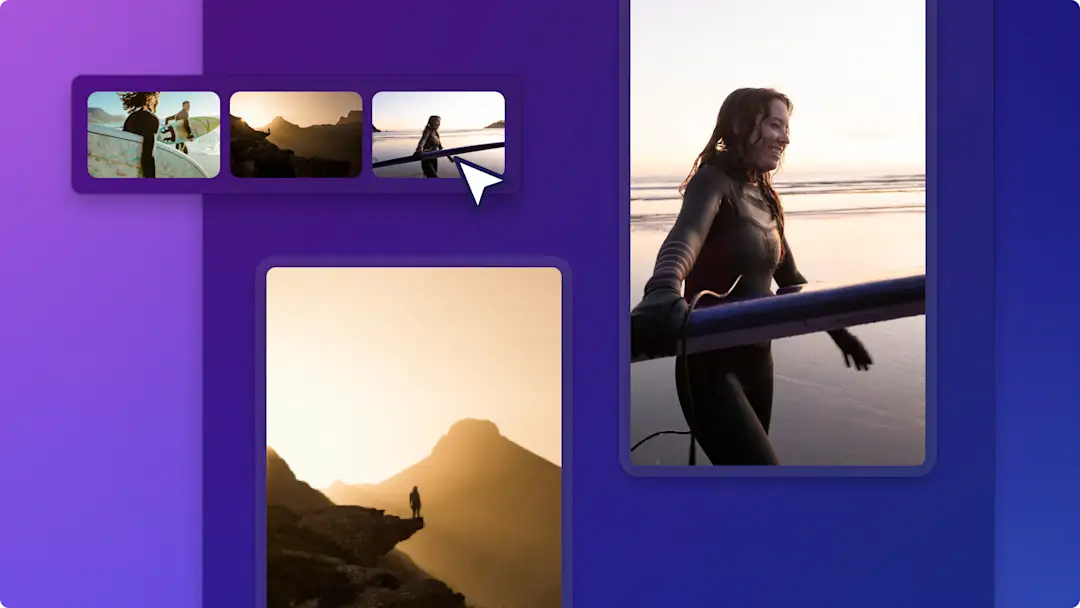Heads up! This content is relevant for Clipchamp for personal accounts. Try this link If you're looking for information about Clipchamp for work accounts.
On this page
Make your slideshow videos flow smoothly with the help of video transitions. Transitions are a simple but powerful video editing tool. Connecting your video clips in montages or slideshow videos with transitions can make your content look professionally edited.
The right transition video effects can also easily enhance the pace and mood of your video. Slow transitions can create a cinematic effect while fast transitions can create a sense of excitement or suspense.
Learn how to add transitions to your videos using the Clipchamp free online video editor.
How to add transitions to videos for free
Step 1. Import your media or select stock footage
To upload your own media, click on the import media button in the your media tab on the toolbar to browse your computer files, or connect your OneDrive.
You can also use our high-quality free stock videos and backgrounds. Click on the content library tab on the toolbar and click on the visuals drop down arrow, then videos. Search through the different stock categories using the search bar as well.
Drag and drop your videos onto the timeline to create a slideshow video.
Step 2. Arrange your media and add transitions
Drag and drop your video clips and images on the timeline to arrange them in the sequence you want.
To add a transition between videos, click on transitions on the toolbar. Browse a range of creative and classic transitions and choose which transition suits your slideshow video's message and mood.
When you're ready, drag the transition between the clips on the editing timeline. The + icon will appear between two clips to automatically snap the transition into place.
Step 3. Adjust duration of transitions
When you click on the transition icon between your media, a property panel will appear on the right side to help you fine-tune your transition.
Here you can adjust the duration of the transition in seconds or choose another transition type if you've changed your mind.
Each transition comes with a default duration. Making a transition slower or faster can help you change the pace of your video, so use it creatively.
Step 4. Save your video
Once you've finished the editing process, you can save your video by clicking on the export button. You can save your video in different resolutions: 480p, 720p, 1080p and 4K.
We recommend the 1080p HD resolution as it fits most video needs for YouTube and social media.
How to add multiple transitions in a click
Clipchamp has an intuitive shortcut for video editors who want to work smart and edit videos faster. Follow the steps below to add multiple transitions to your video in just a few clicks.
Add all of your videos into the editing timeline by dragging and dropping them side by side.
Select all the assets in the editing timeline by dragging your cursor over all of them or use the shortcuts Command + A (Mac) or CTRL + A (Windows) on your keyboard. Your selected clips will then be highlighted in the timeline.
Choose the transitions tab in the property panel to search through all the transition options.
Click your preferred transition and it will automatically apply to all selected clips.
Adjust the duration of all transitions using the duration slider in the property panel when the transitions tab is selected.
Need more help? Check out the YouTube tutorial and follow along.
5 popular scene transitions to add to any video
Wipe transition
Manipulate time and place with the range of hard wipe transitions when you need to create a sense of simultaneous action in vlog videos.
Blinds transition
Segment the information in your video using the blinds transition to slowly reveal the next topic in your classroom presentation.
Pixelate transition
Transform your gaming reaction video into a retro piece of arcade nostalgia with the pixelate transition.
3D page turn transition
Break the fourth wall with the 3D page turn transition and turn your clips into a literal flick of the page - a creative way of making virtual learning videos more engaging.
Cross fade transition
Convey the passage of time and heighten emotion with the classic cross fade film transition in storytelling videos like a travel diary.
Frequently asked questions
Are video transitions free in Clipchamp?
Yes, a wide range of creative transitions are included in the free Clipchamp plan. You can upgrade if you want more options.
Can I add sound effects to a transition?
Yes, you can. The Clipchamp content library includes a range of royalty-free stock sound effects for you to make your scene transitions more dynamic.
Why isn’t my transition adding to the timeline?
If you’re having difficulty adding a scene transition to your video, check that there are no gaps between the two video clips where you want the transition to occur. You can identify any unwanted gaps using gap removal. Your transition will automatically snap into place when there are no gaps between your clips.
Can I add transitions to videos on Windows?
Yes, Clipchamp is a web-browser based video editor which is also available as a Windows app, so you can easily add transitions while making videos in Windows. Clipchamp is also included in Microsoft 365 Personal and Family accounts.
Now that you know how to add video transitions to your slideshow, explore other ways to make your videos more compelling. Start with our guide on different transformative video transitions then learn how you can add sound effects to your transitions.
Get started with Clipchamp or download the Microsoft Clipchamp Windows app.