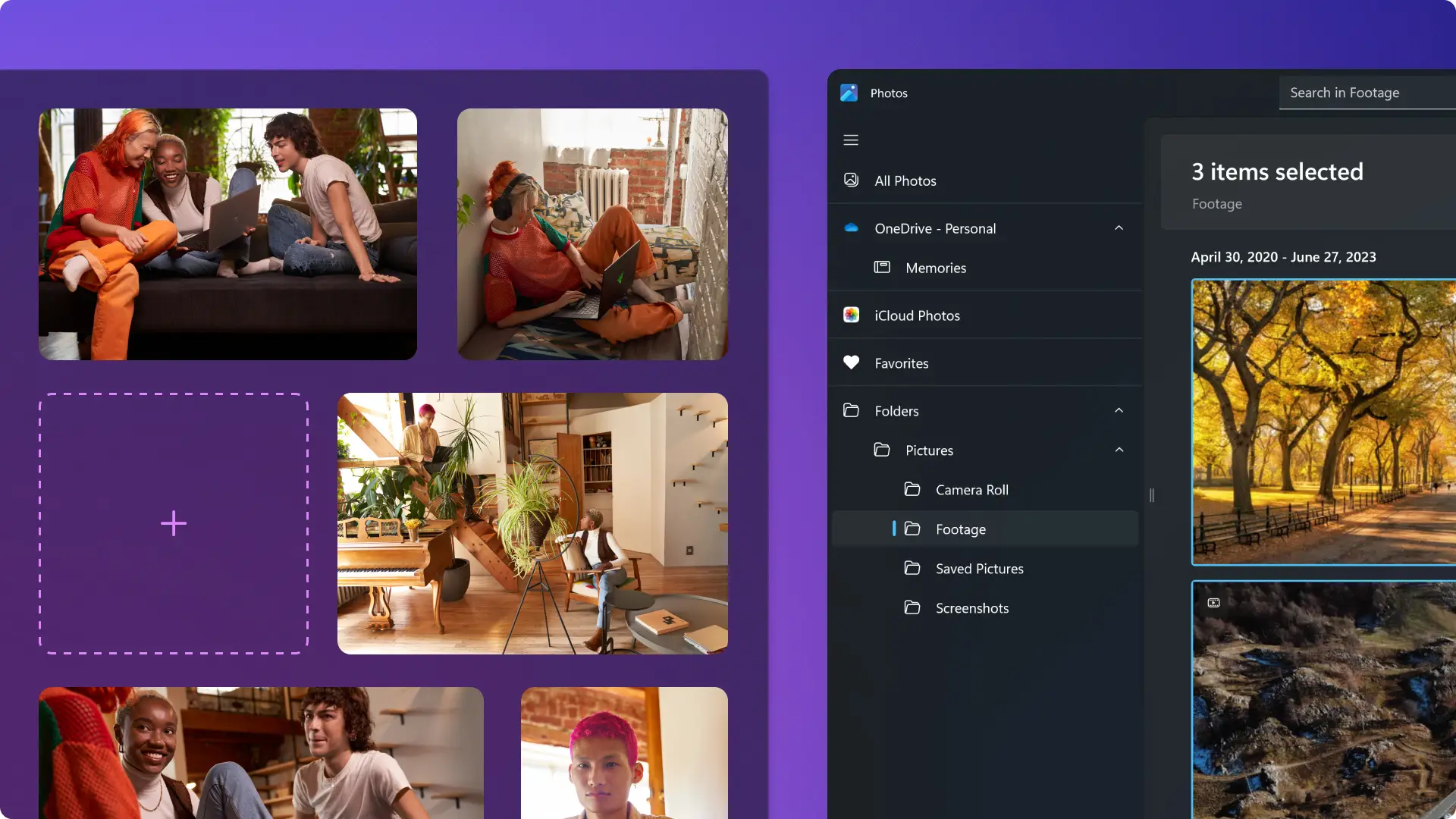Slideshow maker
Combine video clips and photos to create engaging slideshow videos, or make an effective video with AI—no experience required.
Create engaging slideshow videos
Start with video templates and stock
Upload video clips then arrange them into slides to make an eye-catching slideshow video. Low on time? Customize slideshow video templates for any occasion that include high-quality stock videos, overlays, music, and more.
Add video transitions and effects
Make slideshow content flow with dynamic slide animations and studio-like effects. Add animated graphics and stickers or overlay stylish text to create a memorable slideshow. Pick the perfect background track to complement your storytelling.
Enjoy AI-powered slideshow editing
Work faster with the AI video editor to create professional videos in a few clicks. Upload and select photos and videos then pick a video style to generate a polished AI slideshow video perfect for social media. Further enhance video slides with realistic AI voiceover narrations.
Turn memories into slideshows
Upload clips to combine into slideshow videos enhanced with music, transitions, and titles.
Make birthday videos or celebrate wedding memories by turning pictures into a movie with AI auto compose.
Create travel montage videos perfect for Instagram Reels using designer video templates and stickers.
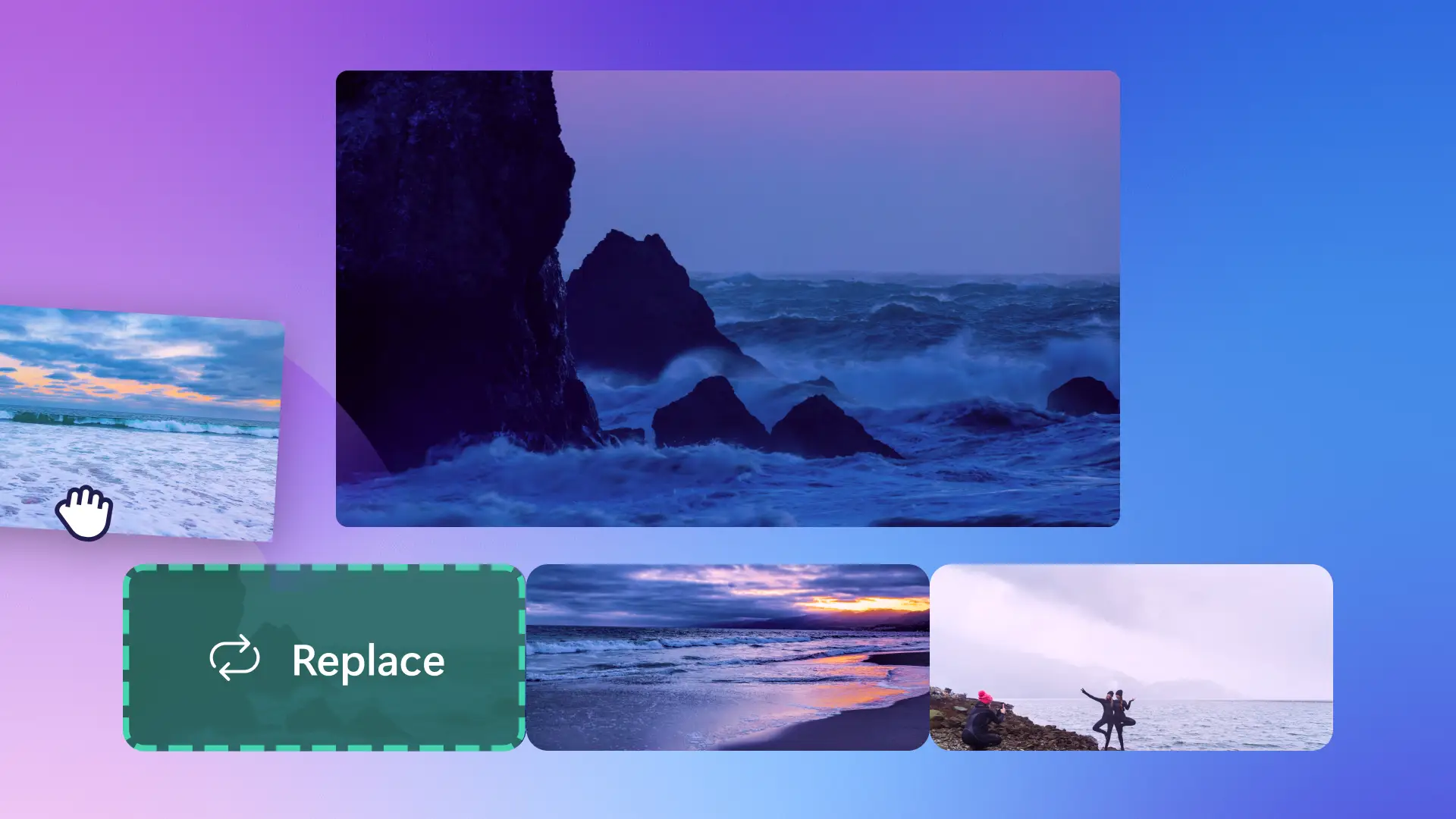
Create engaging business videos
Convert images into branded video presentations with transitions, a logo, and webcam overlays.
Create a recap slideshow from photos of work events to share on LinkedIn.
Record a PowerPoint into a video slideshow for promos, sales, and marketing needs.
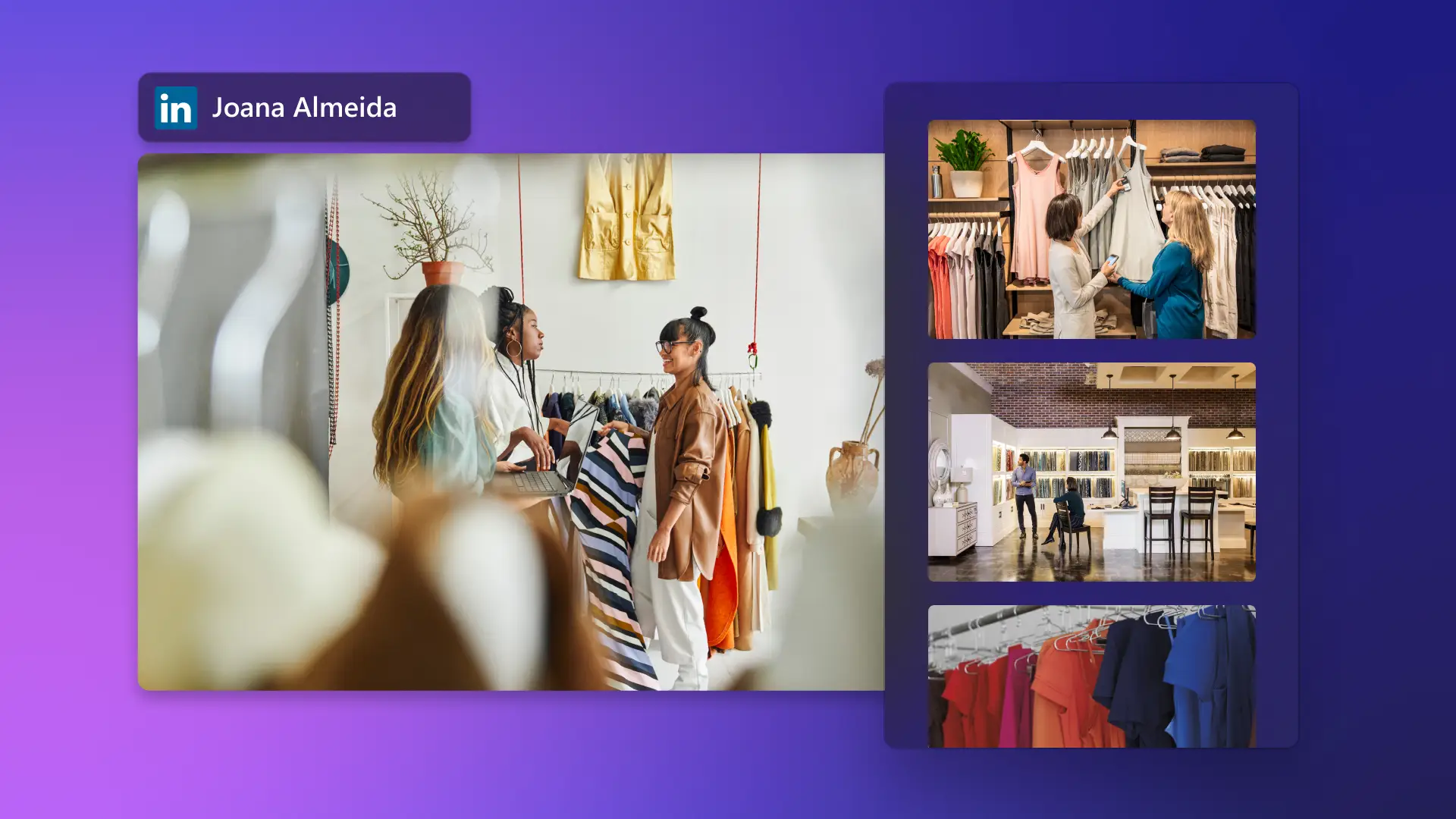
Make slideshows for school
Create about me slideshows or submit school projects as an engaging slideshow video.
Upload media or generate AI images to quickly create list videos, study aids and quizzes for school.
Simplify classroom guidelines by creating a fun slideshow for students using premium stock and stickers.
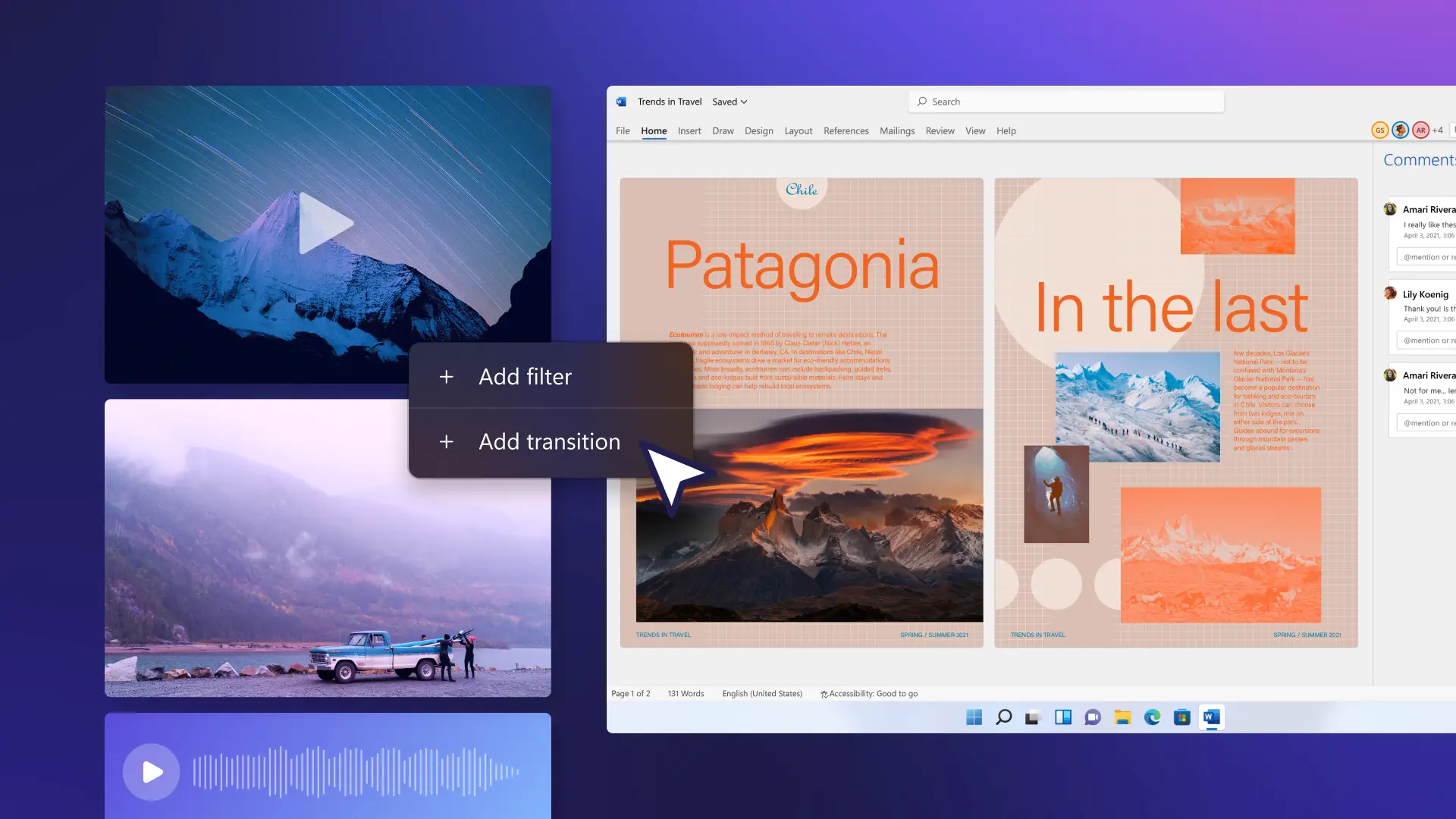
How to make a slideshow in Clipchamp
Create slideshows like a pro
Learn how to combine videos, animated graphics, and other creative elements to make a slideshow in Microsoft Clipchamp.
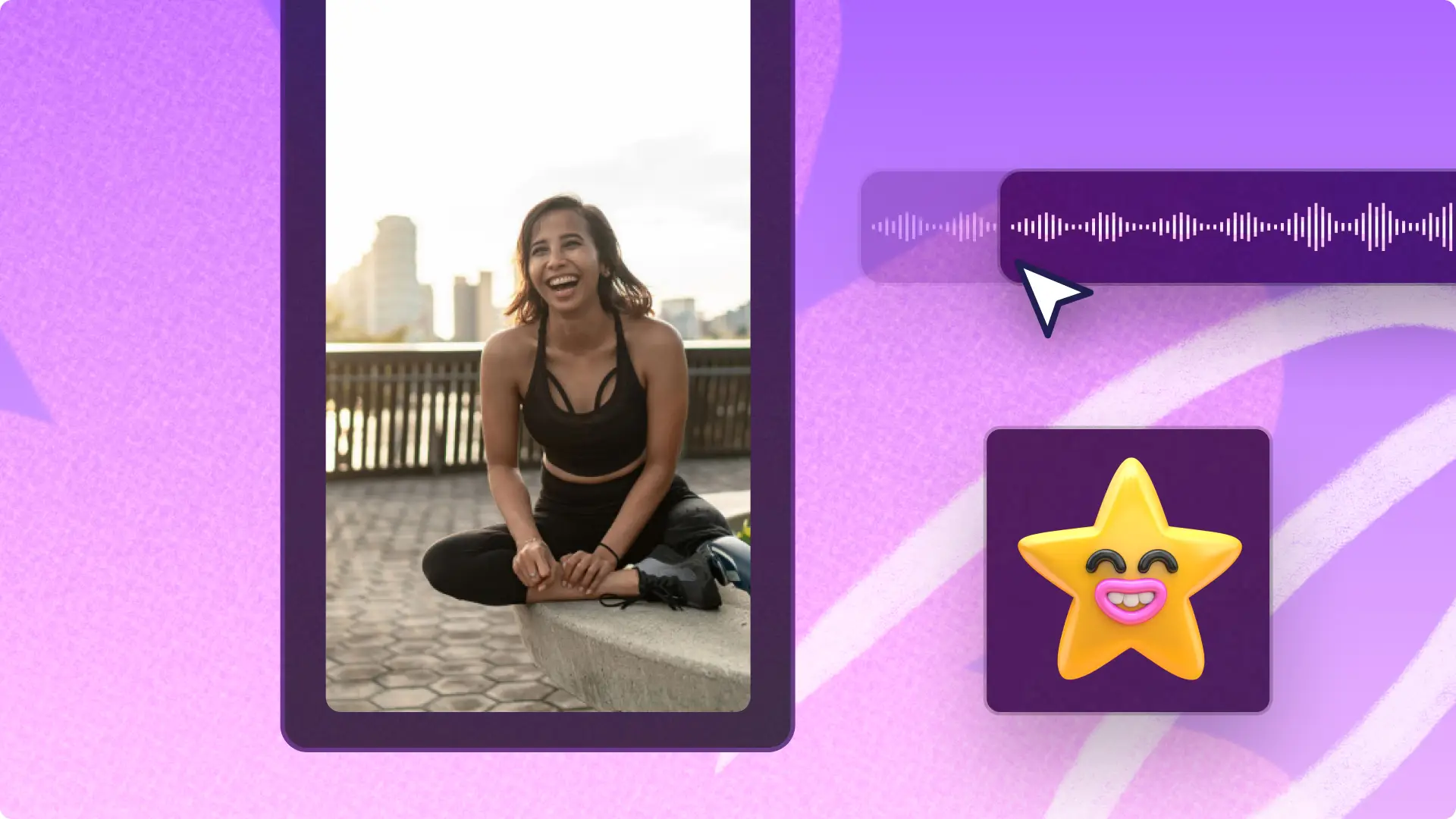
Frequently asked questions
Is the Clipchamp slideshow maker free?
Microsoft Clipchamp is a free video editor so anyone can create a slideshow from using their own media or make AI slideshow videos. Consider upgrading your account if you need access to premium stock videos and audio clips to create a slideshow.
How many AI video slideshows can I create in Clipchamp?
There is no limit to how many AI video tools can be used in Clipchamp so users can enjoy building and enhancing videos with AI confidently. Add photos and videos, pick a video style, and generate a polished AI video perfect for social media.
Can I add multiple images in one frame in my slideshow video?
Overlay images, videos, and graphics in one frame inside Clipchamp video editor to create the picture-in-picture effect or side-by-side video effect. Learn how to achieve this professional video effect in this simple editing guide.
Can I add music to slideshow videos?
Upload your own audio track or choose from the royalty-free music library. Ensure your audio track is cleared for online use by checking this guide to royalty-free music.
Can I resize my slideshow video?
It’s easy to resize a slideshow video by choosing from a range of preset aspect ratios suitable for YouTube videos, TikTok videos, Instagram Reels, video presentations, and more in Clipchamp. You can also create a custom size by dragging your video corners freely.