
Video resume maker
Make professional video resumes for free in Clipchamp using the webcam recorder, effects and AI video editing tools.
Stand out with a video CV
Easily record webcam videos
Capture your footage with the webcam recorder with as many takes as you need. Trim pauses and remove silences in a click. Adjust brightness to polish clips with the video enhancer.
Quickly overlay text and media
Promote your career milestones with animated text, videos, and photos. Make engaging resumes and video portfolios that flow seamlessly with smooth transitions.
Resize and publish anywhere
Change the aspect ratio into 9:16 or 16:9 so your video CV suits any platform. Save to OneDrive or publish directly to LinkedIn.
How to make a video resume in Clipchamp
Tell your career story, your way
Record with your webcam to speak virtually with recruiters and hiring managers.
Signpost key information with moving text to create engaging animated CVs.
Remove shadows and clean up uneven lighting with the video enhancer.

Grow your personal brand
Create your #OpenToWork video portfolio by combining photos and videos.
Set up your brand kit to add business or freelance logos and colors.
Build an inspiring mood with cinematic royalty-free background music.

Work smarter with AI video editing
Get real-time feedback on your pace and tone from the AI speaker coach in webcam.
Remove pauses with the AI silence remover and remove background noise with AI.
Make your video CV easy to follow and accessible with the AI subtitle generator.

Learn how to make a video resume
Read our step-by-step guide about making a video resume including video resume templates and tips on how to record your webcam and enhance with AI video editing tools.

Read our related blogs

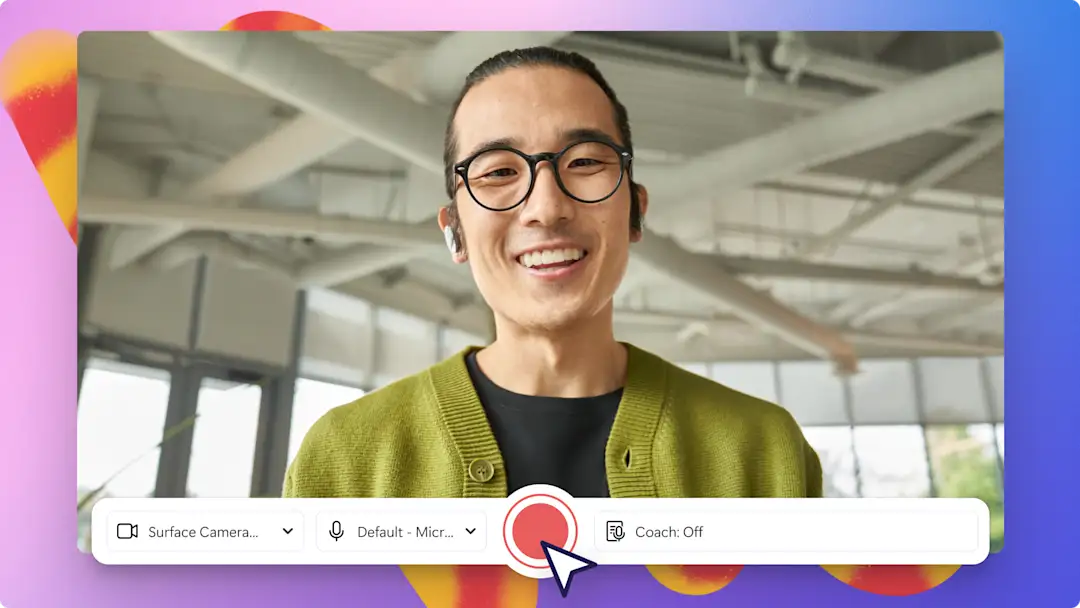
How to webcam record online
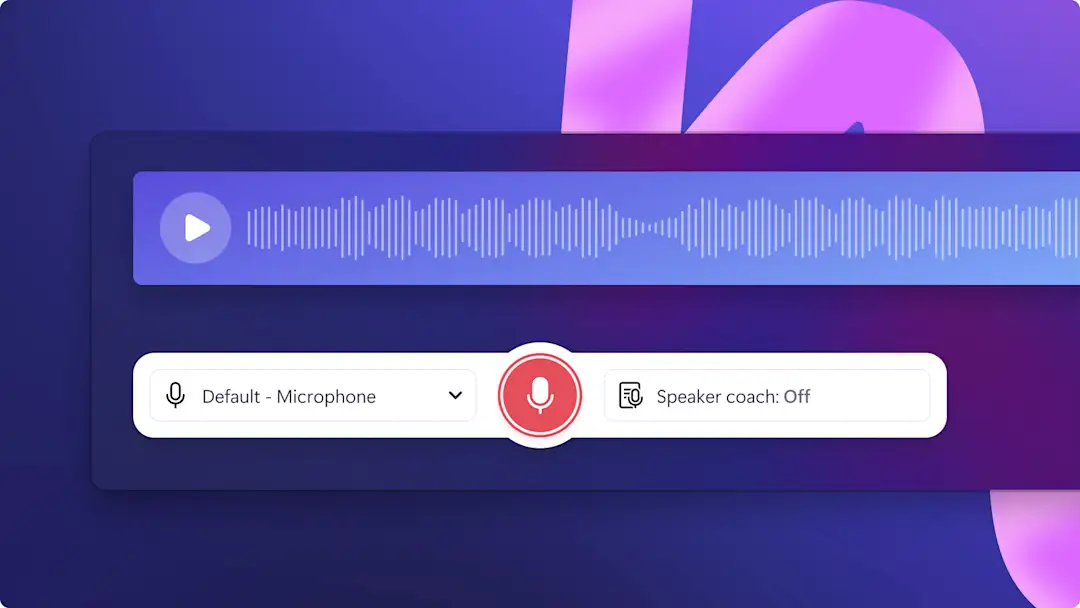
How to record your voice online with Clipchamp
Frequently asked questions
Is the online webcam recorder in Clipchamp free?
Is the Clipchamp webcam recorder safe and private?
Do Clipchamp videos have a watermark?