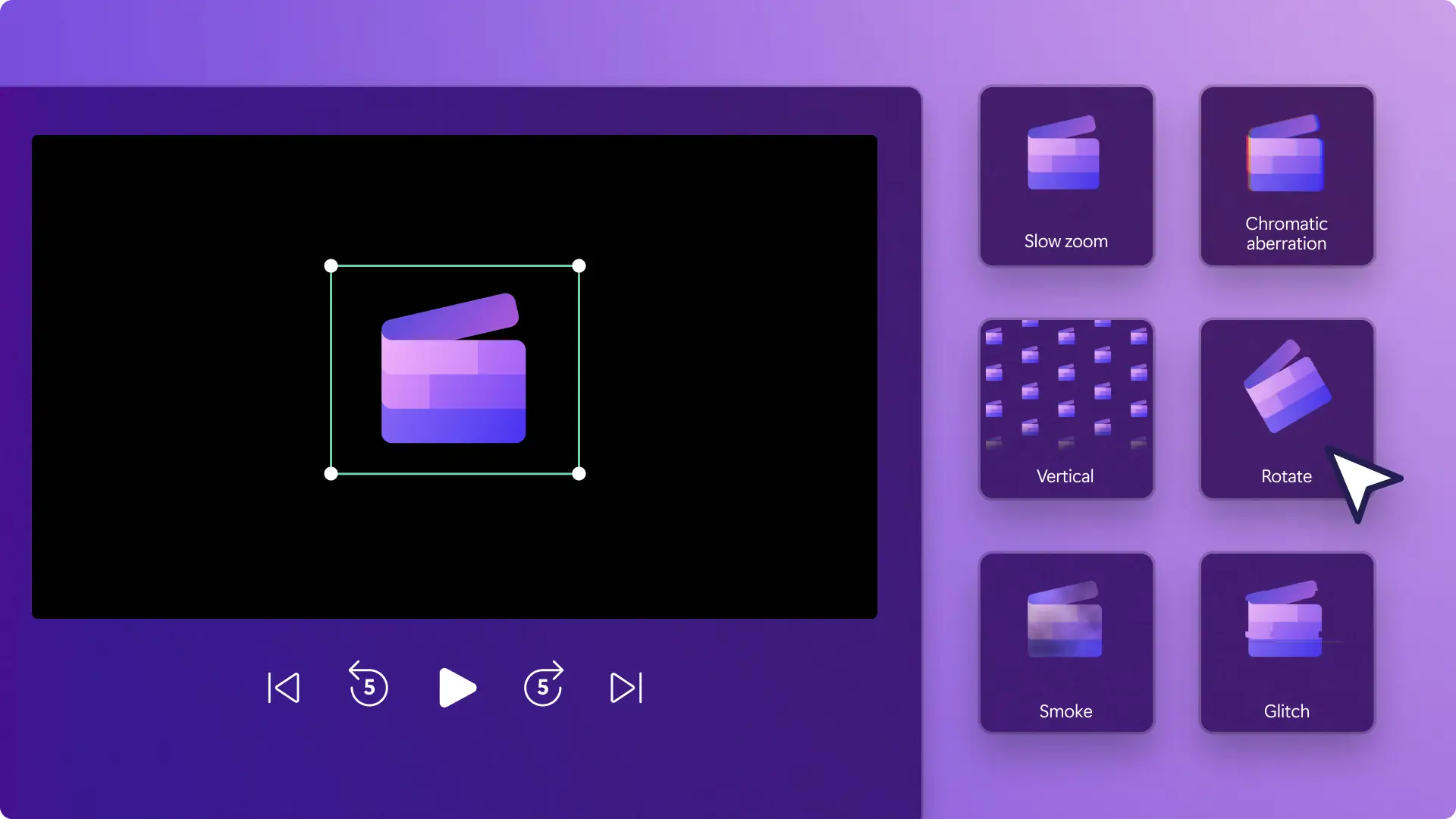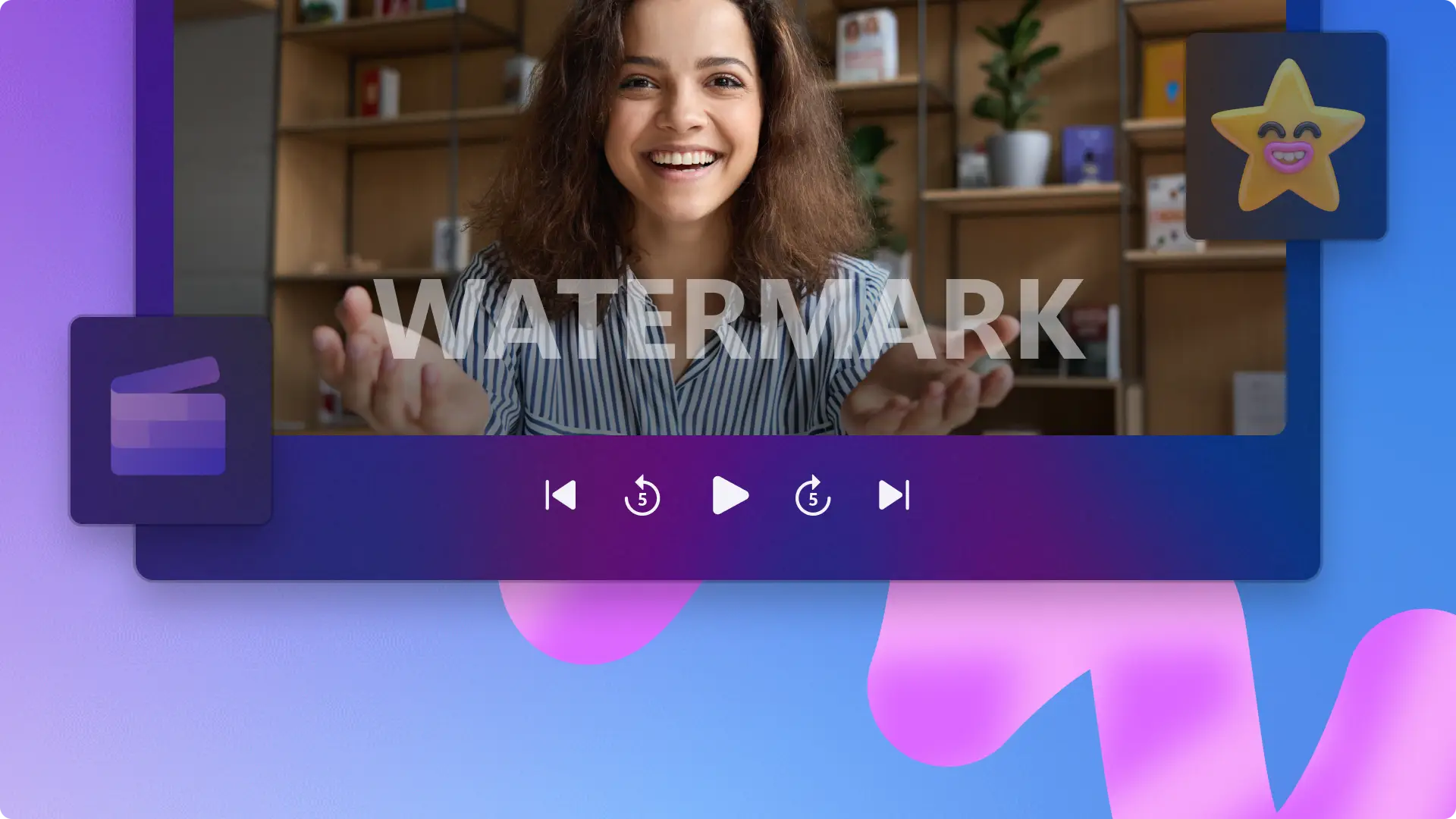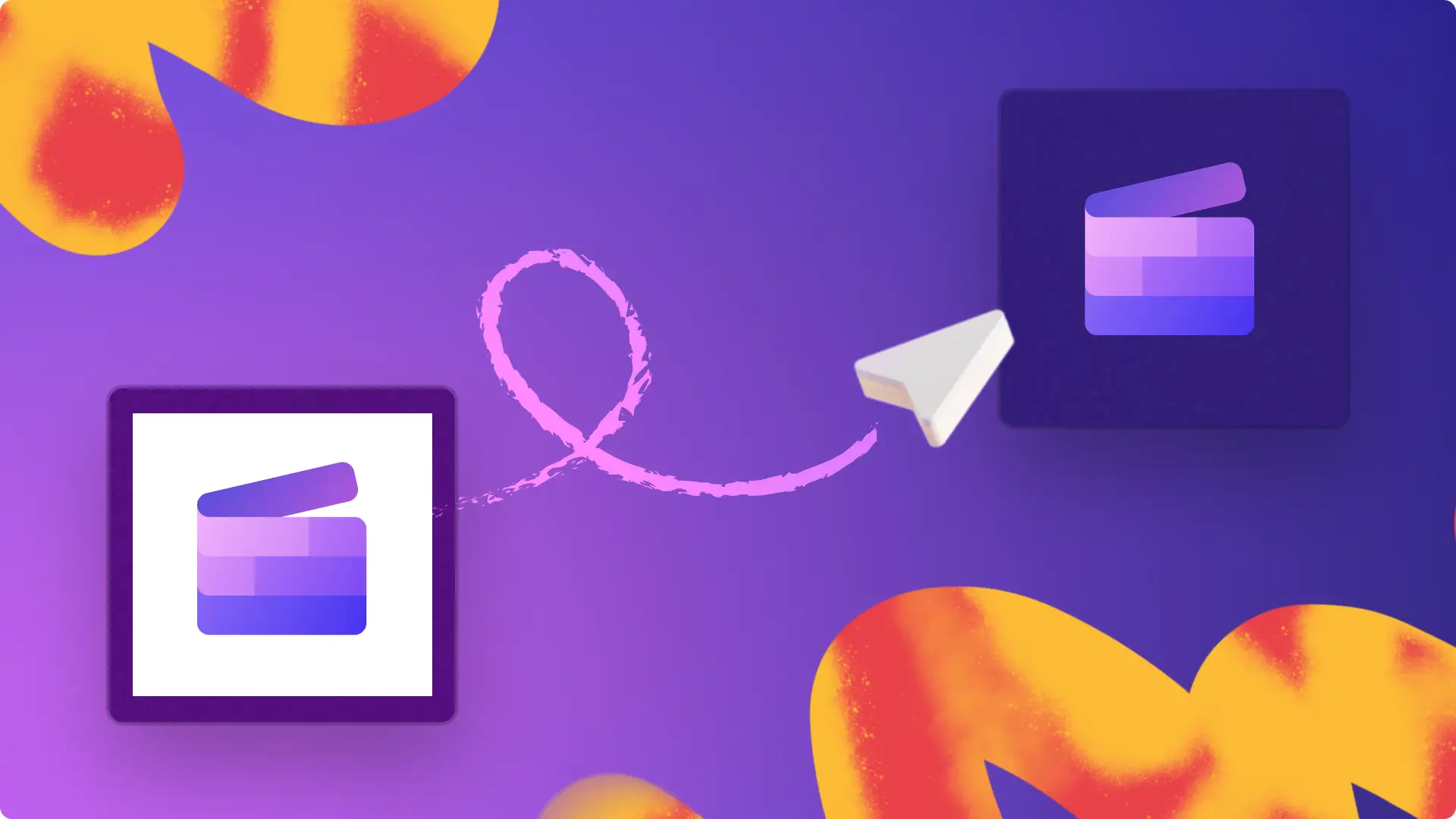Brand kit tool
Easily store your brand logos, color palettes, and fonts inside the brand kit tool to quickly create polished and recognizable videos.
Professional brand kit features
Organize and store brand assets together
Stay on top of your valuable time when creating branded videos, by efficiently storing logos, fonts, and color palettes inside the brand kit for your convenience. You’ll never misplace a brand logo or graphic ever again.
Create multiple brand tool kits online
If you have more than one variation of logo kit, color palette, or personalized fonts, seamlessly upload and securely save as many different branding kits as you would like. You can even give each brand kit a customized name to keep your branding easy to find.
Keep branding polished and consistent
Simplify video editing while creating memorable and recognizable content using the online brand kit feature. Easily generate a strong brand identity, build trust with your audience, and stay professional by quickly adding branding to every video.
How to create a brand kit in Clipchamp
Use brand kits to establish visual identities
Stand apart from your competitors on YouTube by creating easily identifiable intro and outro videos using customized fonts, color schemes, and brand logos.
Keep a cohesive aesthetic, tone and style across different social media platforms using assets saved in your brand kit.
Save personalized social media logos to your brand tool kit so they’re easily accessible to add to any video like vlogs, travel slideshows, and reaction videos.

Create professional brand kits for businesses
Tell your brand’s story and share personality through consistent visuals found in the brand tool kit.
Get the credit your brand deserves by adding a logo watermark to videos using your saved logo graphics inside the brand kit.
Help your audience recognize your videos faster on social media with the right branded color palette.
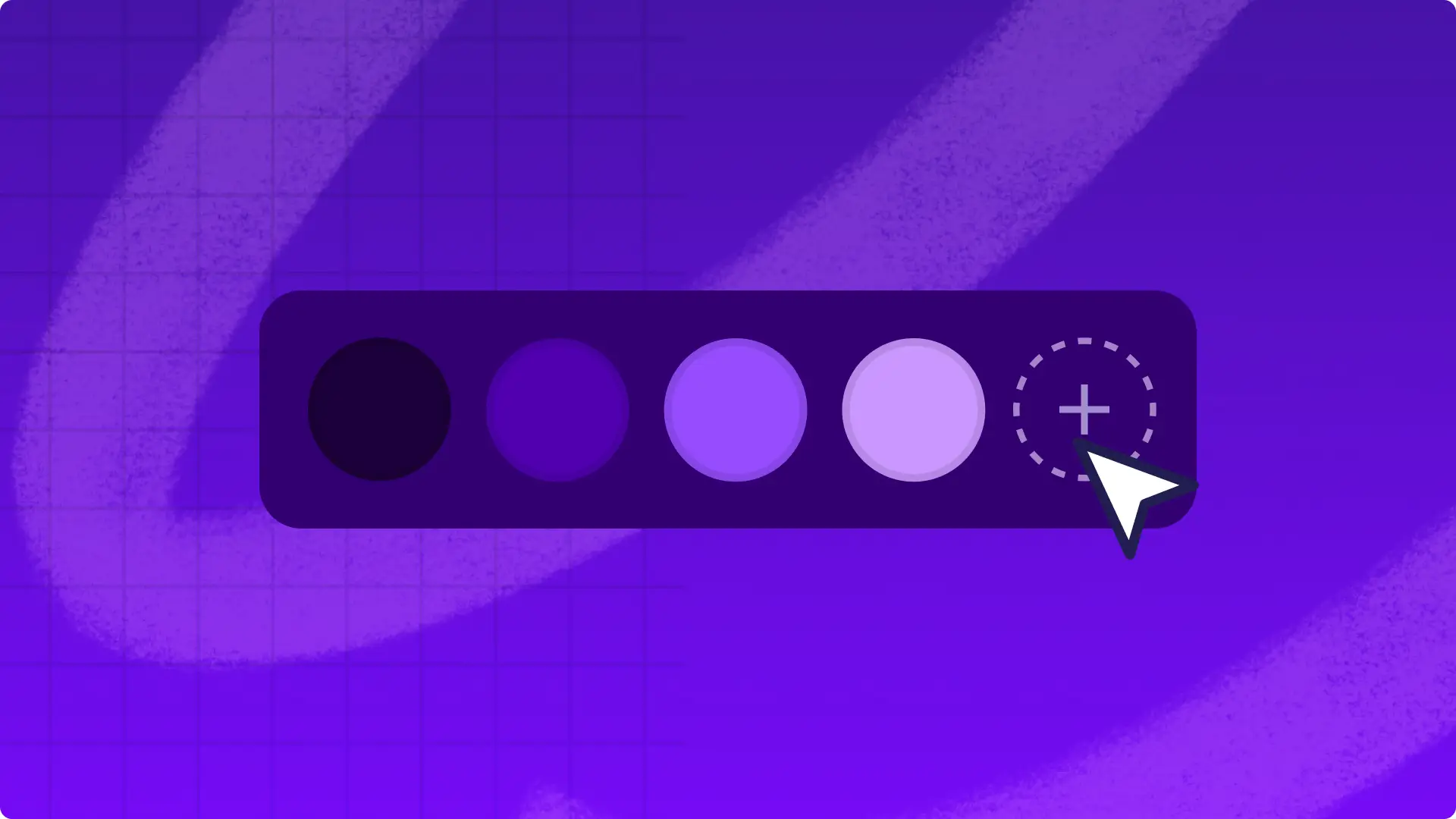
Build credibility with brand kits for educators
Create high-quality PowerPoint presentations keeping each slide polished using your easy-to-read fonts and color schemes stored in your brand kit.
Add branding graphics like signatures, logos, emojis, or stickers to demo and explainer videos.
Share informative and professional slideshow videos ensuring a consistent look and feel using saved brand graphics.
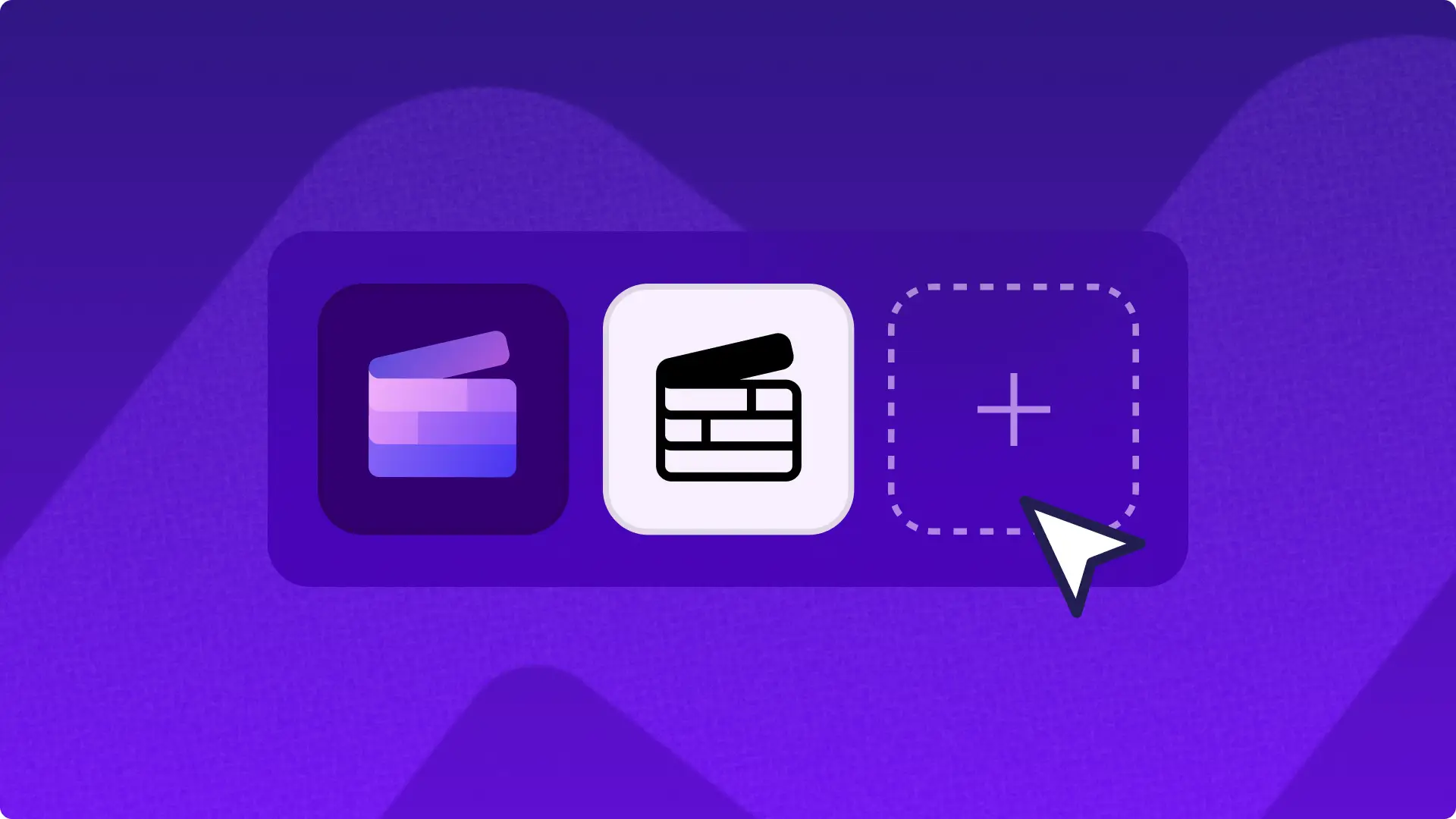
Not sure how to generate a brand kit?
Check out our quick tutorial to learn more about how to create a brand kit with examples.
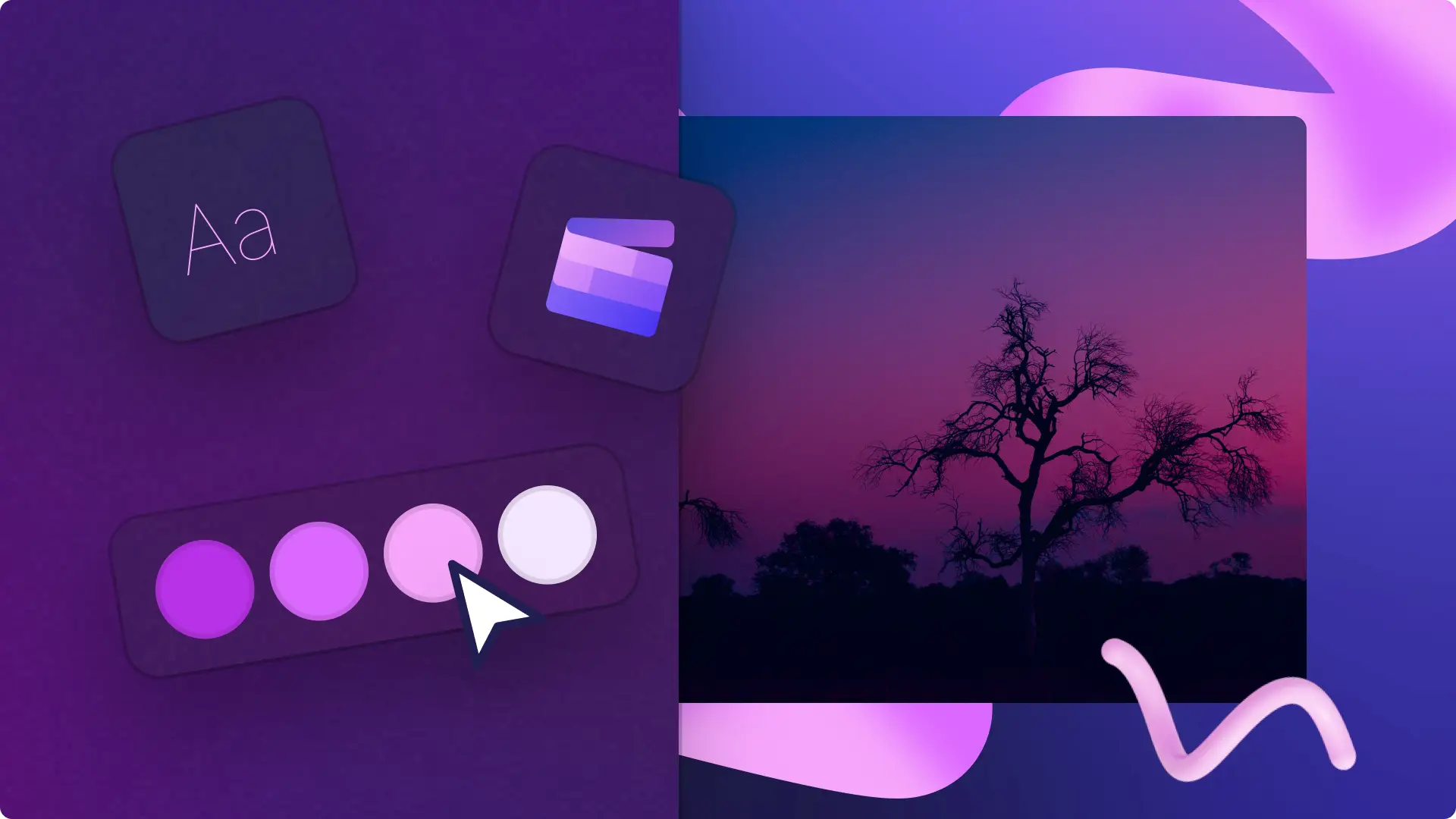
Read our related blogs
Frequently asked questions
What is a brand kit?
The brand kit feature inside Clipchamp lets you store all your branded graphics and assets like logos, color palettes, and personalized fonts in one place. You can upload your brand kit without any limitations on how many you can store. Please note that the brand kit feature is exclusively available to Premium Clipchamp subscribers.
What should be included in my brand kit?
Your brand tool kit should include any brand logos, customized color palettes and color schemes, and personalized text fonts. You can also include different logo styles like transparent logos, different logo color schemes, and any signature graphics inside your brand kit.
Where can I use my logos, brand style guide, and color palettes?
Your stored logos, color palettes, and fonts in the brand kit can be used on any video you create with Clipchamp.
What is the difference between brand kit and brand guidelines?
A brand kit and brand guidelines are both very important when creating video content. The brand kit is a collection of all your branding assets in one place ready to use in videos. Whereas brand guidelines are a set of instructions and rules creators should follow when creating branded content.
How do I create a color palette in my brand kit?
Easily add any Hex code to your brand kit to create a customized color palette. Click on the add palette button to upload your personalized color palette. Next, click on the plus (+) button to add a color. Here, you can type in a Hex code, select a color from the color picker, or choose an existing color option using the palette button. For more help, check out our brand kit help article.