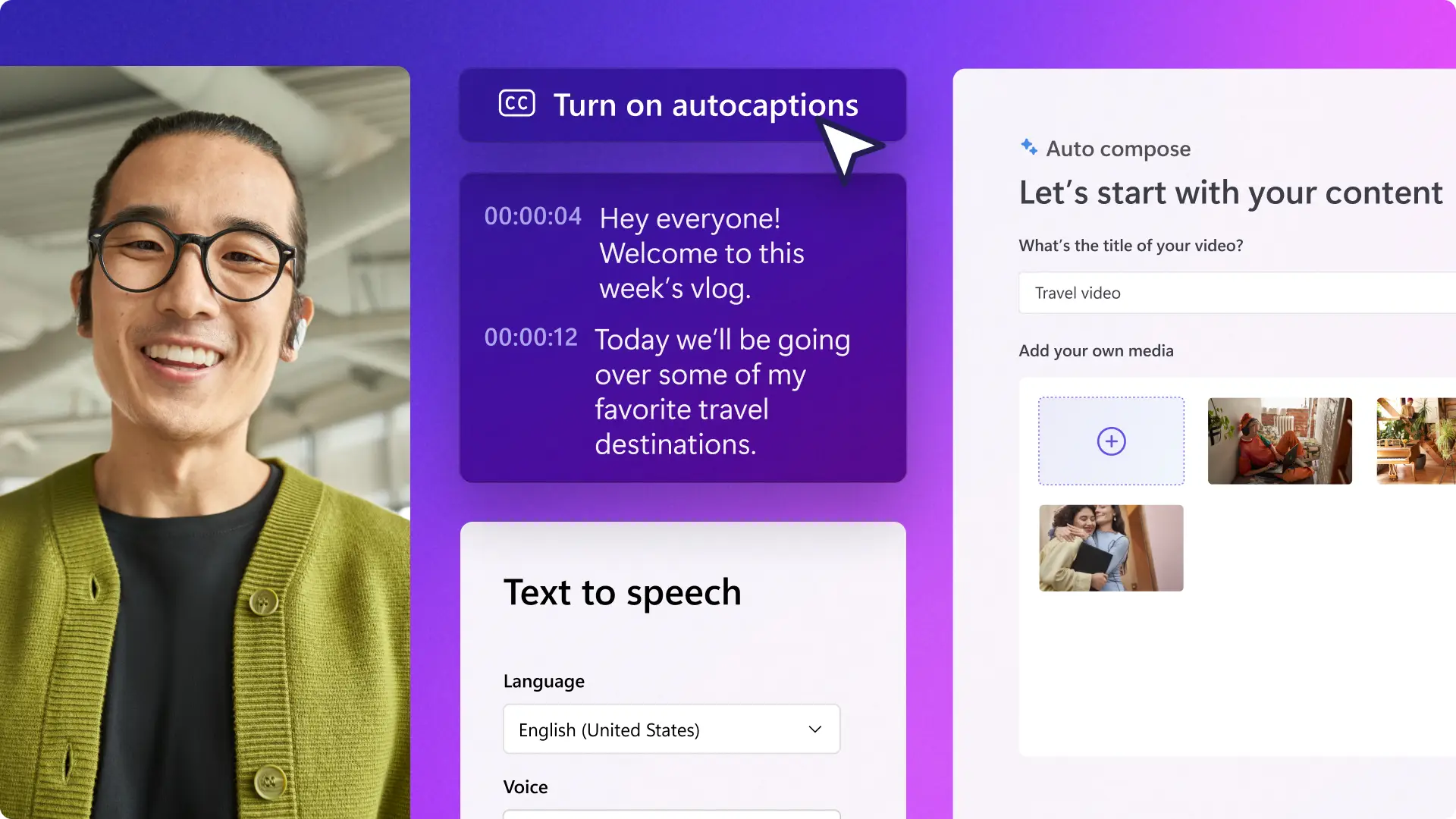Professional video features
Explore easy and AI-powered video editing features that can help you create amazing videos. No downloads required.
Record and save video, voice, or audio
Record, edit, and save amazing videos and voiceovers in MP4 or MP3 file format—no professional skills needed.
Screen recorder: record a screen and sound directly from your browser for free.
Camera recorder: film webcam videos online in as many takes as you like.
Screen and webcam recorder: record screen and camera simultaneously to create perfect explainer videos.
Audio and voice recorder: record voice from your microphone to create authentic voiceovers.
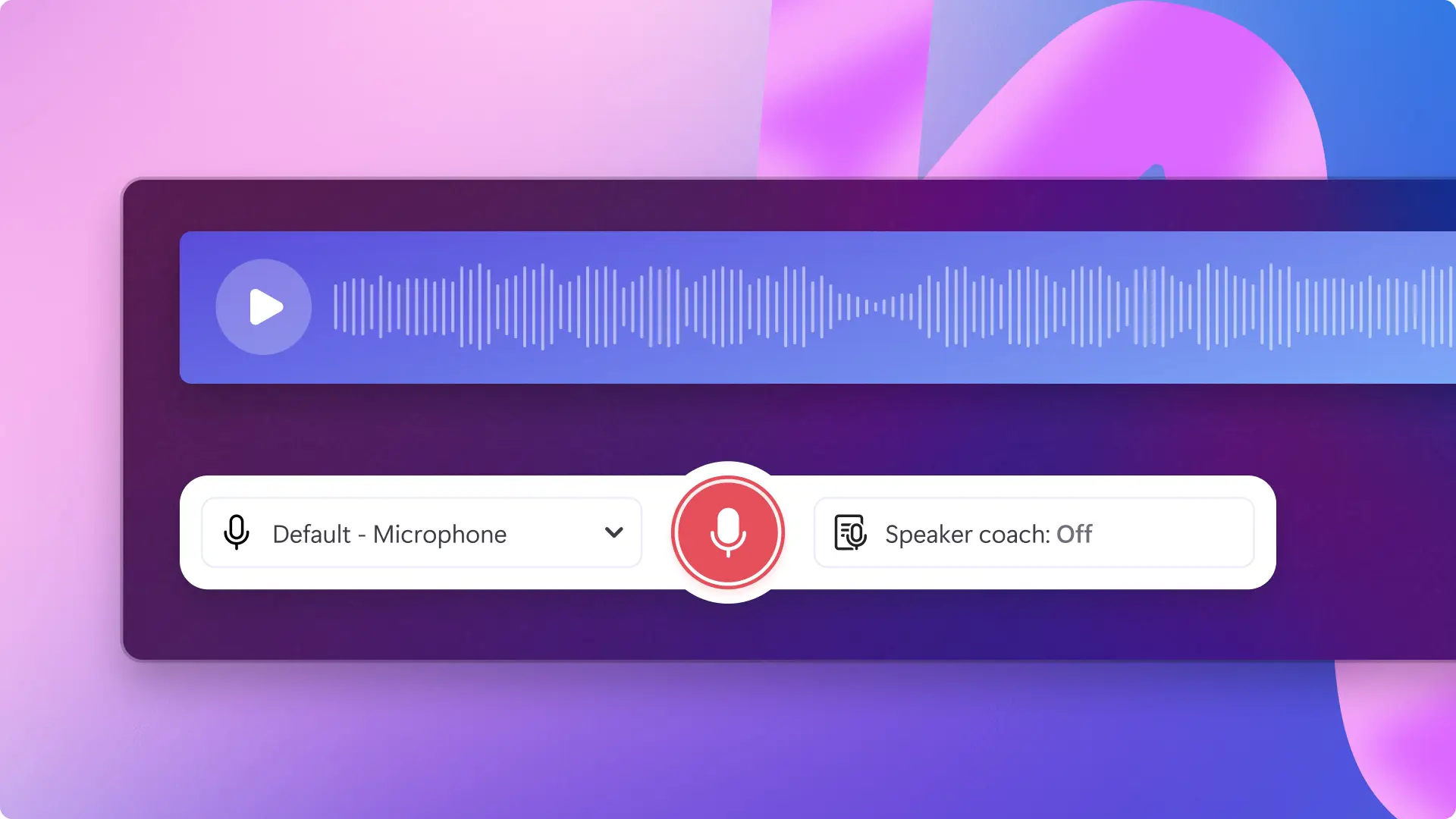
Edit with ease
Use beginner-friendly and advanced video editing tools for free.
Trim and rotate: edit out excess footage or freely rotate video clips up to 360 degrees.
Resize and crop: convert videos to the perfect aspect ratio size or crop away unwanted footage.
Green screen: replace video background with exciting stock videos, block colors, and special effects.
Audio: edit your video's sound freely—split audio and video footage, remove audio, or replace it with stock music and sound effects.
GIF maker: turn any video clip into a GIF animation and liven up your videos.
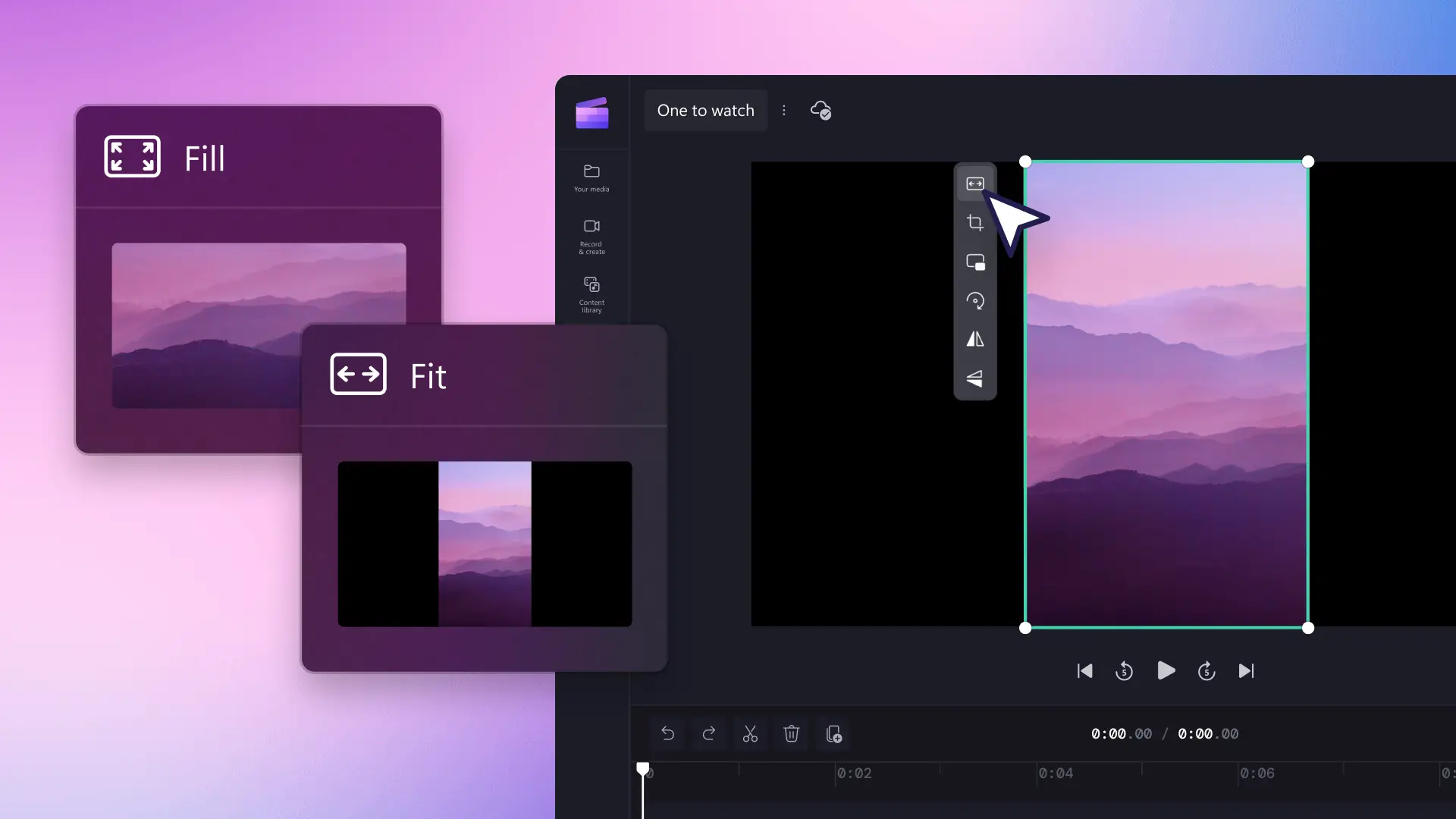
Level-up videos
Add finishing touches to boost your video's wow factor.
Text and titles: add animated text, titles, and lower-thirds in any color, font, and size.
Brand kit: make recognizable videos by importing your brand logo, font, and colors.
Video enhancer: improve your video quality by adjusting brightness, saturation, contrast, and more.
Stickers, emojis, and shapes: add emphasis, boost engagement, and create eye-catching videos with stickers.
Templates and stock: choose a video template or use high-quality stock in the content library.
Overlays: drag and drop to layer videos, images, and graphics onto videos.
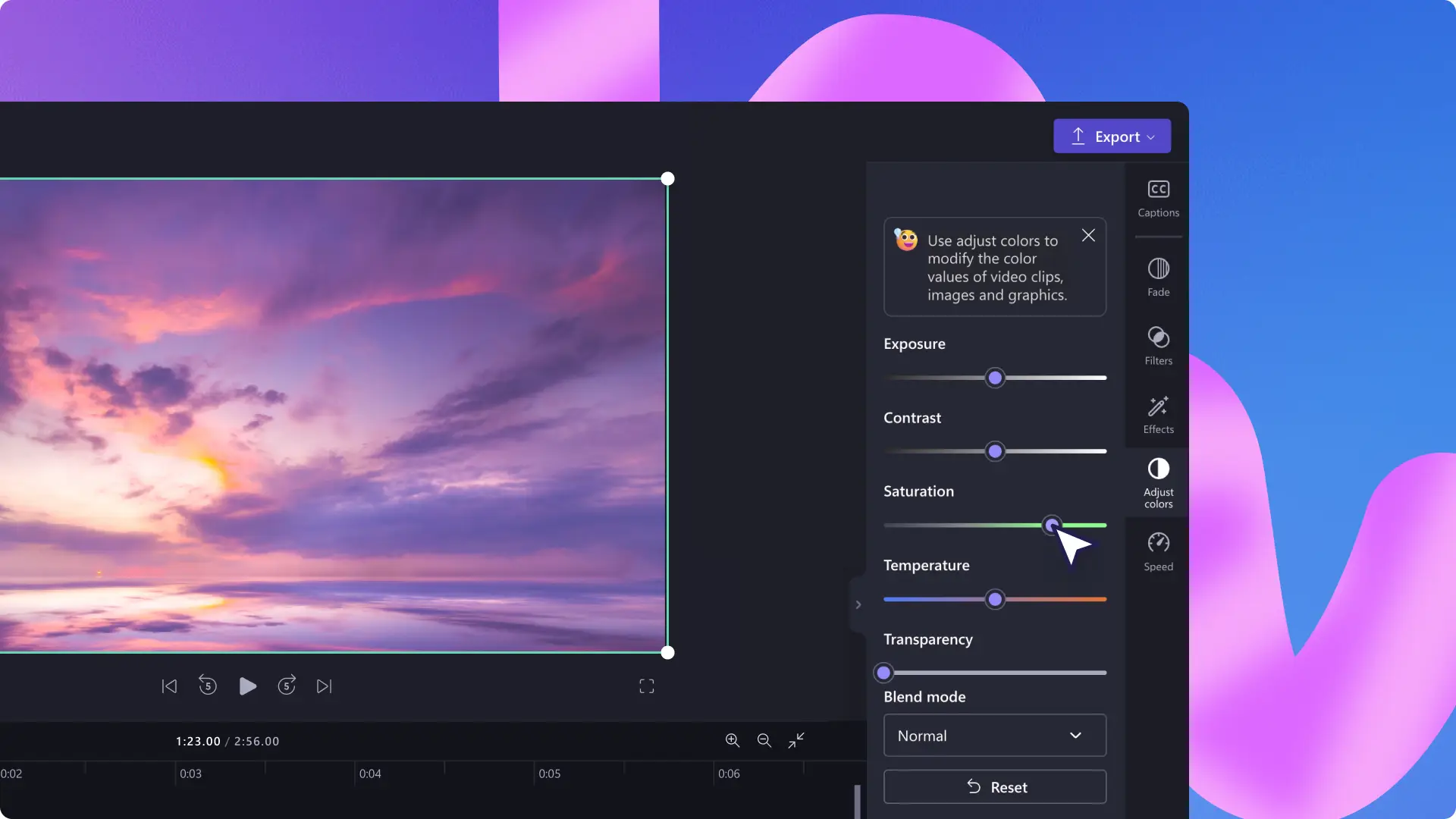
Explore AI editing tools
Create, edit, and enhance videos with AI-powered video editing tools.
AI text to speech: generate a flawless AI voiceover in global languages to make videos with great reach.
AI video editor: unleash your inner director with auto compose to quickly generate engaging short videos.
AI silence remover: find and erase unwanted silences and pauses automatically in any media.
AI background noise remover: clean up, boost clarity, and remove background noises without losing audio quality.
AI subtitles: create accessible and easy-to-follow videos with subtitles in any language.
AI background removal: remove the background of any image and replace with stock video, images, solid colors, and more.