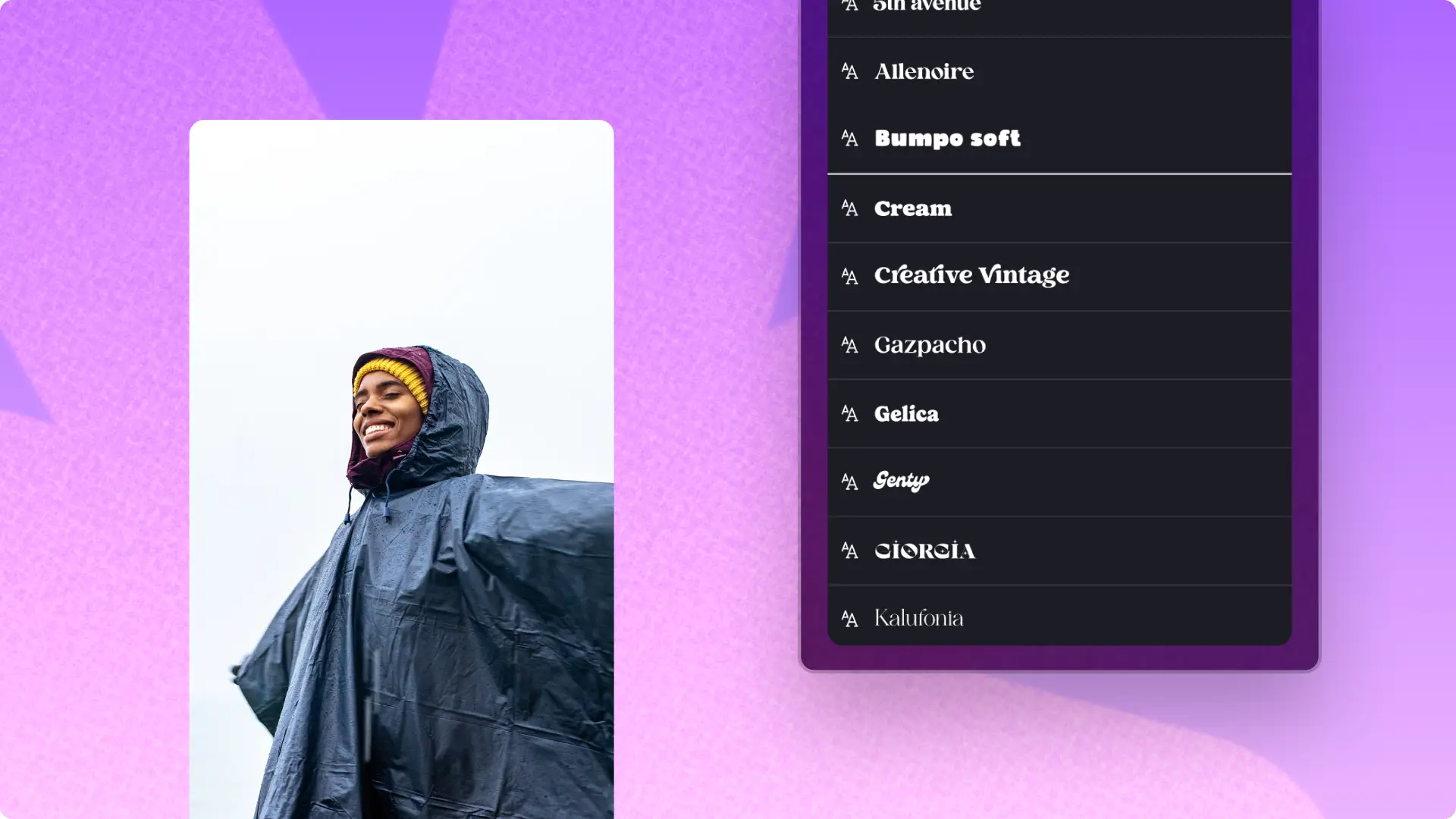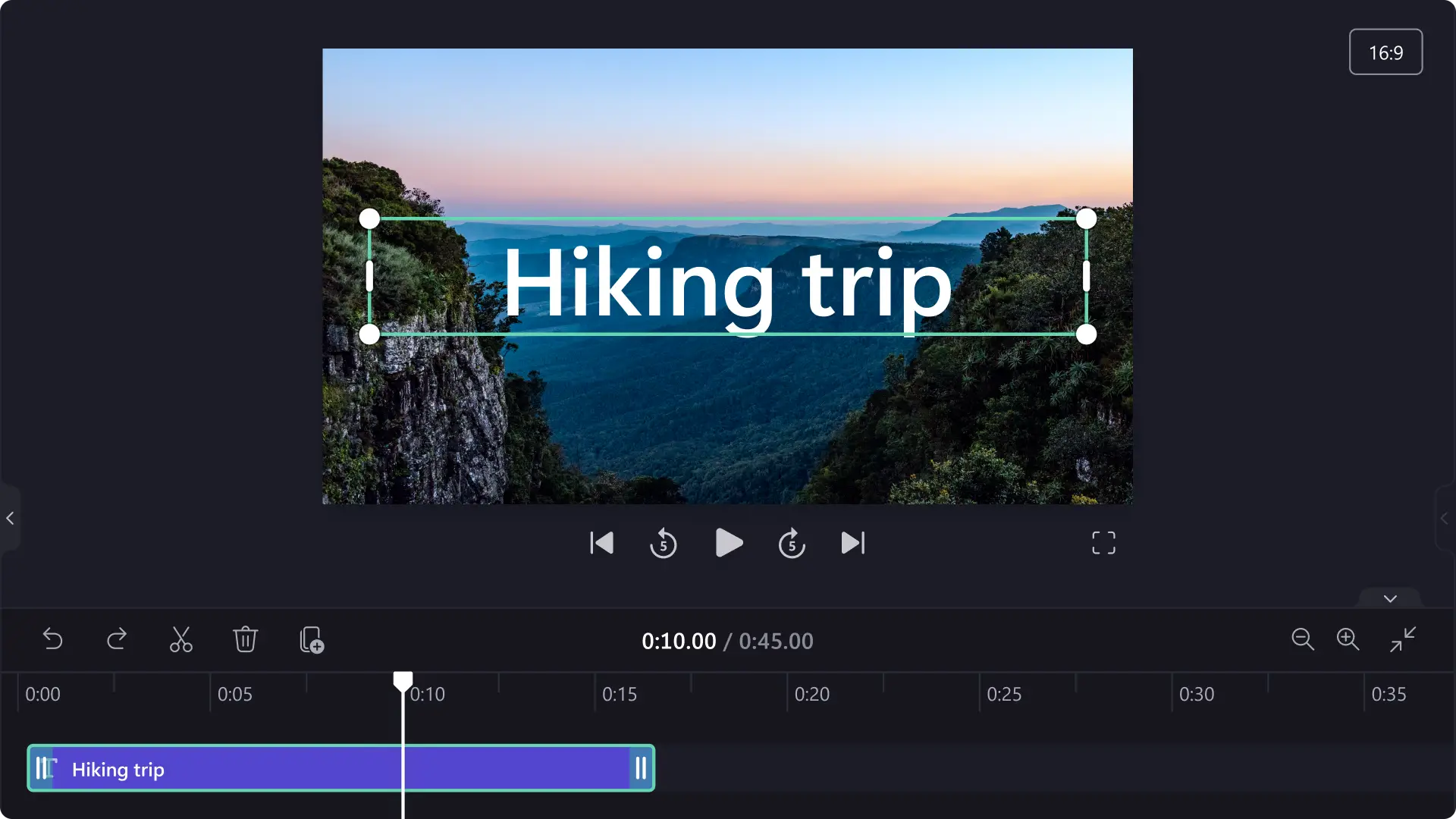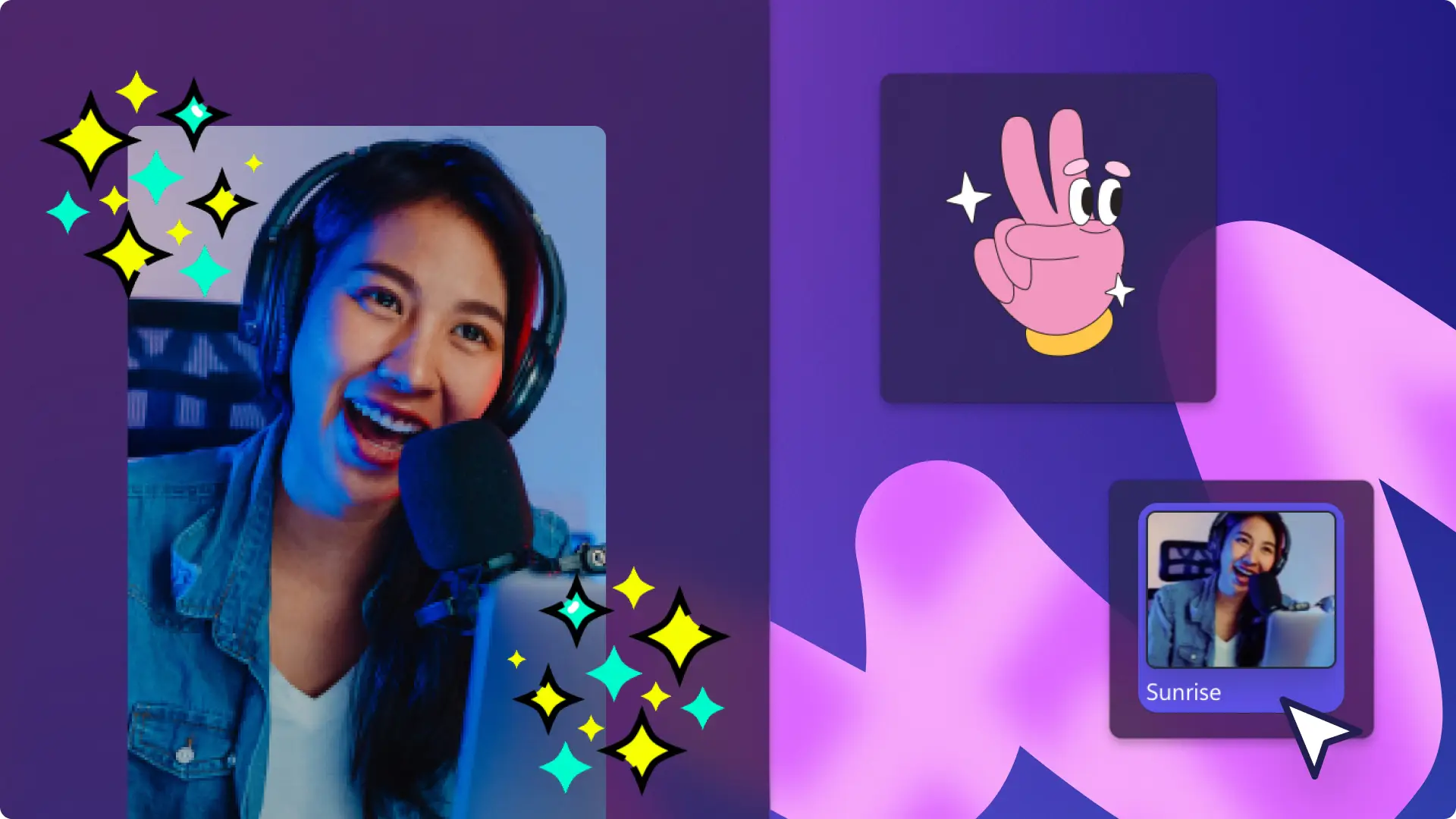Heads up! The screenshots in this article are from Clipchamp for personal accounts. The same principles apply to Clipchamp for work and school accounts.
On this page
A stylish font can elevate your video, fill it with personality and help you create the right tone. For creators and businesses, a carefully selected typeset becomes a main character of your brand identity online and on social media.
The Clipchamp font library is overflowing with versatile custom video fonts that can be animated or personalized with effects. Enhance your message, convey a clear tone, and evoke palpable emotions with vivid and striking font combinations in your videos using animated titles, lower thirds, and subtitles.
To give you a head start, here’s our picks of ten popular fonts for edits in Clipchamp that will polish your YouTube and social media videos.
Best fonts to try in Clipchamp
1. Bebas Neue
This all-rounder font can be used across video topics and niches. The bold and contemporary Bebas Neue has a clean and neutral aesthetic that makes it clear and attention-grabbing for shortform content like gaming videos, memes, and YouTube Shorts, but it could also suit longform content such as news and history.
2. Luckiest Guy
The thick and playful silhouette of this cute font’s lettering conveys a fun and light-hearted tone. Luckiest Guy is one of the best fonts for YouTube. Add a dash of hilarity in comedy videos and skit videos. The warm personality also makes it a good fit for lifestyle Instagram videos and giveaways.
3. Marine Sikona
Sprinkle a pinch of spice into your titles and text with this handcrafted typeface. The cursive lettering has a stenciled artisan appearance that evokes arts and crafts. Marine Sikona is perfect for content with a handmade touch like vlogs, recipes, and other lifestyle niches on TikTok.
4. Creative Vintage
Go old school with this font that looks like a blast from the past. The cheeky imperfectionist finishes on the tops and ends of this font scream 60s and 70s. The creative retro font is a worthy addition to any vintage video content like storytelling and thrift-shop inspired get ready with me montages.
5. Winner
Brand your country and Western videos with this assertive and cinematic font that replicates the stamped lettering of leather wallets and heritage Stetsons. Winner is tailor-made for country skits, country music videos, road trip vlogs or even Southern-style recipe videos.
6. Tellumo
This sleek and classically slender font has a classy elegance which perfectly complements quotes and slogans. Tellumo’s legibility and video accessibility make it a wise choice for brands and company videos on Facebook and Instagram. Content creators in travel and education niches will also find this a formal and professional choice for how to videos and tutorials.
7. Segoe UI
Select this typeset when you need YouTube fonts with versatility and flexibility. This slim and tall typeface suits any content genre. Segoe UI’s timeless appearance lends itself perfectly to subtitle fonts and lower thirds. This is a stylish choice for UGC video resumes on TikTok, top ten listicles, and video slideshows.
8. Gazpacho
Magazine titles and fashion brands come to mind when you suit up with this modern and chic typeface. Pair Gazpacho’s urban and minimalist font aesthetic with fashion, home, and lifestyle videos or you can use it for a splash of ceremony in party invites and thank you videos.
9. Press Start 2P
Boot up the side-scroller button-mashing vibes with this retro arcade font. Throwback gaming reaction videos are obviously the go-to for the Press Start 2P silhouette, but it adds neon-dreamscape appeal to a variety of nostalgic 80s and 90s content like art reels and movie reviews.
10. Fifth avenue
Dress your text for success using this professional and corporate font. The sophisticated and vogue shape of fifth avenue will add polish and grace to your sales ads and business reels. It’s also a great commercial typeface for B2B marketing content like thought leadership videos on LinkedIn.
Now that you're well-versed in editing fonts and all the stylish Clipchamp and Microsoft typesets, master how to animate text and how to overlay text on videos and GIFs. If you want to add a custom font to your videos, you easily do that with brand kit.
Start creating cinematic Reels and Shorts for social media using trending fonts with Clipchamp or download the Clipchamp Windows app.