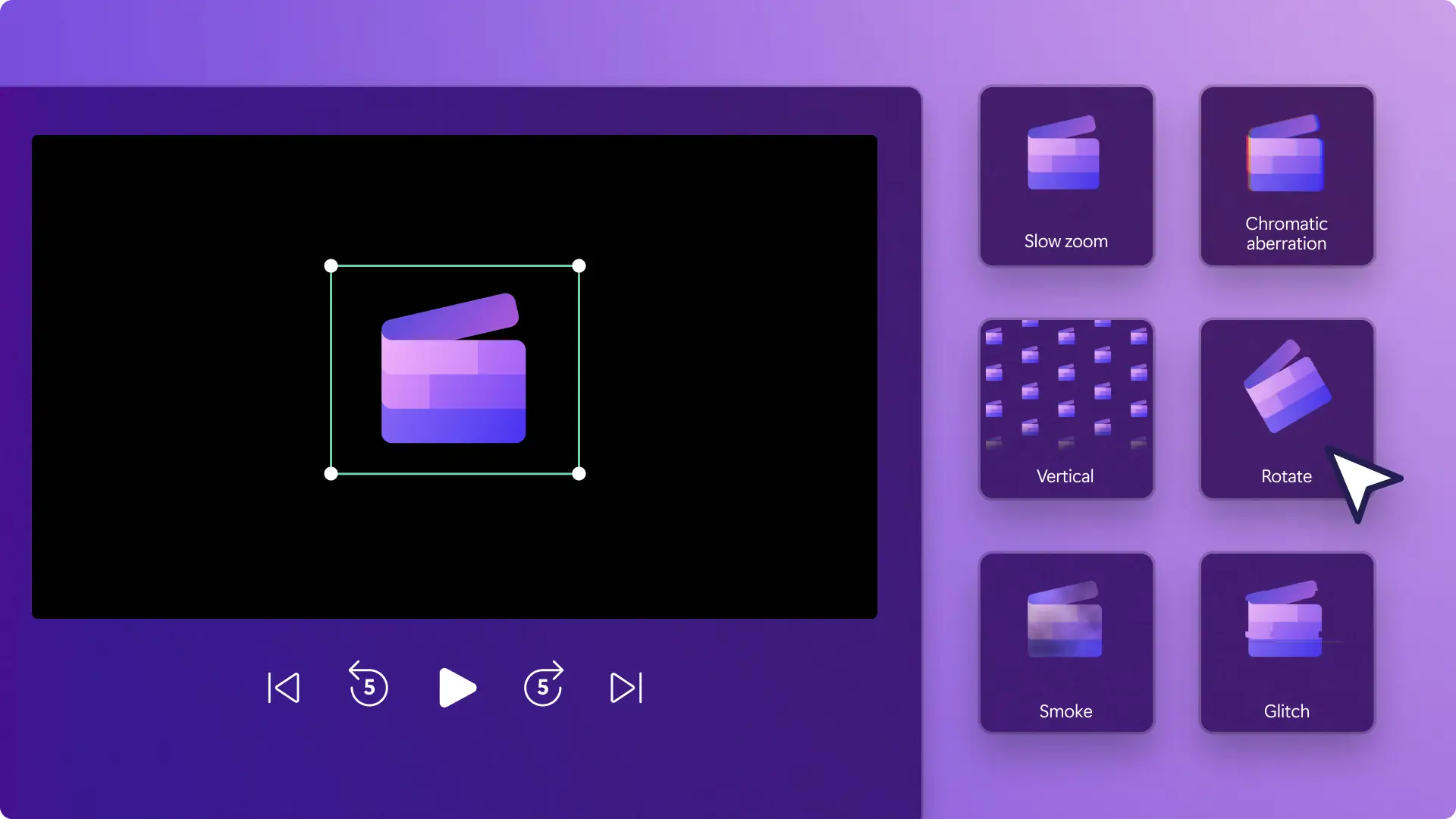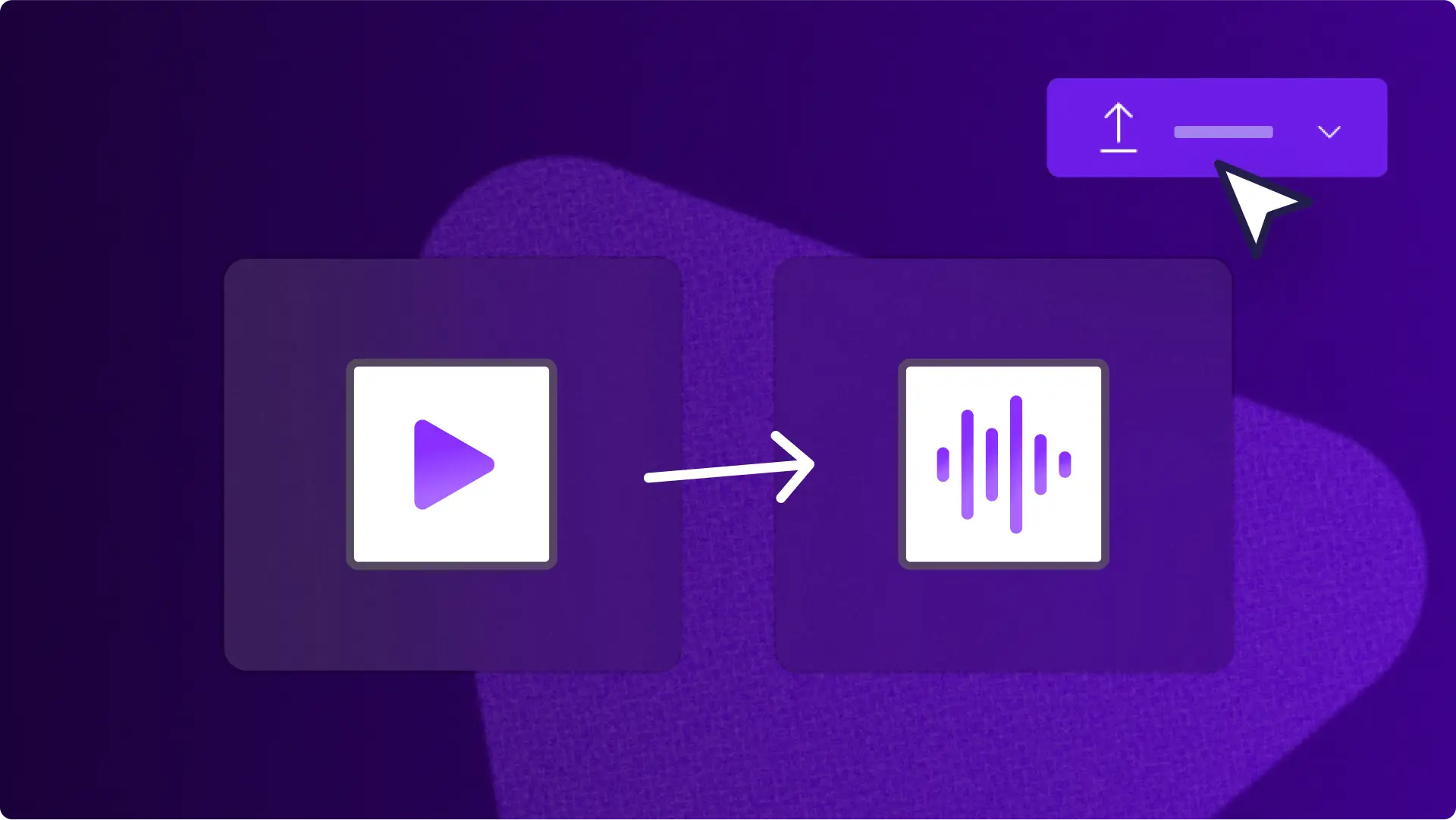Heads up! The screenshots in this article are from Clipchamp for work accounts and the same principles apply to Clipchamp for school accounts. Clipchamp personal account tutorials may differ. Learn more.
On this page
No matter what you're selling, easily showcase what sets you apart from your competitors, address pain points, and educate buyers with professional product demo videos. An informative demo video can easily influence the purchasing decisions of your viewers, resulting in 88% of video marketers adding product demo videos into their marketing strategy.
Let's discover 10 of the best product demo video ideas for any industry with video examples and top tips. You can also create a product demo video online and for free with Clipchamp.
10 of the best product demo videos examples
1. Monday.com
The short 45-second product demo video shows the versatility of the product, shares real-life use cases, clean graphics, and keeps an upbeat pace throughout. Monday.com makes sure to highlight its user-friendly features with engaging animations and illustrations, while sharing positive user testimonials.
If you would like to create a similar product demo video for your business, search through our stock library to find the perfect stock footage instead of starting from scratch. Add an AI voiceover to guide your viewers through your product features and share valuable information.
2. Microsoft Teams
Spark ideas by taking a look at this product demo video from Microsoft Teams. The demo video clearly highlights how easily and efficiently users can benefit from the product whether they're remote or in-person team members in various time zones.
To achieve a similar feel, create a product demo video using the YouTube video maker in Clipchamp. Incorporate workplace or educational stock videos, a voice recording, and add captions using the subtitle generator. Don't forget to share your demo video directly to YouTube in 1080p HD video resolution.
3. Slack
Slack’s product demo video highlights seamless communication and collaboration. It shows real-world scenarios that can boost the team’s productivity through automation and AI. It promotes Slack as an intelligent platform that allows you to quickly form teams, share access, and find files all in one place.
Make an effective and creative product demo video to tell your story through stock animations and sound effects. You can adjust the pace of your video by using the speed sliders and add royalty-free upbeat background music to hold your viewers attention.
4. Zendesk Sunshine
Lead your product demo video with sharing pain points like Zendesk. By sharing pain points within the first 30-seconds of your demo video, the viewer gets a sense of being heard and understood.
Just by using a voiceover, animated titles and text, and stock videos, you can create a similar product demo video to suit any platform.
5. Trello
Trello's product demo video shows users how they can benefit from their management tool while sharing the product in action. Through vibrant videos, clear messaging, and real-life use cases, Trello is able to resonate with viewers while sharing the benefits seamlessly.
Using the online screen recorder, you can record your screen to create a straightforward demo video just like Trello's. Add unique scene transitions, captions, and don't forget to add your brand logo.
6. Microsoft Copilot
Highlight special features, functions, and unique benefits to set yourself apart from competitors like Microsoft Copilot's product demo video. Microsoft showcases its real-time collaboration with members using Microsoft 365 and their smart AI features.
Create a same typewriter text effect for your product demo video using the typewriter title in the text tab. Use quick cuts with the video splitter, paired with an AI-generated voiceover, subtitles, and downloadable video transcript.
7. Asana
This informative product demo is a walkthrough style video with easy-to-understand facecam narration and visuals. Viewers can easily identify the brand's personality, explanations and practical examples in the video.
If you want to create a similar professional product demo video, use the webcam recorder to effortlessly record yourself to overlay onto your demo video. If you're unhappy with your video background, try out the green screen feature.
8. SEMRush
SEMRush shares an informative yet beginner-friendly product demo video explaining what they do and how users can easily do it too. The use of split screen video can easily share complex information with users at an engaging and beginner level.
To make a similar style product demo video, record yourself using the webcam recorder, then achieve a picture-in-picture layout using the split screen video technique.
9. Adobe Creative Cloud
This Adobe Creative Cloud product demo video gives a comprehensive overview of over 20 apps that graphic artists can use for creative designs. Even through the demo is explaining multiple different services, viewers are able to easily identify their key features, benefits, and how to use them.
Edit your product demo video like Adobe's using a fast paced video tempo, overlays like stickers, text, and emojis and pair with royalty-free background music.
10. Notion
The Notion AI product demo video is a short introduction that highlights the integration of artificial intelligence into Notion. It explains how Notion AI can help you generate posts and promote ideas.
Create a similar product demo video with screen recordings, a voiceover, autocaptions, and text overlays.
Tips for creating engaging product demo videos
Define your video objective: Determine the purpose of your video by using a storyboard. Make sure to showcase your product’s features or functions to help boost sales and provide guidance to existing customers.
Engage your audience: Know your audience, needs, and pain points. Try to get the main message across within the first 30 seconds of your video to avoid potential customers scrolling past or clicking away. If your video is too long, try trimming your clips with the video trimmer.
Emphasize key features and benefits: Discuss the most important product features and explain how they can solve specific problems. Highlight benefits to help inform prospective customers of the value and best uses of your product.
Use professional video techniques: Use high-quality stock videos, images, special effects and animations to create clear product demo videos. You can also convey specific emotions in your demo video using video filters, sound effects, and color correction.
Publish HD videos to social media: No matter what platform you would like to share your demo video on, make sure to always export HD videos in 1080p video resolution.
If you would like more ways to create on-brand videos, check out creating video presentations or how to use the brand kit tool.
Start editing professional demo videos today with Clipchamp or download the Microsoft Clipchamp Windows app.