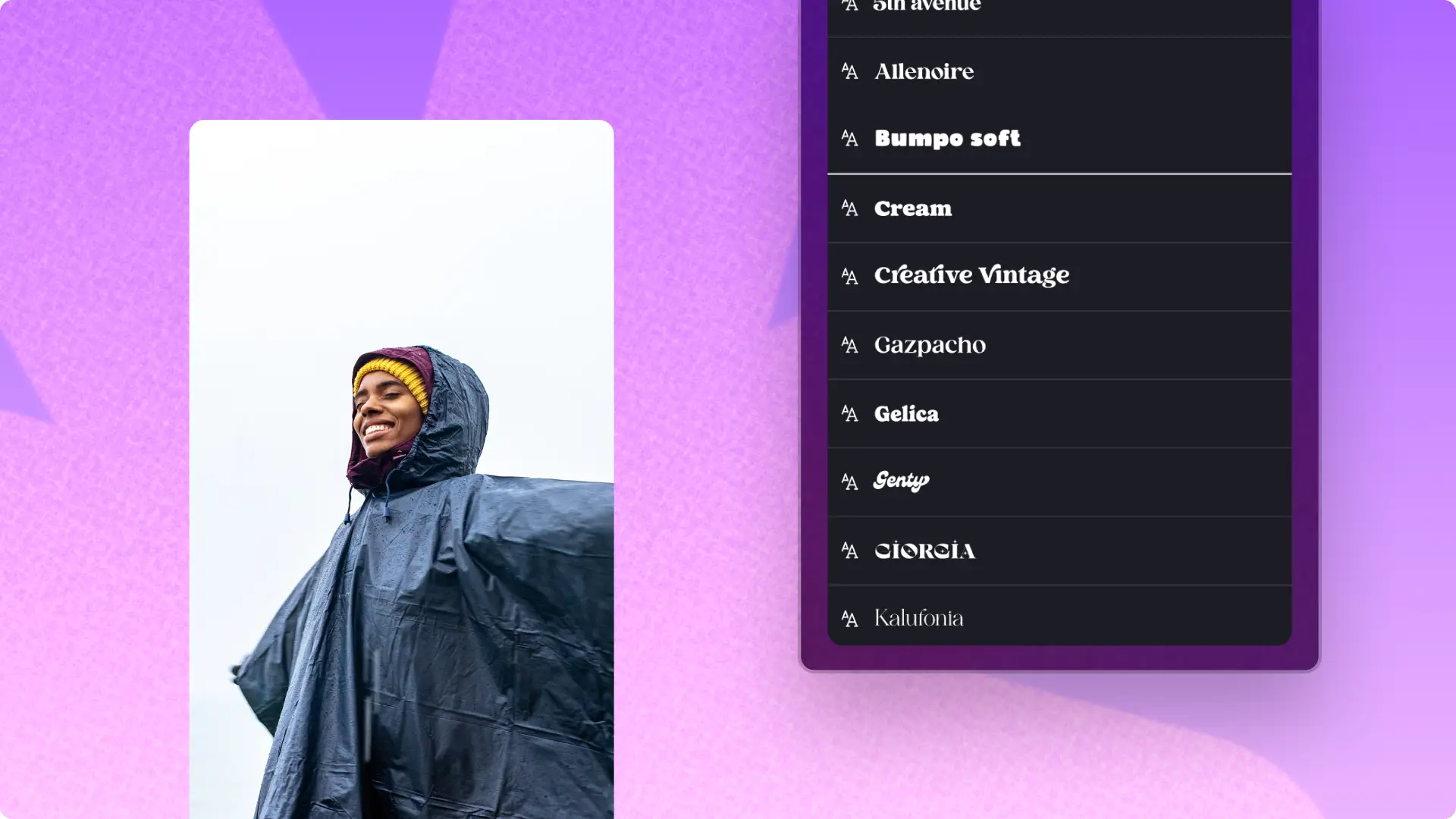What's new
See what's new and improved in Clipchamp video editor. Find the latest video editing features, product improvements, and more.
NEW
MP3 audio-only exports
Seamlessly download unlimited MP3 files like music, AI voiceovers, audio recordings, and video dialogue in high-quality for free with audio-only exports.
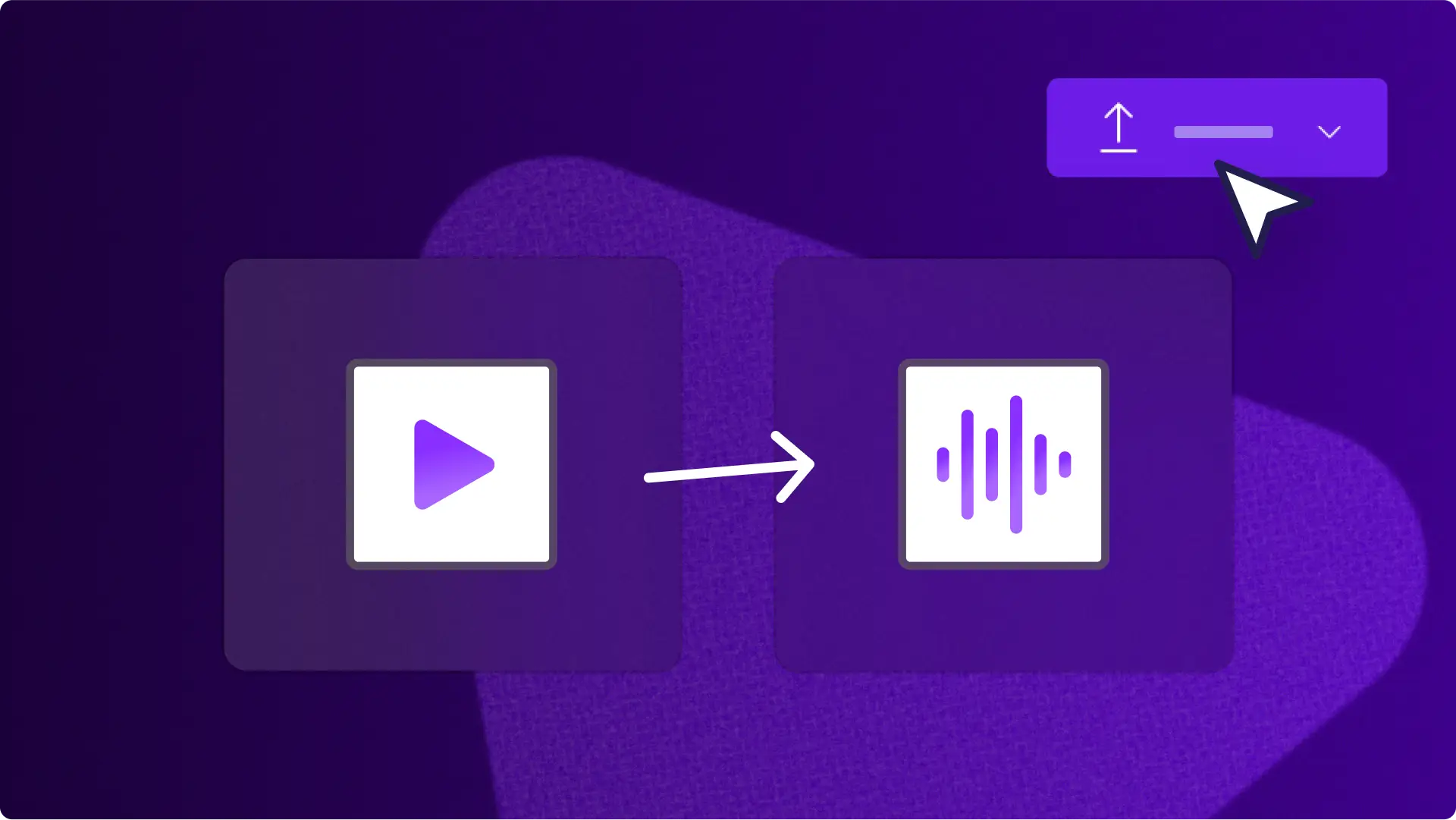
NEW
AI noise suppression
Reduce the background noise, echoes, and mic static in videos and audio tracks to improve the clarity of your sound with AI-powered noise suppression.
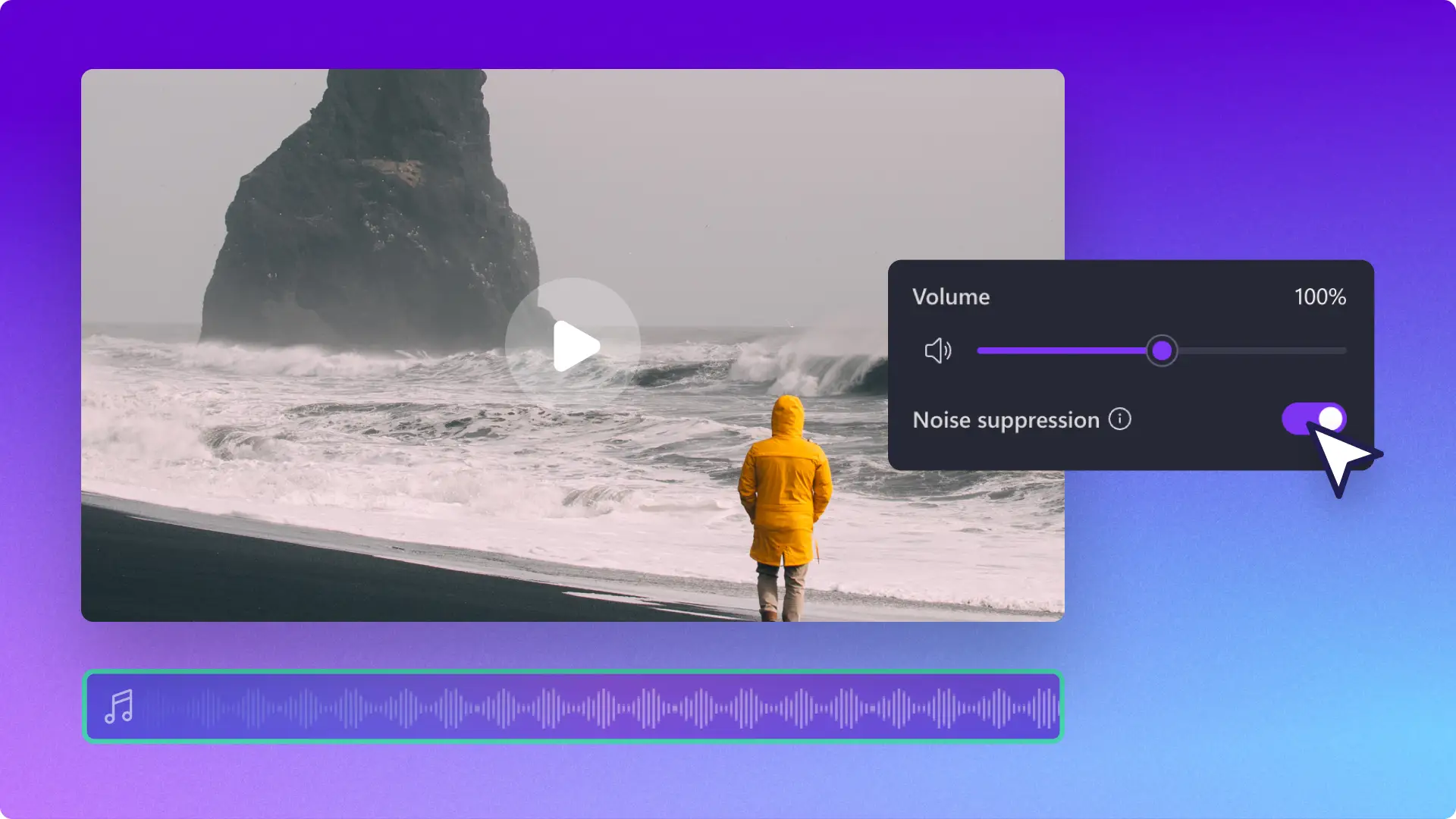
NEW
Custom color and gradient backgrounds
Build your videos on the perfect foundation of a custom colored video background or eye-catching gradient background. Choose from default color choices, use the HSV color picker, or enter a HEX code to achieve your unique video aesthetic.
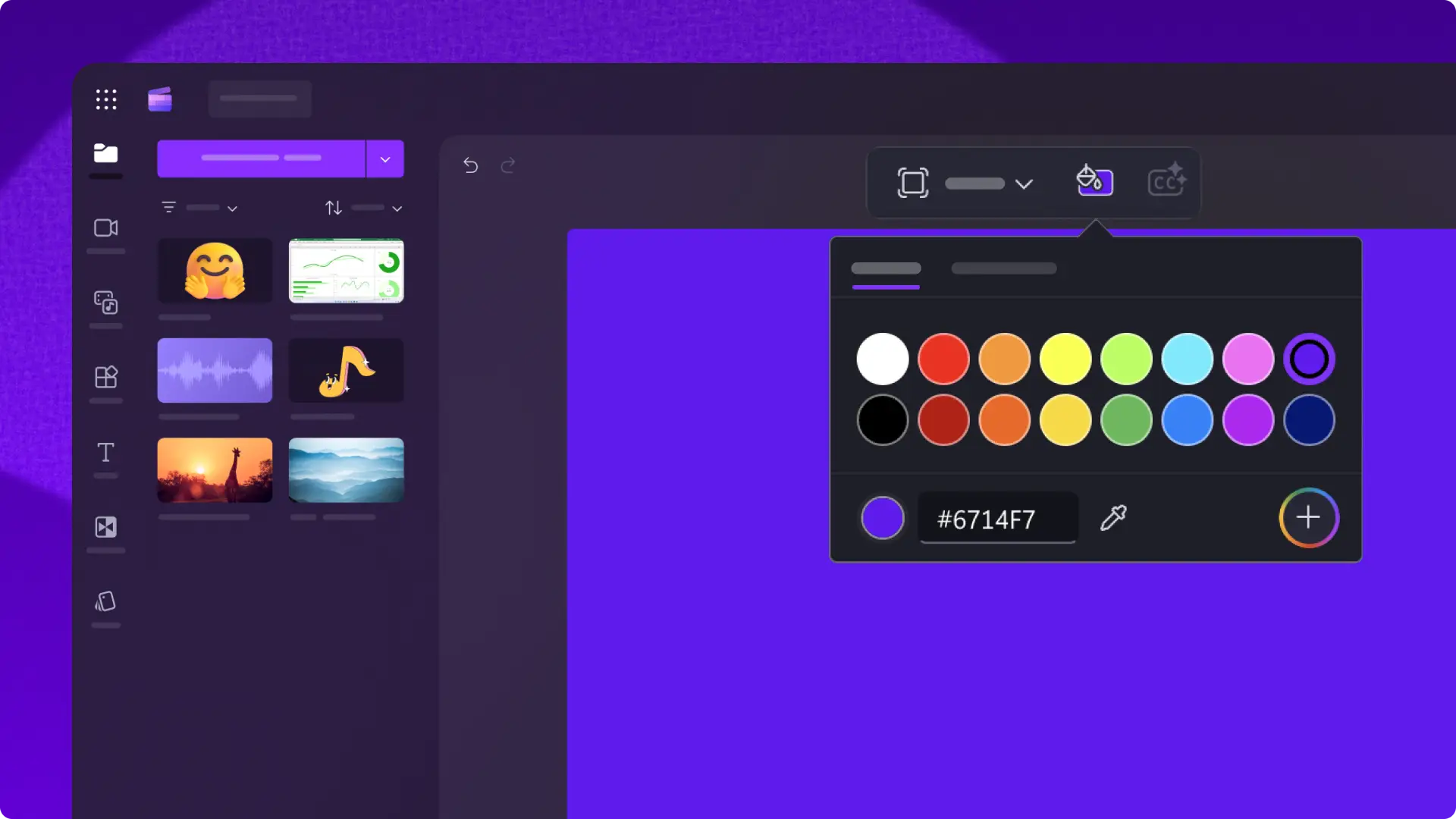
NEW AND IMPROVED
Six editing and accessibility features
We’re always improving the video editor to create the best online video editing experience for our users. Enjoy time-saving updates like the new video resizer, accurate editing timestamps, and grouping functions.

IMPROVED
Full screen mode
Take a closer look at your video thanks to the latest editor update. In a few clicks, preview videos in full screen mode as many times as you like.
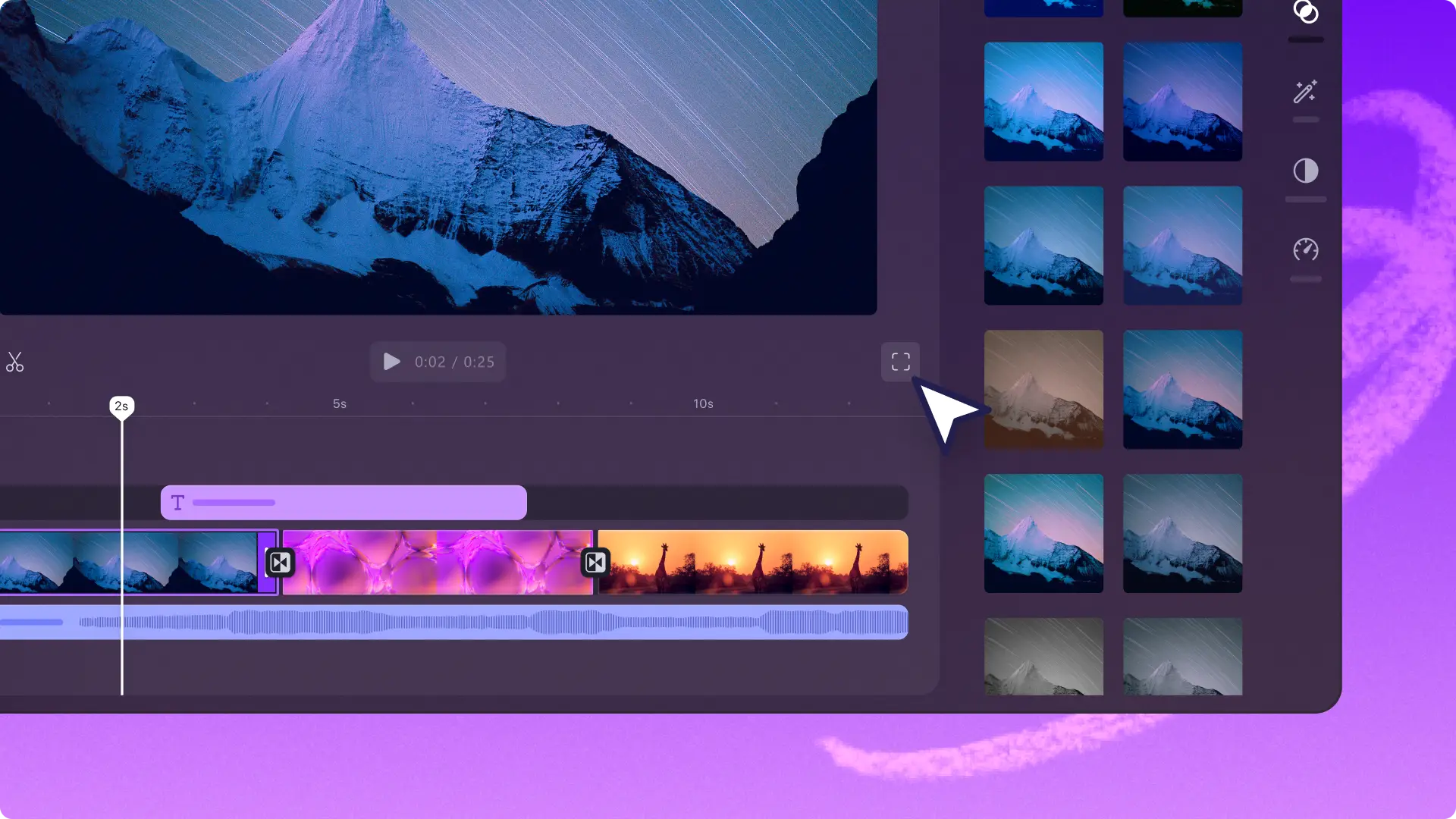
NEW
Vector shapes
Explore new vector shape overlays in the content library. Choose from varieties like basic, organic, hand drawn, and more then customize color, size, and orientation.
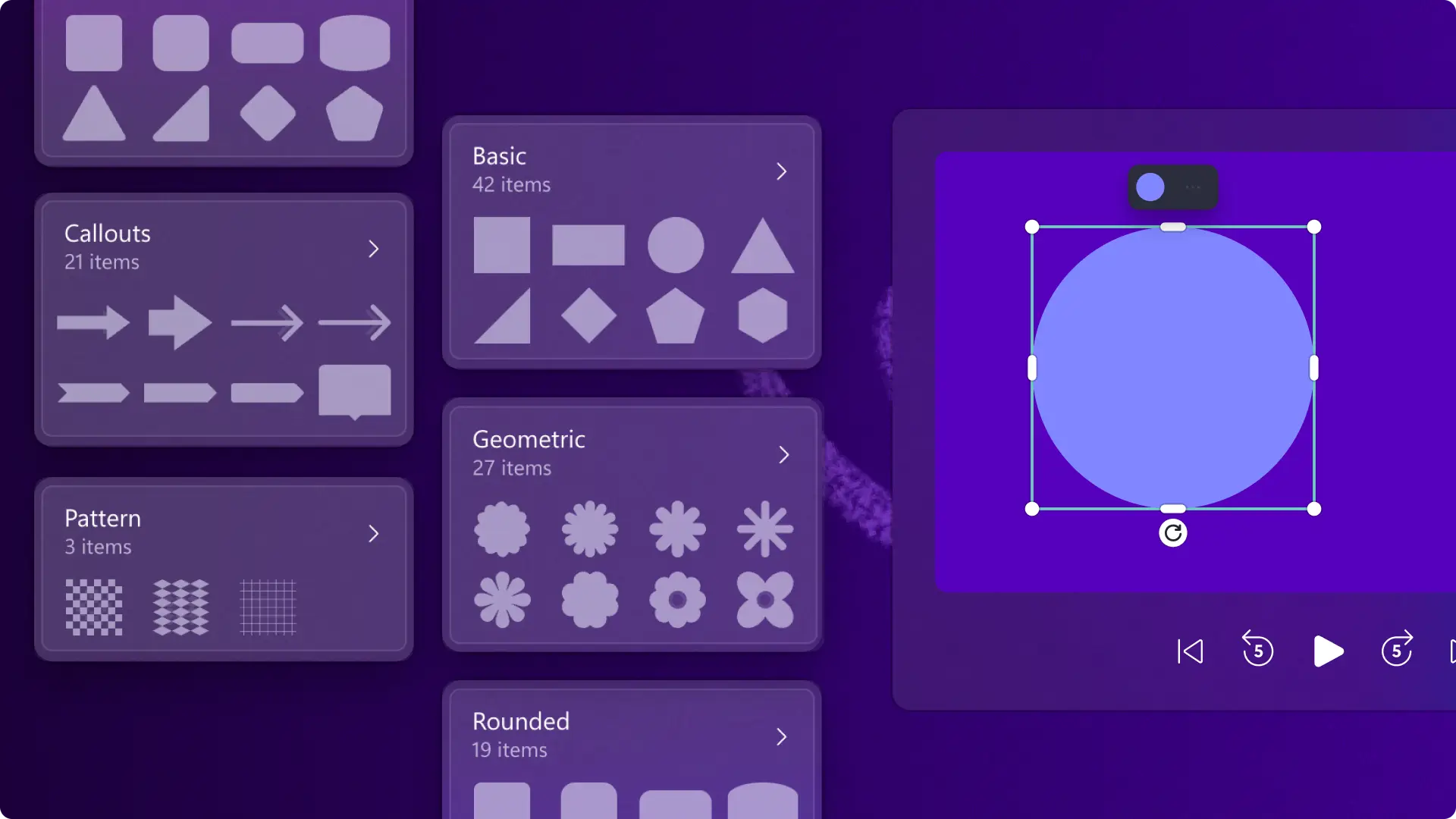
NEW
Light and dark mode
We've created light and dark mode—a highly requested improvement allowing users to customize Clipchamp theme settings to make video editing easier.
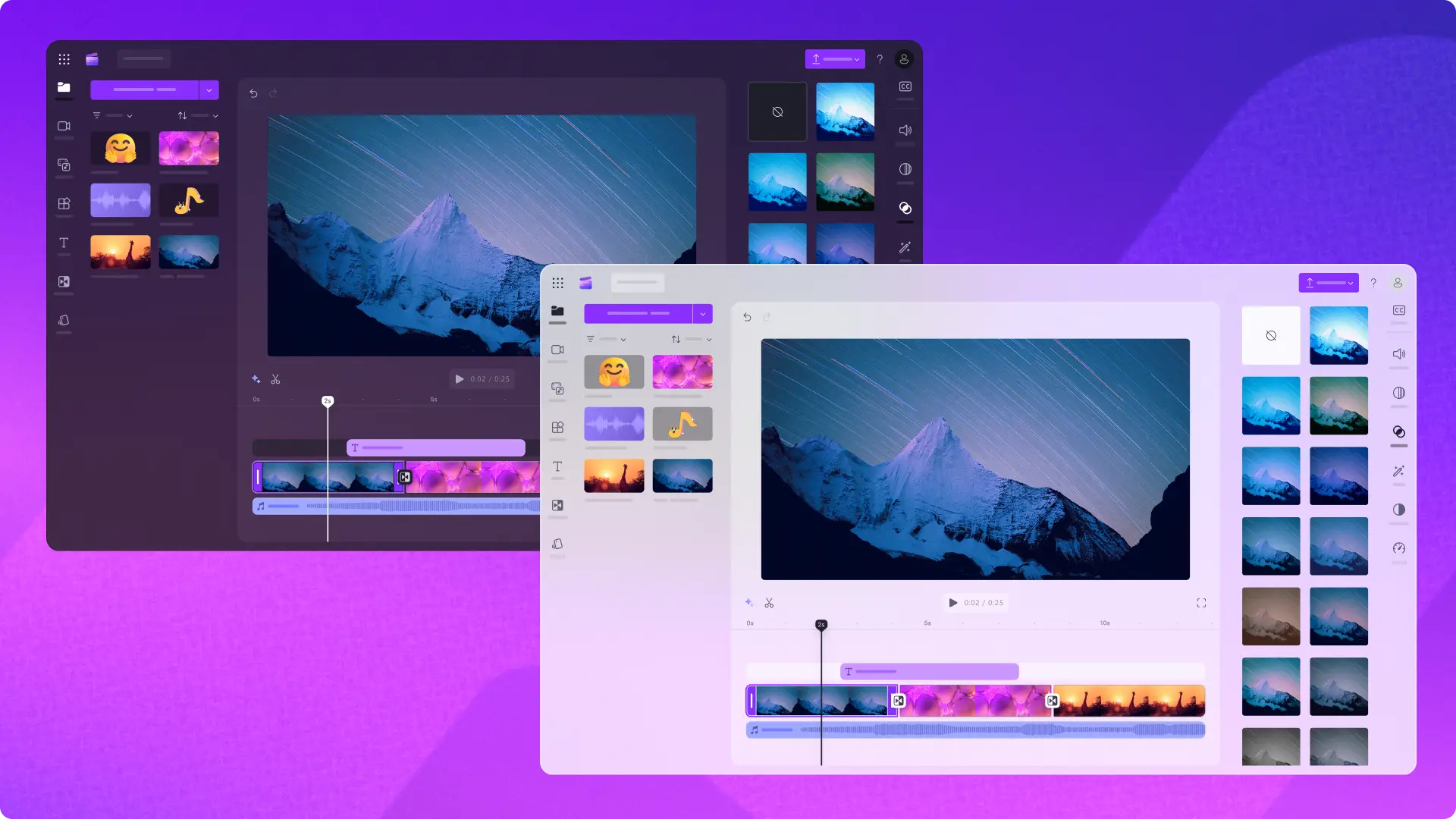
IMPROVED
Aspect ratio presets
We've updated the way you resize videos in Clipchamp. Select from a range of aspect ratio presents like 9:16, 16:9, 1:1, 4:3, 4:5, 2:3, and 21:9 found in the floating toolbar.
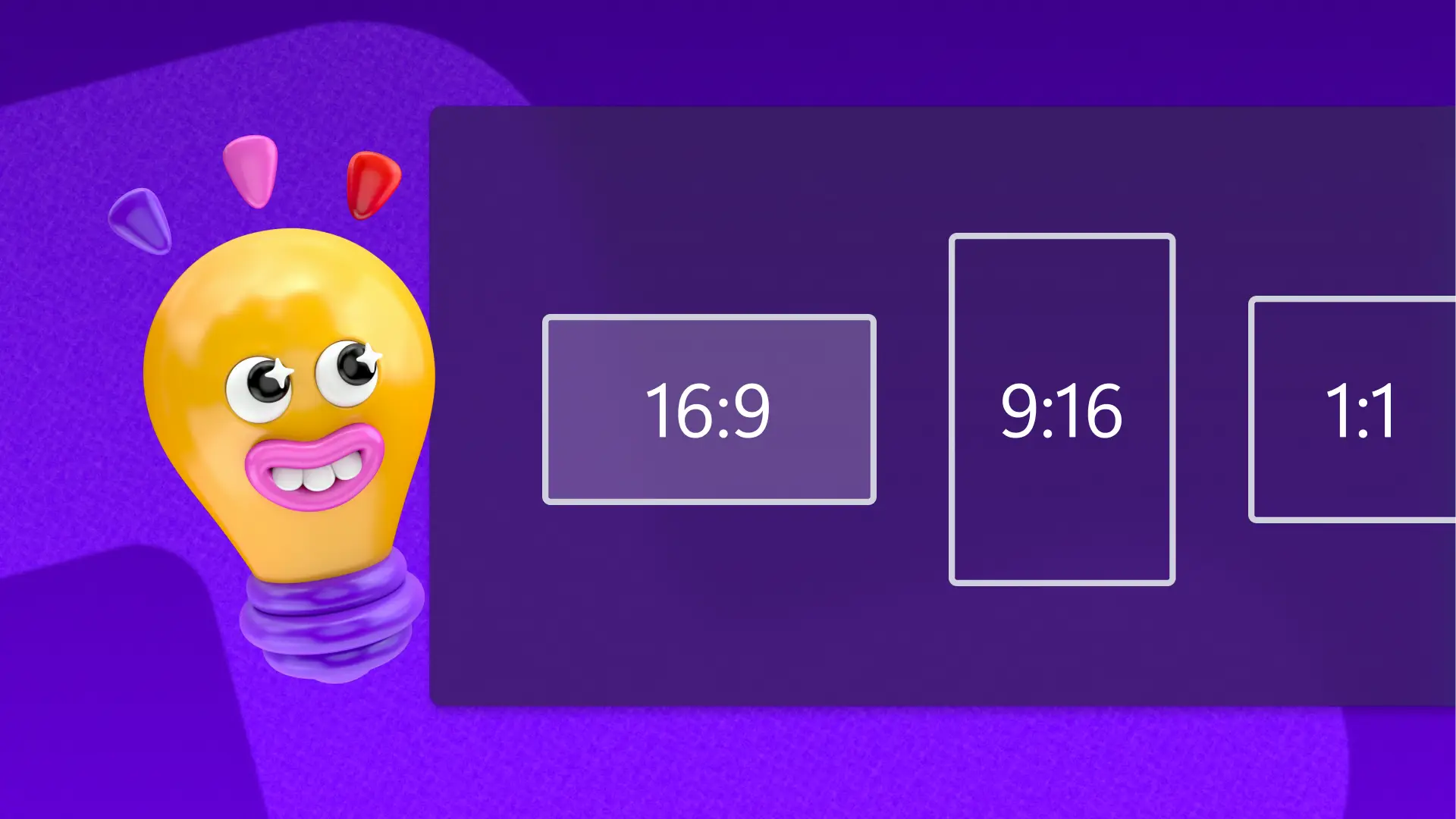
IMPROVED
Grouping function
Learn how to organize video clips, music, and text into groups to streamline your video editing experience and create perfectly synced videos.
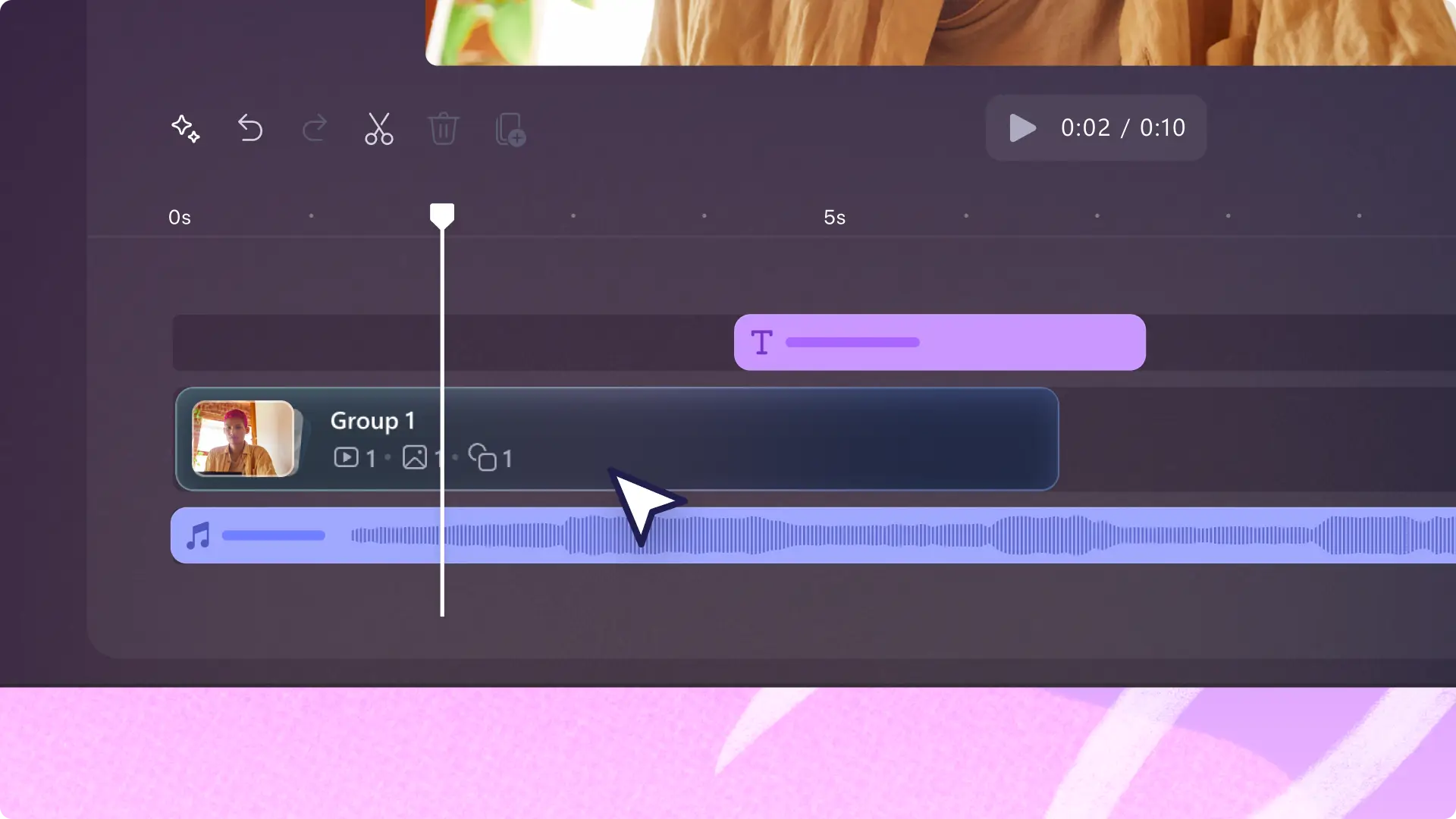
IMPROVED
Rotate assets 360 degrees
Rotate videos, images, logos, and graphics 360 degrees for free, without any limitations.

NEW
Video templates
Introducing the latest collection of over 100 Clipchamp video templates to empower you to create amazing videos. Discover the exclusive range of YouTube intro videos, explainer videos, sales video templates, among other useful templates.
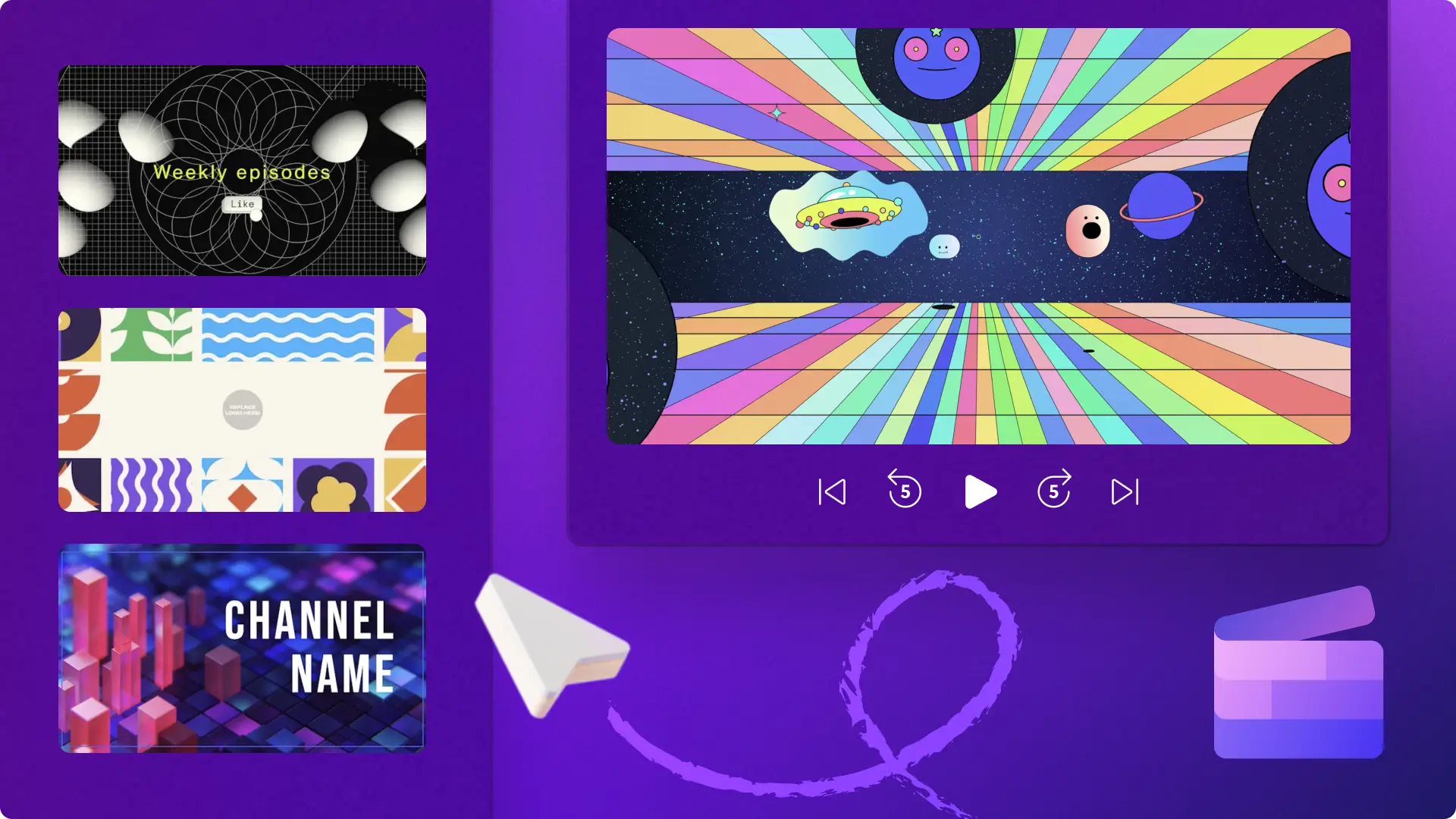
NEW
Video transitions
Creatively connect two or more video clips while setting your video's mood, pace, and style with versatile scene transitions. Explore new transitions like fading to black, fade-out, pan, zoom, jump cuts, swipe, glitch, and cross-dissolve.
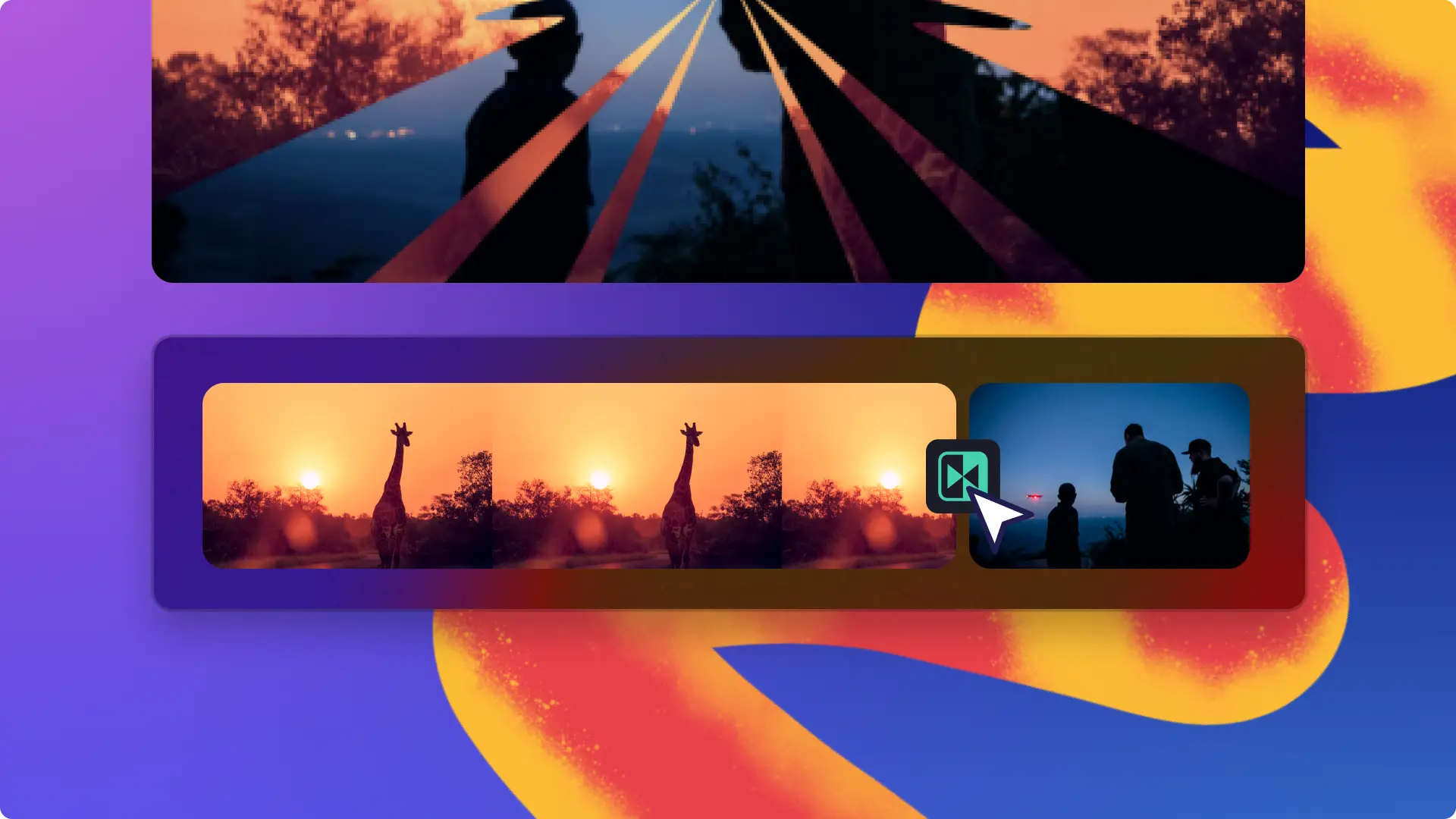
NEW
Minecraft and Sea of Thieves content
This National Video Game Day, we’ve built on our Xbox partnership by adding two exclusive content packs from leading games, Minecraft and Sea of Thieves.

IMPROVED
Clipchamp on iOS
Microsoft Clipchamp has an all-new mobile app for iOS. The major update comes with a complete design refresh, a new template-based editing experience, and a full timeline editor with added AI features.
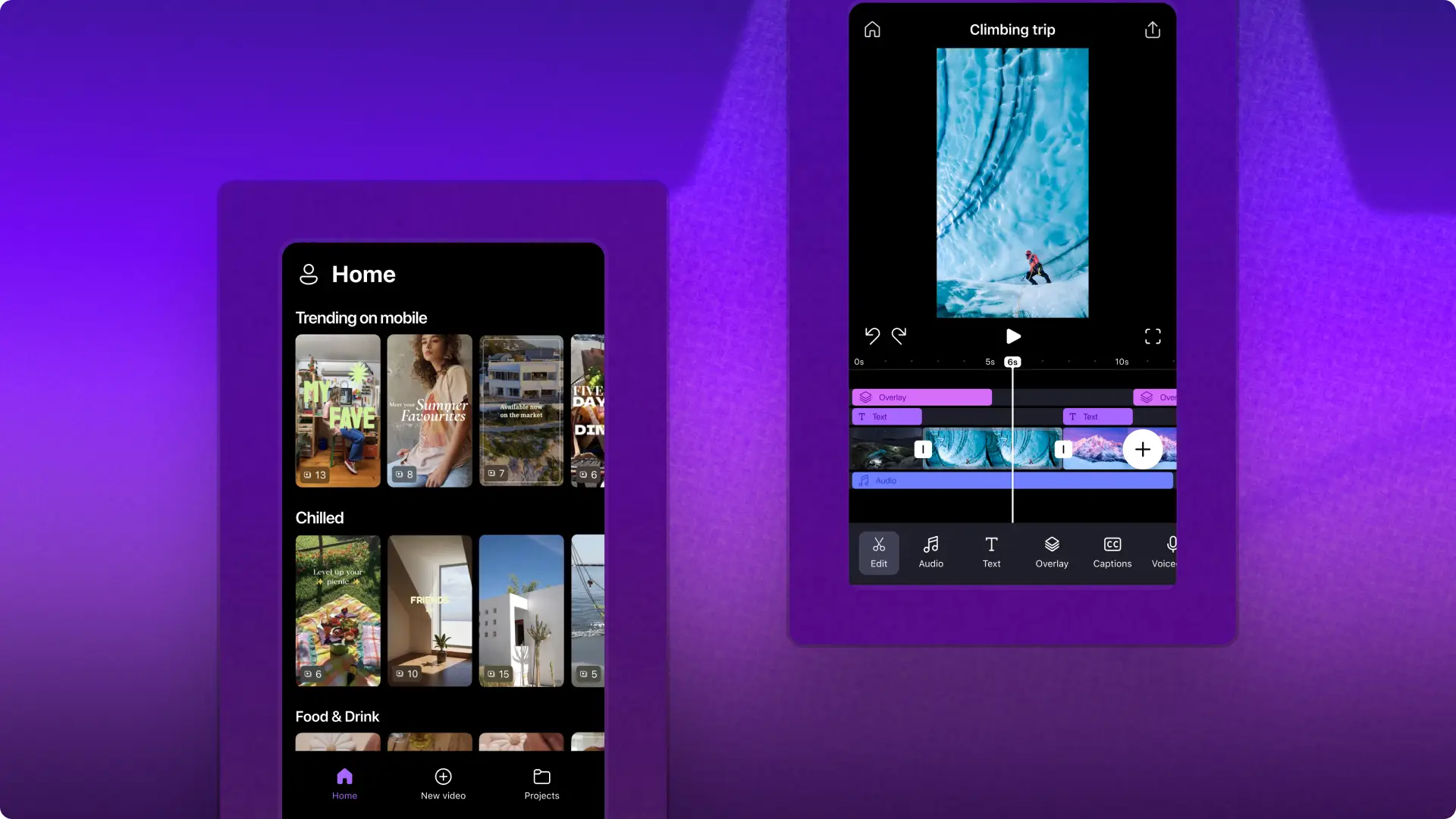
NEW
Image background removal
Easily remove and replace the background of any image in seconds using the smart AI-powered image background removal.
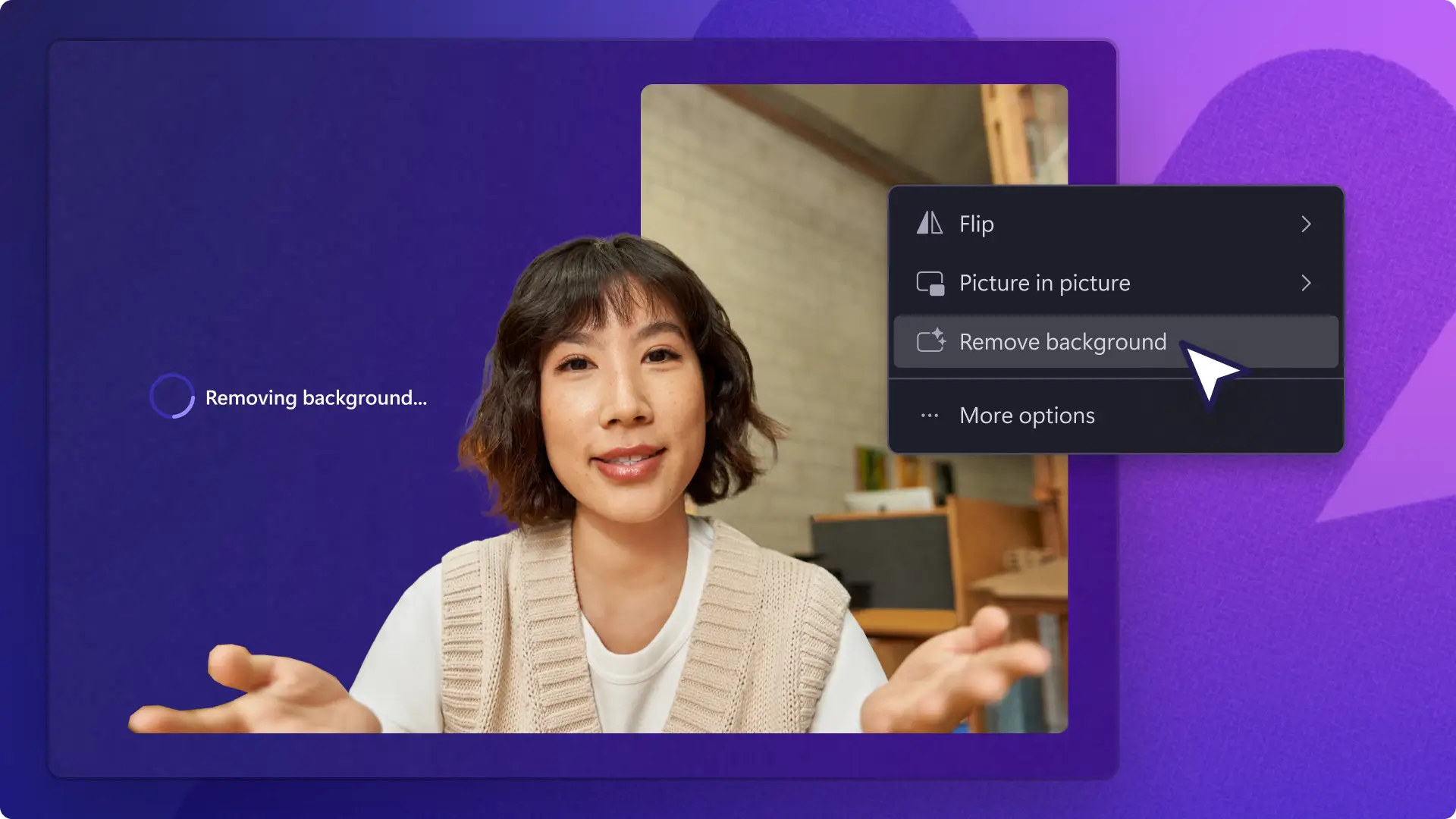
NEW
Royalty-free music
Let music tell your story and make your videos one to remember by exploring over 200 new music tracks exclusive to the content library.
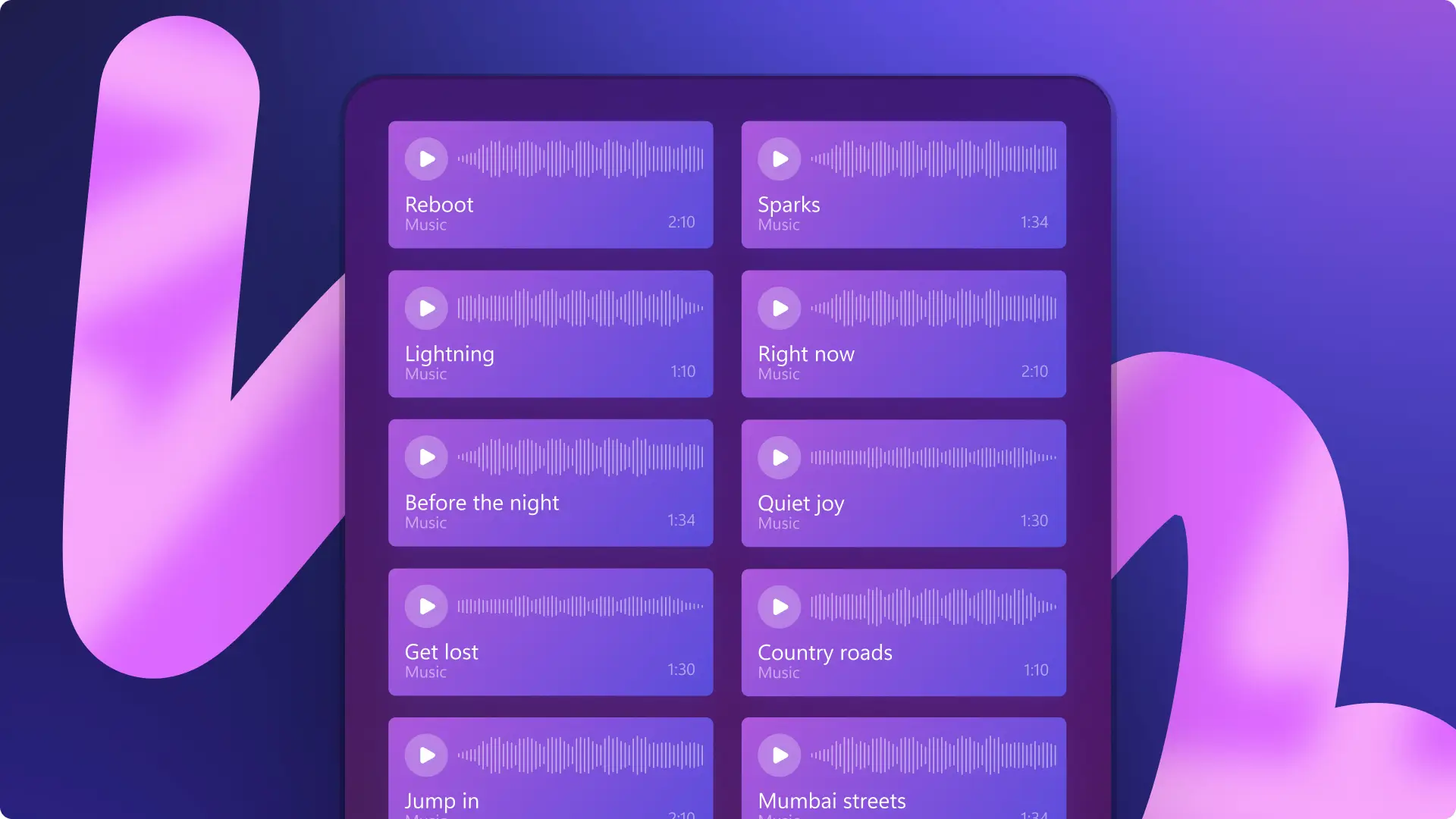
NEW
AI silence remover
Automatically find and delete unwanted silences and pauses from videos and voiceovers with our smart AI-powered feature, silence removal.
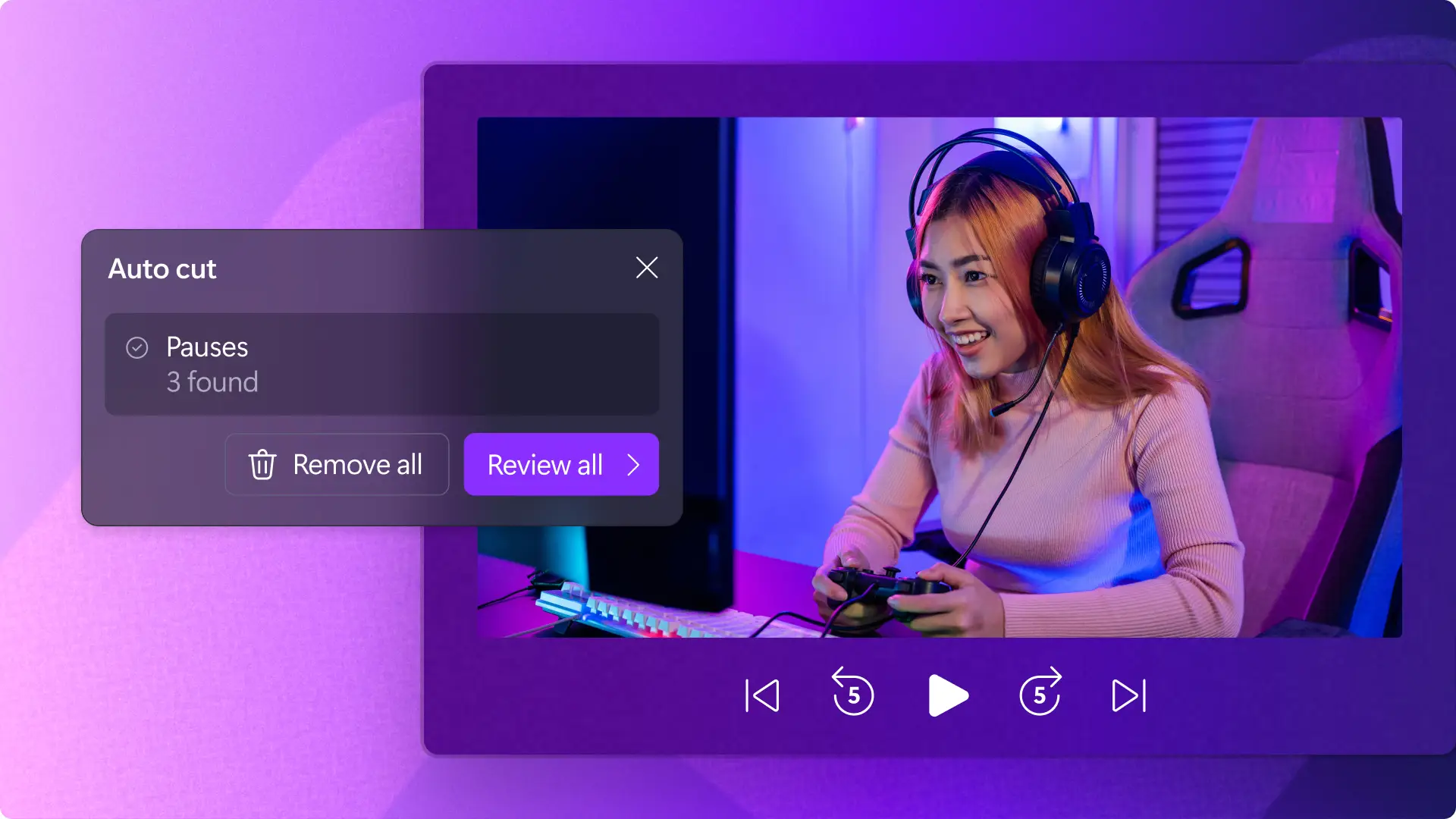
NEW
Audio and voice recorder
Record clear and professional voiceovers to add to any video with the online audio and voice recorder.
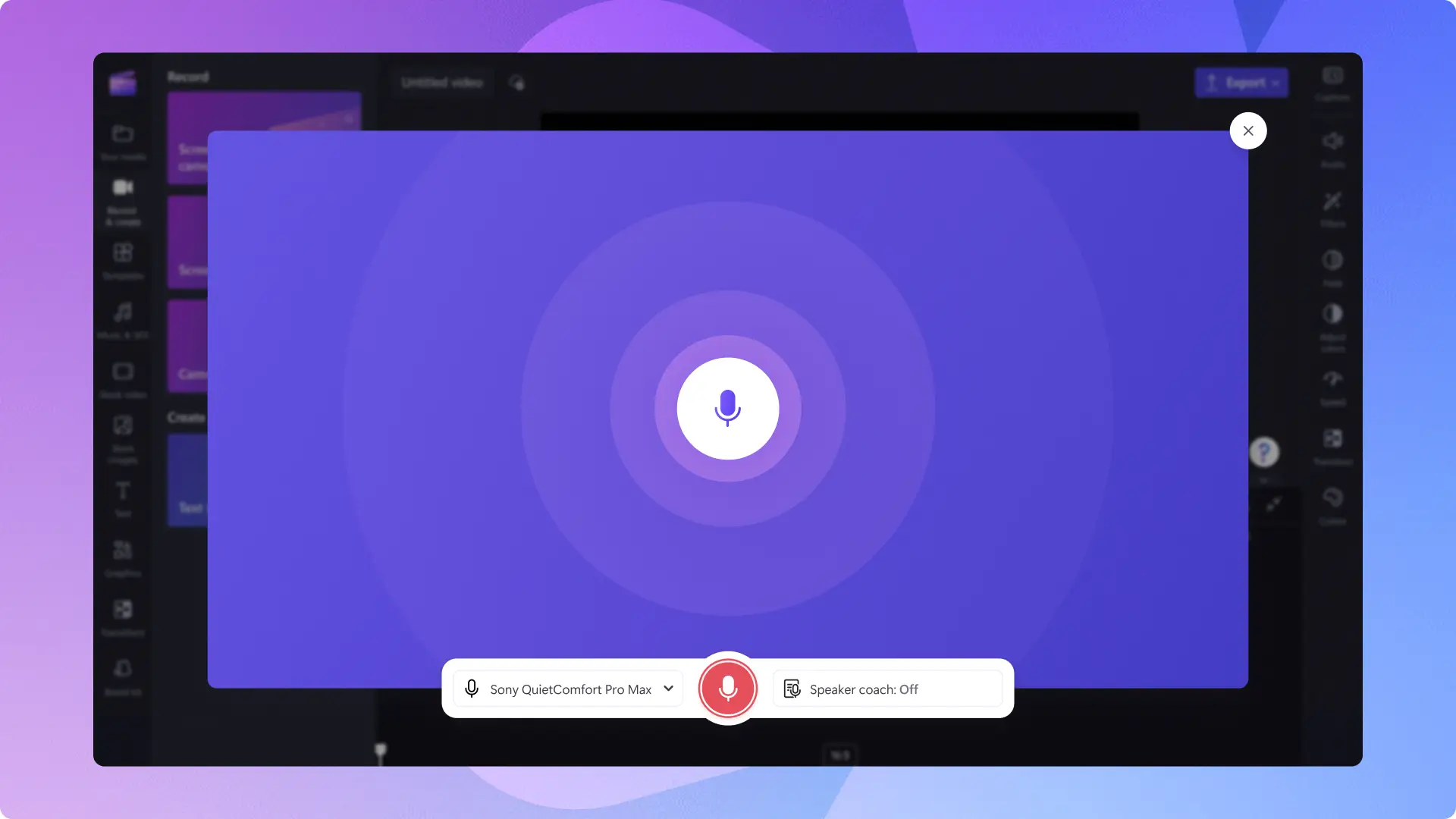
NEW
Content library tab
Discover higher quality and relevant stock assets all in the one place inside the new Content library tab.
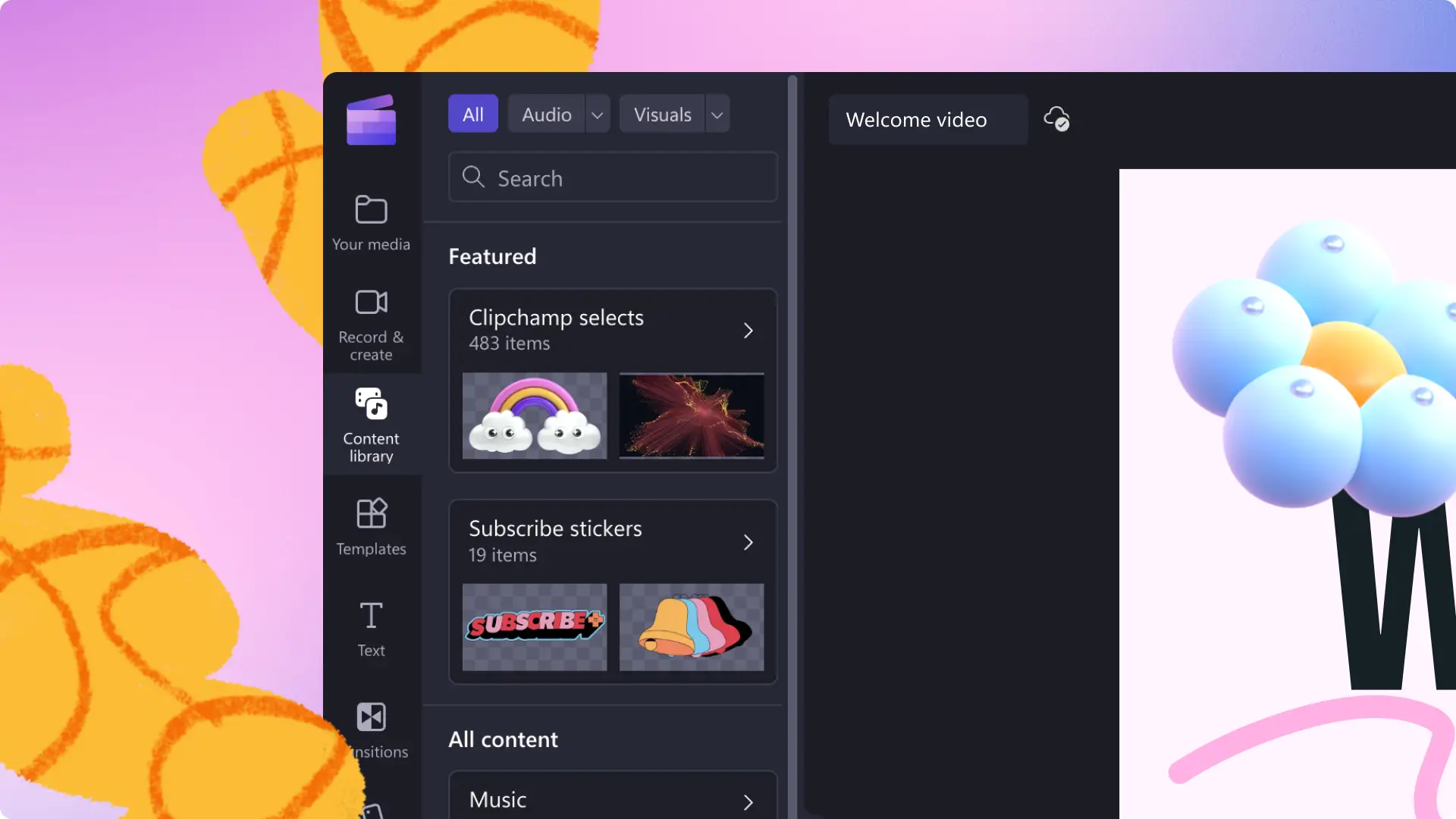
NEW
Xbox integration
Directly access your Xbox clips with no file transfers necessary using the new Xbox importing integration.
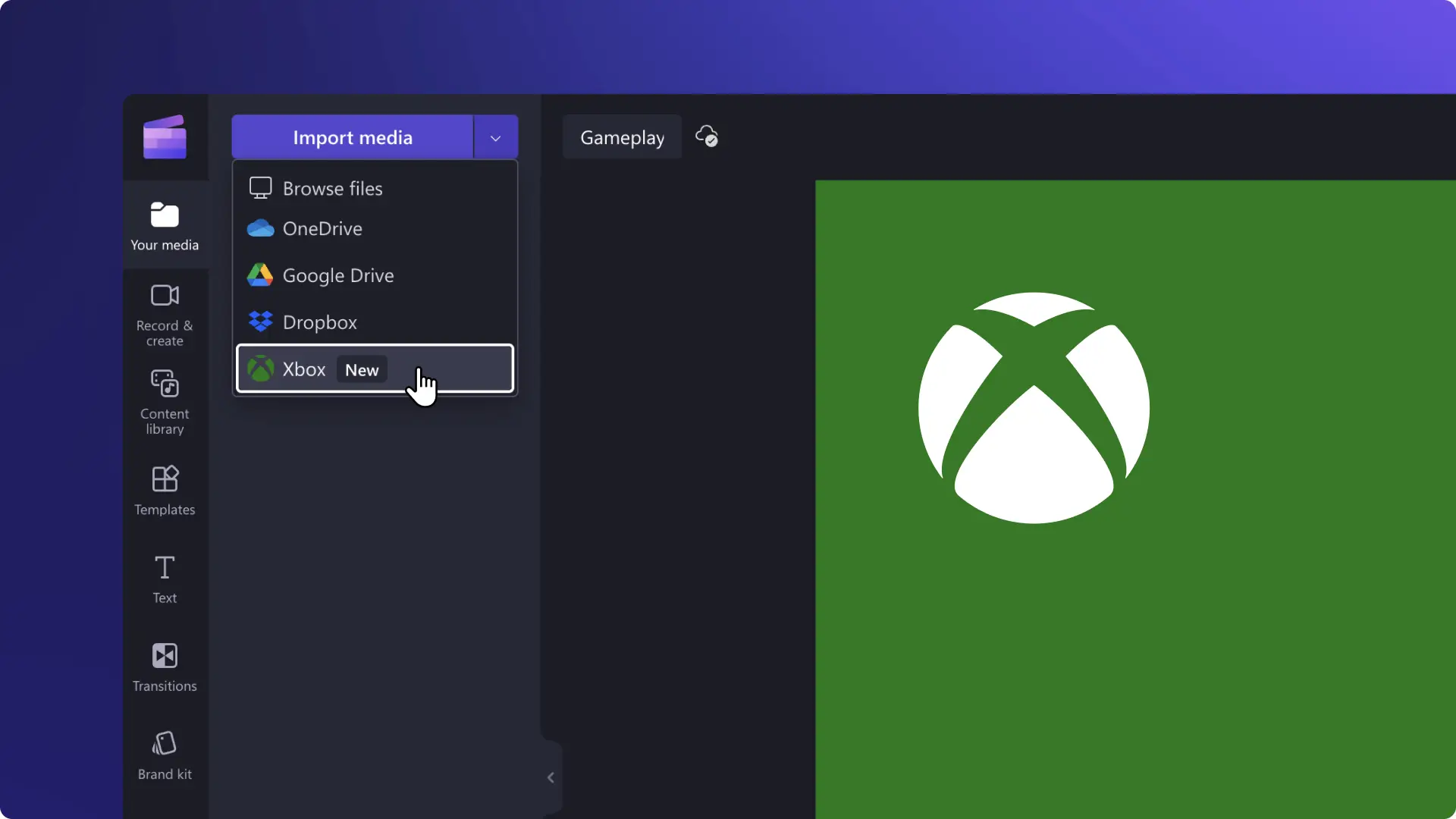
NEW
AI auto compose
Unleash your inner director with the new AI auto compose feature that can easily create engaging short videos for you.
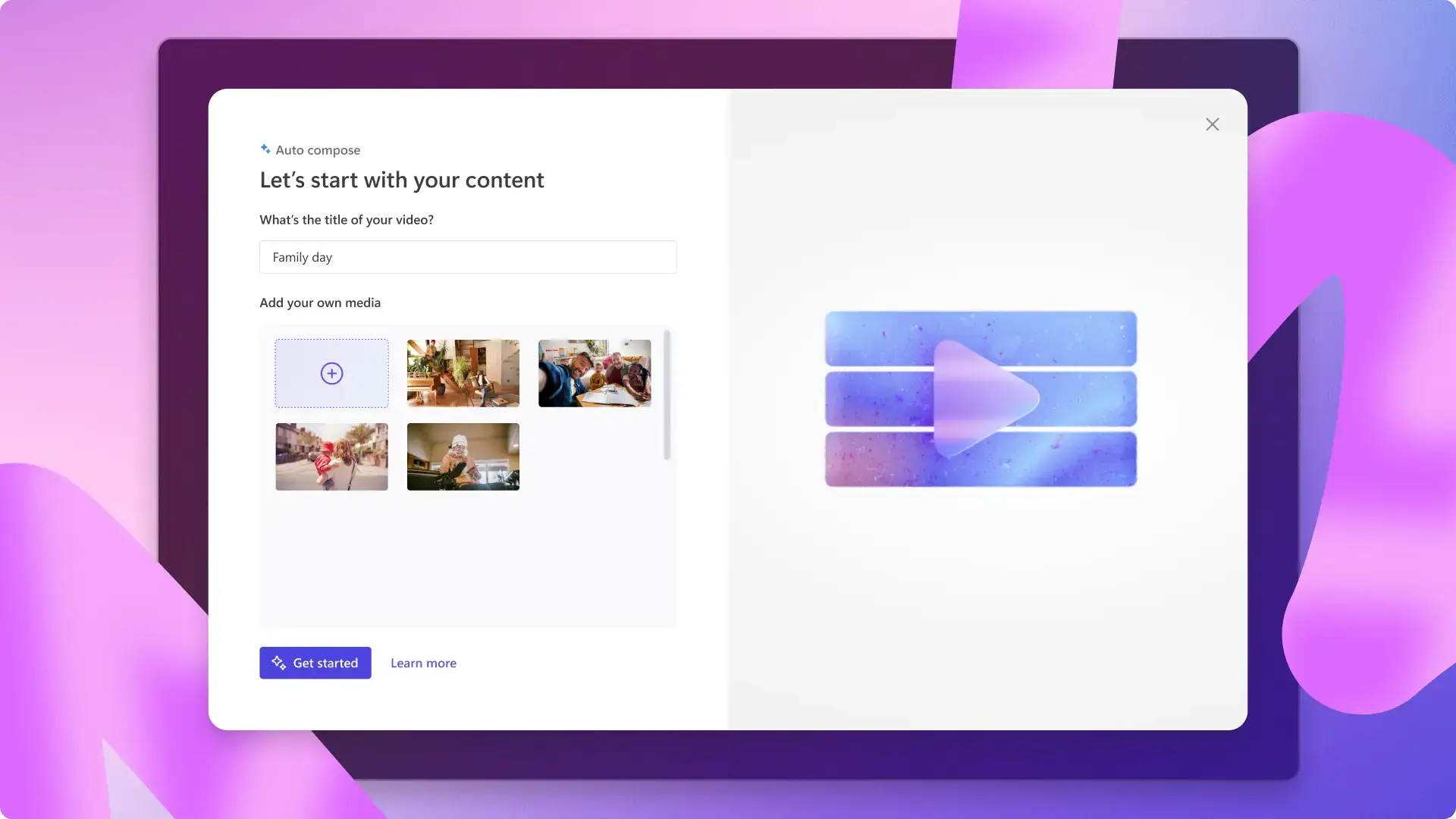
NEW
Multi-item editing
Save valuable time and edit faster like a pro with the new multi-item editing tool.
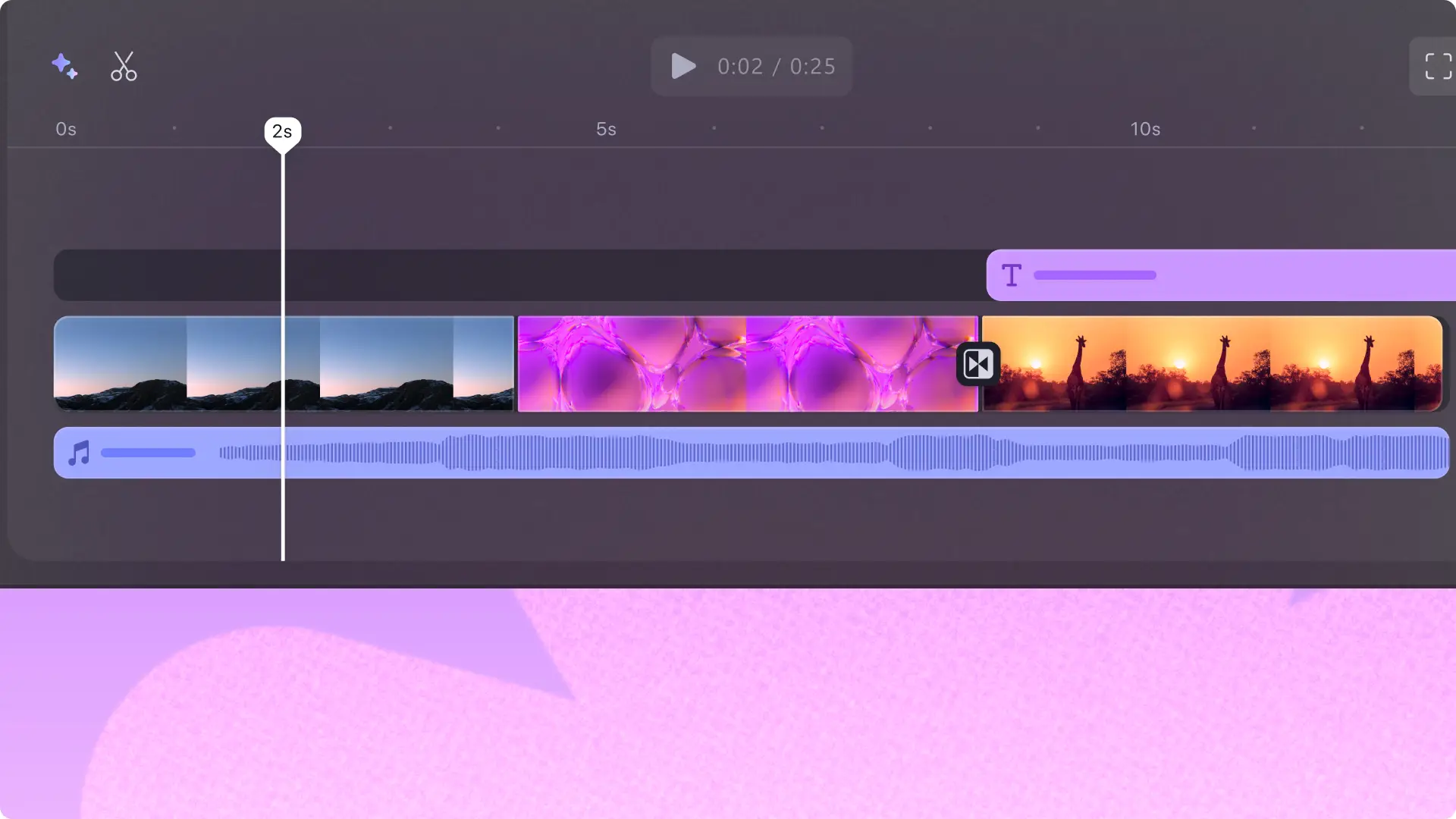
NEW
Pride Month templates
Create videos to celebrate Pride Month. We've created quality Make Pride video templates, flag overlays, stickers and royalty-free video assets to help you spread awareness and create inclusive video content.

NEW AND IMPROVED
12 exciting Clipchamp updates
From blend modes to improved text to speech, see all the updates to make your video editing experience easier, faster and more fun.
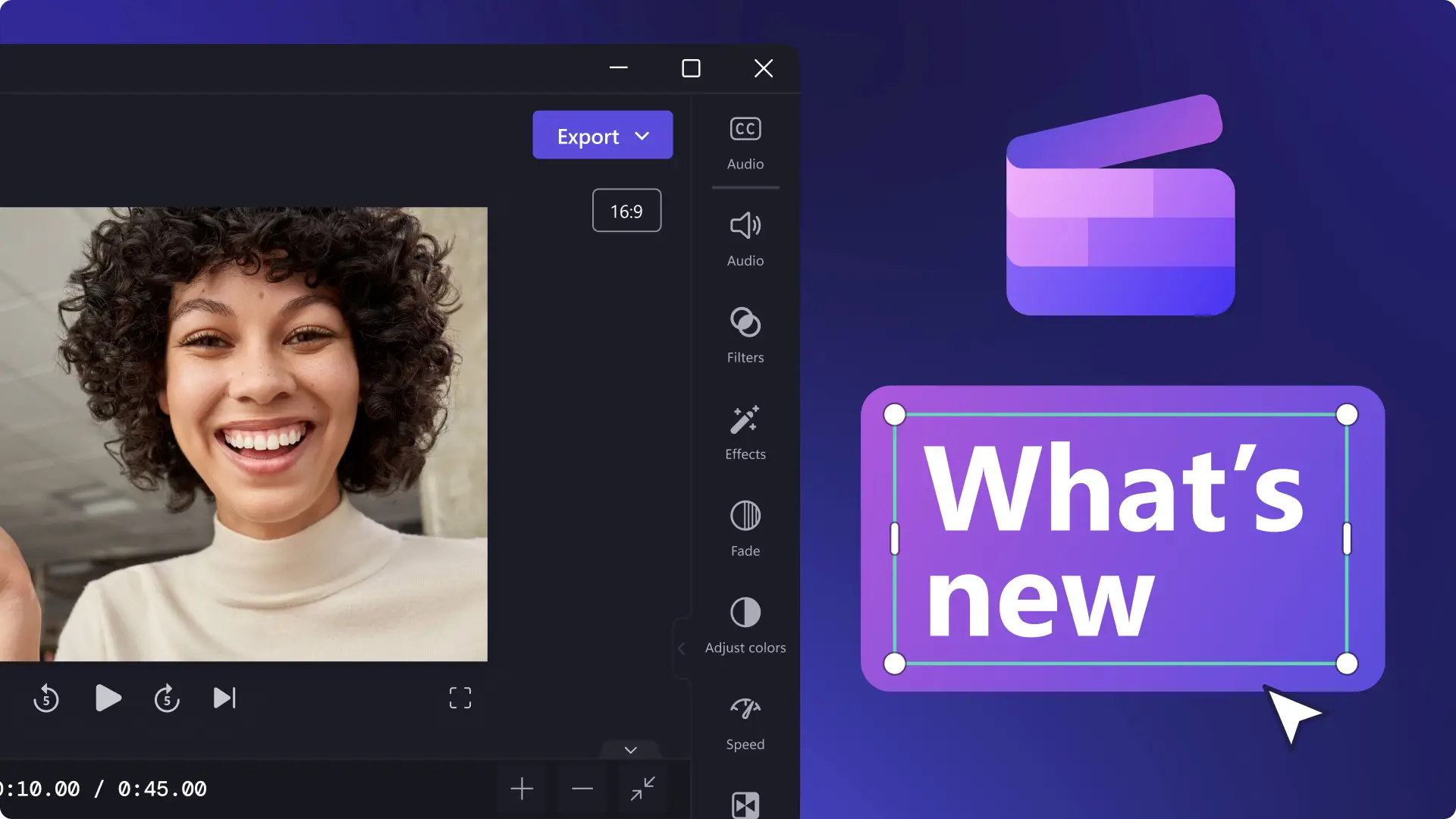
NEW
Save 4K video resolution
Essentials subscribers can now upload, edit, and save videos in super crisp, ultra-high definition 4K video resolution.
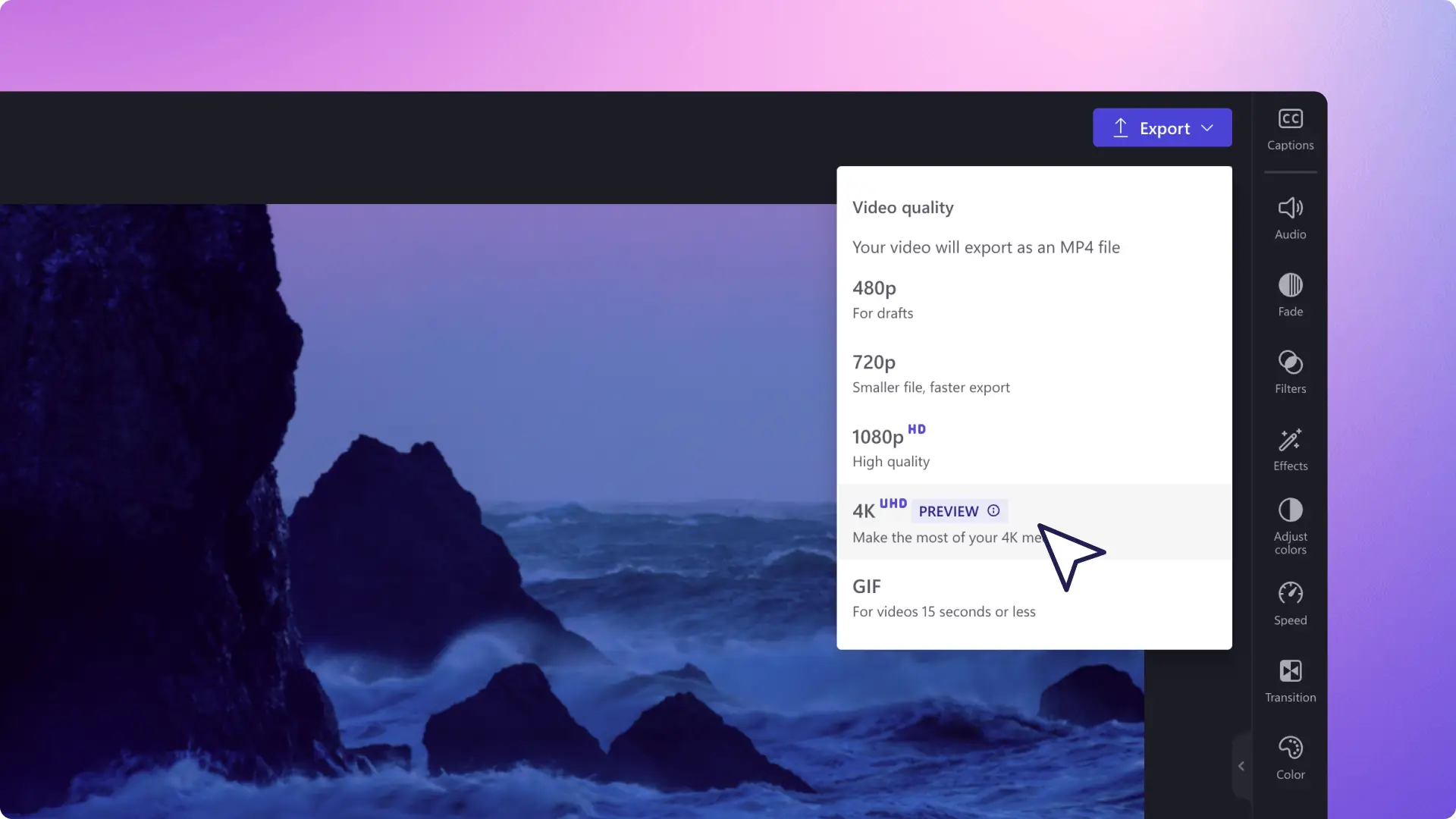
NEW
Sign language stickers
Check out the new range of free American Sign Language (ASL) video stickers to help create accessible videos for work, school, or social media.

NEW
AI subtitles
Generate real-time AI captions quickly and safely using our smart voice detection technology. Make your videos accessible and easy to follow while muted.
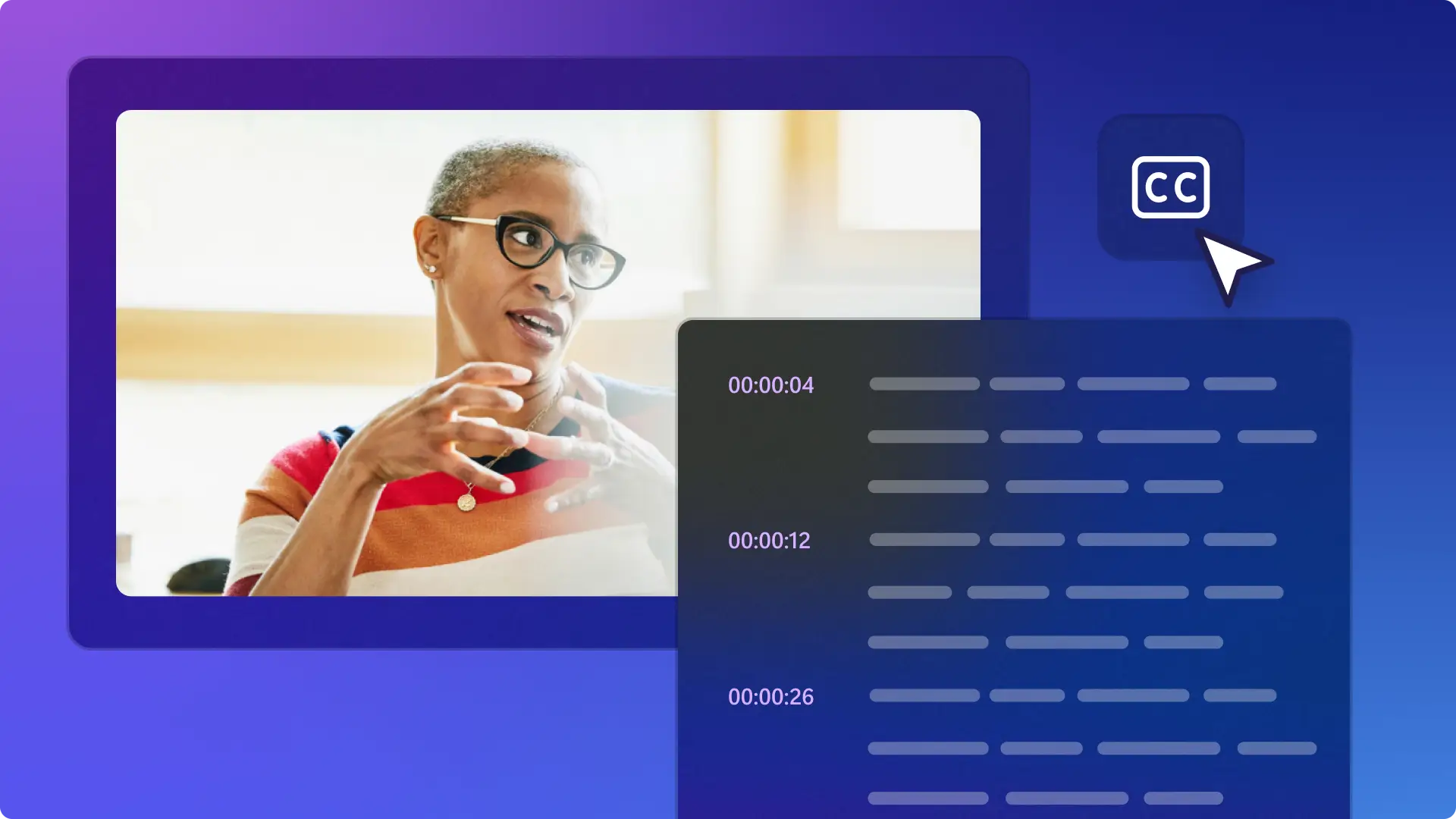
IMPROVED
Keyboard shortcuts
For when clicks just won't do. Our team has introduced keyboard shortcuts to the editor. This update not only improves accessibility, it can speed up editing times too.
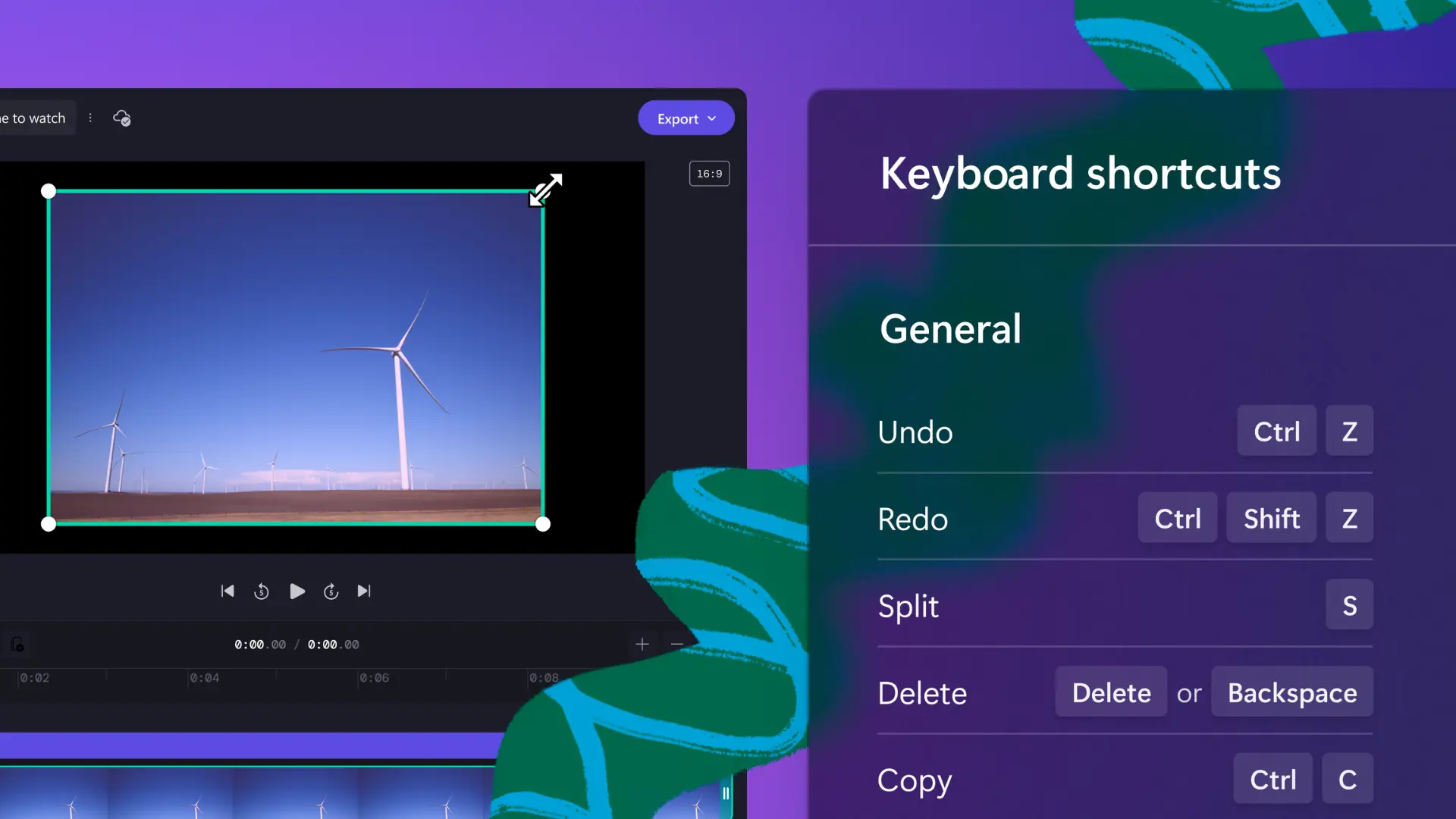
IMPROVED
Floating toolbar and property panel
The updated floating toolbar and new property panel are designed to make your editing experience faster, easier and more accessible.
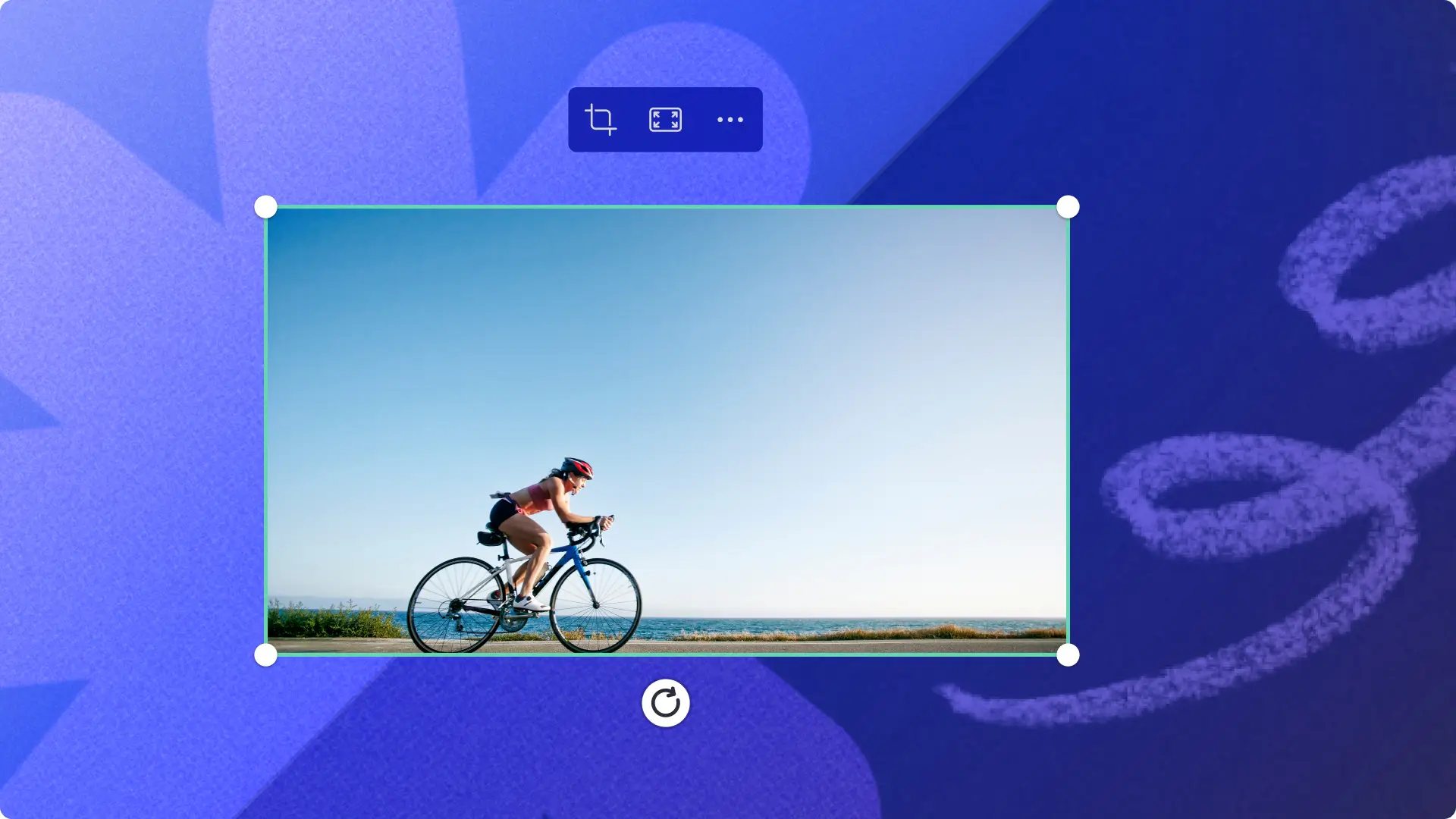
IMPROVED
Speed controller
Take control over video and audio speed with the new and improved customizable speed controller.
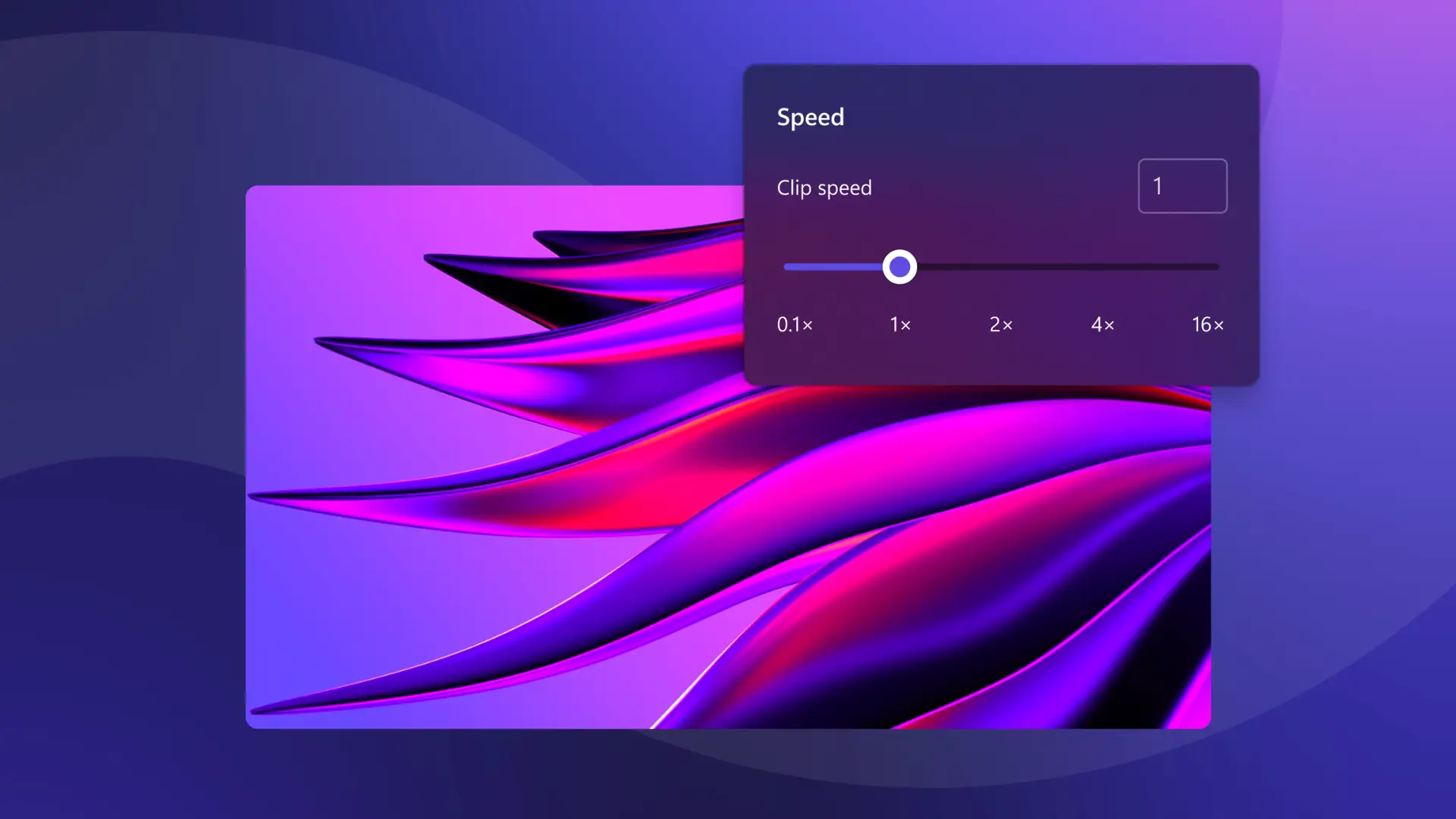
NEW
Freehand crop
Introducing freehand cropping — crop certain areas of your videos, images and stickers by adjusting the corners inside the video preview area. You can even change the aspect ratio by using your cursor.

NEW
Gap removal
Identify gaps in your editing timeline and instantly delete them using the trash can icon.
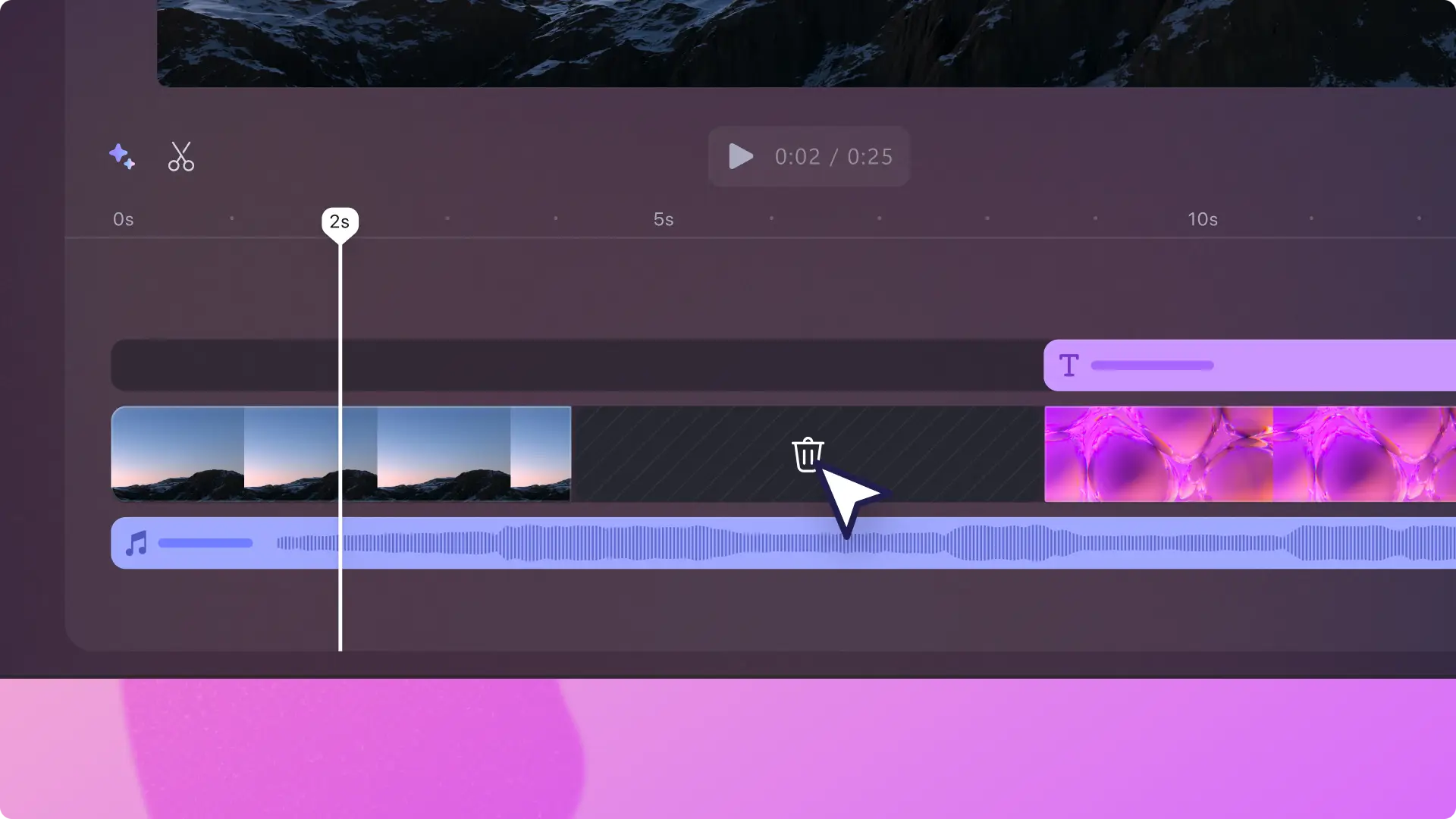
NEW
Over 20 new fonts
The font you choose says a lot, so we're giving you more options! From modern Montserrat to classic Playball, we're sure you'll find a style to make your videos stand out.