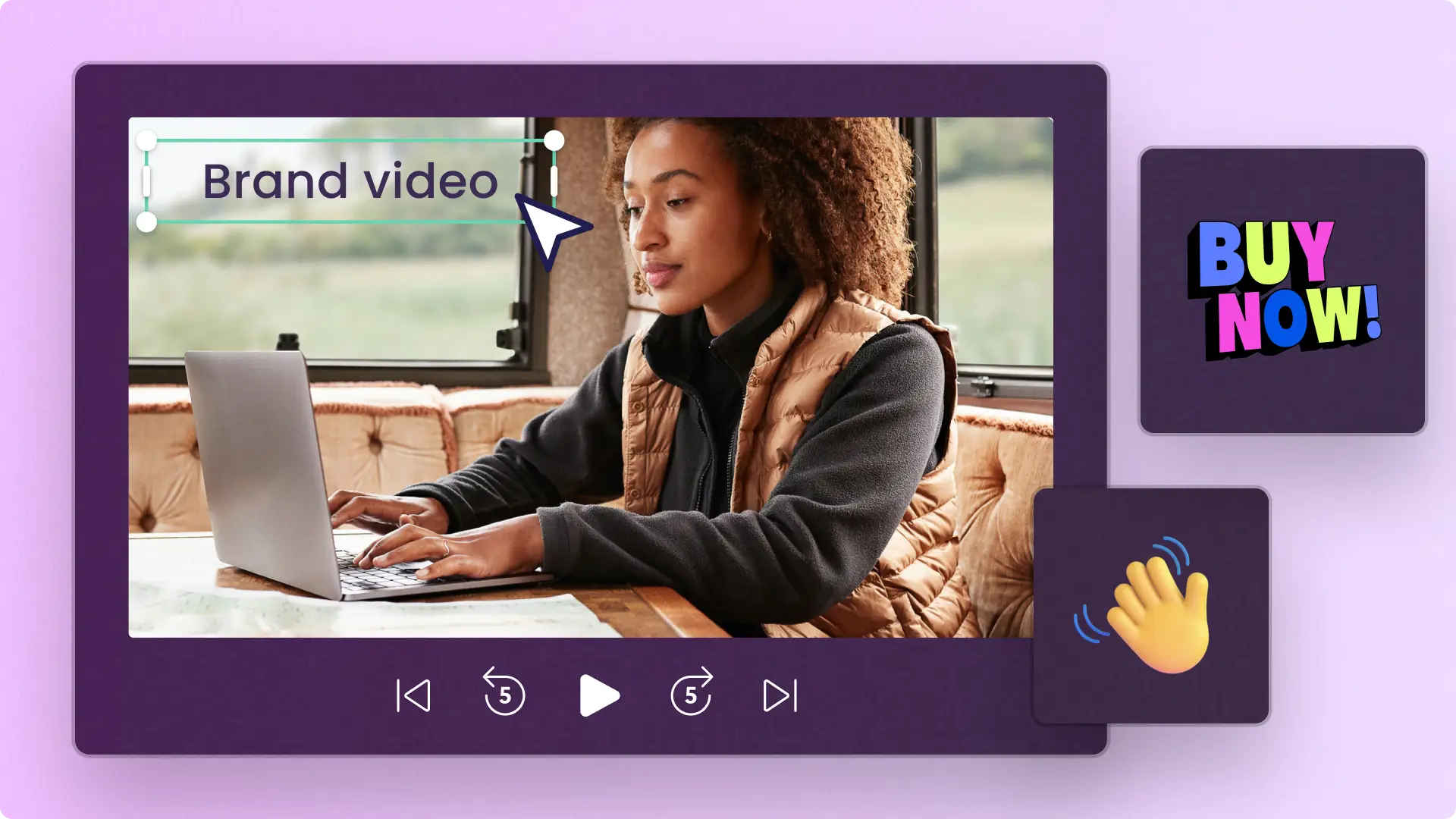Heads up! The screenshots in this article are from Clipchamp for work accounts and the same principles apply to Clipchamp for school accounts. Clipchamp personal account tutorials may differ. Learn more.
Want to take the stress out of planning, creating, and scheduling video content for your small business? Save valuable time, money, and keep your customers and followers entertained for longer by content batching videos for social media.
From promo videos and marketing content to internal communication videos and tutorials, create videos more efficiently with Clipchamp video editor. Start from scratch or create videos using the professional ready-to-use video templates for any business.
Read on to explore how to content batch and create videos in bulk with Clipchamp for free.
5 benefits of content batching videos
Saves valuable time: recording and editing multiple videos at once saves lots of time compared to recording each video individually on separate days. You don't have to set up and pack away recording equipment every time either.
Improved focus: batch creating videos is a beneficial way to keep team members on track, stay focused, and minimize distractions. Setting content batch goals is a great way to maximize creativity in your business.
Creates consistent videos: maintain consistent posts and video uploads to keep your followers engaged and entertained. Content batching and scheduling posts will never leave your viewers without a video again.
Reduces costs: by minimizing the need for frequent recording and video editing sessions, content batching removes a lot of production costs, allowing your small business to achieve more with fewer resources.
Minimizes pressure and stress: creating a library of videos ready to post takes the stress out of sharing video content online. If last-minute commitments arise, your brand has a back-up video ready to post.
How to batch create videos for small businesses
Step 1. Outline and plan video content
Before you start content batching, outline the type of videos you'd like to create, for example, customer testimonials, explainer videos, demo videos, product tutorials, and more. Make sure to outline who your target audience is, what platform you're sharing to, and how many videos you're creating in the one batch.
Don't forget to decide on a video aspect ratio. We recommend creating vertical videos in 9:16 aspect ratio for platforms like TikTok, Instagram Reels, and Shorts, and landscape videos in 16:9 aspect ratio for YouTube.
Step 2. Create a video script and storyboard
Create a video script before recording your videos. Either use dot points, or create with AI scripting prompt to generate scripts faster. You can also turn AI images into animated videos. Good video preparation ensures a smooth flow when content batching. You can also try to follow a business marketing calendar to help your brand stay organized and on-track for social media marketing events.
Step 3. Record videos in batches
Create your video using a mobile device or record directly in-browser using the online webcam recorder. Make sure to use the same lighting, filming set up, and backdrop to keep the recording process as efficient as possible. If you can't find a suitable video background, try recording with a green screen to enable to green screen effect. All you have to do is swap out your green screen background with a royalty-free stock video background in Clipchamp.
Step 4. Create videos in bulk with Clipchamp
Import your videos into the Clipchamp video editor to start creating scroll-stopping videos for your business. Edit your videos with beginner-friendly editing tools like trim, crop, resize, rotate, and combine clips. Make your videos more accessible to users watching on mute subtitles while generating a free video transcript for tutorial videos and YouTube uploads. Don't forget to add video transitions between clips, use filters to create a particular aesthetic, and add your brand logos as a watermark overlay.
If you want to create videos in bulk even faster, try out the ready-to-use video templates suitable for any business. Explore video templates in a range of popular categories like social media, promotional videos, corporate, intro and outros, YouTube, and more. All you have to do is select a video template, swap out the stock videos for your own assets, customize the text, add your brand kit, then export directly to your device in HD video quality. You can reuse the same video template for faster batch creating too.
Step 5. Save and share videos to social media
In just a few minutes, you can save and share your videos directly to social media from the export page in Clipchamp. Select from a range of different video resolutions to suit your video, then share to platforms like YouTube, TikTok, or OneDrive. You can also attach a link to marketing presentations and business proposal documents to create a great impression about your small business.
For more ideas for your small business, check out corporate video ideas, how to understand video analytics, or explore how to create customer testimonial videos.
Start content batching videos using Clipchamp video editor or download the Microsoft Clipchamp Windows app. Businesses can also sign up to Clipchamp for work.