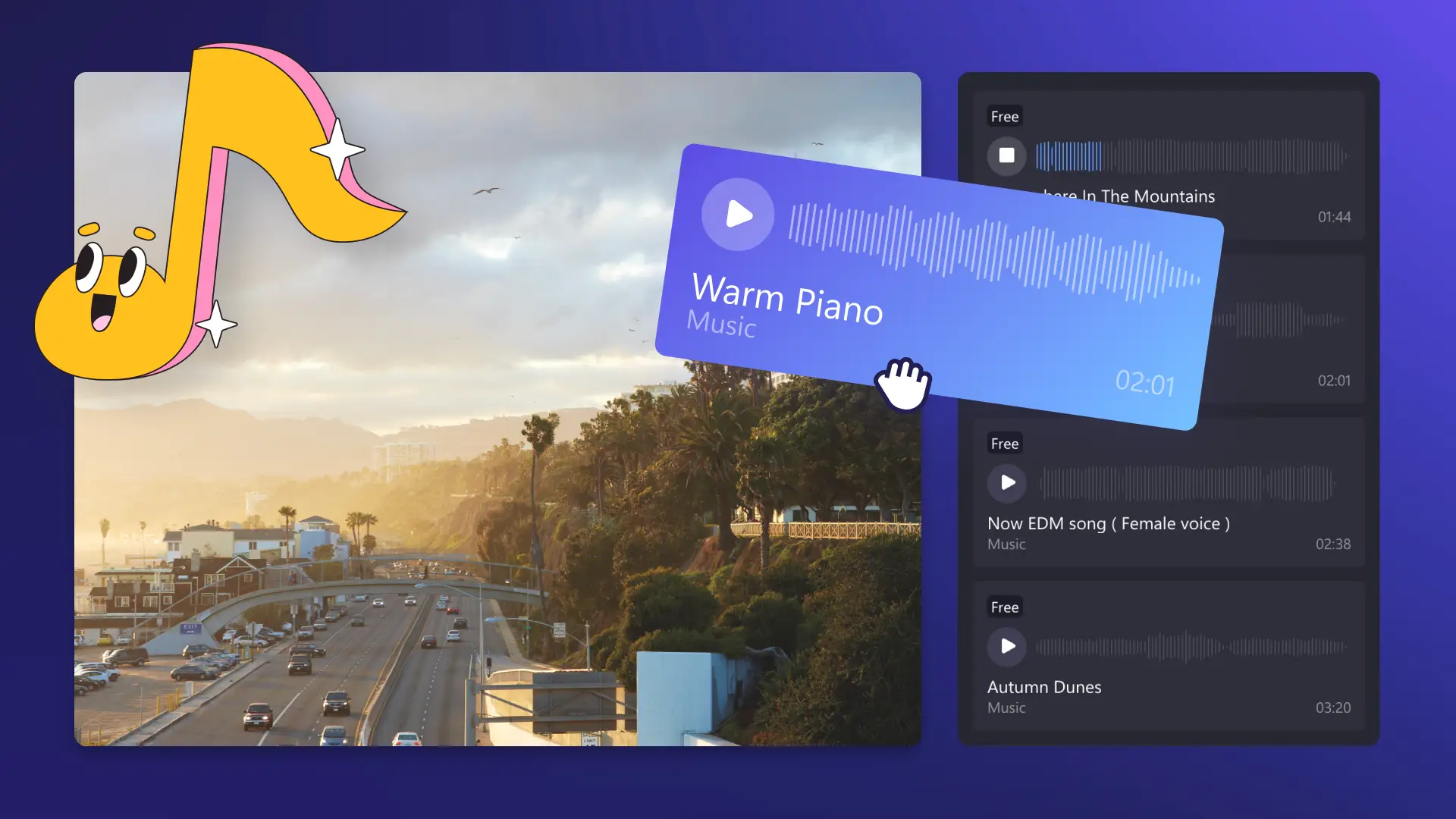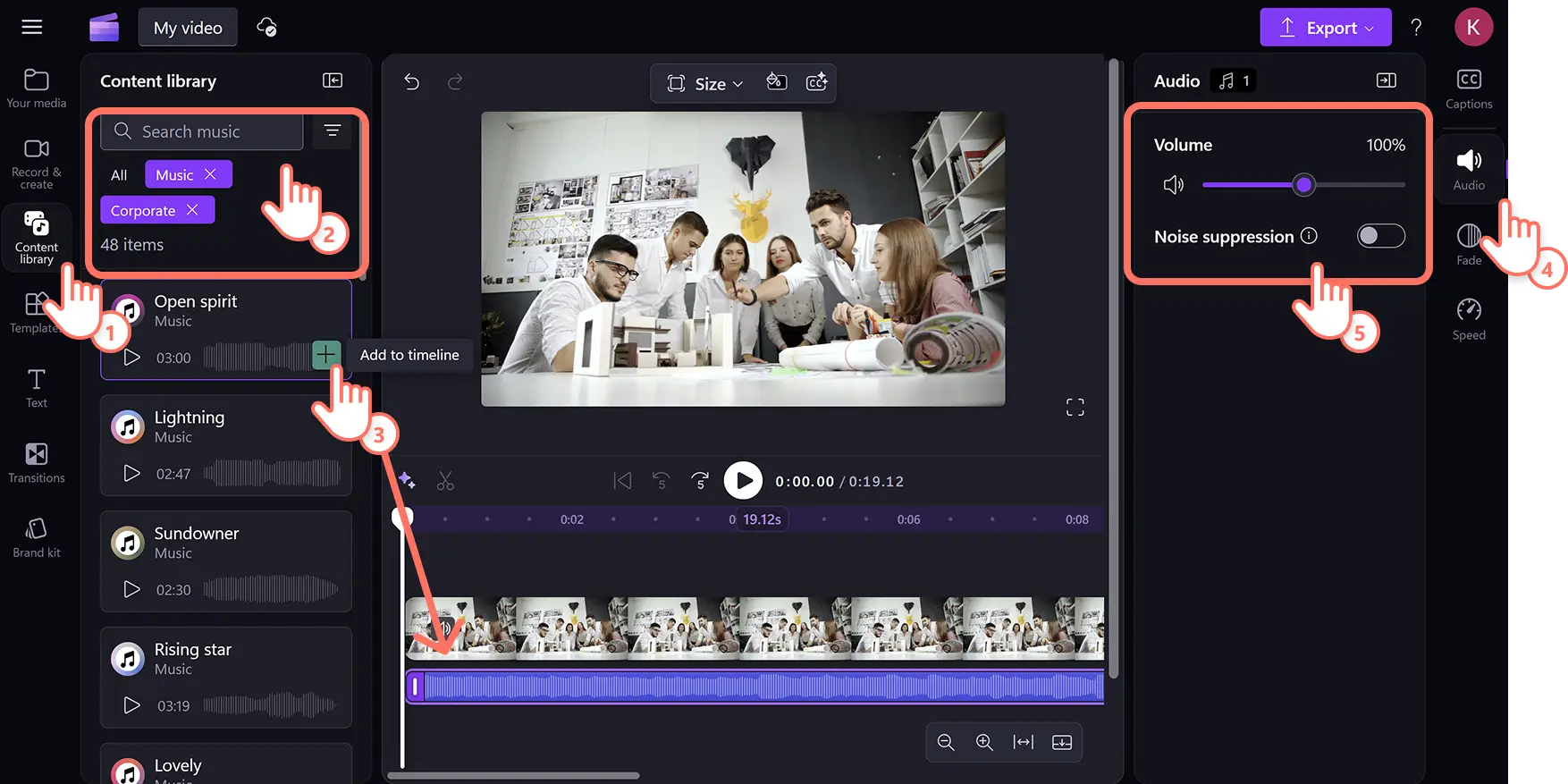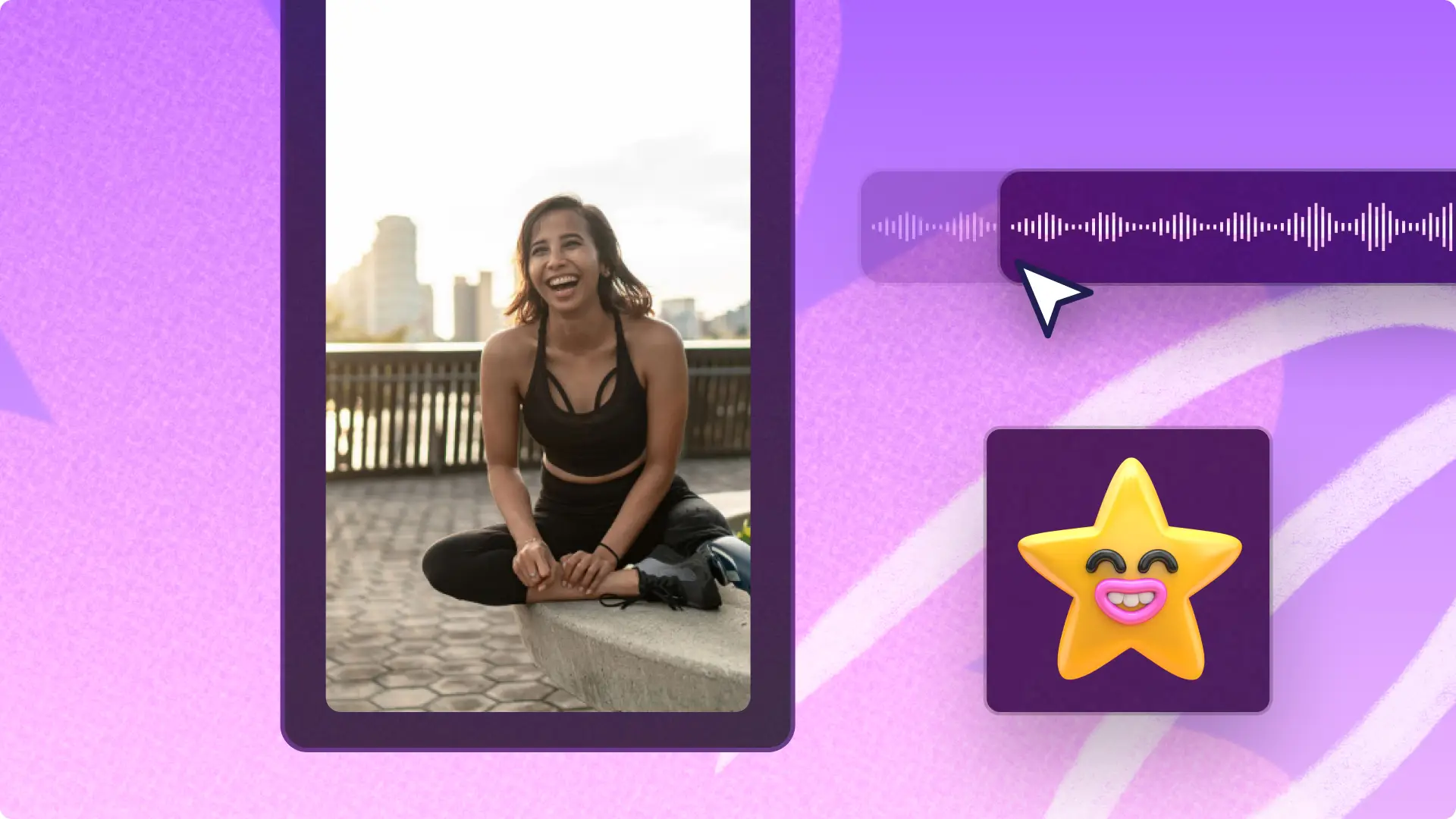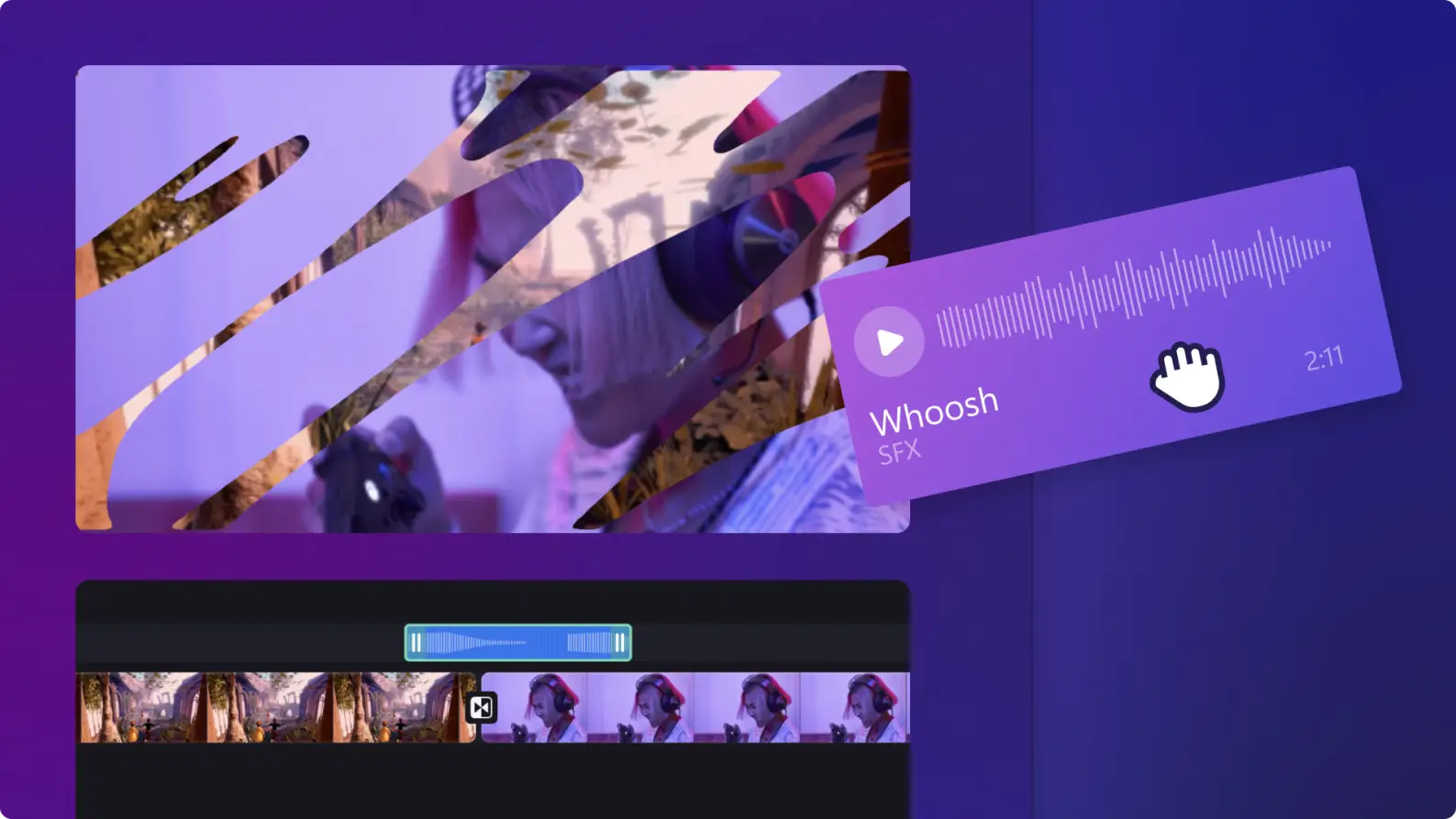Heads up! The screenshots in this article are from Clipchamp for personal accounts. The same principles apply to Clipchamp for work and school accounts.
On this page
Background music can make or break your video. From slideshows and presentations to product demos and vlogs, audio selection is an essential tool to enhance brand identity, set a mood, or tap into viewer emotions. So, where’s the best background music that won’t receive any copyright claims?
The content library in Clipchamp video editor has thousands of royalty-free and copyright-free background audio tracks. Find original audio tracks in a wide range of genres like pop, jazz, country, lo-fi, and so much more, without paying anything.
Read on to explore how to find the best background music in Clipchamp video editor.
How to choose the right background music for videos
Determine the video goal: the purpose of your video will inform the appropriate music style. For example, product advertisements have an aim to sell, and lesson plans need to convey information. Choose background music based on your video's aim.
Understand the mood and tone: the audio track should match the video's emotional setting, acting as a key character or supporting role. Sometimes your music should stand out, other times it should blend into the background.
Choose a video genre and audience: different musical styles will suit different video genres and demographics better. For example, slow paced music conveys mood without interfering from tutorial instructions like in recipe or craft videos. Quick tempo music helps build hype and anticipation for social media ads.
Browse the royalty-free music library: Clipchamp includes a royalty-free and copyright-free stock music library filled with original songs to suit any video. Use background music for personal and commercial purposes and avoid having videos flagged for copyright infringement.
Discover royalty-free background music for videos and YouTube
Pop, EDM, and disco
Bring fast paced vlogs to life, explore retro noir landscapes in gaming highlights, or light up the dance floor in your travel diary. These pop, EDM, and disco collections feature heart-pounding songs to keep your followers glued to their screens.
Find some of the following tracks in the editor using the audio search bar, or browse the Clipchamp selects stock:
Pop: early movement, get this, and balloon.
EDM: light and night of your life.
Disco: dancing and don't be scared.
Lo-fi, meditation, and sad
Use serene lo-fi hip hop for online tutorials, ambient sounds for explainer videos, or emotional synths for nostalgic social media slideshows. Convey a sense of calm with soothing percussion and bass in the lo-fi, meditation, and sad music collections.
Find some of the following tracks in the editor using the audio search bar:
Lo-fi: puzzled and blissed out.
Meditation: rain and aurora.
Sad: coastal and calm river.
Upbeat, happy, and uplifting
Bring the hype in TikTok ‘get ready with me’ videos, build excitement in birthday video invitations, or motivate followers to achieve their New Year resolutions. Inspire your audience with music hand-picked to channel positivity with the upbeat, happy, and uplifting music collections.
Find some of the following tracks in the editor using the audio search bar:
Upbeat: robbery of the century and return.
Happy: your way, gone gone, and fresh wind.
Uplifting: quiet joy and cross your mind.
Jazz, rock, and funk
Capture your cafe’s morning rush in an Instagram Story with steamy jazz grooves, add earth-shattering rock and roll to gym and fitness highlights, or bring the fun to school video projects with rolling basslines. Set the scene and get heads nodding with the timeless sounds of the jazz, rock, and funk collections.
Find some of the following tracks in the editor using the audio search bar:
Jazz: clock and sway.
Rock: bar fight and flatmates.
Funk: get going and you call me.
Corporate, instrumental, and piano
Enhance business videos in any industry with captivating background music. Inspire your team with corporate jingles in company mission statements, foster community and harmony in internal communications, or add soothing piano melodies to real estate walk-through videos. Motivate, lead, and sell using the corporate, instrumental, and piano stock music collections.
Find some of the following tracks in the editor using the audio search bar:
Corporate: open spirit and happy place.
Instrumental: true love and unforgiven.
Piano: the charm of the city and love after death.
YouTube intro and outro
Hook your audience from the first video frame with a stirring and exciting intro theme song, or encourage viewers to watch more clips with a gripping outro anthem. Build your YouTube channel’s brand with the YouTube intro and outro background music collections.
Find some of the following tracks in the editor using the audio search bar:
Intro: rising up, passion groove, and never settle.
Outro: streets, midnight fever, and good times.
Hip hop, blues, and country
Make your social media montages bounce to triumphant hip hop or add some soulful blues guitar to your DIY Facebook Reel. You can also add heartfelt country ballads to promo videos for specific events like the Fourth of July. Embrace your video’s cultural vibe with genuine and copyright-free hip hop, blues, and country music.
Find some of the following tracks in the editor using the audio search bar:
Hip hop: stay fly and even flow.
Blues: better times ahead and overmedicated.
Country: sundowner and redland memory.
Inspiring, calm, and chill
Inspire Instagram followers with cinematic compositions or guide breathing with calming strings in mindfulness videos. For fans of mellow beats, set a casual tone with soft guitars in TikTok montages. Make any video relaxing using the inspiring, calm, and chill music collections in Clipchamp.
Find some of the following tracks in the editor using the audio search bar:
Inspiring: raindrops and quiet joy.
Calm: moonshot and feathers.
Chill: book of dreams, misty mountains, and relaxation.
World, energetic, and beats
Take a trip around the globe and find the perfect world music for cultural holidays and events in your marketing calendar. Turn scrollers into shoppers with energetic music in landing page videos, or add groovy drums and bass to Instagram ads. Engage all the senses with the world, energetic, and beats collections.
Find some of the following tracks in the editor using the audio search bar:
World: Summer splash and mumbai streets.
Energetic: flashing lights and jump in.
Beats: buya and casa de frio.
How to add background music to videos online
Click on the content library tab on the toolbar then click on the music collection. You can also select the music option from the audio drop down menu.
Choose background music by scrolling through the collections or type keywords into the search bar.
Preview music by clicking on the play button beneath each track then drag and drop your chosen song onto the timeline as the bottom layer.
Click on the audio tab on the property panel to adjust your background music volume.
Enhance your audio with AI tools like noise suppression and silence removal.
Frequently asked questions
Where to get free background music for videos?
The content library in the Clipchamp video editor contains royalty-free and copyright-free stock music that is available to users on the free plan. You can also upgrade your account to access the premium content library.
How to download YouTube videos?
Subscribe to YouTube premium and download YouTube videos with the 'save offline' option to avoid any legal issues. You can then upload the video into Clipchamp, separate the audio then use the sound file as background music.
Is all background music copyright free in Clipchamp?
All stock music in Clipchamp video editor is copyright-free and royalty-free. However, sometimes audio can be flagged by YouTube and TikTok for copyright claims. This can usually be disputed and corrected quickly.
How to turn down the volume of background music?
Adjust your audio levels of any audio or video file in Clipchamp video editor using the volume slider.
If you're looking for more help with music rights and audio editing, read the beginner’s guide to royalty-free music then learn how to improve your video's sound with AI tools and other audio editing hacks.
Start using royalty-free music today with Clipchamp or download the Clipchamp Windows app for free.