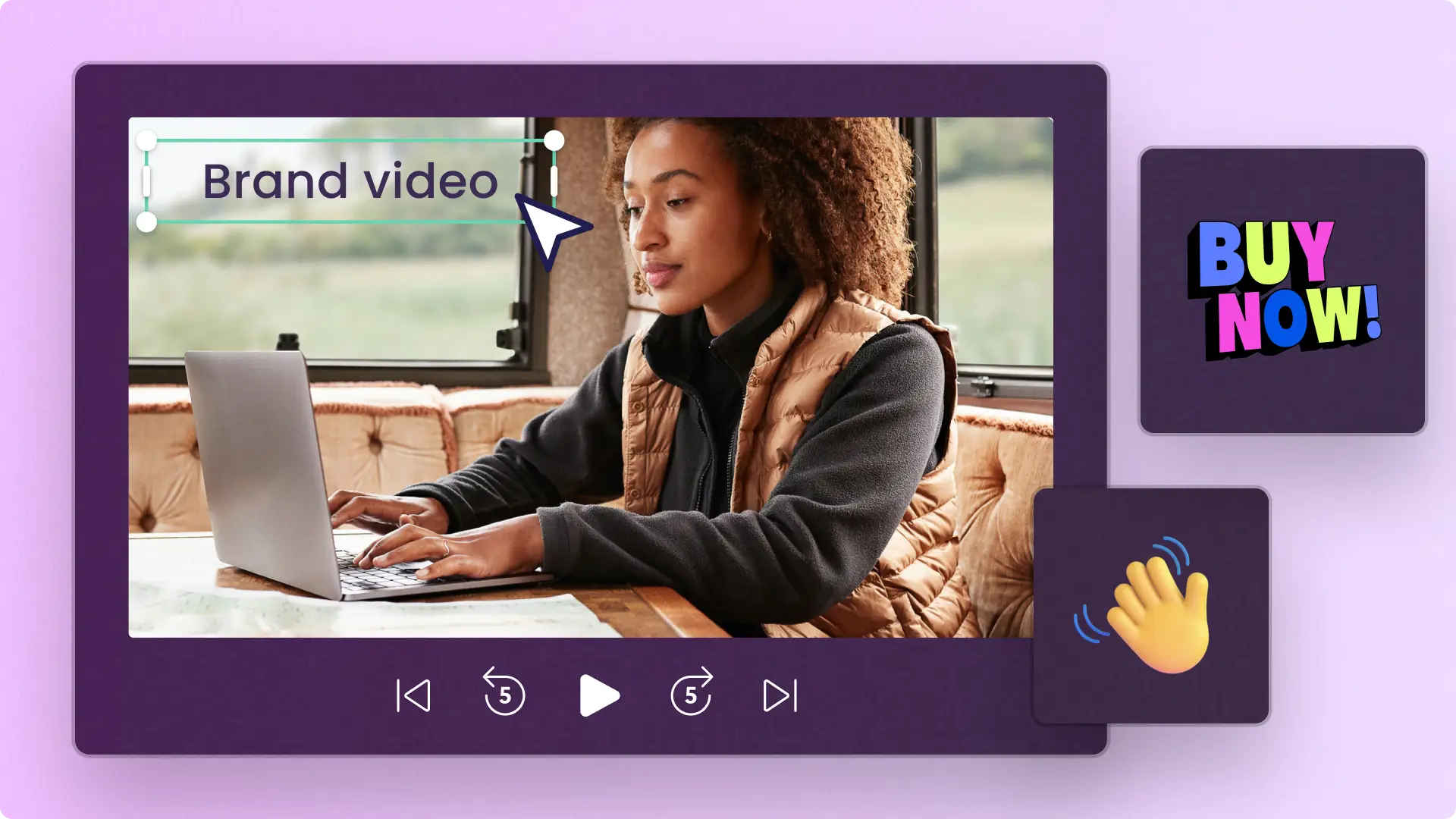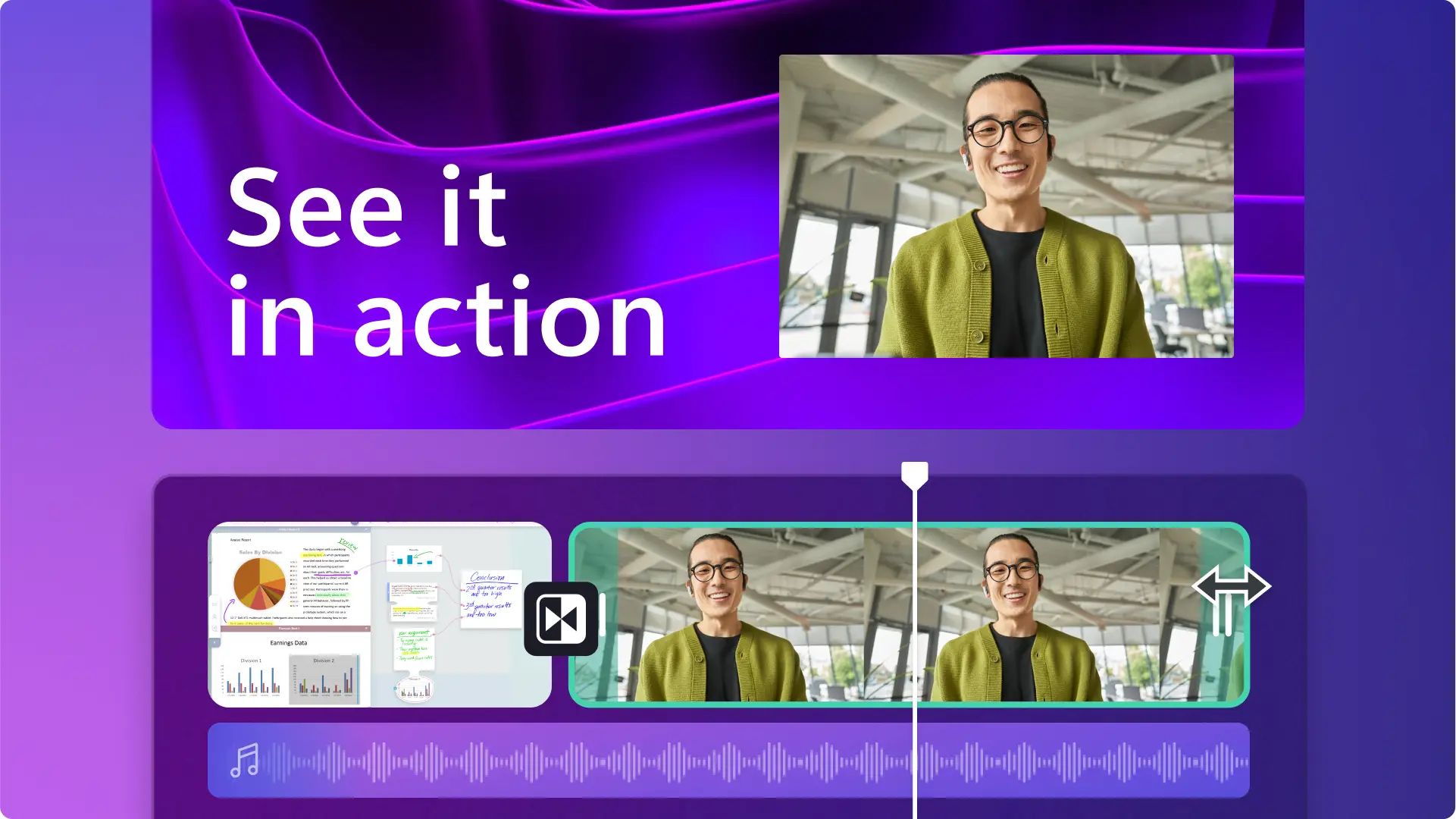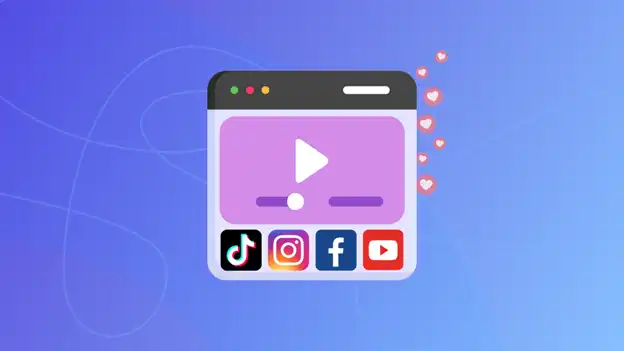Heads up! The screenshots in this article are from Clipchamp for work accounts and the same principles apply to Clipchamp for school accounts. Clipchamp personal account tutorials may differ. Learn more.
On this page
- 1. Brand story video
- 2. Brand vision video
- 3. Meet the team video
- 4. Behind-the-scenes video
- 5. Customer testimonial video
- 6. Frequently asked questions video
- 7. Product demo video
- 8. Event highlight videos
- 9. Employee onboarding video
- 10. People and culture HR video
- 11. Corporate training video
- 12. How-it’s-made process video
- 13. Day-in-the-life employee video
- 14. CSR impact video
- 15. Live webinar and Q&A reel
- Tips for creating a compelling corporate video
- Watch beginner's guide to Clipchamp for work tutorial
Good quality corporate videos are an amazing way to increase brand awareness and boost sales. With 92% of video marketers reporting that video gives them a positive return on investment, now is the perfect moment to bring your video plans to life and see your brand grow.
From eCommerce product demo videos to behind-the-scenes videos for Instagram Reels and TikTok, create corporate videos quickly and easily with Clipchamp from work.
Find inspiration for your next brand story video and helpful tips for how to create professional videos in this guide, featuring 15 unique corporate video ideas.
1. Brand story video
Captivate new customers and generate new leads with a unique brand story video that builds your brand awareness. Crafting a compelling brand story creates an opportunity for people to better understand your business and buy into your purpose. A corporate video like this is timeless and can be shared on YouTube, embedded into your company website and emails, and even resized for digital marketing ad use.
Create a professional brand video faster and easier by creating a custom video template with Clipchamp. Represent your organization with the right brand logo, color palette, font, and other elements that turn it into a professional video for work. Get inspired with this example of a brand story video.
2. Brand vision video
Sharing your business’ vision or mission statement can attract qualified leads and educate people about your brand values. Establish brand confidence and authority by making an inspiring company video in Clipchamp.
Build authenticity into your brand mission video by adding your own voiceover with the voice recorder. Elevate your corporate video production value by using your logo animation as an intro and outro card. Get inspired with this vision video.
3. Meet the team video
Build a connection between your business and prospective customers with a meet the team video. Introduce your customers to the people that make your business great to strengthen connection and credibility.
Show off your employees’ credentials and achievements by recording staff introductions with the camera and voice recorder. Keep people engaged with your meet the team video by creating a video slideshow or adding a picture-in-picture video to add meaningful visuals in the background. Make sure to add employee names and designations using lower thirds like in this example.
4. Behind-the-scenes video
Give people an insight into your company’s culture, teams, and day-to-day workings with a behind-the-scenes video. Or try capturing behind-the-scenes videos while working on a product launch and marketing creative for an easy way to show off brand authenticity while you create content for TikTok and Instagram Reels.
Create a dynamic behind-the-scenes video by combining multiple clips and editing out any excess footage with the trim tool. Here's an authentic BTS video example.
5. Customer testimonial video
Customer testimonials are a super effective way to convert new customers. Testimonials let you show, rather than tell, prospective customers how great your business is from an independent, trustworthy source. They can also be added to sales presentations to build trust.
Capture testimonials using the free online voice recorder or add voiceovers to written testimonials using the AI voiceover generator. Keep audio testimonials collected from different sources consistent and professional by editing the audio. Watch this customer testimonial video example to see how to make a short and impactful video.
6. Frequently asked questions video
Empower customers to make an informed decision by educating them with a frequently asked questions video. Framing the problems your business solves with an FAQ video can also help people in the consideration phase of the customer journey understand the value of your business. FAQs can also be structured as video presentations created in PowerPoint, or as a product intro video.
Make your text-based FAQ video more eye-catching by adding lower third text overlays. Or make your video more engaging by having someone read them out with the webcam recorder.
7. Product demo video
Quickly and easily highlight key features, unique selling points, and how your product solves customer pain points with a product demo video. Build brand awareness by adding your logo and educate people about your product to turn them into converting customers.
Create a professional product demo video in Clipchamp with your own product footage, text, and royalty-free background music. You can add these videos to Microsoft Loop, PowerPoint presentations, YouTube, or other platforms used to host information about your business. Get inspired by this comprehensive demo video.
8. Event highlight videos
Keep the good times rolling and use your event video content to create a highlight reel for social media. Extend the reach and impact of your event to those who couldn’t make it by sharing your event highlight video to LinkedIn or embedding a video in Outlook.
Conjure the party atmosphere by adding video frames and borders to your video. Create a timelapse of the dance floor by adjusting the speed and hold people’s attention by adding transition and sound effects.
9. Employee onboarding video
Welcome new starters and make their employee training more efficient with a professional employee onboarding video. Save time and resources by connecting new team members with important information and educational material to set them up for success in their new role.
Add a professional touch to your onboarding videos by adding a watermark for consistent branding across your video content. Make your onboarding videos more accessible by adding subtitles in your choice of languages. View this informative example.
10. People and culture HR video
From sharing HR best practices and people and culture news to the latest quarterly report, keep your teams connected and informed with a company update video. Sharing important information with the entire company via video in emails ensures it’s delivered in a timely manner and allows people to rewatch it as they need.
Maintain consistent branding in your company videos by adding your logo, colors, and fonts with the brand kit tool. Ensure your people and culture videos are well-presented by removing pauses and gaps in audio with the silence remover tool.
11. Corporate training video
Create a clear, on-demand video that internal employees can revisit anytime when it comes to learning new processes and upskilling teams. Corporate training videos are growing video trend, and it let employees learn at their own pace and retain important procedures.
Empower your workforce with polished training videos by leveraging the screen recorder, teleprompter, and AI subtitle generator in the Clipchamp for work video editor. Record step-by-step software demos, compliance briefings, or equipment walkthroughs, then reinforce your brand identity using the built-in brand kit tool. Finally, collaborate securely with subject-matter experts through shared projects, iterate quickly, and deploy updated videos across Microsoft 365 to ensure everyone stays aligned and up to date. Use Clipchamp video analytics to review if your training video is resonating with users.
12. How-it’s-made process video
How-to videos are a staple of effective corporate video content. Reveal the step-by-step instructions of your product or service journey with a how-it’s-made process video that turns technical workflows into engaging visual stories.
Follow raw materials through manufacturing, demonstrate software development sprints, or map service delivery. Each segment is enriched with on-screen annotations, voiceover narration, and animated infographics. In this example of a small business process video, the step-by-step enhances viewer's trust and appreciation.
13. Day-in-the-life employee video
Corporate video marketing can sometimes come across as cold. Recruiting videos can appear generic or insincere.
Humanize your brand by following an employee’s day in the life to showcase your company's values, the core culture, and real-world roles. Capture their morning routine, key meetings, project milestones, and informal team interactions, all edited into a concise, narrative-driven profile that fosters empathy and recruitment appeal.
Create a montage video for Shorts and TikTok, like this warm day-in-the-life employee video.
14. CSR impact video
Feature powerful case studies of your corporate social responsibility projects, like volunteer clean-ups, philanthropic partnerships, or community education programs. A strong CSR impact story video is a mission statement, or can be created to accompany a keynote presentation.
Inform and inspire your target audience with on-location footage, participant interviews, and before-and-after visuals to demonstrate tangible benefits and reinforce your brand’s purpose beyond profits.
15. Live webinar and Q&A reel
Transform long-form webinars or town halls into dynamic highlight reels or recap video that feature key speaker insights, audience questions, and standout moments. Condense 60–90 minutes of video project content into 2–3-minute clips optimized for social sharing and on-demand viewing.
Engage audiences and increase brand recognition by extending the value of your thought-leadership corporate events. By repurposing your video into concise, engaging highlight reels, you can reach a broader audience and reinforce your brand's authority in the industry.
Tips for creating a compelling corporate video
Define your audience: knowing your audience is crucial for crafting a relevant message and compelling video. Understanding their interests and behaviors can guide your choice of video content, music and even which social media platforms you should use for digital advertising.
Use HD video and sound: the quality of your video impacts how people perceive your brand. Using HD video and clear audio will make your videos easier to follow and maintain your brand image. Use the royalty-free stock media if you need additional video or audio.
Create accessible videos: ensure your video is accessible to more people by adding subtitles in your choice of language. Help people with vision impairment by adding a voiceover with the voiceover generator.
Stay on-brand: maintain your brand aesthetic across your videos by adding your logo, brand colors, and fonts with the brand kit tool.
Try video templates: speed up the process of creating training videos, demos, and video presentations with an editable video template with your brand logo and colors.
Use AI to create videos: turn your video ideas into engaging clips with narration using video creator in Copilot, or turn AI images to videos.
Add chapters: make work videos easier to navigate and more efficient to consume with video chapters and timestamps.
Watch beginner's guide to Clipchamp for work tutorial
For more corporate video ideas, learn how to use videos in your sales funnel and find inspiration for creating the best employee onboarding videos.
Get started making videos for your business with Clipchamp or download the Microsoft Clipchamp Windows app.
Frequently asked questions
How to write a video script for corporate video?
Start by defining your audience and your goals for the video. Keeping these two things in mind will make it easier to decide what to include in your script. Your video script outlines the structure for your video and should include a script for your voiceover, a shot list and a call to action at the end.
What is a brand story?
A brand story should explain why you started your business, what customer pain points you solve, and outline what your business hopes to achieve. Create a strong connection between your business and customers by making a brand story video in Clipchamp. Create your own brand story video for free with Clipchamp.
How to make a corporate video for free?
Create your own corporate video online free with Clipchamp. Import your own videos, images and audio assets, or use free stock media for an easier way to make your corporate video.
Can I use a branded video template?
You can create your own corporate video template with your organization's logo, color palette, and approved media. This editable video template can also be shared with collaborators to repurpose so all your content stays on brand.