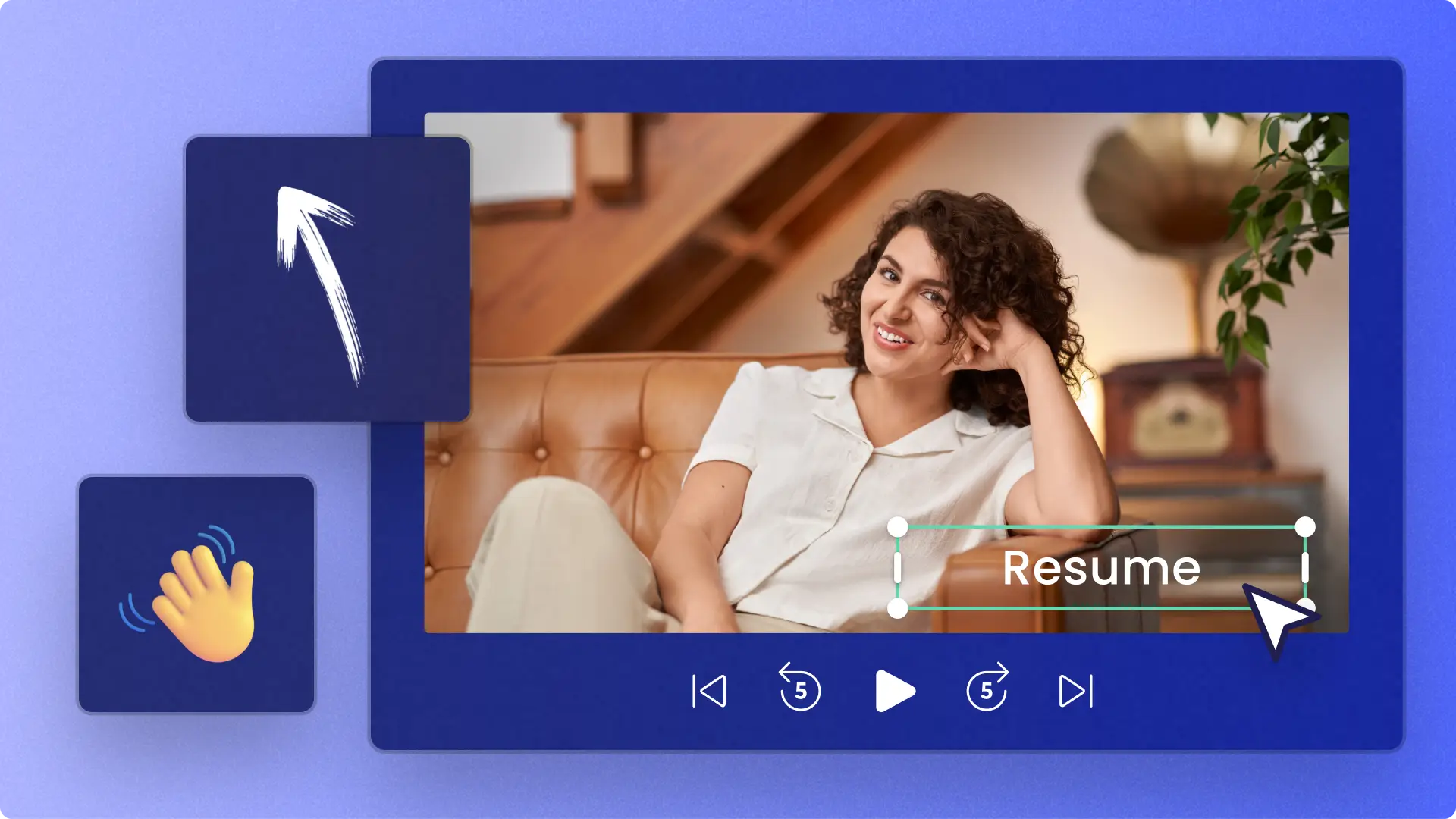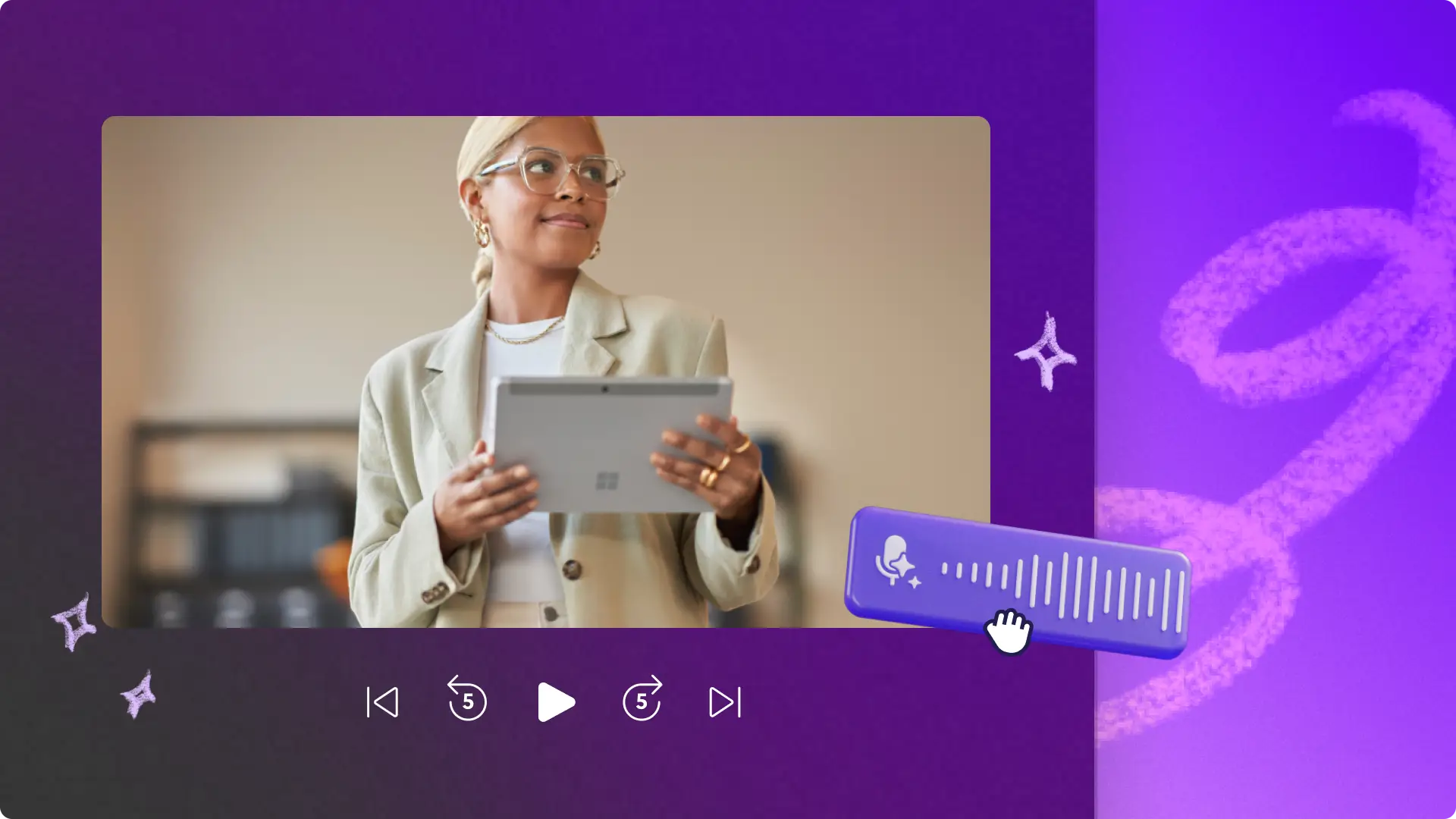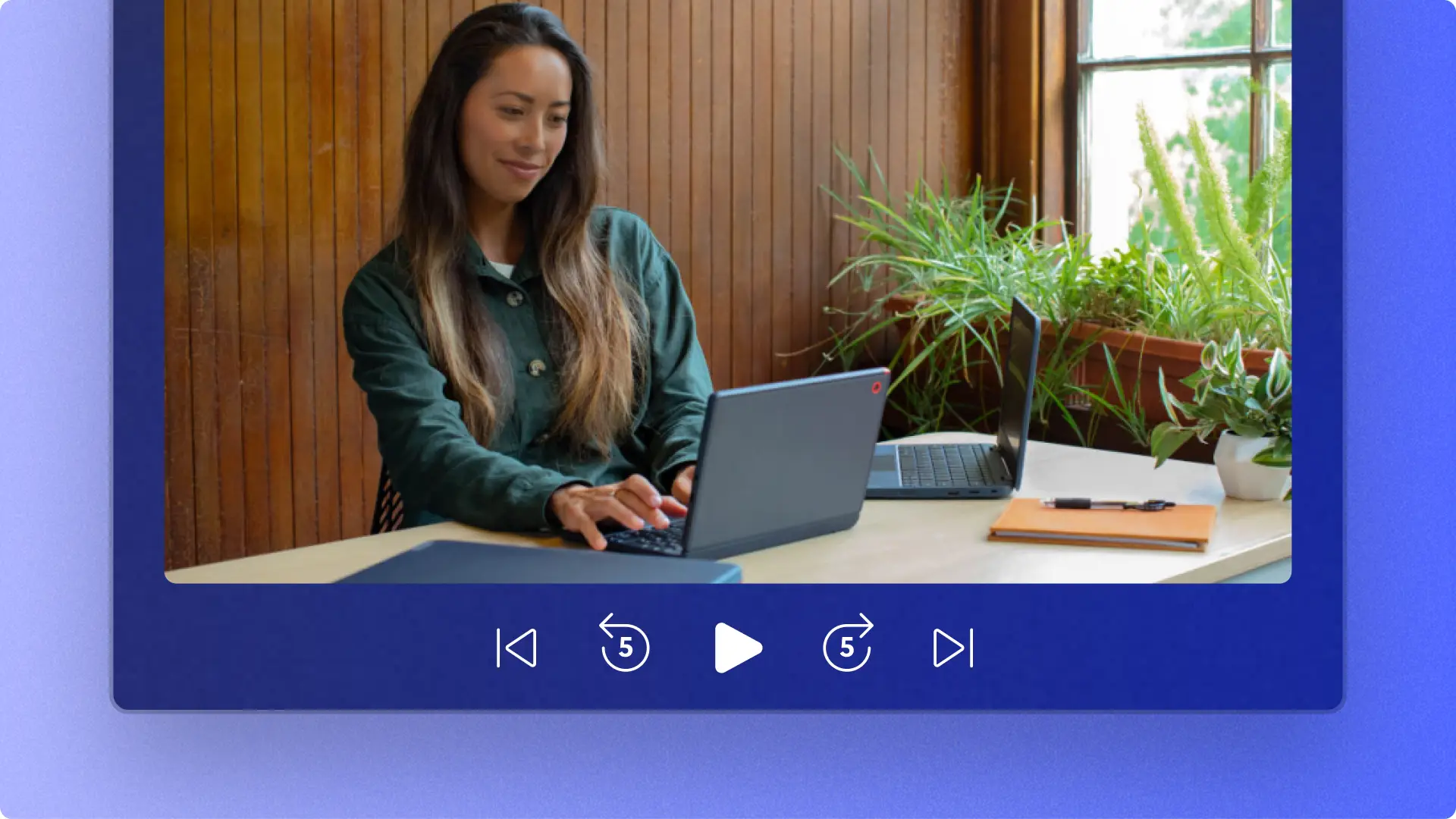Heads up! The screenshots in this article are from Clipchamp for school accounts and the same principles apply to Clipchamp for work accounts. Clipchamp personal account tutorials may differ. Learn more.
Creating a video project for school is easier than you think. Even if your assignment is due tomorrow and you've never made a video before, there's no need to worry. With the following 25 beginner-friendly video project ideas, quickly gain inspiration to easily complete your assignment while having some fun using Clipchamp video editor.
25 video project ideas for school
1. Video presentation
Whether it’s geography or biology, your school assignments don’t need to be dry. Make your group assignment a cinematic masterpiece with a video presentation. Use visuals to paint pictures in real-time and interact with the facts by using music, special effects, and GIFs.
You dictate the pace and flow of the information with a video rather. Even if you just create a slideshow video or screen recording with narration, the professionalism will capture your audience’s attention and impress your teacher.
2. Video essay
Make your analysis of a book or history topic exciting by making a video essay. The script is easier to write because you break down the information into bite-sized chunks. You also think about the topic as a visual storyteller, which ultimately helps you understand the subject better!
Don’t want to record your voice? No problem! Get AI to voice your video essay with our AI voiceover generator. Just type in the text and choose from over hundreds of natural sounding voices
3. Video case study
Simplify complex ideas for in-depth analysis with a video case study. Use visuals and text to analyze historical events, problem-oriented situations, or cumulative data. The video shows your case study in action, and you can use text to highlight the important information.
Use text animation when summarizing and providing case study details so your hypothesis is thoroughly conveyed while still being engaging.
4. Video resume
Whether you’re looking for your first job in high school, or entering the workforce after college, a video resume visualizes your CV while displaying your personality. Your video resume can supplement or accompany your Microsoft Word resume and will set you apart from other candidates.
Record your webcam and screen to narrate your video resume and use the green screen filter to replace your video background with the perfect employer-friendly backdrop.
5. Book review
Become a literary critic and record a talking-head book review, or think more creatively and make a movie-style book trailer. You can also dress up as your favorite character or the author to narrate your book report. Think beyond the written book essay and use visuals and music to convey the mood and themes.
If you want to narrate your book review while displaying images, use picture-in-picture video editing effect so you can show two visuals at the same time.
6. Video portfolio
For creative high school and university students, a video portfolio is professional and efficient. Journalists and media professionals can visualize their articles or video pieces. Budding artists can soundtrack their artwork with music. Aspiring actors, animators, and filmmakers can tease snippets of their film credits.
Showcase your work for prospective employers, colleges, and other opportunities like fellowships and grants. Use this artist portfolio template and add scene transitions to make a seamless and smooth video portfolio.
7. School club promo video
Have you recently joined or started a club for chess, drama, debating, or sports? Want more students to sign up? Create a school club promo video and build buzz around your club activities and events.
Add your club logo and get hyped with our royalty-free music collection to spread the word and drive memberships.
8. Yearbook video
You don’t need to make physical yearbooks anymore when you can make a yearbook video. Create a video with photos and music then share online so all your peers, friends, and family can relive your school year.
Add animated emojis to bring your biggest LOLs and cringe moments to life.
9. Class intro video
New to class or school? Don’t introduce yourself the standard scary way. No need to stand in front of the whiteboard and pretend public speaking doesn’t freak you out. Create a quick “about me” video that you can present on the smartboard or by sending a link.
Explore our range of intro and outro templates to create an unforgettable introduction.
10. Holiday celebration video
Celebrate your favorite holiday like Halloween, New Years or Fourth of July, or document your vacation during school holidays with a holiday celebration video. Tell the story of your time off by creating a video collage to share with your class or on social media.
Get started with our video collage templates and resize them for Instagram Reels or TikTok.
11. Back to school video vlog
What’s more exciting than shopping for new stationery after summer break? Documenting the new semester with a back-to-school video vlog! Mix a talking head style with real life footage of your school day. Create a behind-the-scenes day or week in the life of starting a new year level or new campus.
The AI silence remover highlights any pause or audio gap longer than three seconds so you can quickly delete it. This can create a vlog with that quick and jumpy style you and your viewers are used to seeing on YouTube.
12. Personal reflection video
Improve your academic or sports performance by creating a reflection video. Learn from your mistakes and actively seek self-improvement by narrating your wins and losses.
Use text animation and our quotes templates to turn your personal reflection video into a daily mantra to help you achieve your future goals.
13. Mindfulness video
Need to get Zen before your next big exam? Make your own mindfulness video by structuring your breathing and tranquility exercises to manage stress and anxiety during test time.
Create a peaceful and restorative environment for your video using colorful video backgrounds and calm stock audio
14. Science project video
Document your class assignment like a scientist by turning your chemistry or physics homework into a filmed science experiment. You can capture the visuals of your experiment and combine with text to summarize your hypotheses and findings.
Add royalty-free science stock videos and images to give your experiment video that authentic “sciency” feel.
15. How to tutorial video
Teach the class on your expert field. Fastest Rubix cube solver? Natural at home DIY projects? World-leading bottle flip specialist? Instruct your teacher and fellow students to do what you do best by creating your own how-to tutorial video.
Follow the screen recording style if you need to refer to a computer screen. Or if you’re capturing live action, speed up or slow down footage to highlight a section of your tutorial.
16. School band promo video
Whether your school band is still in your garage phase perfecting covers or already writing originals, hype-up an upcoming contest or performance with a behind-the-scenes promo video. If you’ve recorded your music, go full superstar and make your own music video.
Don’t worry about fancy sets, do what the major artists do and use our green screen background remover to perform in front of any background.
17. School tour video
Who knows the school grounds better than those who go to class every day? Create a school tour for the students by students. Share your hot tips for the best place to munch on your sandwich or the quietest spot for studying.
Get started by using travel highlight videos for inspiration then combine video clips of your school’s best locations to make a tour video like no other.
18. Student life hacks video
Got some study tricks for test time? Share your productivity advice and school hacks to save time and boost your efficiency. Create your own educational videos and build your personal brand as your school’s go-to efficiency expert.
Speaking of hacks, get some inspiration with these tips to create videos quicker.
19. News video
Liven up your writing class by creating your own news channel or program. Make your own newsroom with an entire panel of experts from anchors to sports and weather. Or practice modern social media reporting with a piece-to-camera or interview with people on the street.
Change your video’s aspect ratio to make a news program for television or a reporter-on-scene piece for mobile and social media.
20. Sports highlight video
No matter your sport, all you need is a friend who’s good with a phone camera. Make a sports highlight reel of your skills in football, baseball, or even chess.
Capture a play of the game moment by looping your video. Rapidly repeat the same frame to make a highlight video worthy of the major sports channels.
21. Historical reenactment video
Pick your favorite moment from history, find some costumes and props then cast your family, friends, and peers in a historical reenactment.
Enter yourself into a historical moment with a green screen video or get hands on with a drawn-on beard and do your best Abraham Lincoln impression.
22. Subject explainer video
Break down photosynthesis for science class or Pythagoras theory in mathamatics. Explain a complex topic or concept with an explainer video suitable any subject and genre.
Help your peers visualize and understand complex information by adding vector shapes and annotations for attributions and commentary.
23. Student interview video
Ask your parents about their jobs for career day or prepare for entering the workplace with a mock job interview.
Film an interview video with your phone outdoors and indoors from the sports field to the library and use AI noise suppression to clean up the audio quality.
24. Virtual field trip video
Choose a location on the globe and take your whole class on a guided tour without leaving the room. Create a virtual field trip of any historical site, museum, or country you can think of.
Search for high quality stock videos by theme or keyword in the royalty-free content library. Find videos and images for dozens of locations from The Louvre to Vatican City.
25. Public Service Announcement (PSA) video
Promote community safety by filming and editing your own PSA on a topic that's important to your school. Raise awareness and encourage positive action on a health, environmental, or social cause.
Narrate a PSA video using the online voice recorder then add animated text overlays to emphasize all the important information.
Tips to edit amazing video projects for school
Add text: share important information with animated titles and lower thirds. Moving and stylistic text helps your message stand out and conveys the good bits without distracting your audience.
Improve accessibility: make your videos more inclusive and accessible for viewers with special needs. Use subtitles and sign language stickers to make your videos easier to follow for the hearing impaired and sound-off viewers.
Guide with narration: add depth and clearly communicate your video’s message with professional narration. Create a lifelike narrator in multiple languages and accents with AI voiceover (text to speech) or be your own narrator using voice recorder.
Control the pace: make your video flow smoothly and seamlessly using visually crisp transitions between clips. Blending between visuals creates mood and rhythm that enhances the viewing experience for the audience.
There you have it. These video presentation ideas for students will get you sorted for several semesters of online learning.
Once you experience how fun and easy video editing is, video presentations might become your default way of submitting assignments. You may just want to make your own social media videos for when you go back to school after the break.
Start editing school projects and other educational videos with the Clipchamp video editor or download the Microsoft Clipchamp Windows app.
Frequently asked questions
Is Clipchamp free for education?
Clipchamp is available at no extra cost to current Microsoft 365 A3 and A5 licenses.
What do students use Clipchamp for education for?
Video presentations for a variety of online learning tasks including creative video projects, group assignments, video essays and any virtual learning coursework.
How to make a fun video for school?
Bring your ideas to life with our royalty-free stock video and audio. Combine sci-fi footage with a space age soundtrack or score epic historical shots to stirring classical orchestras. The sky’s limit with our ready to use content library. You can also start with a professionally designed template and customize in just a few clicks.
How to start a school video editing project?
Start with a script or storyboard. This will help you choose an idea for how to style your video. Then begin with an intro template that suits your presentation. Then add moving text to introduce your name, class, and subject. Make your video feel professional by adding music and sound effects. You can also record your webcam and narrate with picture-in-picture.